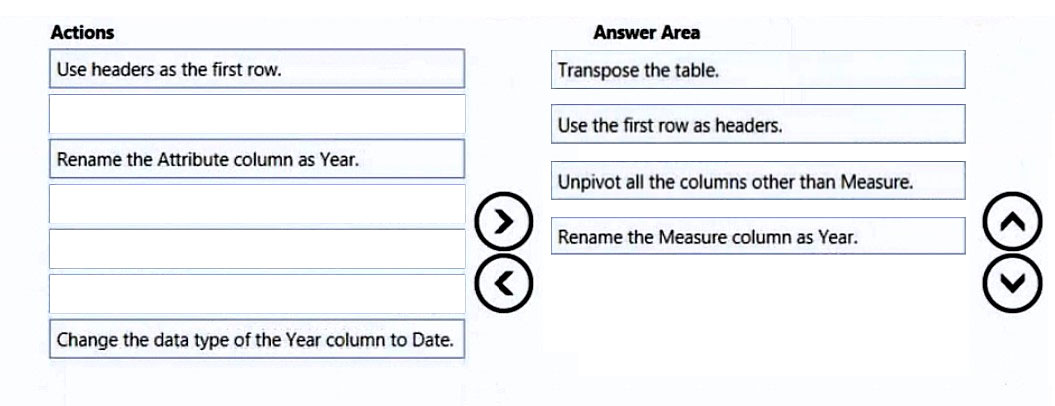Microsoft PL-300 Exam Practice Questions (P. 4)
- Full Access (382 questions)
- Six months of Premium Access
- Access to one million comments
- Seamless ChatGPT Integration
- Ability to download PDF files
- Anki Flashcard files for revision
- No Captcha & No AdSense
- Advanced Exam Configuration
Question #31
You have a Microsoft Power BI data model that contains three tables named Orders, Date, and City. There is a one-to-many relationship between Date and
Orders and between City and Orders.
The model contains two row-level security (RLS) roles named Role1 and Role2. Role1 contains the following filter.
City[State Province] = "Kentucky"
Role2 contains the following filter.
Date[Calendar Year] = 2020 -
If a user is a member of both Role1 and Role2, what data will they see in a report that uses the model?
Orders and between City and Orders.
The model contains two row-level security (RLS) roles named Role1 and Role2. Role1 contains the following filter.
City[State Province] = "Kentucky"
Role2 contains the following filter.
Date[Calendar Year] = 2020 -
If a user is a member of both Role1 and Role2, what data will they see in a report that uses the model?
- AThe user will see data for which the State Province value is Kentucky or where the Calendar Year is 2020.Most Voted
- BThe user will receive an error and will not be able to see the data in the report.
- CThe user will only see data for which the State Province value is Kentucky.
- DThe user will only see data for which the State Province value is Kentucky and the Calendar Year is 2020.
Correct Answer:
D
Row-level security (RLS) with Power BI can be used to restrict data access for given users. Filters restrict data access at the row level, and you can define filters within roles.
Both Roles are applied, and both role filters must be met.
Incorrect:
Not B: A model relationship is limited when there's no guaranteed "one" side. You get an error message if you belong to multiple RLS roles and at least one of the roles relies on a limited relationship. But here both relationships have a guaranteed 1 side.
Reference:
https://docs.microsoft.com/en-us/power-bi/enterprise/service-admin-rls
D
Row-level security (RLS) with Power BI can be used to restrict data access for given users. Filters restrict data access at the row level, and you can define filters within roles.
Both Roles are applied, and both role filters must be met.
Incorrect:
Not B: A model relationship is limited when there's no guaranteed "one" side. You get an error message if you belong to multiple RLS roles and at least one of the roles relies on a limited relationship. But here both relationships have a guaranteed 1 side.
Reference:
https://docs.microsoft.com/en-us/power-bi/enterprise/service-admin-rls
send
light_mode
delete
Question #32
Note: This question is part of a series of questions that present the same scenario. Each question in the series contains a unique solution that might meet the stated goals. Some question sets might have more than one correct solution, while others might not have a correct solution.
After you answer a question in this section, you will NOT be able to return to it. As a result, these questions will not appear in the review screen.
You are modeling data by using Microsoft Power BI. Part of the data model is a large Microsoft SQL Server table named Order that has more than 100 million records.
During the development process, you need to import a sample of the data from the Order table.
Solution: From Power Query Editor, you import the table and then add a filter step to the query.
Does this meet the goal?
After you answer a question in this section, you will NOT be able to return to it. As a result, these questions will not appear in the review screen.
You are modeling data by using Microsoft Power BI. Part of the data model is a large Microsoft SQL Server table named Order that has more than 100 million records.
During the development process, you need to import a sample of the data from the Order table.
Solution: From Power Query Editor, you import the table and then add a filter step to the query.
Does this meet the goal?
- AYes
- BNoMost Voted
Correct Answer:
B
This would load the entire table in the first step.
Instead: You add a WHERE clause to the SQL statement.
Reference:
https://docs.microsoft.com/en-us/power-query/native-database-query
B
This would load the entire table in the first step.
Instead: You add a WHERE clause to the SQL statement.
Reference:
https://docs.microsoft.com/en-us/power-query/native-database-query
send
light_mode
delete
Question #33
Note: This question is part of a series of questions that present the same scenario. Each question in the series contains a unique solution that might meet the stated goals. Some question sets might have more than one correct solution, while others might not have a correct solution.
After you answer a question in this section, you will NOT be able to return to it. As a result, these questions will not appear in the review screen.
You are modeling data by using Microsoft Power BI. Part of the data model is a large Microsoft SQL Server table named Order that has more than 100 million records.
During the development process, you need to import a sample of the data from the Order table.
Solution: You write a DAX expression that uses the FILTER function.
Does this meet the goal?
After you answer a question in this section, you will NOT be able to return to it. As a result, these questions will not appear in the review screen.
You are modeling data by using Microsoft Power BI. Part of the data model is a large Microsoft SQL Server table named Order that has more than 100 million records.
During the development process, you need to import a sample of the data from the Order table.
Solution: You write a DAX expression that uses the FILTER function.
Does this meet the goal?
- AYes
- BNoMost Voted
Correct Answer:
B
Instead: You add a WHERE clause to the SQL statement.
Note: DAX is not a language designed to fetch the data like SQL rather than used for data analysis purposes. It is always a better and recommended approach to transform the data as close to the data source itself. For example, your data source is a relational database; then, it's better to go with T-SQL.
SQL is a structured query language, whereas DAX is a formula language used for data analysis purposes. When our data is stored in some structured database systems like SQL server management studio, MySQL, or others, we have to use SQL to fetch the stored data.
Reference:
https://www.learndax.com/dax-vs-sql-when-to-use-dax-over-sql/
B
Instead: You add a WHERE clause to the SQL statement.
Note: DAX is not a language designed to fetch the data like SQL rather than used for data analysis purposes. It is always a better and recommended approach to transform the data as close to the data source itself. For example, your data source is a relational database; then, it's better to go with T-SQL.
SQL is a structured query language, whereas DAX is a formula language used for data analysis purposes. When our data is stored in some structured database systems like SQL server management studio, MySQL, or others, we have to use SQL to fetch the stored data.
Reference:
https://www.learndax.com/dax-vs-sql-when-to-use-dax-over-sql/
send
light_mode
delete
Question #34
Note: This question is part of a series of questions that present the same scenario. Each question in the series contains a unique solution that might meet the stated goals. Some question sets might have more than one correct solution, while others might not have a correct solution.
After you answer a question in this section, you will NOT be able to return to it. As a result, these questions will not appear in the review screen.
You are modeling data by using Microsoft Power BI. Part of the data model is a large Microsoft SQL Server table named Order that has more than 100 million records.
During the development process, you need to import a sample of the data from the Order table.
Solution: You add a WHERE clause to the SQL statement.
Does this meet the goal?
After you answer a question in this section, you will NOT be able to return to it. As a result, these questions will not appear in the review screen.
You are modeling data by using Microsoft Power BI. Part of the data model is a large Microsoft SQL Server table named Order that has more than 100 million records.
During the development process, you need to import a sample of the data from the Order table.
Solution: You add a WHERE clause to the SQL statement.
Does this meet the goal?
- AYesMost Voted
- BNo
Correct Answer:
A
Power Query enables you to specify your native database query in a text box under Advanced options when connecting to a database. In the example below, you'll import data from a SQL Server database using a native database query entered in the SQL statement text box.
1. Connect to a SQL Server database using Power Query. Select the SQL Server database option in the connector selection.
2. In the SQL Server database popup window:
3. Specify the Server and Database where you want to import data from using native database query.
4. Under Advanced options, select the SQL statement field and paste or enter your native database query, then select OK.
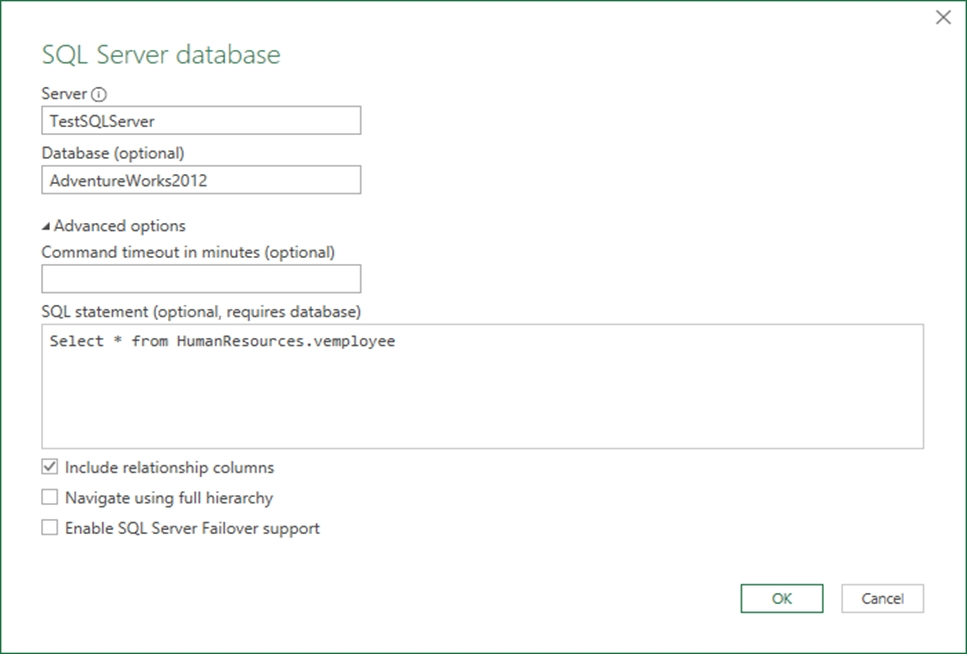
Reference:
https://docs.microsoft.com/en-us/power-query/native-database-query
A
Power Query enables you to specify your native database query in a text box under Advanced options when connecting to a database. In the example below, you'll import data from a SQL Server database using a native database query entered in the SQL statement text box.
1. Connect to a SQL Server database using Power Query. Select the SQL Server database option in the connector selection.
2. In the SQL Server database popup window:
3. Specify the Server and Database where you want to import data from using native database query.
4. Under Advanced options, select the SQL statement field and paste or enter your native database query, then select OK.
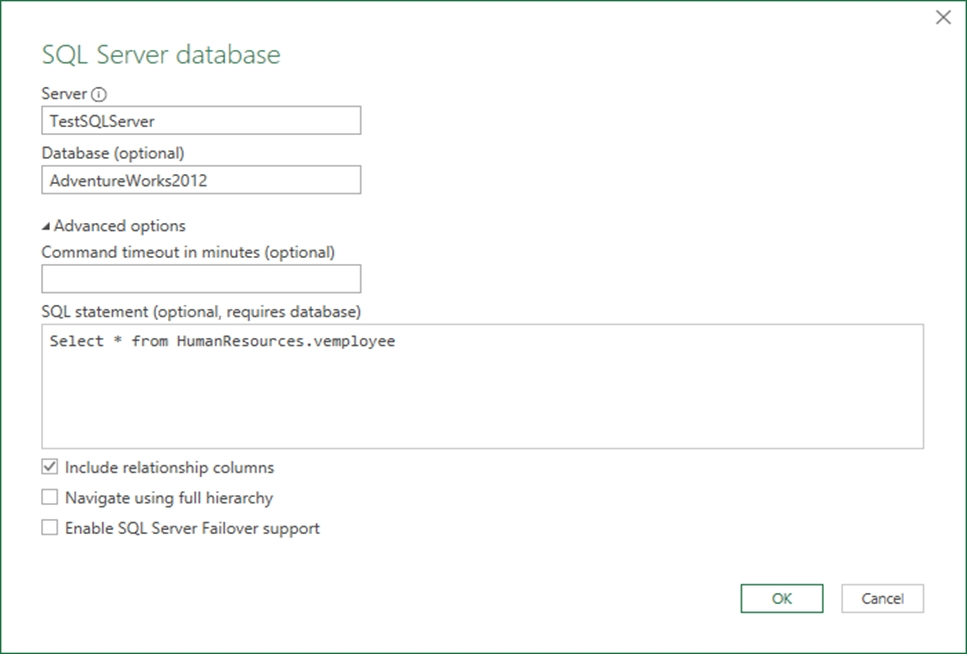
Reference:
https://docs.microsoft.com/en-us/power-query/native-database-query
send
light_mode
delete
Question #35
DRAG DROP -
You are preparing a financial report in Power BI.
You connect to the data stored in a Microsoft Excel spreadsheet by using Power Query Editor as shown in the following exhibit.
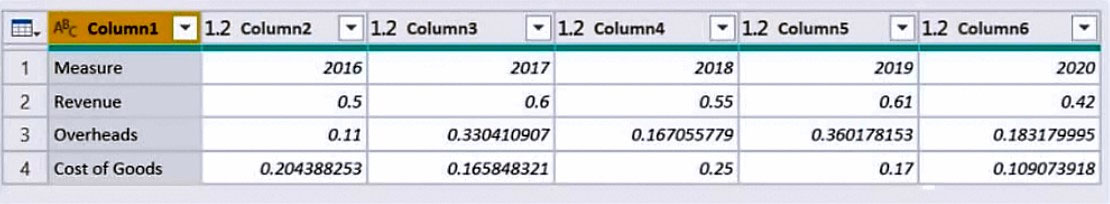
You need to prepare the data to support the following:
✑ Visualizations that include all measures in the data over time
✑ Year-over-year calculations for all the measures
Which four actions should you perform in sequence? To answer, move the appropriate actions from the list of actions to the answer area and arrange them in the correct order.
Select and Place:
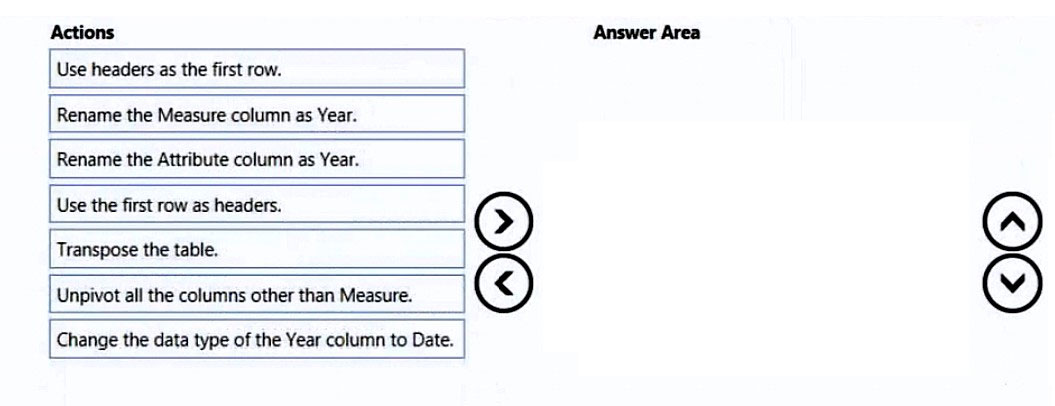
You are preparing a financial report in Power BI.
You connect to the data stored in a Microsoft Excel spreadsheet by using Power Query Editor as shown in the following exhibit.
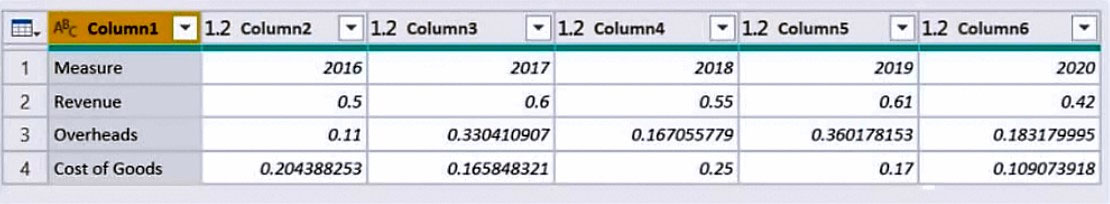
You need to prepare the data to support the following:
✑ Visualizations that include all measures in the data over time
✑ Year-over-year calculations for all the measures
Which four actions should you perform in sequence? To answer, move the appropriate actions from the list of actions to the answer area and arrange them in the correct order.
Select and Place:
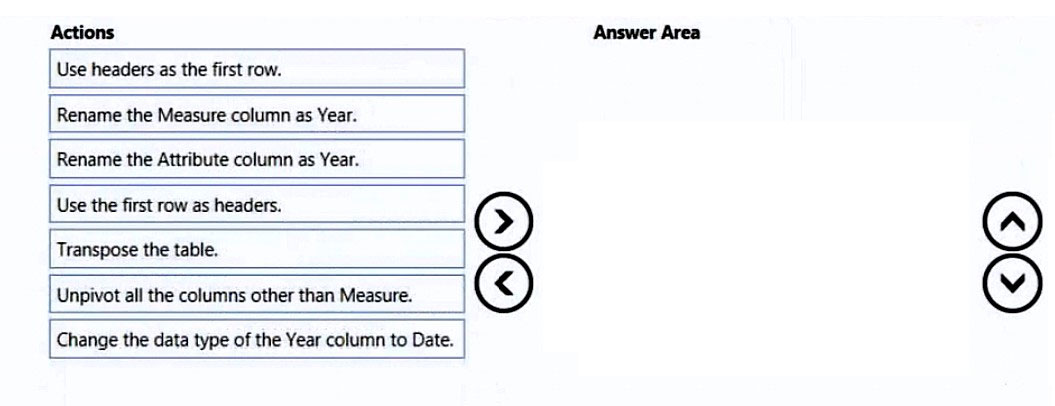
send
light_mode
delete
Question #36
HOTSPOT -
You are creating an analytics report that will consume data from the tables shown in the following table.
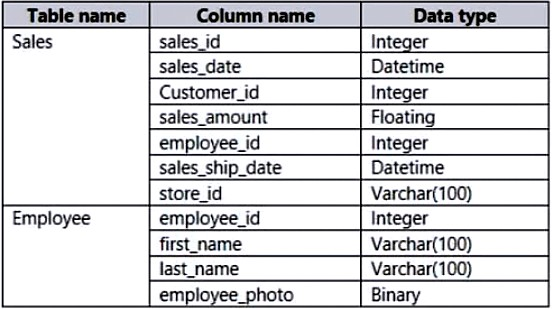
There is a relationship between the tables.
There are no reporting requirements on employee_id and employee_photo.
You need to optimize the data model.
What should you configure for employee_id and employee_photo? To answer, select the appropriate options in the answer area.
NOTE: Each correct selection is worth one point.
Hot Area:
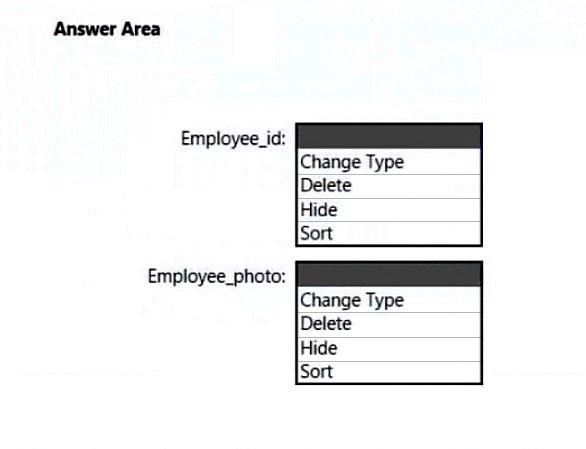
You are creating an analytics report that will consume data from the tables shown in the following table.
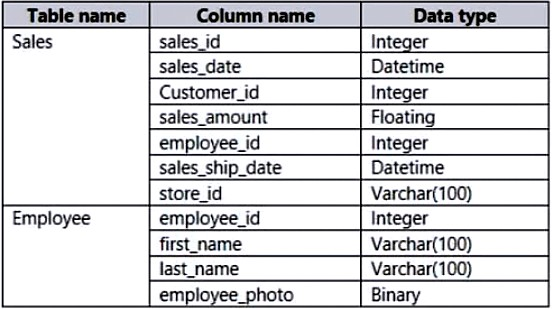
There is a relationship between the tables.
There are no reporting requirements on employee_id and employee_photo.
You need to optimize the data model.
What should you configure for employee_id and employee_photo? To answer, select the appropriate options in the answer area.
NOTE: Each correct selection is worth one point.
Hot Area:
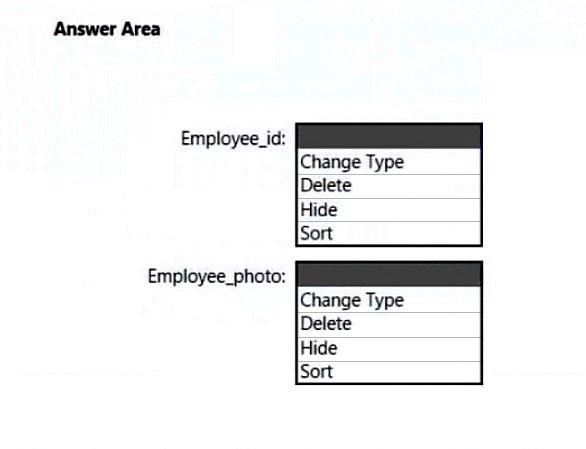
Correct Answer:
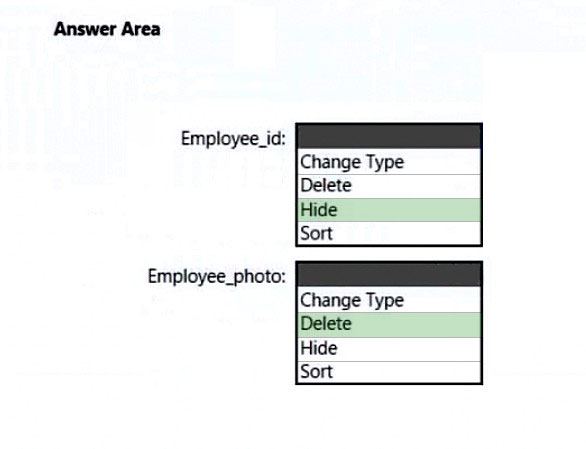
Box 1: Hide -
Need in the relation, so cannot delete it.
Box 2: Delete -
Reference:
https://community.powerbi.com/t5/Desktop/How-to-Hide-a-Column-in-power-Bi/m-p/414470
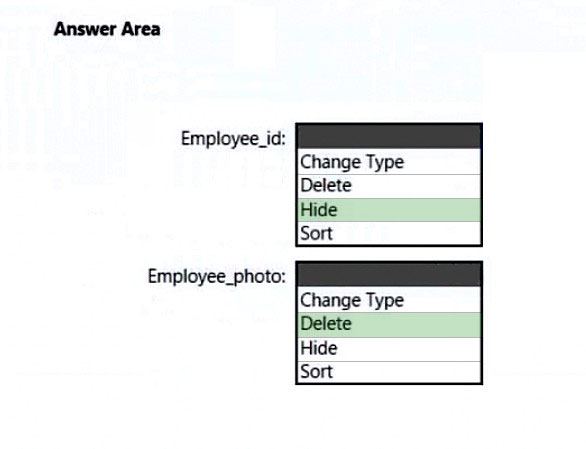
Box 1: Hide -
Need in the relation, so cannot delete it.
Box 2: Delete -
Reference:
https://community.powerbi.com/t5/Desktop/How-to-Hide-a-Column-in-power-Bi/m-p/414470
send
light_mode
delete
Question #37
HOTSPOT -
You plan to create Power BI dataset to analyze attendance at a school. Data will come from two separate views named View1 and View2 in an Azure SQL database.
View1 contains the columns shown in the following table.
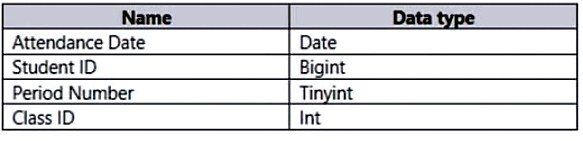
View2 contains the columns shown in the following table.
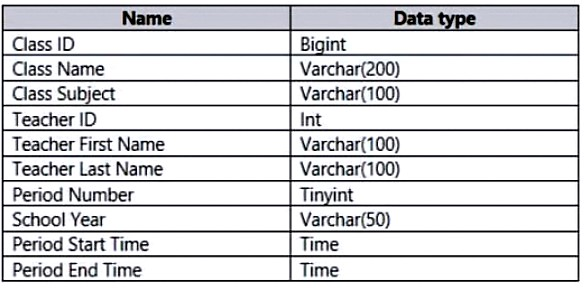
The views can be related based on the Class ID column.
Class ID is the unique identifier for the specified class, period, teacher, and school year. For example, the same class can be taught by the same teacher during two different periods, but the class will have a different class ID.
You need to design a star schema data model by using the data in both views. The solution must facilitate the following analysis:
✑ The count of classes that occur by period
✑ The count of students in attendance by period by day
✑ The average number of students attending a class each month
In which table should you include the Teacher First Name and Period Number fields? To answer, select the appropriate options in the answer area.
NOTE: Each correct selection is worth one point.
Hot Area:
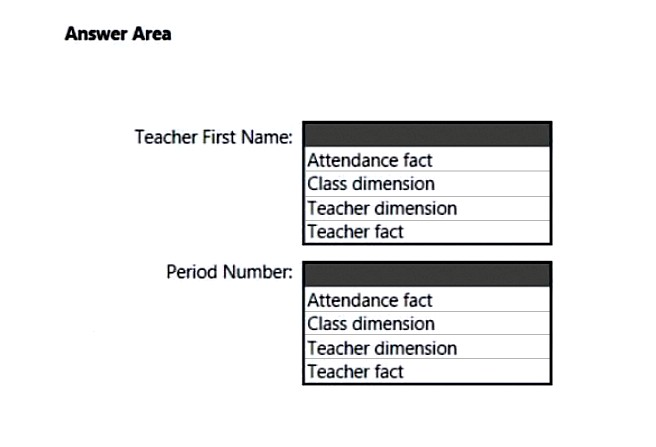
You plan to create Power BI dataset to analyze attendance at a school. Data will come from two separate views named View1 and View2 in an Azure SQL database.
View1 contains the columns shown in the following table.
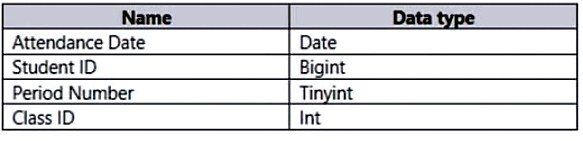
View2 contains the columns shown in the following table.
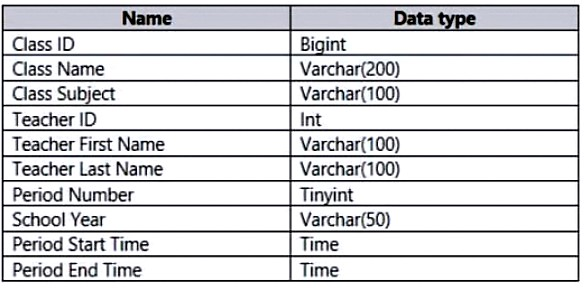
The views can be related based on the Class ID column.
Class ID is the unique identifier for the specified class, period, teacher, and school year. For example, the same class can be taught by the same teacher during two different periods, but the class will have a different class ID.
You need to design a star schema data model by using the data in both views. The solution must facilitate the following analysis:
✑ The count of classes that occur by period
✑ The count of students in attendance by period by day
✑ The average number of students attending a class each month
In which table should you include the Teacher First Name and Period Number fields? To answer, select the appropriate options in the answer area.
NOTE: Each correct selection is worth one point.
Hot Area:
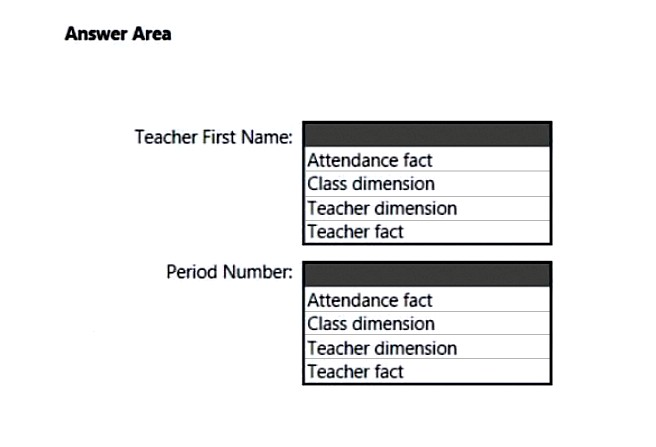
Correct Answer:
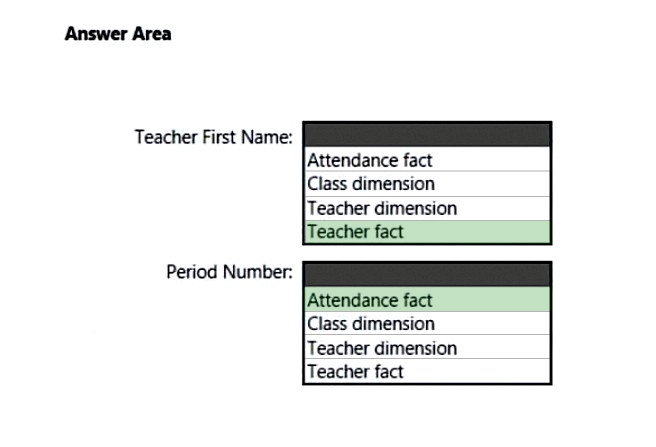
Box 1: Teacher fact -
Fact tables store observations or events, and can be sales orders, stock balances, exchange rates, temperatures, etc. A fact table contains dimension key columns that relate to dimension tables, and numeric measure columns.
Note: Star schema is a mature modeling approach widely adopted by relational data warehouses. It requires modelers to classify their model tables as either dimension or fact.
Box 2: Attendance fact -
Incorrect:
ג€"
Dimension tables describe business entities
the things you model. Entities can include products, people, places, and concepts including time itself. The most consistent table you'll find in a star schema is a date dimension table. A dimension table contains a key column (or columns) that acts as a unique identifier, and descriptive columns.
Reference:
https://docs.microsoft.com/en-us/power-bi/guidance/star-schema
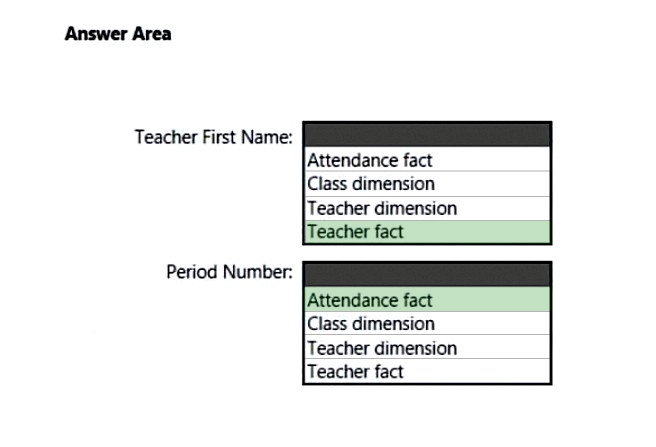
Box 1: Teacher fact -
Fact tables store observations or events, and can be sales orders, stock balances, exchange rates, temperatures, etc. A fact table contains dimension key columns that relate to dimension tables, and numeric measure columns.
Note: Star schema is a mature modeling approach widely adopted by relational data warehouses. It requires modelers to classify their model tables as either dimension or fact.
Box 2: Attendance fact -
Incorrect:
ג€"
Dimension tables describe business entities
the things you model. Entities can include products, people, places, and concepts including time itself. The most consistent table you'll find in a star schema is a date dimension table. A dimension table contains a key column (or columns) that acts as a unique identifier, and descriptive columns.
Reference:
https://docs.microsoft.com/en-us/power-bi/guidance/star-schema
send
light_mode
delete
Question #38
You have the Power BI model shown in the following exhibit.
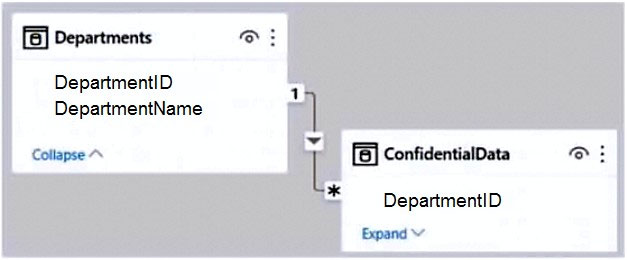
There are four departments in the Departments table.
You need to ensure that users can see the data of their respective department only.
What should you do?
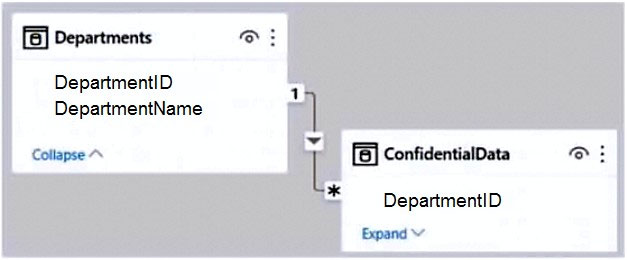
There are four departments in the Departments table.
You need to ensure that users can see the data of their respective department only.
What should you do?
- ACreate a slicer that filters Departments based on DepartmentID.
- BCreate a row-level security (RLS) role for each department, and then define the membership of the role.Most Voted
- CCreate a DepartmentID parameter to filter the Departments table.
- DTo the ConfidentialData table, add a calculated measure that uses the CURRENTGROUP DAX function.
Correct Answer:
B
Row-level security (RLS) with Power BI can be used to restrict data access for given users. Filters restrict data access at the row level, and you can define filters within roles.
Reference:
https://docs.microsoft.com/en-us/power-bi/enterprise/service-admin-rls
B
Row-level security (RLS) with Power BI can be used to restrict data access for given users. Filters restrict data access at the row level, and you can define filters within roles.
Reference:
https://docs.microsoft.com/en-us/power-bi/enterprise/service-admin-rls
send
light_mode
delete
Question #39
In Power BI Desktop, you are building a sales report that contains two tables. Both tables have row-level security (RLS) configured.
You need to create a relationship between the tables. The solution must ensure that bidirectional cross-filtering honors the RLS settings.
What should you do?
You need to create a relationship between the tables. The solution must ensure that bidirectional cross-filtering honors the RLS settings.
What should you do?
- ACreate an inactive relationship between the tables and select Apply security filter in both directions.
- BCreate an active relationship between the tables and select Apply security filter in both directions.Most Voted
- CCreate an inactive relationship between the tables and select Assume referential integrity.
- DCreate an active relationship between the tables and select Assume referential integrity.
Correct Answer:
B
By default, row-level security filtering uses single-directional filters, whether the relationships are set to single direction or bi-directional. You can manually enable bi-directional cross-filtering with row-level security by selecting the relationship and checking the Apply security filter in both directions checkbox. Select this option when you've also implemented dynamic row-level security at the server level, where row-level security is based on username or login ID.
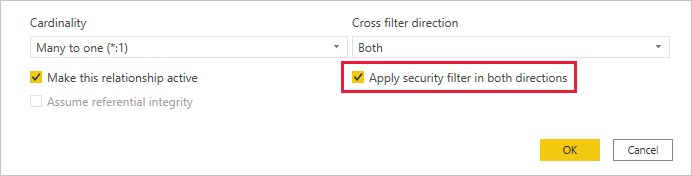
Reference:
https://docs.microsoft.com/en-us/power-bi/enterprise/service-admin-rls
B
By default, row-level security filtering uses single-directional filters, whether the relationships are set to single direction or bi-directional. You can manually enable bi-directional cross-filtering with row-level security by selecting the relationship and checking the Apply security filter in both directions checkbox. Select this option when you've also implemented dynamic row-level security at the server level, where row-level security is based on username or login ID.
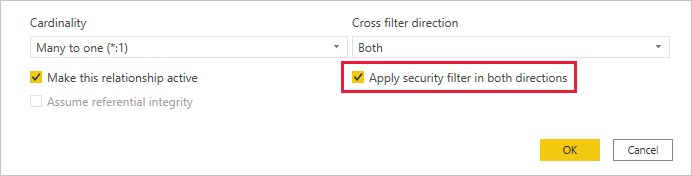
Reference:
https://docs.microsoft.com/en-us/power-bi/enterprise/service-admin-rls
send
light_mode
delete
Question #40
HOTSPOT -
You have a column named UnitsInStock as shown in the following exhibit.
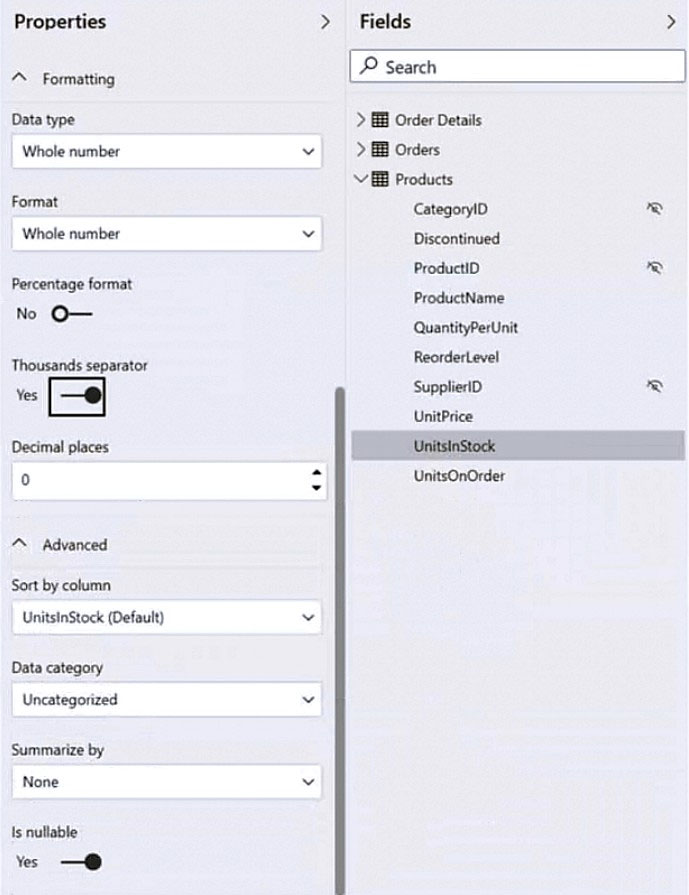
UnitsInStock has 75 non-null values, of which 51 are unique.
Use the drop-down menus to select the answer choice that completes each statement based on the information presented in the graphic.
NOTE: Each correct selection is worth one point.
Hot Area:
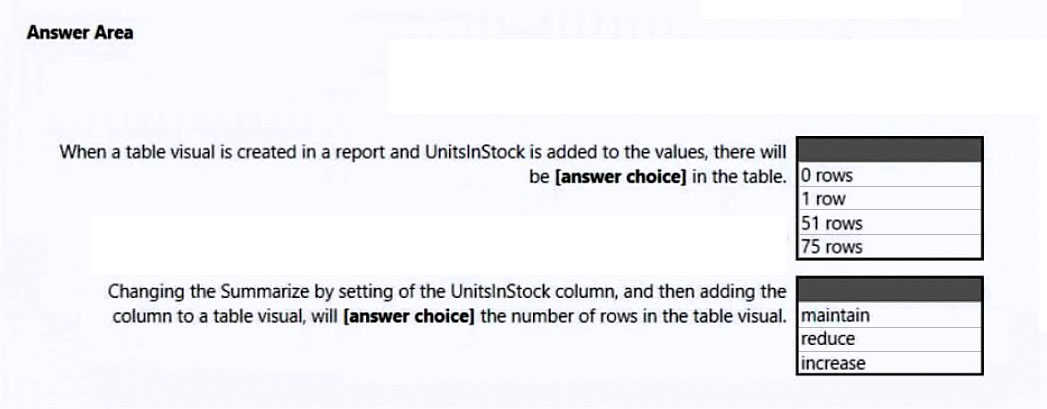
You have a column named UnitsInStock as shown in the following exhibit.
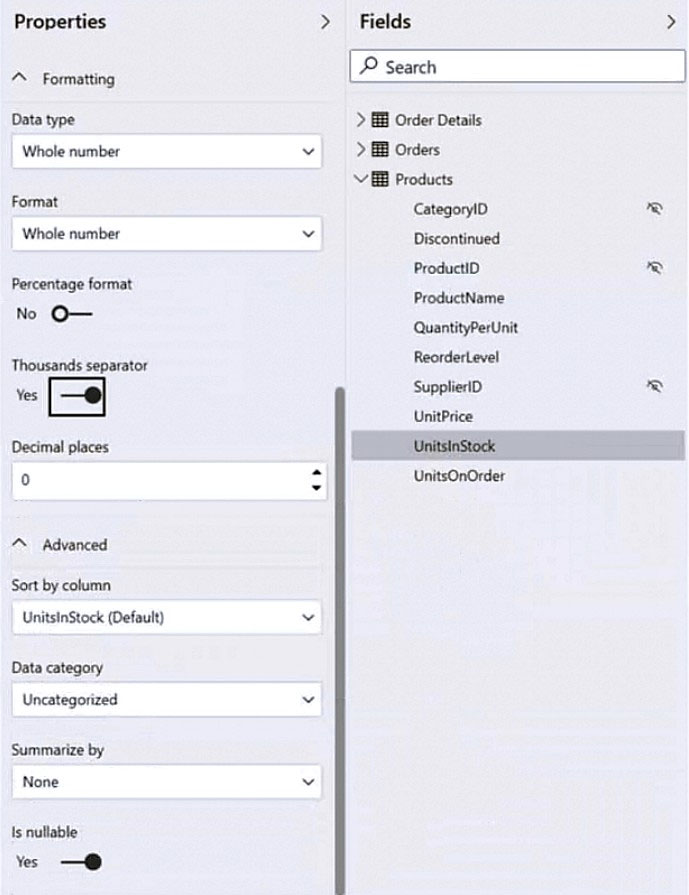
UnitsInStock has 75 non-null values, of which 51 are unique.
Use the drop-down menus to select the answer choice that completes each statement based on the information presented in the graphic.
NOTE: Each correct selection is worth one point.
Hot Area:
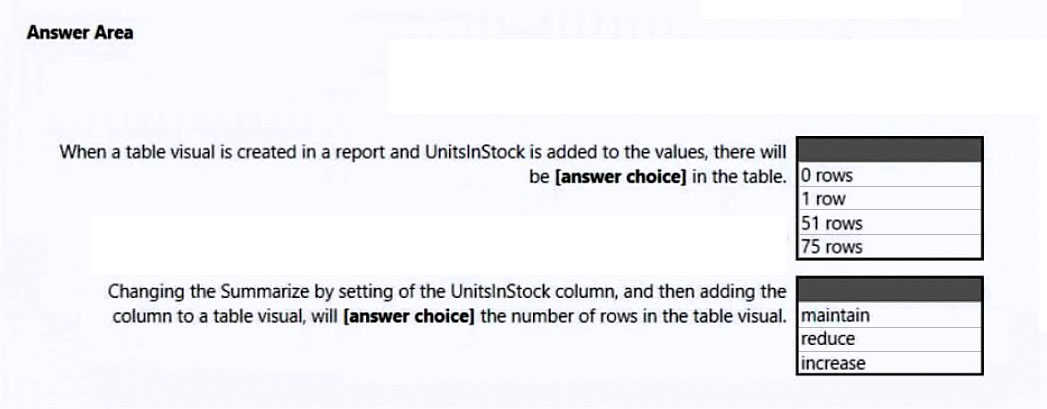
Correct Answer:
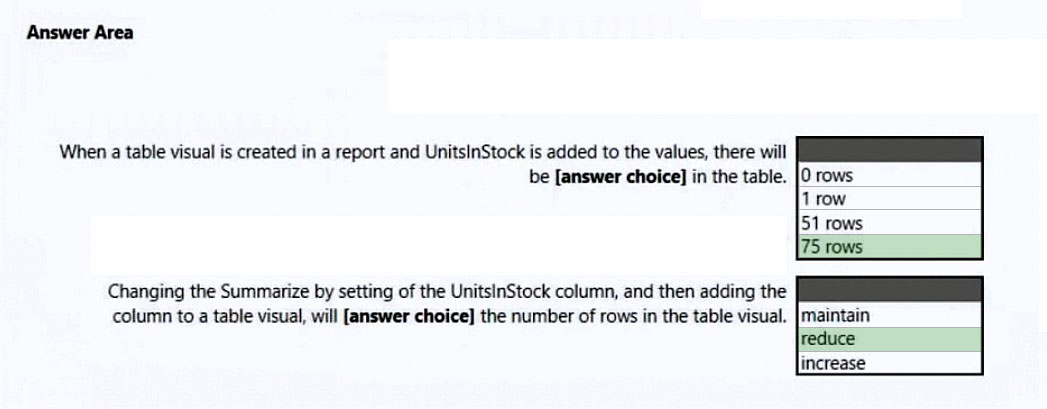
Box 1: 75 rows -
Is nullable allows NULL values in the column.
Box 2: reduce -
Reference:
https://blog.crossjoin.co.uk/2019/01/20/is-nullable-column-property-power-bi/
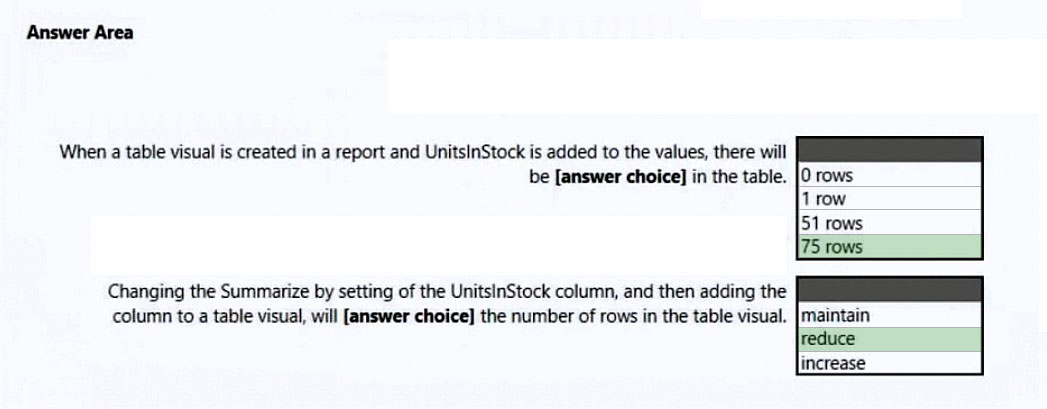
Box 1: 75 rows -
Is nullable allows NULL values in the column.
Box 2: reduce -
Reference:
https://blog.crossjoin.co.uk/2019/01/20/is-nullable-column-property-power-bi/
send
light_mode
delete
All Pages