Microsoft MB-800 Exam Practice Questions (P. 4)
- Full Access (293 questions)
- One Year of Premium Access
- Access to one million comments
- Seamless ChatGPT Integration
- Ability to download PDF files
- Anki Flashcard files for revision
- No Captcha & No AdSense
- Advanced Exam Configuration
Question #16
You are implementing Dynamics 365 Business Central.
You are unable to view some expected functionality in the system.
You need to demonstrate the use of different options for assigning profiles to users.
In which three places can you assign profiles to users? Each correct answer presents a complete solution.
NOTE: Each correct selection is worth one point.
You are unable to view some expected functionality in the system.
You need to demonstrate the use of different options for assigning profiles to users.
In which three places can you assign profiles to users? Each correct answer presents a complete solution.
NOTE: Each correct selection is worth one point.
- AAssign a User Group to the user. Assign the Profile to the User Group.Most Voted
- BAssign a Profile on the User Personalization page.Most Voted
- CAssign the Profile on the User card.
- DAccept the default Profile.Most Voted
- EAdd the user to the Profile card.
Correct Answer:
ABD
Reference:
https://docs.microsoft.com/en-gb/dynamics365/business-central/admin-users-profiles-roles
ABD
Reference:
https://docs.microsoft.com/en-gb/dynamics365/business-central/admin-users-profiles-roles
send
light_mode
delete
Question #17
A customer is using Dynamics 365 Business Central.
The customer is currently sending quotes and invoices using postal services. The customer wants to begin sending quotes and invoices by email directly from
Business Central.
You need to configure outbound email.
What are two possible ways to achieve the goal? Each correct answer presents a complete solution.
NOTE: Each correct selection is worth one point.
The customer is currently sending quotes and invoices using postal services. The customer wants to begin sending quotes and invoices by email directly from
Business Central.
You need to configure outbound email.
What are two possible ways to achieve the goal? Each correct answer presents a complete solution.
NOTE: Each correct selection is worth one point.
- AConfigure SMTP Mail Setup options.Most Voted
- BRun the Set up your Business Inbox in Outlook assisted setup tool.
- CRun the Set up email logging assisted setup tool.
- DRun the Email setup assisted setup tool.Most Voted
Correct Answer:
AD
Reference:
https://docs.microsoft.com/en-gb/dynamics365/business-central/admin-how-setup-email
AD
Reference:
https://docs.microsoft.com/en-gb/dynamics365/business-central/admin-how-setup-email
send
light_mode
delete
Question #18
A company uses Dynamics 365 Business Central to record payments for vendors. All payment records include similar data elements.
You are onboarding a new vendor. You must create a unique number series for payments from the vendor. No other vendors will use the new number series.
You need to configure the system.
What should you use?
You are onboarding a new vendor. You must create a unique number series for payments from the vendor. No other vendors will use the new number series.
You need to configure the system.
What should you use?
- AVendors
- BGeneral Journals
- CGeneral Journal templateMost Voted
- DPayment journals
- EWorkflow
send
light_mode
delete
Question #19
DRAG DROP -
A company is implementing Dynamics 365 Business Central.
You need to create a new company that is configured similarly to an existing company. The existing company has data that must be used as a template for the new company.
Which tools should you use? To answer, drag the appropriate tools to the correct requirements. Each tool may be used once, more than once, or not at all. You may need to drag the split bar between panes or scroll to view content.
NOTE: Each correct selection is worth one point.
Select and Place:
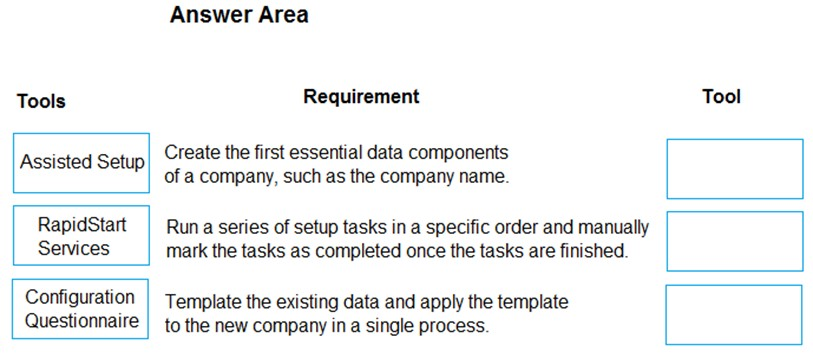
A company is implementing Dynamics 365 Business Central.
You need to create a new company that is configured similarly to an existing company. The existing company has data that must be used as a template for the new company.
Which tools should you use? To answer, drag the appropriate tools to the correct requirements. Each tool may be used once, more than once, or not at all. You may need to drag the split bar between panes or scroll to view content.
NOTE: Each correct selection is worth one point.
Select and Place:
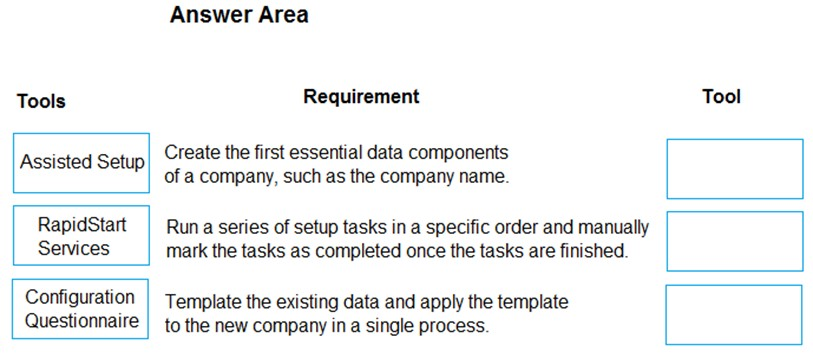
Correct Answer:
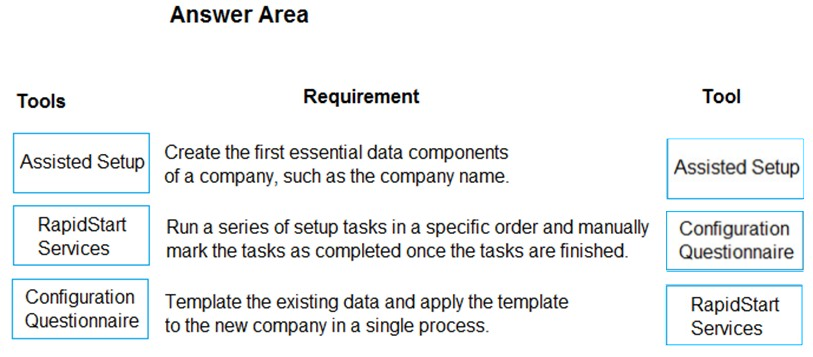
Reference:
https://docs.microsoft.com/en-us/dynamics365/business-central/ui-get-ready-business https://docs.microsoft.com/en-us/dynamics365/business-central/admin-gather-customer-setup-values https://docs.microsoft.com/en-us/dynamics365/business-central/admin-set-up-a-company-with-rapidstart
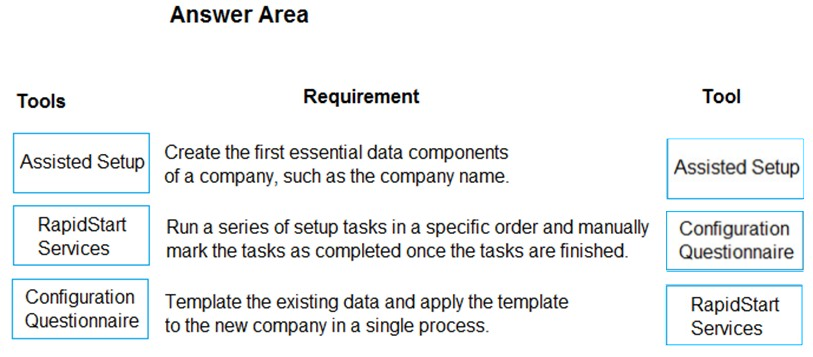
Reference:
https://docs.microsoft.com/en-us/dynamics365/business-central/ui-get-ready-business https://docs.microsoft.com/en-us/dynamics365/business-central/admin-gather-customer-setup-values https://docs.microsoft.com/en-us/dynamics365/business-central/admin-set-up-a-company-with-rapidstart
send
light_mode
delete
Question #20
You are implementing Dynamics 365 Business Central. You create a role center page for all users.
Users must not be allowed to personalize the page.
You need to configure the system.
Which three actions should you perform? Each correct answer presents part of the solution.
NOTE: Each correct selection is worth one point.
Users must not be allowed to personalize the page.
You need to configure the system.
Which three actions should you perform? Each correct answer presents part of the solution.
NOTE: Each correct selection is worth one point.
- AOn the Profiles (Role) page, select the profile and select the User as the default profile option.Most Voted
- BOn the User card, set the status to Disabled.
- COn the Profiles (Role) page, select the profile and select the Show in Role Explorer column.Most Voted
- DOn the Profiles (Role) page, select Enable the profile. Disable all other profiles.
- EOn the Profiles (Role) page, select the profile and select the Disable Personalization option.Most Voted
Correct Answer:
ACE
Reference:
https://docs.microsoft.com/en-us/dynamics365/business-central/admin-users-profiles-roles
ACE
Reference:
https://docs.microsoft.com/en-us/dynamics365/business-central/admin-users-profiles-roles
send
light_mode
delete
All Pages
