Microsoft MB-800 Exam Practice Questions (P. 3)
- Full Access (293 questions)
- One Year of Premium Access
- Access to one million comments
- Seamless ChatGPT Integration
- Ability to download PDF files
- Anki Flashcard files for revision
- No Captcha & No AdSense
- Advanced Exam Configuration
Question #11
You are setting up and testing a workflow with approval hierarchy in Dynamics 365 Business Central.
In Approval User Setup, you configure the following users:
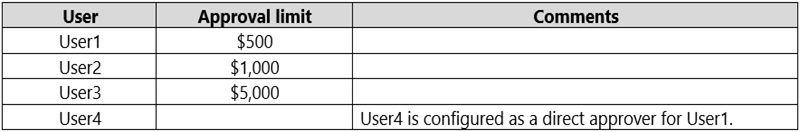
You create and enable an approval workflow. You configure the workflow to use the approver limit type Approver Chain.
To test the workflow, User1 creates a purchase order for $1,100 and runs the Send Approval Request function.
You need to identify the actions that occur when the workflow runs.
Which set of actions occurs?
In Approval User Setup, you configure the following users:
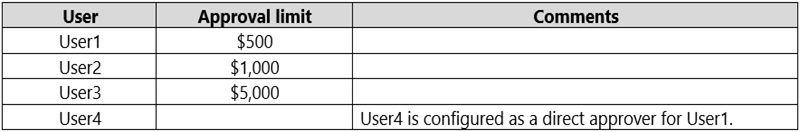
You create and enable an approval workflow. You configure the workflow to use the approver limit type Approver Chain.
To test the workflow, User1 creates a purchase order for $1,100 and runs the Send Approval Request function.
You need to identify the actions that occur when the workflow runs.
Which set of actions occurs?
- AUser4 will receive an approval request. Once approved, the purchase order is released.
- BUser3 receives an approval request. Once User3 approves the request, the purchase order is released.
- CUser2 will receive an approval request. Once User2 approves the request, User3 will receive an approval request. Once User2 and User3 approve the request, the purchase order is released.Most Voted
- DUser1 will receive an approval request. Once User1 approves the request, User2 must approve the request. Once User2 approves the request, User3 must approve the request. Once User3 approves the request, the purchase order is released.
- EUser3 will receive an approval request. Once User3 approves the request, the request is routed to User4 for approval. Once User4 approves the request, the purchase order is released.
send
light_mode
delete
Question #12
DRAG DROP -
A company implements Dynamics 365 Business Central.
The database contains very few posted entries. You observe that Global Dimension 1 is configured incorrectly.
You need to run the Change Global Dimensions function in Sequential mode to replace Global Dimension 1.
Which four actions should you perform in sequence? To answer, move the appropriate actions from the list of actions to the answer area and arrange them in the correct order.
Select and Place:
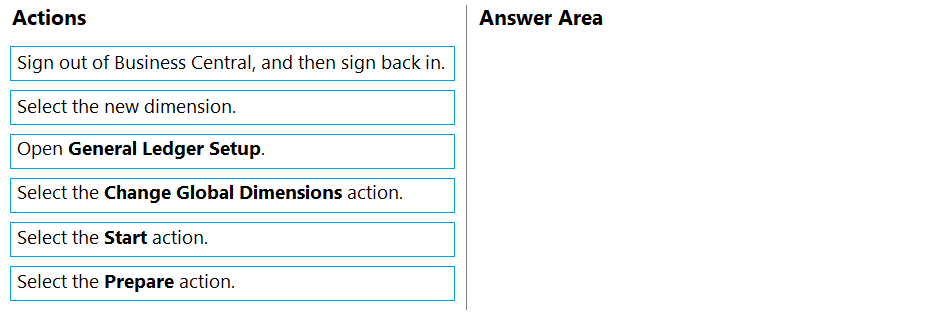
A company implements Dynamics 365 Business Central.
The database contains very few posted entries. You observe that Global Dimension 1 is configured incorrectly.
You need to run the Change Global Dimensions function in Sequential mode to replace Global Dimension 1.
Which four actions should you perform in sequence? To answer, move the appropriate actions from the list of actions to the answer area and arrange them in the correct order.
Select and Place:
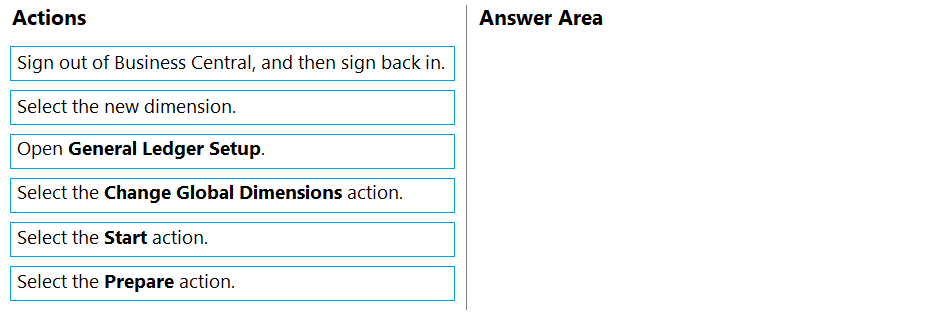
Correct Answer:
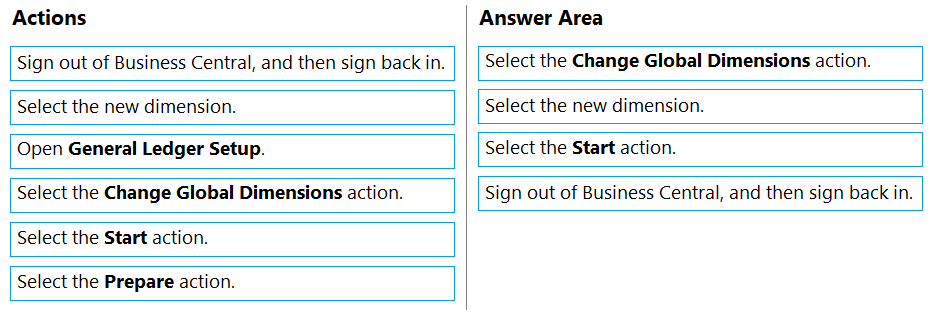
Reference:
https://docs.microsoft.com/en-gb/dynamics365/business-central/finance-dimensions
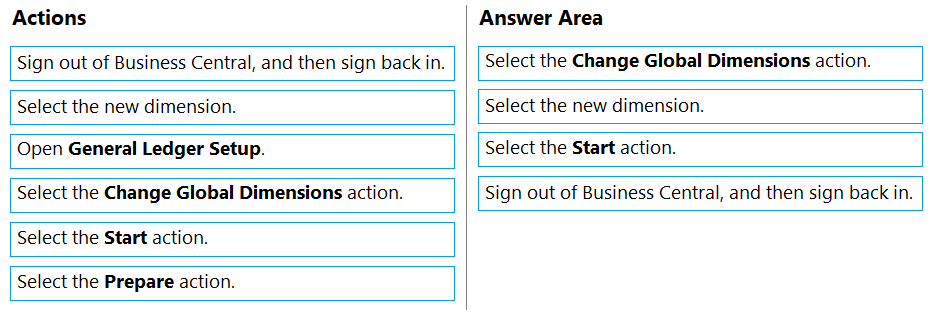
Reference:
https://docs.microsoft.com/en-gb/dynamics365/business-central/finance-dimensions
send
light_mode
delete
Question #13
A customer has premium licenses for Dynamics 365 Business Central.
You need to make all actions and fields for the Manufacturing and Service modules available to users.
What should you do?
You need to make all actions and fields for the Manufacturing and Service modules available to users.
What should you do?
- AAssign users to the D365 BUS FULL ACCESS user group.
- BSelect the Premium option in the Experience field on the Company Information page.Most Voted
- CAssign SUPER permission sets to users.
- DAssign users to the D365 BUS PREMIUM user group.
- ESelect the Custom option for the Company Badge field on the Company Information page.
Correct Answer:
B
Reference:
https://docs.microsoft.com/en-gb/dynamics365/business-central/ui-experiences
B
Reference:
https://docs.microsoft.com/en-gb/dynamics365/business-central/ui-experiences
send
light_mode
delete
Question #14
DRAG DROP -
You manage several companies within one Dynamics 365 Business Central database. Most users work in only one of these companies, where they have a specific role.
You need to set up security according to company requirements.
Which setup should you use? To answer, drag the appropriate setups to the correct requirements. Each setup may be used once, more than once, or not at all.
You may need to drag the split bar between panes or scroll to view content.
NOTE: Each correct selection is worth one point.
Select and Place:
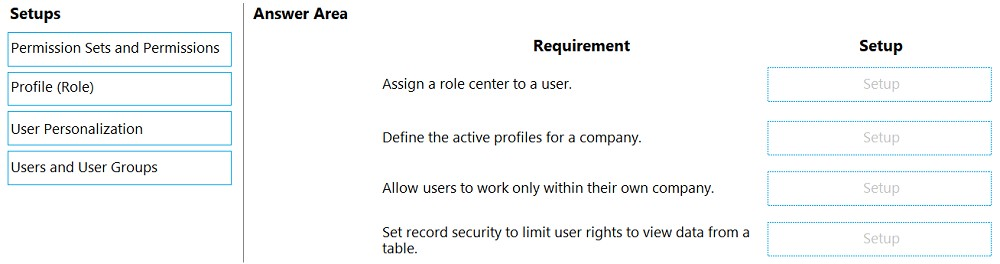
You manage several companies within one Dynamics 365 Business Central database. Most users work in only one of these companies, where they have a specific role.
You need to set up security according to company requirements.
Which setup should you use? To answer, drag the appropriate setups to the correct requirements. Each setup may be used once, more than once, or not at all.
You may need to drag the split bar between panes or scroll to view content.
NOTE: Each correct selection is worth one point.
Select and Place:
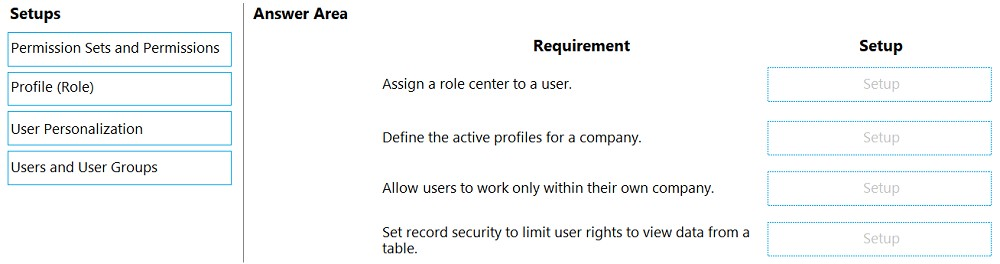
Correct Answer:
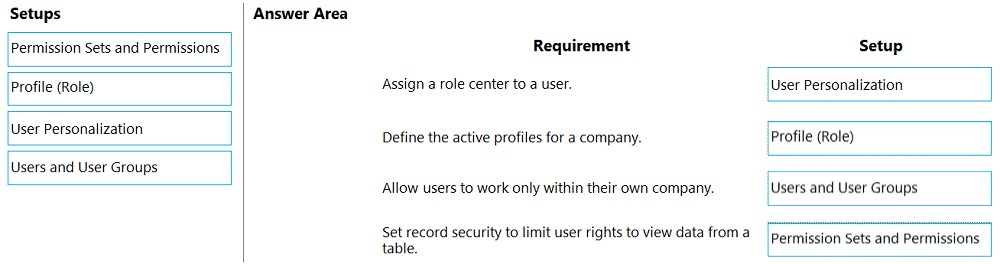
Reference:
https://docs.microsoft.com/en-gb/dynamics365/business-central/admin-users-profiles-roles https://stoneridgesoftware.com/navigating-security-permissions-and-user-groups-in-dynamics-365-business-central/
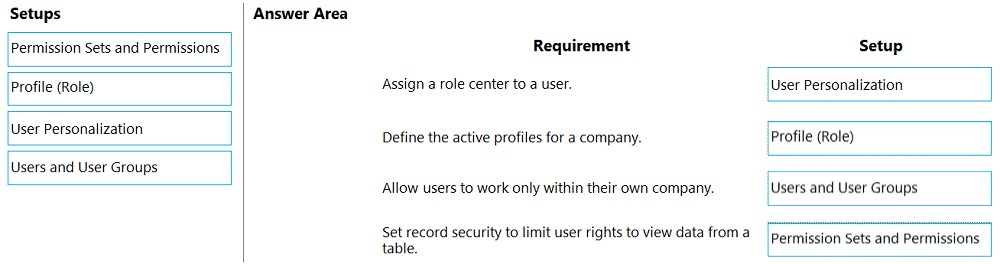
Reference:
https://docs.microsoft.com/en-gb/dynamics365/business-central/admin-users-profiles-roles https://stoneridgesoftware.com/navigating-security-permissions-and-user-groups-in-dynamics-365-business-central/
send
light_mode
delete
Question #15
DRAG DROP -
You are implementing Dynamics 365 Business Central.
The purchasing manager wants to implement an approval system by using email notifications.
You need to set up the notification system.
Which setup should you use? To answer, drag the appropriate setup to the correct actions. Each setup may be used once, more than once, or not at all. You may need to drag the split bar between panes or scroll to view content.
NOTE: Each correct selection is worth one point.
Select and Place:
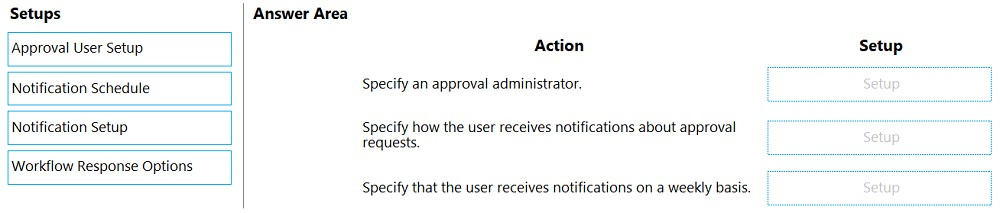
You are implementing Dynamics 365 Business Central.
The purchasing manager wants to implement an approval system by using email notifications.
You need to set up the notification system.
Which setup should you use? To answer, drag the appropriate setup to the correct actions. Each setup may be used once, more than once, or not at all. You may need to drag the split bar between panes or scroll to view content.
NOTE: Each correct selection is worth one point.
Select and Place:
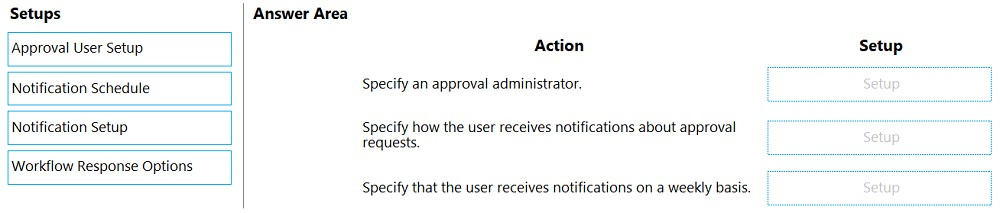
Correct Answer:
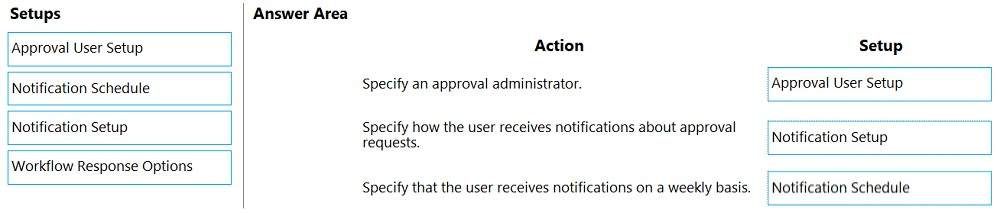
Reference:
https://docs.microsoft.com/en-gb/dynamics365/business-central/across-how-to-set-up-approval-users https://docs.microsoft.com/en-gb/dynamics365/business-central/across-how-to-specify-when-and-how-to-receive-notifications
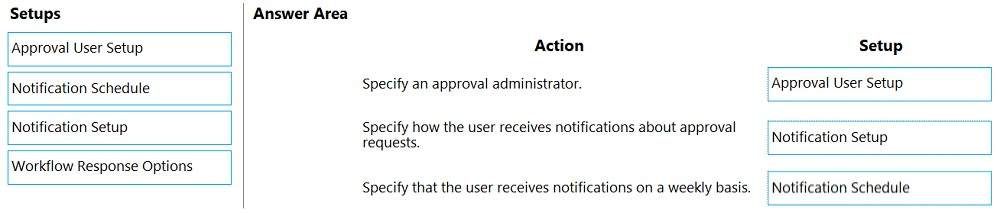
Reference:
https://docs.microsoft.com/en-gb/dynamics365/business-central/across-how-to-set-up-approval-users https://docs.microsoft.com/en-gb/dynamics365/business-central/across-how-to-specify-when-and-how-to-receive-notifications
send
light_mode
delete
All Pages
