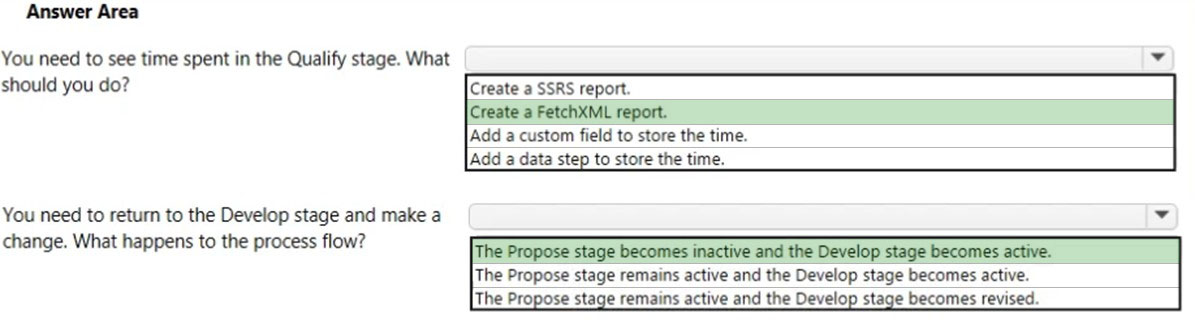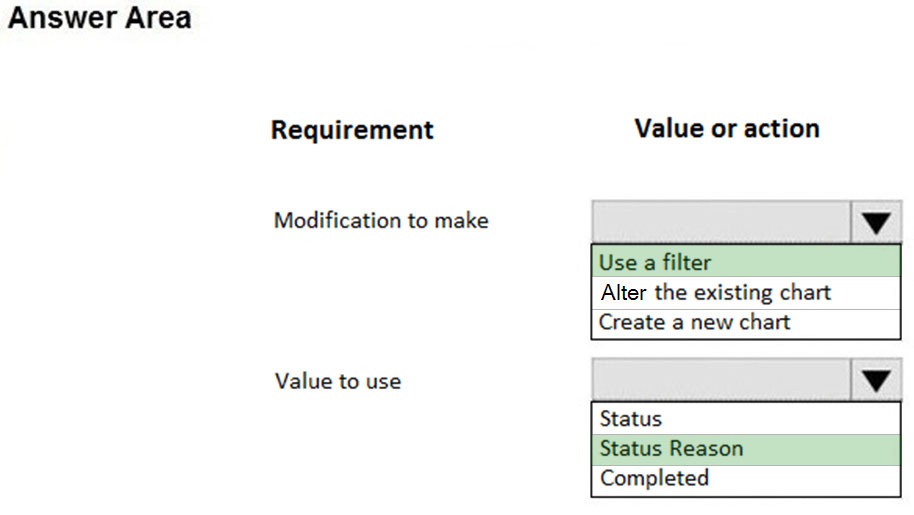Microsoft MB-210 Exam Practice Questions (P. 4)
- Full Access (383 questions)
- One Year of Premium Access
- Access to one million comments
- Seamless ChatGPT Integration
- Ability to download PDF files
- Anki Flashcard files for revision
- No Captcha & No AdSense
- Advanced Exam Configuration
Question #31
Note: This question is part of a series of questions that present the same scenario. Each question in the series contains a unique solution that might meet the stated goals. Some question sets might have more than one correct solution, while others might not have a correct solution.
After you answer a question in this section, you will NOT be able to return to it. As a result, these questions will not appear in the review screen.
A company plans to move their headquarters from the United States to Europe.
You need to round all currency values to four decimal places and display the correct currency symbol.
Solution: Add a new currency and configure the currency precision and symbol.
Does the solution meet the goal?
After you answer a question in this section, you will NOT be able to return to it. As a result, these questions will not appear in the review screen.
A company plans to move their headquarters from the United States to Europe.
You need to round all currency values to four decimal places and display the correct currency symbol.
Solution: Add a new currency and configure the currency precision and symbol.
Does the solution meet the goal?
- AYes
- BNoMost Voted
Correct Answer:
A
A
 GPT-4o - Answer
GPT-4o - Answer
The solution does indeed meet the specified goal. When relocating from the U.S. to Europe, companies must consider that not all European countries use the euro. Hence, it's crucial to adjust the system to handle various currencies, such as potentially adding the British pound. The key action—adding a new currency and setting its precision and symbol—ensures that currency values are rounded correctly and the appropriate currency symbol is displayed. This setup caters to different monetary systems across Europe, accommodating regional differences effectively.
send
light_mode
delete
Question #32
Note: This question is part of a series of questions that present the same scenario. Each question in the series contains a unique solution that might meet the stated goals. Some question sets might have more than one correct solution, while others might not have a correct solution.
After you answer a question in this section, you will NOT be able to return to it. As a result, these questions will not appear in the review screen.
You use business process flows for all Dynamics 365 opportunities.
Some opportunities are closed before business process flow durations are calculated.
You need to ensure that business process flow duration values are calculated.
Solution: When closing an opportunity, use the Close as Won dialog.
Does the solution meet the goal?
After you answer a question in this section, you will NOT be able to return to it. As a result, these questions will not appear in the review screen.
You use business process flows for all Dynamics 365 opportunities.
Some opportunities are closed before business process flow durations are calculated.
You need to ensure that business process flow duration values are calculated.
Solution: When closing an opportunity, use the Close as Won dialog.
Does the solution meet the goal?
- AYes
- BNoMost Voted
Correct Answer:
B
B
 GPT-4o - Answer
GPT-4o - Answer
Using the "Close as Won" dialog to close an opportunity won't fill in the duration values for a business process flow in Dynamics 365 for Sales. To ensure these values are calculated, you need to either complete the process by clicking "Finish" at the last stage or explicitly abandon the process. The duration field specifically captures data only when the process is comprehensively finalized or abandoned, not merely when an opportunity is closed. Therefore, Closing as Won, which just changes the status of the opportunity, doesn't trigger the necessary calculation for the duration values in a business process flow.
send
light_mode
delete
Question #33
Note: This question is part of a series of questions that present the same scenario. Each question in the series contains a unique solution that might meet the stated goals. Some question sets might have more than one correct solution, while others might not have a correct solution.
After you answer a question in this section, you will NOT be able to return to it. As a result, these questions will not appear in the review screen.
You use business process flows for all Dynamics 365 opportunities.
Some opportunities are closed before business process flow durations are calculated.
You need to ensure that business process flow duration values are calculated.
Solution: On the last stage of the business process flow, select Finish.
Does the solution meet the goal?
After you answer a question in this section, you will NOT be able to return to it. As a result, these questions will not appear in the review screen.
You use business process flows for all Dynamics 365 opportunities.
Some opportunities are closed before business process flow durations are calculated.
You need to ensure that business process flow duration values are calculated.
Solution: On the last stage of the business process flow, select Finish.
Does the solution meet the goal?
- AYes
- BNo
Correct Answer:
A
A
 GPT-4o - Answer
GPT-4o - Answer
Correctly finishing the business process flow by selecting "Finish" on the last stage is essential. When a business process flow is marked as complete, Dynamics 365 triggers internal mechanisms to calculate and record the duration values for the process. This method captures the total time taken from start to finish effectively, ensuring accurate and crucial data is not missed even if an opportunity closes early. It's a reliable way to gather detailed insights into the time efficiency of your sales processes.
send
light_mode
delete
Question #34
Note: This question is part of a series of questions that present the same scenario. Each question in the series contains a unique solution that might meet the stated goals. Some question sets might have more than one correct solution, while others might not have a correct solution.
After you answer a question in this section, you will NOT be able to return to it. As a result, these questions will not appear in the review screen.
You use business process flows for all Dynamics 365 opportunities.
Some opportunities are closed before business process flow durations are calculated.
You need to ensure that business process flow duration values are calculated.
Solution: Change the opportunity to an inactive state.
Does the solution meet the goal?
After you answer a question in this section, you will NOT be able to return to it. As a result, these questions will not appear in the review screen.
You use business process flows for all Dynamics 365 opportunities.
Some opportunities are closed before business process flow durations are calculated.
You need to ensure that business process flow duration values are calculated.
Solution: Change the opportunity to an inactive state.
Does the solution meet the goal?
- AYes
- BNoMost Voted
Correct Answer:
B
B
 GPT-4o - Answer
GPT-4o - Answer
In Dynamics 365 for Sales, setting an opportunity to an inactive state does not trigger the calculation of business process flow durations. For these values to be calculated, the opportunity must reach specific stages that allow duration measurements. Therefore, marking an opportunity as inactive simply concludes its activity without initiating any duration-based assessments necessary for analysis or reporting purposes. This highlights the importance of allowing opportunities to adequately progress through their designated stages to ensure comprehensive data capture and analysis in Dynamics 365 implementations.
send
light_mode
delete
Question #35
A company uses Dynamics 365 for Sales. The company has not made changes to any of the default security roles.
You need to ensure that users can assign salespeople to sales territories.
Which security role can you use?
You need to ensure that users can assign salespeople to sales territories.
Which security role can you use?
- AMarketing Professional
- BSales Person
- CDelegate
- DCEO ג€" Business ManagerMost Voted
Correct Answer:
D
Reference:
https://docs.microsoft.com/en-us/dynamics365/customer-engagement/admin/set-up-sales-territories-organize-business-markets-geographical-area
D
Reference:
https://docs.microsoft.com/en-us/dynamics365/customer-engagement/admin/set-up-sales-territories-organize-business-markets-geographical-area
send
light_mode
delete
Question #36
You work for a company using Dynamics 365 for Sales.
When customers call the company, they must provide their quote number. Customers report that quote numbers are too long.
You need to shorten quote numbers to the minimum possible length.
What should you do?
When customers call the company, they must provide their quote number. Customers report that quote numbers are too long.
You need to shorten quote numbers to the minimum possible length.
What should you do?
- AReduce the auto number prefix to one characterMost Voted
- BReduce the auto number prefix to two characters
- CReduce the suffix length to four characters
- DEnsure that the prefix setting is read-only
Correct Answer:
A
Reference:
https://docs.microsoft.com/en-us/dynamics365/customer-engagement/admin/change-auto-number-prefix-contract-case-article-quote-order-invoice-campaign- category-knowledge-articles
A
Reference:
https://docs.microsoft.com/en-us/dynamics365/customer-engagement/admin/change-auto-number-prefix-contract-case-article-quote-order-invoice-campaign- category-knowledge-articles
send
light_mode
delete
Question #37
HOTSPOT -
You are a Dynamics 365 for Sales administrator.
You create the following flow.

Use the drop-down menus to select the answer choice that answers each question based on the information presented in the graphic.
NOTE: Each correct selection is worth one point.
Hot Area:
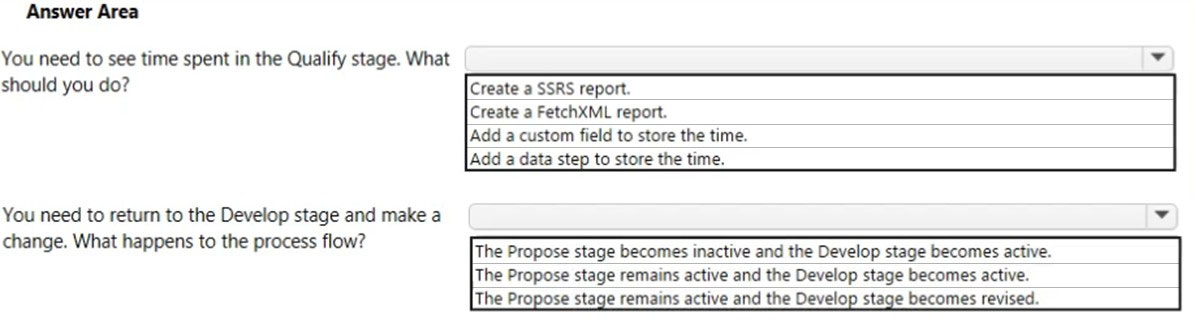
You are a Dynamics 365 for Sales administrator.
You create the following flow.

Use the drop-down menus to select the answer choice that answers each question based on the information presented in the graphic.
NOTE: Each correct selection is worth one point.
Hot Area:
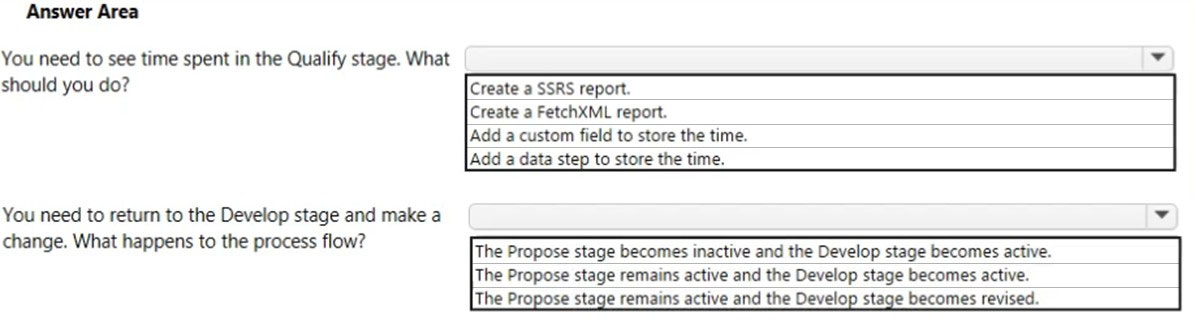
send
light_mode
delete
Question #38
HOTSPOT -
You have a dashboard that shows the number of completed calls and cancelled calls in a chart. Sales Representatives mark completed calls by using one of the following values: Wrong Number, Left Message, or Connected.
You need to update the dashboard to display wrong phone numbers.
How should you make the modification? To answer, select the appropriate options in the answer area.
NOTE: Each correct selection is worth one point.
Hot Area:
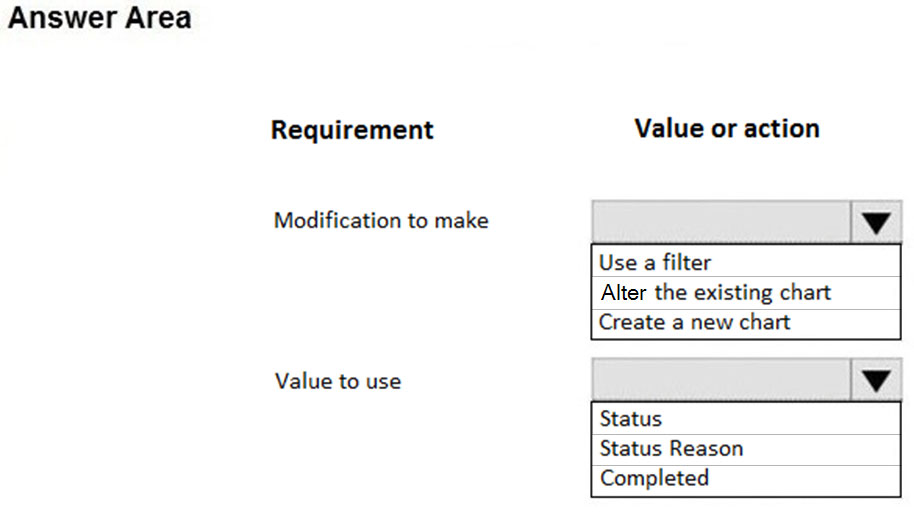
You have a dashboard that shows the number of completed calls and cancelled calls in a chart. Sales Representatives mark completed calls by using one of the following values: Wrong Number, Left Message, or Connected.
You need to update the dashboard to display wrong phone numbers.
How should you make the modification? To answer, select the appropriate options in the answer area.
NOTE: Each correct selection is worth one point.
Hot Area:
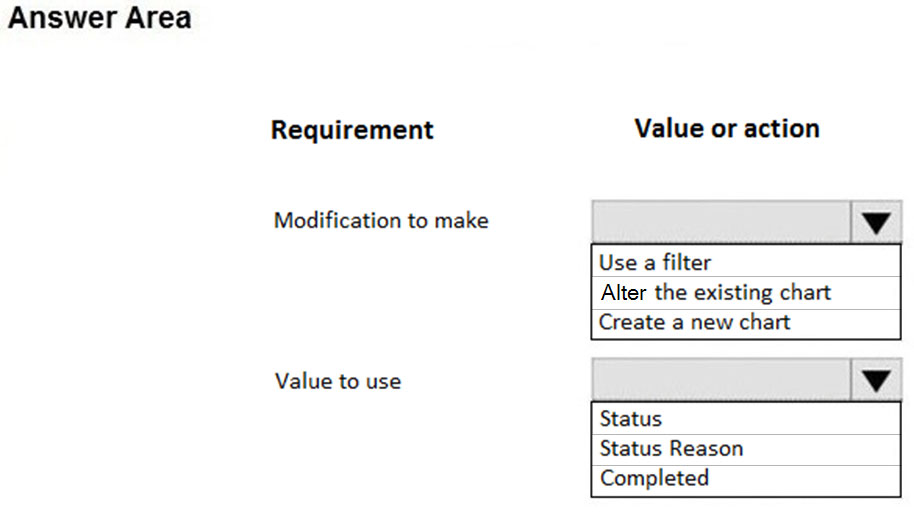
send
light_mode
delete
Question #39
Note: This question is part of a series of questions that present the same scenario. Each question in the series contains a unique solution that might meet the stated goals. Some question sets might have more than one correct solution, while others might not have a correct solution.
After you answer a question in this section, you will NOT be able to return to it. As a result, these questions will not appear in the review screen.
You are a Dynamics 365 Sales system administrator.
The sales team wants to use automated conversation starters.
You need to ensure that the controls are available to developers.
Solution: Create a subscription to Microsoft Relationship Sales and enable JavaScript and pop-up blockers.
Does the solution meet the goal?
After you answer a question in this section, you will NOT be able to return to it. As a result, these questions will not appear in the review screen.
You are a Dynamics 365 Sales system administrator.
The sales team wants to use automated conversation starters.
You need to ensure that the controls are available to developers.
Solution: Create a subscription to Microsoft Relationship Sales and enable JavaScript and pop-up blockers.
Does the solution meet the goal?
- AYes
- BNoMost Voted
Correct Answer:
B
B
 GPT-4o - Answer
GPT-4o - Answer
The correct approach involves activating Dynamics 365 AI for Sales, not merely subscribing to Microsoft Relationship Sales and enabling JavaScript. It's essential to target the specific AI tools designed for enhancing sales activities, ensuring developers have the right functionalities for automation, such as automated conversation starters. In this context, merely managing JavaScript settings and pop-up blockers does not adequately address the system requirements for these features in Dynamics 365 Sales.
send
light_mode
delete
Question #40
Note: This question is part of a series of questions that present the same scenario. Each question in the series contains a unique solution that might meet the stated goals. Some question sets might have more than one correct solution, while others might not have a correct solution.
After you answer a question in this section, you will NOT be able to return to it. As a result, these questions will not appear in the review screen.
You are a Dynamics 365 Sales system administrator.
The sales team wants to use automated conversation starters.
You need to ensure that the controls are available to developers.
Solution: Create a subscription to Microsoft Relationship Sales, enable JavaScript, and disable pop-up blockers.
Does the solution meet the goal?
After you answer a question in this section, you will NOT be able to return to it. As a result, these questions will not appear in the review screen.
You are a Dynamics 365 Sales system administrator.
The sales team wants to use automated conversation starters.
You need to ensure that the controls are available to developers.
Solution: Create a subscription to Microsoft Relationship Sales, enable JavaScript, and disable pop-up blockers.
Does the solution meet the goal?
- AYes
- BNo
Correct Answer:
A
A
 GPT-4o - Answer
GPT-4o - Answer
Ensuring developers have the necessary controls to utilize automated conversation starters in Dynamics 365 Sales involves integrating tools which facilitate these capabilities. The correct setup, as described, includes subscribing to Microsoft Relationship Sales (MRS) which integrates with LinkedIn Sales Navigator. For the full functionality of these tools, JavaScript must be enabled, and pop-up blockers should be disabled to allow for smooth operation of interactive features. This configuration is essential to leverage the automation features effectively.
send
light_mode
delete
All Pages