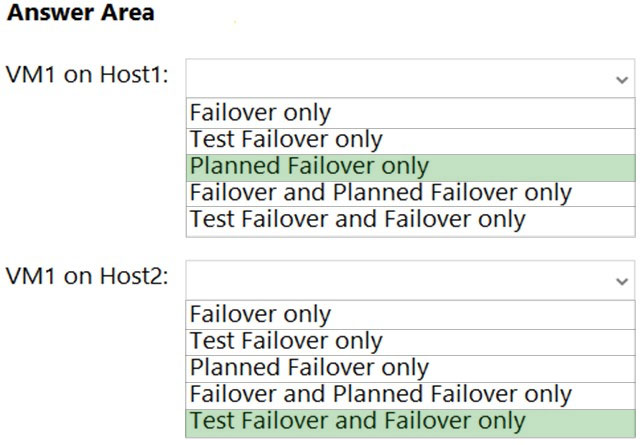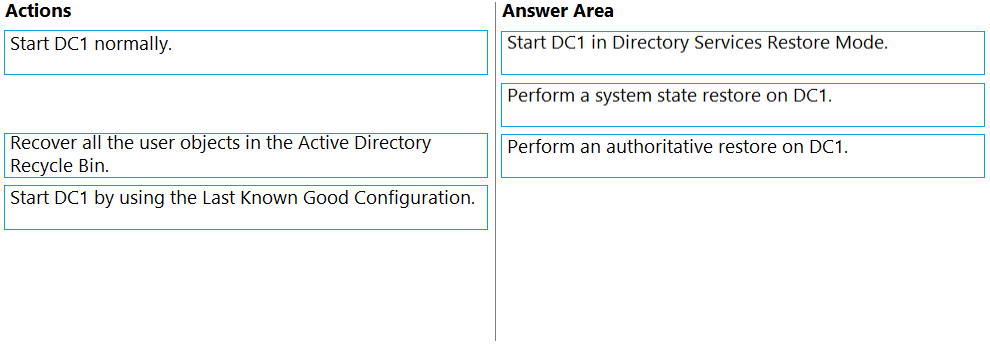Microsoft AZ-801 Exam Practice Questions (P. 5)
- Full Access (315 questions)
- One Year of Premium Access
- Access to one million comments
- Seamless ChatGPT Integration
- Ability to download PDF files
- Anki Flashcard files for revision
- No Captcha & No AdSense
- Advanced Exam Configuration
Question #41
DRAG DROP -
You have two Azure virtual machines named VM1 and VM2. VM1 is backed up to an Azure Recovery Services vault daily and retains backups for 30 days.
You need to restore an individual file named C:\Data\Important.docx from VM1 to VM2. The solution must minimize administrative effort.
Which four actions should you perform in sequence? To answer, move the appropriate actions from the list of actions to the answer area and arrange them in the correct order.
Select and Place:
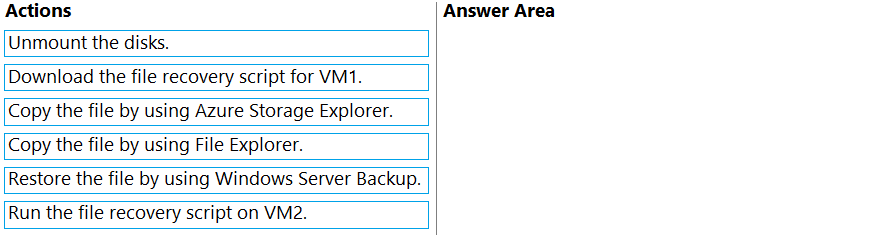
You have two Azure virtual machines named VM1 and VM2. VM1 is backed up to an Azure Recovery Services vault daily and retains backups for 30 days.
You need to restore an individual file named C:\Data\Important.docx from VM1 to VM2. The solution must minimize administrative effort.
Which four actions should you perform in sequence? To answer, move the appropriate actions from the list of actions to the answer area and arrange them in the correct order.
Select and Place:
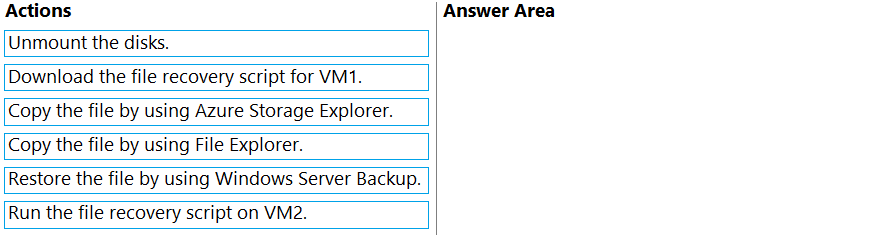
Correct Answer:
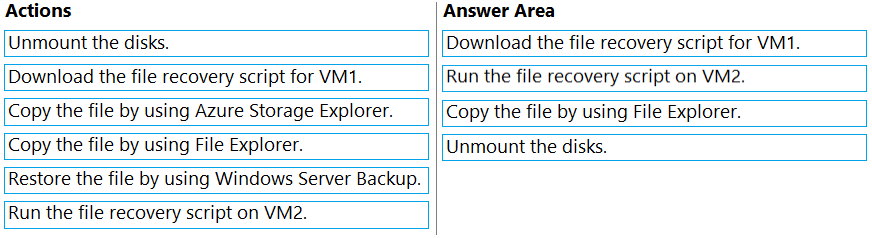
Reference:
https://docs.microsoft.com/en-us/azure/backup/backup-azure-restore-files-from-vm
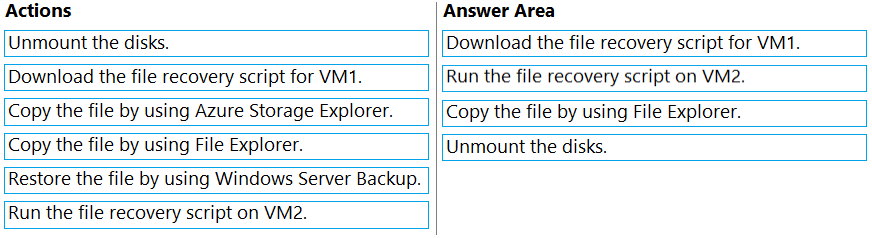
Reference:
https://docs.microsoft.com/en-us/azure/backup/backup-azure-restore-files-from-vm
send
light_mode
delete
Question #42
HOTSPOT -
You have three servers named Host1, Host2, and VM1 that run Windows Server. Host1 and Host2 have the Hyper-V server role installed. VM1 is a virtual machine hosted on Host1.
You configure VM1 to replicate to Host2 by using Hyper-V Replica.
Which types of failovers can you perform on VM1 on each host? To answer, select the appropriate options in the answer area.
NOTE: Each correct selection is worth one point.
Hot Area:
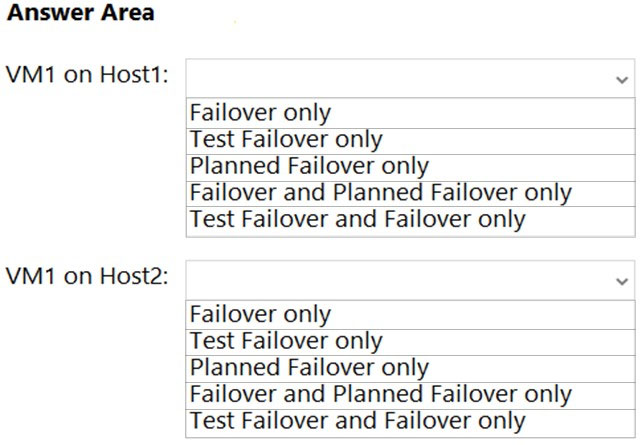
You have three servers named Host1, Host2, and VM1 that run Windows Server. Host1 and Host2 have the Hyper-V server role installed. VM1 is a virtual machine hosted on Host1.
You configure VM1 to replicate to Host2 by using Hyper-V Replica.
Which types of failovers can you perform on VM1 on each host? To answer, select the appropriate options in the answer area.
NOTE: Each correct selection is worth one point.
Hot Area:
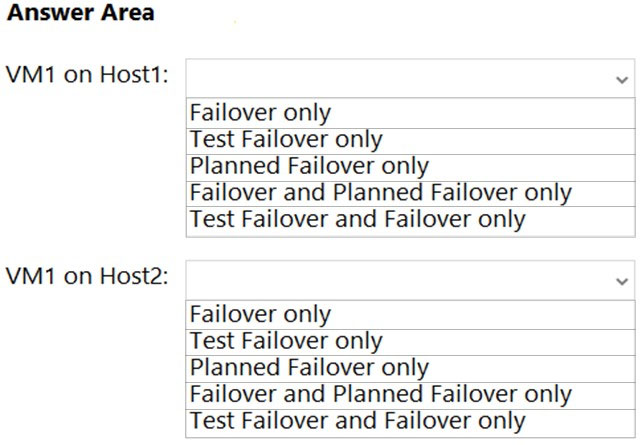
send
light_mode
delete
Question #43
You have three Azure virtual machines named VM1, VM2, and VM3 that host a multitier application.
You plan to implement Azure Site Recovery.
You need to ensure that VM1, VM2, and VM3 fail over as a group.
What should you configure?
You plan to implement Azure Site Recovery.
You need to ensure that VM1, VM2, and VM3 fail over as a group.
What should you configure?
- Aan availability zone
- Ba recovery planMost Voted
- Can availability set
Correct Answer:
B
Reference:
https://docs.microsoft.com/en-us/azure/site-recovery/site-recovery-overview
B
Reference:
https://docs.microsoft.com/en-us/azure/site-recovery/site-recovery-overview
send
light_mode
delete
Question #44
DRAG DROP -
You have an Azure subscription that contains an Azure Recovery Services vault.
You have an on-premises physical server that runs Windows Server.
You need to back up the server daily to Azure.
Which three actions should you perform in sequence? To answer, move the appropriate actions from the list of actions to the answer area and arrange them in the correct order.
Select and Place:
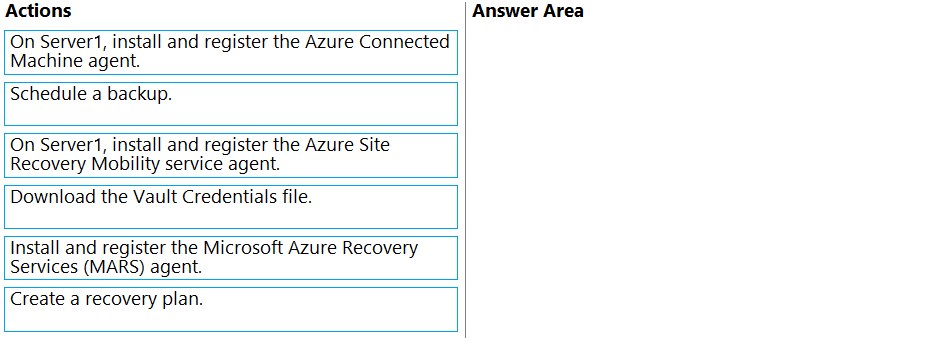
You have an Azure subscription that contains an Azure Recovery Services vault.
You have an on-premises physical server that runs Windows Server.
You need to back up the server daily to Azure.
Which three actions should you perform in sequence? To answer, move the appropriate actions from the list of actions to the answer area and arrange them in the correct order.
Select and Place:
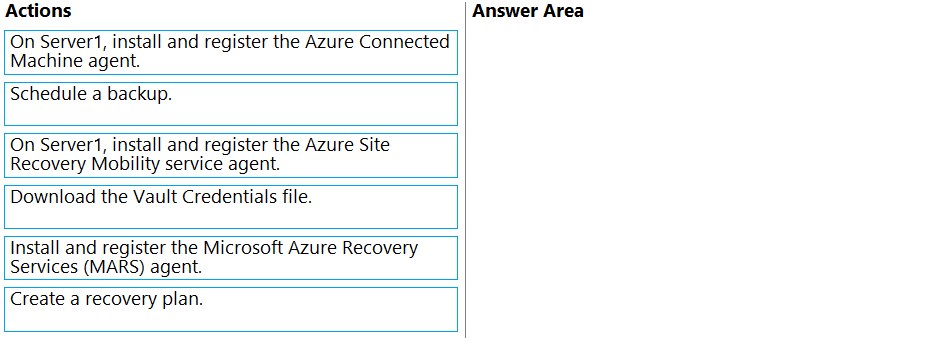
Correct Answer:
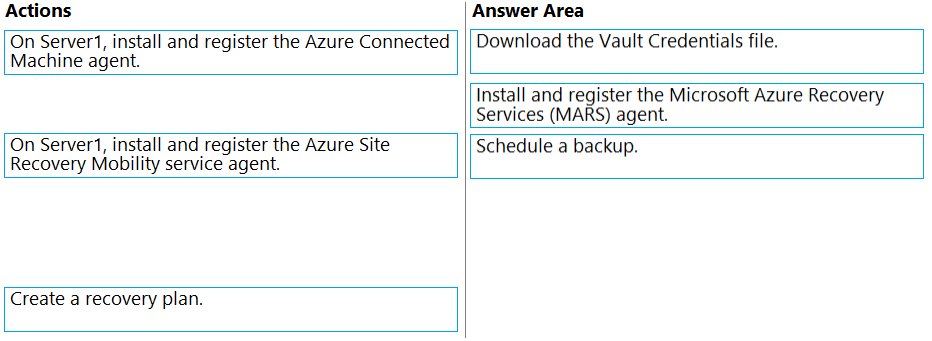
Reference:
https://docs.microsoft.com/en-us/azure/backup/tutorial-backup-windows-server-to-azure
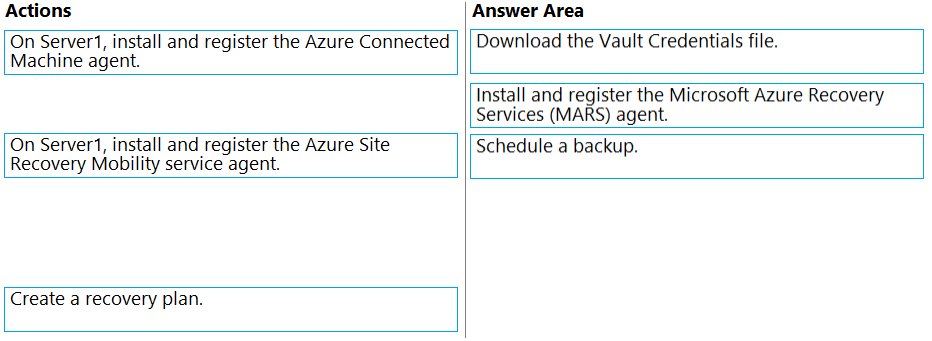
Reference:
https://docs.microsoft.com/en-us/azure/backup/tutorial-backup-windows-server-to-azure
send
light_mode
delete
Question #45
DRAG DROP -
Your network contains an Active Directory Domain Services (AD DS) domain that has the Active Directory Recycle Bin enabled. The domain contains two domain controllers named DC1 and DC2. The system state of the domain controllers is backed up daily at 23:00 by using Windows Server Backup.
You have an organizational unit (OU) named ParisUsers that contains 1,000 users.
At 08:00, DC1 shuts down for hardware maintenance. The maintenance completes, but DC1 remains shut down.
At 09:00, an administrative error causes the manager attribute of each user in ParisUsers to be deleted.
You need to recover the user account details as quickly as possible. The solution must minimize data loss.
Which three actions should you perform in sequence? To answer, move the appropriate actions from the list of actions to the answer area and arrange them in the correct order.
Select and Place:
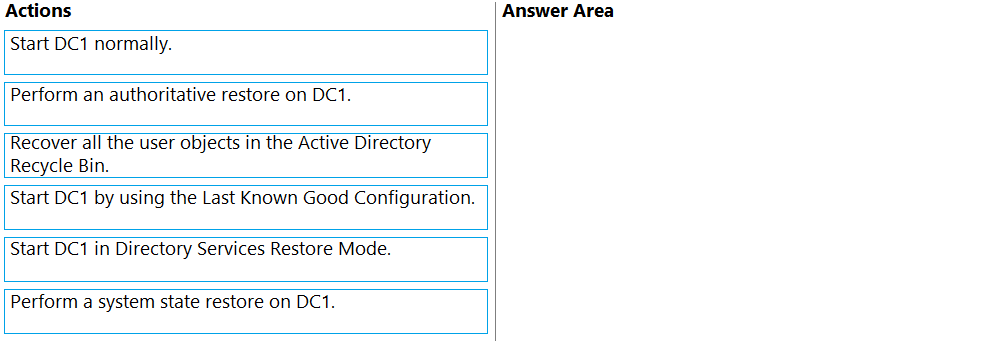
Your network contains an Active Directory Domain Services (AD DS) domain that has the Active Directory Recycle Bin enabled. The domain contains two domain controllers named DC1 and DC2. The system state of the domain controllers is backed up daily at 23:00 by using Windows Server Backup.
You have an organizational unit (OU) named ParisUsers that contains 1,000 users.
At 08:00, DC1 shuts down for hardware maintenance. The maintenance completes, but DC1 remains shut down.
At 09:00, an administrative error causes the manager attribute of each user in ParisUsers to be deleted.
You need to recover the user account details as quickly as possible. The solution must minimize data loss.
Which three actions should you perform in sequence? To answer, move the appropriate actions from the list of actions to the answer area and arrange them in the correct order.
Select and Place:
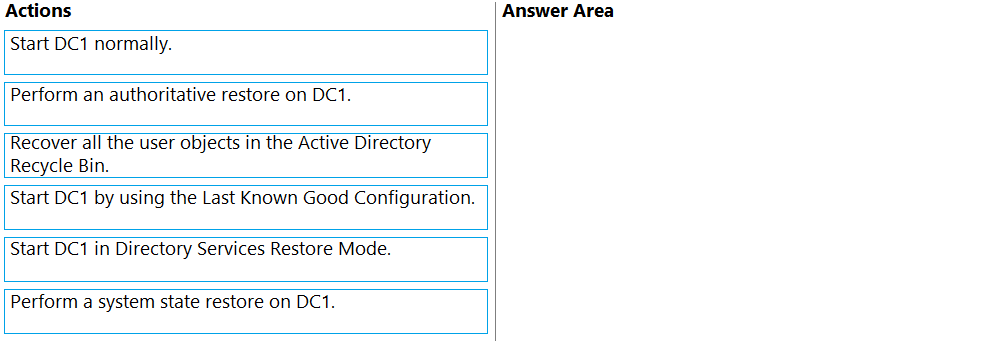
send
light_mode
delete
Question #46
You have an on-premises server named Server1 that runs Windows Server and has the Hyper-V server role installed.
You have an Azure subscription.
You plan to back up Server1 to Azure by using Azure Backup.
Which two Azure Backup options require you to deploy Microsoft Azure Backup Server (MABS)? Each correct answer presents a complete solution.
NOTE: Each correct selection is worth one point.
You have an Azure subscription.
You plan to back up Server1 to Azure by using Azure Backup.
Which two Azure Backup options require you to deploy Microsoft Azure Backup Server (MABS)? Each correct answer presents a complete solution.
NOTE: Each correct selection is worth one point.
- ABare Metal RecoveryMost Voted
- BFiles and folders
- CSystem State
- DHyper-V Virtual MachinesMost Voted
send
light_mode
delete
Question #47
DRAG DROP -
Your network contains an Active Directory Domain Services (AD DS) domain that has the Active Directory Recycle Bin enabled. All domain controllers are backed up daily.
You accidentally remove all the users from a domain group.
You need to get a list of the users that were previously in the group.
Which four actions should you perform in sequence from a domain controller? To answer, move the appropriate actions from the list of actions to the answer area and arrange them in the correct order.
Select and Place:
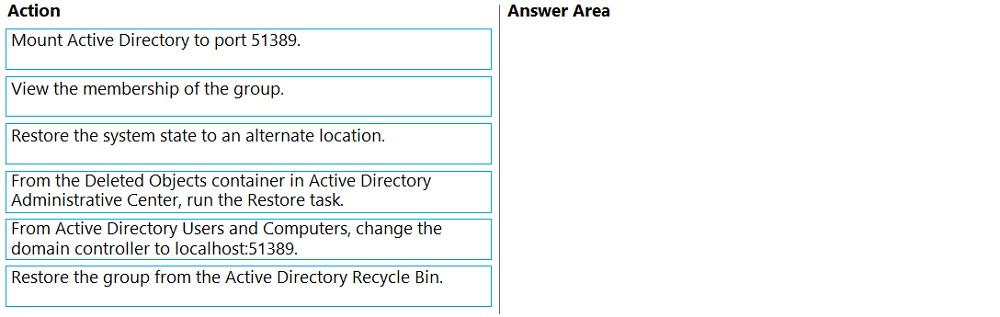
Your network contains an Active Directory Domain Services (AD DS) domain that has the Active Directory Recycle Bin enabled. All domain controllers are backed up daily.
You accidentally remove all the users from a domain group.
You need to get a list of the users that were previously in the group.
Which four actions should you perform in sequence from a domain controller? To answer, move the appropriate actions from the list of actions to the answer area and arrange them in the correct order.
Select and Place:
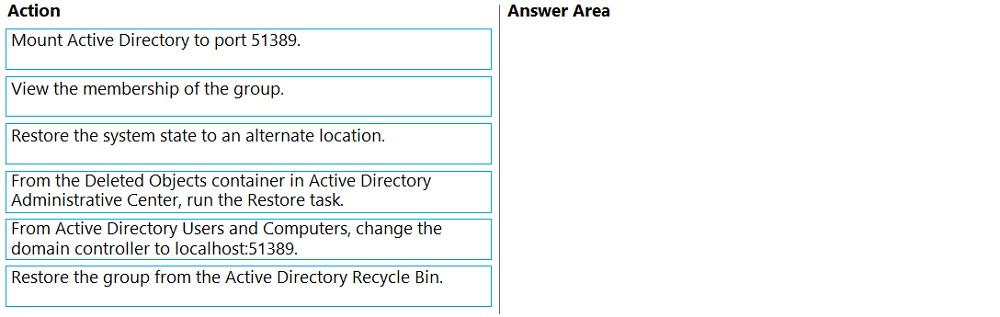
Correct Answer:
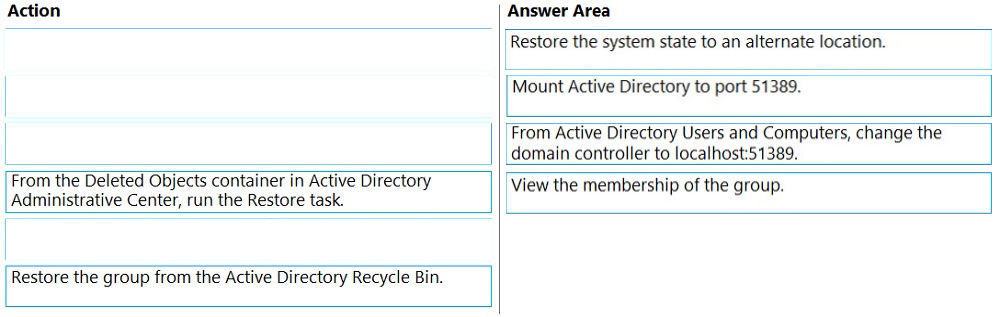
Reference:
http://sysadmindoc.blogspot.com/2018/10/mount-active-directory-database-from.html
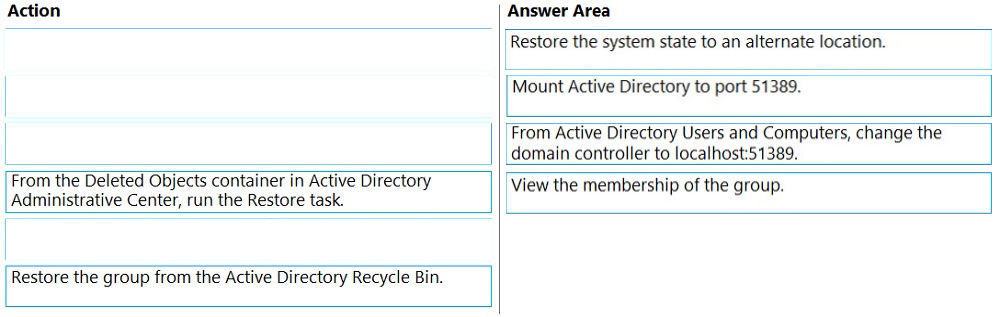
Reference:
http://sysadmindoc.blogspot.com/2018/10/mount-active-directory-database-from.html
send
light_mode
delete
Question #48
DRAG DROP -
You have a server that runs Windows Server.
You plan to back up the server to an Azure Recovery Services vault once per week starting on the next Saturday.
You need to schedule the weekly backup and perform the initial backup as soon as possible.
In which order should you perform the actions? To answer, move all actions from the list of actions to the answer are and arrange them in the correct order.
Select and Place:
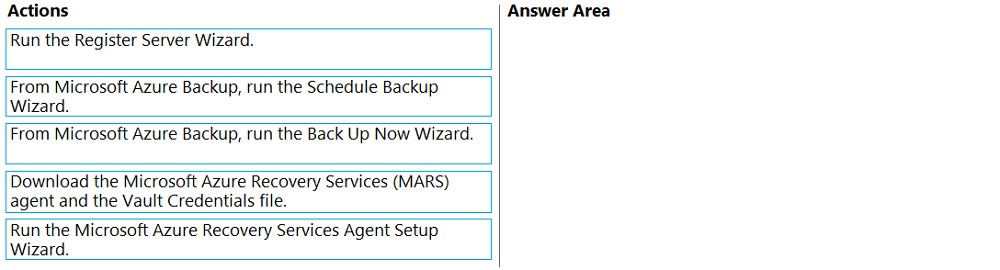
You have a server that runs Windows Server.
You plan to back up the server to an Azure Recovery Services vault once per week starting on the next Saturday.
You need to schedule the weekly backup and perform the initial backup as soon as possible.
In which order should you perform the actions? To answer, move all actions from the list of actions to the answer are and arrange them in the correct order.
Select and Place:
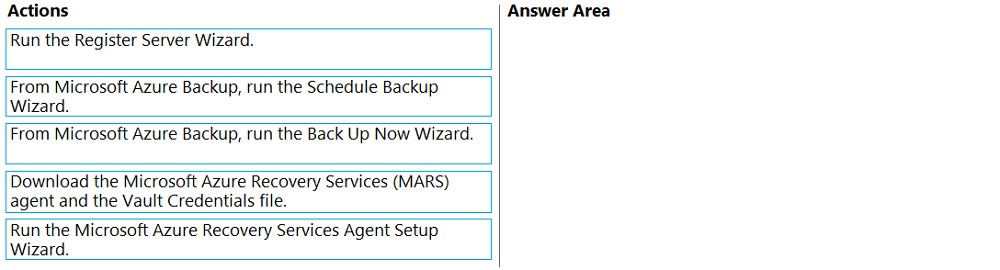
Correct Answer:
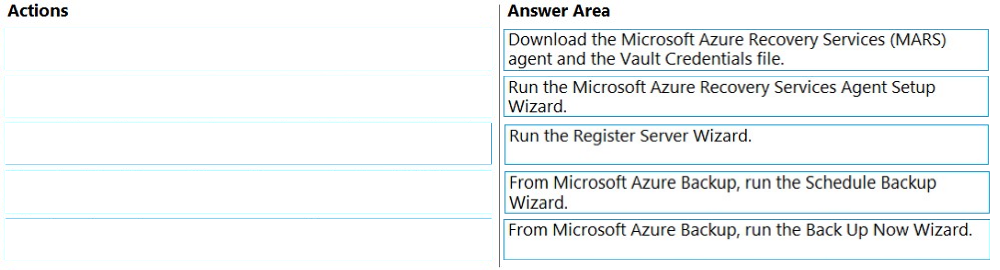
Reference:
https://docs.microsoft.com/en-us/azure/backup/install-mars-agent#download-the-mars-agent https://docs.microsoft.com/en-us/azure/backup/backup-windows-with-mars-agent
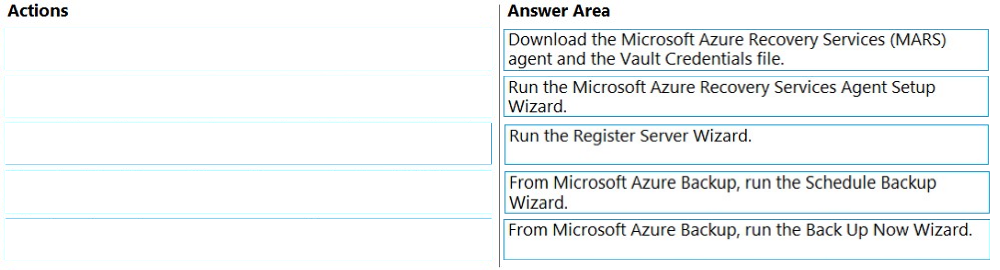
Reference:
https://docs.microsoft.com/en-us/azure/backup/install-mars-agent#download-the-mars-agent https://docs.microsoft.com/en-us/azure/backup/backup-windows-with-mars-agent
send
light_mode
delete
Question #49
You have 200 Azure virtual machines.
You create a recovery plan in Azure Site Recovery to fail over all the virtual machines to an Azure region. The plan has three manual actions.
You need to replace one of the manual actions with an automated process.
What should you use?
You create a recovery plan in Azure Site Recovery to fail over all the virtual machines to an Azure region. The plan has three manual actions.
You need to replace one of the manual actions with an automated process.
What should you use?
- Aan Azure Desired State Configuration (DSC) virtual machine extension
- Ban Azure Automation runbookMost Voted
- Can Azure PowerShell function
- Da Custom Script Extension on the virtual machines
Correct Answer:
B
Reference:
https://docs.microsoft.com/en-us/azure/site-recovery/recovery-plan-overview
B
Reference:
https://docs.microsoft.com/en-us/azure/site-recovery/recovery-plan-overview
send
light_mode
delete
Question #50
You have a server named Server1 that runs Windows Server and has the Hyper-V server role installed. You have a Hyper-V failover cluster named Cluster1. All servers are members of the same domain.
You need to ensure that you use Hyper-V Replica with Kerberos authentication on the default port to replicate virtual machines from Cluster1 to Server1.
What should you do on Server1?
You need to ensure that you use Hyper-V Replica with Kerberos authentication on the default port to replicate virtual machines from Cluster1 to Server1.
What should you do on Server1?
- AAdd primary servers to the Hyper-V Replica Broker configuration.Most Voted
- BFrom Hyper-V Settings, select Enable incoming and outgoing live migrations.
- CFrom Windows Defender Firewall with Advanced Security, enable the Hyper-V Replica HTTPS Listener (TCP-In) rule.
- DFrom Windows Defender Firewall with Advanced Security, enable the Hyper-V Replica HTTP Listener (TCP-In) rule.
Correct Answer:
D
Reference:
https://docs.microsoft.com/en-us/windows-server/virtualization/hyper-v/manage/set-up-hyper-v-replica
D
Reference:
https://docs.microsoft.com/en-us/windows-server/virtualization/hyper-v/manage/set-up-hyper-v-replica
send
light_mode
delete
All Pages