Microsoft AZ-101 Exam Practice Questions (P. 4)
- Full Access (103 questions)
- Six months of Premium Access
- Access to one million comments
- Seamless ChatGPT Integration
- Ability to download PDF files
- Anki Flashcard files for revision
- No Captcha & No AdSense
- Advanced Exam Configuration
Question #16
You have an Azure Service Bus.
You need to implement a Service Bus queue that guarantees first-in-first-out (FIFO) delivery of messages.
What should you do?
You need to implement a Service Bus queue that guarantees first-in-first-out (FIFO) delivery of messages.
What should you do?
- ASet the Lock Duration setting to 10 seconds.
- BEnable duplicate detection.
- CSet the Max Size setting of the queue to 5 GB.
- DEnable partitioning.
- EEnable sessions.
Correct Answer:
E
Through the use of messaging sessions you can guarantee ordering of messages, that is first-in-first-out (FIFO) delivery of messages.
References:
https://docs.microsoft.com/en-us/azure/service-bus-messaging/service-bus-azure-and-service-bus-queues-compared-contrasted
E
Through the use of messaging sessions you can guarantee ordering of messages, that is first-in-first-out (FIFO) delivery of messages.
References:
https://docs.microsoft.com/en-us/azure/service-bus-messaging/service-bus-azure-and-service-bus-queues-compared-contrasted
send
light_mode
delete
Question #17
Note: This question is part of a series of questions that present the same scenario. Each question in the series contains a unique solution that might meet the stated goals. Some question sets might have more than one correct solution, while others might not have a correct solution.
After you answer a question in this section, you will NOT be able to return to it. As a result, these questions will not appear in the review screen.
You have an Azure Active Directory (Azure AD) tenant named Adatum and an Azure Subscription named Subscription1. Adatum contains a group named
Developers. Subscription1 contains a resource group named Dev.
You need to provide the Developers group with the ability to create Azure logic apps in the Dev resource group.
Solution: On Subscription1, you assign the DevTest Labs User role to the Developers group.
Does this meet the goal?
After you answer a question in this section, you will NOT be able to return to it. As a result, these questions will not appear in the review screen.
You have an Azure Active Directory (Azure AD) tenant named Adatum and an Azure Subscription named Subscription1. Adatum contains a group named
Developers. Subscription1 contains a resource group named Dev.
You need to provide the Developers group with the ability to create Azure logic apps in the Dev resource group.
Solution: On Subscription1, you assign the DevTest Labs User role to the Developers group.
Does this meet the goal?
- AYes
- BNo
Correct Answer:
B
DevTest Labs User role only lets you connect, start, restart, and shutdown virtual machines in your Azure DevTest Labs.
You would need the Logic App Contributor role.
References:
https://docs.microsoft.com/en-us/azure/role-based-access-control/built-in-roles https://docs.microsoft.com/en-us/azure/logic-apps/logic-apps-securing-a-logic-app
B
DevTest Labs User role only lets you connect, start, restart, and shutdown virtual machines in your Azure DevTest Labs.
You would need the Logic App Contributor role.
References:
https://docs.microsoft.com/en-us/azure/role-based-access-control/built-in-roles https://docs.microsoft.com/en-us/azure/logic-apps/logic-apps-securing-a-logic-app
send
light_mode
delete
Question #18
SIMULATION -
This is a lab or performance-based testing (PBT) section.
The following section of the exam is a lab. In this section, you will perform a set of tasks in a live environment. While most functionality will be available to you as it would be in a live environment, some functionality (e.g., copy and paste, ability to navigate to external websites) will not be possible by design.
Scoring is based on the outcome of performing the tasks stated in the lab. In other words, it doesn't matter how you accomplish the task, if you successfully perform it, you will earn credit for that task.
Labs are not timed separately, and this exam may have more than one lab that you must complete. You can use as much time as you would like to complete each lab. But, you should manage your time appropriately to ensure that you are able to complete the lab(s) and all other sections of the exam in the time provided.
Please, note that once you submit your work by clicking the Next button within a lab, you will NOT be able to return to the lab.
To start the lab -
You may start lab by clicking the Next button
Tasks -
Click to expand each objective -
To connect to the Azure portal, type https:/portal.azure.com in the browser address bar.
You need to create a function app named corp7509086n1 that supports sticky sessions. The solution must minimize the Azure-related costs of the App Service plan.
What should you do from the Azure portal?
This is a lab or performance-based testing (PBT) section.
The following section of the exam is a lab. In this section, you will perform a set of tasks in a live environment. While most functionality will be available to you as it would be in a live environment, some functionality (e.g., copy and paste, ability to navigate to external websites) will not be possible by design.
Scoring is based on the outcome of performing the tasks stated in the lab. In other words, it doesn't matter how you accomplish the task, if you successfully perform it, you will earn credit for that task.
Labs are not timed separately, and this exam may have more than one lab that you must complete. You can use as much time as you would like to complete each lab. But, you should manage your time appropriately to ensure that you are able to complete the lab(s) and all other sections of the exam in the time provided.
Please, note that once you submit your work by clicking the Next button within a lab, you will NOT be able to return to the lab.
To start the lab -
You may start lab by clicking the Next button
Tasks -
Click to expand each objective -
To connect to the Azure portal, type https:/portal.azure.com in the browser address bar.
You need to create a function app named corp7509086n1 that supports sticky sessions. The solution must minimize the Azure-related costs of the App Service plan.
What should you do from the Azure portal?
Correct Answer:
See explanation below.
Step 1:
Select the New button found on the upper left-hand corner of the Azure portal, then select Compute > Function App.
Step 2:
Use the function app settings as listed below.
App name: corp7509086n1 -
Hosting plan: Azure App Service plan
(need this for the sticky sessions)
Pricing tier of the the App Service plan: Shared compute: Free
Step 3:
Select Create to provision and deploy the function app.
References:
https://docs.microsoft.com/en-us/azure/azure-functions/functions-create-function-app-portal
See explanation below.
Step 1:
Select the New button found on the upper left-hand corner of the Azure portal, then select Compute > Function App.
Step 2:
Use the function app settings as listed below.
App name: corp7509086n1 -
Hosting plan: Azure App Service plan
(need this for the sticky sessions)
Pricing tier of the the App Service plan: Shared compute: Free
Step 3:
Select Create to provision and deploy the function app.
References:
https://docs.microsoft.com/en-us/azure/azure-functions/functions-create-function-app-portal
send
light_mode
delete
Question #19
SIMULATION -
This is a lab or performance-based testing (PBT) section.
The following section of the exam is a lab. In this section, you will perform a set of tasks in a live environment. While most functionality will be available to you as it would be in a live environment, some functionality (e.g., copy and paste, ability to navigate to external websites) will not be possible by design.
Scoring is based on the outcome of performing the tasks stated in the lab. In other words, it doesn't matter how you accomplish the task, if you successfully perform it, you will earn credit for that task.
Labs are not timed separately, and this exam may have more than one lab that you must complete. You can use as much time as you would like to complete each lab. But, you should manage your time appropriately to ensure that you are able to complete the lab(s) and all other sections of the exam in the time provided.
Please, note that once you submit your work by clicking the Next button within a lab, you will NOT be able to return to the lab.
To start the lab -
You may start lab by clicking the Next button
Tasks -
Click to expand each objective -
To connect to the Azure portal, type https:/portal.azure.com in the browser address bar.
You need to create a web app named corp7509086n2 that can be scaled horizontally. The solution must use the lowest possible pricing tier for the App Service plan.
What should you do from the Azure portal?
See explanation below.
This is a lab or performance-based testing (PBT) section.
The following section of the exam is a lab. In this section, you will perform a set of tasks in a live environment. While most functionality will be available to you as it would be in a live environment, some functionality (e.g., copy and paste, ability to navigate to external websites) will not be possible by design.
Scoring is based on the outcome of performing the tasks stated in the lab. In other words, it doesn't matter how you accomplish the task, if you successfully perform it, you will earn credit for that task.
Labs are not timed separately, and this exam may have more than one lab that you must complete. You can use as much time as you would like to complete each lab. But, you should manage your time appropriately to ensure that you are able to complete the lab(s) and all other sections of the exam in the time provided.
Please, note that once you submit your work by clicking the Next button within a lab, you will NOT be able to return to the lab.
To start the lab -
You may start lab by clicking the Next button
Tasks -
Click to expand each objective -
To connect to the Azure portal, type https:/portal.azure.com in the browser address bar.
You need to create a web app named corp7509086n2 that can be scaled horizontally. The solution must use the lowest possible pricing tier for the App Service plan.
What should you do from the Azure portal?
See explanation below.
Correct Answer:
Explanation
Step 1:
In the Azure Portal, click Create a resource > Web + Mobile > Web App.
Step 2:
Use the Webb app settings as listed below.
Web App name: corp7509086n2 -
Hosting plan: Azure App Service plan
Pricing tier of the Pricing Tier: Standard
Change your hosting plan to Standard, you can't setup auto-scaling below standard tier.
Step 3:
Select Create to provision and deploy the Web app.
References:
https://docs.microsoft.com/en-us/azure/app-service/environment/app-service-web-how-to-create-a-web-app-in-an-ase https://azure.microsoft.com/en-us/pricing/details/app-service/plans/
Explanation
Step 1:
In the Azure Portal, click Create a resource > Web + Mobile > Web App.
Step 2:
Use the Webb app settings as listed below.
Web App name: corp7509086n2 -
Hosting plan: Azure App Service plan
Pricing tier of the Pricing Tier: Standard
Change your hosting plan to Standard, you can't setup auto-scaling below standard tier.
Step 3:
Select Create to provision and deploy the Web app.
References:
https://docs.microsoft.com/en-us/azure/app-service/environment/app-service-web-how-to-create-a-web-app-in-an-ase https://azure.microsoft.com/en-us/pricing/details/app-service/plans/
send
light_mode
delete
Question #20
SIMULATION -
This is a lab or performance-based testing (PBT) section.
The following section of the exam is a lab. In this section, you will perform a set of tasks in a live environment. While most functionality will be available to you as it would be in a live environment, some functionality (e.g., copy and paste, ability to navigate to external websites) will not be possible by design.
Scoring is based on the outcome of performing the tasks stated in the lab. In other words, it doesn't matter how you accomplish the task, if you successfully perform it, you will earn credit for that task.
Labs are not timed separately, and this exam may have more than one lab that you must complete. You can use as much time as you would like to complete each lab. But, you should manage your time appropriately to ensure that you are able to complete the lab(s) and all other sections of the exam in the time provided.
Please, note that once you submit your work by clicking the Next button within a lab, you will NOT be able to return to the lab.
To start the lab -
You may start lab by clicking the Next button
Tasks -
Click to expand each objective -
To connect to the Azure portal, type https:/portal.azure.com in the browser address bar.
You need to add a deployment slot named staging to an Azure web app named [email protected]. The solution must meet the following requirements:
When new code is deployed to staging, the code must be swapped automatically to the production slot. Azure-related costs must be minimized.
What should you do from the Azure portal?
See explanation below.
This is a lab or performance-based testing (PBT) section.
The following section of the exam is a lab. In this section, you will perform a set of tasks in a live environment. While most functionality will be available to you as it would be in a live environment, some functionality (e.g., copy and paste, ability to navigate to external websites) will not be possible by design.
Scoring is based on the outcome of performing the tasks stated in the lab. In other words, it doesn't matter how you accomplish the task, if you successfully perform it, you will earn credit for that task.
Labs are not timed separately, and this exam may have more than one lab that you must complete. You can use as much time as you would like to complete each lab. But, you should manage your time appropriately to ensure that you are able to complete the lab(s) and all other sections of the exam in the time provided.
Please, note that once you submit your work by clicking the Next button within a lab, you will NOT be able to return to the lab.
To start the lab -
You may start lab by clicking the Next button
Tasks -
Click to expand each objective -
To connect to the Azure portal, type https:/portal.azure.com in the browser address bar.
You need to add a deployment slot named staging to an Azure web app named [email protected]. The solution must meet the following requirements:
When new code is deployed to staging, the code must be swapped automatically to the production slot. Azure-related costs must be minimized.
What should you do from the Azure portal?
See explanation below.
Correct Answer:
Explanation
Step 1:
Locate and open the [email protected] web app.
1. In the Azure portal, on the left navigation panel, click Azure Active Directory.
2. In the Azure Active Directory blade, click Enterprise applications.
Step 2:
Open your app's resource blade and Choose the Deployment slots option, then click Add Slot.
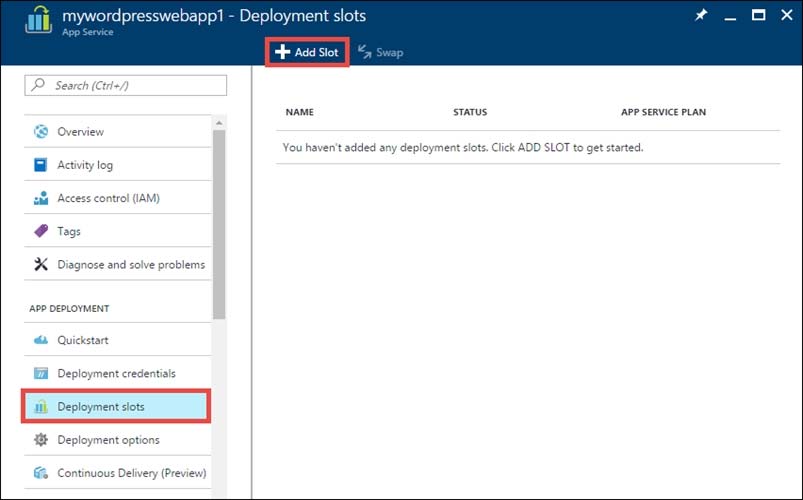
Step 3:
In the Add a slot blade, give the slot a name, and select whether to clone app configuration from another existing deployment slot. Click the check mark to continue.
The first time you add a slot, you only have two choices: clone configuration from the default slot in production or not at all.
References:
https://docs.microsoft.com/en-us/azure/app-service/web-sites-staged-publishing
Explanation
Step 1:
Locate and open the [email protected] web app.
1. In the Azure portal, on the left navigation panel, click Azure Active Directory.
2. In the Azure Active Directory blade, click Enterprise applications.
Step 2:
Open your app's resource blade and Choose the Deployment slots option, then click Add Slot.
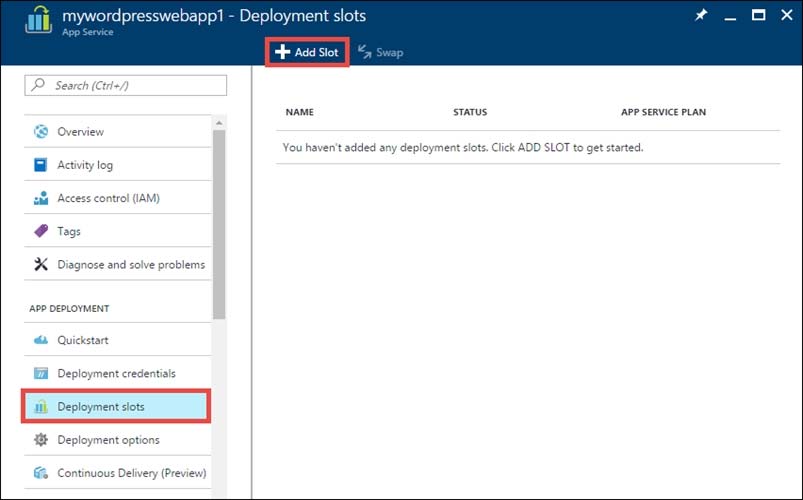
Step 3:
In the Add a slot blade, give the slot a name, and select whether to clone app configuration from another existing deployment slot. Click the check mark to continue.
The first time you add a slot, you only have two choices: clone configuration from the default slot in production or not at all.
References:
https://docs.microsoft.com/en-us/azure/app-service/web-sites-staged-publishing
send
light_mode
delete
All Pages
