Microsoft AZ-101 Exam Practice Questions (P. 2)
- Full Access (103 questions)
- Six months of Premium Access
- Access to one million comments
- Seamless ChatGPT Integration
- Ability to download PDF files
- Anki Flashcard files for revision
- No Captcha & No AdSense
- Advanced Exam Configuration
Question #6
Note: This question is part of a series of questions that present the same scenario. Each question in the series contains a unique solution that might meet the stated goals. Some question sets might have more than one correct solution, while others might not have a correct solution.
After you answer a question in this section, you will NOT be able to return to it. As a result, these questions will not appear in the review screen.
You have an Azure web app named App1. App1 runs in an Azure App Service plan named Plan1. Plan1 is associated to the Free pricing tier.
You discover that App1 stops each day after running continuously for 60 minutes.
You need to ensure that App1 can run continuously for the entire day.
Solution: You change the pricing tier of Plan1 to Shared.
Does this meet the goal?
After you answer a question in this section, you will NOT be able to return to it. As a result, these questions will not appear in the review screen.
You have an Azure web app named App1. App1 runs in an Azure App Service plan named Plan1. Plan1 is associated to the Free pricing tier.
You discover that App1 stops each day after running continuously for 60 minutes.
You need to ensure that App1 can run continuously for the entire day.
Solution: You change the pricing tier of Plan1 to Shared.
Does this meet the goal?
- AYes
- BNo
Correct Answer:
B
You should switch to the Basic Tier.
The Free Tier provides 60 CPU minutes / day. This explains why App1 is stops. The Shared Tier provides 240 CPU minutes / day. The Basic tier has no such cap.
References:
https://azure.microsoft.com/en-us/pricing/details/app-service/windows/
B
You should switch to the Basic Tier.
The Free Tier provides 60 CPU minutes / day. This explains why App1 is stops. The Shared Tier provides 240 CPU minutes / day. The Basic tier has no such cap.
References:
https://azure.microsoft.com/en-us/pricing/details/app-service/windows/
send
light_mode
delete
Question #7
HOTSPOT -
You create an Azure web app named WebApp1. WebApp1 has the autoscale settings shown in the following exhibit.
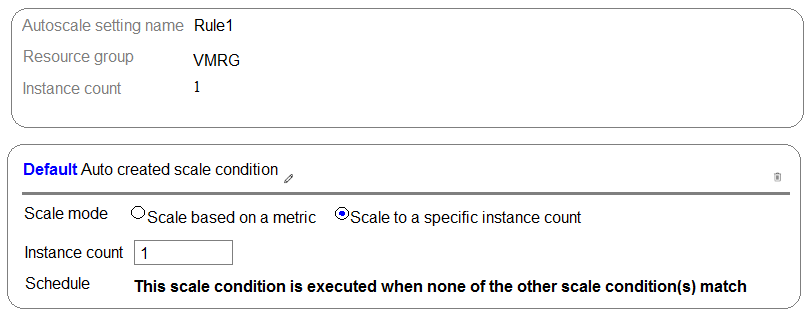
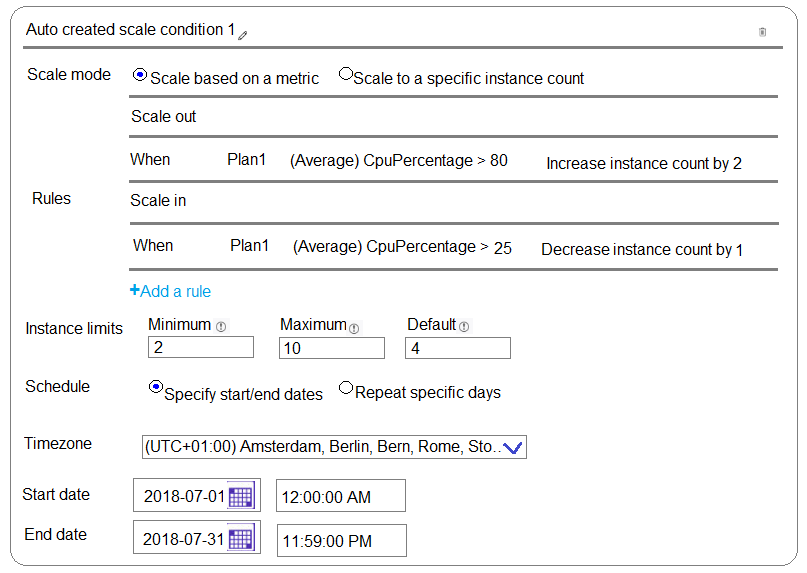
The scale out and scale in rules are configured to have a duration of 10 minutes and a cool down time of five minutes.
Use the drop-down menus to select the answer choice that completes each statement based on the information presented in the graphic.
Each correct selection is worth one point.
NOTE:
Hot Area:
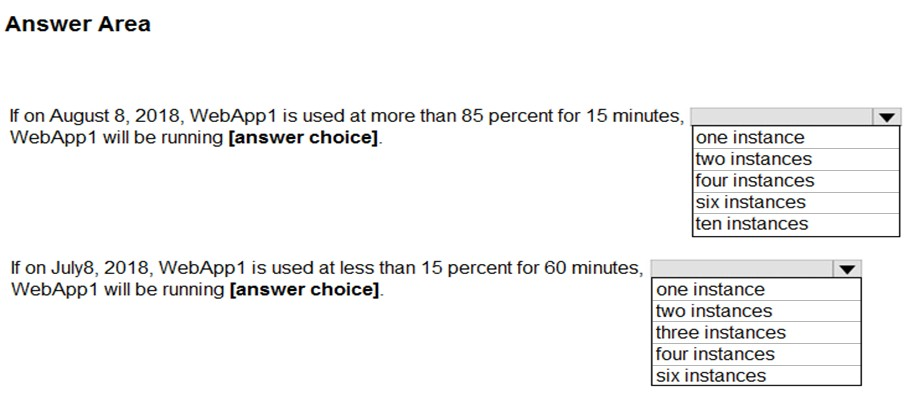
You create an Azure web app named WebApp1. WebApp1 has the autoscale settings shown in the following exhibit.
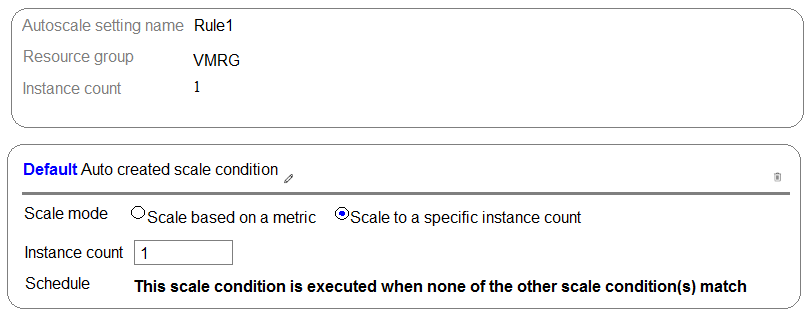
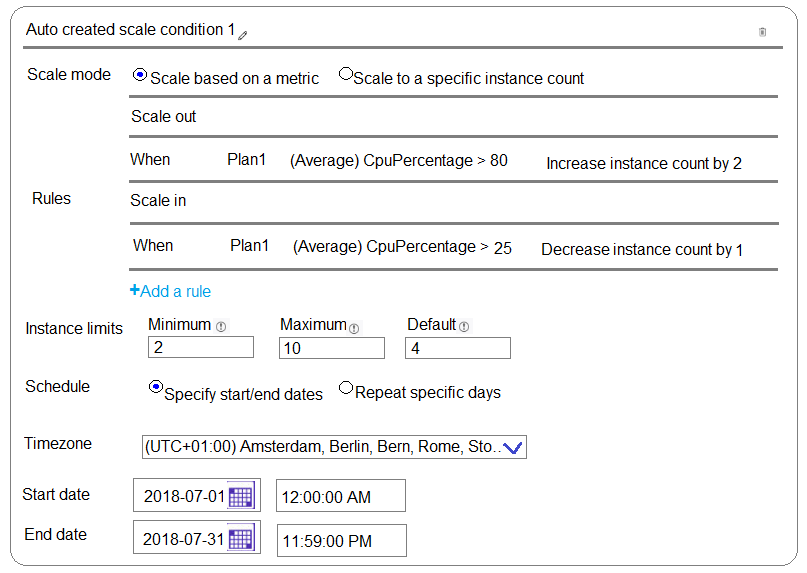
The scale out and scale in rules are configured to have a duration of 10 minutes and a cool down time of five minutes.
Use the drop-down menus to select the answer choice that completes each statement based on the information presented in the graphic.
Each correct selection is worth one point.
NOTE:
Hot Area:
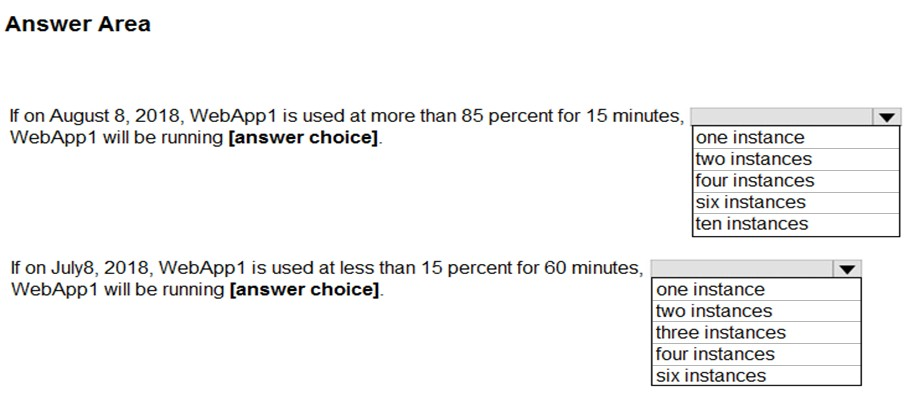
Correct Answer:
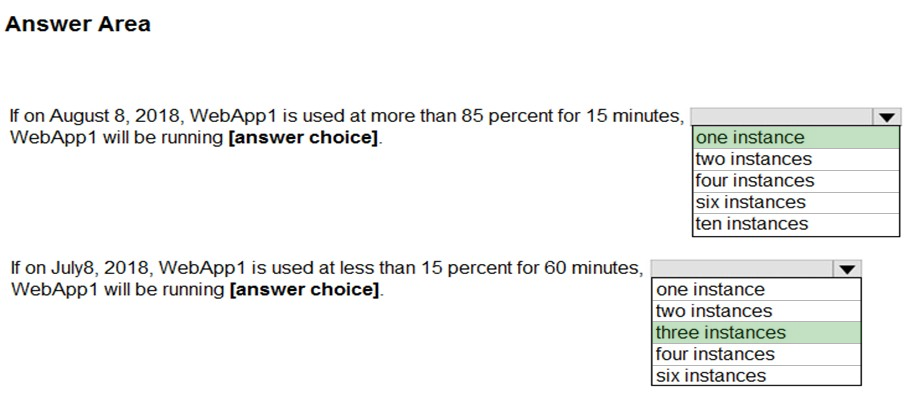
Box 1: one instance -
August 8, 2018 is outside the schedule of the scale condition 1, and Default instance count is 1.
Box 2: three instances -
The Default instance count of scale condition 1 is 4, and the Scale in rule decreases the count with 1.
References:
https://docs.microsoft.com/en-us/azure/monitoring-and-diagnostics/insights-autoscale-best-practices
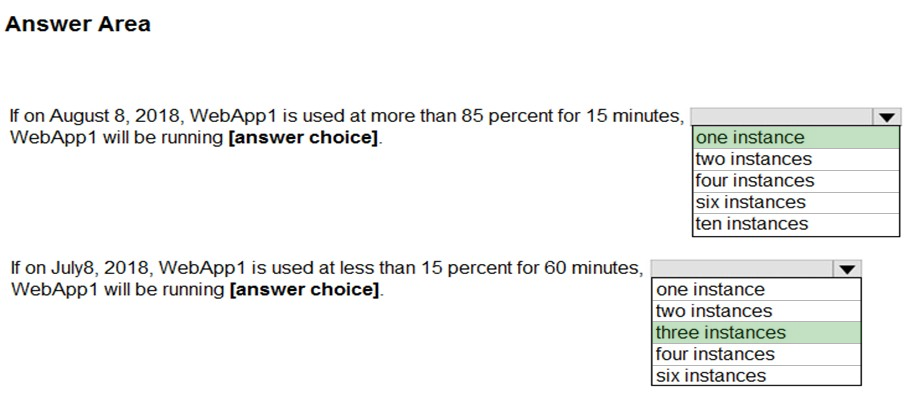
Box 1: one instance -
August 8, 2018 is outside the schedule of the scale condition 1, and Default instance count is 1.
Box 2: three instances -
The Default instance count of scale condition 1 is 4, and the Scale in rule decreases the count with 1.
References:
https://docs.microsoft.com/en-us/azure/monitoring-and-diagnostics/insights-autoscale-best-practices
send
light_mode
delete
Question #8
DRAG DROP -
You have an Azure subscription that contains an Azure Service Bus named Bus1.
Your company plans to deploy two Azure web apps named App1 and App2. The web apps will create messages that have the following requirements:
✑ Each message created by App1 must be consumed by only a single consumer
✑ Each message created by App2 will be consumed by multiple consumers.
Which resource should you create for each web app? To answer, drag the appropriate resources to the correct web apps. Each resource may be used once, more than once, or not at all. You may need to drag the split bar between panes or scroll to view content.
Each correct selection is worth one point.
NOTE:
Select and Place:
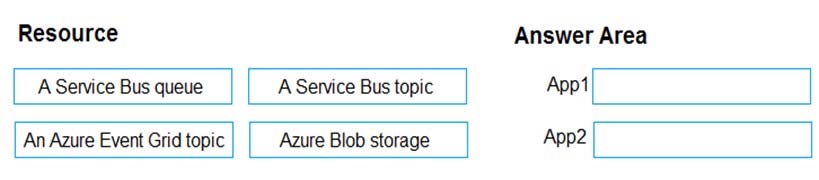
You have an Azure subscription that contains an Azure Service Bus named Bus1.
Your company plans to deploy two Azure web apps named App1 and App2. The web apps will create messages that have the following requirements:
✑ Each message created by App1 must be consumed by only a single consumer
✑ Each message created by App2 will be consumed by multiple consumers.
Which resource should you create for each web app? To answer, drag the appropriate resources to the correct web apps. Each resource may be used once, more than once, or not at all. You may need to drag the split bar between panes or scroll to view content.
Each correct selection is worth one point.
NOTE:
Select and Place:
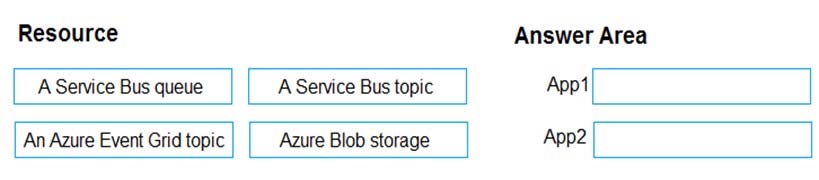
Correct Answer:
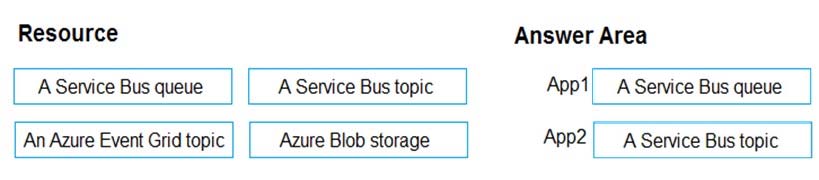
App1: A service Bus queue -
In Queues each message is processed by a single consumer.
App2: A Service Bus topic -
In contrast to queues, in which each message is processed by a single consumer, topics and subscriptions provide a one-to-many form of communication, in a publish/subscribe pattern.
References:
https://www.codit.eu/blog/exploring-azure-event-grid-are-service-bus-topic-dead/
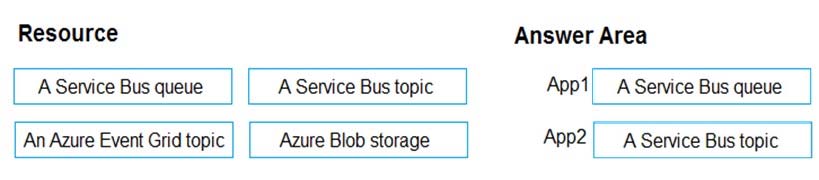
App1: A service Bus queue -
In Queues each message is processed by a single consumer.
App2: A Service Bus topic -
In contrast to queues, in which each message is processed by a single consumer, topics and subscriptions provide a one-to-many form of communication, in a publish/subscribe pattern.
References:
https://www.codit.eu/blog/exploring-azure-event-grid-are-service-bus-topic-dead/
send
light_mode
delete
Question #9
DRAG DROP -
You are developing an Azure web app named WebApp1. WebApp1 uses an Azure App Service plan named Plan1 that uses the B1 pricing tier.
You need to configure WebApp1 to add additional instances of the app when CPU usage exceeds 70 percent for 10 minutes.
Which three actions should you perform in sequence? To answer, move the appropriate actions from the list of actions to the answer area and arrange them in the correct order.
Select and Place:
You are developing an Azure web app named WebApp1. WebApp1 uses an Azure App Service plan named Plan1 that uses the B1 pricing tier.
You need to configure WebApp1 to add additional instances of the app when CPU usage exceeds 70 percent for 10 minutes.
Which three actions should you perform in sequence? To answer, move the appropriate actions from the list of actions to the answer area and arrange them in the correct order.
Select and Place:
Correct Answer:
Explanation
Box 1: From the Scale out (App Service Plan) settings blade, change the pricing tier
The B1 pricing tier only allows for 1 core. We must choose another pricing tier.
Box 2: From the Scale out (App Service Plan) settings blade, enable autoscale
1. Log in to the Azure portal at http://portal.azure.com
2. Navigate to the App Service you would like to autoscale.
3. Select Scale out (App Service plan) from the menu
4. Click on Enable autoscale. This activates the editor for scaling rules.
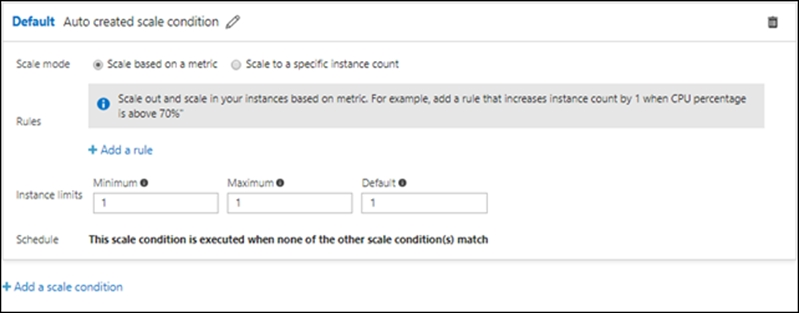
Box 3: From the Scale mode to Scale based on metric, add a rule, and set the instance limits.
Click on Add a rule. This shows a form where you can create a rule and specify details of the scaling.
References:
https://azure.microsoft.com/en-us/pricing/details/app-service/windows/ https://blogs.msdn.microsoft.com/hsirtl/2017/07/03/autoscaling-azure-web-apps/
Explanation
Box 1: From the Scale out (App Service Plan) settings blade, change the pricing tier
The B1 pricing tier only allows for 1 core. We must choose another pricing tier.
Box 2: From the Scale out (App Service Plan) settings blade, enable autoscale
1. Log in to the Azure portal at http://portal.azure.com
2. Navigate to the App Service you would like to autoscale.
3. Select Scale out (App Service plan) from the menu
4. Click on Enable autoscale. This activates the editor for scaling rules.
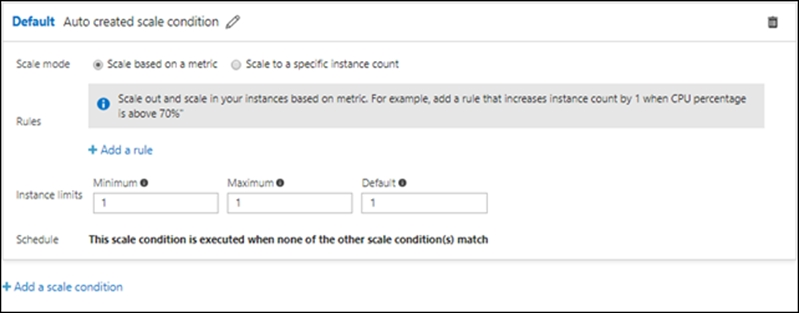
Box 3: From the Scale mode to Scale based on metric, add a rule, and set the instance limits.
Click on Add a rule. This shows a form where you can create a rule and specify details of the scaling.
References:
https://azure.microsoft.com/en-us/pricing/details/app-service/windows/ https://blogs.msdn.microsoft.com/hsirtl/2017/07/03/autoscaling-azure-web-apps/
send
light_mode
delete
Question #10
Note: This question is part of a series of questions that present the same scenario. Each question in the series contains a unique solution that might meet the stated goals. Some question sets might have more than one correct solution, while others might not have a correct solution.
After you answer a question in this section, you will NOT be able to return to it. As a result, these questions will not appear in the review screen.
You have an Azure Active Directory (Azure AD) tenant named Adatum and an Azure Subscription named Subscription1. Adatum contains a group named
Developers. Subscription1 contains a resource group named Dev.
You need to provide the Developers group with the ability to create Azure logic apps in the Dev resource group.
Solution: On Dev, you assign the Logic App Contributor role to the Developers group.
Does this meet the goal?
After you answer a question in this section, you will NOT be able to return to it. As a result, these questions will not appear in the review screen.
You have an Azure Active Directory (Azure AD) tenant named Adatum and an Azure Subscription named Subscription1. Adatum contains a group named
Developers. Subscription1 contains a resource group named Dev.
You need to provide the Developers group with the ability to create Azure logic apps in the Dev resource group.
Solution: On Dev, you assign the Logic App Contributor role to the Developers group.
Does this meet the goal?
- AYes
- BNo
Correct Answer:
A
The Logic App Contributor role lets you manage logic app, but not access to them. It provides access to view, edit, and update a logic app.
References:
https://docs.microsoft.com/en-us/azure/role-based-access-control/built-in-roles https://docs.microsoft.com/en-us/azure/logic-apps/logic-apps-securing-a-logic-app
A
The Logic App Contributor role lets you manage logic app, but not access to them. It provides access to view, edit, and update a logic app.
References:
https://docs.microsoft.com/en-us/azure/role-based-access-control/built-in-roles https://docs.microsoft.com/en-us/azure/logic-apps/logic-apps-securing-a-logic-app
send
light_mode
delete
All Pages
