Microsoft AZ-101 Exam Practice Questions (P. 1)
- Full Access (103 questions)
- One Year of Premium Access
- Access to one million comments
- Seamless ChatGPT Integration
- Ability to download PDF files
- Anki Flashcard files for revision
- No Captcha & No AdSense
- Advanced Exam Configuration
Question #1
DRAG DROP -
You have an Azure subscription that contains the following resources:
✑ a virtual network named VNet1
✑ a replication policy named ReplPolicy1
✑ a Recovery Services vault named Vault1
✑ an Azure Storage account named Storage1
You have an Amazon Web Services (AWS) EC2 virtual machine named VM1 that runs Windows Server 2016.
You need to migrate VM1 to VNet1 by using Azure Site Recovery.
Which three actions should you perform in sequence? To answer, move the appropriate actions from the list of actions to the answer area and arrange them in the correct order.
Select and Place:
You have an Azure subscription that contains the following resources:
✑ a virtual network named VNet1
✑ a replication policy named ReplPolicy1
✑ a Recovery Services vault named Vault1
✑ an Azure Storage account named Storage1
You have an Amazon Web Services (AWS) EC2 virtual machine named VM1 that runs Windows Server 2016.
You need to migrate VM1 to VNet1 by using Azure Site Recovery.
Which three actions should you perform in sequence? To answer, move the appropriate actions from the list of actions to the answer area and arrange them in the correct order.
Select and Place:
Correct Answer:
Explanation
Step 1: Deploy an EC2 virtual machine as a configuration server
Prepare source include:
1. Use an EC2 instance that's running Windows Server 2012 R2 to create a configuration server and register it with your recovery vault.
2. Configure the proxy on the EC2 instance VM you're using as the configuration server so that it can access the service URLs.
Step 2: Install Azure Site Recovery Unified Setup.
Download Microsoft Azure Site Recovery Unified Setup. You can download it to your local machine and then copy it to the VM you're using as the configuration server.
Step 3: Enable replication for VM1.
Enable replication for each VM that you want to migrate. When replication is enabled, Site Recovery automatically installs the Mobility service.
References:
https://docs.microsoft.com/en-us/azure/site-recovery/migrate-tutorial-aws-azure
Explanation
Step 1: Deploy an EC2 virtual machine as a configuration server
Prepare source include:
1. Use an EC2 instance that's running Windows Server 2012 R2 to create a configuration server and register it with your recovery vault.
2. Configure the proxy on the EC2 instance VM you're using as the configuration server so that it can access the service URLs.
Step 2: Install Azure Site Recovery Unified Setup.
Download Microsoft Azure Site Recovery Unified Setup. You can download it to your local machine and then copy it to the VM you're using as the configuration server.
Step 3: Enable replication for VM1.
Enable replication for each VM that you want to migrate. When replication is enabled, Site Recovery automatically installs the Mobility service.
References:
https://docs.microsoft.com/en-us/azure/site-recovery/migrate-tutorial-aws-azure
send
light_mode
delete
Question #2
You have an on-premises network that contains a Hyper-V host named Host1. Host1 runs Windows Server 2016 and hosts 10 virtual machines that run Windows
Server 2016.
You plan to replicate the virtual machines to Azure by using Azure Site Recovery.
You create a Recovery Services vault named ASR1 and a Hyper-V site named Site1.
You need to add Host1 to ASR1.
What should you do?
Server 2016.
You plan to replicate the virtual machines to Azure by using Azure Site Recovery.
You create a Recovery Services vault named ASR1 and a Hyper-V site named Site1.
You need to add Host1 to ASR1.
What should you do?
- ADownload the installation file for the Azure Site Recovery Provider. Download the vault registration key. Install the Azure Site Recovery Provider on Host1 and register the server.
- BDownload the installation file for the Azure Site Recovery Provider. Download the storage account key. Install the Azure Site Recovery Provider on Host1 and register the server.
- CDownload the installation file for the Azure Site Recovery Provider. Download the vault registration key. Install the Azure Site Recovery Provider on each virtual machine and register the virtual machines.
- DDownload the installation file for the Azure Site Recovery Provider. Download the storage account key. Install the Azure Site Recovery Provider on each virtual machine and register the virtual machines.
Correct Answer:
A
Download the Vault registration key. You need this when you install the Provider. The key is valid for five days after you generate it.
Install the Provider on each VMM server. You don't need to explicitly install anything on Hyper-V hosts.
Incorrect Answers:
B, D: Use the Vault Registration Key, not the storage account key.
References:
https://docs.microsoft.com/en-us/azure/site-recovery/migrate-tutorial-on-premises-azure
A
Download the Vault registration key. You need this when you install the Provider. The key is valid for five days after you generate it.
Install the Provider on each VMM server. You don't need to explicitly install anything on Hyper-V hosts.
Incorrect Answers:
B, D: Use the Vault Registration Key, not the storage account key.
References:
https://docs.microsoft.com/en-us/azure/site-recovery/migrate-tutorial-on-premises-azure
send
light_mode
delete
Question #3
You plan to move services from your on-premises network to Azure.
You identify several virtual machines that you believe can be hosted in Azure. The virtual machines are shown in the following table.
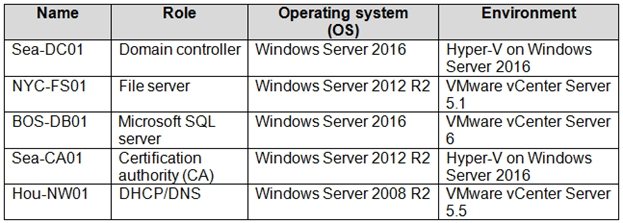
Which two virtual machines can you access by using Azure migrate? Each correct answer presents a complete solution.
Each correct selection is worth one point.
NOTE:
You identify several virtual machines that you believe can be hosted in Azure. The virtual machines are shown in the following table.
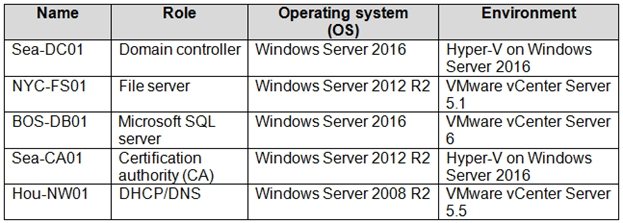
Which two virtual machines can you access by using Azure migrate? Each correct answer presents a complete solution.
Each correct selection is worth one point.
NOTE:
- ASea-CA01
- BHou-NW01
- CNYC-FS01
- DSea-DC01
- EBOS-DB01 CE
Correct Answer:
Explanation
The VMware VMs must be managed by vCenter Server (version 5.5, 6.0, or 6.5).
References:
https://docs.microsoft.com/en-us/azure/migrate/migrate-overview
Explanation
The VMware VMs must be managed by vCenter Server (version 5.5, 6.0, or 6.5).
References:
https://docs.microsoft.com/en-us/azure/migrate/migrate-overview
send
light_mode
delete
Question #4
DRAG DROP -
You create an Azure Migrate project named TestMig in a resource group named test-migration.
You need to discover which on-premises virtual machines to assess for migration.
Which three actions should you perform in sequence? To answer, move the appropriate actions from the list of actions to the answer area and arrange them in the correct order.
Select and Place:
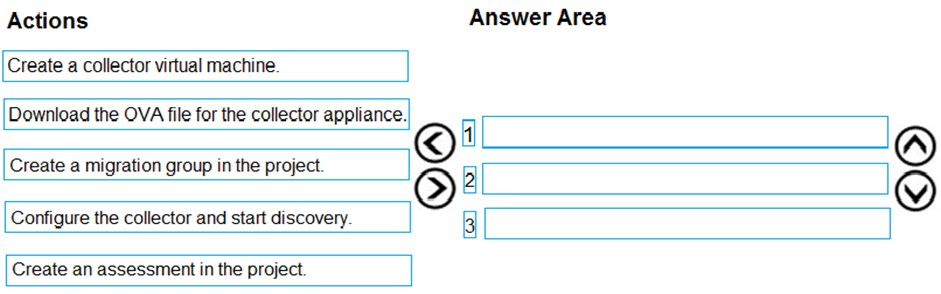
You create an Azure Migrate project named TestMig in a resource group named test-migration.
You need to discover which on-premises virtual machines to assess for migration.
Which three actions should you perform in sequence? To answer, move the appropriate actions from the list of actions to the answer area and arrange them in the correct order.
Select and Place:
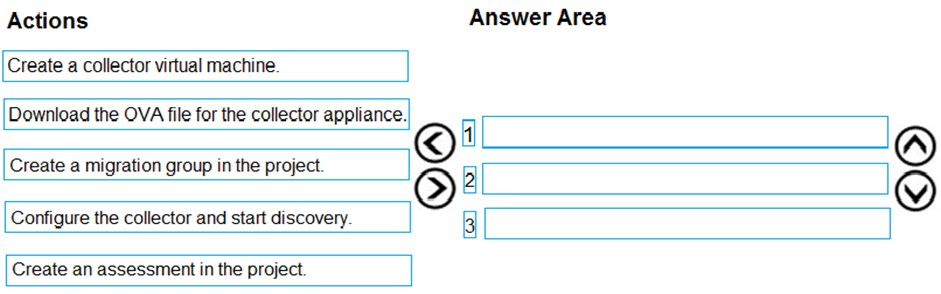
Correct Answer:
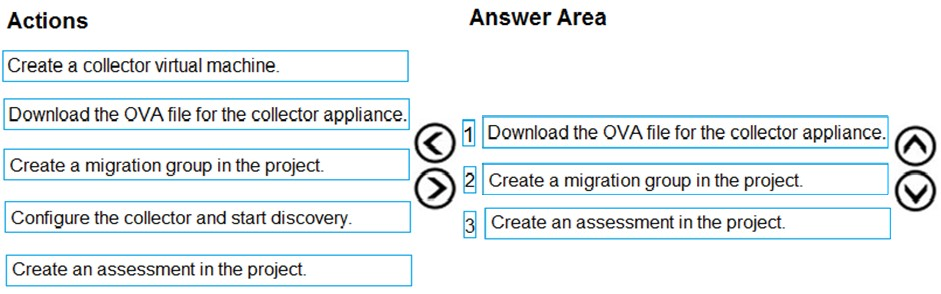
Step 1: Download the OVA file for the collection appliance
Azure Migrate uses an on-premises VM called the collector appliance, to discover information about your on-premises machines. To create the appliance, you download a setup file in Open Virtualization Appliance (.ova) format, and import it as a VM on your on-premises vCenter Server.
Step 2: Create a migration group in the project
For the purposes of assessment, you gather the discovered VMs into groups. For example, you might group VMs that run the same application. For more precise grouping, you can use dependency visualization to view dependencies of a specific machine, or for all machines in a group and refine the group.
Step 3: Create an assessment in the project
After a group is defined, you create an assessment for it.
References:
https://docs.microsoft.com/en-us/azure/migrate/migrate-overview
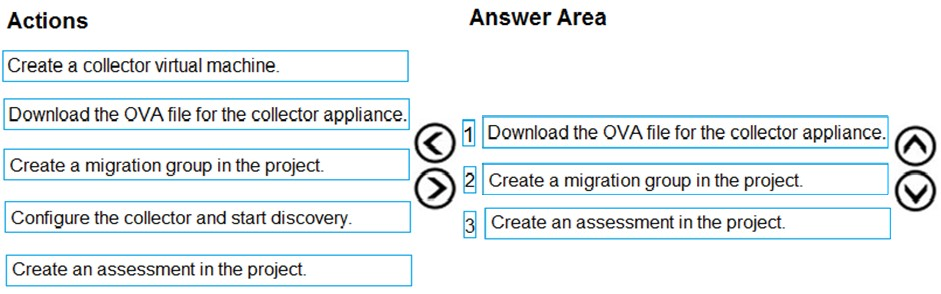
Step 1: Download the OVA file for the collection appliance
Azure Migrate uses an on-premises VM called the collector appliance, to discover information about your on-premises machines. To create the appliance, you download a setup file in Open Virtualization Appliance (.ova) format, and import it as a VM on your on-premises vCenter Server.
Step 2: Create a migration group in the project
For the purposes of assessment, you gather the discovered VMs into groups. For example, you might group VMs that run the same application. For more precise grouping, you can use dependency visualization to view dependencies of a specific machine, or for all machines in a group and refine the group.
Step 3: Create an assessment in the project
After a group is defined, you create an assessment for it.
References:
https://docs.microsoft.com/en-us/azure/migrate/migrate-overview
send
light_mode
delete
Question #5
HOTSPOT -
You have an Azure subscription named Subscription1.
You have a virtualization environment that contains the virtualization servers in the following table.
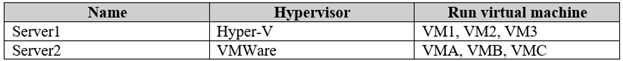
The virtual machines are configured as shown in the following table.
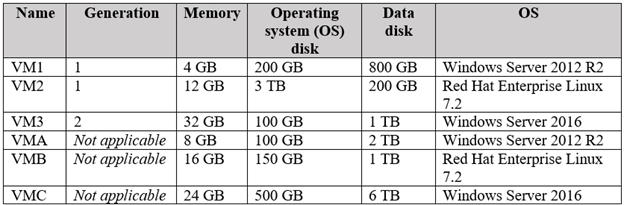
All the virtual machines use basic disks. VM1 is protected by using BitLocker Drive Encryption (BitLocker).
You plan to use Azure Site Recovery to migrate the virtual machines to Azure.
Which virtual machines can you migrate? To answer, select the appropriate options in the answer area.
: Each correct selection is worth one point.
NOTE -
Hot Area:
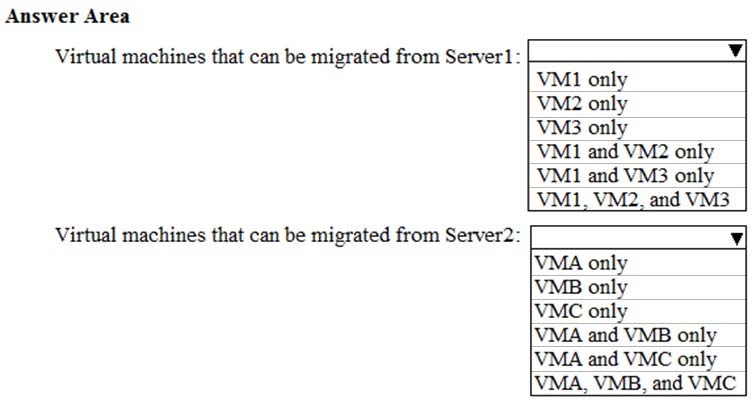
You have an Azure subscription named Subscription1.
You have a virtualization environment that contains the virtualization servers in the following table.
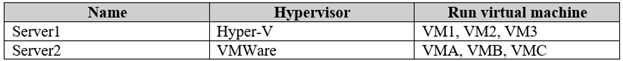
The virtual machines are configured as shown in the following table.
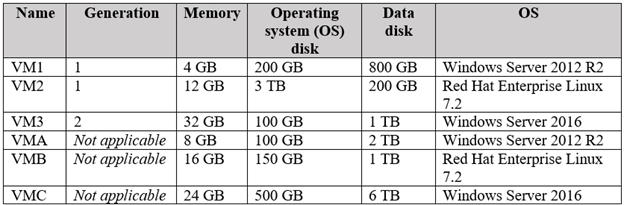
All the virtual machines use basic disks. VM1 is protected by using BitLocker Drive Encryption (BitLocker).
You plan to use Azure Site Recovery to migrate the virtual machines to Azure.
Which virtual machines can you migrate? To answer, select the appropriate options in the answer area.
: Each correct selection is worth one point.
NOTE -
Hot Area:
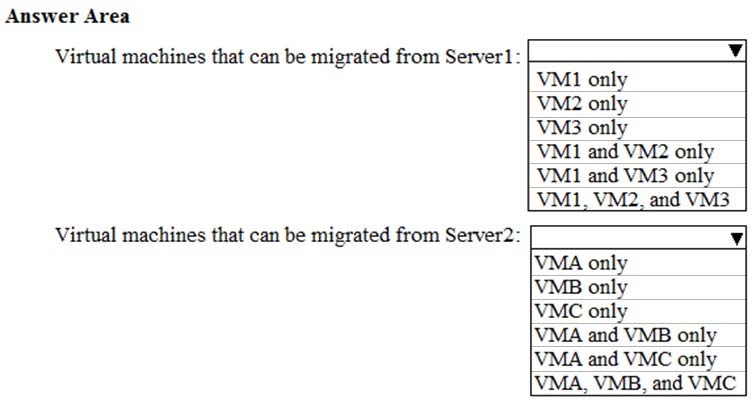
Correct Answer:
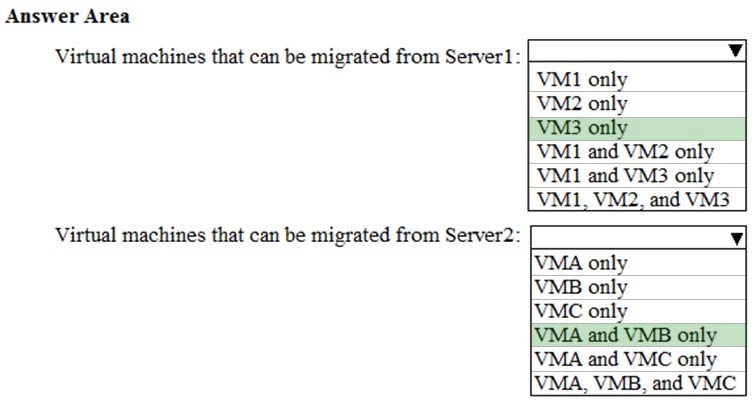
References:
https://docs.microsoft.com/en-us/azure/site-recovery/hyper-v-azure-support-matrix#azure-vm-requirements
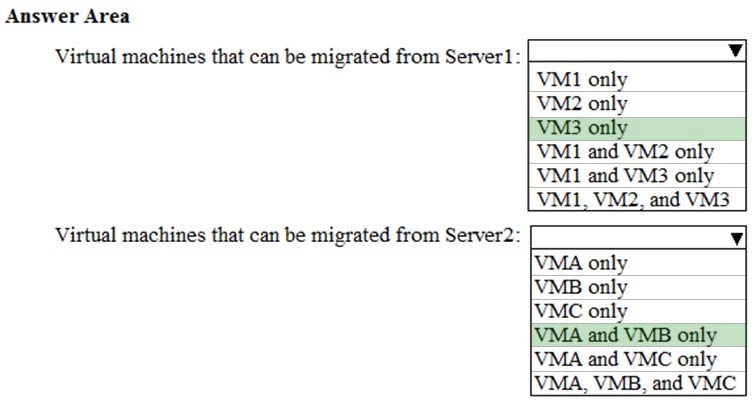
References:
https://docs.microsoft.com/en-us/azure/site-recovery/hyper-v-azure-support-matrix#azure-vm-requirements
send
light_mode
delete
All Pages
