Microsoft 70-779 Exam Practice Questions (P. 5)
- Full Access (98 questions)
- One Year of Premium Access
- Access to one million comments
- Seamless ChatGPT Integration
- Ability to download PDF files
- Anki Flashcard files for revision
- No Captcha & No AdSense
- Advanced Exam Configuration
Question #21
Note: This question is part of a series of questions that use the same scenario. For your convenience, the scenario is repeated in each question. Each question presents a different goal and answer choices, but the text of the scenario is the same in each question in this series.
Start of repeated scenario.
You are creating reports for a car repair company. You have four datasets in Excel spreadsheets. Four workbook queries load the datasets to a data model. A sample of the data is shown in the Data Sample exhibit. (Click the Exhibit button.)
Data Sample exhibit:
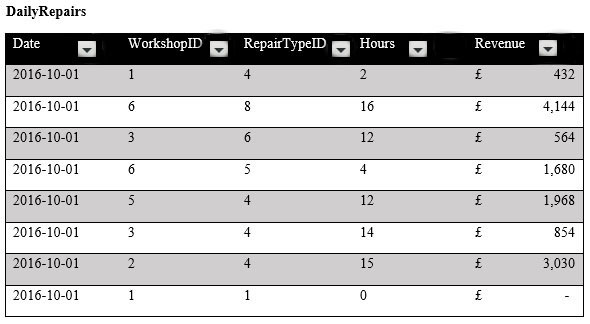
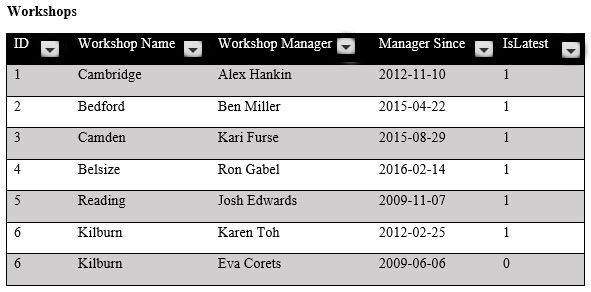
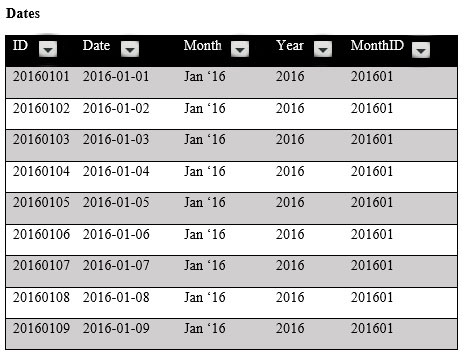
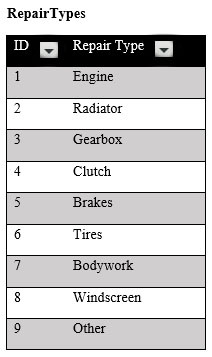
The data model is shown in the Data Model exhibit. (Click the Exhibit button.)
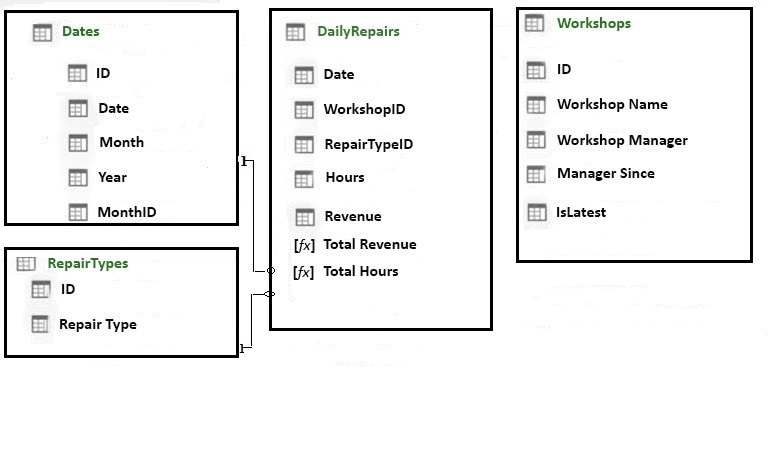
The tables in the model contain the following data:
✑ DailyRepairs has a log of hours and revenue for each day, workshop, and repair type. Every day, a log entry is created for each workshop, even if no hours or revenue are recorded for that day. Total Hours and Total Revenue column.
✑ Workshops have a list of all the workshops and the current and previous workshop managers. The format of the Workshop Manager column is always
Firstname Lastname. A value of 1 in the IsLatest column indicates that the workshop manager listed in the record is the current workshop manager.
✑ RepairTypes has a list of all the repair types
✑ Dates has a list of dates from 2015 to 2018
End of repeated scenario.
You create a measure named Average Revenue Per Hour that calculates the average revenue per hour.
You need to populate a cell in a worksheet to display the Average Revenue Per Hour where Repair Type is Engine.
Which Excel formula should you use?
Start of repeated scenario.
You are creating reports for a car repair company. You have four datasets in Excel spreadsheets. Four workbook queries load the datasets to a data model. A sample of the data is shown in the Data Sample exhibit. (Click the Exhibit button.)
Data Sample exhibit:
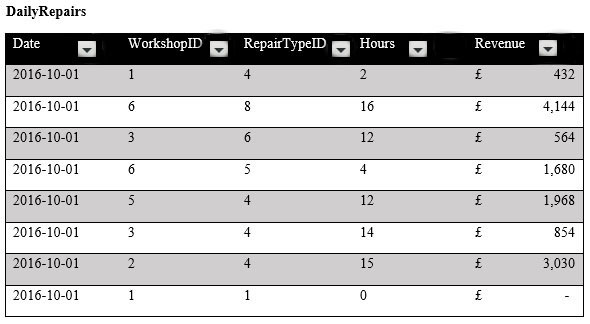
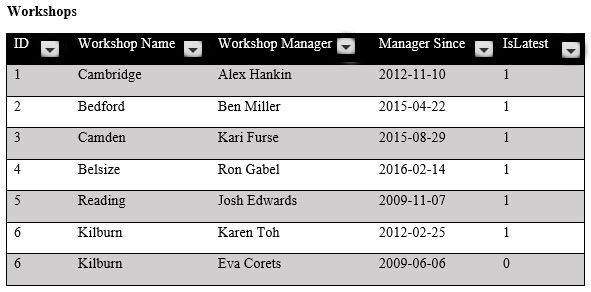
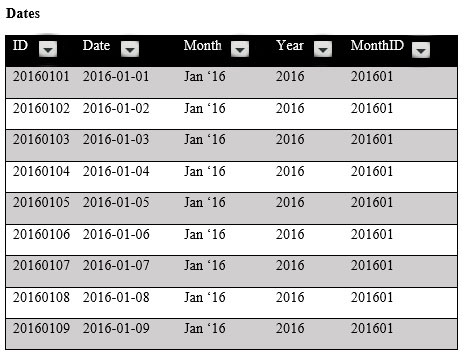
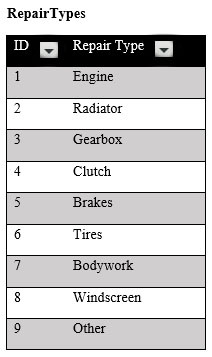
The data model is shown in the Data Model exhibit. (Click the Exhibit button.)
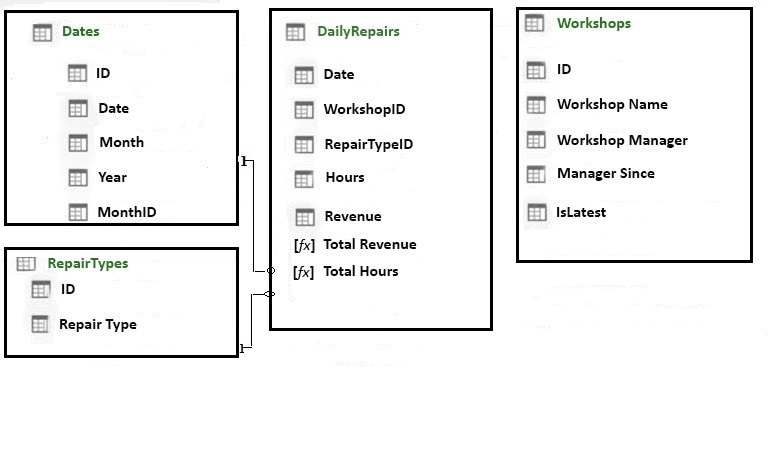
The tables in the model contain the following data:
✑ DailyRepairs has a log of hours and revenue for each day, workshop, and repair type. Every day, a log entry is created for each workshop, even if no hours or revenue are recorded for that day. Total Hours and Total Revenue column.
✑ Workshops have a list of all the workshops and the current and previous workshop managers. The format of the Workshop Manager column is always
Firstname Lastname. A value of 1 in the IsLatest column indicates that the workshop manager listed in the record is the current workshop manager.
✑ RepairTypes has a list of all the repair types
✑ Dates has a list of dates from 2015 to 2018
End of repeated scenario.
You create a measure named Average Revenue Per Hour that calculates the average revenue per hour.
You need to populate a cell in a worksheet to display the Average Revenue Per Hour where Repair Type is Engine.
Which Excel formula should you use?
- A=CUBEMEMBER("ThisWorkbookDataModel", "[DailyRepairs]. [Avg Revenue Per Hour]", CUBEMEMBER ("ThisWorkbookDataModel", "[Dimensions]. [Repair Type]. [Engine]"))
- B=CUBEVALUE("ThisWorkbookDataModel", "[Measures]. [Avg Revenue Per Hour]", CUBEMEMBER ("ThisWorkbookDataModel", "[Dimensions]. [Repair Type]. [Engine]"))
- C=CUBEMEMBER("ThisWorkbookDataModel", "[DailyRepairs]. [Avg Revenue Per Hour]", CUBEMEMBER ("ThisWorkbookDataModel", "[RepairTypes]. [Repair Type]. [Engine]"))
- D=CUBEVALUE("ThisWorkbookDataModel", "[Measures]. [Avg Revenue Per Hour]", CUBEMEMBER ("ThisWorkbookDataModel", "[RepairTypes]. [Repair Type]. [Engine]"))
Correct Answer:
B
References:
https://support.office.com/en-us/article/cubevalue-function-8733da24-26d1-4e34-9b3a-84a8f00dcbe0 https://www.tutorialspoint.com/advanced_excel_functions/advanced_excel_cube_cubemember_function.htm
B
References:
https://support.office.com/en-us/article/cubevalue-function-8733da24-26d1-4e34-9b3a-84a8f00dcbe0 https://www.tutorialspoint.com/advanced_excel_functions/advanced_excel_cube_cubemember_function.htm
send
light_mode
delete
Question #22
HOTSPOT -
Note: This question is part of a series of questions that use the same scenario. For your convenience, the scenario is repeated in each question. Each question presents a different goal and answer choices, but the text of the scenario is the same in each question in this series.
Start of repeated scenario.
You are creating reports for a car repair company. You have four datasets in Excel spreadsheets. Four workbook queries load the datasets to a data model. A sample of the data is shown in the Data Sample exhibit. (Click the Exhibit button.)
Data Sample exhibit:
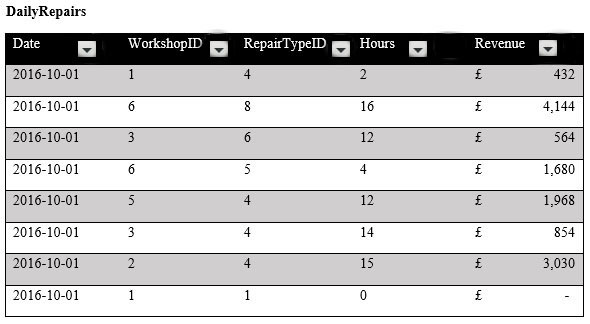
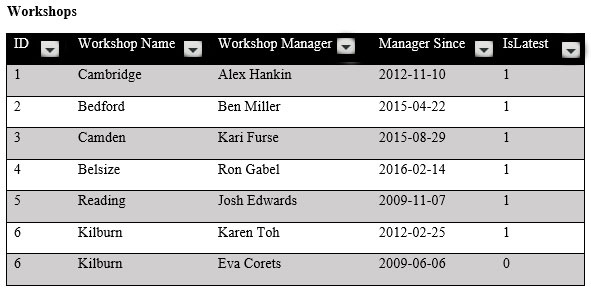
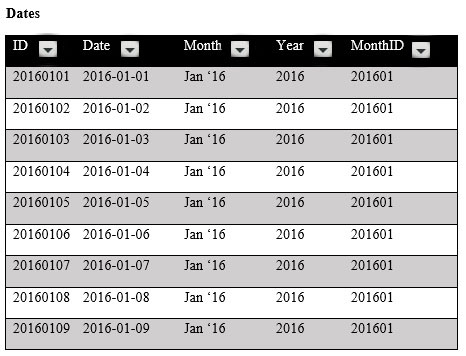
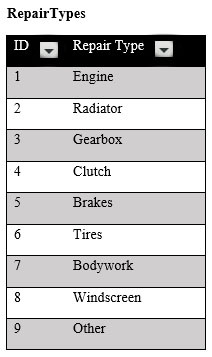
The data model is shown in the Data Model exhibit. (Click the Exhibit button.)
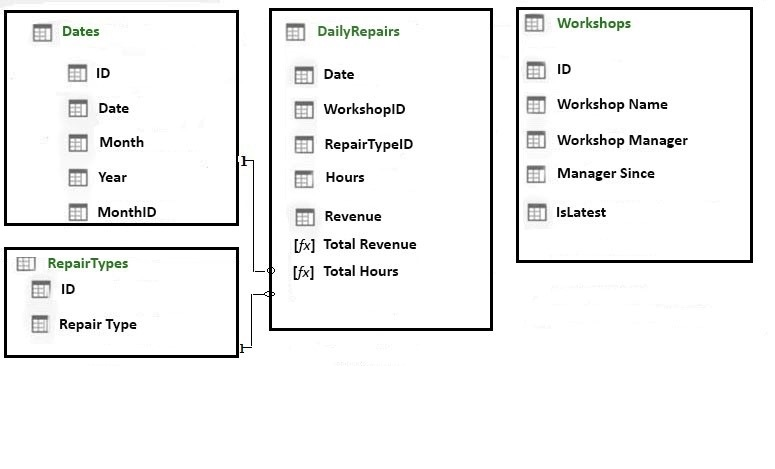
The tables in the model contain the following data:
✑ DailyRepairs has a log of hours and revenue for each day, workshop, and repair type. Every day, a log entry is created for each workshop, even if no hours or revenue are recorded for that day. Total Hours and Total Revenue column.
✑ Workshops have a list of all the workshops and the current and previous workshop managers. The format of the Workshop Manager column is always
Firstname Lastname. A value of 1 in the IsLatest column indicates that the workshop manager listed in the record is the current workshop manager.
✑ RepairTypes has a list of all the repair types
✑ Dates has a list of dates from 2015 to 2018
End of repeated scenario.
To the Dates table, you need to add a calculated column named Months Ago. Months Ago must display the number of calendar months before the current month.
For example, if the current date is July 10, 2017, the Value of Months Ago will be 0 for all the dates in July 2017, 1 for all the dates in June 2017, and 2 for all the dates in May 2017.
How should you complete the DAX formula? To answer, select the appropriate options in the answer area.
NOTE: Each correct selection is worth one point.
Hot Area:
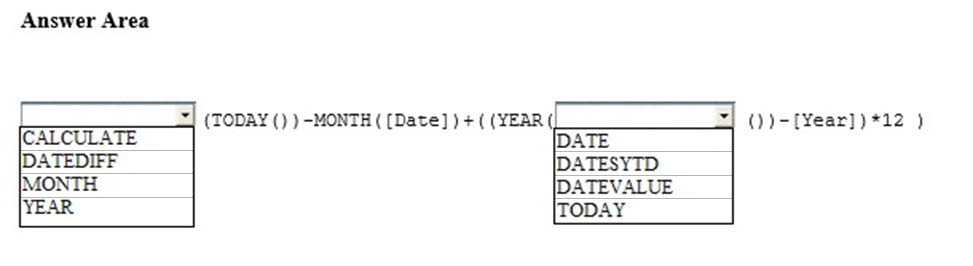
Note: This question is part of a series of questions that use the same scenario. For your convenience, the scenario is repeated in each question. Each question presents a different goal and answer choices, but the text of the scenario is the same in each question in this series.
Start of repeated scenario.
You are creating reports for a car repair company. You have four datasets in Excel spreadsheets. Four workbook queries load the datasets to a data model. A sample of the data is shown in the Data Sample exhibit. (Click the Exhibit button.)
Data Sample exhibit:
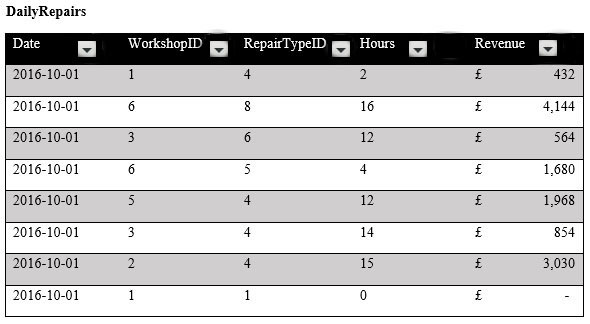
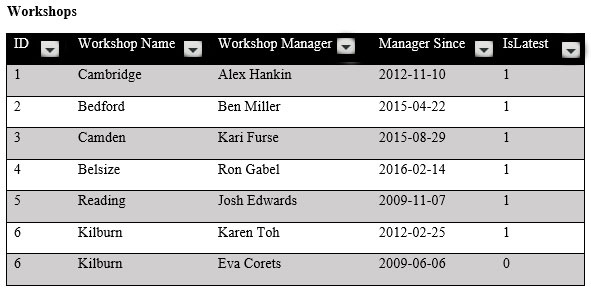
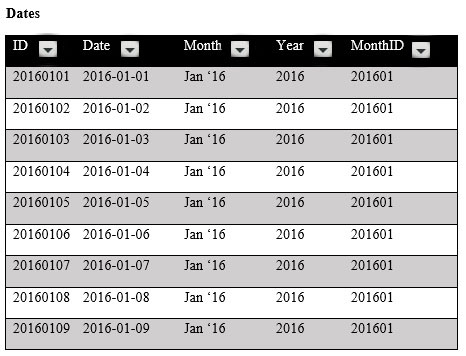
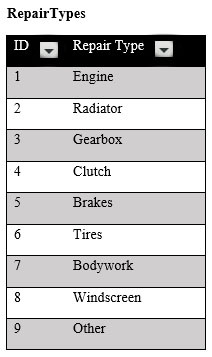
The data model is shown in the Data Model exhibit. (Click the Exhibit button.)
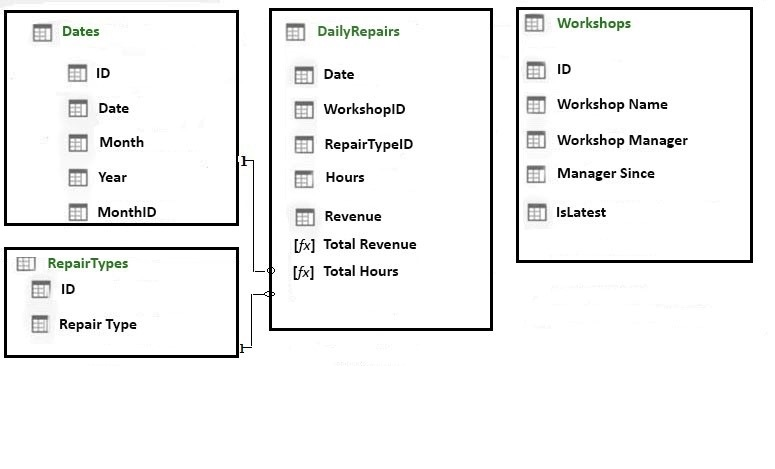
The tables in the model contain the following data:
✑ DailyRepairs has a log of hours and revenue for each day, workshop, and repair type. Every day, a log entry is created for each workshop, even if no hours or revenue are recorded for that day. Total Hours and Total Revenue column.
✑ Workshops have a list of all the workshops and the current and previous workshop managers. The format of the Workshop Manager column is always
Firstname Lastname. A value of 1 in the IsLatest column indicates that the workshop manager listed in the record is the current workshop manager.
✑ RepairTypes has a list of all the repair types
✑ Dates has a list of dates from 2015 to 2018
End of repeated scenario.
To the Dates table, you need to add a calculated column named Months Ago. Months Ago must display the number of calendar months before the current month.
For example, if the current date is July 10, 2017, the Value of Months Ago will be 0 for all the dates in July 2017, 1 for all the dates in June 2017, and 2 for all the dates in May 2017.
How should you complete the DAX formula? To answer, select the appropriate options in the answer area.
NOTE: Each correct selection is worth one point.
Hot Area:
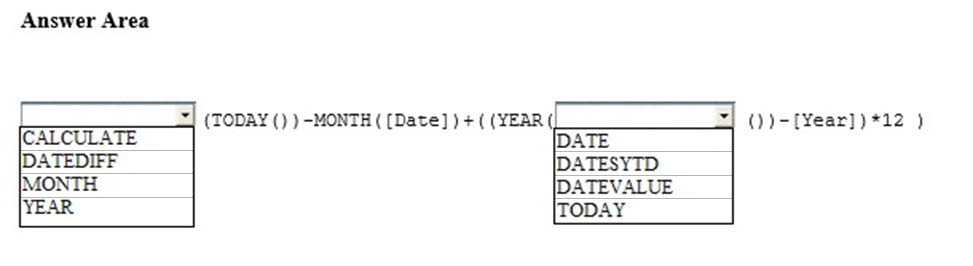
Correct Answer:
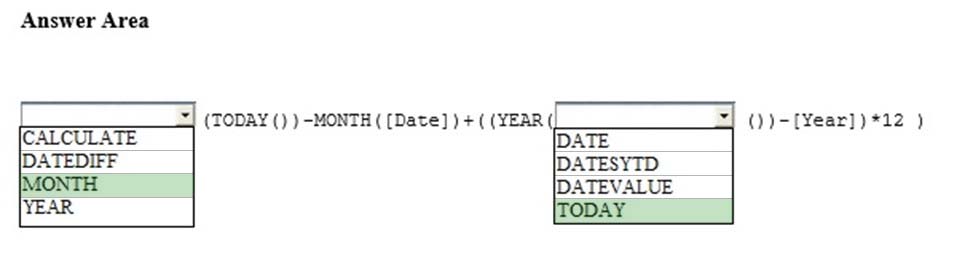
References:
https://msdn.microsoft.com/en-us/library/ee634914.aspx
https://msdn.microsoft.com/en-us/library/ee634567.aspx
https://msdn.microsoft.com/en-us/library/ee634554.aspx
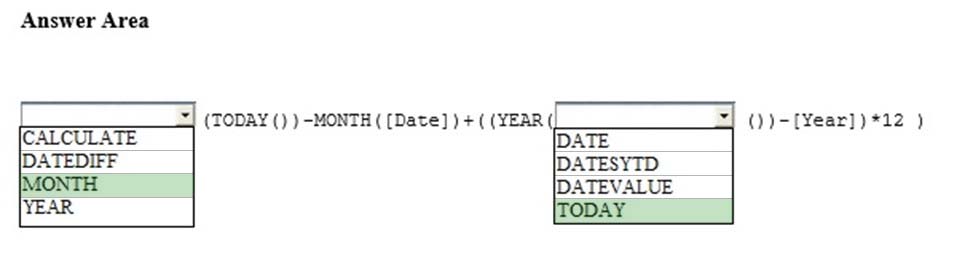
References:
https://msdn.microsoft.com/en-us/library/ee634914.aspx
https://msdn.microsoft.com/en-us/library/ee634567.aspx
https://msdn.microsoft.com/en-us/library/ee634554.aspx
send
light_mode
delete
Question #23
DRAG DROP -
You have 12 sales reports stored in a folder as CSV files. Each report represents one month of sales data for a year. The reports have the same structure.
You need to analyze the entire year of sales data.
Which three actions should you perform in sequence? To answer, move the appropriate actions from the list of actions to the answer area and arrange them in the correct order.
Select and Place:
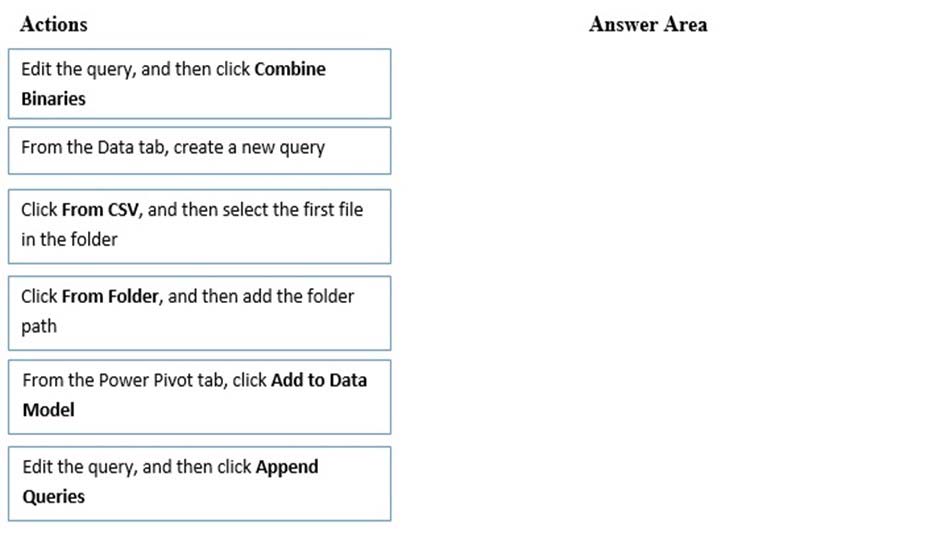
You have 12 sales reports stored in a folder as CSV files. Each report represents one month of sales data for a year. The reports have the same structure.
You need to analyze the entire year of sales data.
Which three actions should you perform in sequence? To answer, move the appropriate actions from the list of actions to the answer area and arrange them in the correct order.
Select and Place:
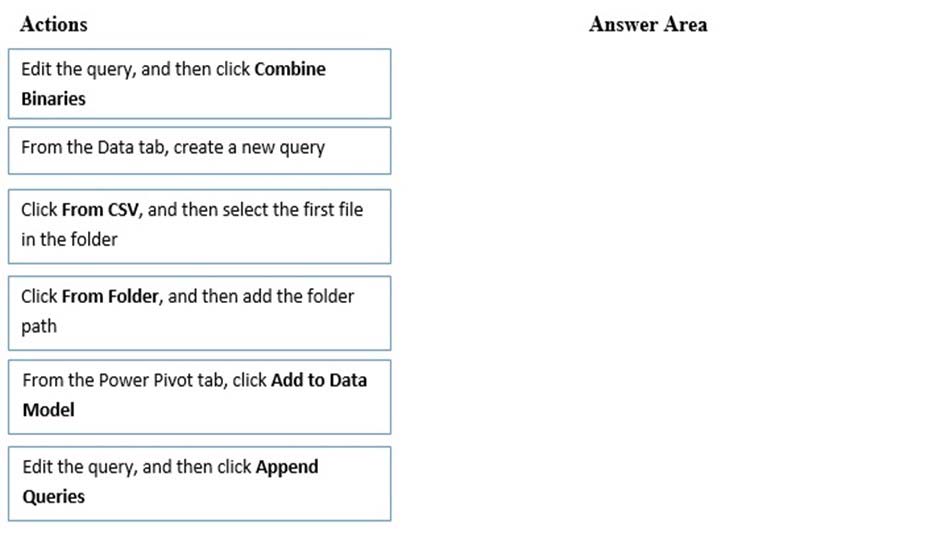
Correct Answer:
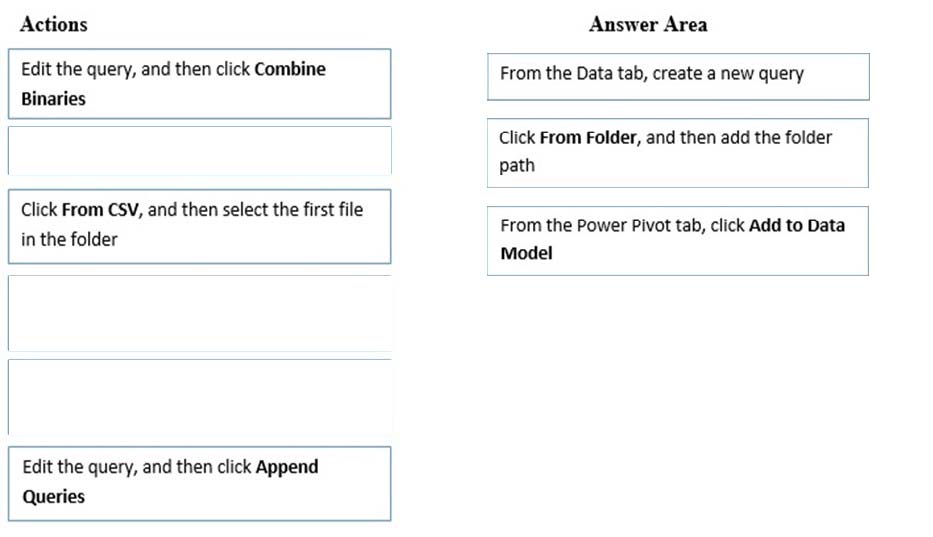
References:
https://powerpivotpro.com/2017/01/import-csv-files-folder-filenames-excel/ https://www.masterdataanalysis.com/ms-excel/import-csv-files-folder-excel/ https://support.office.com/en-us/article/create-a-data-model-in-excel-87e7a54c-87dc-488e-9410-5c75dbcb0f7b
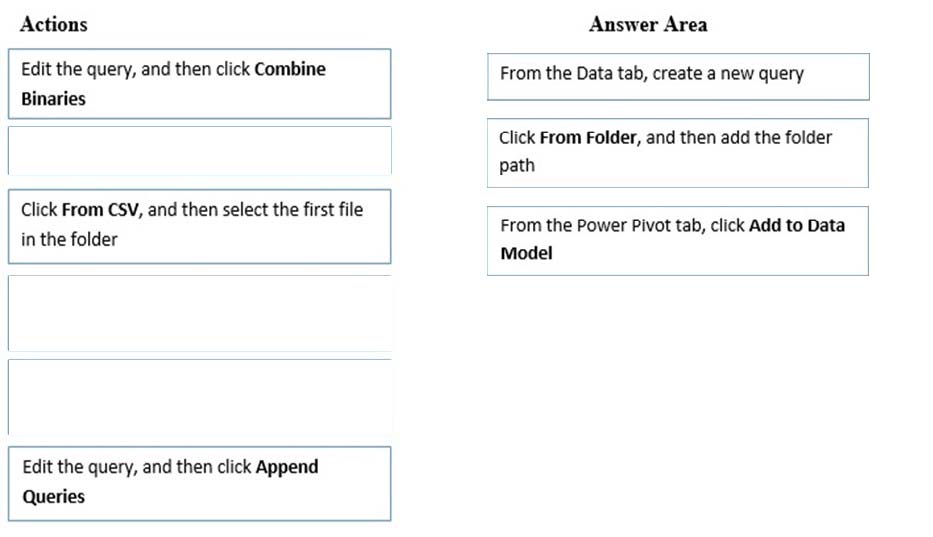
References:
https://powerpivotpro.com/2017/01/import-csv-files-folder-filenames-excel/ https://www.masterdataanalysis.com/ms-excel/import-csv-files-folder-excel/ https://support.office.com/en-us/article/create-a-data-model-in-excel-87e7a54c-87dc-488e-9410-5c75dbcb0f7b
send
light_mode
delete
Question #24
You have the Excel worksheet shown in the exhibit. (Click the Exhibit button.)
Exhibit:
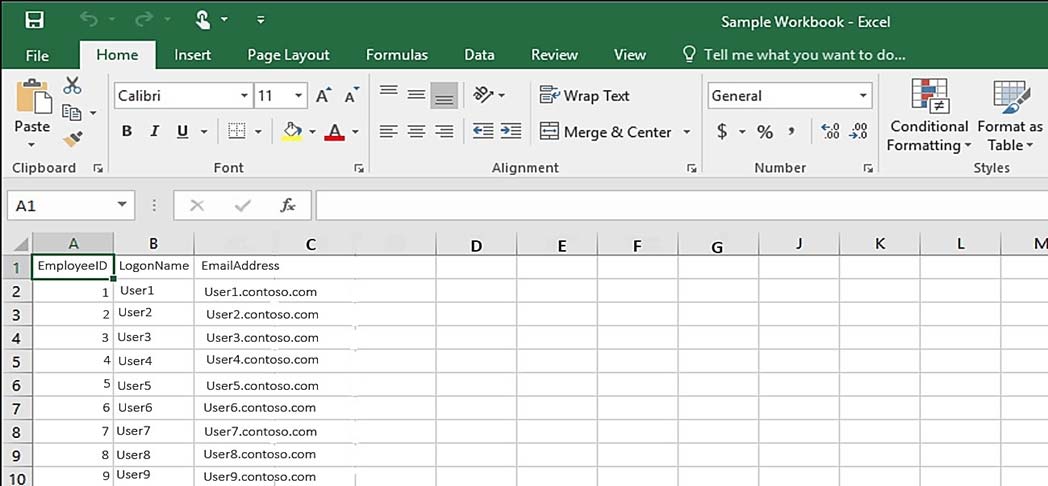
You need to transform the data by using Query Editor.
What should you do first?
Exhibit:
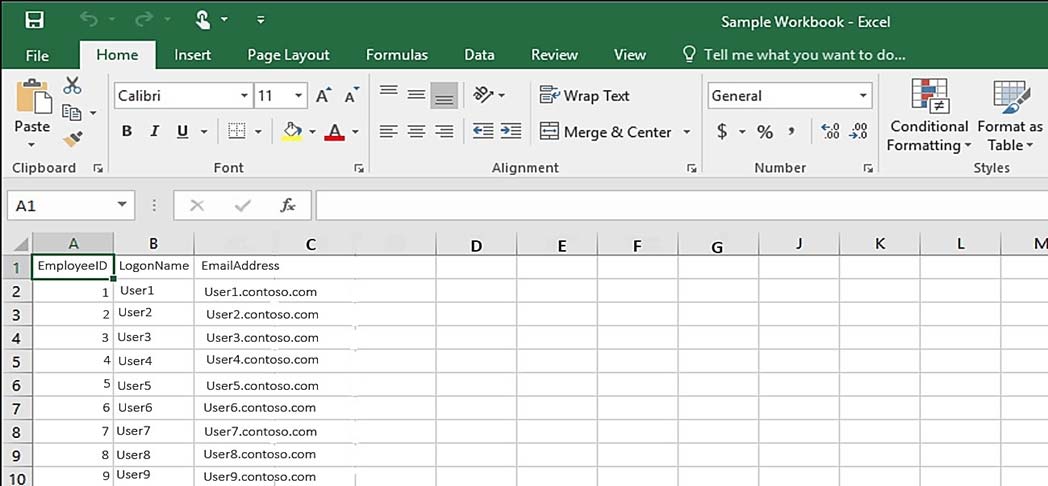
You need to transform the data by using Query Editor.
What should you do first?
- AFrom the Data tab, click Flash Fill
- BFrom the Insert tab, click Store
- CFrom the Data tab, click From Table/Range
- DFrom the Data tab, click Consolidate
Correct Answer:
C
References:
https://support.office.com/en-us/article/unified-get-transform-experience-ad78befd-eb1c-4ea7-a55d-79d1d67cf9b3
C
References:
https://support.office.com/en-us/article/unified-get-transform-experience-ad78befd-eb1c-4ea7-a55d-79d1d67cf9b3
send
light_mode
delete
Question #25
You have an Excel workbook that has the following two workbook queries:
✑ A query named Consultants that retrieves a table named Consultants_Contact from a Microsoft SQL Server database
A query named Employees that retrieves a table named Employee_Contact from a Microsoft Azure SQL database

Both tables have the same columns.
You need to combine all the data from Consultants and Employees into one table.
Which command should you use?
✑ A query named Consultants that retrieves a table named Consultants_Contact from a Microsoft SQL Server database
A query named Employees that retrieves a table named Employee_Contact from a Microsoft Azure SQL database

Both tables have the same columns.
You need to combine all the data from Consultants and Employees into one table.
Which command should you use?
- AAppend Queries
- BCombine Binaries
- CTranspose
- DMerge Queries
Correct Answer:
D
References:
https://support.office.com/en-us/article/merge-queries-power-query-fd157620-5470-4c0f-b132-7ca2616d17f9
D
References:
https://support.office.com/en-us/article/merge-queries-power-query-fd157620-5470-4c0f-b132-7ca2616d17f9
send
light_mode
delete
All Pages
