Microsoft 70-779 Exam Practice Questions (P. 3)
- Full Access (98 questions)
- One Year of Premium Access
- Access to one million comments
- Seamless ChatGPT Integration
- Ability to download PDF files
- Anki Flashcard files for revision
- No Captcha & No AdSense
- Advanced Exam Configuration
Question #11
DRAG DROP -
You have a table that contains the following data.
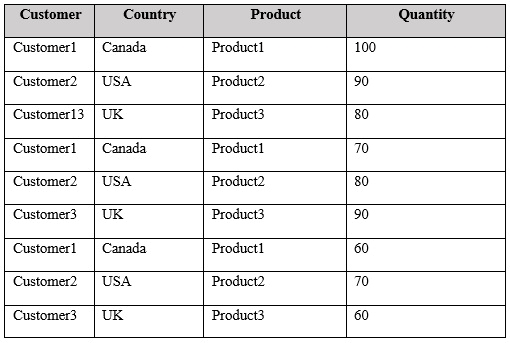
You need to create a PivotTable as shown in the exhibit. (Click the Exhibit button.)
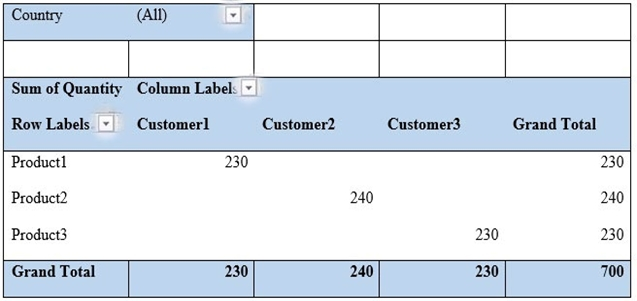
How should you configure the PivotTable? To answer, drag the appropriate fields to the correct areas. Each field may be used once, more than once, or not at all.
You may need to drag the split bar between panes or scroll to view content.
NOTE: Each correct selection is worth one point.
Select and Place:

You have a table that contains the following data.
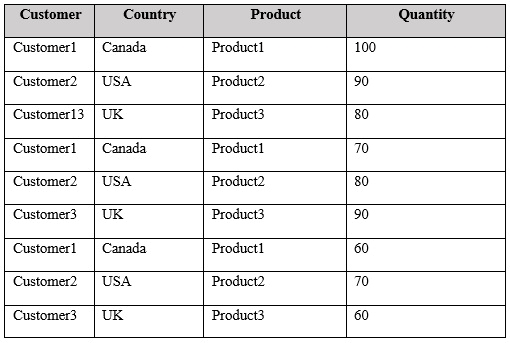
You need to create a PivotTable as shown in the exhibit. (Click the Exhibit button.)
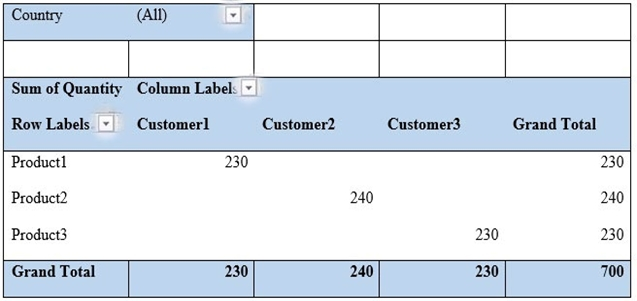
How should you configure the PivotTable? To answer, drag the appropriate fields to the correct areas. Each field may be used once, more than once, or not at all.
You may need to drag the split bar between panes or scroll to view content.
NOTE: Each correct selection is worth one point.
Select and Place:

send
light_mode
delete
Question #12
You have a table that contains data relating to exam candidates and their associated exam scores.
You need to visualize the exam data by separating the data into quartiles. The visualization must display the mean score and must identify any outliers.
Which type of chart should you use?
You need to visualize the exam data by separating the data into quartiles. The visualization must display the mean score and must identify any outliers.
Which type of chart should you use?
- Aline
- Bpie
- Cbox and whisker
- Dhistogram
Correct Answer:
C
References:
https://support.office.com/en-us/article/create-a-box-and-whisker-chart-62f4219f-db4b-4754-aca8-4743f6190f0d
C
References:
https://support.office.com/en-us/article/create-a-box-and-whisker-chart-62f4219f-db4b-4754-aca8-4743f6190f0d
send
light_mode
delete
Question #13
You have a KPI named Goal that calculates the sales from the previous year and multiplies the sales by 1.1.
You need to modify Goal to multiply the sales from the previous year by 1.15.
What should you do?
You need to modify Goal to multiply the sales from the previous year by 1.15.
What should you do?
- AFrom Power Pivot, modify the measure
- BFrom Power Pivot, create a new calculated column, and then modify the KPI
- CFrom the properties of the KPI, modify the absolute value
- DFrom the properties of the KPI, modify the KPI base field
Correct Answer:
D
References:
https://support.office.com/en-us/article/key-performance-indicators-kpis-in-power-view-230d7f15-731e-47a5-9938-fa0f02e6b676#__toc351738129
D
References:
https://support.office.com/en-us/article/key-performance-indicators-kpis-in-power-view-230d7f15-731e-47a5-9938-fa0f02e6b676#__toc351738129
send
light_mode
delete
Question #14
You have an Excel spreadsheet that contains a PivotChart.
You install Microsoft Power BI Publisher for Excel.
You need to add a tile for the PivotChart to a Power BI dashboard.
What should you do?
You install Microsoft Power BI Publisher for Excel.
You need to add a tile for the PivotChart to a Power BI dashboard.
What should you do?
- AFrom powerbi.com, click Get apps
- BFrom powerbi.com, upload the Excel workbook
- CFrom the File menu in Excel, click Publish
- DFrom the Power BI tab in Excel, click Pin
Correct Answer:
C
References:
https://docs.microsoft.com/en-us/power-bi/service-publish-from-excel
C
References:
https://docs.microsoft.com/en-us/power-bi/service-publish-from-excel
send
light_mode
delete
Question #15
You have an Excel workbook that contains two tables named User and Activity.
You plan to publish the workbook to the Power BI service.
Users will use Q&A in the Power BI service to perform natural language queries.
You need to ensure that the users can query the term employee and receive results from the User table.
What should you do before you publish to Power BI?
You plan to publish the workbook to the Power BI service.
Users will use Q&A in the Power BI service to perform natural language queries.
You need to ensure that the users can query the term employee and receive results from the User table.
What should you do before you publish to Power BI?
- AFrom PowerPivot Settings, modify the Language options
- BFrom PowerPivot Settings, modify the Categorization options
- CFrom the Power Pivot model, edit the Synonyms
- DFrom Workbook Connections, add a connection
Correct Answer:
C
References:
http://blog.pragmaticworks.com/optimizing-power-bi-qa-with-synonyms-phrasing-using-cloud-modeling
C
References:
http://blog.pragmaticworks.com/optimizing-power-bi-qa-with-synonyms-phrasing-using-cloud-modeling
send
light_mode
delete
All Pages

