Microsoft 70-680 Exam Practice Questions (P. 5)
- Full Access (551 questions)
- Six months of Premium Access
- Access to one million comments
- Seamless ChatGPT Integration
- Ability to download PDF files
- Anki Flashcard files for revision
- No Captcha & No AdSense
- Advanced Exam Configuration
Question #41
You have a computer that runs Windows 7.
You perform an image backup.
A virus infects the computer and causes the computer to become unresponsive.
You need to restore the computer as quickly as possible.
What should you do?
You perform an image backup.
A virus infects the computer and causes the computer to become unresponsive.
You need to restore the computer as quickly as possible.
What should you do?
- AStart the computer by using the Last Known Good Configuration feature.
- BStart the computer from the Windows 7 DVD and then use the Startup Repair tool.
- CStart the computer from the Windows 7 DVD and then use the System Image Recovery tool.
- DStart the computer from Windows Preinstallation Environment (Windows PE) and then run Imagex.exe.
Correct Answer:
C
C
send
light_mode
delete
Question #42
You have a computer that runs Windows 7.
You run the Configure Backup wizard as shown in the exhibit. (Click the Exhibit button.)
You need to ensure that you can back up the computer to a local disk drive. What should you do before you run the Configure Backup wizard?
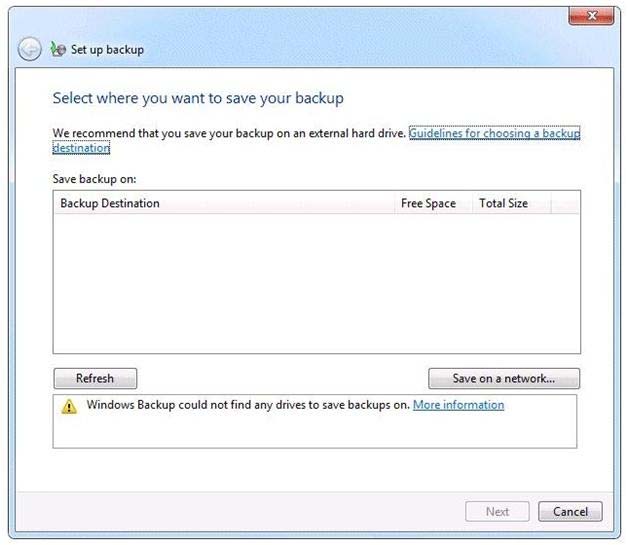
You run the Configure Backup wizard as shown in the exhibit. (Click the Exhibit button.)
You need to ensure that you can back up the computer to a local disk drive. What should you do before you run the Configure Backup wizard?
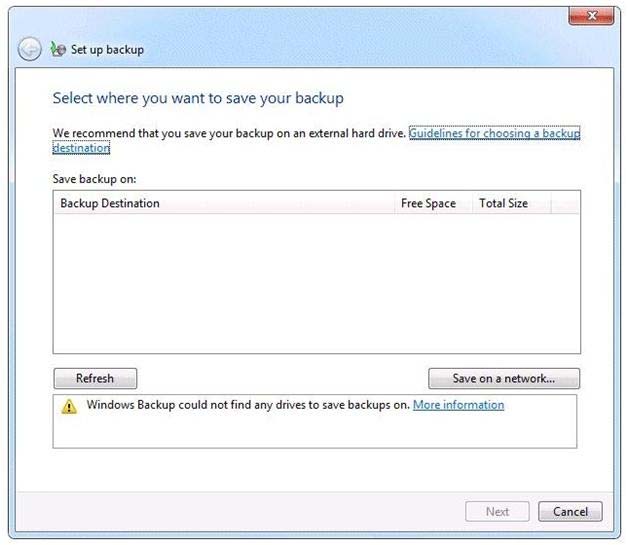
- AConnect a removable disk.
- BLog on as an administrator.
- CStart the Volume Shadow Copy Service (VSS).
- DAdd your user account to the Backup Operators group.
Correct Answer:
A
An external hard drive External hard drives can be removed and stored in a secure location. However, they are typically slower than internal hard drives and tend to be less reliable, mainly because they are by default formatted using FAT rather than NTFS. You cannot use an external hard drive for a System Image backup unless you convert its filing system to NTFS. Because it is easily removable, it is more likely that an external hard drive will be missing when a scheduled backup is required. (Local disk drive was specified, not internal)
A
An external hard drive External hard drives can be removed and stored in a secure location. However, they are typically slower than internal hard drives and tend to be less reliable, mainly because they are by default formatted using FAT rather than NTFS. You cannot use an external hard drive for a System Image backup unless you convert its filing system to NTFS. Because it is easily removable, it is more likely that an external hard drive will be missing when a scheduled backup is required. (Local disk drive was specified, not internal)
send
light_mode
delete
Question #43
You have a stand-alone computer named Computer1 that runs Windows 7. Several users share Computer1.
You need to prevent all users who are members of a group named Group1 from running Windows Media Player. All other users must be allowed to run Windows
Media Player.
You must achieve this goal by using the least amount of administrative effort.
What should you do?
You need to prevent all users who are members of a group named Group1 from running Windows Media Player. All other users must be allowed to run Windows
Media Player.
You must achieve this goal by using the least amount of administrative effort.
What should you do?
- AFrom Software Restriction Policies, create a path rule.
- BFrom Software Restriction Policies, create a hash rule.
- CFrom Application Control Policies, create the default rules.
- DFrom Application Control Policies, create an executable rule.
Correct Answer:
D
Executable rules apply to files that have .exe and .com file extensions. AppLocker policies are primarily about executable files, and it is likely that the majority of the AppLocker policies that you work with in your organizational environment will involve executable rules. The default executable rules are path rules that allow everyone to execute all applications in the Program Files folder and the Windows folder. The default rules also allow members of the administrators group to execute applications in any location on the computer. It is necessary to use the default executable rules, or rules that mirror their functionality, because Windows does not function properly unless certain applications, covered by these default rules, are allowed to execute. When you create a rule, the scope of the rule is set to Everyone, even though there is not a local group named Everyone. If you choose to modify the rule, you can select a specific security group or user account.
D
Executable rules apply to files that have .exe and .com file extensions. AppLocker policies are primarily about executable files, and it is likely that the majority of the AppLocker policies that you work with in your organizational environment will involve executable rules. The default executable rules are path rules that allow everyone to execute all applications in the Program Files folder and the Windows folder. The default rules also allow members of the administrators group to execute applications in any location on the computer. It is necessary to use the default executable rules, or rules that mirror their functionality, because Windows does not function properly unless certain applications, covered by these default rules, are allowed to execute. When you create a rule, the scope of the rule is set to Everyone, even though there is not a local group named Everyone. If you choose to modify the rule, you can select a specific security group or user account.
send
light_mode
delete
Question #44
You have a computer that runs Windows 7.
Multiple users log on to the computer.
You need to deny one user access to removable devices on the computer. All other users must have access to the removable drives.
What should you do?
Multiple users log on to the computer.
You need to deny one user access to removable devices on the computer. All other users must have access to the removable drives.
What should you do?
- AFrom the local Group Policy, modify an application control policy.
- BFrom Control Panel, modify the BitLocker Drive Encryption settings.
- CFrom Device Manager, modify the settings of all removable devices.
- DFrom the local Group Policy, modify a removable storage access policy.
Correct Answer:
D
D
send
light_mode
delete
Question #45
You have a computer that runs Windows 7.
The IPv6 address of the computer is configured automatically.
You need to identify the IPV6 address of the computer.
What should you do?
The IPv6 address of the computer is configured automatically.
You need to identify the IPV6 address of the computer.
What should you do?
- AAt the command prompt, run Netstat.
- BAt the command prompt run Net config.
- CFrom the network connection status, click Details.
- DFrom network connection properties, select Internet Protocol Version 6 (TCP/IPv6) and click Properties.
Correct Answer:
C
You can view a list of all the connection interfaces (wired and wireless) on a computer by opening Network And Sharing Center and clicking Change Adapter
Settings. You can right-click any network connection and select Status. If you click Details on the Local Area Connection Status dialog box, you access the
Network Connection Details information box. You can configure wireless connection behavior by clicking Change Adapter Settings in Network And Sharing Center, right-clicking your wireless adapter, and clicking Status. Clicking Details on the Status dialog box displays the adapter configuration.
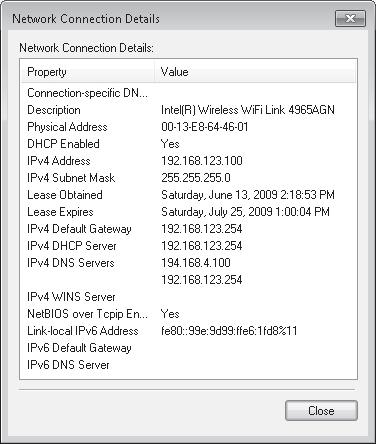
C
You can view a list of all the connection interfaces (wired and wireless) on a computer by opening Network And Sharing Center and clicking Change Adapter
Settings. You can right-click any network connection and select Status. If you click Details on the Local Area Connection Status dialog box, you access the
Network Connection Details information box. You can configure wireless connection behavior by clicking Change Adapter Settings in Network And Sharing Center, right-clicking your wireless adapter, and clicking Status. Clicking Details on the Status dialog box displays the adapter configuration.
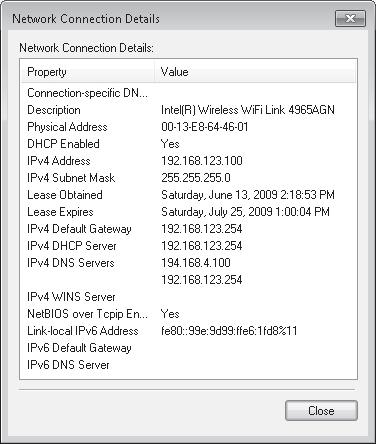
send
light_mode
delete
Question #46
You have a computer that runs Windows 7.
You need to view the processes that currently generate network activity.
What should you do?
You need to view the processes that currently generate network activity.
What should you do?
- AOpen Resource Monitor and click the Network tab.
- BOpen Windows Task Manager and click the Networking tab.
- COpen Event Viewer and examine the Network Profile Operational log.
- DOpen Performance Monitor and add all the counters for network interface.
Correct Answer:
A
Windows 7 offers an enhanced version of the Resource Monitor tool. Windows 7 Resource Monitor allows you to view information about hardware and software resource use in real time. You can filter the results according to the processes or services that you want to monitor. You can also use Resource Monitor to start, stop, suspend, and resume processes and services, and to troubleshoot unresponsive applications. You can start Resource Monitor from the Processes tab of
Task Manager or by entering resmon in the Search box on the Start menu.
To identify the network address that a process is connected to, click the Network tab and then click the title bar of TCP Connections to expand the table. Locate the process whose network connection you want to identify. You can then determine the Remote Address and Remote Port columns to see which network address and port the process is connected to.
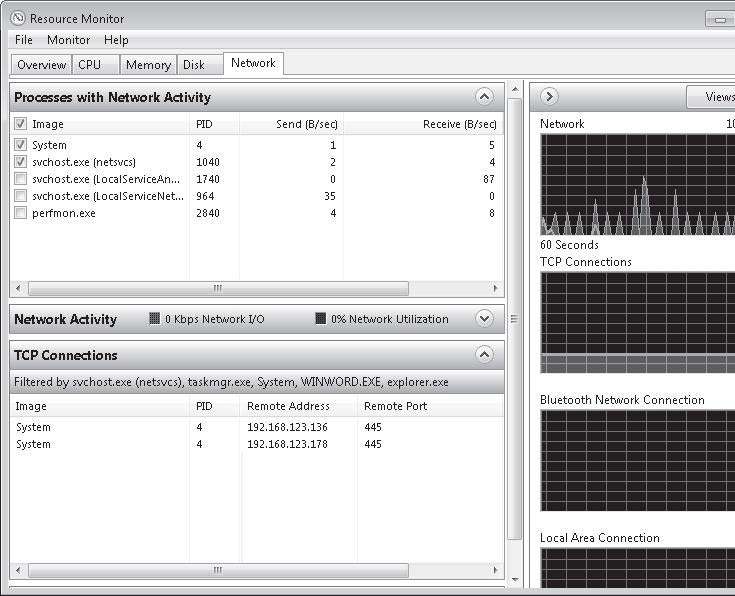
A
Windows 7 offers an enhanced version of the Resource Monitor tool. Windows 7 Resource Monitor allows you to view information about hardware and software resource use in real time. You can filter the results according to the processes or services that you want to monitor. You can also use Resource Monitor to start, stop, suspend, and resume processes and services, and to troubleshoot unresponsive applications. You can start Resource Monitor from the Processes tab of
Task Manager or by entering resmon in the Search box on the Start menu.
To identify the network address that a process is connected to, click the Network tab and then click the title bar of TCP Connections to expand the table. Locate the process whose network connection you want to identify. You can then determine the Remote Address and Remote Port columns to see which network address and port the process is connected to.
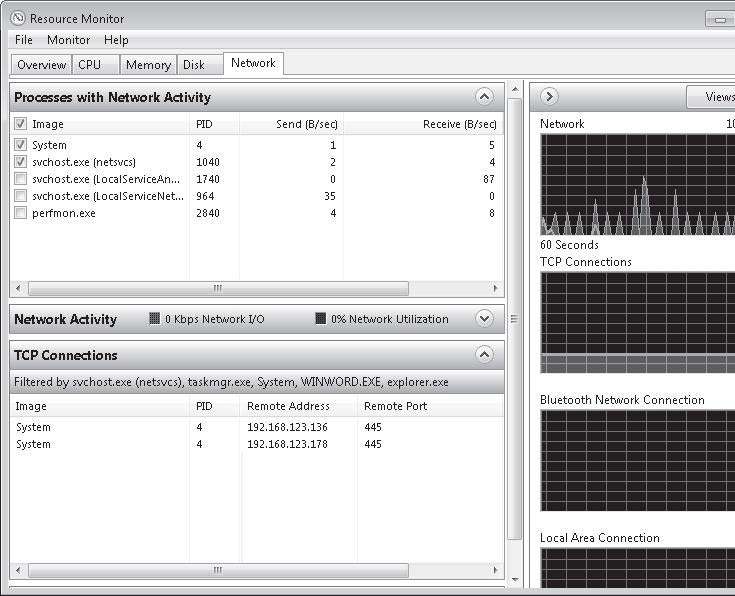
send
light_mode
delete
Question #47
You have a computer that runs Windows 7. The computer contains two volumes, C and D.
You create a new folder called D:\Reports.
You need to ensure that all files stored in the Reports folder are indexed by Windows Search.
What should you do?
You create a new folder called D:\Reports.
You need to ensure that all files stored in the Reports folder are indexed by Windows Search.
What should you do?
- AEnable the archive attribute on the folder.
- BModify the Folder Options from Control Panel.
- CModify the properties of the Windows Search service.
- DCreate a new library and add the Reports folder to the library.
Correct Answer:
D
Libraries enable you to organize files by using metadata about the file, such as author, date, type, tags, and so on-instantly. Youre not limited to just browsing files by folder hierarchy. When you save files in a Library, Windows 7 indexes the files. You can use Library features like the Arrange By control to instantly browse the files in the Library by metadata or use the Search Builder, which is built into the Search box in Windows Explorer, to instantly search the files in the Library by metadata.
D
Libraries enable you to organize files by using metadata about the file, such as author, date, type, tags, and so on-instantly. Youre not limited to just browsing files by folder hierarchy. When you save files in a Library, Windows 7 indexes the files. You can use Library features like the Arrange By control to instantly browse the files in the Library by metadata or use the Search Builder, which is built into the Search box in Windows Explorer, to instantly search the files in the Library by metadata.
send
light_mode
delete
Question #48
You have a computer that runs Windows 7.
You update the driver for the computer's video card and the computer becomes unresponsive.
You need recover the computer in the minimum amount of time.
What should you do?
You update the driver for the computer's video card and the computer becomes unresponsive.
You need recover the computer in the minimum amount of time.
What should you do?
- ARestart in safe mode and then roll back the video card driver.
- BRestart in safe mode and then revert the computer to a previous restore point.
- CStart the computer from the Windows 7 installation media. Select Repair your computer and then select System Restore.
- DStart the computer from the Windows 7 installation media. Select Repair your computer and then select System Image Recovery.
Correct Answer:
A
If you install a driver that causes your computer to become unstable, you should first attempt to roll back the driver.
If this does not solve the problem, you can restore system files and settings by performing a system restore to restore the computer to its last system restore point.
A system restore returns a computer system to a selected restore point. System restores do not alter user files. Note that a system restore is not the same as a
System Image restore.
A
If you install a driver that causes your computer to become unstable, you should first attempt to roll back the driver.
If this does not solve the problem, you can restore system files and settings by performing a system restore to restore the computer to its last system restore point.
A system restore returns a computer system to a selected restore point. System restores do not alter user files. Note that a system restore is not the same as a
System Image restore.
send
light_mode
delete
Question #49
You plan to install Windows 7 on a computer that contains a single hard disk drive. The hard disk drive is connected to a RAID controller.
During the installation, you discover that the Windows 7 installation media does not include the files required to install the RAID controller.
You need ensure that you can install Windows 7 on the hard disk drive.
What should you do?
During the installation, you discover that the Windows 7 installation media does not include the files required to install the RAID controller.
You need ensure that you can install Windows 7 on the hard disk drive.
What should you do?
- AInsert the Windows installation media and press F8 during the computer's power-on self test (POST).
- BInsert the Windows installation media and press F6 during the computer's power-on self test (POST).
- CStart the computer from the Windows installation media. From the Install Windows dialog box, click Load Driver.
- DStart the computer from the Windows installation media. From the Install Windows dialog box, click Drive options (advanced).
Correct Answer:
C
If your computer has special disk drive hardware, such as a redundant array of independent disks (RAID) array, it may be necessary to use the Load Driver option.
It is necessary to use this option only if the disk that you want to install Windows on is not shown as a possible install location. If your disk is shown as an available option, Windows 7 has already loaded the appropriate drivers. Once you select the location where you want to install Windows 7, the Windows 7 installation process begins.
C
If your computer has special disk drive hardware, such as a redundant array of independent disks (RAID) array, it may be necessary to use the Load Driver option.
It is necessary to use this option only if the disk that you want to install Windows on is not shown as a possible install location. If your disk is shown as an available option, Windows 7 has already loaded the appropriate drivers. Once you select the location where you want to install Windows 7, the Windows 7 installation process begins.
send
light_mode
delete
Question #50
You have a computer that runs Windows Vista Service Pack 2 (SP2).
You need to upgrade the computer to Windows 7.
What should you do?
You need to upgrade the computer to Windows 7.
What should you do?
- AStart the computer from the Windows 7 installation media and select the Upgrade option.
- BStart the computer from the Windows 7 installation media and select the Custom (advanced) option.
- CFrom Windows Vista, run Setup.exe from the Windows 7 installation media and select the Upgrade option.
- DFrom Windows Vista, run Setup.exe from the Windows 7 installation media and select the Custom (advanced) option.
Correct Answer:
C
Upgrading Windows Vista to Windows 7 instructions Access the Windows 7 installation source and double-click Setup.exe. When prompted by User Account
Control, click Allow. This loads the Install Windows page. Click Install Now.
You can upgrade computers running Windows Vista to Windows 7. When you upgrade from Windows Vista to Windows 7, all documents, settings, applications, and user accounts that existed on the computer running Windows Vista are available when the upgrade is finished. The advantage to an upgrade is that it allows you to keep the current application configuration. When you perform a migration, you need to reinstall the users applications on the new computer. As mentioned previously, this can be problematic in organizations that are not careful about keeping track of which specific set of applications are installed on each users computer. Prior to attempting to perform the upgrade from Windows Vista to Windows 7, you should run the Windows 7 Upgrade Advisor. The Windows 7
Upgrade Advisor is an application that you can download from Microsofts Web site that will inform you if Windows 7 supports a computer running the current hardware and software configuration of Windows Vista. Prior to running the Windows 7 Upgrade Advisor, you should ensure that all hardware that you want to use with Windows 7, such as printers, scanners, and cameras, are connected to the computer. The Upgrade Advisor generates a report that informs you of which applications and devices are known to have problems with Windows 7. A similar compatibility report is generated during the upgrade process, but the version created by the Windows 7 Upgrade Advisor is more likely to be up to date.
C
Upgrading Windows Vista to Windows 7 instructions Access the Windows 7 installation source and double-click Setup.exe. When prompted by User Account
Control, click Allow. This loads the Install Windows page. Click Install Now.
You can upgrade computers running Windows Vista to Windows 7. When you upgrade from Windows Vista to Windows 7, all documents, settings, applications, and user accounts that existed on the computer running Windows Vista are available when the upgrade is finished. The advantage to an upgrade is that it allows you to keep the current application configuration. When you perform a migration, you need to reinstall the users applications on the new computer. As mentioned previously, this can be problematic in organizations that are not careful about keeping track of which specific set of applications are installed on each users computer. Prior to attempting to perform the upgrade from Windows Vista to Windows 7, you should run the Windows 7 Upgrade Advisor. The Windows 7
Upgrade Advisor is an application that you can download from Microsofts Web site that will inform you if Windows 7 supports a computer running the current hardware and software configuration of Windows Vista. Prior to running the Windows 7 Upgrade Advisor, you should ensure that all hardware that you want to use with Windows 7, such as printers, scanners, and cameras, are connected to the computer. The Upgrade Advisor generates a report that informs you of which applications and devices are known to have problems with Windows 7. A similar compatibility report is generated during the upgrade process, but the version created by the Windows 7 Upgrade Advisor is more likely to be up to date.
send
light_mode
delete
All Pages
