Microsoft 70-497 Exam Practice Questions (P. 5)
- Full Access (100 questions)
- One Year of Premium Access
- Access to one million comments
- Seamless ChatGPT Integration
- Ability to download PDF files
- Anki Flashcard files for revision
- No Captcha & No AdSense
- Advanced Exam Configuration
Question #21
You are using Microsoft Test Manager (MTM).
You need to assign test cases to testers so they will be able to find the tests they need to run.
What should you do?
You need to assign test cases to testers so they will be able to find the tests they need to run.
What should you do?
- AClick Assign to designate the tester for each test case, then click Filter when you run the test.
- BIn the Assigned to field for each test case, select the tester, then click Filter when you run the test.
- CFor each test case, select the tester in the Assigned to field and use a work item query to filter on assigned test cases.
- DCreate a test plan for each tester.
Correct Answer:
A
Assign to Tester -
If we have many test cases and many testers, it can be effective for the test manager to assign test cases to the designated tester.
By default, tests are assigned to be run by the user that is assigned to the test case. Use the following procedure and illustration to assign each pairing of a test with a configuration if you want a tester who is not assigned to the test case to run this particular pairing. This does not change the user who is assigned to the test case.
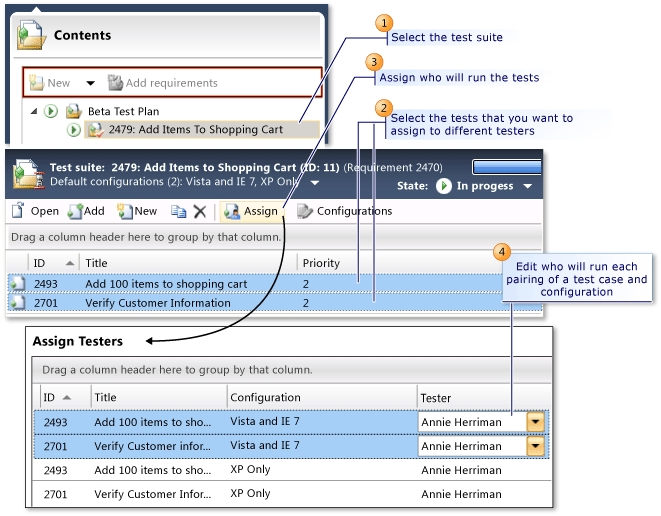
A
Assign to Tester -
If we have many test cases and many testers, it can be effective for the test manager to assign test cases to the designated tester.
By default, tests are assigned to be run by the user that is assigned to the test case. Use the following procedure and illustration to assign each pairing of a test with a configuration if you want a tester who is not assigned to the test case to run this particular pairing. This does not change the user who is assigned to the test case.
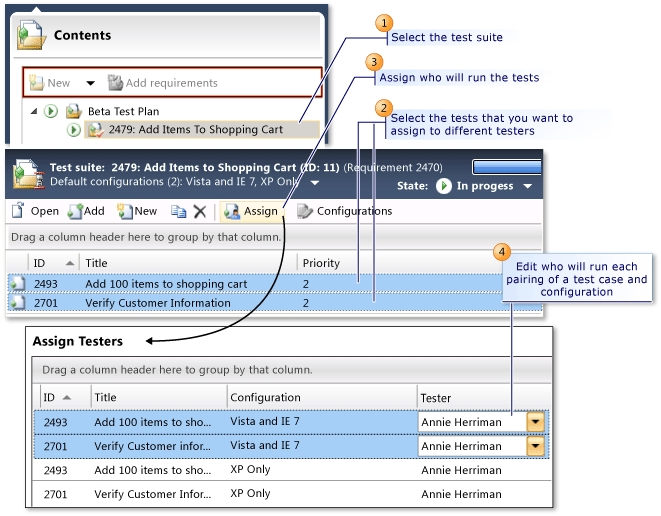
send
light_mode
delete
Question #22
You plan to roll out Microsoft Test Manager (MTM). Phase 1 testing will include manual testing only. In Phase 2, you will introduce automated test suites to complement manual testing.
You plan to use diagnostic data adapters for each phase.
You need to provide the correct diagnostic data adapters.
Which data diagnostic adapter is only applicable to manual testing and would accomplish this goal?
You plan to use diagnostic data adapters for each phase.
You need to provide the correct diagnostic data adapters.
Which data diagnostic adapter is only applicable to manual testing and would accomplish this goal?
- ACode coverage
- BActions
- CVideo Recording
- DEvent Log
- ETest impact
Correct Answer:
B
Actions can only be run as Manual tests on the local machine, not Automated tests.
Note: Action Log: The action log collects a text description of each UI action that is performed during a test. The action logs are saved with the test results for the test. You can view the action log to see what actions were taken.
B
Actions can only be run as Manual tests on the local machine, not Automated tests.
Note: Action Log: The action log collects a text description of each UI action that is performed during a test. The action logs are saved with the test results for the test. You can view the action log to see what actions were taken.
send
light_mode
delete
Question #23
You run a manual test on an application by using Microsoft Test Manager (MTM). You have the following testing requirements:
✑ Collect the diagnostic data from the local machine, and
✑ Collect the diagnostic data from a remote SQL Server.
You need to identify the components required to configure the test environment to comply with these requirements.
Which two components should you choose? (Each correct answer presents part of the solution. Choose two.)
✑ Collect the diagnostic data from the local machine, and
✑ Collect the diagnostic data from a remote SQL Server.
You need to identify the components required to configure the test environment to comply with these requirements.
Which two components should you choose? (Each correct answer presents part of the solution. Choose two.)
- AConfiguration variables
- BData collectors
- CLocal and remote roles
- DBuild controller
Correct Answer:
BC
BC
send
light_mode
delete
Question #24
You are using Microsoft Test Manager (MTM) to manually test for an ASP.NET website. You have previously created a test plan named QA Release 1.0 that contains 115 test cases, and you are now planning the testing for Release 2.0.
The QA Release 2.0 test plan must meet the following requirements:
✑ All the test cases in QA Release 1.0 should be available in QA Release 2.0.
✑ Testers should be able to change, add, or remove test cases from either the QA Release 1.0 test plan or the QA Release 2.0 test plan as required, without affecting the other test plan.
✑ Shared steps and test configuration from the QA Release 1.0 test plan need to be reflected in QA Release 2.0 test plan.
You need to facilitate simultaneous testing of the website by creating the QA Release 2.0 test plan according to the stated requirements.
What should you do?
The QA Release 2.0 test plan must meet the following requirements:
✑ All the test cases in QA Release 1.0 should be available in QA Release 2.0.
✑ Testers should be able to change, add, or remove test cases from either the QA Release 1.0 test plan or the QA Release 2.0 test plan as required, without affecting the other test plan.
✑ Shared steps and test configuration from the QA Release 1.0 test plan need to be reflected in QA Release 2.0 test plan.
You need to facilitate simultaneous testing of the website by creating the QA Release 2.0 test plan according to the stated requirements.
What should you do?
- ACopy the root test suite from the QA Release 1.0 test plan into the QA Release 2.0 test plan.
- BClone the root test suite from the QA Release 1.0 test plan into the QA Release 2.0 test plan.
- CCopy all the test cases from the QA Release 1.0 test plan into the QA Release 2.0 test plan by using the Create copy option in Test Case Manager.
- DExport all the test cases from the QA Release 1.0 test plan into Excel, then import them into the QA Release 2.0 test plan.
Correct Answer:
B
Cloning test suites by using tcm.exe (copy by value or deep copy) creates new test cases in the destination test plan. These new test cases are copies of the test cases in your source test plan. After the copy, you can edit the test cases in either plan without affecting the other. Cloning test suites is useful when you want to work on two differing releases simultaneously. The source and target suites must be in the same team project collection.
Reference: Copying and Cloning Test Suites and Test Cases
B
Cloning test suites by using tcm.exe (copy by value or deep copy) creates new test cases in the destination test plan. These new test cases are copies of the test cases in your source test plan. After the copy, you can edit the test cases in either plan without affecting the other. Cloning test suites is useful when you want to work on two differing releases simultaneously. The source and target suites must be in the same team project collection.
Reference: Copying and Cloning Test Suites and Test Cases
send
light_mode
delete
Question #25
You plan to conduct a manual test for an ASP.NET website by using Microsoft Test Manager (MTM). You create a test plan named Release 1.0 by using Testing
Center in MTM.
You need to configure the Release 1.0 test plan so that all the test cases in the test plan will run against the following platforms:
✑ Microsoft Windows 7 and Windows Internet Explorer 8
✑ Microsoft Windows Server 2008 and Windows Internet Explorer 8
What should you do?
Center in MTM.
You need to configure the Release 1.0 test plan so that all the test cases in the test plan will run against the following platforms:
✑ Microsoft Windows 7 and Windows Internet Explorer 8
✑ Microsoft Windows Server 2008 and Windows Internet Explorer 8
What should you do?
- ACreate new test environments with the specified configuration settings and associate the newly created environment to the test plan by changing the automated test environment settings.
- BCreate new test configurations with the specified configuration settings and associate the newly created configuration to the test plan by changing the configuration settings.
- CCreate new test environments with the specified configuration settings and associate the newly created environment to the test plan by changing the manual test environment settings.
- DCreate new test environments with the specified configuration settings and associate the newly created environment to the test plan by changing both the
Correct Answer:
B
At any time when you are planning what to test, you can add test configurations and set them as the default configurations for your test plan. When you next add test cases to the test plan, a pairing of each default configuration with the test case is added to the test plan. When you run the tests from the test plan, these pairings called test points are shown and each can be run individually. Test results are saved for each test point.
You can also override the default test configurations for the plan and set different default configurations for a specific test suite. When test cases are added to these test suites, a pairing of each default configuration for the test suite with the test case is added to the test plan as shown in the following illustration.
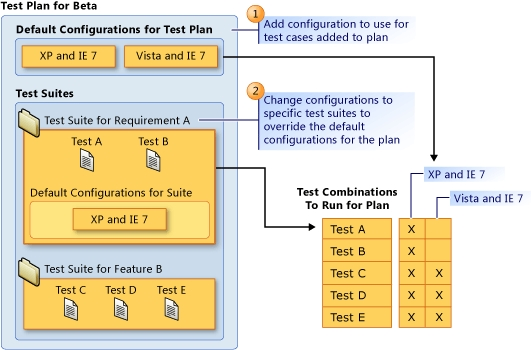
Reference: How to: Select Different Test Configurations For a Test Plan or a Test Suite
B
At any time when you are planning what to test, you can add test configurations and set them as the default configurations for your test plan. When you next add test cases to the test plan, a pairing of each default configuration with the test case is added to the test plan. When you run the tests from the test plan, these pairings called test points are shown and each can be run individually. Test results are saved for each test point.
You can also override the default test configurations for the plan and set different default configurations for a specific test suite. When test cases are added to these test suites, a pairing of each default configuration for the test suite with the test case is added to the test plan as shown in the following illustration.
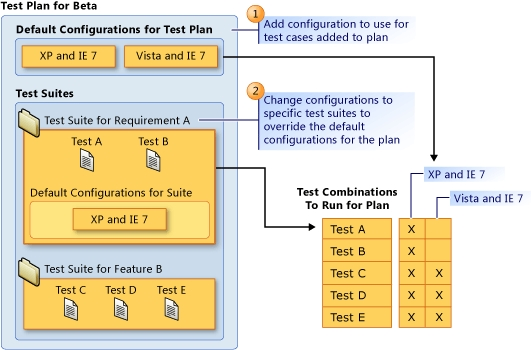
Reference: How to: Select Different Test Configurations For a Test Plan or a Test Suite
send
light_mode
delete
All Pages
