Microsoft 70-497 Exam Practice Questions (P. 1)
- Full Access (100 questions)
- One Year of Premium Access
- Access to one million comments
- Seamless ChatGPT Integration
- Ability to download PDF files
- Anki Flashcard files for revision
- No Captcha & No AdSense
- Advanced Exam Configuration
Question #1
You are using Microsoft Visual Studio 2012.
A requirement has been removed and you need to update the five corresponding test cases to reflect this by changing their state.
You need to simultaneously update the state of these five test cases.
What are two possible ways to accomplish this goal? (Each correct answer presents a complete solution. Choose two.)
A requirement has been removed and you need to update the five corresponding test cases to reflect this by changing their state.
You need to simultaneously update the state of these five test cases.
What are two possible ways to accomplish this goal? (Each correct answer presents a complete solution. Choose two.)
- AIn Team Explorer, run a query that returns the five test cases. In the Results pane, highlight all five test cases and click Refresh.
- BIn MTM, run a query that returns the five test cases. In the Results pane, highlight all five test cases and click Run.
- CNavigate to Web Access, run the query that returns the five test cases, select the five test cases, and edit selected work items.
- DIn Microsoft Excel, open a query that returns the five test cases. Update the State field of all of the work items. Click Publish.
- EIn Team Explorer, run a query that returns the five test cases. In the Results pane, update the state and save each test case.
Correct Answer:
CD
* In Team Explorer, we can query the work item databases by using a new query language
Microsoft provides: Work Item Query Language (WIQL), which has a SQL-like construct.
From Team Explorer or Web Access we can create new queries or modify existing ones.
* You can make bulk updates to many work items at a time by using
Team Web Access, Office Excel, or Office Project.
CD
* In Team Explorer, we can query the work item databases by using a new query language
Microsoft provides: Work Item Query Language (WIQL), which has a SQL-like construct.
From Team Explorer or Web Access we can create new queries or modify existing ones.
* You can make bulk updates to many work items at a time by using
Team Web Access, Office Excel, or Office Project.
send
light_mode
delete
Question #2
You are using Microsoft Test Manager (MTM). You are using the Microsoft Solution Framework (MSF) for Agile Software Development process template. Your team has all required permissions to run the reports on the SharePoint project portal.
You need to track the progress on resolving bugs by your team for the past week.
Which Excel report should you run?
You need to track the progress on resolving bugs by your team for the past week.
Which Excel report should you run?
- ABug Trends
- BBugs by Assignment
- CRun the Team Trend report.
- DBug Progress
Correct Answer:
A
You can use the Bug Trends report in Office Excel to track the rate at which the team is discovering, resolving, and closing Bugs. This report shows a moving average of Bugs that the team has discovered and resolved over time.
Example:
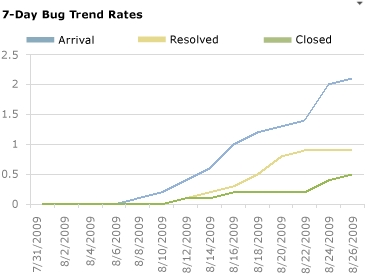
A
You can use the Bug Trends report in Office Excel to track the rate at which the team is discovering, resolving, and closing Bugs. This report shows a moving average of Bugs that the team has discovered and resolved over time.
Example:
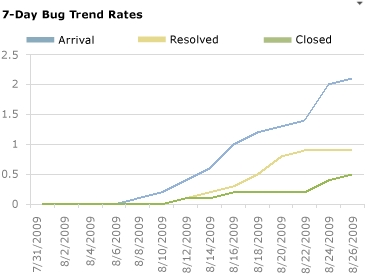
send
light_mode
delete
Question #3
You are using Microsoft Test Manager (MTM) to manage your testing efforts.
You plan to use the Recommended tests feature to assist in identifying tests to run against a Windows Presentation Foundation rich client application. When you select a new build, no recommended tests are displayed.
You need to configure the data collectors to enable the feature.
Which data collector should you configure?
You plan to use the Recommended tests feature to assist in identifying tests to run against a Windows Presentation Foundation rich client application. When you select a new build, no recommended tests are displayed.
You need to configure the data collectors to enable the feature.
Which data collector should you configure?
- AAction Log
- BTest Impact
- CIntelliTrace
- DASP.NET Client Proxy for IntelliTrace and Test Impact
Correct Answer:
B
To find the recommended tests, you must first run your manual tests using Test Runner or run your automated tests. When you run these tests, you have to use test settings that collect the test impact data. This test impact data contains information about which methods are called when you run your tests.
Reference: Visual Studio 2013, Which tests should be run since a previous build
B
To find the recommended tests, you must first run your manual tests using Test Runner or run your automated tests. When you run these tests, you have to use test settings that collect the test impact data. This test impact data contains information about which methods are called when you run your tests.
Reference: Visual Studio 2013, Which tests should be run since a previous build
send
light_mode
delete
Question #4
You are using Microsoft Test Manager (MTM) to perform exploratory testing.
You need to insert an image into the comment area for the test run.
What are two possible ways to accomplish this goal? (Each correct answer presents a complete solution. Choose two.)
You need to insert an image into the comment area for the test run.
What are two possible ways to accomplish this goal? (Each correct answer presents a complete solution. Choose two.)
- AUse the Add screenshot tool in the exploratory test runner and drag the selection box over the area of the screen you want to capture.
- BCapture the image you want to insert by using your favorite screen capture utility and paste the image into the comment area of the exploratory testing window.
- CCapture the image you want to insert by using your favorite screen capture utility and save the file to disk. Add the image as an attachment to the test run.
- DCapture the image you want to insert by using your favorite screen capture utility. Drag and drop the file onto the comment area from the Windows Explorer.
Correct Answer:
AC
A: While you work with the application, add comments and screenshots in the Test Runner window.
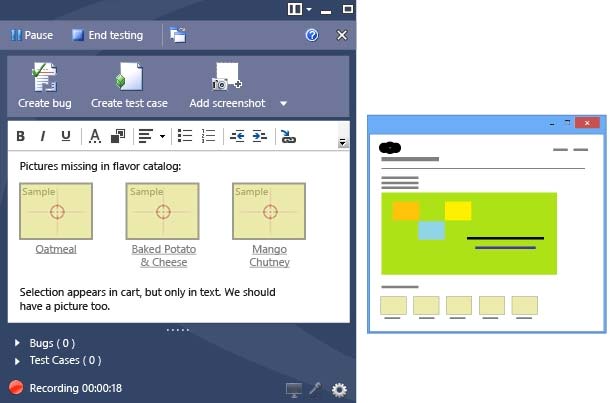
C: * Microsoft Test Manager (MTM) helps you by recording the actions you perform as you work with your application. You can also record screenshots, comments, file attachments, audio narration and screen video.
AC
A: While you work with the application, add comments and screenshots in the Test Runner window.
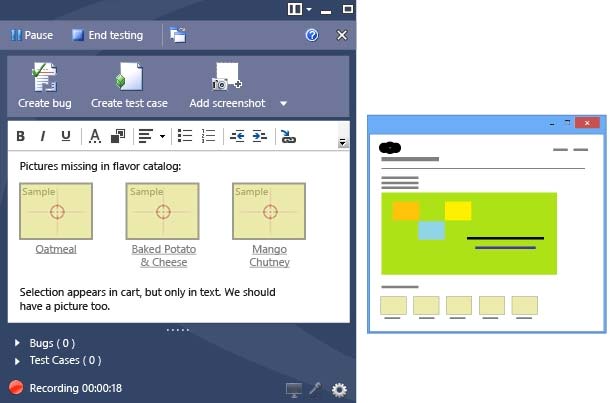
C: * Microsoft Test Manager (MTM) helps you by recording the actions you perform as you work with your application. You can also record screenshots, comments, file attachments, audio narration and screen video.
send
light_mode
delete
Question #5
You are running a manual test using Microsoft Test Manager (MTM). You have chosen to create an action recording.
You want to pause the test run and exit the test runner.
Before you exit the test runner, you need to mark the test case as being in progress.
Which action should you perform in the test runner?
You want to pause the test run and exit the test runner.
Before you exit the test runner, you need to mark the test case as being in progress.
Which action should you perform in the test runner?
- AClose
- BReturn to Testing Center
- CSave
- DSave and Close
Correct Answer:
B
I am running manual test using Test Runner. In here, I can pause the test and return to Testing Center. However, after I have done my work in Testing Center, how do I resume my test?
A) There is discoverability issue around here and many folks have stumbled on this. You can use the button highlighted below to go back to Test Runner.
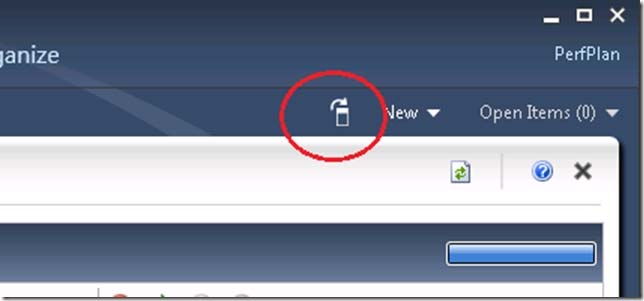
B
I am running manual test using Test Runner. In here, I can pause the test and return to Testing Center. However, after I have done my work in Testing Center, how do I resume my test?
A) There is discoverability issue around here and many folks have stumbled on this. You can use the button highlighted below to go back to Test Runner.
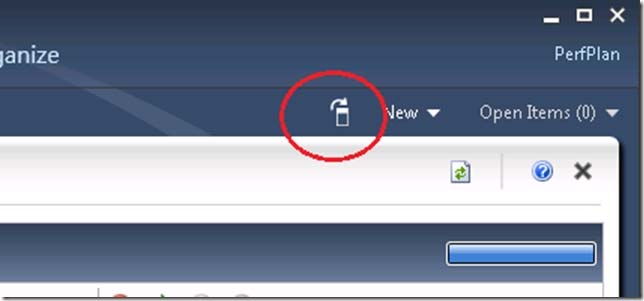
send
light_mode
delete
All Pages
