Microsoft 70-347 Exam Practice Questions (P. 5)
- Full Access (247 questions)
- One Year of Premium Access
- Access to one million comments
- Seamless ChatGPT Integration
- Ability to download PDF files
- Anki Flashcard files for revision
- No Captcha & No AdSense
- Advanced Exam Configuration
Question #21
You have an on-premises Exchange 2010 organization. All clients use Outlook 2007 SP1. You enable online archive mailboxes in Exchange Online for several users.
The users are unable to access the online archive mailboxes in Microsoft Outlook.
You need to ensure that users can access the online archive mailboxes in Outlook.
What should you do?
The users are unable to access the online archive mailboxes in Microsoft Outlook.
You need to ensure that users can access the online archive mailboxes in Outlook.
What should you do?
- AApply Outlook 2007 SP2 and all related updates.
- BIn the Office 365 admin center, add the users to the Global Administrators group.
- CInstruct the users to access the online archive mailboxes by using Outlook Web App.
- DDelete and recreate the users’ Outlook profiles.
Correct Answer:
A
Users must use Outlook 2010, Outlook 2007 SP2, or Outlook Web App to access the cloud-based archive mailbox.
References:
https://technet.microsoft.com/en-us/library/hh529934(v=exchg.141).aspx
A
Users must use Outlook 2010, Outlook 2007 SP2, or Outlook Web App to access the cloud-based archive mailbox.
References:
https://technet.microsoft.com/en-us/library/hh529934(v=exchg.141).aspx
send
light_mode
delete
Question #22
HOTSPOT -
You manage an Office 365 tenant. You plan to deploy Office 365 ProPlus.
You create the following deployment configuration file.
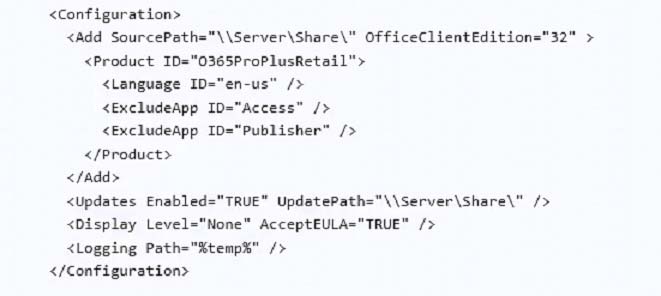
Use the drop-down menus to select the answer choice that answers each question or to select the answer choice that completes each statement, based on the information presented in the code segment.
NOTE: Each correct answer is worth one point.
Hot Area:
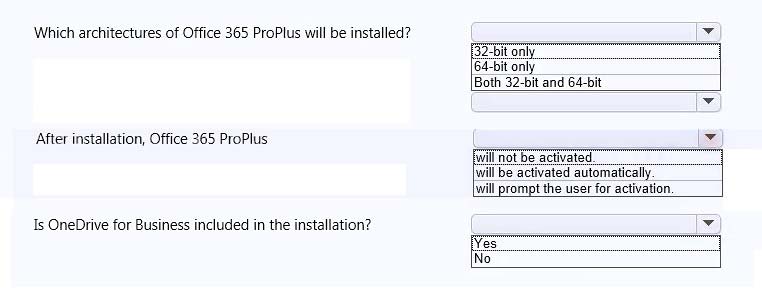
You manage an Office 365 tenant. You plan to deploy Office 365 ProPlus.
You create the following deployment configuration file.
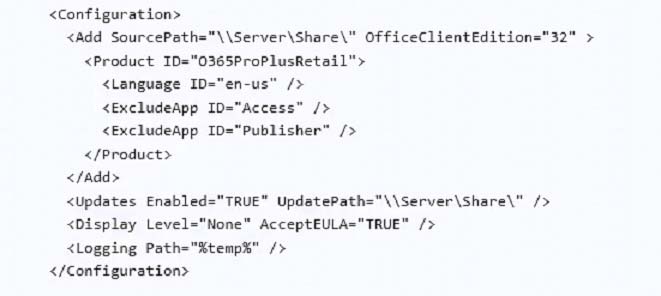
Use the drop-down menus to select the answer choice that answers each question or to select the answer choice that completes each statement, based on the information presented in the code segment.
NOTE: Each correct answer is worth one point.
Hot Area:
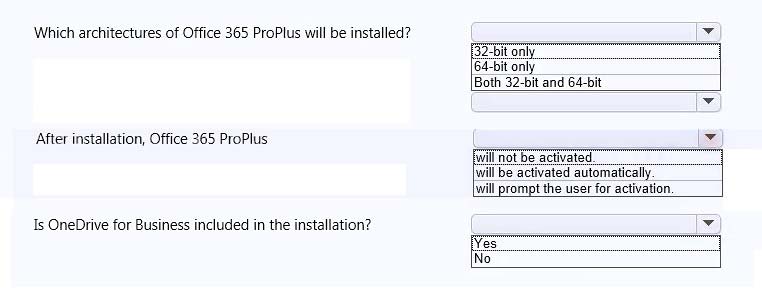
Correct Answer:
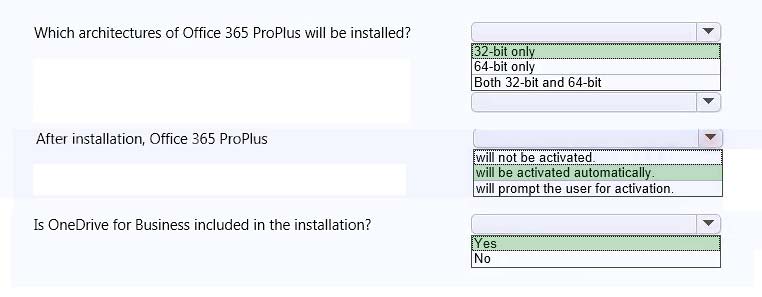
Box 1: 32-bit only -
The configuration file says OfficeClientEdition="32"
Box 2: will be activated automatically.
The following example displays no user interface when the product is installed and accepts the license terms on behalf on the user:
<Display Level="None" AcceptEULA="TRUE" />
Box 3: Yes.
OneDrive has included by default. It has not been explicitly excluded.
The value "Groove" is used to exclude OneDrive for Business.
References:
https://technet.microsoft.com/en-us/library/jj219426.aspx
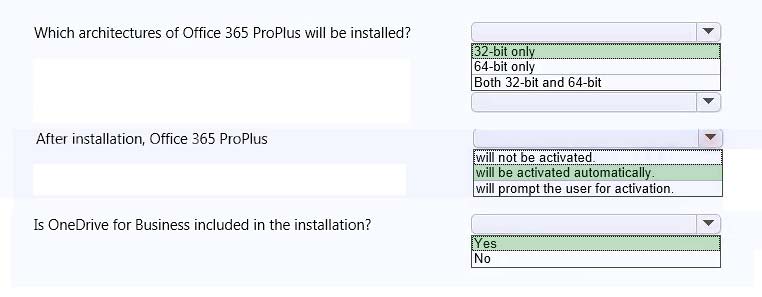
Box 1: 32-bit only -
The configuration file says OfficeClientEdition="32"
Box 2: will be activated automatically.
The following example displays no user interface when the product is installed and accepts the license terms on behalf on the user:
<Display Level="None" AcceptEULA="TRUE" />
Box 3: Yes.
OneDrive has included by default. It has not been explicitly excluded.
The value "Groove" is used to exclude OneDrive for Business.
References:
https://technet.microsoft.com/en-us/library/jj219426.aspx
send
light_mode
delete
Question #23
A company uses Office 365 ProPlus. The company has a main office and a remote office. The remote office experiences occasional bandwidth issues.
You must deploy Visio Pro for Office 365 to selected users in a satellite office that experiences bandwidth issues.
You need to deploy Visio Pro for Office 365 to a specific set of users.
What should you do?
You must deploy Visio Pro for Office 365 to selected users in a satellite office that experiences bandwidth issues.
You need to deploy Visio Pro for Office 365 to a specific set of users.
What should you do?
- ADownload the installer to a local network share and use the Office Deployment Tool to deploy the application to clients.
- BUse the Office 365 portal to allow users to deploy Visio Pro.
- CUse the Office 365 portal to allow users to deploy Office 365 ProPlus.
- DDownload the installer to each local machine and use the Office Deployment Tool to deploy the application to the client.
Correct Answer:
A
To deploy Office 365 ProPlus from an on-premises location, such as a local network share, you'll have to use the Office Deployment Tool to download the Office
365 ProPlus software from Office 365.
References:
https://technet.microsoft.com/en-us/library/gg998766.aspx
A
To deploy Office 365 ProPlus from an on-premises location, such as a local network share, you'll have to use the Office Deployment Tool to download the Office
365 ProPlus software from Office 365.
References:
https://technet.microsoft.com/en-us/library/gg998766.aspx
send
light_mode
delete
Question #24
DRAG DROP -
An organization has an Office 365 tenant that uses an Enterprise E3 subscription. The organization plans to migrate users to Office 365. You do not want users to install Office 365 ProPlus until you complete the migration.
You need to prevent all users from self-provisioning Office 365 ProPlus.
Which three actions should you perform in sequence? To answer, move the appropriate actions from the list of actions to the answer area and arrange them in the correct order.
Select and Place:
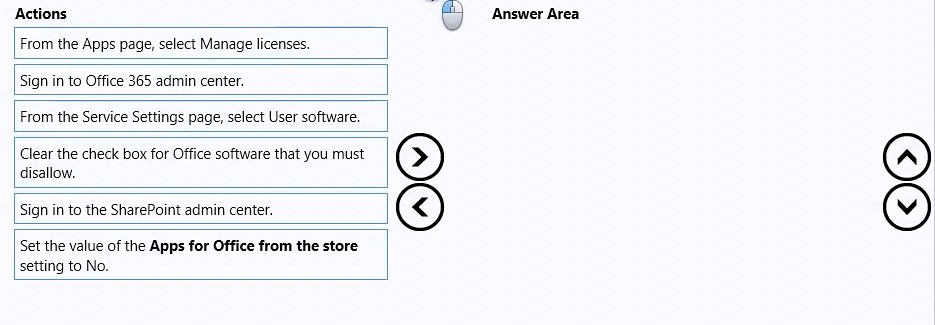
An organization has an Office 365 tenant that uses an Enterprise E3 subscription. The organization plans to migrate users to Office 365. You do not want users to install Office 365 ProPlus until you complete the migration.
You need to prevent all users from self-provisioning Office 365 ProPlus.
Which three actions should you perform in sequence? To answer, move the appropriate actions from the list of actions to the answer area and arrange them in the correct order.
Select and Place:
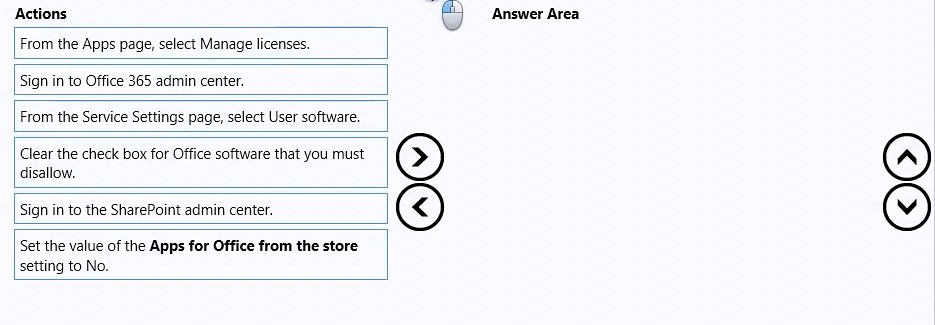
Correct Answer:
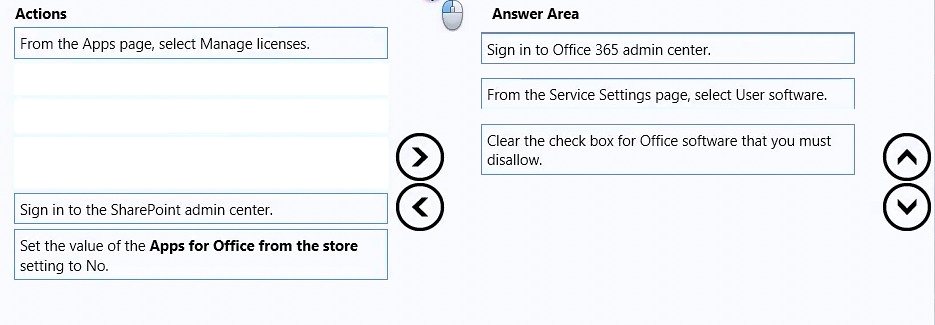
As an Office 365 admin, you can use the User software page in the Office 365 admin center to choose whether users can install Office software from the Office
365 portal. For example, you might want to let users install Word, Excel, and PowerPoint, but not Visio. Whatever you decide to do, your choice applies to all users.
To choose which Office software that users can install from the portal
Sign in to Office 365 with your work or school account.
Go to the Office 365 admin center, and then choose Service Settings > User software.
In the Manage user software through Office 365 section you'll see a list of available Office software.
If the check box is selected, users can install that Office software. By default, all check boxes are selected.
Clear the check box if you don't want users to install that Office software.
If you make a change, click Save.
References:
https://technet.microsoft.com/en-us/us-en/library/jj219421.aspx
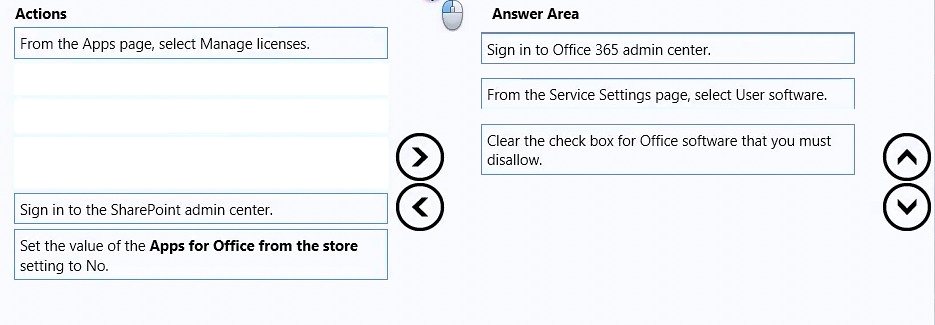
As an Office 365 admin, you can use the User software page in the Office 365 admin center to choose whether users can install Office software from the Office
365 portal. For example, you might want to let users install Word, Excel, and PowerPoint, but not Visio. Whatever you decide to do, your choice applies to all users.
To choose which Office software that users can install from the portal
Sign in to Office 365 with your work or school account.
Go to the Office 365 admin center, and then choose Service Settings > User software.
In the Manage user software through Office 365 section you'll see a list of available Office software.
If the check box is selected, users can install that Office software. By default, all check boxes are selected.
Clear the check box if you don't want users to install that Office software.
If you make a change, click Save.
References:
https://technet.microsoft.com/en-us/us-en/library/jj219421.aspx
send
light_mode
delete
Question #25
DRAG DROP -
Your company uses the Office Deployment Tool to deploy Click-to-Run for Office 365 ProPlus.
Users report that confirmation dialog boxes do not appear during the installation of Office 365 ProPlus.
You need to ensure that confirmation dialog boxes are displayed to users.
How should you complete the relevant segment of the config.xml file? To answer, drag the appropriate values to the correct targets. Each value may be used once, more than once, or not at all. You may need to drag the split bar between panes or scroll to view content.
Select and Place:
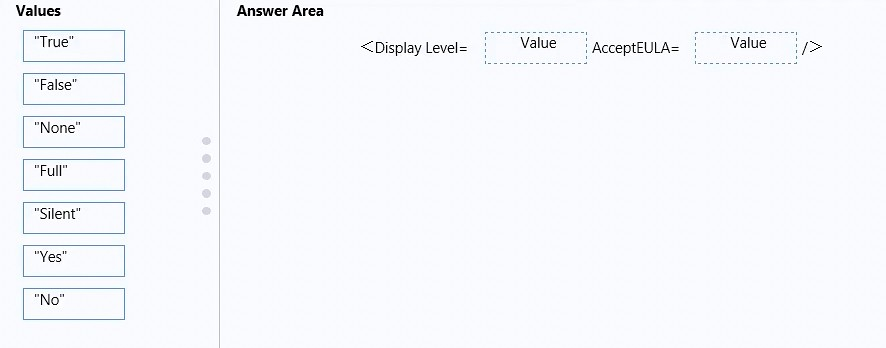
Your company uses the Office Deployment Tool to deploy Click-to-Run for Office 365 ProPlus.
Users report that confirmation dialog boxes do not appear during the installation of Office 365 ProPlus.
You need to ensure that confirmation dialog boxes are displayed to users.
How should you complete the relevant segment of the config.xml file? To answer, drag the appropriate values to the correct targets. Each value may be used once, more than once, or not at all. You may need to drag the split bar between panes or scroll to view content.
Select and Place:
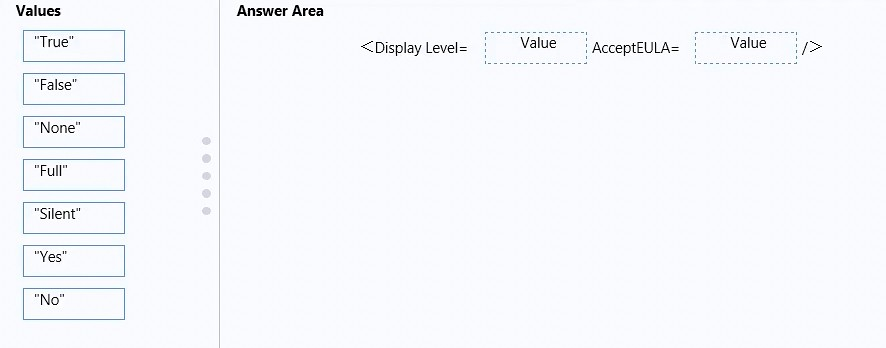
Correct Answer:
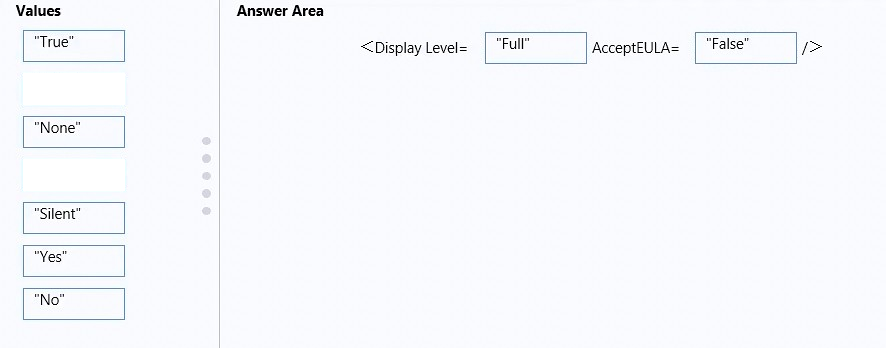
Box 1: Full -
If Display Level is set to Full, the user sees the normal Click-to-Run user interface: Automatic start, application splash screen, and error dialog boxes.
Box 2: False -
If the AcceptEULA attribute is set to FALSE or is not set, the user may see a Microsoft Software License Terms dialog box.
Display -
References:
https://technet.microsoft.com/en-us/library/jj219426.aspx
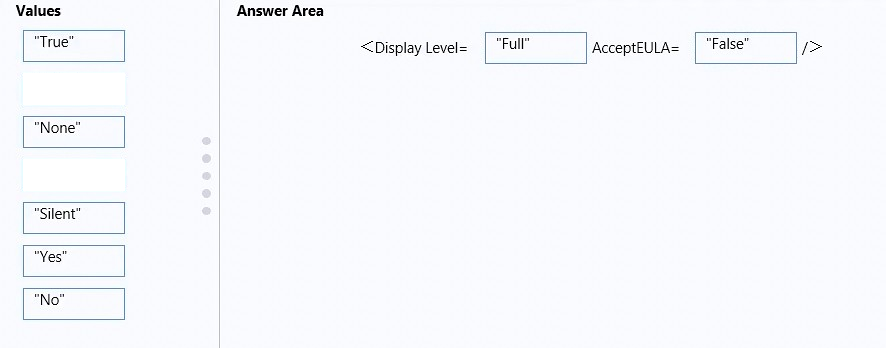
Box 1: Full -
If Display Level is set to Full, the user sees the normal Click-to-Run user interface: Automatic start, application splash screen, and error dialog boxes.
Box 2: False -
If the AcceptEULA attribute is set to FALSE or is not set, the user may see a Microsoft Software License Terms dialog box.
Display -
References:
https://technet.microsoft.com/en-us/library/jj219426.aspx
send
light_mode
delete
All Pages
