Microsoft 70-347 Exam Practice Questions (P. 4)
- Full Access (247 questions)
- One Year of Premium Access
- Access to one million comments
- Seamless ChatGPT Integration
- Ability to download PDF files
- Anki Flashcard files for revision
- No Captcha & No AdSense
- Advanced Exam Configuration
Question #16
You are the Office 365 ProPlus administrator for your company. Each user is assigned an E3 license. All client computers are on a local area network. Users do not have administrative privileges on their client computers.
You are configuring a network-based installation of the most recent version of Office for all client computers.
You need to ensure that the installation process does not display any dialog boxes or require user input.
Which option should you specify in the Configuration. xml file?
You are configuring a network-based installation of the most recent version of Office for all client computers.
You need to ensure that the installation process does not display any dialog boxes or require user input.
Which option should you specify in the Configuration. xml file?
- A< Display Level = "Minimal" AcceptEULA="TRUE" />
- B< Display Level="Silent" AcceptEULA="TRUE" />
- C< Display Level="None" AcceptEULA="TRUE" />
- D< Display Level = "Full" AcceptEULA="TRUE" />
Correct Answer:
C
The Display element sets the level of User Interface that Setup presents to the user. Setting the Display Level attribute to "none" configures Setup to run an unattended installation. Setting the AcceptEULA attribute to "TRUE" configures the Microsoft Software License Terms to be accepted on behalf of the user without displaying it.
References: http://technet.microsoft.com/en-us/library/jj219426(v=office.15).aspx
C
The Display element sets the level of User Interface that Setup presents to the user. Setting the Display Level attribute to "none" configures Setup to run an unattended installation. Setting the AcceptEULA attribute to "TRUE" configures the Microsoft Software License Terms to be accepted on behalf of the user without displaying it.
References: http://technet.microsoft.com/en-us/library/jj219426(v=office.15).aspx
send
light_mode
delete
Question #17
A company is upgrading from Office 2010 to Office 365 ProPlus. The company plans to use the Telemetry Dashboard to identify document compatibility issues.
You need to enable telemetry and immediately trigger data collection.
Which two actions should you perform? Each correct answer presents part of the solution.
You need to enable telemetry and immediately trigger data collection.
Which two actions should you perform? Each correct answer presents part of the solution.
- AModify the AgentInitWait and AgentRandomDelay registry values on the client computers.
- BConfigure a Group Policy Object to turn on telemetry data collection in the User Configuration settings.
- CConfigure a Group Policy Object to turn on telemetry data collection in the Computer Configuration settings.
- DDelete the contents of the telemetry shared folder.
- ERun the gpupdate. exe /force command on the file server that hosts the telemetry shared folder.
Correct Answer:
AB
To trigger the data collection manually and see data uploaded immediately to Telemetry Dashboard, configure the AgentInitWait and AgentRandomDelay registry values on client computers. You can make use of Group Policy to enable and configure Telemetry Agents via the following path:
User Configuration\Administrative Templates\Microsoft Office 2013\Telemetry Dashboard
AB
To trigger the data collection manually and see data uploaded immediately to Telemetry Dashboard, configure the AgentInitWait and AgentRandomDelay registry values on client computers. You can make use of Group Policy to enable and configure Telemetry Agents via the following path:
User Configuration\Administrative Templates\Microsoft Office 2013\Telemetry Dashboard
send
light_mode
delete
Question #18
You are the Office 365 administrator for your company. The company has a single Active Directory Domain Services domain. As part of the Office 365 deployment, the company is preparing to deploy Office Telemetry.
You need to disguise file names and document titles, while still collecting the telemetry data.
What should you do?
You need to disguise file names and document titles, while still collecting the telemetry data.
What should you do?
- AIn the Telemetry Dashboard, display only files that are used by multiple users.
- BOn each client computer, edit the registry to prevent telemetry logging.
- CIn the Telemetry Dashboard, obfuscate the document name, title, and path.
- DIn the Telemetry Dashboard, apply a label named Private to employees.
Correct Answer:
C
The enablefileobfuscation policy setting configures the Telemetry Agent to disguise the file name, file path, and title of Office documents before uploading telemetric data to the shared folder.
C
The enablefileobfuscation policy setting configures the Telemetry Agent to disguise the file name, file path, and title of Office documents before uploading telemetric data to the shared folder.
send
light_mode
delete
Question #19
A company is upgrading its 3,000 client computers to Office 365 ProPlus. The company uses the Telemetry Dashboard to identify document compatibility issues.
The Telemetry Agent is deployed to all client computers. The telemetry environment is described in the following table.
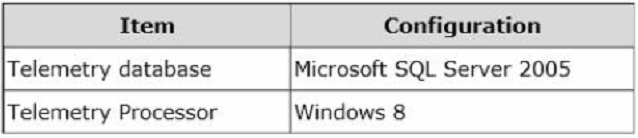
You need to ensure that telemetry data is collected for more than 20 client computers at a time.
What should you do?
The Telemetry Agent is deployed to all client computers. The telemetry environment is described in the following table.
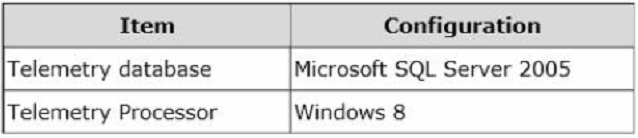
You need to ensure that telemetry data is collected for more than 20 client computers at a time.
What should you do?
- AMigrate the telemetry database to a computer that runs SQL Server 2008.
- BUse the Registry Editor to trigger the data collection.
- CUse Group Policy to set the MaxConnectionsPerServer setting to 100.
- DMigrate the Telemetry Processor to a computer that runs Windows Server 2012.
Correct Answer:
D
Test or small production environments support computers running Windows 7, Windows 8, and Windows 8.1. These environments are, however, limited of 20 concurrent connections for client operating systems. You, therefore, have to migrate the Telemetry Processor to a computer that supports a larger production environment. Windows Server 2008, Windows Server 2008 R2, Windows Server 2012, and Windows Server 2012 R2 are operating systems that are recommended for this type of environment.
References: https://technet.microsoft.com/en-us/library/jj219431(v=office.15).aspx
D
Test or small production environments support computers running Windows 7, Windows 8, and Windows 8.1. These environments are, however, limited of 20 concurrent connections for client operating systems. You, therefore, have to migrate the Telemetry Processor to a computer that supports a larger production environment. Windows Server 2008, Windows Server 2008 R2, Windows Server 2012, and Windows Server 2012 R2 are operating systems that are recommended for this type of environment.
References: https://technet.microsoft.com/en-us/library/jj219431(v=office.15).aspx
send
light_mode
delete
Question #20
Your company decides to migrate all users to Office 365.
As part of the migration, Office 365 ProPlus will be installed on all client computers and the company will use Office Telemetry.
You need to produce a report that contains the information collected by Office Telemetry.
Which three types of information can you include in the report? Each correct answer presents part of the solution.
As part of the migration, Office 365 ProPlus will be installed on all client computers and the company will use Office Telemetry.
You need to produce a report that contains the information collected by Office Telemetry.
Which three types of information can you include in the report? Each correct answer presents part of the solution.
- AInformation about files that are not in the Most Recently Used list
- BThe names of add-ins and solutions that interact with Office
- CThe file names of Office files that are in the Most Recently Used list
- DSystem information such as user name and computer name
- EThe contents of all files that are in the Most Recently Used list
Correct Answer:
BCD
Telemetry Agents for all versions of Office collect the following data to upload to the shared folder:
B: Registered add-ins -
C: The most recently used documents
D: System and user information -
References: https://technet.microsoft.com/en-us/library/jj863580.aspx
BCD
Telemetry Agents for all versions of Office collect the following data to upload to the shared folder:
B: Registered add-ins -
C: The most recently used documents
D: System and user information -
References: https://technet.microsoft.com/en-us/library/jj863580.aspx
send
light_mode
delete
All Pages
