Microsoft 70-347 Exam Practice Questions (P. 3)
- Full Access (247 questions)
- One Year of Premium Access
- Access to one million comments
- Seamless ChatGPT Integration
- Ability to download PDF files
- Anki Flashcard files for revision
- No Captcha & No AdSense
- Advanced Exam Configuration
Question #11
You subscribe to Office 365. You plan to implement single sign-on. You need to deploy Active Directory Federation Services (AD FS) to a server for the planned implementation. Which deployment methods should you use? (Each correct answer presents a complete solution. Choose all that apply.)
- AOn a server that runs Windows Server 2008 R2, download and install AD FS 2.0.
- BOn a server that runs Windows Server 2008, download and install AD FS 2.0.
- COn a server that runs Windows Server 2008, install the AD FS server role.
- DOn a server that runs Windows Server 2008 R2, install the AD FS server role.
Correct Answer:
AB
You can install AD FS on Windows Server 2008 and Windows Server 2008 R2 computers using an installation package known as AD FS 2.0.
References: https://technet.microsoft.com/en-us/library/dn151310.aspx
AB
You can install AD FS on Windows Server 2008 and Windows Server 2008 R2 computers using an installation package known as AD FS 2.0.
References: https://technet.microsoft.com/en-us/library/dn151310.aspx
send
light_mode
delete
Question #12
Your company has an Exchange Server 2010 Service Pack (SP1) organization and a hybrid deployment of Office 365. You have two federation servers named
Server1 and Server2. You manage Server1 and Server2 by using a user account that is a member of the Domain Admins group. You need to set the authentication method of the federation servers to forms-based authentication. What should you do?
Server1 and Server2. You manage Server1 and Server2 by using a user account that is a member of the Domain Admins group. You need to set the authentication method of the federation servers to forms-based authentication. What should you do?
- AModify the Web.config file in the %systemroot%\inetpub\adfs\Is directory.
- BModify the Global.asax file in the %systemroot%\inetpub\adfs\Is directory.
- CFrom the AD FS 2.0 Management console, add a claims provider trust.
- DFrom the AD FS 2.0 Management console, add a relaying party trust.
Correct Answer:
A
To configure a non-default local authentication type, navigate to inetpub\adfs\ls located in the root folder, Select web.config and Edit in Notepad. The use Ctrl+F to find <localAuthenticationTypes>, Cut your preferred local authentication type (the entire line), and Paste it to the top of the list before saving and closing the web.config file.
References: https://blogs.technet.microsoft.com/educloud/2012/10/03/fba-customization-with-office-365-and-adfs/
A
To configure a non-default local authentication type, navigate to inetpub\adfs\ls located in the root folder, Select web.config and Edit in Notepad. The use Ctrl+F to find <localAuthenticationTypes>, Cut your preferred local authentication type (the entire line), and Paste it to the top of the list before saving and closing the web.config file.
References: https://blogs.technet.microsoft.com/educloud/2012/10/03/fba-customization-with-office-365-and-adfs/
send
light_mode
delete
Question #13
DRAG DROP -
You are the Office 365 administrator for your company. The company is deploying Office 365 ProPlus.
The company has the following deployment requirements:
✑ Office applications must be installed from a local network location by using a self-service model.
✑ Office application updates must not be deployed until they have been tested for compatibility.
✑ The installation of Office applications and updates must occur without user interaction.
You need to deploy Office 365 ProPlus.
Which three actions should you perform in sequence? To answer, move the appropriate actions from the list of actions to the answer area and arrange them in the correct order.
Select and Place:
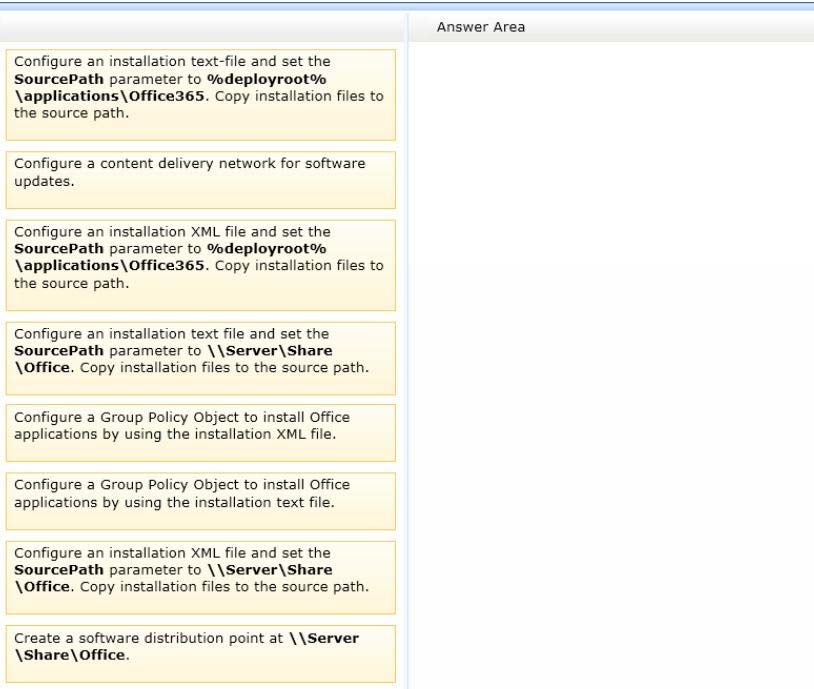
You are the Office 365 administrator for your company. The company is deploying Office 365 ProPlus.
The company has the following deployment requirements:
✑ Office applications must be installed from a local network location by using a self-service model.
✑ Office application updates must not be deployed until they have been tested for compatibility.
✑ The installation of Office applications and updates must occur without user interaction.
You need to deploy Office 365 ProPlus.
Which three actions should you perform in sequence? To answer, move the appropriate actions from the list of actions to the answer area and arrange them in the correct order.
Select and Place:
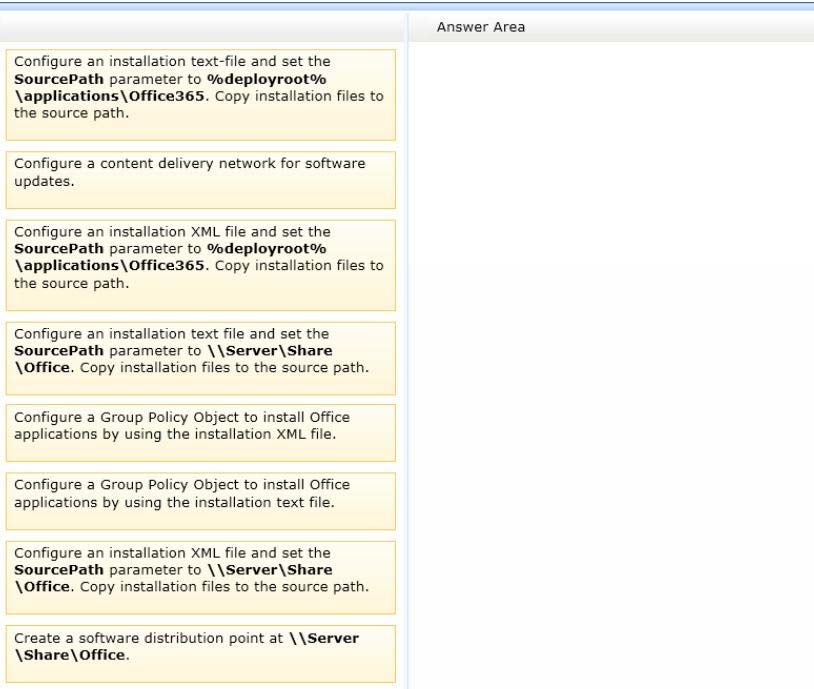
Correct Answer:
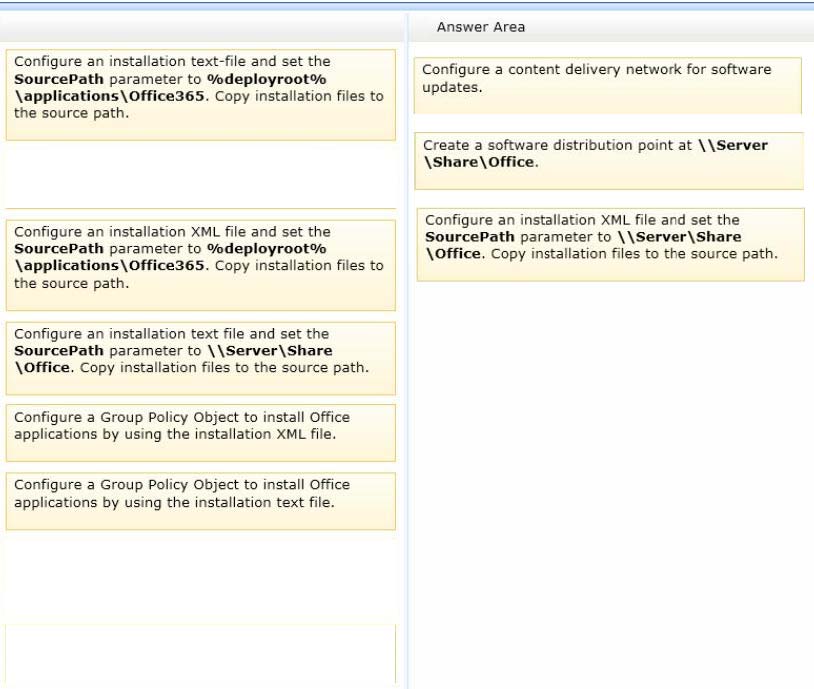
A new build of Office 365 ProPlus is released to the Microsoft Content Delivery Network (CDN) every 2nd Tuesday of every month. You would therefore need to configure a content delivery network.
You can configure Office 365 ProPlus to get updates automatically from a location on your network, i.e. distribution point, using the Office Deployment Tool or
Group Policy. This is a good option if you want to test to make sure that your line-of-business applications work with the new version.
The Office Deployment Tool makes use of a Configuration.xml file, which includes the instructions for what Office software to download from Office 365.
References:
http://blogs.technet.com/b/office_resource_kit/archive/2014/01/28/managing-updates-for-office-365-proplus-part-2.aspx https://technet.microsoft.com/en-us/library/cc179070.aspx#BKMK_RunSetupFromLIS https://support.office.com/en-us/article/Content-delivery-networks-0140f704-6614-49bb-aa6c-89b75dcd7f1f?ui=en-US&rs=en-US&ad=US
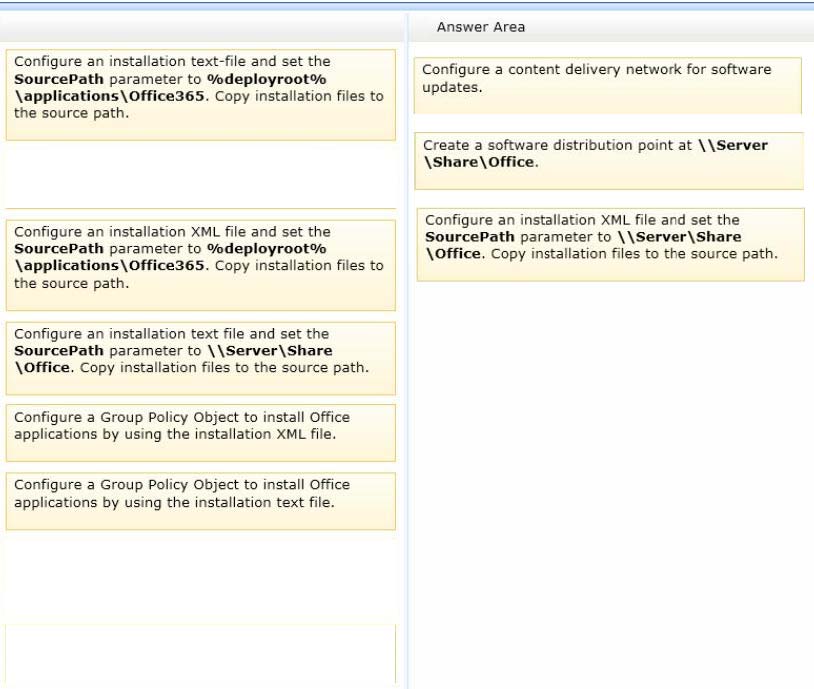
A new build of Office 365 ProPlus is released to the Microsoft Content Delivery Network (CDN) every 2nd Tuesday of every month. You would therefore need to configure a content delivery network.
You can configure Office 365 ProPlus to get updates automatically from a location on your network, i.e. distribution point, using the Office Deployment Tool or
Group Policy. This is a good option if you want to test to make sure that your line-of-business applications work with the new version.
The Office Deployment Tool makes use of a Configuration.xml file, which includes the instructions for what Office software to download from Office 365.
References:
http://blogs.technet.com/b/office_resource_kit/archive/2014/01/28/managing-updates-for-office-365-proplus-part-2.aspx https://technet.microsoft.com/en-us/library/cc179070.aspx#BKMK_RunSetupFromLIS https://support.office.com/en-us/article/Content-delivery-networks-0140f704-6614-49bb-aa6c-89b75dcd7f1f?ui=en-US&rs=en-US&ad=US
send
light_mode
delete
Question #14
DRAG DROP -
You are the Office 365 administrator for your company. The company recently migrated to Office 365 and is planning to deploy Office 365 ProPlus to client computers in the main office and all branch offices.
Due to limited bandwidth at the branch offices, the company decides to have users install Office 365 ProPlus from a network share by using the Click-to-Run deployment method.
You need to install Office 365 ProPlus on a client computer.
How should you complete the relevant command? To answer, drag the appropriate command segments to the correct targets. Each command segment may be used once, more than once, or not at all. You may need to drag the split bar between panes or scroll to view content.
Select and Place:
You are the Office 365 administrator for your company. The company recently migrated to Office 365 and is planning to deploy Office 365 ProPlus to client computers in the main office and all branch offices.
Due to limited bandwidth at the branch offices, the company decides to have users install Office 365 ProPlus from a network share by using the Click-to-Run deployment method.
You need to install Office 365 ProPlus on a client computer.
How should you complete the relevant command? To answer, drag the appropriate command segments to the correct targets. Each command segment may be used once, more than once, or not at all. You may need to drag the split bar between panes or scroll to view content.
Select and Place:
Correct Answer:
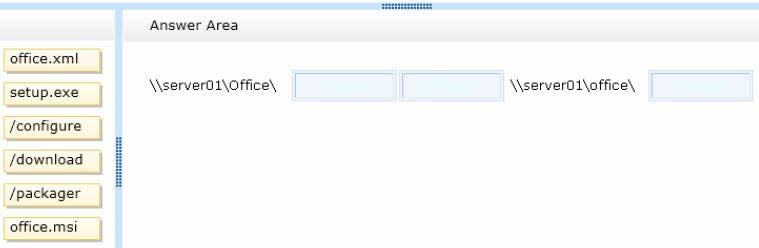
In order to install Office 365 ProPlus on a client computer from a network share, the syntax should include the location, the path to the setup.exe file, the setup file, parameter, the path to the configuration file, and the configuration file.
In this case:
The location and path to the setup.exe file - \\server01\Office
The setup file setup.exe -
The /configure parameter, which specifies the path to the configuration file.
The location and path to the configuration file - \\server01\Office
The configuration file office.xml.
References: http://technet.microsoft.com/en-us/library/jj219423(v=office.15).aspx
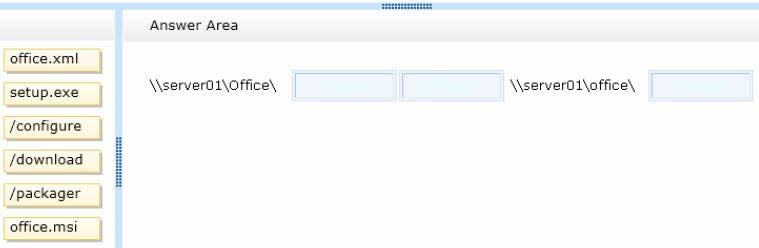
In order to install Office 365 ProPlus on a client computer from a network share, the syntax should include the location, the path to the setup.exe file, the setup file, parameter, the path to the configuration file, and the configuration file.
In this case:
The location and path to the setup.exe file - \\server01\Office
The setup file setup.exe -
The /configure parameter, which specifies the path to the configuration file.
The location and path to the configuration file - \\server01\Office
The configuration file office.xml.
References: http://technet.microsoft.com/en-us/library/jj219423(v=office.15).aspx
send
light_mode
delete
Question #15
You are the Office 365 administrator for your company. Employees do not have local administrative privileges on client computers.
The company has the following client computer software:
✑ Windows 7 and Windows 8
✑ 32-bit and 64-bit Office 2007, Office 2010, and Office 2013
When accessing the corporate Microsoft SharePoint 2010 site, some users are unable to display SharePoint lists in the Datasheet view.
You need to ensure that all users can display SharePoint lists in the Datasheet view.
What should you do?
The company has the following client computer software:
✑ Windows 7 and Windows 8
✑ 32-bit and 64-bit Office 2007, Office 2010, and Office 2013
When accessing the corporate Microsoft SharePoint 2010 site, some users are unable to display SharePoint lists in the Datasheet view.
You need to ensure that all users can display SharePoint lists in the Datasheet view.
What should you do?
- AUpgrade to the latest version of Office 365 ProPlus.
- BForce a reinstallation of Office by using Group Policy and specifying a network location.
- CUninstall the 64-bit version of Office and then install the 32-bit version of Office.
- DUpgrade all Office 2007 and Office 2010 versions to Office 2013.
Correct Answer:
C
Office 2010 does not include a 64-bit version of the Datasheet component. Therefore, uninstalling the 64-bit version of Office and then installing the 32-bit version is the correct option to take.
References: https://technet.microsoft.com/en-us/library/ee681792.aspx#compat4
C
Office 2010 does not include a 64-bit version of the Datasheet component. Therefore, uninstalling the 64-bit version of Office and then installing the 32-bit version is the correct option to take.
References: https://technet.microsoft.com/en-us/library/ee681792.aspx#compat4
send
light_mode
delete
All Pages
