Microsoft 70-347 Exam Practice Questions (P. 2)
- Full Access (247 questions)
- One Year of Premium Access
- Access to one million comments
- Seamless ChatGPT Integration
- Ability to download PDF files
- Anki Flashcard files for revision
- No Captcha & No AdSense
- Advanced Exam Configuration
Question #6
You are the Office 365 administrator for your company.
The company's environment includes Office 2007, Office 2010, Office 2013, Windows 7, and Windows 8. The company uses Office Telemetry.
You need to collect Office version usage data for an upcoming migration to Office 365 ProPlus.
What should you do?
The company's environment includes Office 2007, Office 2010, Office 2013, Windows 7, and Windows 8. The company uses Office Telemetry.
You need to collect Office version usage data for an upcoming migration to Office 365 ProPlus.
What should you do?
- AOpen documents by using Office 2007, Office 2010, or Office 2013 on client computers that run Windows 7.
- BUse the Get-MsolUser cmdlet with the ServiceStatus parameter.
- CSearch network shares for Office documents and export the results to a .log file.
- DSearch local computers for Office documents and export the results to a .csv file.
Correct Answer:
A
Telemetry Agents for all versions of Office collect the data of the most recently used documents, registered add-ins, and system and user information to upload to the shared folder. By opening documents by using Office 2007, Office 2010, or Office 2013 on client computers that run Windows 7, you allow the Telemetry
Agents to collect the relevant data.
References: https://technet.microsoft.com/en-us/library/jj863580.aspx#bkmk_howistelemetrydatacollected
A
Telemetry Agents for all versions of Office collect the data of the most recently used documents, registered add-ins, and system and user information to upload to the shared folder. By opening documents by using Office 2007, Office 2010, or Office 2013 on client computers that run Windows 7, you allow the Telemetry
Agents to collect the relevant data.
References: https://technet.microsoft.com/en-us/library/jj863580.aspx#bkmk_howistelemetrydatacollected
send
light_mode
delete
Question #7
DRAG DROP -
You are an Office 365 migration consultant. Your company has been hired to migrate the legacy email solution of another company to Office 365.
You are creating a migration plan for the two scenarios shown in the following table.
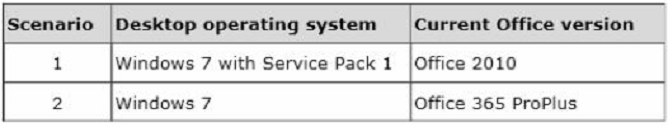
You need to evaluate whether the client computer software supports Office 365.
Which software requires action? To answer, drag the appropriate status to each target in the scenario table. Each status may be used once, more than once, or not at all. You may need to drag the split bar between panes or scroll to view content.
Select and Place:
You are an Office 365 migration consultant. Your company has been hired to migrate the legacy email solution of another company to Office 365.
You are creating a migration plan for the two scenarios shown in the following table.
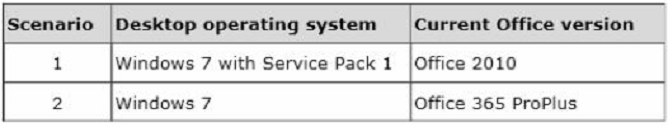
You need to evaluate whether the client computer software supports Office 365.
Which software requires action? To answer, drag the appropriate status to each target in the scenario table. Each status may be used once, more than once, or not at all. You may need to drag the split bar between panes or scroll to view content.
Select and Place:
Correct Answer:
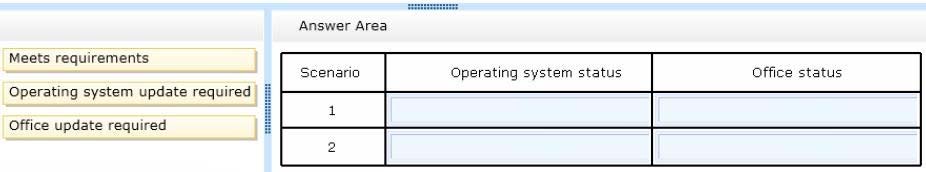
Office 365 is designed to work with any version of Microsoft Office in mainstream support, which excludes Office 2010. You have to upgrade Office 2010 prior to the migration. The only requirement with regards to the operating system is that the operating system you use must be supported by its manufacturer. All versions of Windows 7 are still supported by Microsoft.
References:
http://office.microsoft.com/en-us/office365-suite-help/office-365-system-requirements-HA102817357.aspx
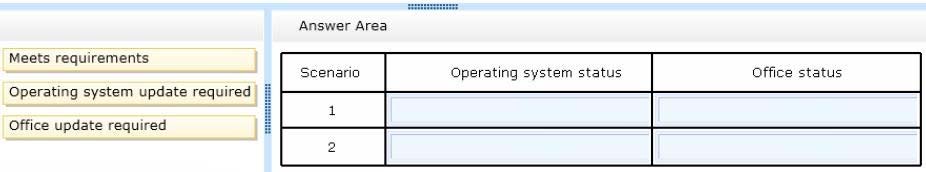
Office 365 is designed to work with any version of Microsoft Office in mainstream support, which excludes Office 2010. You have to upgrade Office 2010 prior to the migration. The only requirement with regards to the operating system is that the operating system you use must be supported by its manufacturer. All versions of Windows 7 are still supported by Microsoft.
References:
http://office.microsoft.com/en-us/office365-suite-help/office-365-system-requirements-HA102817357.aspx
send
light_mode
delete
Question #8
Your company has a hybrid deployment of Office 365. You need to identify which certificate is used for token signing between the on-premises environment and
Office 365. Which tool should you use?
Office 365. Which tool should you use?
- AThe Exchange Management Console.
- BThe AD FS 2.0 Management console.
- CThe Active Directory Domains and Trusts snap-in.
- DThe Office 365 portal.
- EThe Certificates snap-in.
Correct Answer:
B
AD FS creates a self-signed certificate by default. You are able to modify this certificate to a CA-issued certificate by using the AD FS management snap-in.
Therefore it stands to reason that to identify which certificate is used for token signing between the on-premises environment and Office 365, you would have to access the AD FS 2.0 Management console.
References: https://technet.microsoft.com/en-us/library/hh563848(v=exchg.150).aspx
B
AD FS creates a self-signed certificate by default. You are able to modify this certificate to a CA-issued certificate by using the AD FS management snap-in.
Therefore it stands to reason that to identify which certificate is used for token signing between the on-premises environment and Office 365, you would have to access the AD FS 2.0 Management console.
References: https://technet.microsoft.com/en-us/library/hh563848(v=exchg.150).aspx
send
light_mode
delete
Question #9
Your company has an Office 365 subscription. A user named Test5 has a mailbox. You need to ensure that all of the email messages sent and received by Test5 are accessible to members of the audit department for 60 days, even if Test5 permanently deletes the messages. What should you do?
- ARun the Set-User cmdlet.
- BRun the Set-Mailbox cmdlet.
- CRun the Set-RetentionPolicyTag cmdlet.
- DRun the Set-MailboxDatabase cmdlet.
- ERun the Set-RetentionPolicy cmdlet.
Correct Answer:
B
The AuditLogAgeLimit parameter of the Set-Mailbox cmdlet allows you to stipulate how long audit logs for a mailbox are retained. Logs older than the specified period are removed. The default value is 90 days.
To meet the requirements in this question, we need to configure a litigation hold on the mailbox.
Place a mailbox on Litigation Hold to preserve all mailbox content, including deleted items and original versions of modified items. When you place a user' mailbox on Litigation Hold, content in the user's archive mailbox (if it's enabled) is also placed on hold. Deleted and modified items are preserved for a specified period, or until you remove the mailbox from Litigation Hold.
To place a mailbox on litigation hold, we use the Set-Mailbox cmdlet. For example:
Set-Mailbox [email protected] -LitigationHoldEnabled $true -LitigationHoldDuration 60
References: https://technet.microsoft.com/en-IN/library/bb123981(v=exchg.150)?f=255&MSPPError=-2147217396
B
The AuditLogAgeLimit parameter of the Set-Mailbox cmdlet allows you to stipulate how long audit logs for a mailbox are retained. Logs older than the specified period are removed. The default value is 90 days.
To meet the requirements in this question, we need to configure a litigation hold on the mailbox.
Place a mailbox on Litigation Hold to preserve all mailbox content, including deleted items and original versions of modified items. When you place a user' mailbox on Litigation Hold, content in the user's archive mailbox (if it's enabled) is also placed on hold. Deleted and modified items are preserved for a specified period, or until you remove the mailbox from Litigation Hold.
To place a mailbox on litigation hold, we use the Set-Mailbox cmdlet. For example:
Set-Mailbox [email protected] -LitigationHoldEnabled $true -LitigationHoldDuration 60
References: https://technet.microsoft.com/en-IN/library/bb123981(v=exchg.150)?f=255&MSPPError=-2147217396
send
light_mode
delete
Question #10
You deploy Office 365. All the members of a team named Sales have full access to a shared mailbox named Sales. You enable auditing for all shared mailboxes.
From the Sales mailbox, an email message that contains inappropriate content is sent. You need to identify which user sent the message. What should you do?
From the Sales mailbox, an email message that contains inappropriate content is sent. You need to identify which user sent the message. What should you do?
- AFrom the Exchange Control Panel, run an administrator role group report.
- BFrom Windows PowerShell, run the Get-SharingPolicy cmdlet.
- CFrom Windows PowerShell, run the Write-AdminAuditLog cmdlet.
- DFrom Windows PowerShell, run the New-MailboxAuditLogSearch cmdlet.
Correct Answer:
D
The cmdlet New-MailboxAuditLogSearch is used to search in auditlogs.
Incorrect Answers:
B: The Get-SharingPolicy cmdlet allows you to view the settings of sharing policies. Sharing policies allow for user-established, people-to-people sharing of calendar information with different types of external users. To identify which user sent the message, you should view the sharing policies to reveal the relevant mailbox.
References: https://technet.microsoft.com/en-us/library/ff522362(v=exchg.150).aspx
D
The cmdlet New-MailboxAuditLogSearch is used to search in auditlogs.
Incorrect Answers:
B: The Get-SharingPolicy cmdlet allows you to view the settings of sharing policies. Sharing policies allow for user-established, people-to-people sharing of calendar information with different types of external users. To identify which user sent the message, you should view the sharing policies to reveal the relevant mailbox.
References: https://technet.microsoft.com/en-us/library/ff522362(v=exchg.150).aspx
send
light_mode
delete
All Pages
