Microsoft 70-341 Exam Practice Questions (P. 4)
- Full Access (183 questions)
- Six months of Premium Access
- Access to one million comments
- Seamless ChatGPT Integration
- Ability to download PDF files
- Anki Flashcard files for revision
- No Captcha & No AdSense
- Advanced Exam Configuration
Question #16
You have an Exchange Server 2013 organization.
You need to ensure that an administrator named Admin1 receives a daily email message that contains a log of all the Exchange Server administrative actions.
Which cmdlet should you use in a scheduled task?
You need to ensure that an administrator named Admin1 receives a daily email message that contains a log of all the Exchange Server administrative actions.
Which cmdlet should you use in a scheduled task?
- ASet-AdminAuditLogConfig
- BWrite-AdminAuditLog
- CNew-AdminAuditLogSearch
- DSearch-AdminAuditLog
Correct Answer:
C
New-AdminAuditLogSearch: Exchange 2013 Help
C
New-AdminAuditLogSearch: Exchange 2013 Help
send
light_mode
delete
Question #17
Refer to the Exhibit.
You create a mailbox named ConfRoom1 as shown in the exhibit. (Click the Exhibit button.)
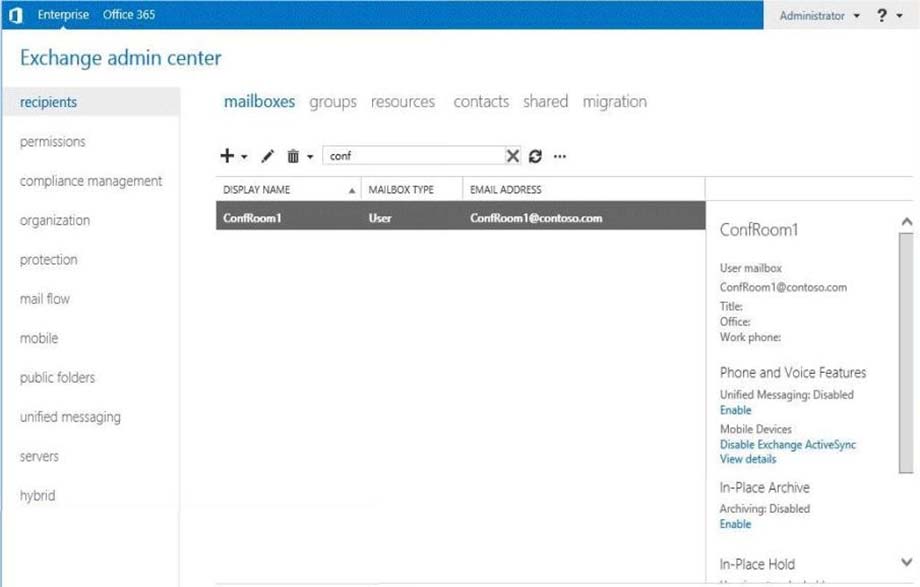
Users report that when they schedule meetings and attempt to locate ConfRoom1 in the All Rooms address list, they do not see ConfRoom1 on the list.
You need to ensure that the users can locate ConfRoom1 on the All Rooms address list.
What should you do?
You create a mailbox named ConfRoom1 as shown in the exhibit. (Click the Exhibit button.)
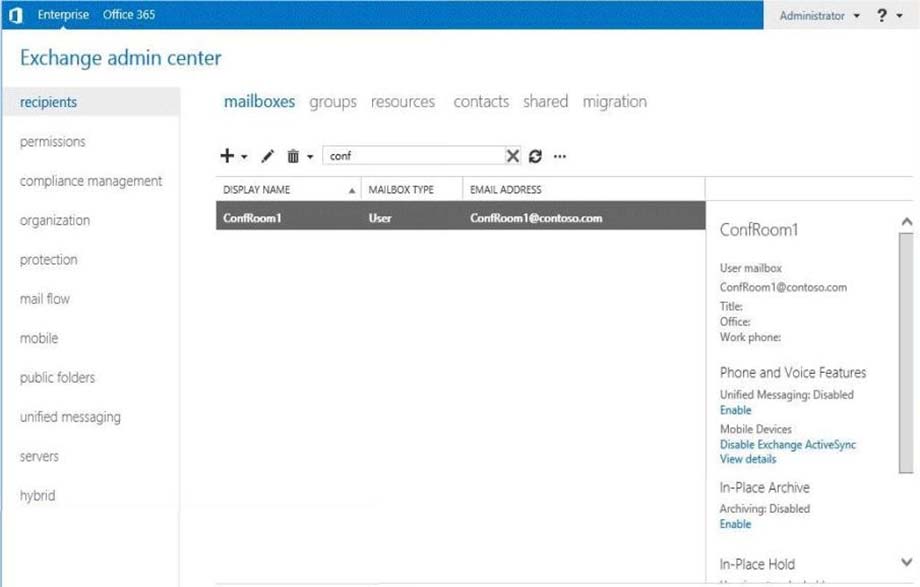
Users report that when they schedule meetings and attempt to locate ConfRoom1 in the All Rooms address list, they do not see ConfRoom1 on the list.
You need to ensure that the users can locate ConfRoom1 on the All Rooms address list.
What should you do?
- ARun the Set-Mailbox command and specify the –Type parameter.
- BModify the offline address book (OAB) generation schedule.
- CRun the New-AddressList command and specify the –RecipientFilter parameter.
- DRun the New-Address list.
Correct Answer:
A
References:
https://technet.microsoft.com/en-us/library/jj215781(v=exchg.160).aspx https://technet.microsoft.com/en-us/library/bb123981(v=exchg.150).aspx
A
References:
https://technet.microsoft.com/en-us/library/jj215781(v=exchg.160).aspx https://technet.microsoft.com/en-us/library/bb123981(v=exchg.150).aspx
send
light_mode
delete
Question #18
DRAG DROP -
Your network contains four servers. The servers are configured as shown in the following table.
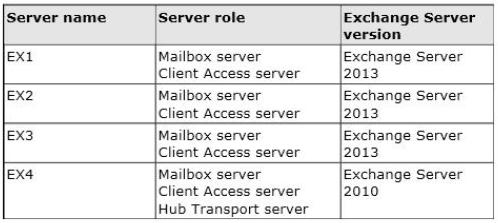
You create a new user account for a temporary user named User1.
You plan to create a new mailbox for User1.
You need to recommend which actions must be performed to ensure that User1 can modify only the values of his home phone number attribute and his office location attribute.
In which order should you perform the actions?
To answer, move all actions from the list of actions to the answer area and arrange them in the correct order.
Select and Place:
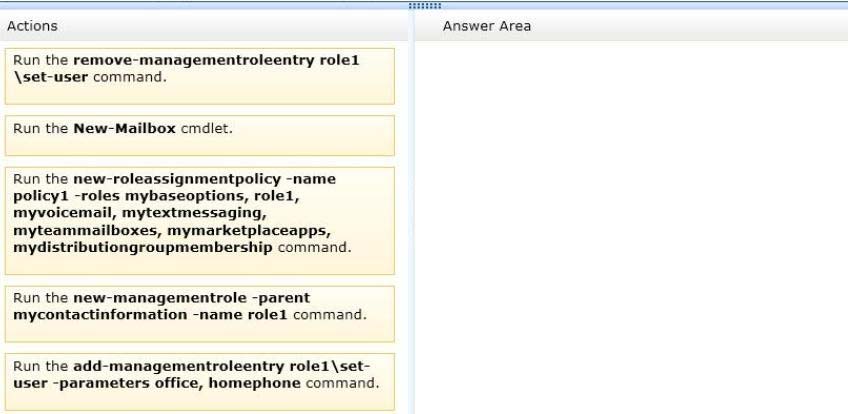
Your network contains four servers. The servers are configured as shown in the following table.
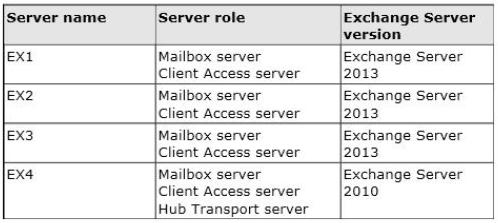
You create a new user account for a temporary user named User1.
You plan to create a new mailbox for User1.
You need to recommend which actions must be performed to ensure that User1 can modify only the values of his home phone number attribute and his office location attribute.
In which order should you perform the actions?
To answer, move all actions from the list of actions to the answer area and arrange them in the correct order.
Select and Place:
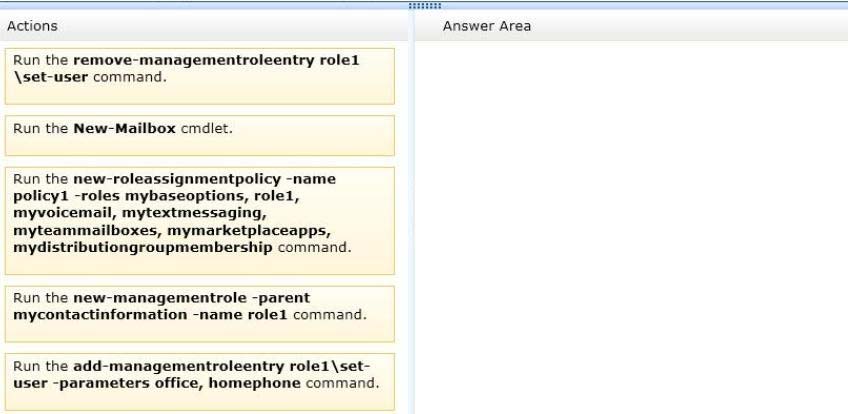
Correct Answer:
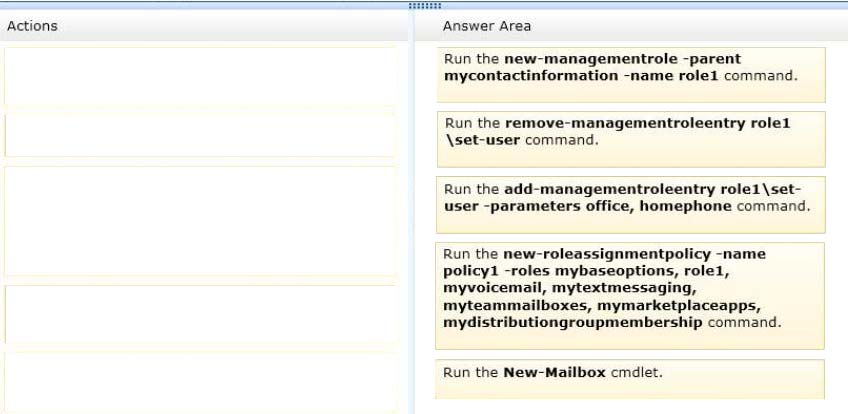
CONSENSUS OF AGREEMENT WITH THE ORDER OF:
Run the New-ManagementRole Parent MyContactInformation -Name Role1
Run the Remove-ManagementRoleEntry Role1 Set-User command
Run the Add-ManagementRoleEntry Role1Set-User-Parameters Office, Homephone
Run the New-RoleAssignmentPolicy -Name Policy1-Roles MyBaseOptions, Role1,
MyVoiceMail, MyTextMessages, MyTeamMailboxes,
MyMarketPlaceApps, MyDistributionGroupMembership
Run the New-Mailbox cmdlet -
First or last place
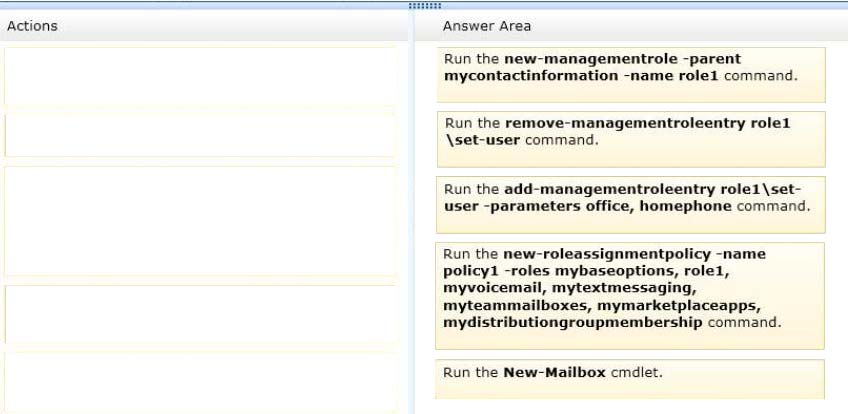
CONSENSUS OF AGREEMENT WITH THE ORDER OF:
Run the New-ManagementRole Parent MyContactInformation -Name Role1
Run the Remove-ManagementRoleEntry Role1 Set-User command
Run the Add-ManagementRoleEntry Role1Set-User-Parameters Office, Homephone
Run the New-RoleAssignmentPolicy -Name Policy1-Roles MyBaseOptions, Role1,
MyVoiceMail, MyTextMessages, MyTeamMailboxes,
MyMarketPlaceApps, MyDistributionGroupMembership
Run the New-Mailbox cmdlet -
First or last place
send
light_mode
delete
Question #19
DRAG DROP -
Your network contains an internal network and a perimeter network.
You have an Exchange Server 2010 organization that contains an Edge Transport server named EX3.
You plan to upgrade the organization to Exchange Server 2013. You plan to replace EX3 and its functionalities with a new server named EX6 that has Exchange
Server 2013 installed.
EX6 will be used to send all email messages to and receive all email messages from the Internet and to filter spam.
You need to recommend which steps are required to install EX6. EX6 must have the least number of Exchange Server roles installed.
Which three actions should you recommend performing on EX6 in sequence? (To answer, move the appropriate three actions from the list of actions to the answer area and arrange them in the correct order.)
Select and Place:
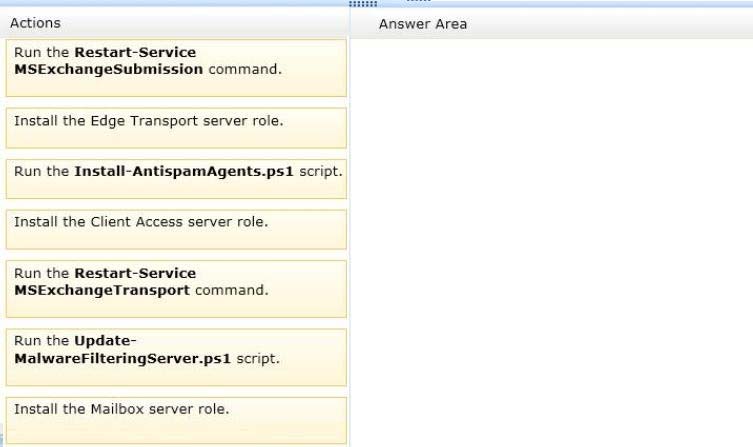
Your network contains an internal network and a perimeter network.
You have an Exchange Server 2010 organization that contains an Edge Transport server named EX3.
You plan to upgrade the organization to Exchange Server 2013. You plan to replace EX3 and its functionalities with a new server named EX6 that has Exchange
Server 2013 installed.
EX6 will be used to send all email messages to and receive all email messages from the Internet and to filter spam.
You need to recommend which steps are required to install EX6. EX6 must have the least number of Exchange Server roles installed.
Which three actions should you recommend performing on EX6 in sequence? (To answer, move the appropriate three actions from the list of actions to the answer area and arrange them in the correct order.)
Select and Place:
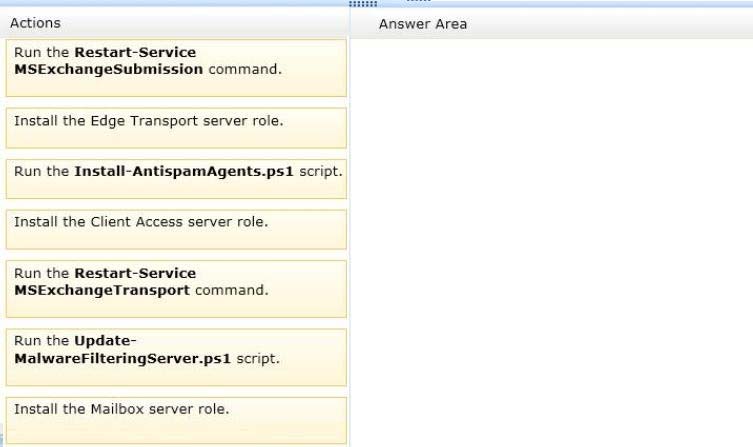
Correct Answer:
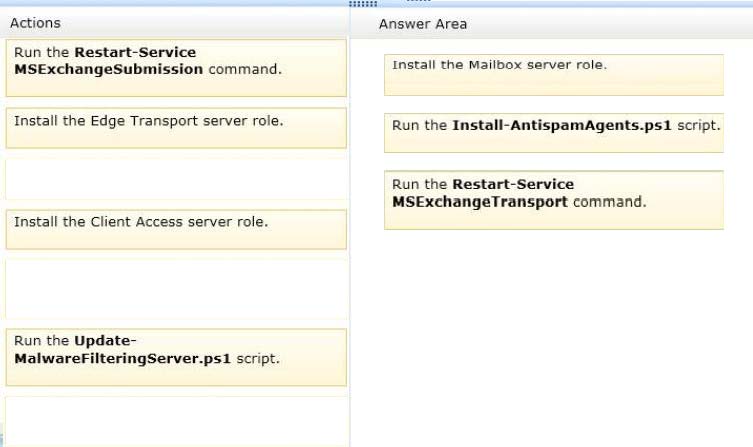
Step 1: You must install the Mailbox role and onto that role you install the Antispam Agents.
Step 2: Run the following command to install the Anti-Spam Agents and $env:ExchangeInstallPath\Scripts\Install-AntiSpamAgents.ps1
Step 3: Run the Restart-Service MSExchange Transport command
Need to run this command -
Once the Install-AntiSpamAgents.ps1 script has run, if the anti-spam agents were successfully installed then exchange will ask you to restart the Microsoft
Exchange Transport service.
Use the Restart-Service MSExchange Transport command to do this.
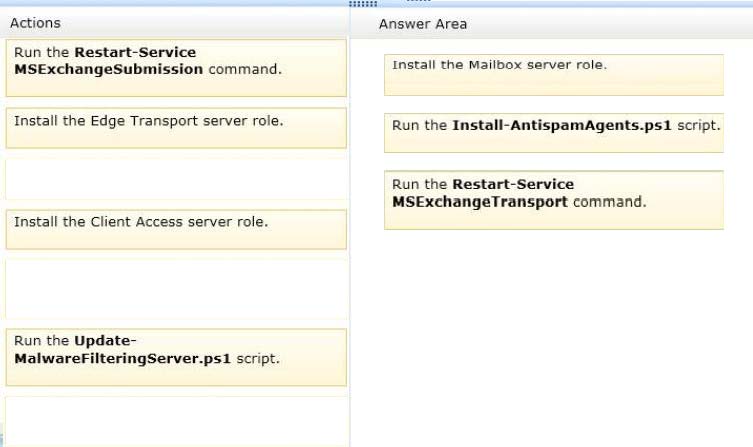
Step 1: You must install the Mailbox role and onto that role you install the Antispam Agents.
Step 2: Run the following command to install the Anti-Spam Agents and $env:ExchangeInstallPath\Scripts\Install-AntiSpamAgents.ps1
Step 3: Run the Restart-Service MSExchange Transport command
Need to run this command -
Once the Install-AntiSpamAgents.ps1 script has run, if the anti-spam agents were successfully installed then exchange will ask you to restart the Microsoft
Exchange Transport service.
Use the Restart-Service MSExchange Transport command to do this.
send
light_mode
delete
Question #20
HOTSPOT -
You have an Exchange Server 2013 organization that contains three servers. The servers are configured as shown in the following table.
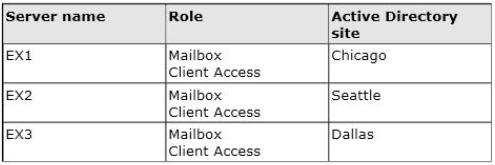
All of the servers are part of a database availability group (DAG) named DAG1.
The databases are configured as shown in the following table.
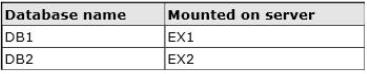
All of the databases replicate between all the members of DAG1.
You plan to move all mailboxes from DB1 to DB2.
You need to ensure that the passive copies of DB1 are in a healthy state before you move the mailboxes.
Which command should you run? (To answer, select the appropriate options in the dialog box in the answer area.)
Hot Area:
You have an Exchange Server 2013 organization that contains three servers. The servers are configured as shown in the following table.
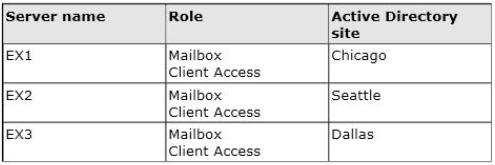
All of the servers are part of a database availability group (DAG) named DAG1.
The databases are configured as shown in the following table.
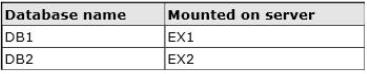
All of the databases replicate between all the members of DAG1.
You plan to move all mailboxes from DB1 to DB2.
You need to ensure that the passive copies of DB1 are in a healthy state before you move the mailboxes.
Which command should you run? (To answer, select the appropriate options in the dialog box in the answer area.)
Hot Area:
Correct Answer:
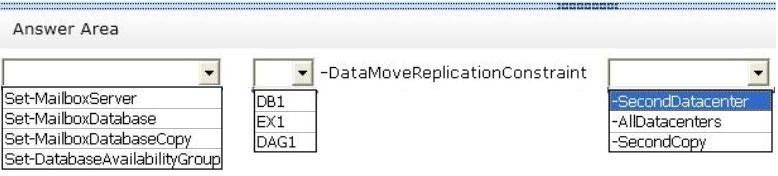
SECTION1 -
Set-MailboxServer -
Use the Set-MailboxServer cmdlet to modify attributes on a computer running Microsoft Exchange with the Mailbox server role installed.
Not required in this scenario.
Set-MailboxDatabase -
Use the Set-MailboxDatabase cmdlet to configure a variety of properties for a mailbox database.
Set-DatabaseAvailabilityGroup -
Use the Set-DatabaseAvailabilityGroup cmdlet to configure some of the properties of a database availability group (DAG). The Set-DatabaseAvailabilityGroup cmdlet enables you to manage DAG properties that can't be managed from the Exchange Management Console, such as enabling and disabling cross-site RPC client access, configuring network discovery, selecting the TCP port used for replication, and enabling datacenter activation coordination (DAC) mode.
SECTION2 -
Need to identify the name of the mailbox database. (DB1)
SECTION3 -
The DataMoveReplicationConstraint parameter specifies the throttling behavior for high availability mailbox moves. The possible values include:
None Moves shouldn't be throttled to ensure high availability. Use this setting if the database isn't part of a database availability group (DAG).
SecondCopy At least one passive mailbox database copy must have the most recent changes synchronized.
This is the default value. Use this setting to indicate that the database is replicated to one or more mailbox database copies.
SecondDatacenter At least one passive mailbox database copy in another Active Directory site must have the most recent changes replicated. Use this setting to indicate that the database is replicated to database copies in multiple Active Directory sites.
AllDatacenters At least one passive mailbox database copy in each Active Directory site must have the most recent changes replicated. Use this setting to indicate that the database is replicated to database copies in multiple Active Directory sites.
AllCopies All copies of the database must have the most recent changes replicated. Use this setting to indicate that the database is replicated to one or more mailbox database copies.
The database is replicated to database copies in multiple Active Directory sites so eliminate SecondCopy.
Unsure of why -AllDatacenters is the final choice but there are 3 Active Directory sites in this scenario.
References:
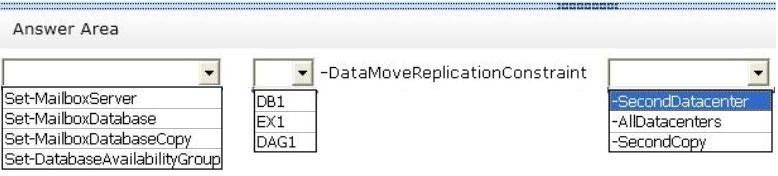
SECTION1 -
Set-MailboxServer -
Use the Set-MailboxServer cmdlet to modify attributes on a computer running Microsoft Exchange with the Mailbox server role installed.
Not required in this scenario.
Set-MailboxDatabase -
Use the Set-MailboxDatabase cmdlet to configure a variety of properties for a mailbox database.
Set-DatabaseAvailabilityGroup -
Use the Set-DatabaseAvailabilityGroup cmdlet to configure some of the properties of a database availability group (DAG). The Set-DatabaseAvailabilityGroup cmdlet enables you to manage DAG properties that can't be managed from the Exchange Management Console, such as enabling and disabling cross-site RPC client access, configuring network discovery, selecting the TCP port used for replication, and enabling datacenter activation coordination (DAC) mode.
SECTION2 -
Need to identify the name of the mailbox database. (DB1)
SECTION3 -
The DataMoveReplicationConstraint parameter specifies the throttling behavior for high availability mailbox moves. The possible values include:
None Moves shouldn't be throttled to ensure high availability. Use this setting if the database isn't part of a database availability group (DAG).
SecondCopy At least one passive mailbox database copy must have the most recent changes synchronized.
This is the default value. Use this setting to indicate that the database is replicated to one or more mailbox database copies.
SecondDatacenter At least one passive mailbox database copy in another Active Directory site must have the most recent changes replicated. Use this setting to indicate that the database is replicated to database copies in multiple Active Directory sites.
AllDatacenters At least one passive mailbox database copy in each Active Directory site must have the most recent changes replicated. Use this setting to indicate that the database is replicated to database copies in multiple Active Directory sites.
AllCopies All copies of the database must have the most recent changes replicated. Use this setting to indicate that the database is replicated to one or more mailbox database copies.
The database is replicated to database copies in multiple Active Directory sites so eliminate SecondCopy.
Unsure of why -AllDatacenters is the final choice but there are 3 Active Directory sites in this scenario.
References:
send
light_mode
delete
All Pages
