Microsoft 70-341 Exam Practice Questions (P. 2)
- Full Access (183 questions)
- Six months of Premium Access
- Access to one million comments
- Seamless ChatGPT Integration
- Ability to download PDF files
- Anki Flashcard files for revision
- No Captcha & No AdSense
- Advanced Exam Configuration
Question #6
Your company has offices in Miami, Singapore and Montreal. An Active Directory site exists for each office.
You have an Exchange Server 2013 organization that contains a server in each site. Each server has the Mailbox server role and the Client Access Server role installed.
All users connect to the Miami servers to retrieve the public folder hierarchy.
You need to create several public folders on the server in the Singapore office to meet the following requirements:
✑ Ensure that the public folders are available if a single Mailbox server fails.
✑ Ensure that the users in the Singapore office connect to their local server to retrieve the public folder hierarchy.
Which actions should you perform? (Each correct answer presents part of the solution. Choose all that apply.)
You have an Exchange Server 2013 organization that contains a server in each site. Each server has the Mailbox server role and the Client Access Server role installed.
All users connect to the Miami servers to retrieve the public folder hierarchy.
You need to create several public folders on the server in the Singapore office to meet the following requirements:
✑ Ensure that the public folders are available if a single Mailbox server fails.
✑ Ensure that the users in the Singapore office connect to their local server to retrieve the public folder hierarchy.
Which actions should you perform? (Each correct answer presents part of the solution. Choose all that apply.)
- ACreate a new public folder mailbox.
- BCreate a new public folder database.
- CRun the Add-MailboxDatabaseCopy cmdlet.
- DFor each mailbox in the Singapore office, run the Set-Mailbox cmdlet and specify the –defaultpublicfoldermailbox parameter.
- ERun the Set-PublicFolderDatabase cmdlet.
- FFor each public folder mailbox, run the Set-Mailbox cmdlet and specify the defaultpublicfoldermailbox parameter. ACD
Correct Answer:
Explanation
Public Folders -
Public folders can also be used as an archiving method for distribution groups. When you mail-enable a public folder and add it as a member of the distribution group, email sent to the group is automatically added to the public folder for later reference.
Public folders are designed for shared access and provide an easy and effective way to collect, organize, and share information with other people in your workgroup or organization.
Public folders help organize content in a deep hierarchy thats easy to browse. Users will see the full hierarchy in Outlook, which makes it easy for them to browse for the content theyre interested in.
Public folder architecture -
In Exchange 2013, public folders were re-engineered using mailbox infrastructure to take advantage of the existing high availability and storage technologies of the mailbox database. Public folder architecture uses specially designed mailboxes to store both the public folder hierarchy and the content. This also means that theres no longer a public folder database. High availability for the public folder mailboxes is provided by a database availability group (DAG).
A: Need to create a public folder mailbox in the Singapore office.
C: Use the Add-MailboxDatabaseCopy cmdlet to create a passive copy of an existing active mailbox database.
D: Use the Set-MailboxServer cmdlet to modify attributes on a computer running Microsoft Exchange Server 2013 with the Mailbox server role installed.
In Exchange 2007 and Exchange 2010, you could specify which users had access to specific public folders. In Exchange 2013, you can set the default public folder mailbox per user. To do so, run the Set-Mailbox cmdlet with the DefaultPublicFolderMailbox parameter.
This ensures that the users in the Singapore office connect to their local server to retrieve the public folder hierarchy.
Explanation
Public Folders -
Public folders can also be used as an archiving method for distribution groups. When you mail-enable a public folder and add it as a member of the distribution group, email sent to the group is automatically added to the public folder for later reference.
Public folders are designed for shared access and provide an easy and effective way to collect, organize, and share information with other people in your workgroup or organization.
Public folders help organize content in a deep hierarchy thats easy to browse. Users will see the full hierarchy in Outlook, which makes it easy for them to browse for the content theyre interested in.
Public folder architecture -
In Exchange 2013, public folders were re-engineered using mailbox infrastructure to take advantage of the existing high availability and storage technologies of the mailbox database. Public folder architecture uses specially designed mailboxes to store both the public folder hierarchy and the content. This also means that theres no longer a public folder database. High availability for the public folder mailboxes is provided by a database availability group (DAG).
A: Need to create a public folder mailbox in the Singapore office.
C: Use the Add-MailboxDatabaseCopy cmdlet to create a passive copy of an existing active mailbox database.
D: Use the Set-MailboxServer cmdlet to modify attributes on a computer running Microsoft Exchange Server 2013 with the Mailbox server role installed.
In Exchange 2007 and Exchange 2010, you could specify which users had access to specific public folders. In Exchange 2013, you can set the default public folder mailbox per user. To do so, run the Set-Mailbox cmdlet with the DefaultPublicFolderMailbox parameter.
This ensures that the users in the Singapore office connect to their local server to retrieve the public folder hierarchy.
send
light_mode
delete
Question #7
DRAG DROP -
You have an Exchange Server 2013 organization that contains two servers. The servers are configured as shown in the following table.
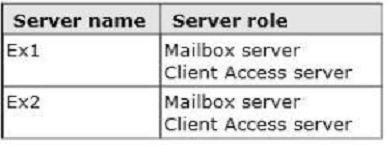
You need to create a new database availability group (DAG) that contains EX1 and EX2.
Which three actions should you perform?
To answer, move the three appropriate actions from the list of actions to the answer area and arrange them in the correct order.
Select and Place:
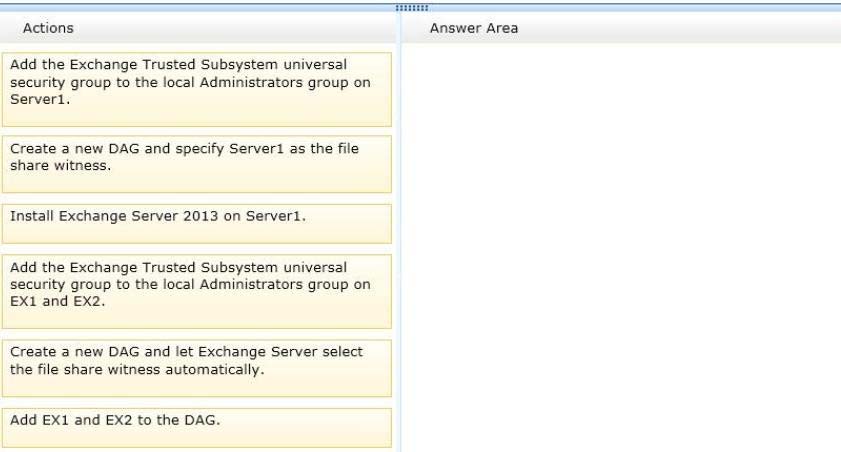
You have an Exchange Server 2013 organization that contains two servers. The servers are configured as shown in the following table.
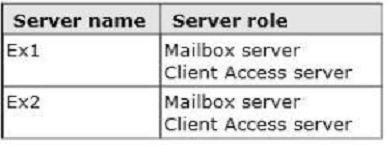
You need to create a new database availability group (DAG) that contains EX1 and EX2.
Which three actions should you perform?
To answer, move the three appropriate actions from the list of actions to the answer area and arrange them in the correct order.
Select and Place:
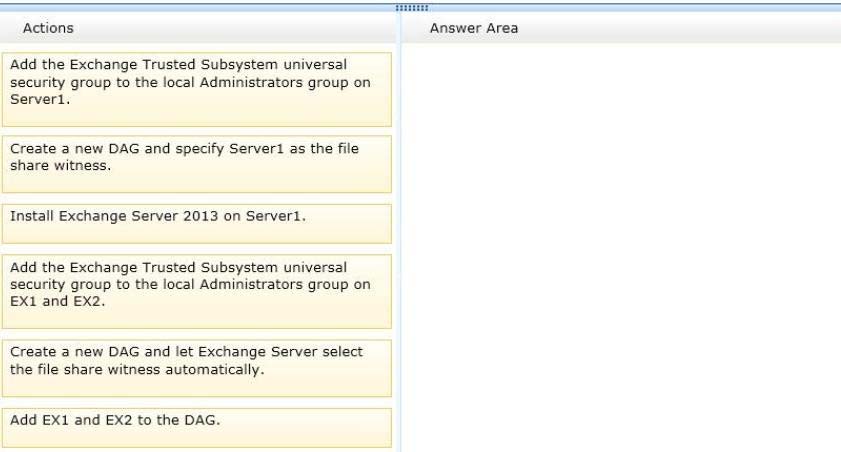
Correct Answer:
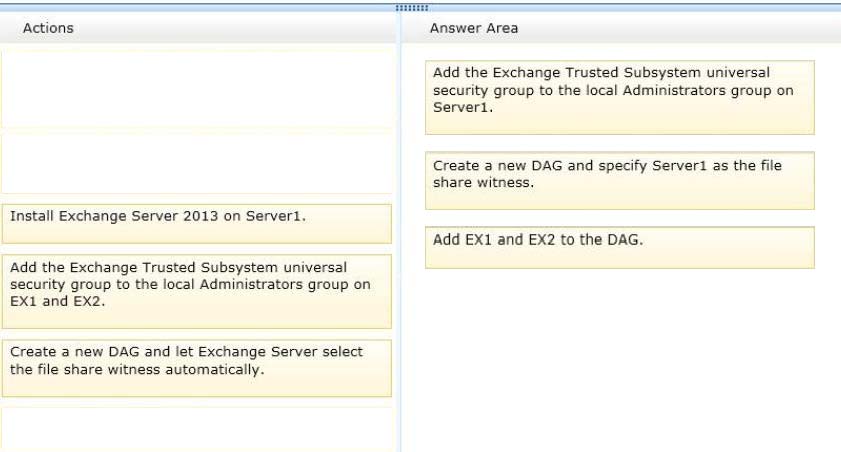
* A database availability group (DAG) is a set of up to 16 Microsoft Exchange Server 2013 Mailbox servers that provide automatic database-level recovery from a database, server, or network failure. When a Mailbox server is added to a DAG, it works with the other servers in the DAG to provide automatic, database-level recovery from database, server, and network failures.
* You can specify a name for the DAG and the witness server that you want to use, and leave the Witness directory field empty. In this scenario, the task will create the default witness directory on the specified witness server.
* If the witness server you specify isn't an Exchange 2013 or Exchange 2010 server, you must add the Exchange Trusted Subsystem universal security group to the local Administrators group on the witness server. These security permissions are necessary to ensure that Exchange can create a directory and share on the witness server as needed.
References:
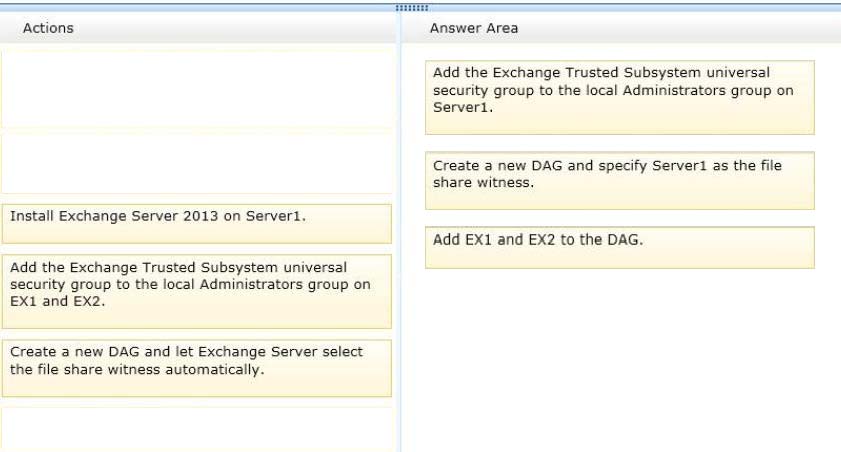
* A database availability group (DAG) is a set of up to 16 Microsoft Exchange Server 2013 Mailbox servers that provide automatic database-level recovery from a database, server, or network failure. When a Mailbox server is added to a DAG, it works with the other servers in the DAG to provide automatic, database-level recovery from database, server, and network failures.
* You can specify a name for the DAG and the witness server that you want to use, and leave the Witness directory field empty. In this scenario, the task will create the default witness directory on the specified witness server.
* If the witness server you specify isn't an Exchange 2013 or Exchange 2010 server, you must add the Exchange Trusted Subsystem universal security group to the local Administrators group on the witness server. These security permissions are necessary to ensure that Exchange can create a directory and share on the witness server as needed.
References:
send
light_mode
delete
Question #8
You have an Exchange Server 2013 organization that contains one Client Access server. The Client Access server is accessible from the Internet by using a network address translation (NAT) device.
You deploy an additional Client Access server.
You also deploy an L4 hardware load balancer between the Client Access servers and the NAT device.
After deploying the hardware load balancer, you discover that all of the Exchange Server traffic is directed to a single Client Access server.
You need to ensure that the hardware load balancer distributes traffic evenly across both Client Access servers.
What should you do?
You deploy an additional Client Access server.
You also deploy an L4 hardware load balancer between the Client Access servers and the NAT device.
After deploying the hardware load balancer, you discover that all of the Exchange Server traffic is directed to a single Client Access server.
You need to ensure that the hardware load balancer distributes traffic evenly across both Client Access servers.
What should you do?
- AChange the default route of the Client Access servers to point to the hardware load balancer.
- BConfigure the NAT device to pass the original source IP address of all connections from the Internet.
- CConfigure the Client Access servers to have a second IP address and web site. Create the Exchange virtual directories in the new sites.
- DConfigure SSL offloading on the hardware load balancer and the Client Access servers.
Correct Answer:
B
When using source NAT, the client IP address is not passed to the load balanced server. The insertion of the Client IP address into the header allows the exchange servers to see the IP that made the connection.
Level 4 Load Balancer:
A load balancer is a server computer with a very specialized operating system tuned to manage network traffic using user-created rules. Enterprises and hosting companies rely on load-balancing devices to distribute traffic to create highly available services
L4 load balancing is fairly simple, two servers sharing the same IP address. You get redirected to the less-busy server.
The most popular Layer 4 load balancing techniques are:
✑ round-robin
✑ weighted round-robin
✑ least connections
✑ weighted least connections
B
When using source NAT, the client IP address is not passed to the load balanced server. The insertion of the Client IP address into the header allows the exchange servers to see the IP that made the connection.
Level 4 Load Balancer:
A load balancer is a server computer with a very specialized operating system tuned to manage network traffic using user-created rules. Enterprises and hosting companies rely on load-balancing devices to distribute traffic to create highly available services
L4 load balancing is fairly simple, two servers sharing the same IP address. You get redirected to the less-busy server.
The most popular Layer 4 load balancing techniques are:
✑ round-robin
✑ weighted round-robin
✑ least connections
✑ weighted least connections
send
light_mode
delete
Question #9
You plan to deploy an Exchange Server 2013 organization.
You need to recommend a solution to ensure that a user named User1 can access email messages by using Exchange ActiveSync on an Android device.
The solution must prevent all other users from using Android devices to access email by using Exchange ActiveSync.
What should you recommend doing first?
You need to recommend a solution to ensure that a user named User1 can access email messages by using Exchange ActiveSync on an Android device.
The solution must prevent all other users from using Android devices to access email by using Exchange ActiveSync.
What should you recommend doing first?
- ARun the Set-CasMailbox cmdlet.
- BCreate a device access rule.
- CModify the Quarantine Notification settings.
- DCreate a mobile device mailbox policy.
Correct Answer:
B
Access the Allow/Block/Quarantine rules
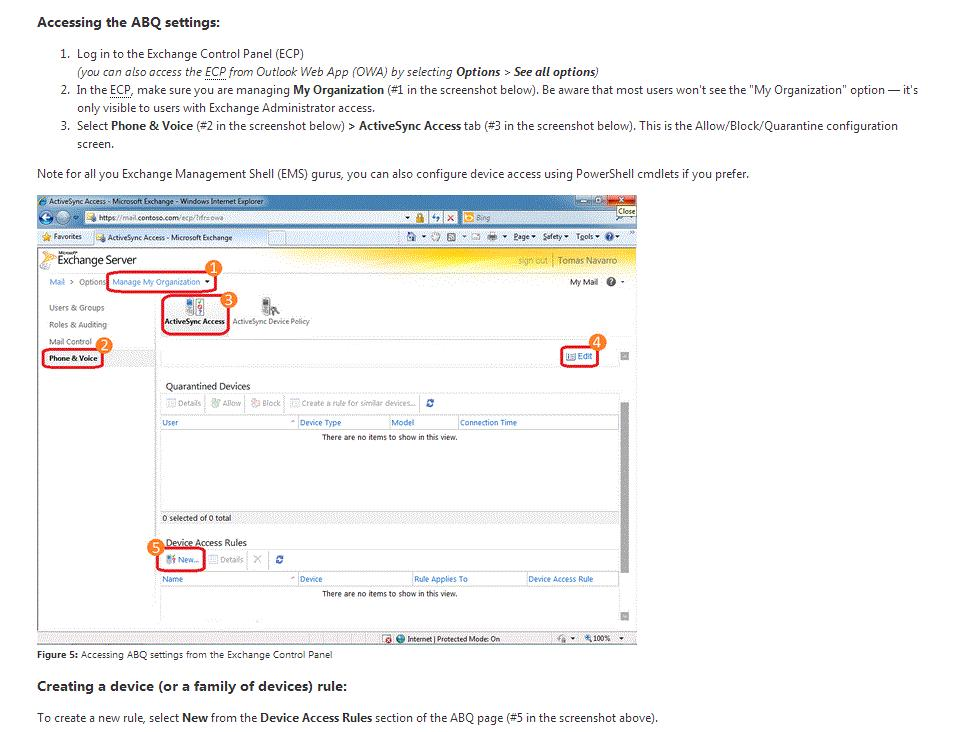
B
Access the Allow/Block/Quarantine rules
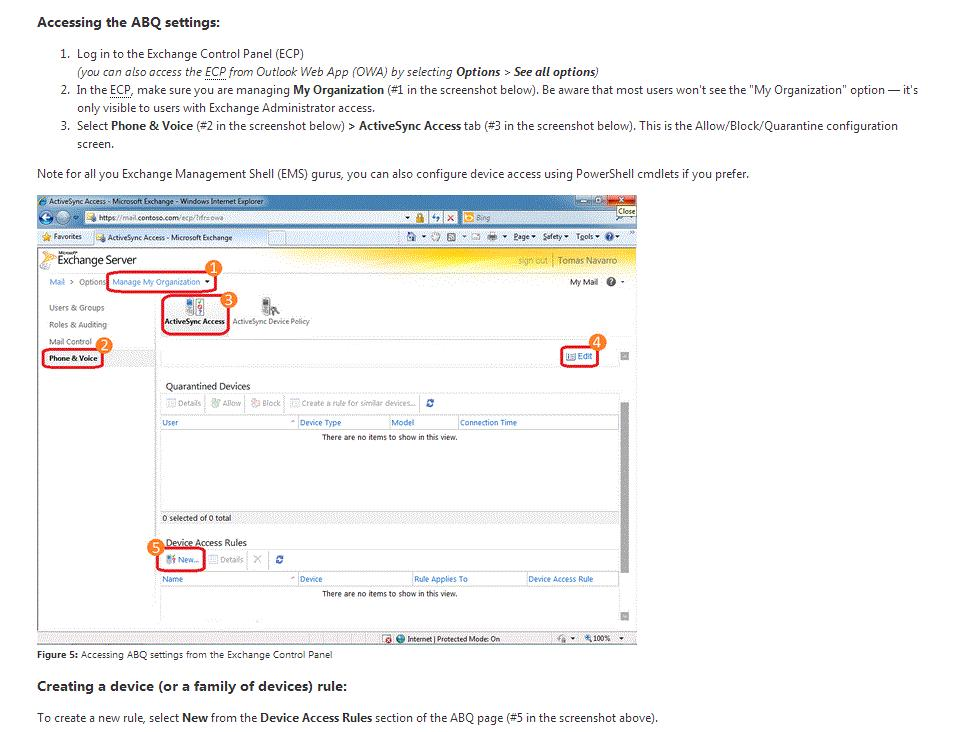
send
light_mode
delete
Question #10
You have an Exchange Server 2013 organization that contains five servers.
All users connect to their mailbox by using a mobile device.
All of the users in the finance department are in an organizational unit (OU) named OU1.
You need to prevent the finance users from accessing the extended storage on their mobile device.
What should you do?
All users connect to their mailbox by using a mobile device.
All of the users in the finance department are in an organizational unit (OU) named OU1.
You need to prevent the finance users from accessing the extended storage on their mobile device.
What should you do?
- ACreate a new mobile device mailbox policy, and then run the Set-CasMailboxcmdlet.
- BCreate a new device access rule, and then run the Set-Mailbox cmdlet.
- CCreate a new mobile device mailbox policy, and then run the Set-Mailboxcmdlet.
- DCreate a new device access rule, and then run the Set-CasMailboxcmdlet.
Correct Answer:
A
Set-CASMailbox cmdlet -
Use the Set-CASMailbox cmdlet to set attributes related to client access for Microsoft Exchange ActiveSync, Microsoft Office Outlook Web App, POP3, and IMAP4 for a specified user.
The Set-CASMailbox cmdlet operates on one mailbox at a time. You can configure properties for Outlook Web App, Exchange ActiveSync, POP3, and IMAP4 by using this cmdlet.
You can configure a single property or multiple properties by using one statement.
Set-Mailbox cmdlet.
Use the Set-Mailbox cmdlet to modify the settings of an existing mailbox. You can use this cmdlet for one mailbox at a time.
Mobile device mailbox policy -
In Microsoft Exchange Server 2013, you can create mobile device mailbox policies to apply a common set of policies or security settings to a collection of users.
After you deploy Exchange ActiveSync in your Exchange 2013 organization, you can create new mobile device mailbox policies or modify existing policies. When you install Exchange 2013, a default mobile device mailbox policy is created. All users are automatically assigned this default mobile device mailbox policy.
Device access rule -
Use device access rules to allow users to synchronize their mailboxes with specific mobile device families or models.
A
Set-CASMailbox cmdlet -
Use the Set-CASMailbox cmdlet to set attributes related to client access for Microsoft Exchange ActiveSync, Microsoft Office Outlook Web App, POP3, and IMAP4 for a specified user.
The Set-CASMailbox cmdlet operates on one mailbox at a time. You can configure properties for Outlook Web App, Exchange ActiveSync, POP3, and IMAP4 by using this cmdlet.
You can configure a single property or multiple properties by using one statement.
Set-Mailbox cmdlet.
Use the Set-Mailbox cmdlet to modify the settings of an existing mailbox. You can use this cmdlet for one mailbox at a time.
Mobile device mailbox policy -
In Microsoft Exchange Server 2013, you can create mobile device mailbox policies to apply a common set of policies or security settings to a collection of users.
After you deploy Exchange ActiveSync in your Exchange 2013 organization, you can create new mobile device mailbox policies or modify existing policies. When you install Exchange 2013, a default mobile device mailbox policy is created. All users are automatically assigned this default mobile device mailbox policy.
Device access rule -
Use device access rules to allow users to synchronize their mailboxes with specific mobile device families or models.
send
light_mode
delete
All Pages
