Oracle 1z0-548 Exam Practice Questions (P. 4)
- Full Access (70 questions)
- Six months of Premium Access
- Access to one million comments
- Seamless ChatGPT Integration
- Ability to download PDF files
- Anki Flashcard files for revision
- No Captcha & No AdSense
- Advanced Exam Configuration
Question #16
What are the two access levels for a lookup type that allow users to add any number of values?
- AUser
- BExtensible
- CIndependent
- DTable dependent
Correct Answer:
AB
A lookup category is identified by its lookup type.
The Access Levels are as follows:
* User
* Extensible
* System
If the lookup type Access Level is User, then users can add, modify, or delete lookup names. An Access Level of Extensible indicates that lookup names can be added to that lookup type, but not deleted or modified. An Access Level of System indicates that lookup names cannot be added, deleted or modified.
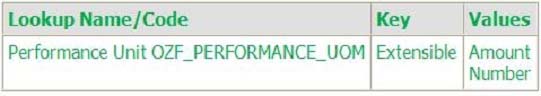
References:
AB
A lookup category is identified by its lookup type.
The Access Levels are as follows:
* User
* Extensible
* System
If the lookup type Access Level is User, then users can add, modify, or delete lookup names. An Access Level of Extensible indicates that lookup names can be added to that lookup type, but not deleted or modified. An Access Level of System indicates that lookup names cannot be added, deleted or modified.
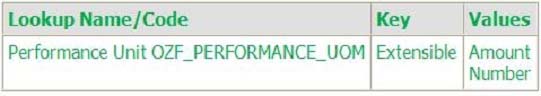
References:
send
light_mode
delete
Question #17
Identify two functions for an Element Set that is of type Customization Set.
- ATo restrict the elements that can be entered or viewed on a configured version of the Element Entries window
- BTo specify the elements for which the RetroPay By Element process must be run
- CTo specify the elements for which the Payroll Run process must be run
- DTo specify the elements to be entered for assignments using Batch Element Entry in Batch Assignment window
- ETo define the Elements over which the costs of other elements are distributed in the Element Link window
Correct Answer:
AD
Customization Sets are used to restrict the elements that can be entered or viewed on a customized version of the Element Entries window and can be used in
BEE as well -
Note: You can use a Customization set to:
* Restrict the elements that can be entered or viewed on a configured version of the Element Entries window. (A)
* Specify the elements to be entered for assignments using BEE in the Batch Assignment Entry window. (D)
* Prevent users updating entry values in the Element Entries window for a group of elements. You select the element set in the HR:Non-Updateable Element Set user profile option.
* Restrict the elements displayed in the Compensation Activity view in SSHR. You select this element set in the Element Set Name user profile option.
References:
AD
Customization Sets are used to restrict the elements that can be entered or viewed on a customized version of the Element Entries window and can be used in
BEE as well -
Note: You can use a Customization set to:
* Restrict the elements that can be entered or viewed on a configured version of the Element Entries window. (A)
* Specify the elements to be entered for assignments using BEE in the Batch Assignment Entry window. (D)
* Prevent users updating entry values in the Element Entries window for a group of elements. You select the element set in the HR:Non-Updateable Element Set user profile option.
* Restrict the elements displayed in the Compensation Activity view in SSHR. You select this element set in the Element Set Name user profile option.
References:
send
light_mode
delete
Question #18
In your clients system, you notice that the standard hours being defaulted while creating the assignment are not as per the value specified at the Business Group level. Apart from the Business Group, from which two sources are these values defaulted?
- AOperating Unit level
- BHR Organization level
- CJob level
- DPosition level
- EGrade level
Correct Answer:
BD
To define work day defaults:
1.In the Organization window, query the Business Group or HR Organization if it does not already appear there. In the Organization Classifications region, select
Business Group or HR Organization, choose the Others button, and select Work Day Information.
2.Click in the field of the Additional Organization Information window to open the Work Day Information window.
3.Enter the normal start and end times in 24 hour format. For example, for 5.30 p.m., enter 17:30.
4.Enter a number in the Working Hours field, and select the corresponding period of time in the Frequency field. For example, enter 40 and select Week.
You can add to the list of available frequencies by making entries for the Lookup Type FREQUENCY, using the Application Utilities Lookups window
BD
To define work day defaults:
1.In the Organization window, query the Business Group or HR Organization if it does not already appear there. In the Organization Classifications region, select
Business Group or HR Organization, choose the Others button, and select Work Day Information.
2.Click in the field of the Additional Organization Information window to open the Work Day Information window.
3.Enter the normal start and end times in 24 hour format. For example, for 5.30 p.m., enter 17:30.
4.Enter a number in the Working Hours field, and select the corresponding period of time in the Frequency field. For example, enter 40 and select Week.
You can add to the list of available frequencies by making entries for the Lookup Type FREQUENCY, using the Application Utilities Lookups window
send
light_mode
delete
Question #19
In Company XYZ, the salary basis has been created with the basis as Annual Salary and Pay Annualization factor as 1. The grade rate attached to the salary basis has Grade Rate Basis as Hourly Salary with Grade Annualization Factor as 2080 (i.e. 40 hours x 52 weeks). An employee of the company is on a monthly payroll. If the salary entered for this employee is 288,000 USD, what will be stored in the element entry input value associated with the salary basis?
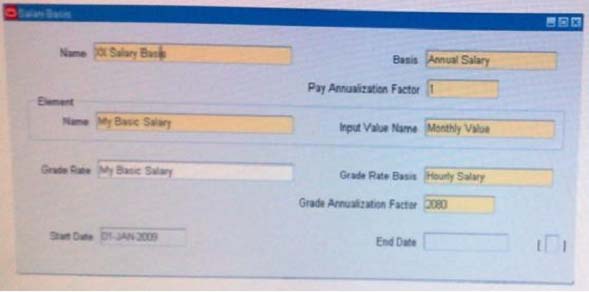
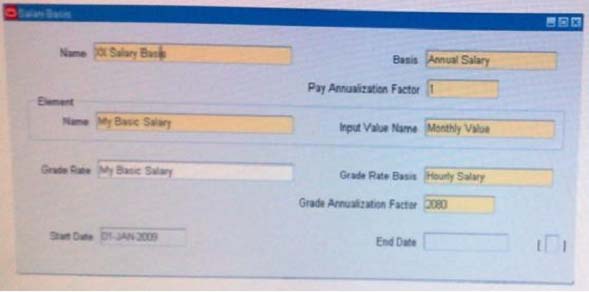
- A288,000
- B24,000 (i.e. 288,000/12 months)
- C138.46 (i.e. 288,000/2080 hours)
- D5538.46 (i.e. 288,000/52 weeks)
- ENo value will be stored in the element entry input value associated with the salary basis.
Correct Answer:
A
References:
A
References:
send
light_mode
delete
Question #20
To define a checklist for a new hire, identify the Table Name that needs to be Included in the live event reason associated with the checklist.
- APER_ALL_PEOPLE_F
- BPER_ALL_ASSIGNMENTS_F
- CPER_PERSON_TYPE_USAGES_F
- DPER_PERIODS_OF_SERVICE
- EPER PAY PROPOSALS
Correct Answer:
C
The PER_PERSON_TYPE_USAGES_F Table should be used, which keeps track on an employees person type, associated to the latter at creation of employee record
Note: There are two tables (per_all_people_f,per_person_type_usages_f) where you can find the person_types for an employee. Developers usually gets misguided to which person_type_id we need to consider.The answer is we should always need to use the table per_person_type_usages_f to retrieve the correct person_id. Though the person_type_id in the two tables appear to be same but they are different and that can perty much mislead us.
C
The PER_PERSON_TYPE_USAGES_F Table should be used, which keeps track on an employees person type, associated to the latter at creation of employee record
Note: There are two tables (per_all_people_f,per_person_type_usages_f) where you can find the person_types for an employee. Developers usually gets misguided to which person_type_id we need to consider.The answer is we should always need to use the table per_person_type_usages_f to retrieve the correct person_id. Though the person_type_id in the two tables appear to be same but they are different and that can perty much mislead us.
send
light_mode
delete
All Pages
