Microsoft SC-100 Exam Practice Questions (P. 4)
- Full Access (315 questions)
- Six months of Premium Access
- Access to one million comments
- Seamless ChatGPT Integration
- Ability to download PDF files
- Anki Flashcard files for revision
- No Captcha & No AdSense
- Advanced Exam Configuration
Question #31
You receive a security alert in Microsoft Defender for Cloud as shown in the exhibit. (Click the Exhibit tab.)
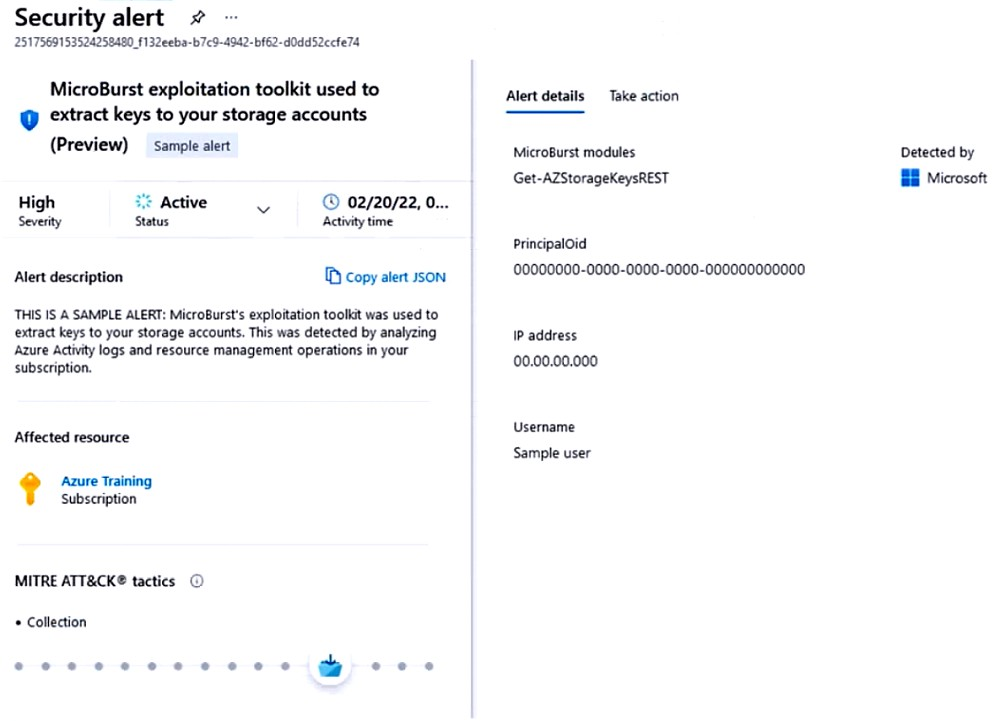
After remediating the threat, which policy definition should you assign to prevent the threat from reoccurring?
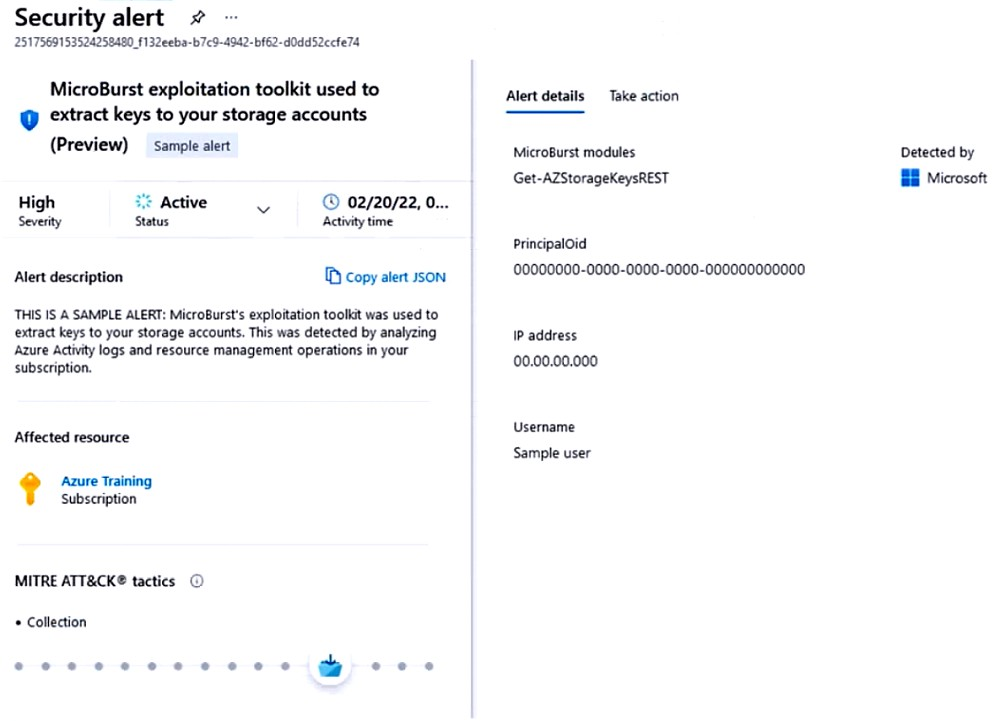
After remediating the threat, which policy definition should you assign to prevent the threat from reoccurring?
- AStorage account public access should be disallowed
- BAzure Key Vault Managed HSM should have purge protection enabled
- CStorage accounts should prevent shared key accessMost Voted
- DStorage account keys should not be expired
Correct Answer:
C
Anonymous public read access to containers and blobs in Azure Storage is a convenient way to share data, but may also present a security risk. It's important to manage anonymous access judiciously and to understand how to evaluate anonymous access to your data. Operational complexity, human error, or malicious attack against data that is publicly accessible can result in costly data breaches. Microsoft recommends that you enable anonymous access only when necessary for your application scenario.
Note: Attackers have been crawling for public containers using tools such as MicroBurst.
Exploiting Anonymous Blob Access
Now, there are thousands of articles explaining how this can be abused and how to search for insecure storage in Azure. One of the easiest way is to use
MicroBurst, provide the storage account name to search for, and it'll check if the containers exists based on a wordlist saved in the Misc/permutations.txt
Reference:
https://docs.microsoft.com/en-us/azure/storage/blobs/anonymous-read-access-prevent https://hackingthe.cloud/azure/anonymous-blob-access/
C
Anonymous public read access to containers and blobs in Azure Storage is a convenient way to share data, but may also present a security risk. It's important to manage anonymous access judiciously and to understand how to evaluate anonymous access to your data. Operational complexity, human error, or malicious attack against data that is publicly accessible can result in costly data breaches. Microsoft recommends that you enable anonymous access only when necessary for your application scenario.
Note: Attackers have been crawling for public containers using tools such as MicroBurst.
Exploiting Anonymous Blob Access
Now, there are thousands of articles explaining how this can be abused and how to search for insecure storage in Azure. One of the easiest way is to use
MicroBurst, provide the storage account name to search for, and it'll check if the containers exists based on a wordlist saved in the Misc/permutations.txt
Reference:
https://docs.microsoft.com/en-us/azure/storage/blobs/anonymous-read-access-prevent https://hackingthe.cloud/azure/anonymous-blob-access/
send
light_mode
delete
Question #32
You have 50 Azure subscriptions.
You need to monitor the resource in the subscriptions for compliance with the ISO 27001:2013 standards. The solution must minimize the effort required to modify the list of monitored policy definitions for the subscriptions.
What are two ways to achieve the goal? Each correct answer presents a complete solution.
NOTE: Each correct selection is worth one point.
You need to monitor the resource in the subscriptions for compliance with the ISO 27001:2013 standards. The solution must minimize the effort required to modify the list of monitored policy definitions for the subscriptions.
What are two ways to achieve the goal? Each correct answer presents a complete solution.
NOTE: Each correct selection is worth one point.
- AAssign an initiative to a management group.Most Voted
- BAssign a policy to each subscription.
- CAssign a policy to a management group.
- DAssign an initiative to each subscription.
- EAssign a blueprint to each subscription.
- FAssign a blueprint to a management group.Most Voted
Correct Answer:
AF
An Azure Management group is logical containers that allow Azure Administrators to manage access, policy, and compliance across multiple Azure Subscriptions en masse.
If your organization has many Azure subscriptions, you may need a way to efficiently manage access, policies, and compliance for those subscriptions.
Management groups provide a governance scope above subscriptions. You organize subscriptions into management groups the governance conditions you apply cascade by inheritance to all associated subscriptions.
F: Blueprint definition locations
When creating a blueprint definition, you'll define where the blueprint is saved. Blueprints can be saved to a management group or subscription that you have
Contributor access to. If the location is a management group, the blueprint is available to assign to any child subscription of that management group.
A: Create and assign an initiative definition
With an initiative definition, you can group several policy definitions to achieve one overarching goal. An initiative evaluates resources within scope of the assignment for compliance to the included policies.
Note: The Azure Policy Regulatory Compliance built-in initiative definition maps to compliance domains and controls in ISO 27001:2013.
The Azure Policy control mapping provides details on policy definitions included within this blueprint and how these policy definitions map to the compliance domains and controls in ISO 27001. When assigned to an architecture, resources are evaluated by Azure Policy for non-compliance with assigned policy definitions.
Incorrect:
Not B, D, E: If you plan to apply this policy definition to multiple subscriptions, the location must be a management group that contains the subscriptions you assign the policy to. The same is true for an initiative definition.
Reference:
https://docs.microsoft.com/en-us/azure/governance/management-groups/overview https://docs.microsoft.com/en-us/azure/governance/blueprints/overview https://docs.microsoft.com/en-us/azure/governance/policy/samples/iso-27001 https://docs.microsoft.com/en-us/azure/governance/policy/tutorials/create-and-manage
AF
An Azure Management group is logical containers that allow Azure Administrators to manage access, policy, and compliance across multiple Azure Subscriptions en masse.
If your organization has many Azure subscriptions, you may need a way to efficiently manage access, policies, and compliance for those subscriptions.
Management groups provide a governance scope above subscriptions. You organize subscriptions into management groups the governance conditions you apply cascade by inheritance to all associated subscriptions.
F: Blueprint definition locations
When creating a blueprint definition, you'll define where the blueprint is saved. Blueprints can be saved to a management group or subscription that you have
Contributor access to. If the location is a management group, the blueprint is available to assign to any child subscription of that management group.
A: Create and assign an initiative definition
With an initiative definition, you can group several policy definitions to achieve one overarching goal. An initiative evaluates resources within scope of the assignment for compliance to the included policies.
Note: The Azure Policy Regulatory Compliance built-in initiative definition maps to compliance domains and controls in ISO 27001:2013.
The Azure Policy control mapping provides details on policy definitions included within this blueprint and how these policy definitions map to the compliance domains and controls in ISO 27001. When assigned to an architecture, resources are evaluated by Azure Policy for non-compliance with assigned policy definitions.
Incorrect:
Not B, D, E: If you plan to apply this policy definition to multiple subscriptions, the location must be a management group that contains the subscriptions you assign the policy to. The same is true for an initiative definition.
Reference:
https://docs.microsoft.com/en-us/azure/governance/management-groups/overview https://docs.microsoft.com/en-us/azure/governance/blueprints/overview https://docs.microsoft.com/en-us/azure/governance/policy/samples/iso-27001 https://docs.microsoft.com/en-us/azure/governance/policy/tutorials/create-and-manage
send
light_mode
delete
Question #33
HOTSPOT -
You open Microsoft Defender for Cloud as shown in the following exhibit.
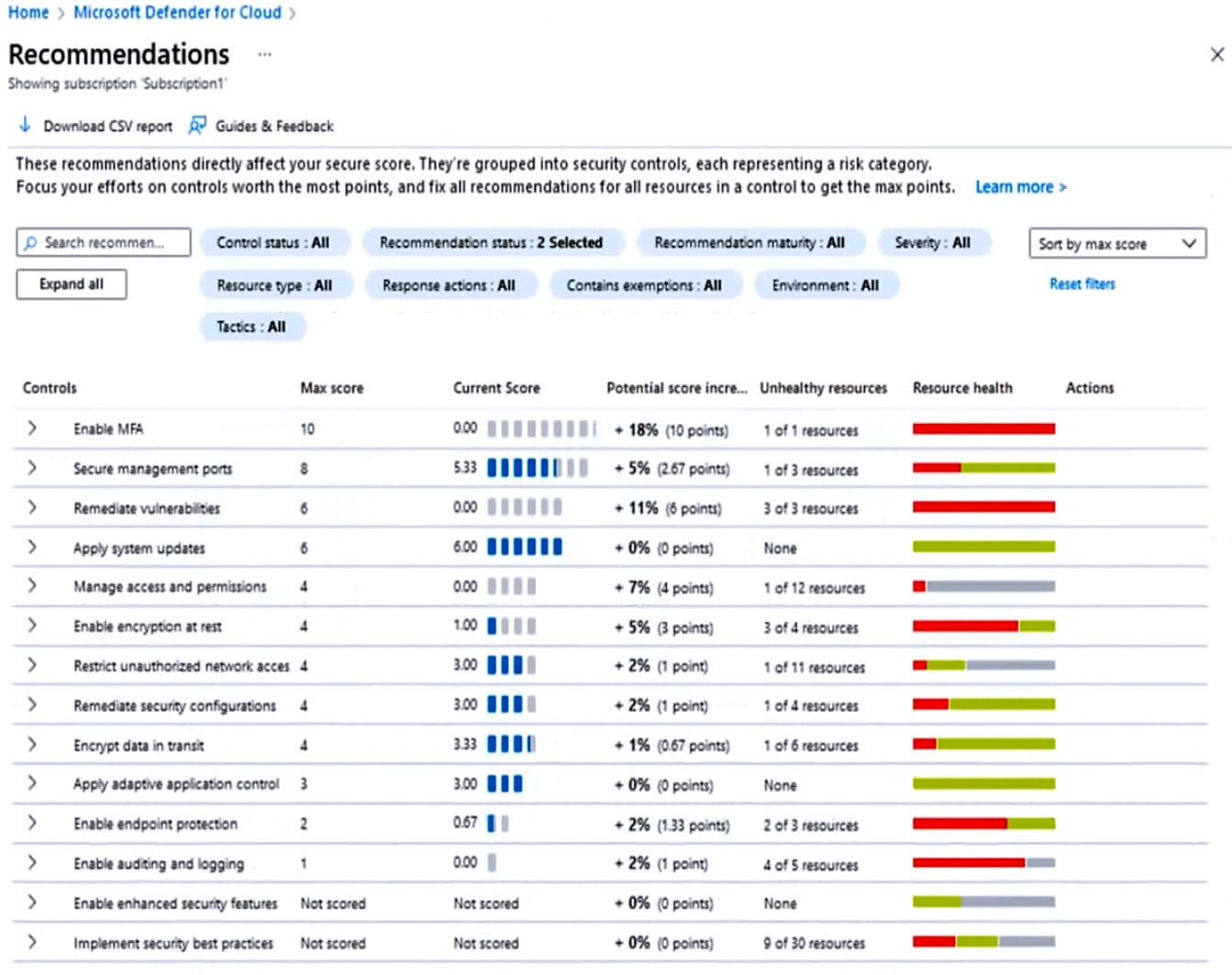
Use the drop-down menus to select the answer choice that completes each statement based on the information presented in the graphic.
NOTE: Each correct selection is worth one point.
Hot Area:
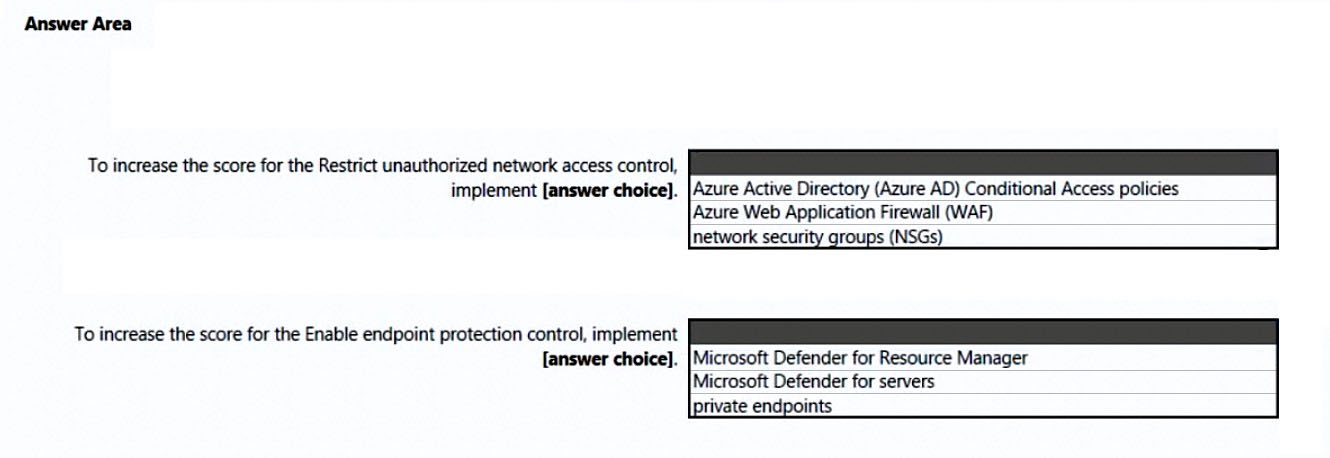
You open Microsoft Defender for Cloud as shown in the following exhibit.
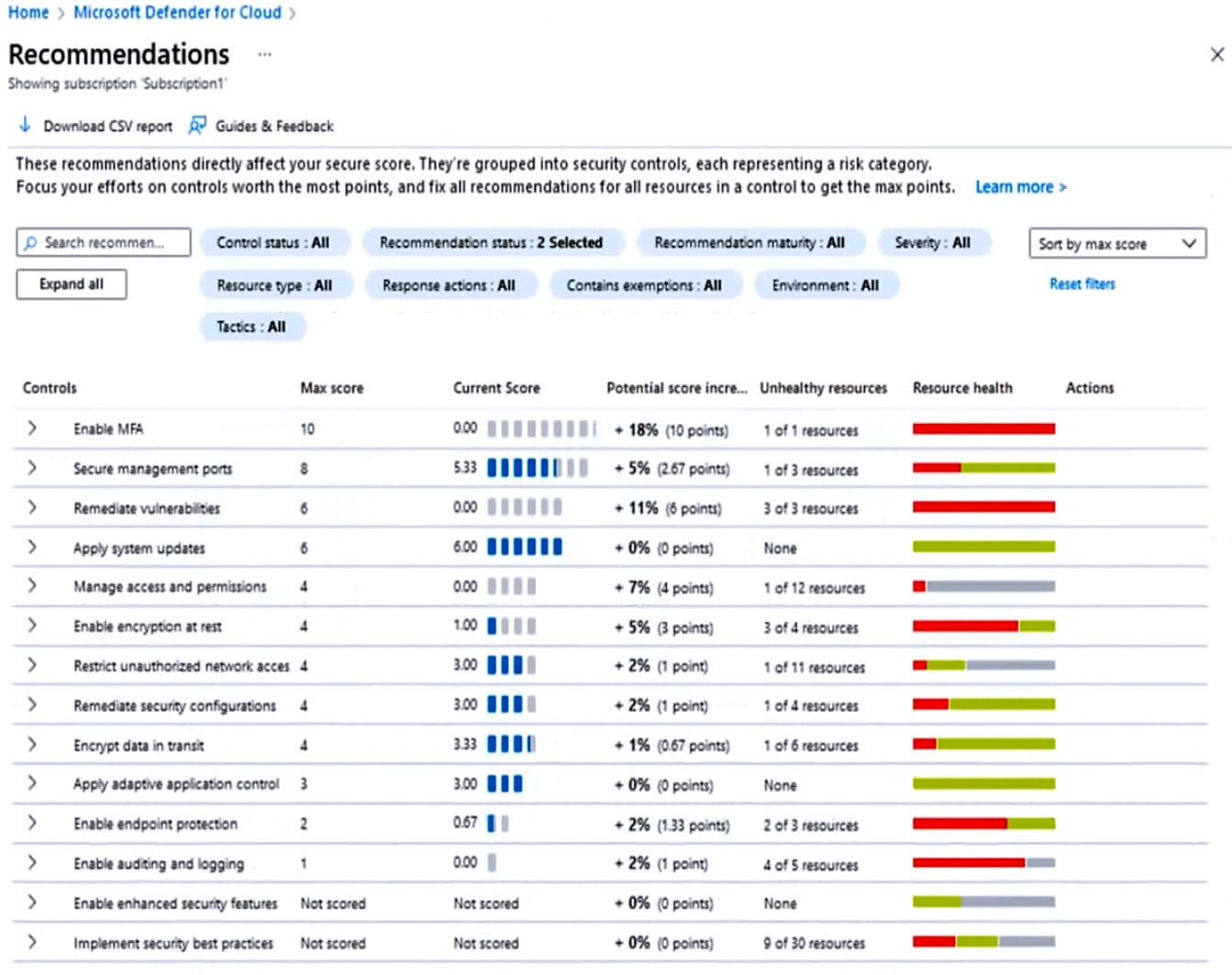
Use the drop-down menus to select the answer choice that completes each statement based on the information presented in the graphic.
NOTE: Each correct selection is worth one point.
Hot Area:
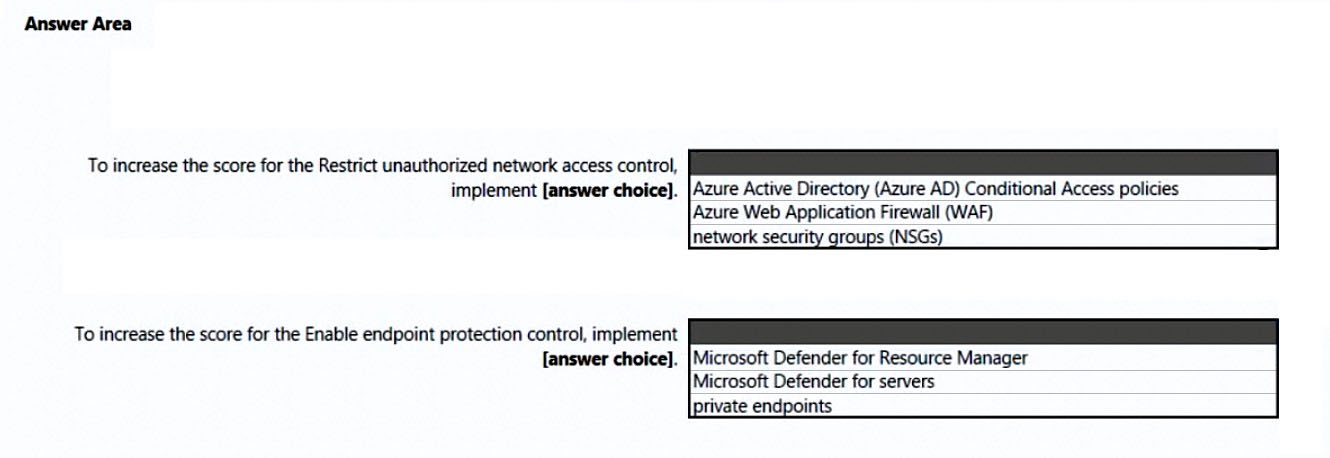
Correct Answer:
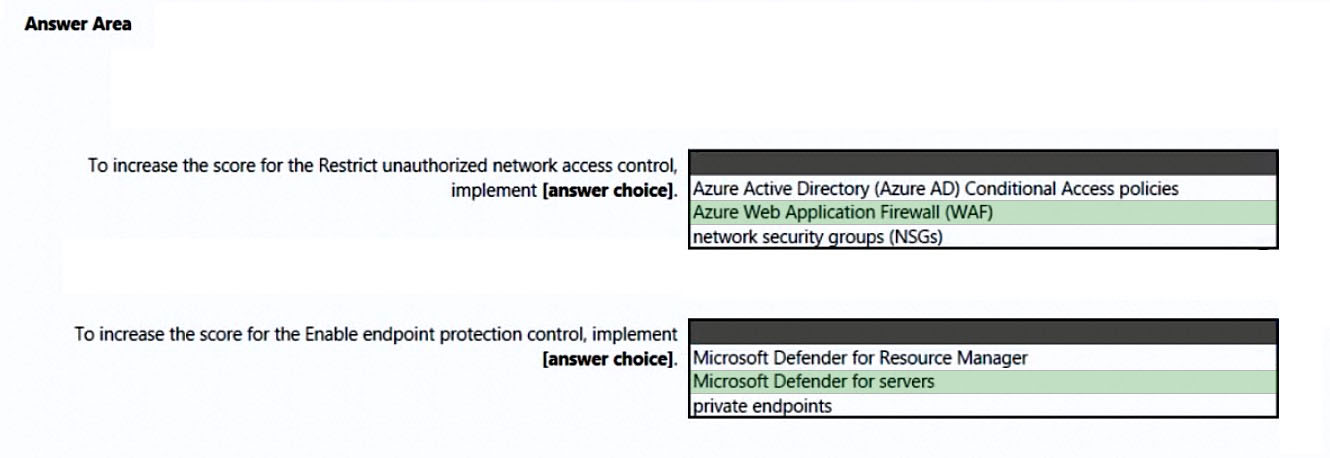
Box 1: Azure Web Application Firewall (WAF)
Restrict unauthorized network access control: 1 resource out of 11 needs to be addresses.
Restrict unauthorized network access - Azure offers a suite of tools designed to ensure accesses across your network meet the highest security standards.
Use these recommendations to manage Defender for Cloud's adaptive network hardening settings, ensure you've configured Azure Private Link for all relevant
PaaS services, enable Azure Firewall on your virtual networks, and more.
Note: Azure Web Application Firewall (WAF) is an optional addition to Azure Application Gateway.
Azure WAF protects inbound traffic to the web workloads, and the Azure Firewall inspects inbound traffic for the other applications. The Azure Firewall will cover outbound flows from both workload types.
Incorrect:
Not network security groups (NSGs).
Box 2: Microsoft Defender for servers
Enable endpoint protection - Defender for Cloud checks your organization's endpoints for active threat detection and response solutions such as Microsoft
Defender for Endpoint or any of the major solutions shown in this list.
When an Endpoint Detection and Response (EDR) solution isn't found, you can use these recommendations to deploy Microsoft Defender for Endpoint (included as part of Microsoft Defender for servers).
Incorrect:
Not Microsoft Defender for Resource Manager:
Microsoft Defender for Resource Manager does not handle endpoint protection.
Microsoft Defender for Resource Manager automatically monitors the resource management operations in your organization, whether they're performed through the Azure portal, Azure REST APIs, Azure CLI, or other Azure programmatic clients. Defender for Cloud runs advanced security analytics to detect threats and alerts you about suspicious activity.
Reference:
https://docs.microsoft.com/en-us/azure/defender-for-cloud/secure-score-security-controls
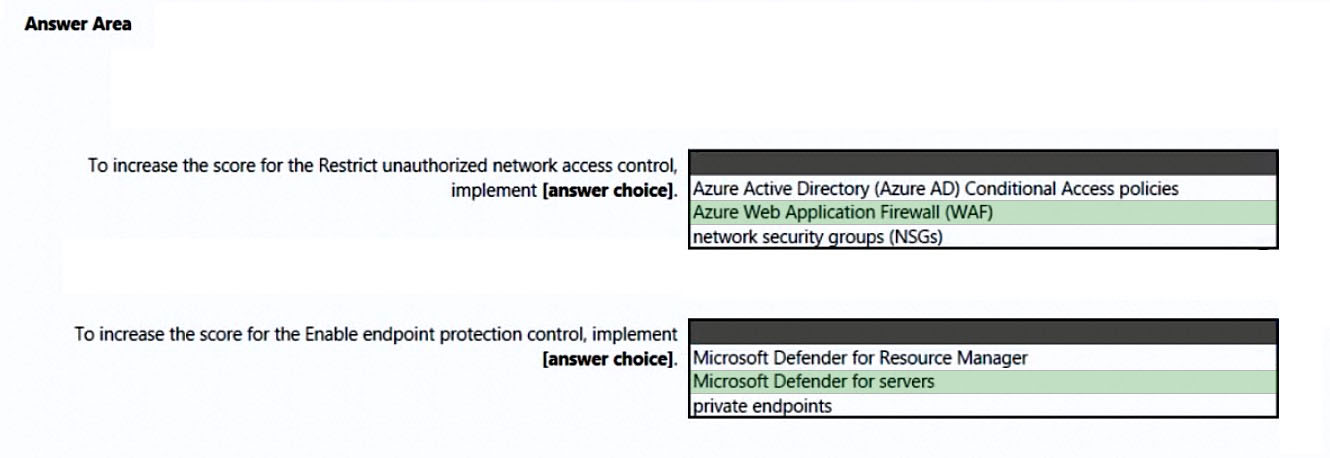
Box 1: Azure Web Application Firewall (WAF)
Restrict unauthorized network access control: 1 resource out of 11 needs to be addresses.
Restrict unauthorized network access - Azure offers a suite of tools designed to ensure accesses across your network meet the highest security standards.
Use these recommendations to manage Defender for Cloud's adaptive network hardening settings, ensure you've configured Azure Private Link for all relevant
PaaS services, enable Azure Firewall on your virtual networks, and more.
Note: Azure Web Application Firewall (WAF) is an optional addition to Azure Application Gateway.
Azure WAF protects inbound traffic to the web workloads, and the Azure Firewall inspects inbound traffic for the other applications. The Azure Firewall will cover outbound flows from both workload types.
Incorrect:
Not network security groups (NSGs).
Box 2: Microsoft Defender for servers
Enable endpoint protection - Defender for Cloud checks your organization's endpoints for active threat detection and response solutions such as Microsoft
Defender for Endpoint or any of the major solutions shown in this list.
When an Endpoint Detection and Response (EDR) solution isn't found, you can use these recommendations to deploy Microsoft Defender for Endpoint (included as part of Microsoft Defender for servers).
Incorrect:
Not Microsoft Defender for Resource Manager:
Microsoft Defender for Resource Manager does not handle endpoint protection.
Microsoft Defender for Resource Manager automatically monitors the resource management operations in your organization, whether they're performed through the Azure portal, Azure REST APIs, Azure CLI, or other Azure programmatic clients. Defender for Cloud runs advanced security analytics to detect threats and alerts you about suspicious activity.
Reference:
https://docs.microsoft.com/en-us/azure/defender-for-cloud/secure-score-security-controls
send
light_mode
delete
Question #34
Note: This question is part of a series of questions that present the same scenario. Each question in the series contains a unique solution that might meet the stated goals. Some question sets might have more than one correct solution, while others might not have a correct solution.
After you answer a question in this section, you will NOT be able to return to it. As a result, these questions will not appear in the review screen.
You have an Azure subscription that has Microsoft Defender for Cloud enabled.
You are evaluating the Azure Security Benchmark V3 report.
In the Secure management ports controls, you discover that you have 0 out of a potential 8 points.
You need to recommend configurations to increase the score of the Secure management ports controls.
Solution: You recommend enabling the VMAccess extension on all virtual machines.
Does this meet the goal?
After you answer a question in this section, you will NOT be able to return to it. As a result, these questions will not appear in the review screen.
You have an Azure subscription that has Microsoft Defender for Cloud enabled.
You are evaluating the Azure Security Benchmark V3 report.
In the Secure management ports controls, you discover that you have 0 out of a potential 8 points.
You need to recommend configurations to increase the score of the Secure management ports controls.
Solution: You recommend enabling the VMAccess extension on all virtual machines.
Does this meet the goal?
- AYes
- BNoMost Voted
Correct Answer:
B
Instead: You recommend enabling just-in-time (JIT) VM access on all virtual machines.
Note:
Secure management ports - Brute force attacks often target management ports. Use these recommendations to reduce your exposure with tools like just-in-time
VM access and network security groups.
Recommendations:
- Internet-facing virtual machines should be protected with network security groups
- Management ports of virtual machines should be protected with just-in-time network access control
- Management ports should be closed on your virtual machines
Reference:
https://docs.microsoft.com/en-us/azure/defender-for-cloud/secure-score-security-controls
B
Instead: You recommend enabling just-in-time (JIT) VM access on all virtual machines.
Note:
Secure management ports - Brute force attacks often target management ports. Use these recommendations to reduce your exposure with tools like just-in-time
VM access and network security groups.
Recommendations:
- Internet-facing virtual machines should be protected with network security groups
- Management ports of virtual machines should be protected with just-in-time network access control
- Management ports should be closed on your virtual machines
Reference:
https://docs.microsoft.com/en-us/azure/defender-for-cloud/secure-score-security-controls
send
light_mode
delete
Question #35
Note: This question is part of a series of questions that present the same scenario. Each question in the series contains a unique solution that might meet the stated goals. Some question sets might have more than one correct solution, while others might not have a correct solution.
After you answer a question in this section, you will NOT be able to return to it. As a result, these questions will not appear in the review screen.
You have an Azure subscription that has Microsoft Defender for Cloud enabled.
You are evaluating the Azure Security Benchmark V3 report.
In the Secure management ports controls, you discover that you have 0 out of a potential 8 points.
You need to recommend configurations to increase the score of the Secure management ports controls.
Solution: You recommend enabling adaptive network hardening.
Does this meet the goal?
After you answer a question in this section, you will NOT be able to return to it. As a result, these questions will not appear in the review screen.
You have an Azure subscription that has Microsoft Defender for Cloud enabled.
You are evaluating the Azure Security Benchmark V3 report.
In the Secure management ports controls, you discover that you have 0 out of a potential 8 points.
You need to recommend configurations to increase the score of the Secure management ports controls.
Solution: You recommend enabling adaptive network hardening.
Does this meet the goal?
- AYes
- BNoMost Voted
Correct Answer:
B
Instead: You recommend enabling just-in-time (JIT) VM access on all virtual machines.
Note:
Secure management ports - Brute force attacks often target management ports. Use these recommendations to reduce your exposure with tools like just-in-time
VM access and network security groups.
Recommendations:
- Internet-facing virtual machines should be protected with network security groups
- Management ports of virtual machines should be protected with just-in-time network access control
- Management ports should be closed on your virtual machines
Reference:
https://docs.microsoft.com/en-us/azure/defender-for-cloud/secure-score-security-controls
B
Instead: You recommend enabling just-in-time (JIT) VM access on all virtual machines.
Note:
Secure management ports - Brute force attacks often target management ports. Use these recommendations to reduce your exposure with tools like just-in-time
VM access and network security groups.
Recommendations:
- Internet-facing virtual machines should be protected with network security groups
- Management ports of virtual machines should be protected with just-in-time network access control
- Management ports should be closed on your virtual machines
Reference:
https://docs.microsoft.com/en-us/azure/defender-for-cloud/secure-score-security-controls
send
light_mode
delete
Question #36
Note: This question is part of a series of questions that present the same scenario. Each question in the series contains a unique solution that might meet the stated goals. Some question sets might have more than one correct solution, while others might not have a correct solution.
After you answer a question in this section, you will NOT be able to return to it. As a result, these questions will not appear in the review screen.
You have an Azure subscription that has Microsoft Defender for Cloud enabled.
You are evaluating the Azure Security Benchmark V3 report.
In the Secure management ports controls, you discover that you have 0 out of a potential 8 points.
You need to recommend configurations to increase the score of the Secure management ports controls.
Solution: You recommend enabling just-in-time (JIT) VM access on all virtual machines.
Does this meet the goal?
After you answer a question in this section, you will NOT be able to return to it. As a result, these questions will not appear in the review screen.
You have an Azure subscription that has Microsoft Defender for Cloud enabled.
You are evaluating the Azure Security Benchmark V3 report.
In the Secure management ports controls, you discover that you have 0 out of a potential 8 points.
You need to recommend configurations to increase the score of the Secure management ports controls.
Solution: You recommend enabling just-in-time (JIT) VM access on all virtual machines.
Does this meet the goal?
- AYesMost Voted
- BNo
Correct Answer:
A
Secure management ports - Brute force attacks often target management ports. Use these recommendations to reduce your exposure with tools like just-in-time
VM access and network security groups.
Recommendations:
- Internet-facing virtual machines should be protected with network security groups
- Management ports of virtual machines should be protected with just-in-time network access control
- Management ports should be closed on your virtual machines
Reference:
https://docs.microsoft.com/en-us/azure/defender-for-cloud/secure-score-security-controls
A
Secure management ports - Brute force attacks often target management ports. Use these recommendations to reduce your exposure with tools like just-in-time
VM access and network security groups.
Recommendations:
- Internet-facing virtual machines should be protected with network security groups
- Management ports of virtual machines should be protected with just-in-time network access control
- Management ports should be closed on your virtual machines
Reference:
https://docs.microsoft.com/en-us/azure/defender-for-cloud/secure-score-security-controls
send
light_mode
delete
Question #37
Note: This question is part of a series of questions that present the same scenario. Each question in the series contains a unique solution that might meet the stated goals. Some question sets might have more than one correct solution, while others might not have a correct solution.
After you answer a question in this section, you will NOT be able to return to it. As a result, these questions will not appear in the review screen.
Your on-premises network contains an e-commerce web app that was developed in Angular and Node,js. The web app uses a MongoDB database.
You plan to migrate the web app to Azure. The solution architecture team proposes the following architecture as an Azure landing zone.
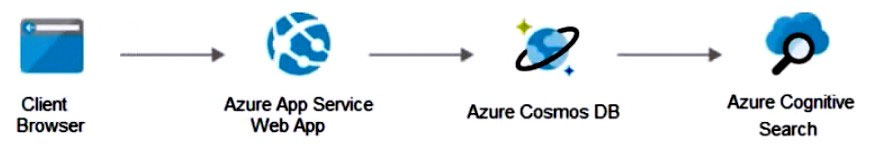
You need to provide recommendations to secure the connection between the web app and the database. The solution must follow the Zero Trust model.
Solution: You recommend creating private endpoints for the web app and the database layer.
Does this meet the goal?
After you answer a question in this section, you will NOT be able to return to it. As a result, these questions will not appear in the review screen.
Your on-premises network contains an e-commerce web app that was developed in Angular and Node,js. The web app uses a MongoDB database.
You plan to migrate the web app to Azure. The solution architecture team proposes the following architecture as an Azure landing zone.
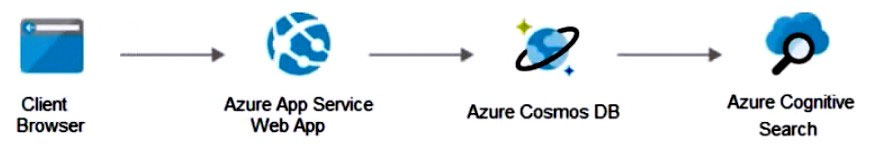
You need to provide recommendations to secure the connection between the web app and the database. The solution must follow the Zero Trust model.
Solution: You recommend creating private endpoints for the web app and the database layer.
Does this meet the goal?
- AYesMost Voted
- BNo
Correct Answer:
A
How to Use Azure Private Endpoints to Restrict Public Access to WebApps.
As an Azure administrator or architect, you are sometimes asked the question: ג€How can we safely deploy internal business applications to Azure App Services?ג€
These applications characteristically are:
Not accessible from the public internet.
Accessible from within the on-premises corporate network
Accessible via an authorized VPN client from outside the corporate network.
For such scenarios, we can use Azure Private Links, which enables private and secure access to Azure PaaS services over Azure Private Endpoints, along with the Site-to-Site VPN, Point-to-Site VPN, or the Express Route. Azure Private Endpoint is a read-only network interface service associated with the Azure PAAS
Services. It allows you to bring deployed sites into your virtual network, limiting access to them at the network level.
It uses one of the private IP addresses from your Azure VNet and associates it with the Azure App Services. These services are called Private Link resources.
They can be Azure Storage, Azure Cosmos DB, SQL, App Services Web App, your own / partner owned services, Azure Backups, Event Grids, Azure Service
Bus, or Azure Automations.
Reference:
https://www.varonis.com/blog/securing-access-azure-webapps
A
How to Use Azure Private Endpoints to Restrict Public Access to WebApps.
As an Azure administrator or architect, you are sometimes asked the question: ג€How can we safely deploy internal business applications to Azure App Services?ג€
These applications characteristically are:
Not accessible from the public internet.
Accessible from within the on-premises corporate network
Accessible via an authorized VPN client from outside the corporate network.
For such scenarios, we can use Azure Private Links, which enables private and secure access to Azure PaaS services over Azure Private Endpoints, along with the Site-to-Site VPN, Point-to-Site VPN, or the Express Route. Azure Private Endpoint is a read-only network interface service associated with the Azure PAAS
Services. It allows you to bring deployed sites into your virtual network, limiting access to them at the network level.
It uses one of the private IP addresses from your Azure VNet and associates it with the Azure App Services. These services are called Private Link resources.
They can be Azure Storage, Azure Cosmos DB, SQL, App Services Web App, your own / partner owned services, Azure Backups, Event Grids, Azure Service
Bus, or Azure Automations.
Reference:
https://www.varonis.com/blog/securing-access-azure-webapps
send
light_mode
delete
Question #38
Note: This question is part of a series of questions that present the same scenario. Each question in the series contains a unique solution that might meet the stated goals. Some question sets might have more than one correct solution, while others might not have a correct solution.
After you answer a question in this section, you will NOT be able to return to it. As a result, these questions will not appear in the review screen.
Your on-premises network contains an e-commerce web app that was developed in Angular and Node,js. The web app uses a MongoDB database.
You plan to migrate the web app to Azure. The solution architecture team proposes the following architecture as an Azure landing zone.
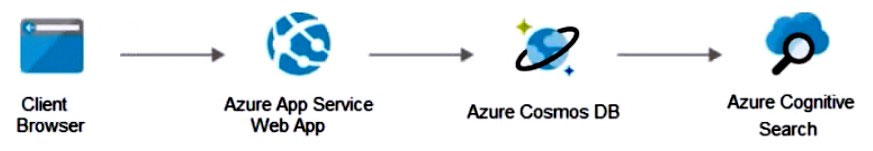
You need to provide recommendations to secure the connection between the web app and the database. The solution must follow the Zero Trust model.
Solution: You recommend implementing Azure Key Vault to store credentials.
Does this meet the goal?
After you answer a question in this section, you will NOT be able to return to it. As a result, these questions will not appear in the review screen.
Your on-premises network contains an e-commerce web app that was developed in Angular and Node,js. The web app uses a MongoDB database.
You plan to migrate the web app to Azure. The solution architecture team proposes the following architecture as an Azure landing zone.
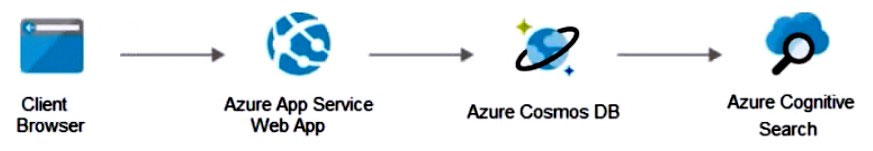
You need to provide recommendations to secure the connection between the web app and the database. The solution must follow the Zero Trust model.
Solution: You recommend implementing Azure Key Vault to store credentials.
Does this meet the goal?
- AYes
- BNoMost Voted
Correct Answer:
B
Instead use solution: You recommend creating private endpoints for the web app and the database layer.
Note:
How to Use Azure Private Endpoints to Restrict Public Access to WebApps.
As an Azure administrator or architect, you are sometimes asked the question: ג€How can we safely deploy internal business applications to Azure App Services?ג€
These applications characteristically are:
Not accessible from the public internet.
Accessible from within the on-premises corporate network
Accessible via an authorized VPN client from outside the corporate network.
For such scenarios, we can use Azure Private Links, which enables private and secure access to Azure PaaS services over Azure Private Endpoints, along with the Site-to-Site VPN, Point-to-Site VPN, or the Express Route. Azure Private Endpoint is a read-only network interface service associated with the Azure PAAS
Services. It allows you to bring deployed sites into your virtual network, limiting access to them at the network level.
It uses one of the private IP addresses from your Azure VNet and associates it with the Azure App Services. These services are called Private Link resources.
They can be Azure Storage, Azure Cosmos DB, SQL, App Services Web App, your own / partner owned services, Azure Backups, Event Grids, Azure Service
Bus, or Azure Automations.
Reference:
https://www.varonis.com/blog/securing-access-azure-webapps
B
Instead use solution: You recommend creating private endpoints for the web app and the database layer.
Note:
How to Use Azure Private Endpoints to Restrict Public Access to WebApps.
As an Azure administrator or architect, you are sometimes asked the question: ג€How can we safely deploy internal business applications to Azure App Services?ג€
These applications characteristically are:
Not accessible from the public internet.
Accessible from within the on-premises corporate network
Accessible via an authorized VPN client from outside the corporate network.
For such scenarios, we can use Azure Private Links, which enables private and secure access to Azure PaaS services over Azure Private Endpoints, along with the Site-to-Site VPN, Point-to-Site VPN, or the Express Route. Azure Private Endpoint is a read-only network interface service associated with the Azure PAAS
Services. It allows you to bring deployed sites into your virtual network, limiting access to them at the network level.
It uses one of the private IP addresses from your Azure VNet and associates it with the Azure App Services. These services are called Private Link resources.
They can be Azure Storage, Azure Cosmos DB, SQL, App Services Web App, your own / partner owned services, Azure Backups, Event Grids, Azure Service
Bus, or Azure Automations.
Reference:
https://www.varonis.com/blog/securing-access-azure-webapps
send
light_mode
delete
Question #39
Note: This question is part of a series of questions that present the same scenario. Each question in the series contains a unique solution that might meet the stated goals. Some question sets might have more than one correct solution, while others might not have a correct solution.
After you answer a question in this section, you will NOT be able to return to it. As a result, these questions will not appear in the review screen.
Your on-premises network contains an e-commerce web app that was developed in Angular and Node,js. The web app uses a MongoDB database.
You plan to migrate the web app to Azure. The solution architecture team proposes the following architecture as an Azure landing zone.
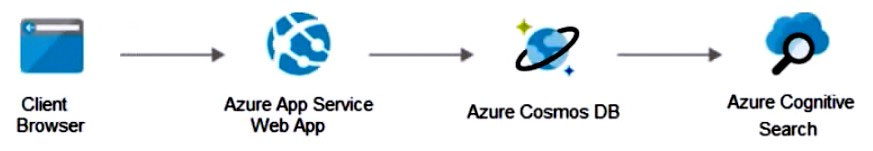
You need to provide recommendations to secure the connection between the web app and the database. The solution must follow the Zero Trust model.
Solution: You recommend implementing Azure Application Gateway with Azure Web Application Firewall (WAF).
Does this meet the goal?
After you answer a question in this section, you will NOT be able to return to it. As a result, these questions will not appear in the review screen.
Your on-premises network contains an e-commerce web app that was developed in Angular and Node,js. The web app uses a MongoDB database.
You plan to migrate the web app to Azure. The solution architecture team proposes the following architecture as an Azure landing zone.
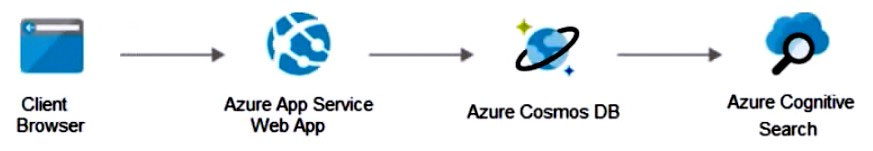
You need to provide recommendations to secure the connection between the web app and the database. The solution must follow the Zero Trust model.
Solution: You recommend implementing Azure Application Gateway with Azure Web Application Firewall (WAF).
Does this meet the goal?
- AYesMost Voted
- BNo
Correct Answer:
B
Instead use solution: You recommend creating private endpoints for the web app and the database layer.
Note:
How to Use Azure Private Endpoints to Restrict Public Access to WebApps.
As an Azure administrator or architect, you are sometimes asked the question: ג€How can we safely deploy internal business applications to Azure App Services?ג€
These applications characteristically are:
Not accessible from the public internet.
Accessible from within the on-premises corporate network
Accessible via an authorized VPN client from outside the corporate network.
For such scenarios, we can use Azure Private Links, which enables private and secure access to Azure PaaS services over Azure Private Endpoints, along with the Site-to-Site VPN, Point-to-Site VPN, or the Express Route. Azure Private Endpoint is a read-only network interface service associated with the Azure PAAS
Services. It allows you to bring deployed sites into your virtual network, limiting access to them at the network level.
It uses one of the private IP addresses from your Azure VNet and associates it with the Azure App Services. These services are called Private Link resources.
They can be Azure Storage, Azure Cosmos DB, SQL, App Services Web App, your own / partner owned services, Azure Backups, Event Grids, Azure Service
Bus, or Azure Automations.
Reference:
https://www.varonis.com/blog/securing-access-azure-webapps
B
Instead use solution: You recommend creating private endpoints for the web app and the database layer.
Note:
How to Use Azure Private Endpoints to Restrict Public Access to WebApps.
As an Azure administrator or architect, you are sometimes asked the question: ג€How can we safely deploy internal business applications to Azure App Services?ג€
These applications characteristically are:
Not accessible from the public internet.
Accessible from within the on-premises corporate network
Accessible via an authorized VPN client from outside the corporate network.
For such scenarios, we can use Azure Private Links, which enables private and secure access to Azure PaaS services over Azure Private Endpoints, along with the Site-to-Site VPN, Point-to-Site VPN, or the Express Route. Azure Private Endpoint is a read-only network interface service associated with the Azure PAAS
Services. It allows you to bring deployed sites into your virtual network, limiting access to them at the network level.
It uses one of the private IP addresses from your Azure VNet and associates it with the Azure App Services. These services are called Private Link resources.
They can be Azure Storage, Azure Cosmos DB, SQL, App Services Web App, your own / partner owned services, Azure Backups, Event Grids, Azure Service
Bus, or Azure Automations.
Reference:
https://www.varonis.com/blog/securing-access-azure-webapps
send
light_mode
delete
Question #40
You have a Microsoft 365 subscription and an Azure subscription. Microsoft 365 Defender and Microsoft Defender for Cloud are enabled.
The Azure subscription contains 50 virtual machines. Each virtual machine runs different applications on Windows Server 2019.
You need to recommend a solution to ensure that only authorized applications can run on the virtual machines. If an unauthorized application attempts to run or be installed, the application must be blocked automatically until an administrator authorizes the application.
Which security control should you recommend?
The Azure subscription contains 50 virtual machines. Each virtual machine runs different applications on Windows Server 2019.
You need to recommend a solution to ensure that only authorized applications can run on the virtual machines. If an unauthorized application attempts to run or be installed, the application must be blocked automatically until an administrator authorizes the application.
Which security control should you recommend?
- Aadaptive application controls in Defender for CloudMost Voted
- Bapp protection policies in Microsoft Endpoint Manager
- Capp discovery anomaly detection policies in Microsoft Defender for Cloud Apps
- DAzure Security Benchmark compliance controls in Defender for Cloud
Correct Answer:
A
Adaptive application controls are an intelligent and automated solution for defining allowlists of known-safe applications for your machines.
Often, organizations have collections of machines that routinely run the same processes. Microsoft Defender for Cloud uses machine learning to analyze the applications running on your machines and create a list of the known-safe software. Allowlists are based on your specific Azure workloads, and you can further customize the recommendations using the instructions below.
When you've enabled and configured adaptive application controls, you'll get security alerts if any application runs other than the ones you've defined as safe.
Incorrect:
Not B: App protection policies (APP) are rules that ensure an organization's data remains safe or contained in a managed app. A policy can be a rule that is enforced when the user attempts to access or move "corporate" data, or a set of actions that are prohibited or monitored when the user is inside the app. A managed app is an app that has app protection policies applied to it, and can be managed by Intune.
Not C: Cloud Discovery anomaly detection policy reference. A Cloud Discovery anomaly detection policy enables you to set up and configure continuous monitoring of unusual increases in cloud application usage. Increases in downloaded data, uploaded data, transactions, and users are considered for each cloud application.
Not D: The Azure Security Benchmark (ASB) provides prescriptive best practices and recommendations to help improve the security of workloads, data, and services on Azure. This benchmark is part of a set of holistic security guidance.
Reference:
https://docs.microsoft.com/en-us/azure/defender-for-cloud/adaptive-application-controls https://docs.microsoft.com/en-us/mem/intune/apps/app-protection-policy https://docs.microsoft.com/en-us/defender-cloud-apps/cloud-discovery-anomaly-detection-policy https://docs.microsoft.com/en-us/security/benchmark/azure/overview
A
Adaptive application controls are an intelligent and automated solution for defining allowlists of known-safe applications for your machines.
Often, organizations have collections of machines that routinely run the same processes. Microsoft Defender for Cloud uses machine learning to analyze the applications running on your machines and create a list of the known-safe software. Allowlists are based on your specific Azure workloads, and you can further customize the recommendations using the instructions below.
When you've enabled and configured adaptive application controls, you'll get security alerts if any application runs other than the ones you've defined as safe.
Incorrect:
Not B: App protection policies (APP) are rules that ensure an organization's data remains safe or contained in a managed app. A policy can be a rule that is enforced when the user attempts to access or move "corporate" data, or a set of actions that are prohibited or monitored when the user is inside the app. A managed app is an app that has app protection policies applied to it, and can be managed by Intune.
Not C: Cloud Discovery anomaly detection policy reference. A Cloud Discovery anomaly detection policy enables you to set up and configure continuous monitoring of unusual increases in cloud application usage. Increases in downloaded data, uploaded data, transactions, and users are considered for each cloud application.
Not D: The Azure Security Benchmark (ASB) provides prescriptive best practices and recommendations to help improve the security of workloads, data, and services on Azure. This benchmark is part of a set of holistic security guidance.
Reference:
https://docs.microsoft.com/en-us/azure/defender-for-cloud/adaptive-application-controls https://docs.microsoft.com/en-us/mem/intune/apps/app-protection-policy https://docs.microsoft.com/en-us/defender-cloud-apps/cloud-discovery-anomaly-detection-policy https://docs.microsoft.com/en-us/security/benchmark/azure/overview
send
light_mode
delete
All Pages
