Microsoft PL-400 Exam Practice Questions (P. 4)
- Full Access (422 questions)
- One Year of Premium Access
- Access to one million comments
- Seamless ChatGPT Integration
- Ability to download PDF files
- Anki Flashcard files for revision
- No Captcha & No AdSense
- Advanced Exam Configuration
Question #31
HOTSPOT -
You are synchronizing company data from a SQL Server-based .NET application into a Common Data Service (CDS) environment.
The data is entered in both the SQL Server and CDS systems.
You have a program that includes the following code:
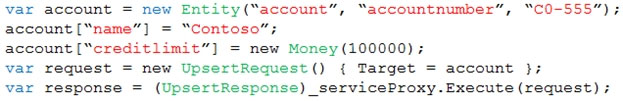
For each of the following statements, select Yes if the statement is true. Otherwise, select No.
NOTE: Each correct selection is worth one point.
Hot Area:
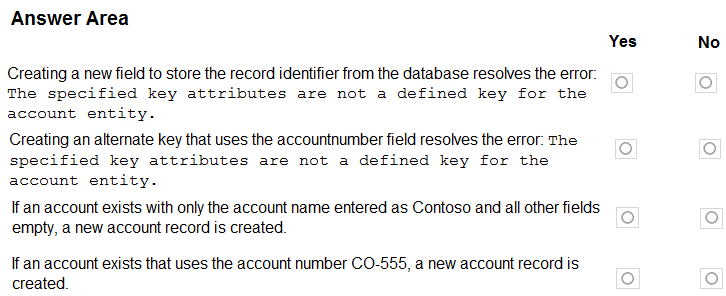
You are synchronizing company data from a SQL Server-based .NET application into a Common Data Service (CDS) environment.
The data is entered in both the SQL Server and CDS systems.
You have a program that includes the following code:
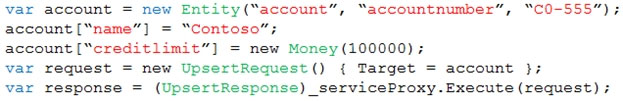
For each of the following statements, select Yes if the statement is true. Otherwise, select No.
NOTE: Each correct selection is worth one point.
Hot Area:
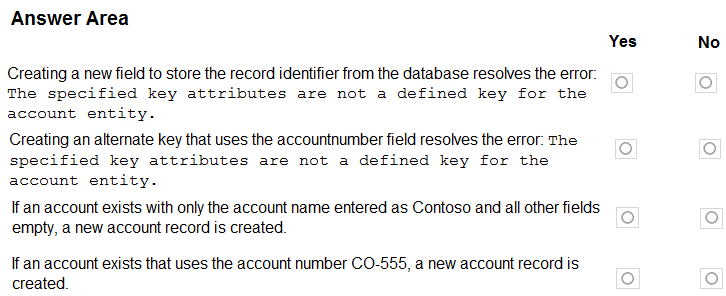
Correct Answer:
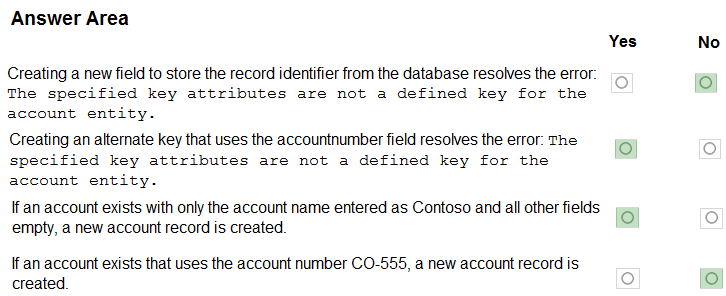
Box 1: No.
An alternate key is needed, not a new field for the record identifier.
Box 2: Yes -
The specified key attributes are not a defined key for the account entity.
Name: EntityKeyNotDefined -
Message: The specified key attributes are not a defined key for the {0} entity
Box 3: Yes -
One way to create an entity is by using the UpsertRequest class. An upsert will create a new entity when there is no existing record that has the unique identifiers included in the entity passed with the request.
Box 4: No -
Reference:
https://docs.microsoft.com/en-us/powerapps/developer/common-data-service/org-service/web-service-error-codes https://docs.microsoft.com/en-us/powerapps/developer/common-data-service/org-service/entity-operations-update-delete#use-upsert
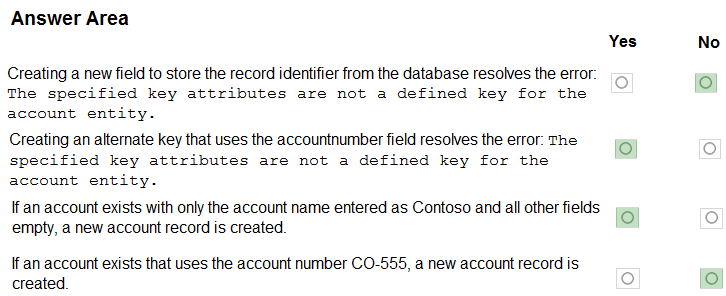
Box 1: No.
An alternate key is needed, not a new field for the record identifier.
Box 2: Yes -
The specified key attributes are not a defined key for the account entity.
Name: EntityKeyNotDefined -
Message: The specified key attributes are not a defined key for the {0} entity
Box 3: Yes -
One way to create an entity is by using the UpsertRequest class. An upsert will create a new entity when there is no existing record that has the unique identifiers included in the entity passed with the request.
Box 4: No -
Reference:
https://docs.microsoft.com/en-us/powerapps/developer/common-data-service/org-service/web-service-error-codes https://docs.microsoft.com/en-us/powerapps/developer/common-data-service/org-service/entity-operations-update-delete#use-upsert
send
light_mode
delete
Question #32
DRAG DROP -
A company is creating a new system based on the Microsoft Dataverse.
You need to select the Dataverse features that meet the company's requirements.
Which features should you select? To answer, drag the appropriate features to the correct requirements. Each feature may be used once, more than once, or not at all. You may needs to drag the split bar between panes or scroll to view content.
NOTE: Each correct selection is worth one point.
Select and Place:
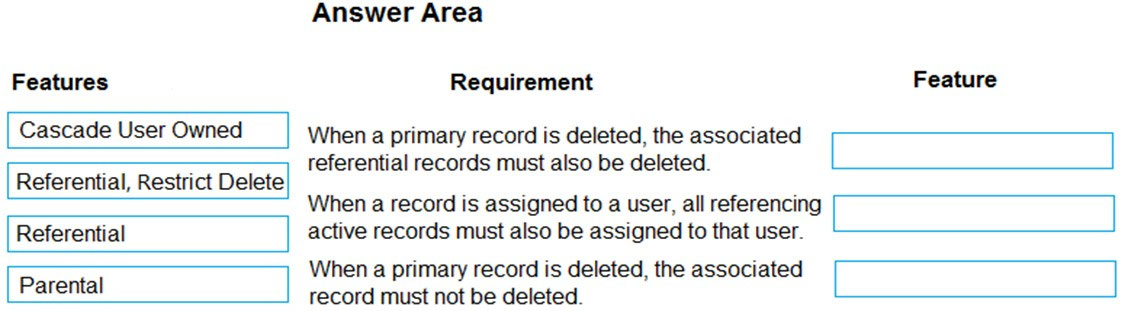
A company is creating a new system based on the Microsoft Dataverse.
You need to select the Dataverse features that meet the company's requirements.
Which features should you select? To answer, drag the appropriate features to the correct requirements. Each feature may be used once, more than once, or not at all. You may needs to drag the split bar between panes or scroll to view content.
NOTE: Each correct selection is worth one point.
Select and Place:
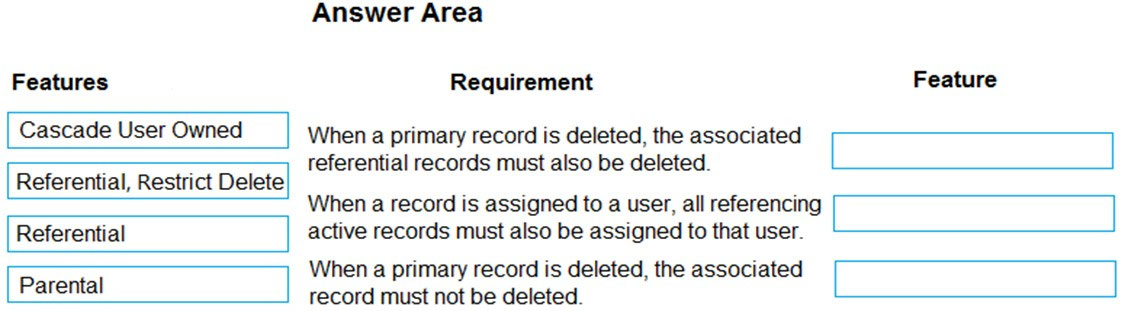
Correct Answer:
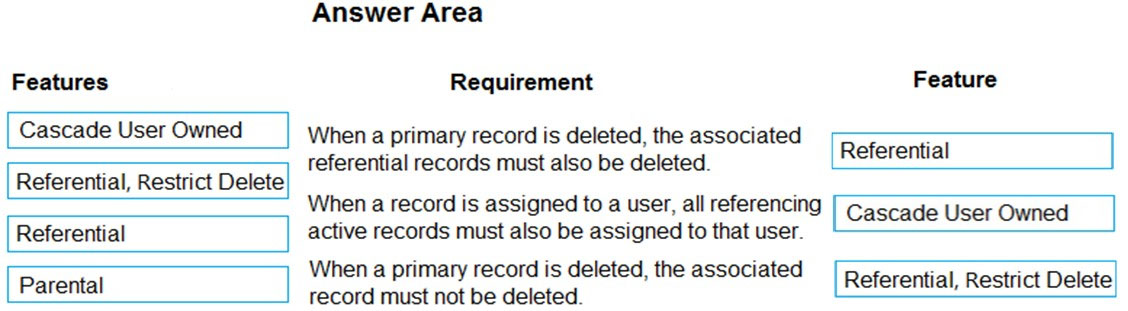
Box 1: Referential -
Active/ Cascade Active one-to-many entity relationship: Perform the action on all active referencing entity records associated with the referenced entity record.
Box 2: Cascade User Owner -
Cascade User Owned: Perform the action on all referencing entity records owned by the same user as the referenced entity record.
Box 3: Referential, Restrict Delete
Restrict: Prevent the Referenced entity record from being deleted when referencing entities exist.
Reference:
https://docs.microsoft.com/en-us/powerapps/developer/common-data-service/configure-entity-relationship-cascading-behavior
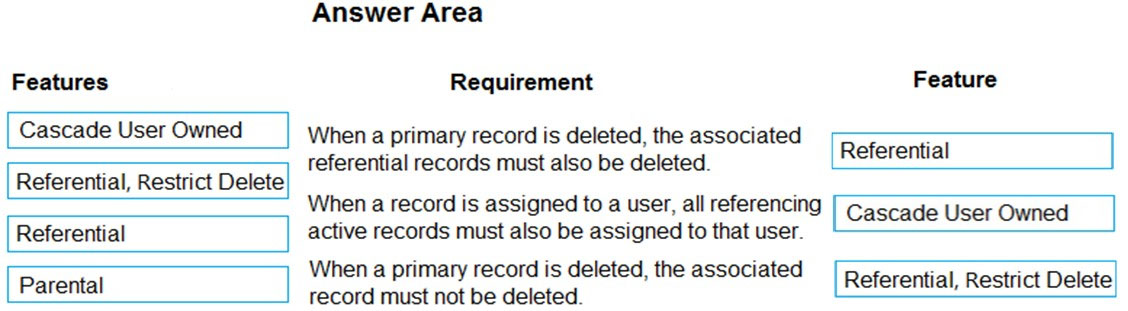
Box 1: Referential -
Active/ Cascade Active one-to-many entity relationship: Perform the action on all active referencing entity records associated with the referenced entity record.
Box 2: Cascade User Owner -
Cascade User Owned: Perform the action on all referencing entity records owned by the same user as the referenced entity record.
Box 3: Referential, Restrict Delete
Restrict: Prevent the Referenced entity record from being deleted when referencing entities exist.
Reference:
https://docs.microsoft.com/en-us/powerapps/developer/common-data-service/configure-entity-relationship-cascading-behavior
send
light_mode
delete
Question #33
DRAG DROP -
A company implements Dynamics 365 Sales.
Only sales managers must be able to perform the approval to move high value sales on in the opportunity qualification process. A new field must be created to capture the approval.
You need to create and secure the new field.
Which three actions should you perform in sequence? To answer, move the appropriate actions from the list of actions to the answer area and arrange them in the correct order.
Select and Place:
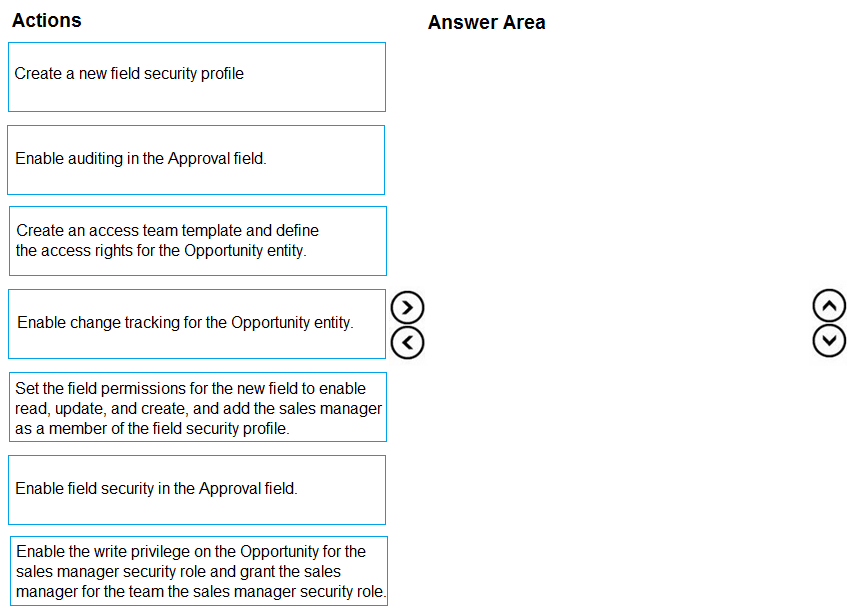
A company implements Dynamics 365 Sales.
Only sales managers must be able to perform the approval to move high value sales on in the opportunity qualification process. A new field must be created to capture the approval.
You need to create and secure the new field.
Which three actions should you perform in sequence? To answer, move the appropriate actions from the list of actions to the answer area and arrange them in the correct order.
Select and Place:
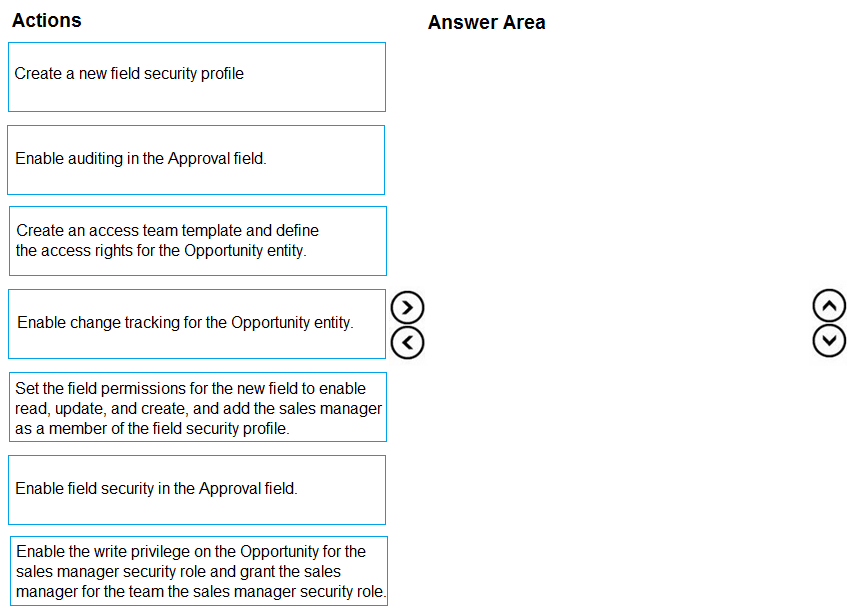
Correct Answer:
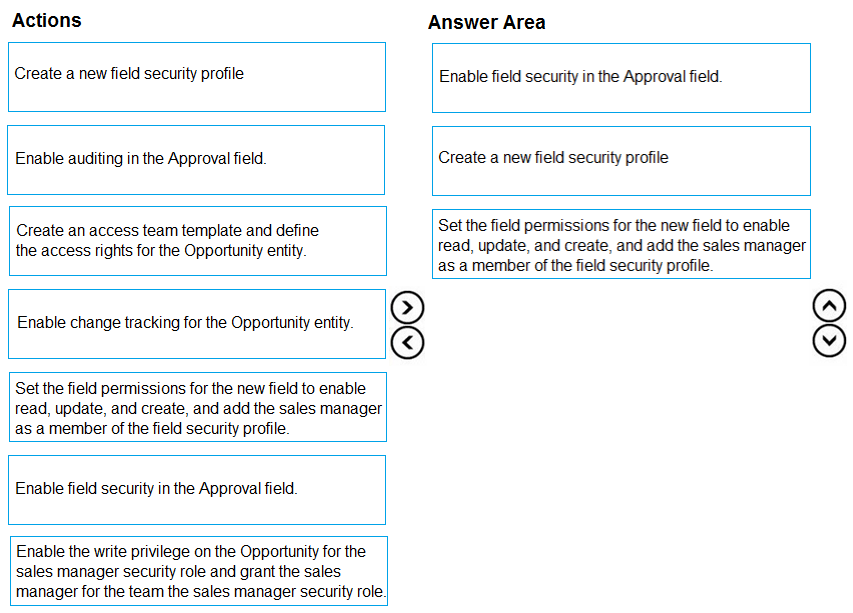
Step 1: Enable field security in the Approval field.
1. Enable field security on one or more fields for a given entity.
2. Associate one more existing security profiles, or create one or more new security profiles to grant the appropriate access to specific users or teams (step 2 and step 3 below).
Step 2: Create a new field security profile.
Create a new field security profile for the sales manager.
Step 3: Set the field permissionsג€¦security profile
Step 2 and step 3, example:
Configure the security profiles.
1. Create the field security profile for sales managers.
2. Go to Settings > Security.
3. Click Field Security Profiles.
4. Click New, enter a name, such as Sales Manager access contact mobile phone, and click Save.
5. Click Users, click Add, select the users that you want to grant read access to the mobile phone number on the contact form, and then click Add.
6. Click Field Permissions, click mobilephone, click Edit, select Yes next to Allow Read, and then click OK.
Reference:
https://docs.microsoft.com/en-us/dynamics365/customerengagement/on-premises/admin/field-level-security
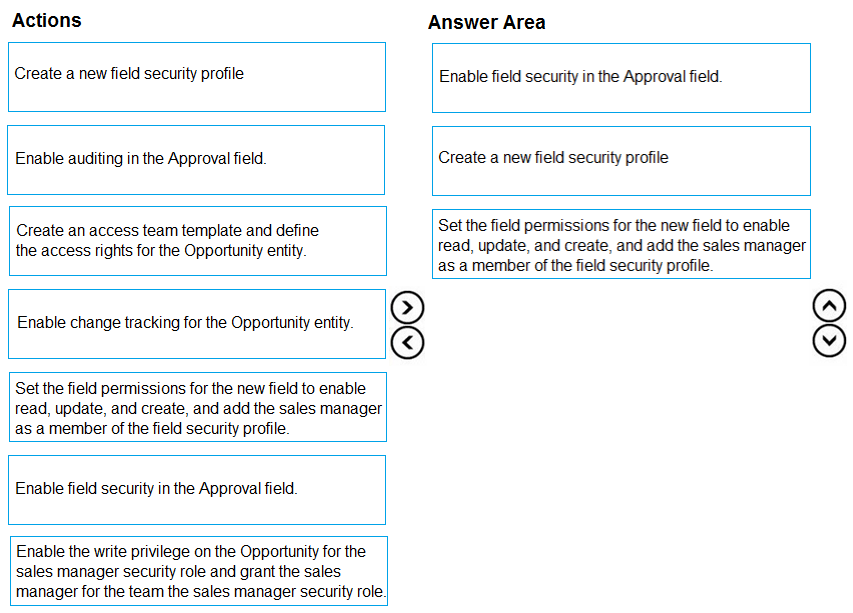
Step 1: Enable field security in the Approval field.
1. Enable field security on one or more fields for a given entity.
2. Associate one more existing security profiles, or create one or more new security profiles to grant the appropriate access to specific users or teams (step 2 and step 3 below).
Step 2: Create a new field security profile.
Create a new field security profile for the sales manager.
Step 3: Set the field permissionsג€¦security profile
Step 2 and step 3, example:
Configure the security profiles.
1. Create the field security profile for sales managers.
2. Go to Settings > Security.
3. Click Field Security Profiles.
4. Click New, enter a name, such as Sales Manager access contact mobile phone, and click Save.
5. Click Users, click Add, select the users that you want to grant read access to the mobile phone number on the contact form, and then click Add.
6. Click Field Permissions, click mobilephone, click Edit, select Yes next to Allow Read, and then click OK.
Reference:
https://docs.microsoft.com/en-us/dynamics365/customerengagement/on-premises/admin/field-level-security
send
light_mode
delete
Question #34
HOTSPOT -
A company delivers packages to businesses and consumers. A custom entity named Package captures the package details.
You need to add the following sets of fields to the entity and leverage the built-in operations of the platform:
✑ A set of fields to represent the package length, width, depth, and weight. The maximum value for any dimension is 100 centimeters.
✑ A set of fields for time-sensitive attributes to calculate the efficiency of a delivery. The calculation must be based on a delivery is entered in the system and the value for a custom field named Delivery time.
Which constructs should you use? To answer, select the appropriate options in the answer area.
NOTE: Each correct selection is worth one point.
Hot Area:
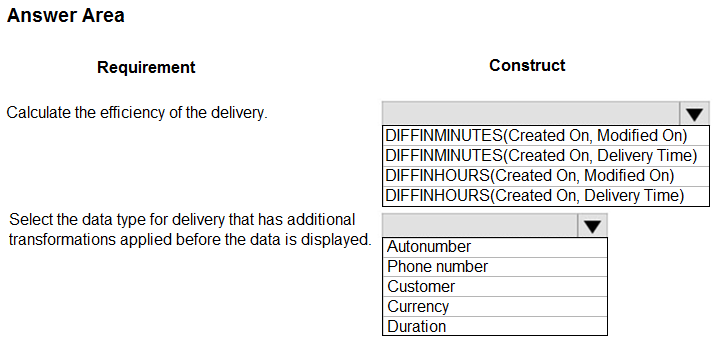
A company delivers packages to businesses and consumers. A custom entity named Package captures the package details.
You need to add the following sets of fields to the entity and leverage the built-in operations of the platform:
✑ A set of fields to represent the package length, width, depth, and weight. The maximum value for any dimension is 100 centimeters.
✑ A set of fields for time-sensitive attributes to calculate the efficiency of a delivery. The calculation must be based on a delivery is entered in the system and the value for a custom field named Delivery time.
Which constructs should you use? To answer, select the appropriate options in the answer area.
NOTE: Each correct selection is worth one point.
Hot Area:
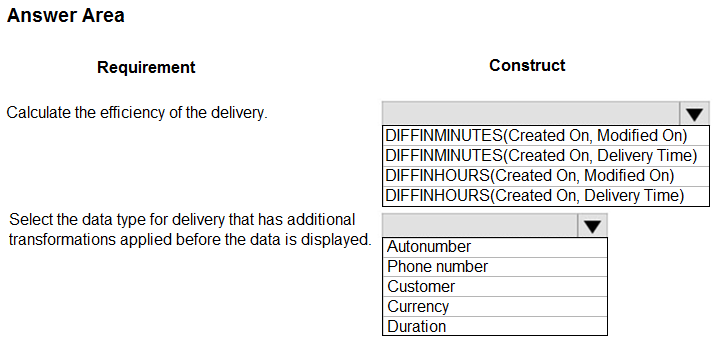
Correct Answer:
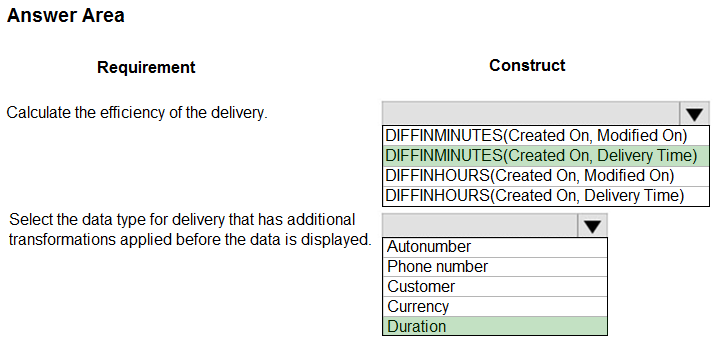
Box 1: DIFFINMINUTES(Created on, Delivery Time)
DIFFINMINUTES (date and time, date and time) returns the difference in minutes between two Date and Time columns.
Box 2: Duration -
Duration - A number value presented as a drop-down list that contains time intervals. A user can select a value from the list or type an integer value that represents the number of minutes. The duration must be entered in the format: ג€x minutesג€, ג€x hoursג€ or ג€x daysג€. Hours and days can also be entered using decimals, for example, ג€x.x hoursג€ or ג€x.x daysג€. The values entered must be expressible in minutes, sub-minute values will be rounded to the nearest minute.
Reference:
https://docs.microsoft.com/en-us/powerapps/maker/common-data-service/define-calculated-fields https://docs.microsoft.com/en-us/power-apps/maker/data-platform/create-edit-field-portal
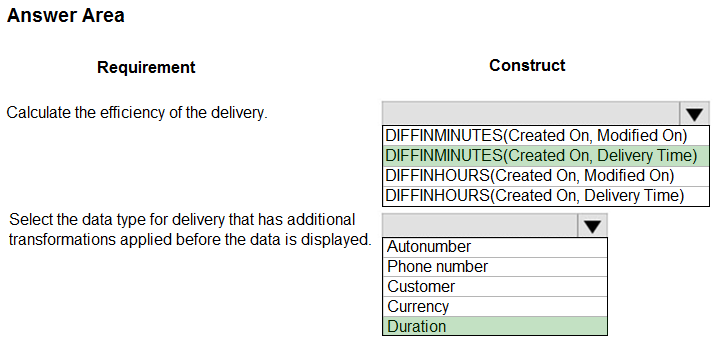
Box 1: DIFFINMINUTES(Created on, Delivery Time)
DIFFINMINUTES (date and time, date and time) returns the difference in minutes between two Date and Time columns.
Box 2: Duration -
Duration - A number value presented as a drop-down list that contains time intervals. A user can select a value from the list or type an integer value that represents the number of minutes. The duration must be entered in the format: ג€x minutesג€, ג€x hoursג€ or ג€x daysג€. Hours and days can also be entered using decimals, for example, ג€x.x hoursג€ or ג€x.x daysג€. The values entered must be expressible in minutes, sub-minute values will be rounded to the nearest minute.
Reference:
https://docs.microsoft.com/en-us/powerapps/maker/common-data-service/define-calculated-fields https://docs.microsoft.com/en-us/power-apps/maker/data-platform/create-edit-field-portal
send
light_mode
delete
Question #35
A financial services company uses the Common Data Service (CDS) to develop solutions. The company uses development and production instances.
You need to move solutions from the development instance to the production instance.
What are two possible ways to achieve this goal? Each correct answer presents a complete solution.
NOTE: Each correct selection is worth one point.
You need to move solutions from the development instance to the production instance.
What are two possible ways to achieve this goal? Each correct answer presents a complete solution.
NOTE: Each correct selection is worth one point.
- AIn the development instance, make changes to the solutions that are deployed in the production instance, export the solutions as managed solutions, and import the managed solutions into the production instance.Most Voted
- BIn the development instance, highlight the solution you want to make changes to, select Clone a Patch, make changes, export the solution, and import the solution into the production instance.Most Voted
- CExport all managed solutions from the development instance and import the solutions into the production instance.
- DIn the production instance, import solutions with the same version number or higher when updating solutions.
send
light_mode
delete
Question #36
DRAG DROP -
A company uses Common Data Service (CDS) and manages their engineers using a model-driven app.
You create a new reusable custom component named Component1 by using the Power Apps component framework (PCF).
You need to package Component1 for deployment into the model-driven app.
Which three commands should you run in sequence? To answer, move the appropriate actions from the list of actions to the answer area and arrange them in the correct order.
Select and Place:
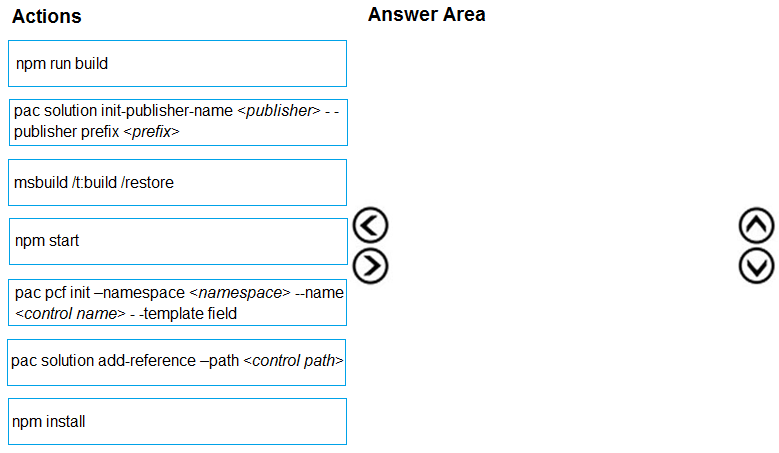
A company uses Common Data Service (CDS) and manages their engineers using a model-driven app.
You create a new reusable custom component named Component1 by using the Power Apps component framework (PCF).
You need to package Component1 for deployment into the model-driven app.
Which three commands should you run in sequence? To answer, move the appropriate actions from the list of actions to the answer area and arrange them in the correct order.
Select and Place:
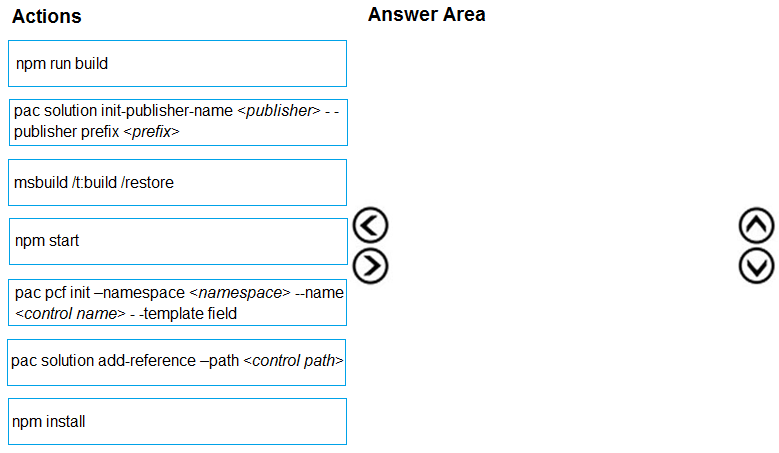
Correct Answer:
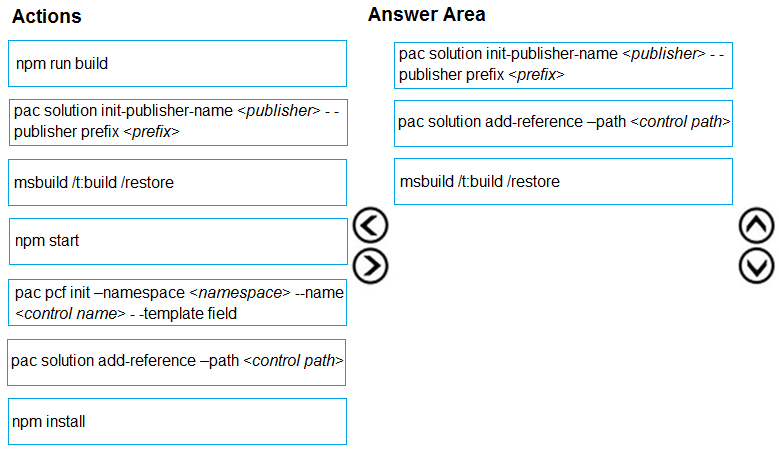
Step 1: pac solution init --publisher-name <publisher> --publisher-prefix <prefix>
Create a new solutions project using the following command. The solution project is used for bundling the code component into a solution zip file that is used for importing into Dataverse. pac solution init --publisher-name developer --publisher-prefix dev
Step 2: pac solution add-reference --path <control-path>
Once the new solution project is created, refer the Solutions folder to the location where the created sample component is located. You can add the reference using the command shown below. This reference informs the solution project about which code components should be added during the build. You can add references to multiple components in a single solution project. pac solution add-reference --path c:\downloads\mysamplecomponent
Step 3: msbuild /t:build /restore
To generate a zip file from the solution project, go into your solution project directory and build the project using the following command. This command uses
MSBuild to build the solution project by pulling down the NuGet dependencies as part of the restore. Use the /restore only for the first time when the solution project is built. For every build after that, you can run the command msbuild. msbuild /t:build /restore
Reference:
https://docs.microsoft.com/en-us/powerapps/developer/component-framework/import-custom-controls
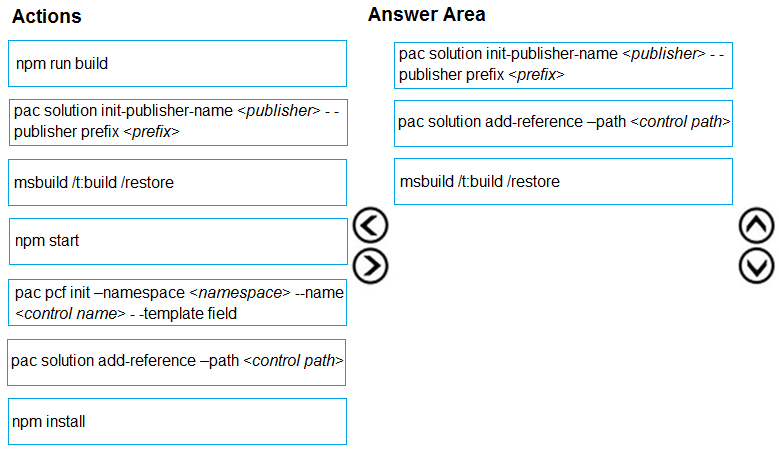
Step 1: pac solution init --publisher-name <publisher> --publisher-prefix <prefix>
Create a new solutions project using the following command. The solution project is used for bundling the code component into a solution zip file that is used for importing into Dataverse. pac solution init --publisher-name developer --publisher-prefix dev
Step 2: pac solution add-reference --path <control-path>
Once the new solution project is created, refer the Solutions folder to the location where the created sample component is located. You can add the reference using the command shown below. This reference informs the solution project about which code components should be added during the build. You can add references to multiple components in a single solution project. pac solution add-reference --path c:\downloads\mysamplecomponent
Step 3: msbuild /t:build /restore
To generate a zip file from the solution project, go into your solution project directory and build the project using the following command. This command uses
MSBuild to build the solution project by pulling down the NuGet dependencies as part of the restore. Use the /restore only for the first time when the solution project is built. For every build after that, you can run the command msbuild. msbuild /t:build /restore
Reference:
https://docs.microsoft.com/en-us/powerapps/developer/component-framework/import-custom-controls
send
light_mode
delete
Question #37
You are developing a model-driven app. The app uses data from two custom tables. The tables have a parent-child relationship. The parent record form contains a subgrid that displays the child records.
When creating a new child record from the parent form, data must automatically populate in the child record form to reduce data input errors.
You need to implement the solution.
What should you do?
When creating a new child record from the parent form, data must automatically populate in the child record form to reduce data input errors.
You need to implement the solution.
What should you do?
- AUse a Power Automate flow to read data from the parent record and update the child record upon creation.
- BMap table columns from the parent record to the child record.Most Voted
- CCreate a business rule that sets the default values on the child record fields to values from the parent record.
- DInclude a quick view form on the child record showing the data from the parent record.
Correct Answer:
B
A subgrid exists within a main form and let app users view data within a Dataverse table, typically related to the record currently being reviewed.
Reference:
https://docs.microsoft.com/en-us/powerapps/maker/model-driven-apps/sub-grid-properties-legacy
B
A subgrid exists within a main form and let app users view data within a Dataverse table, typically related to the record currently being reviewed.
Reference:
https://docs.microsoft.com/en-us/powerapps/maker/model-driven-apps/sub-grid-properties-legacy
send
light_mode
delete
Question #38
DRAG DROP -
A company has a Common Data Service (CDS) environment.
All accounts in the system with a relationship type of Customer set must have an account number. A plug-in has been developed.
When a Customer is updated with a relationship type, the plug-in sets the account number if not provided by the user.
You need to register the plug-in.
Which three actions should you perform in sequence? To answer, move the appropriate actions from the list of actions to the answer area and arrange them in the correct order.
Select and Place:
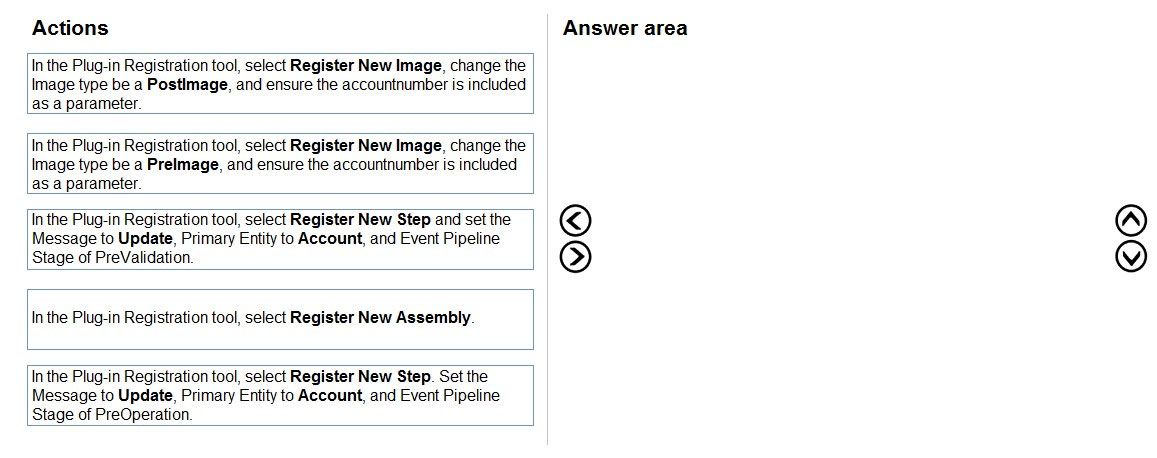
A company has a Common Data Service (CDS) environment.
All accounts in the system with a relationship type of Customer set must have an account number. A plug-in has been developed.
When a Customer is updated with a relationship type, the plug-in sets the account number if not provided by the user.
You need to register the plug-in.
Which three actions should you perform in sequence? To answer, move the appropriate actions from the list of actions to the answer area and arrange them in the correct order.
Select and Place:
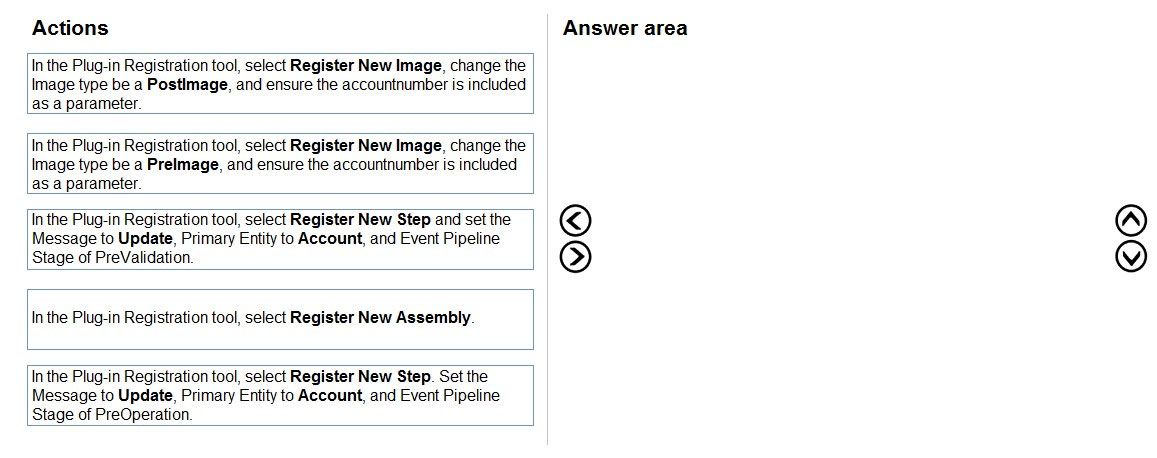
Correct Answer:
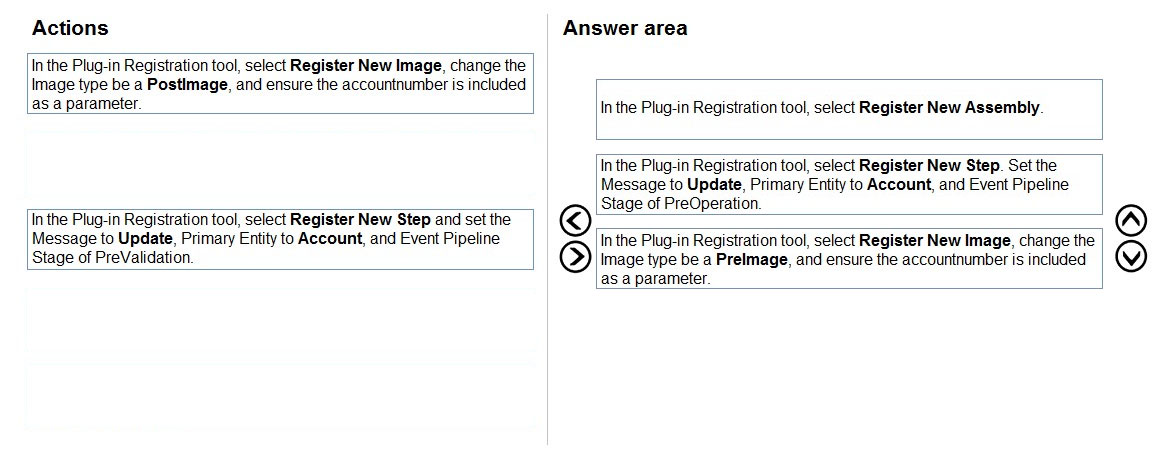
Step 1: In the Plug-in Registration tool, select Register New Assembly.
You use the Plug-in Registration tool (PRT) to register your plug-in assemblies and steps.
Registering an assembly is the process of uploading the assembly to the Dataverse database.
Step 2: In the Plug-in Registration tool, Select Register New Step,..PreOperation
PreOperation occurs before the main system operation and within the database transaction.
If you want to change any values for an entity included in the message, you should do it here.
Step 3: In the Plug-in Registration tool, Select Register New Image, change the Image type to be a PreImage, and..
If your plug-in step is registered in the PreValidation or PreOperation stages of the execution pipeline, you could use the Organization service to retrieve the current value of the property, but this is not a good practice for performance. A better practice is to define a pre-entity image with your plug-in step registration.
Reference:
https://docs.microsoft.com/en-us/powerapps/developer/data-platform/register-plug-in
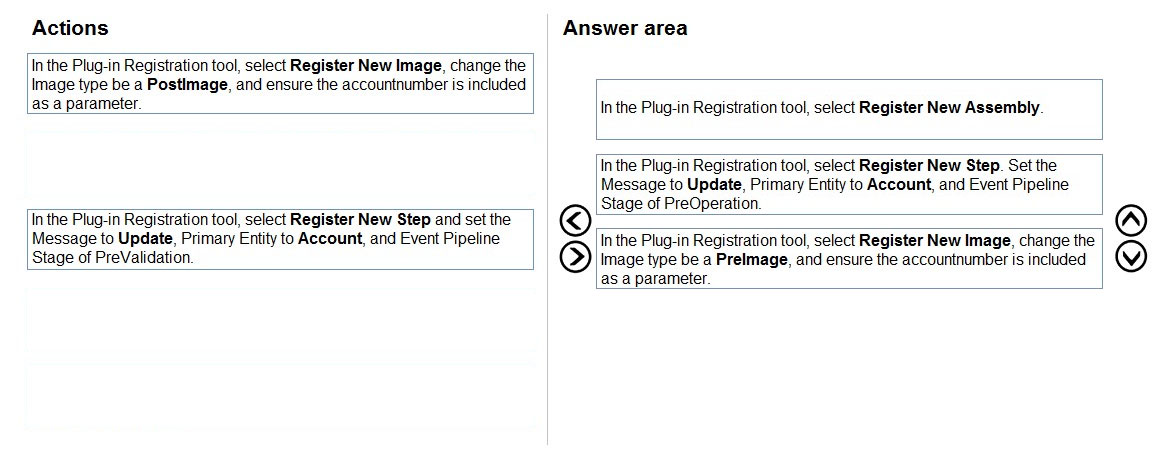
Step 1: In the Plug-in Registration tool, select Register New Assembly.
You use the Plug-in Registration tool (PRT) to register your plug-in assemblies and steps.
Registering an assembly is the process of uploading the assembly to the Dataverse database.
Step 2: In the Plug-in Registration tool, Select Register New Step,..PreOperation
PreOperation occurs before the main system operation and within the database transaction.
If you want to change any values for an entity included in the message, you should do it here.
Step 3: In the Plug-in Registration tool, Select Register New Image, change the Image type to be a PreImage, and..
If your plug-in step is registered in the PreValidation or PreOperation stages of the execution pipeline, you could use the Organization service to retrieve the current value of the property, but this is not a good practice for performance. A better practice is to define a pre-entity image with your plug-in step registration.
Reference:
https://docs.microsoft.com/en-us/powerapps/developer/data-platform/register-plug-in
send
light_mode
delete
Question #39
You are developing a Power Platform solution for a medical practice. You create a custom table named Doctors to record details about the doctors who work at the medical practice.
You must be able to attach a PDF copy of a doctor's medical license to the row for each doctor.
You need to configure the table.
What should you do?
You must be able to attach a PDF copy of a doctor's medical license to the row for each doctor.
You need to configure the table.
What should you do?
- ACreate a Power Automate flow to add attachments.
- BNavigate to Table options and enable attachments.Most Voted
- CNavigate to Column options and enable attachments.
- DCreate relationships between the Doctor table and the Notes table.
send
light_mode
delete
Question #40
HOTSPOT -
You are creating a package for a Power Platform solution. The package will include custom code and sample data.
The package must include all files that need to be installed.
You need to configure the package.
Which setting should you use? To answer, select the appropriate options in the answer area.
NOTE: Each correct selection is worth one point.
Hot Area:
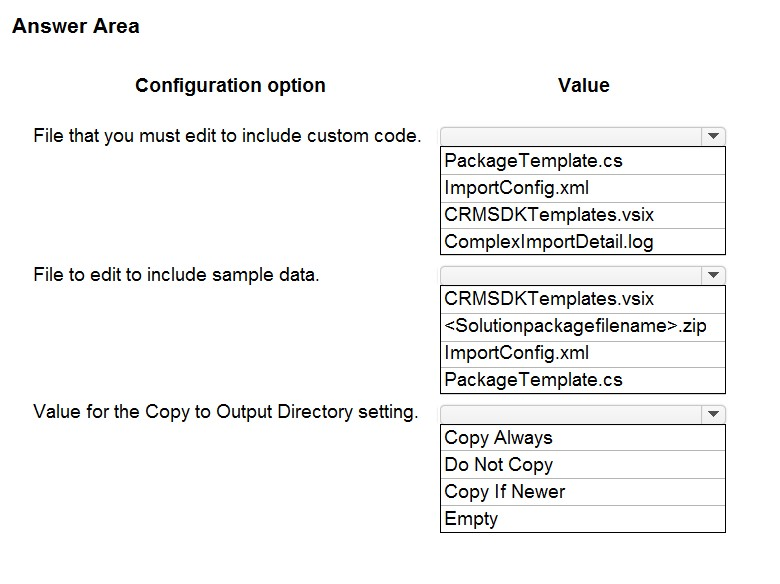
You are creating a package for a Power Platform solution. The package will include custom code and sample data.
The package must include all files that need to be installed.
You need to configure the package.
Which setting should you use? To answer, select the appropriate options in the answer area.
NOTE: Each correct selection is worth one point.
Hot Area:
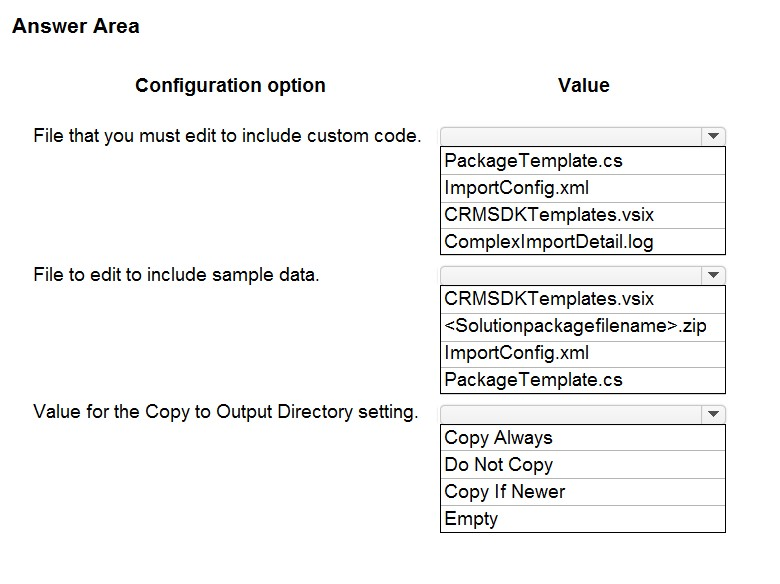
Correct Answer:
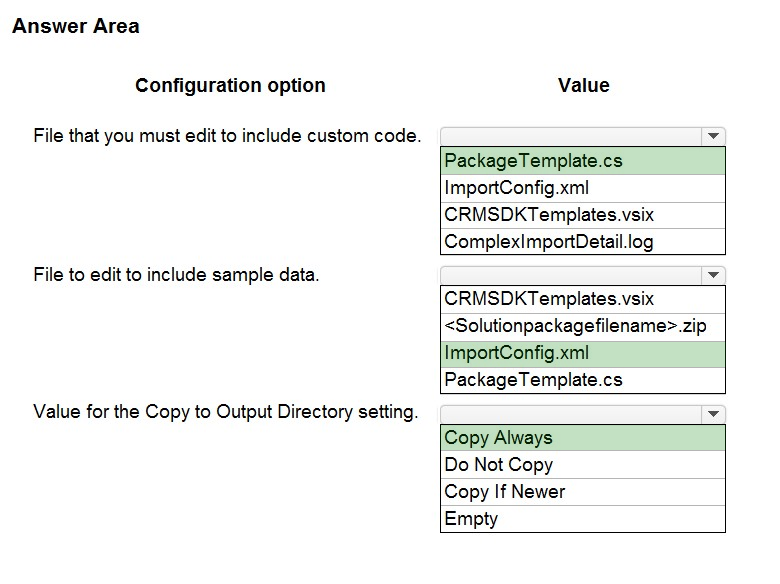
Box 1: PackageTemplate.cs -
Define custom code for your package in the PackageTemplate.cs file.
Box 2: ImportConfig.xml -
The sample data and some flat files for solutions specified in the ImportConfig.xml file are imported before the solution import completes.
Box 3: Copy Always -
Set the Copy to Output Directory value to Copy Always. This ensures that your file is available in the generated package.
Reference:
https://docs.microsoft.com/en-us/power-platform/alm/package-deployer-tool
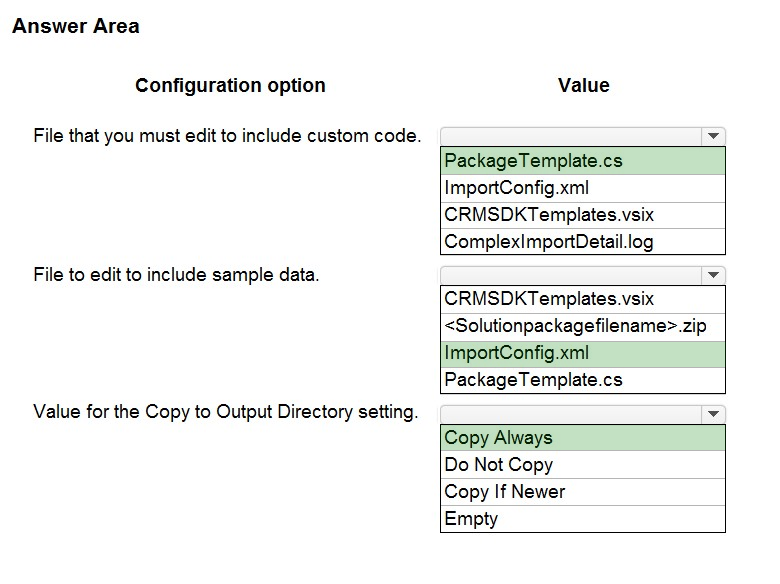
Box 1: PackageTemplate.cs -
Define custom code for your package in the PackageTemplate.cs file.
Box 2: ImportConfig.xml -
The sample data and some flat files for solutions specified in the ImportConfig.xml file are imported before the solution import completes.
Box 3: Copy Always -
Set the Copy to Output Directory value to Copy Always. This ensures that your file is available in the generated package.
Reference:
https://docs.microsoft.com/en-us/power-platform/alm/package-deployer-tool
send
light_mode
delete
All Pages
