Microsoft PL-400 Exam Practice Questions (P. 3)
- Full Access (422 questions)
- One Year of Premium Access
- Access to one million comments
- Seamless ChatGPT Integration
- Ability to download PDF files
- Anki Flashcard files for revision
- No Captcha & No AdSense
- Advanced Exam Configuration
Question #21
A financial institution that has a Dynamics 365 Sales environment requires that the account balance field from the account entity be visible to specific users only.
You need to set up the field security for the account balance field.
Which three actions should you perform? Each correct answer presents part of the solution.
NOTE: Each correct selection is worth one point.
You need to set up the field security for the account balance field.
Which three actions should you perform? Each correct answer presents part of the solution.
NOTE: Each correct selection is worth one point.
- ASet the field to Read-Only and then publish the entity
- BSet the field permission Allow Read to Yes and add the users to the members sectionMost Voted
- CCreate a security role and add the specific users to the role
- DEnable field security and then publish the entityMost Voted
- ECreate a field security profileMost Voted
Correct Answer:
BDE
To implement field-level security, a system administrator performs the following tasks.
1. Enable field security on one or more fields for a given entity.
2. Associate one more existing security profiles, or create one or more new security profiles to grant the appropriate access to specific users or teams.
A security profile determines the following:
✑ Permissions to the secure fields
✑ Users and Teams
A security profile can be configured to grant user or team members the following permissions at the field level:
✑ Read. Read-only access to the field's data.
✑ Create. Users or teams in this profile can add data to this field when creating a record.
✑ Update. Users or teams in this profile can update the field's data after it has been created.
Reference:
https://docs.microsoft.com/en-us/power-platform/admin/field-level-security
BDE
To implement field-level security, a system administrator performs the following tasks.
1. Enable field security on one or more fields for a given entity.
2. Associate one more existing security profiles, or create one or more new security profiles to grant the appropriate access to specific users or teams.
A security profile determines the following:
✑ Permissions to the secure fields
✑ Users and Teams
A security profile can be configured to grant user or team members the following permissions at the field level:
✑ Read. Read-only access to the field's data.
✑ Create. Users or teams in this profile can add data to this field when creating a record.
✑ Update. Users or teams in this profile can update the field's data after it has been created.
Reference:
https://docs.microsoft.com/en-us/power-platform/admin/field-level-security
send
light_mode
delete
Question #22
HOTSPOT -
An organization uses Common Data Service.
The organization's IT helpdesk requires a single-page web application to monitor and manage Data Export Service. The app must access Data Export Service securely. The app must also permit helpdesk users to perform a limited set of functions.
You need to create a single-page app.
Which options should you use? To answer, select the appropriate options in the answer area.
NOTE: Each correct selection is worth one point.
Hot Area:
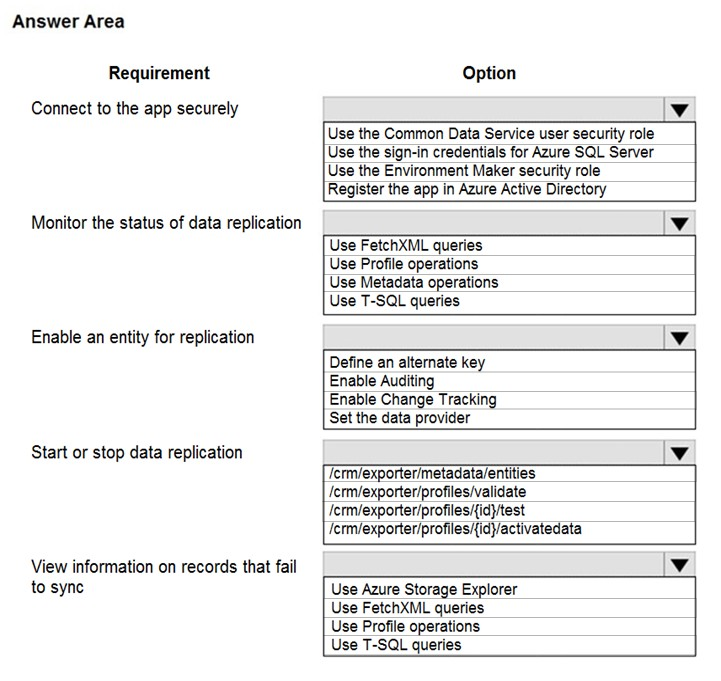
An organization uses Common Data Service.
The organization's IT helpdesk requires a single-page web application to monitor and manage Data Export Service. The app must access Data Export Service securely. The app must also permit helpdesk users to perform a limited set of functions.
You need to create a single-page app.
Which options should you use? To answer, select the appropriate options in the answer area.
NOTE: Each correct selection is worth one point.
Hot Area:
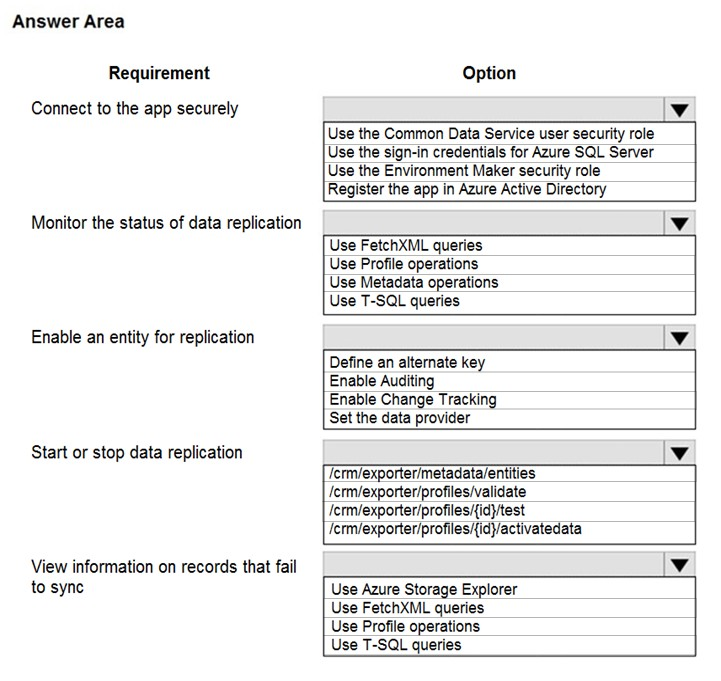
Correct Answer:
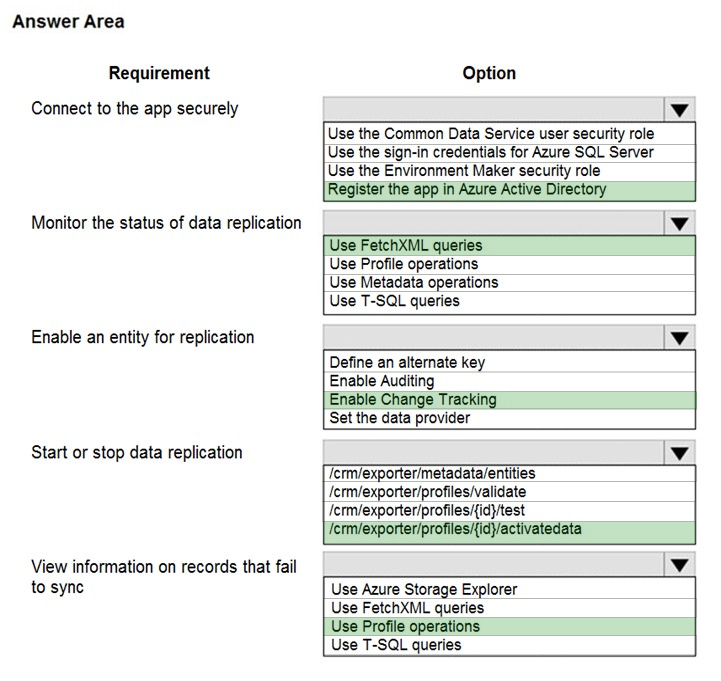
Box 1: Register the app in Azure Active Directory
Box 2: Use FetchXML queries -
The failure entries can be retrieved through the Get the failure details for a given Profile request. The response returns a URI to an Azure blob that contains the failure information. Each line has the following comma-separated fields (newlines added for clarity):
Entity: <entity-name>,
RecordId: <ג€N/Aג€ | guid>,
NotificationTime: <datetime>,
ChangeType: <sync-type>,
FailureReason: <description>
Note: FetchXML is a proprietary XML based query language of Microsoft Dataverse used to query data using either the Web API or the Organization service. It's based on a schema that describes the capabilities of the language. The FetchXML language supports similar query capabilities as query expressions.
Incorrect Answers:
The Data Export Service exposes a REST-based API that is divided into two groups: a set of Metadata operations for exploring Dataverse organizational structure, relationships, and connection information; and a set of Profiles operations for configuring and managing each data replication.
Box 3: Enable Change Tracking -
The entities that will be added to the Export Profile must be enabled with change tracking.
Box 4: /crm/exporter/{id}/activatedata
profiles/{id}/activatedata
Activate profile for data replication only.
Note: profiles/{id}/activate -
Activate a profile, which starts replication of both the associated table definitions and data.
Box 5: Use Profile operations -
These failure entries can be retrieved through the Get the failure details for a given Profile request.
Reference:
https://docs.microsoft.com/en-us/powerapps/developer/data-platform/data-export-service https://docs.microsoft.com/en-us/power-platform/admin/replicate-data-microsoft-azure-sql-database https://docs.microsoft.com/en-us/powerapps/developer/data-platform/use-fetchxml-construct-query
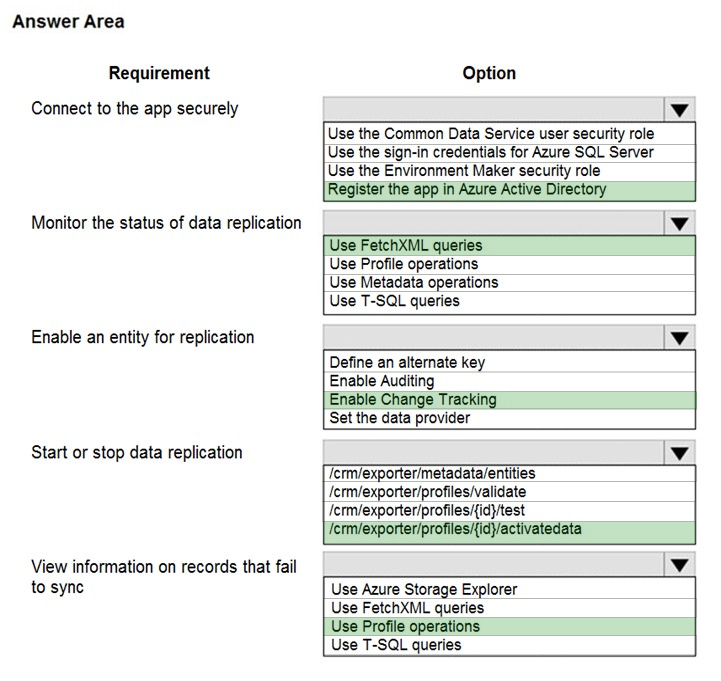
Box 1: Register the app in Azure Active Directory
Box 2: Use FetchXML queries -
The failure entries can be retrieved through the Get the failure details for a given Profile request. The response returns a URI to an Azure blob that contains the failure information. Each line has the following comma-separated fields (newlines added for clarity):
Entity: <entity-name>,
RecordId: <ג€N/Aג€ | guid>,
NotificationTime: <datetime>,
ChangeType: <sync-type>,
FailureReason: <description>
Note: FetchXML is a proprietary XML based query language of Microsoft Dataverse used to query data using either the Web API or the Organization service. It's based on a schema that describes the capabilities of the language. The FetchXML language supports similar query capabilities as query expressions.
Incorrect Answers:
The Data Export Service exposes a REST-based API that is divided into two groups: a set of Metadata operations for exploring Dataverse organizational structure, relationships, and connection information; and a set of Profiles operations for configuring and managing each data replication.
Box 3: Enable Change Tracking -
The entities that will be added to the Export Profile must be enabled with change tracking.
Box 4: /crm/exporter/{id}/activatedata
profiles/{id}/activatedata
Activate profile for data replication only.
Note: profiles/{id}/activate -
Activate a profile, which starts replication of both the associated table definitions and data.
Box 5: Use Profile operations -
These failure entries can be retrieved through the Get the failure details for a given Profile request.
Reference:
https://docs.microsoft.com/en-us/powerapps/developer/data-platform/data-export-service https://docs.microsoft.com/en-us/power-platform/admin/replicate-data-microsoft-azure-sql-database https://docs.microsoft.com/en-us/powerapps/developer/data-platform/use-fetchxml-construct-query
send
light_mode
delete
Question #23
HOTSPOT -
A company has a Common Data Service (CDS) environment.
The following conditions must apply when accounts are reassigned:
✑ Ownership for completed tasks that are associated with the account must not change.
✑ Outstanding tasks must be reassigned to the new owner of the account.
You need to configure the relationship to meet the requirements.
Which settings should you use? To answer, select the appropriate options in the answer area.
NOTE: Each correct selection is worth one point.
Hot Area:
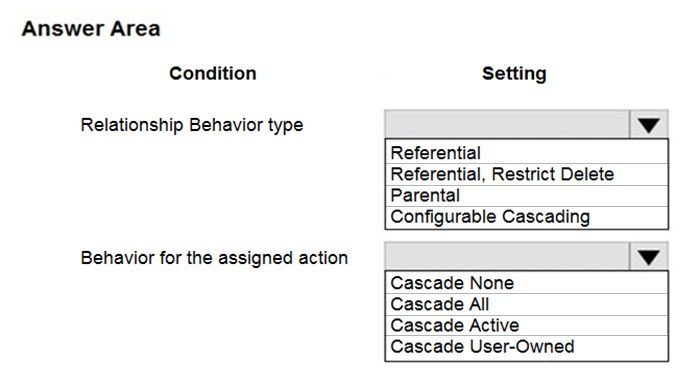
A company has a Common Data Service (CDS) environment.
The following conditions must apply when accounts are reassigned:
✑ Ownership for completed tasks that are associated with the account must not change.
✑ Outstanding tasks must be reassigned to the new owner of the account.
You need to configure the relationship to meet the requirements.
Which settings should you use? To answer, select the appropriate options in the answer area.
NOTE: Each correct selection is worth one point.
Hot Area:
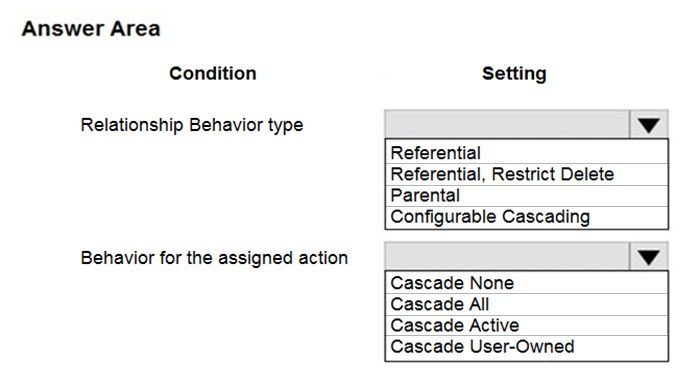
Correct Answer:
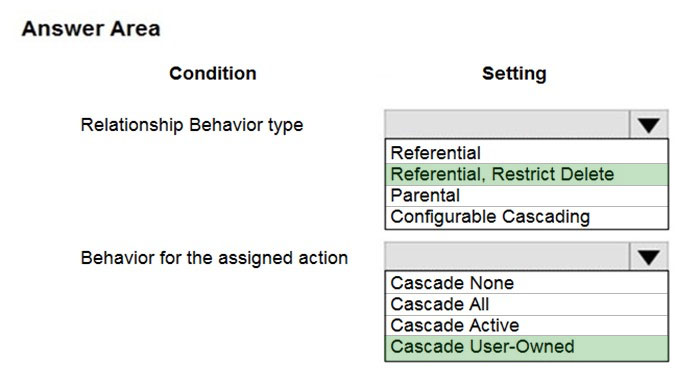
Box 1: Referential, Restrict Delete
Restrict: Prevent the Referenced table record from being deleted when referencing tables exist.
Box 2: Cascade User Owned -
Cascade User Owned: perform the action on all referencing table records owned by the same user as the referenced table record.
Reference:
https://docs.microsoft.com/en-us/powerapps/developer/data-platform/configure-entity-relationship-cascading-behavior
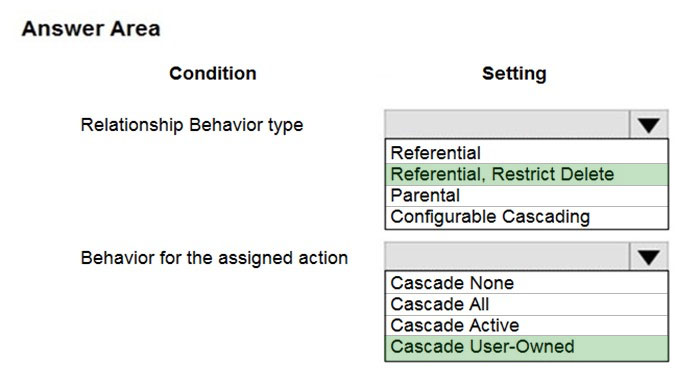
Box 1: Referential, Restrict Delete
Restrict: Prevent the Referenced table record from being deleted when referencing tables exist.
Box 2: Cascade User Owned -
Cascade User Owned: perform the action on all referencing table records owned by the same user as the referenced table record.
Reference:
https://docs.microsoft.com/en-us/powerapps/developer/data-platform/configure-entity-relationship-cascading-behavior
send
light_mode
delete
Question #24
DRAG DROP -
A company has Common Data Service (CDS) environments for development, test, and production.
You have a model-driven app that consists of two solutions. The solutions include settings and reference data. You plan to move the solutions, app settings, and reference data from a development environment to a production environment.
You export each solution from the development environment as a zip file.
You run the Configuration Manager to export the settings and reference data as zip files.
You need to prepare the app and its settings for deployment.
Which four actions should you perform in sequence? To answer, move the appropriate actions from the list of actions to the answer area and arrange them in the correct order.
NOTE: More than one order of answer choices is correct. You will receive credit for any of the correct orders you select.
Select and Place:
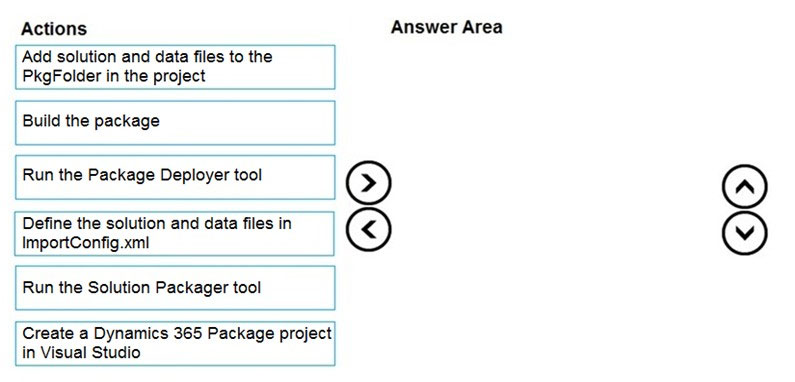
A company has Common Data Service (CDS) environments for development, test, and production.
You have a model-driven app that consists of two solutions. The solutions include settings and reference data. You plan to move the solutions, app settings, and reference data from a development environment to a production environment.
You export each solution from the development environment as a zip file.
You run the Configuration Manager to export the settings and reference data as zip files.
You need to prepare the app and its settings for deployment.
Which four actions should you perform in sequence? To answer, move the appropriate actions from the list of actions to the answer area and arrange them in the correct order.
NOTE: More than one order of answer choices is correct. You will receive credit for any of the correct orders you select.
Select and Place:
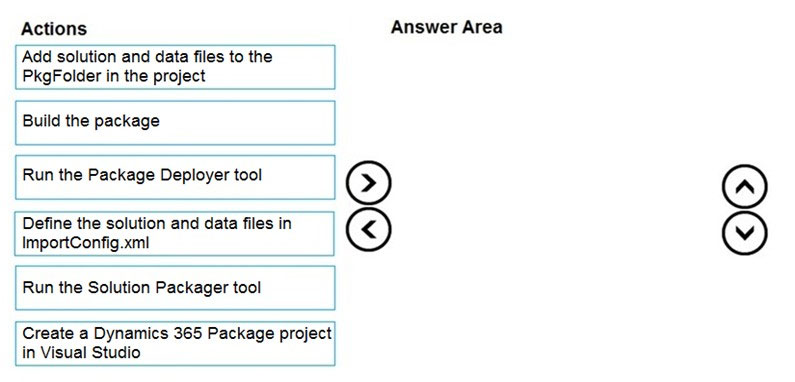
Correct Answer:
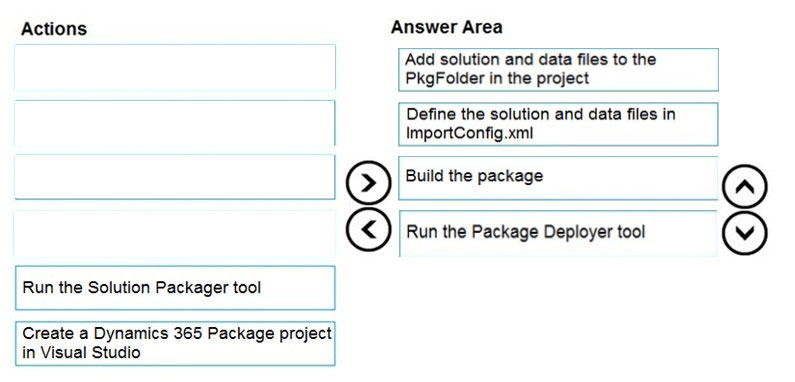
Step 1: Add your files to the project
In the Solutions Explorer pane, add your solutions and files under the PkgFolder folder.
For each file that you add under the PkgFolder folder, in the Properties pane, set the Copy to Output Directory value to Copy Always. This ensures that your file is available in the generated package.
Step 2: Define the solution and data files in ImportConfig.xml
Define the package configuration by adding information about your package in the ImportConfig.xml file available in the PkgFolder.
Step 3: Build the package -
Step: Run the Package Deployer tool
After you create a package, you can deploy it on the Dataverse instance by using either the Package Deployer tool or Windows PowerShell.
Reference:
https://docs.microsoft.com/en-us/power-platform/alm/package-deployer-tool
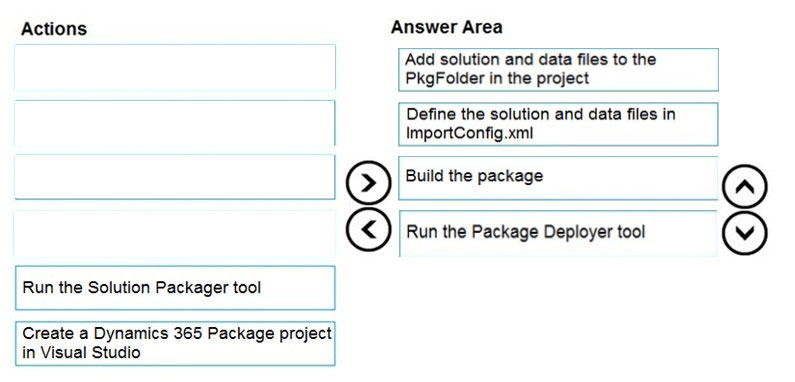
Step 1: Add your files to the project
In the Solutions Explorer pane, add your solutions and files under the PkgFolder folder.
For each file that you add under the PkgFolder folder, in the Properties pane, set the Copy to Output Directory value to Copy Always. This ensures that your file is available in the generated package.
Step 2: Define the solution and data files in ImportConfig.xml
Define the package configuration by adding information about your package in the ImportConfig.xml file available in the PkgFolder.
Step 3: Build the package -
Step: Run the Package Deployer tool
After you create a package, you can deploy it on the Dataverse instance by using either the Package Deployer tool or Windows PowerShell.
Reference:
https://docs.microsoft.com/en-us/power-platform/alm/package-deployer-tool
send
light_mode
delete
Question #25
HOTSPOT -
You have a model-driven app that uses the Common Data Service (CDS). You create three custom entities that are in many-to-one parental relationships with the
Account entity.
You run a real-time workflow that assigns an account you own to another user. You receive the error message as shown in the Error Message exhibit. (Click the
Error Message tab.)
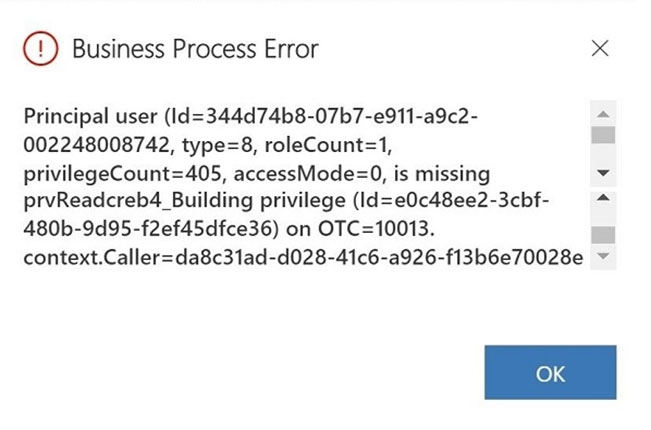
You check the security roles for the user as shown in the Manage User Roles exhibit. (Click the Manage User Roles tab.) You also check the privileges for that role as shown in the Common Data Service User Security Role exhibit. (Click the Security Role tab.)
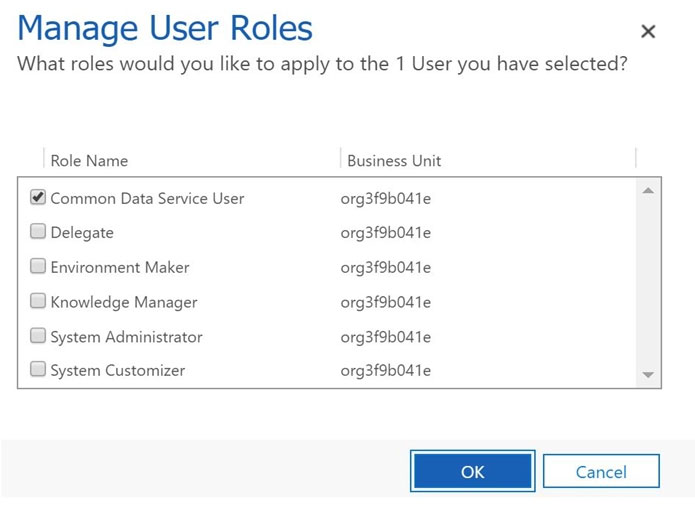
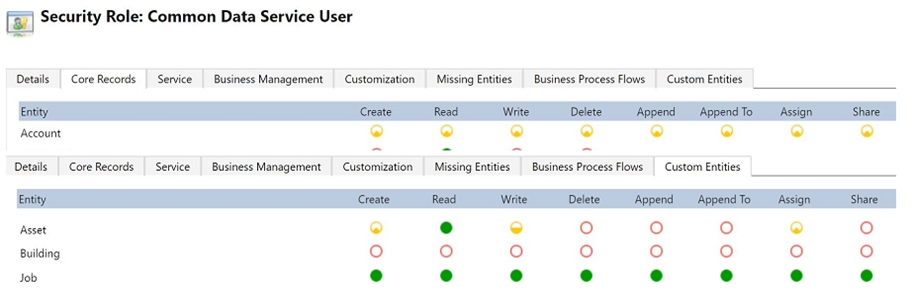
You need to prevent the error from recurring.
For each of the following statements, select Yes if the statement is true. Otherwise, select No.
NOTE: Each correct selection is worth one point.
Hot Area:
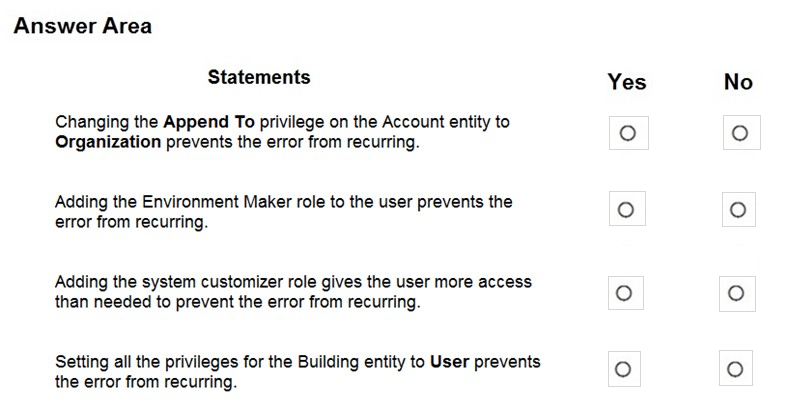
You have a model-driven app that uses the Common Data Service (CDS). You create three custom entities that are in many-to-one parental relationships with the
Account entity.
You run a real-time workflow that assigns an account you own to another user. You receive the error message as shown in the Error Message exhibit. (Click the
Error Message tab.)
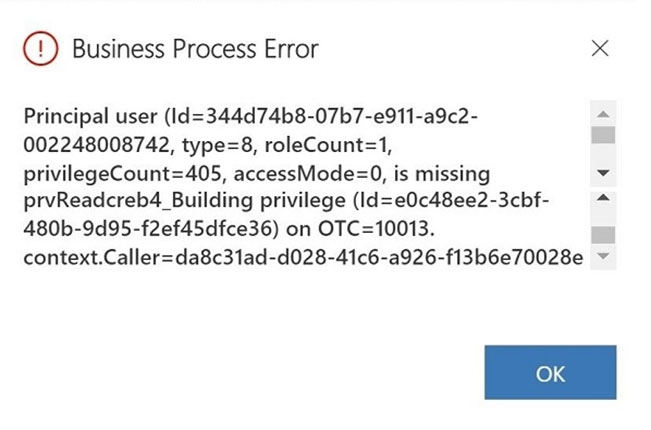
You check the security roles for the user as shown in the Manage User Roles exhibit. (Click the Manage User Roles tab.) You also check the privileges for that role as shown in the Common Data Service User Security Role exhibit. (Click the Security Role tab.)
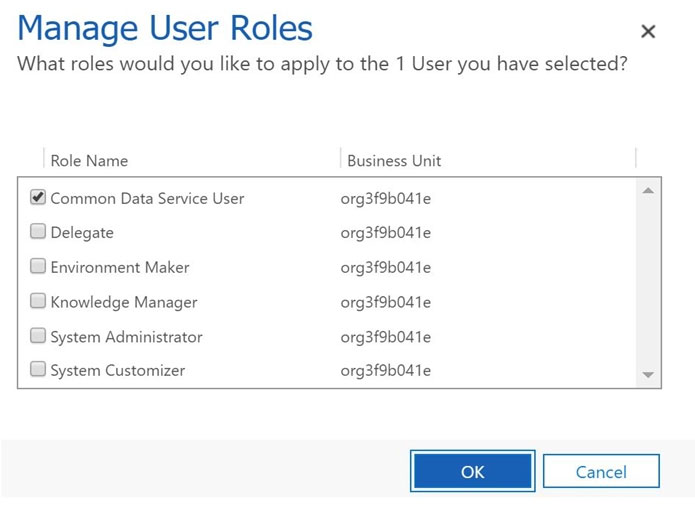
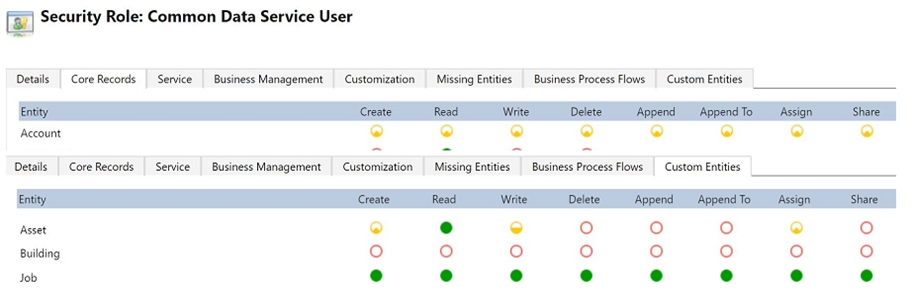
You need to prevent the error from recurring.
For each of the following statements, select Yes if the statement is true. Otherwise, select No.
NOTE: Each correct selection is worth one point.
Hot Area:
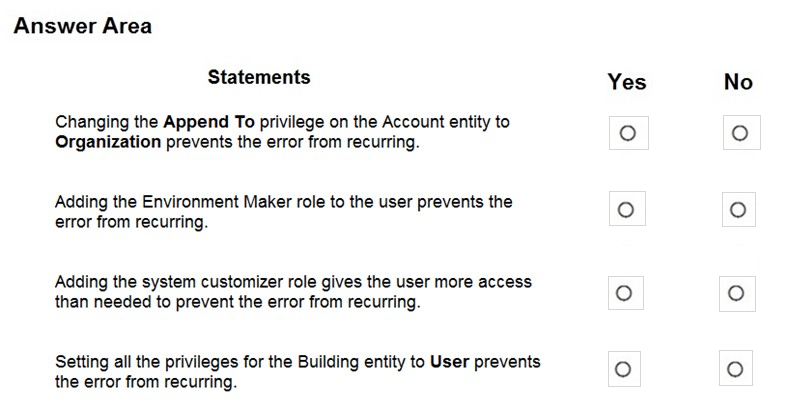
Correct Answer:
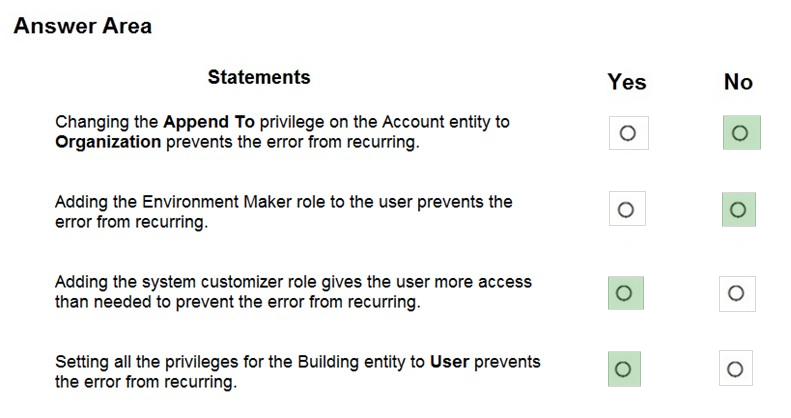
Box 1: No -
There is a read error.
Box 2: No -
Note: The Environment Maker role can create resources within an environment including apps, connections, custom connectors, gateways, and flows using Power
Automate.
Box 3: Yes -
The System Customizer role is similar to the System Administrator role which enables non-system administrators to customize Dynamics 365. A Customizer is a user who customizes entities, attributes and relationships.
Box 4: Yes
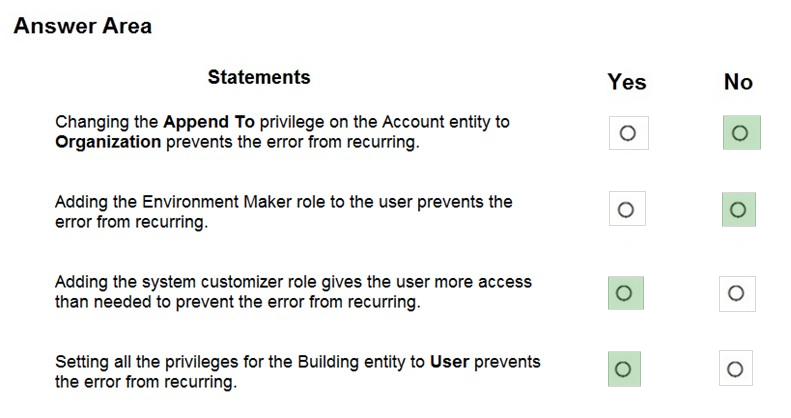
Box 1: No -
There is a read error.
Box 2: No -
Note: The Environment Maker role can create resources within an environment including apps, connections, custom connectors, gateways, and flows using Power
Automate.
Box 3: Yes -
The System Customizer role is similar to the System Administrator role which enables non-system administrators to customize Dynamics 365. A Customizer is a user who customizes entities, attributes and relationships.
Box 4: Yes
send
light_mode
delete
Question #26
DRAG DROP -
A company is creating a new system based on Microsoft Dataverse.
You need to select the features that meet the company's requirements.
Which options should you use? To answer, drag the appropriate options to the correct requirements. Each option may be used once, more than once, or not at all.
You may need to drag the split bar between panes or scroll to view content.
NOTE: Each correct selection is worth one point.
Select and Place:
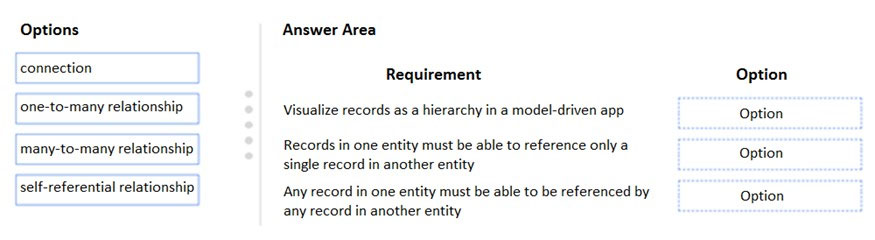
A company is creating a new system based on Microsoft Dataverse.
You need to select the features that meet the company's requirements.
Which options should you use? To answer, drag the appropriate options to the correct requirements. Each option may be used once, more than once, or not at all.
You may need to drag the split bar between panes or scroll to view content.
NOTE: Each correct selection is worth one point.
Select and Place:
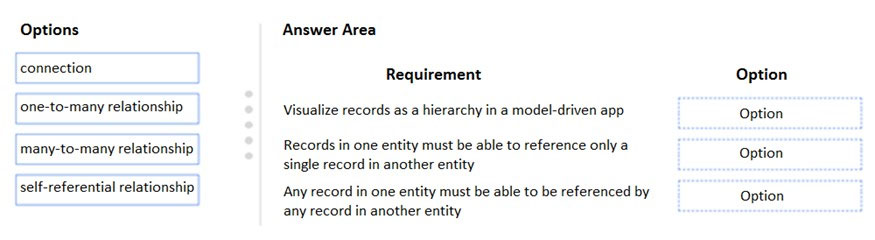
Correct Answer:
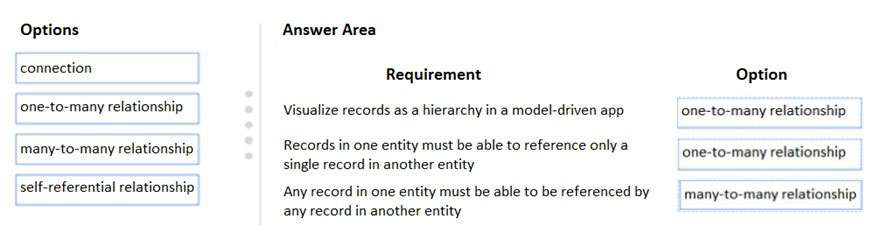
Box 1: one-to-many relationship -
Only one (1:N) self-referential relationship per table can be set as hierarchical. In a self-referential relationship the primary table and the related table must be of the same type.
Box 2: one-to-many relationship -
1:N (One-to-Many) - A table relationship where one table row for the Primary table can be associated to many other Related table rows because of a lookup column on the related table.
Note: The N:1 (many-to-one) relationship type exists in the user interface because the designer shows you a view grouped by tables. 1:N relationships actually exist between tables and refer to each table as either a Primary/Current table or Related table. The related table, sometimes called the child table, has a lookup column that allows storing a reference to a row from the primary table, sometimes called the parent table. A N:1 relationship is just a 1:N relationship viewed from the related table.
Box 3: many-to-many relationship
N:N (Many-to-Many) - A table relationship that depends on a special Relationship table, sometimes called an Intersect table, so that many rows of one table can be related to many rows of another table.
When viewing rows of either table in a N:N relationship you can see a list of any rows of the other table that are related to it.
Reference:
https://docs.microsoft.com/en-us/powerapps/maker/common-data-service/create-edit-entity-relationships https://docs.microsoft.com/en-us/power-apps/maker/data-platform/visualize-hierarchical-data
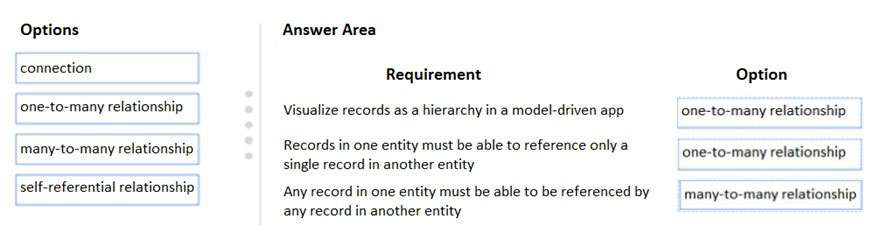
Box 1: one-to-many relationship -
Only one (1:N) self-referential relationship per table can be set as hierarchical. In a self-referential relationship the primary table and the related table must be of the same type.
Box 2: one-to-many relationship -
1:N (One-to-Many) - A table relationship where one table row for the Primary table can be associated to many other Related table rows because of a lookup column on the related table.
Note: The N:1 (many-to-one) relationship type exists in the user interface because the designer shows you a view grouped by tables. 1:N relationships actually exist between tables and refer to each table as either a Primary/Current table or Related table. The related table, sometimes called the child table, has a lookup column that allows storing a reference to a row from the primary table, sometimes called the parent table. A N:1 relationship is just a 1:N relationship viewed from the related table.
Box 3: many-to-many relationship
N:N (Many-to-Many) - A table relationship that depends on a special Relationship table, sometimes called an Intersect table, so that many rows of one table can be related to many rows of another table.
When viewing rows of either table in a N:N relationship you can see a list of any rows of the other table that are related to it.
Reference:
https://docs.microsoft.com/en-us/powerapps/maker/common-data-service/create-edit-entity-relationships https://docs.microsoft.com/en-us/power-apps/maker/data-platform/visualize-hierarchical-data
send
light_mode
delete
Question #27
HOTSPOT -
A school district wants to standardize student information and student performance records. Students in the district are assigned to a specific school. Students are evaluated using class records.
When students move between schools in the middle of a school year, the student's current class history must be available to the administrators at the new school.
You need to configure Microsoft Dataverse tables to connect the class history records to their respective class records.
How should you configure the table? To answer, select the appropriate options in the answer area.
NOTE: Each correct selection is worth one point.
Hot Area:
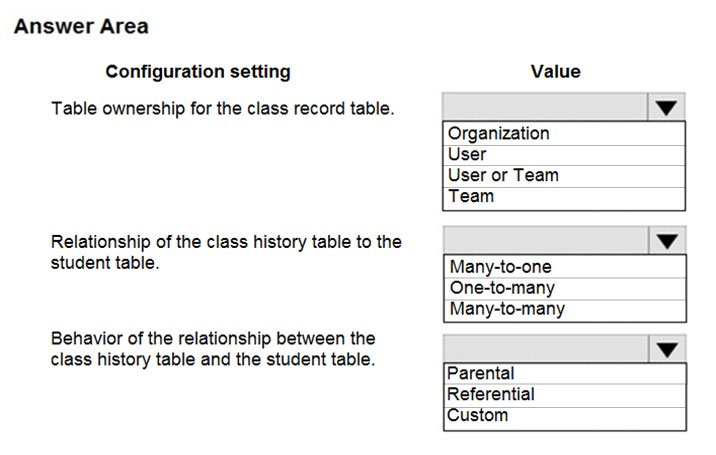
A school district wants to standardize student information and student performance records. Students in the district are assigned to a specific school. Students are evaluated using class records.
When students move between schools in the middle of a school year, the student's current class history must be available to the administrators at the new school.
You need to configure Microsoft Dataverse tables to connect the class history records to their respective class records.
How should you configure the table? To answer, select the appropriate options in the answer area.
NOTE: Each correct selection is worth one point.
Hot Area:
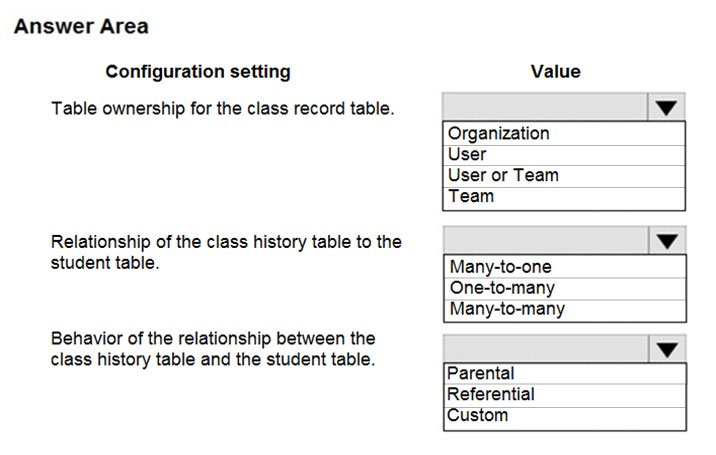
Correct Answer:
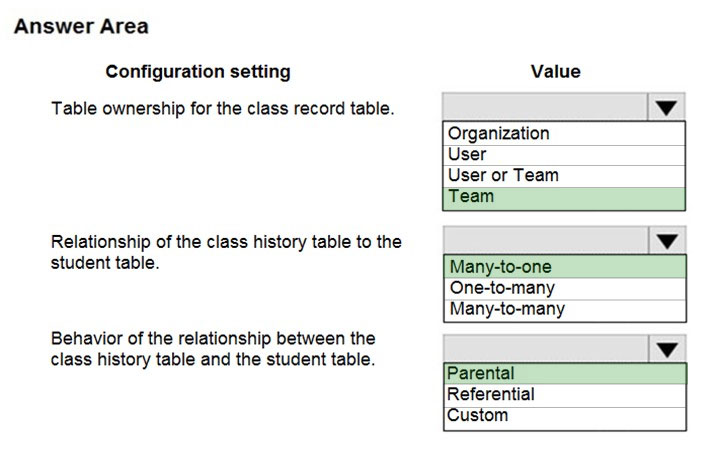
Box 1: Team -
'the student's current class history must be available to the administrators at the new school.'
Box 2: Many-to-one -
Box 3: Parental -
The N:1 (many-to-one) relationship type exists in the user interface because the designer shows you a view grouped by tables. 1:N relationships actually exist between tables and refer to each table as either a Primary/Current table or Related table. The related table, sometimes called the child table, has a lookup column that allows storing a reference to a row from the primary table, sometimes called the parent table. A N:1 relationship is just a 1:N relationship viewed from the related table.
Reference:
https://docs.microsoft.com/en-us/powerapps/developer/data-platform/user-team-entities https://docs.microsoft.com/en-us/powerapps/maker/data-platform/create-edit-entity-relationships#types-of-table-relationships
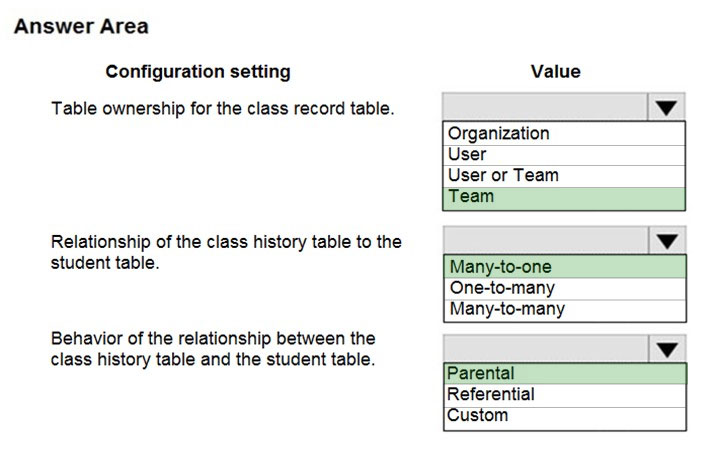
Box 1: Team -
'the student's current class history must be available to the administrators at the new school.'
Box 2: Many-to-one -
Box 3: Parental -
The N:1 (many-to-one) relationship type exists in the user interface because the designer shows you a view grouped by tables. 1:N relationships actually exist between tables and refer to each table as either a Primary/Current table or Related table. The related table, sometimes called the child table, has a lookup column that allows storing a reference to a row from the primary table, sometimes called the parent table. A N:1 relationship is just a 1:N relationship viewed from the related table.
Reference:
https://docs.microsoft.com/en-us/powerapps/developer/data-platform/user-team-entities https://docs.microsoft.com/en-us/powerapps/maker/data-platform/create-edit-entity-relationships#types-of-table-relationships
send
light_mode
delete
Question #28
HOTSPOT -
You are developing an app for a sales team to record contact details in Microsoft Dataverse.
The app must handle loss of network and save the data to Dataverse when reconnected.
The main screen of the app has a form to collect contact data and a button. The OnSelect property for the button has the following expression:
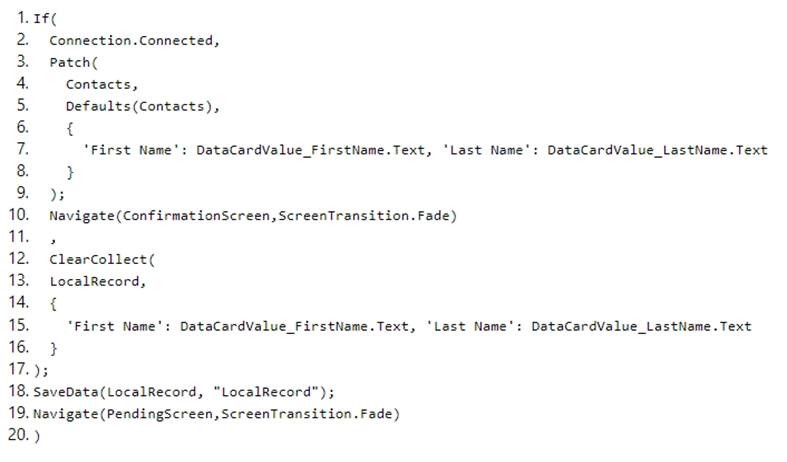
For each of the following statements, select Yes if the statement is true. Otherwise, select No.
NOTE: Each correct selection is worth one point.
Hot Area:
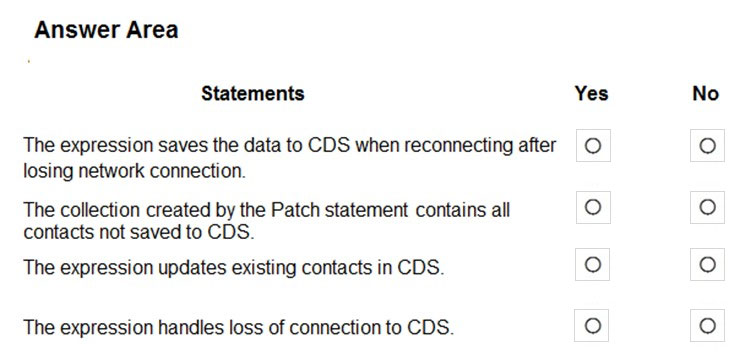
You are developing an app for a sales team to record contact details in Microsoft Dataverse.
The app must handle loss of network and save the data to Dataverse when reconnected.
The main screen of the app has a form to collect contact data and a button. The OnSelect property for the button has the following expression:
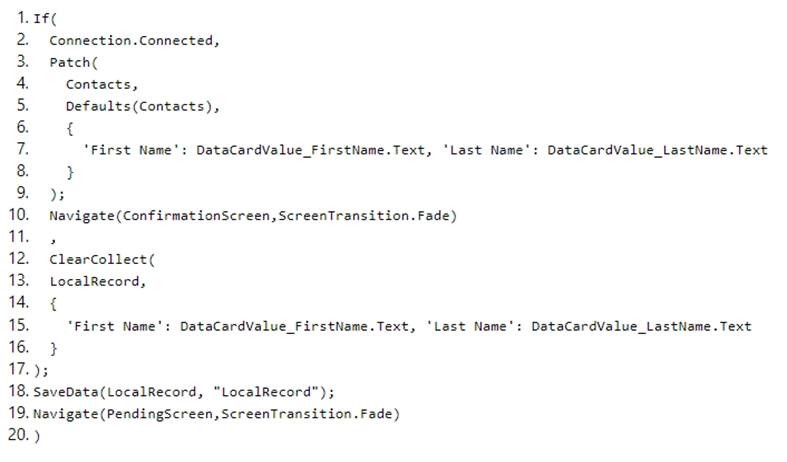
For each of the following statements, select Yes if the statement is true. Otherwise, select No.
NOTE: Each correct selection is worth one point.
Hot Area:
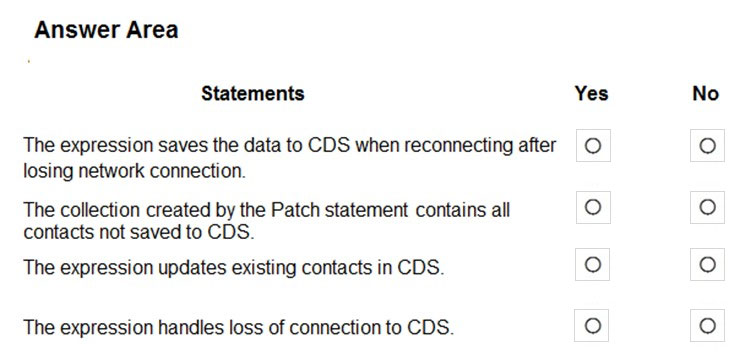
Correct Answer:
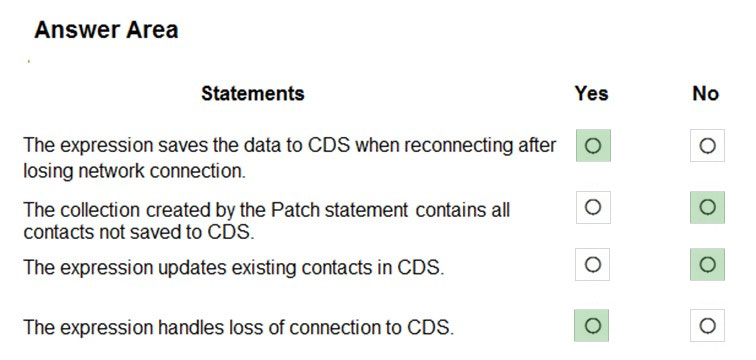
Box 1: Yes -
LoadData and SaveData combine to form a simple mechanism to store small amounts of data on a local device. By using these functions, you can add simple offline capabilities to your app.
References:
https://docs.microsoft.com/en-us/powerapps/maker/canvas-apps/offline-apps
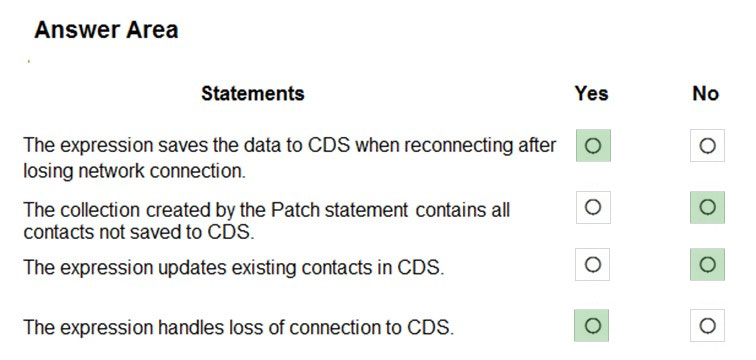
Box 1: Yes -
LoadData and SaveData combine to form a simple mechanism to store small amounts of data on a local device. By using these functions, you can add simple offline capabilities to your app.
References:
https://docs.microsoft.com/en-us/powerapps/maker/canvas-apps/offline-apps
send
light_mode
delete
Question #29
You are creating a new page for a Power Apps portal.
You need to display data from Microsoft Dataverse on the page.
What should you use?
You need to display data from Microsoft Dataverse on the page.
What should you use?
- ALiquidMost Voted
- BCSS
- CiFrame
- DBootstrap
Correct Answer:
A
Liquid is an open-source template language that is integrated natively into Microsoft Power Apps portals. It acts as a bridge between Dataverse and the HTML or text output that is sent to the browser. Liquid can be used to add dynamic content to pages and to create a variety of custom templates. Additionally, Liquid provides access only to the data and operations that are explicitly allowed by the portals.
Reference:
https://docs.microsoft.com/en-us/learn/modules/liquid-template-language/
A
Liquid is an open-source template language that is integrated natively into Microsoft Power Apps portals. It acts as a bridge between Dataverse and the HTML or text output that is sent to the browser. Liquid can be used to add dynamic content to pages and to create a variety of custom templates. Additionally, Liquid provides access only to the data and operations that are explicitly allowed by the portals.
Reference:
https://docs.microsoft.com/en-us/learn/modules/liquid-template-language/
send
light_mode
delete
Question #30
DRAG DROP -
You are creating a canvas app for a company. A security role has been created for sales representatives and a second security role has been created for sales managers.
The canvas app has the following requirements:
✑ Sales managers must be able to view the records of the salespeople in their business unit.
✑ Sales managers must be the only people who can view sales probability data in opportunity records.
✑ Sales representatives and new hires assigned to the same territory share access to sales records.
You need to assign permissions for the app.
Which security options should you use? To answer, drag the appropriate security options to the correct scenarios. Each security option may be used once, more than once, or not at all. You may need to drag the split bar between panes or scroll to view content.
NOTE: Each correct selection is worth one point.
Select and Place:
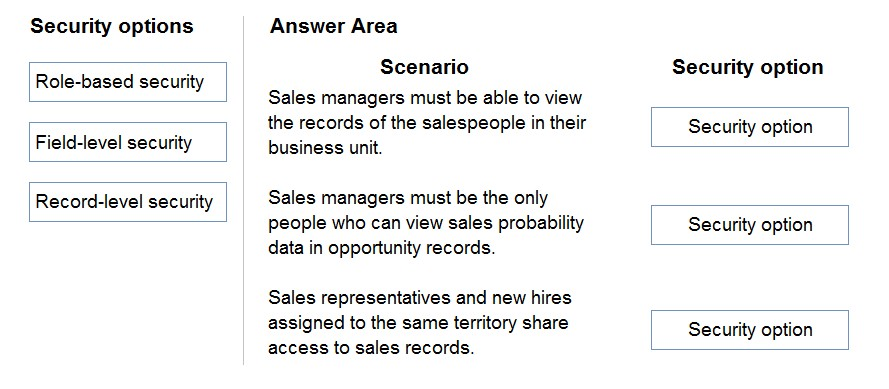
You are creating a canvas app for a company. A security role has been created for sales representatives and a second security role has been created for sales managers.
The canvas app has the following requirements:
✑ Sales managers must be able to view the records of the salespeople in their business unit.
✑ Sales managers must be the only people who can view sales probability data in opportunity records.
✑ Sales representatives and new hires assigned to the same territory share access to sales records.
You need to assign permissions for the app.
Which security options should you use? To answer, drag the appropriate security options to the correct scenarios. Each security option may be used once, more than once, or not at all. You may need to drag the split bar between panes or scroll to view content.
NOTE: Each correct selection is worth one point.
Select and Place:
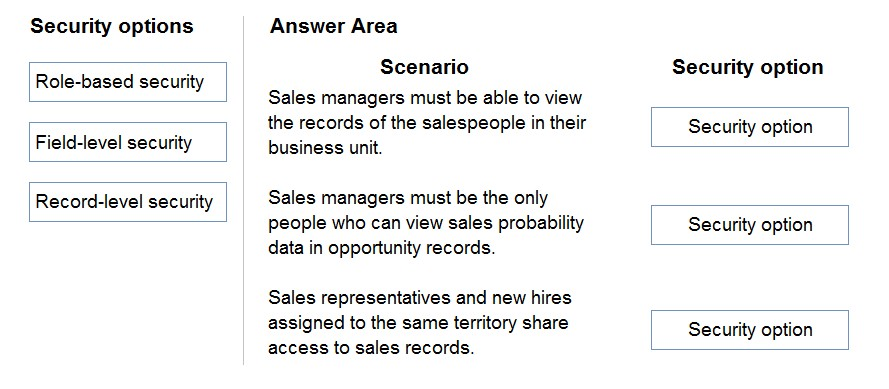
Correct Answer:
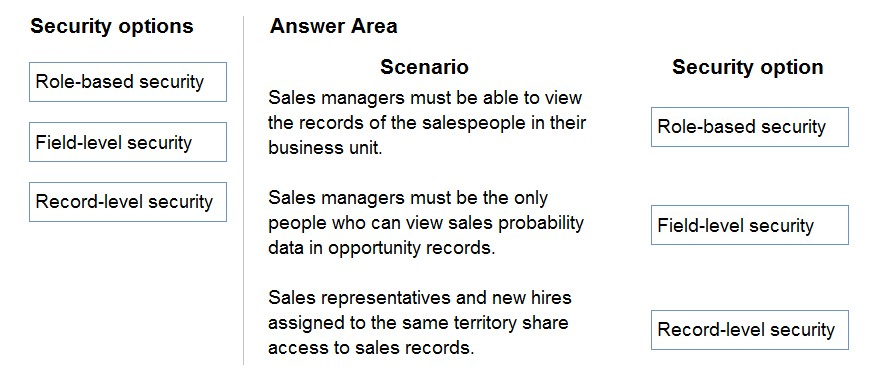
Box 1: Role-based security -
Dataverse uses role-based security to group together a collection of privileges. These security roles can be associated directly to users, or they can be associated with Dataverse teams and business units.
Box 2: Field-level security -
Sometimes record-level control of access is not adequate for some business scenarios. Dataverse has a field-level security feature to allow more granular control of security at the field level. Field-level security can be enabled on all custom fields and most system fields.
Box 3: Record-level security -
Reference:
https://docs.microsoft.com/en-us/power-platform/admin/wp-security-cds
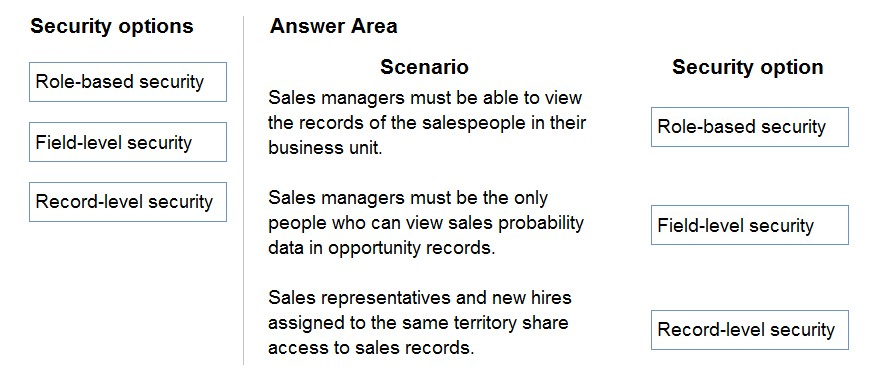
Box 1: Role-based security -
Dataverse uses role-based security to group together a collection of privileges. These security roles can be associated directly to users, or they can be associated with Dataverse teams and business units.
Box 2: Field-level security -
Sometimes record-level control of access is not adequate for some business scenarios. Dataverse has a field-level security feature to allow more granular control of security at the field level. Field-level security can be enabled on all custom fields and most system fields.
Box 3: Record-level security -
Reference:
https://docs.microsoft.com/en-us/power-platform/admin/wp-security-cds
send
light_mode
delete
All Pages
