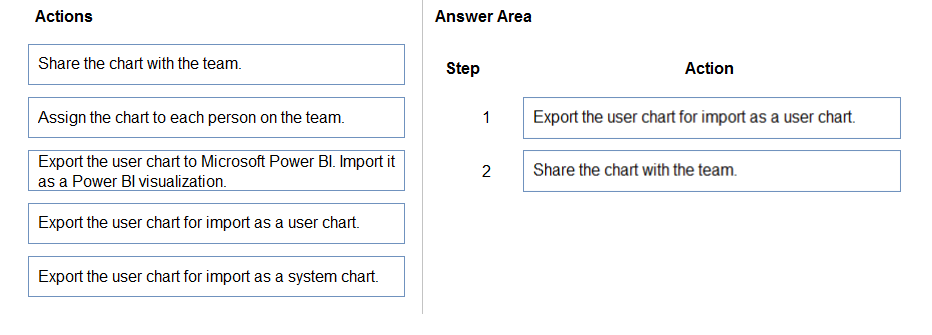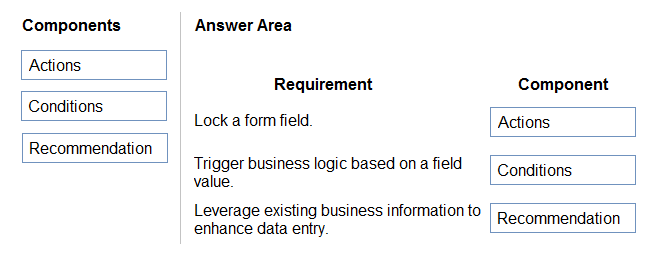Microsoft PL-200 Exam Practice Questions (P. 5)
- Full Access (322 questions)
- One Year of Premium Access
- Access to one million comments
- Seamless ChatGPT Integration
- Ability to download PDF files
- Anki Flashcard files for revision
- No Captcha & No AdSense
- Advanced Exam Configuration
Question #41
Your organization does not permit the use of custom code for solutions.
You need to create a view that can be viewed by all users in an organization.
Where should you create the view?
You need to create a view that can be viewed by all users in an organization.
Where should you create the view?
- AMicrosoft Visual Studio
- BMaker portalMost Voted
- CAdvanced Find
- DSystem Settings
Correct Answer:
B
We create a view by opening the table designer from the Maker Portal. Here, we find the option to add a new view from the view tab. From the view designer, we can specify the filter criteria and the sort order of the output.
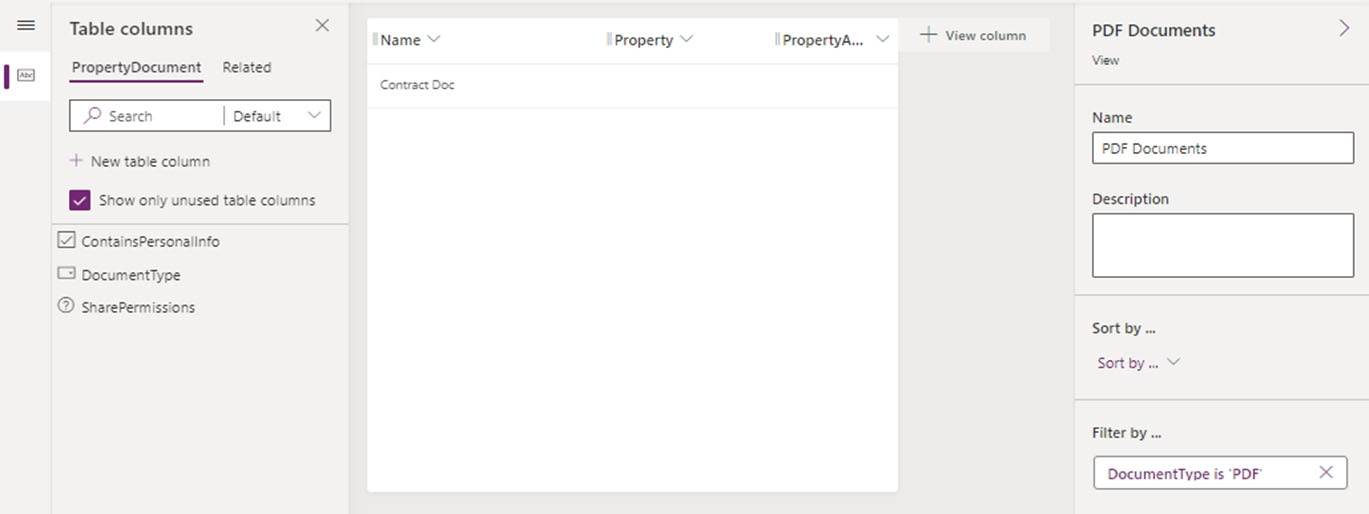
Reference:
http://powerappsguide.com/blog/post/how-to-create-and-use-dataverse-views
B
We create a view by opening the table designer from the Maker Portal. Here, we find the option to add a new view from the view tab. From the view designer, we can specify the filter criteria and the sort order of the output.
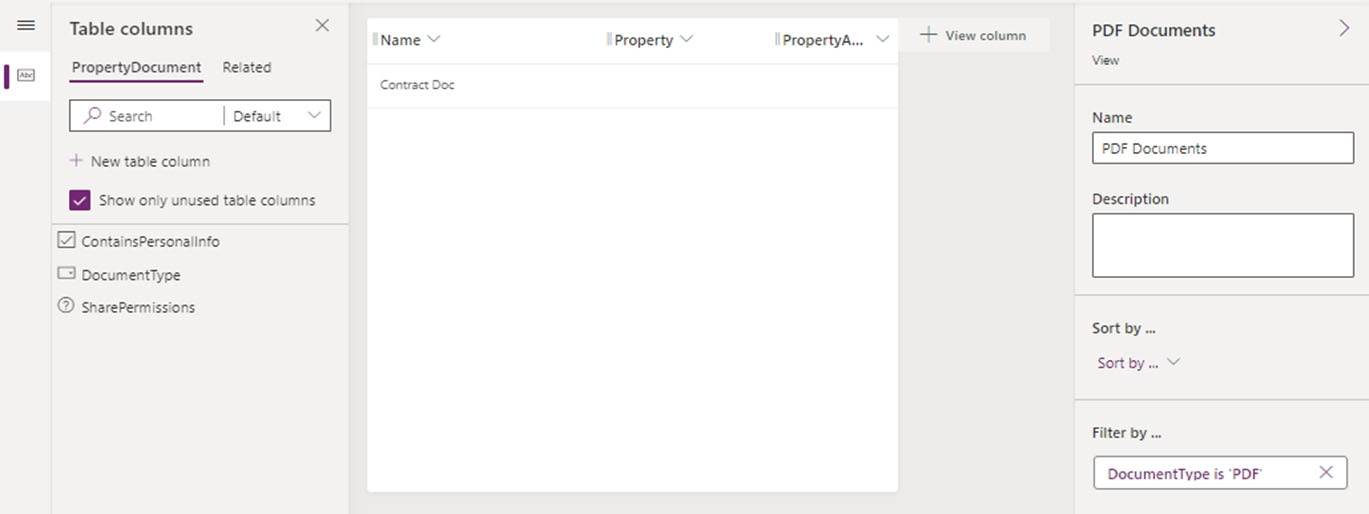
Reference:
http://powerappsguide.com/blog/post/how-to-create-and-use-dataverse-views
send
light_mode
delete
Question #42
Note: This question is part of a series of questions that present the same scenario. Each question in the series contains a unique solution that might meet the stated goals. Some question sets might have more than one correct solution, while others might not have a correct solution.
After you answer a question in this section, you will NOT be able to return to it. As a result, these questions will not appear in the review screen.
On a Contact record, a user creates a Note record that contains the word running.
One week later, the user reports that they cannot find the Contact record associated with the Note record.
You need to find the Note record.
Solution: Use Dataverse Search to search for the word run.
Does the solution meet the goal?
After you answer a question in this section, you will NOT be able to return to it. As a result, these questions will not appear in the review screen.
On a Contact record, a user creates a Note record that contains the word running.
One week later, the user reports that they cannot find the Contact record associated with the Note record.
You need to find the Note record.
Solution: Use Dataverse Search to search for the word run.
Does the solution meet the goal?
send
light_mode
delete
Question #43
You are using the Data import wizard to import records into the account table from a CSV file.
The CSV-to-table mapping is as follows:
✑ The Name column represents the account name and maps to the Account Name column.
✑ The Parent Name column represents the holding company of the account with subsidiaries underneath.
Records that are imported into the table are only related to other records in the file.
You need to configure the import to create the relationship between records.
What should you do?
The CSV-to-table mapping is as follows:
✑ The Name column represents the account name and maps to the Account Name column.
✑ The Parent Name column represents the holding company of the account with subsidiaries underneath.
Records that are imported into the table are only related to other records in the file.
You need to configure the import to create the relationship between records.
What should you do?
- AMap Parent Name in the CSV file to the Parent Account column. Select Account Name as the lookup criteria.Most Voted
- BMap Parent Name in the file to the Parent Account column. Select Parent Account as the lookup criteria.
- CCreate an alternate key on the account table by using the Account Name column. Do not map Parent Name in the file.
- DLook up the record IDs of the records in the Parent Account column. Add the record IDs as a new column in the file. Map the new column to the Parent Account column.
send
light_mode
delete
Question #44
HOTSPOT -
A company has a sales application that is supported by an Azure SQL database. You are developing a Power Apps app for use by customer service agents.
The app must reference customer data from the sales application. Data in the sales application is constantly changing and must not be replicated in Microsoft
Dataverse.
Some customer data is considered sensitive. You must protect data for specific fields when users view data in the app.
You need to configure table creation for the app.
How should you configure the app? To answer, select the appropriate options in the answer area.
NOTE: Each correct selection is worth one point.
Hot Area:
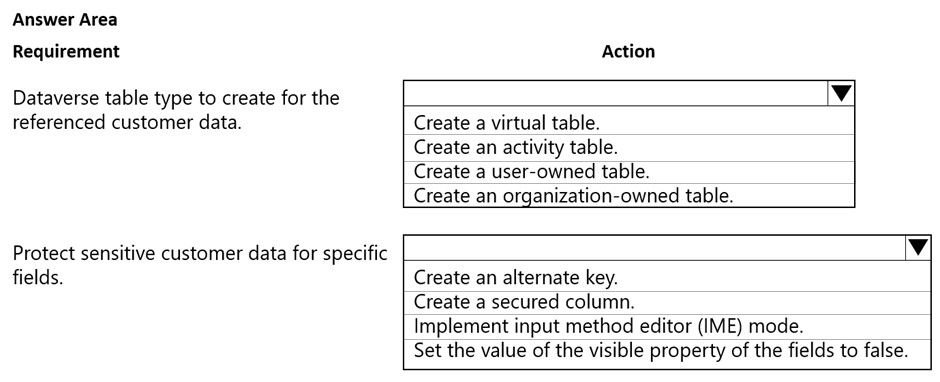
A company has a sales application that is supported by an Azure SQL database. You are developing a Power Apps app for use by customer service agents.
The app must reference customer data from the sales application. Data in the sales application is constantly changing and must not be replicated in Microsoft
Dataverse.
Some customer data is considered sensitive. You must protect data for specific fields when users view data in the app.
You need to configure table creation for the app.
How should you configure the app? To answer, select the appropriate options in the answer area.
NOTE: Each correct selection is worth one point.
Hot Area:
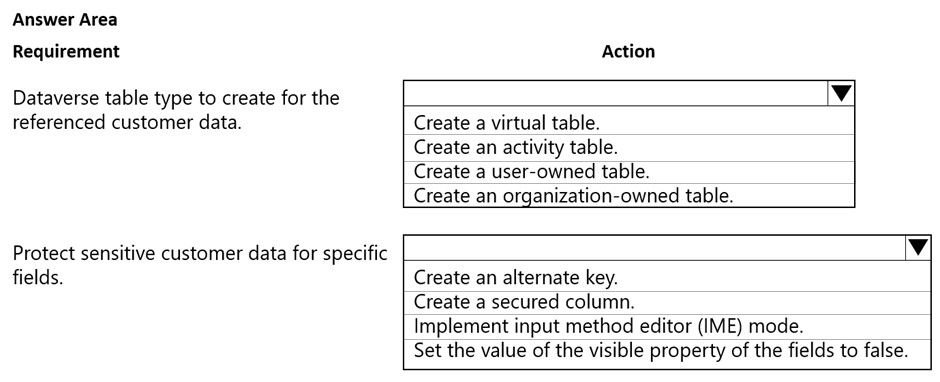
Correct Answer:
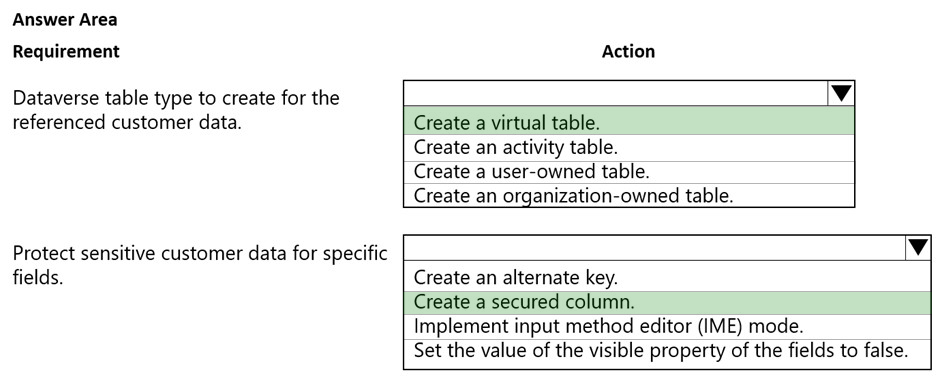
Box 1: Create a virtual table -
A virtual table is a custom table in Microsoft Dataverse that has columns containing data from an external data source. Virtual tables appear in your app to users as regular table rows, but contain data that is sourced from an external database, such as an Azure SQL Database. Rows based on virtual tables are available in all clients including custom clients developed using the Dataverse web services.
Box 2: Create a secured column -
Add a secured column to a Data Source
You create columns for a Data Source in the same way as any other table. For data that is encrypted or sensitive, enable the Data Source Secret attribute on the custom column of the Data Source.
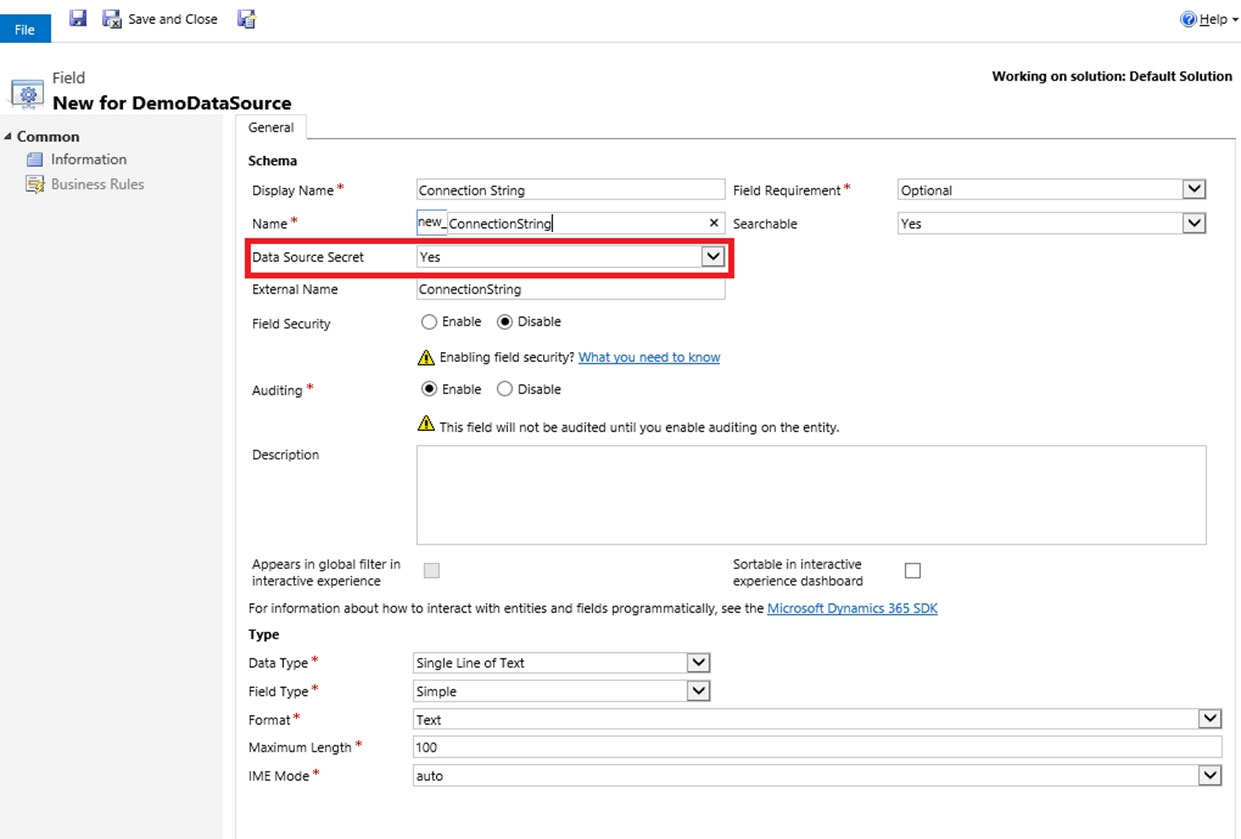
Reference:
https://docs.microsoft.com/en-us/power-apps/maker/data-platform/create-edit-virtual-entities
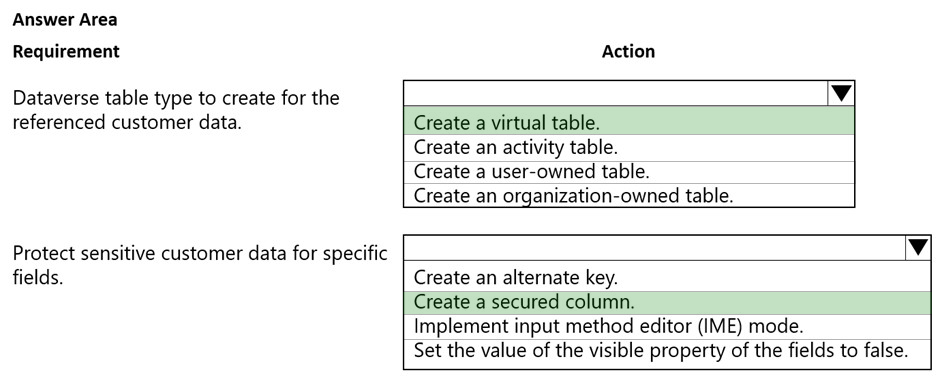
Box 1: Create a virtual table -
A virtual table is a custom table in Microsoft Dataverse that has columns containing data from an external data source. Virtual tables appear in your app to users as regular table rows, but contain data that is sourced from an external database, such as an Azure SQL Database. Rows based on virtual tables are available in all clients including custom clients developed using the Dataverse web services.
Box 2: Create a secured column -
Add a secured column to a Data Source
You create columns for a Data Source in the same way as any other table. For data that is encrypted or sensitive, enable the Data Source Secret attribute on the custom column of the Data Source.
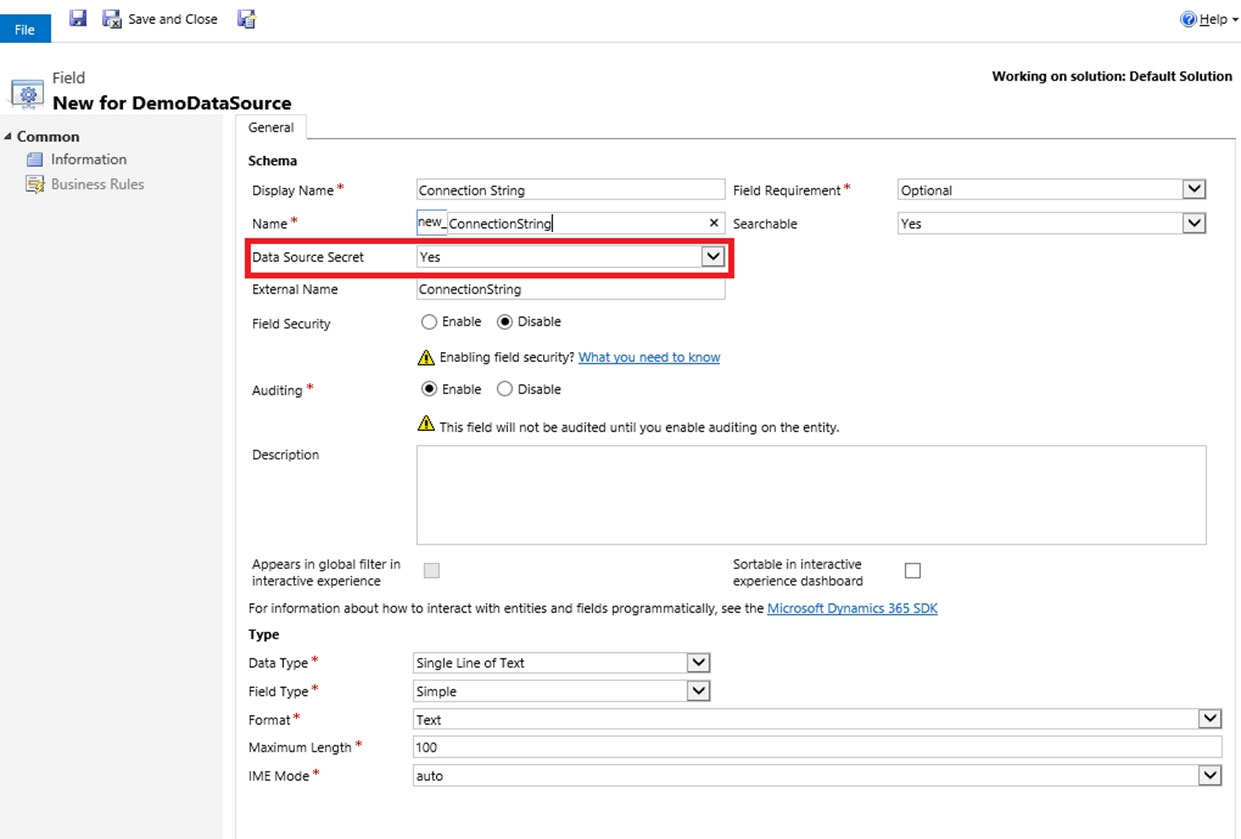
Reference:
https://docs.microsoft.com/en-us/power-apps/maker/data-platform/create-edit-virtual-entities
send
light_mode
delete
Question #45
HOTSPOT -
A customer uses Power Apps to view and maintain their contacts that are stored in Microsoft Dataverse.
Several columns must be configured to ensure the security settings for sales associates are view only.
You need to configure the access restrictions.
Which component for field-level security should you use? To answer, select the appropriate options in the answer area.
NOTE: Each correct selection is worth one point.
Hot Area:
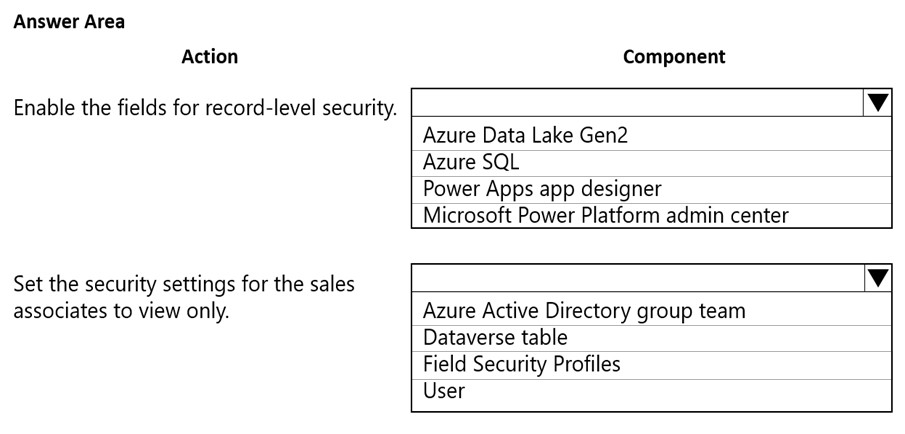
A customer uses Power Apps to view and maintain their contacts that are stored in Microsoft Dataverse.
Several columns must be configured to ensure the security settings for sales associates are view only.
You need to configure the access restrictions.
Which component for field-level security should you use? To answer, select the appropriate options in the answer area.
NOTE: Each correct selection is worth one point.
Hot Area:
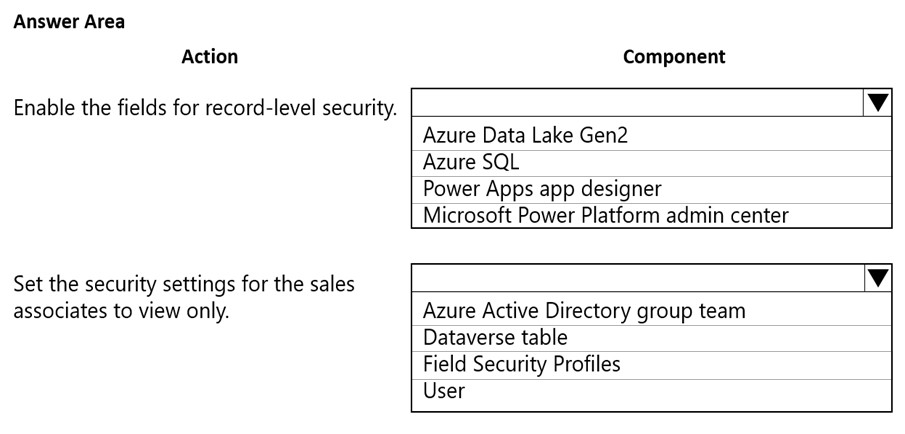
Correct Answer:
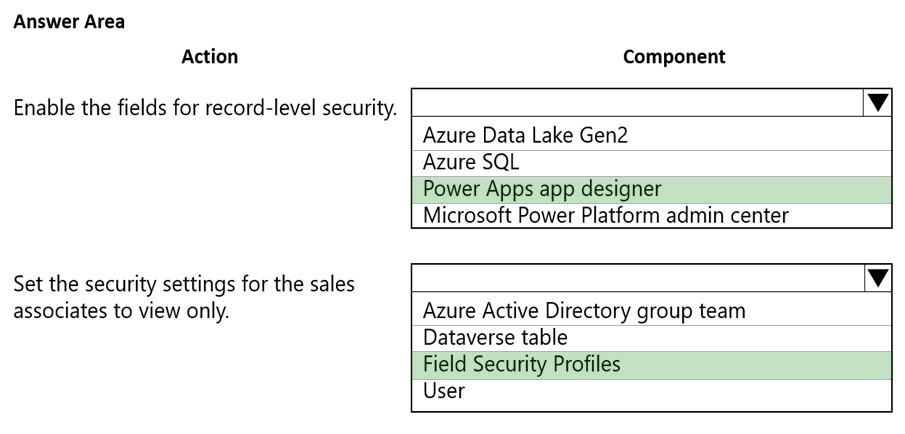
Box 1: Power Apps app designer -
Secure the column. Example -
1. Sign in to Power Apps (The Power Apps website - https//make.powersapp.com)
2. Select Dataverse > Tables.
3. Select the Contact table.
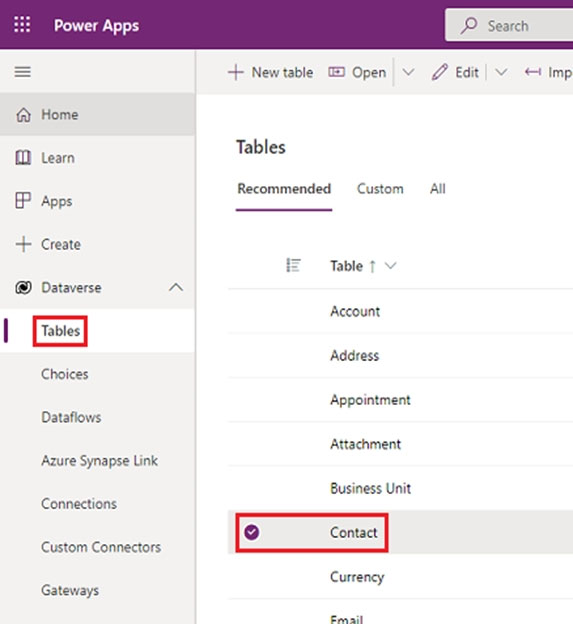
4. Under Schema, select Columns.
5. Expand Advanced options, and then under General, enable Enable column security.
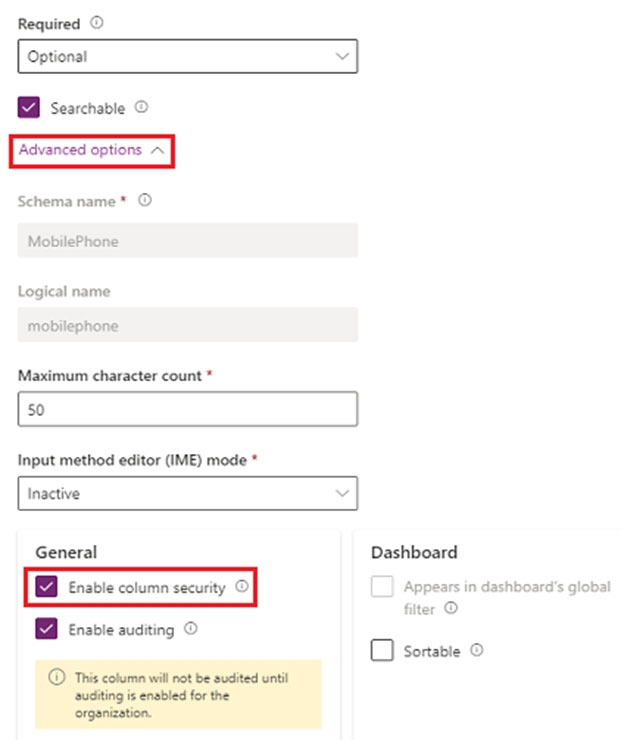
6. Select Save.
Box 2: Field Security Profiles -
Configure the security profiles. Example
1. From the Power Platform admin center, select the environment to configure security profiles for.
2. Select Settings > Users + permissions > Column security profiles.
3. Select New Profile, enter a name, such as Sales Manager, enter a description, and then select Save.
4. Select Sales Manager, select the Users tab, select + Add Users, select the users that you want to grant access to the mobile phone number on the contact form, and then select Add.
Reference:
https://docs.microsoft.com/en-us/power-apps/maker/model-driven-apps/app-designer-overview https://docs.microsoft.com/en-us/power-platform/admin/field-level-security
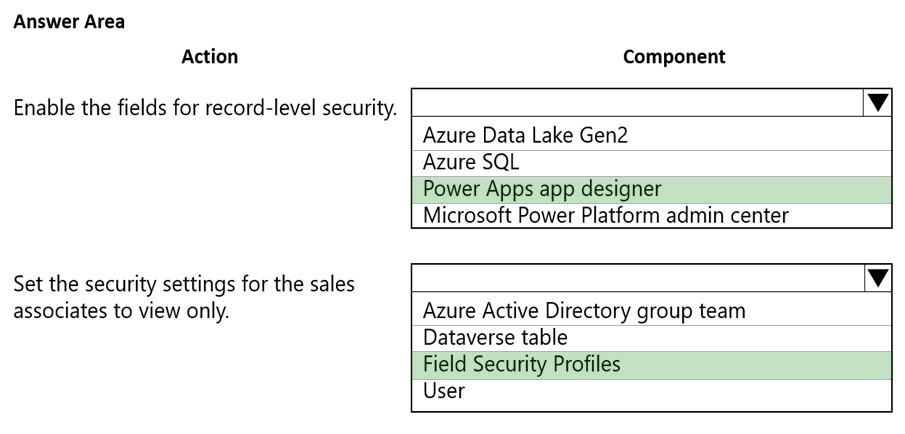
Box 1: Power Apps app designer -
Secure the column. Example -
1. Sign in to Power Apps (The Power Apps website - https//make.powersapp.com)
2. Select Dataverse > Tables.
3. Select the Contact table.
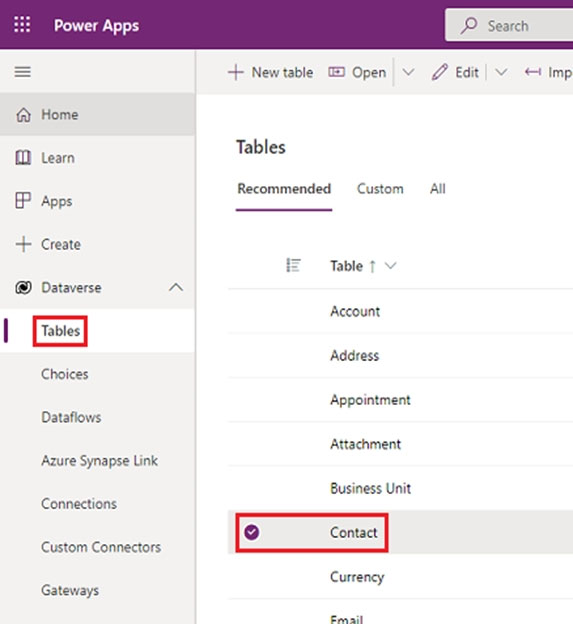
4. Under Schema, select Columns.
5. Expand Advanced options, and then under General, enable Enable column security.
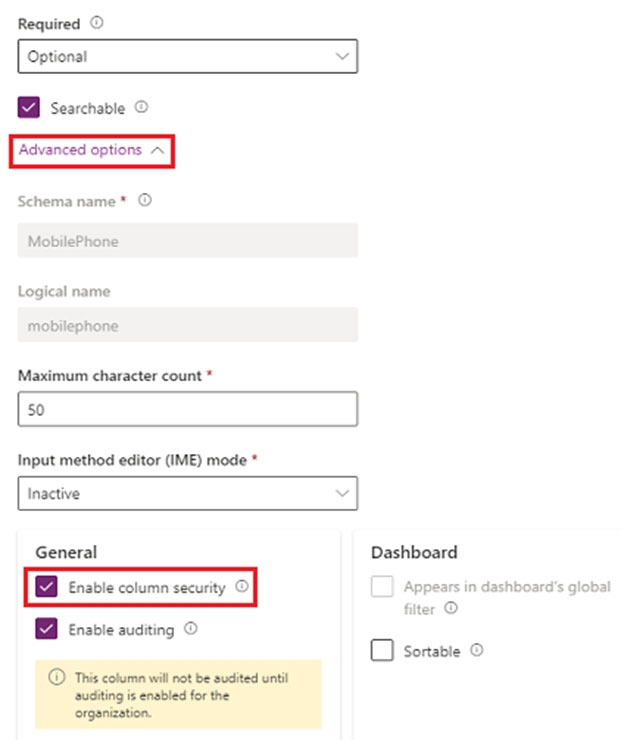
6. Select Save.
Box 2: Field Security Profiles -
Configure the security profiles. Example
1. From the Power Platform admin center, select the environment to configure security profiles for.
2. Select Settings > Users + permissions > Column security profiles.
3. Select New Profile, enter a name, such as Sales Manager, enter a description, and then select Save.
4. Select Sales Manager, select the Users tab, select + Add Users, select the users that you want to grant access to the mobile phone number on the contact form, and then select Add.
Reference:
https://docs.microsoft.com/en-us/power-apps/maker/model-driven-apps/app-designer-overview https://docs.microsoft.com/en-us/power-platform/admin/field-level-security
send
light_mode
delete
Question #46
DRAG DROP -
You modify a model-driven app for a bicycle repair help desk. The model-driven app is for help desk users when customers have an issue with their bicycle.
After you add a custom table named bicycle, you configure the table for Microsoft Dataverse search. The table will contain information from callers about their bicycles. The account table is related to the custom table. Contact information is brought over to the custom table.
You add the following columns to the table:
✑ Bicycle type
✑ Tire brand
✑ Special equipment
Users must be able to perform the following types of searches:
✑ Search for all customers who have a bicycle type of Contoso and live in Florida.
✑ Search all tables for any record that contains the word broken.
You need to decide which type of search will give you the results desired.
Which search should you configure? To answer, drag the appropriate search types to the correct requirements. Each search type may be used once, more than once, or not at all. You may need to drag the split bar between panes or scroll to view content.
NOTE: Each correct selection is worth one point.
Select and Place:
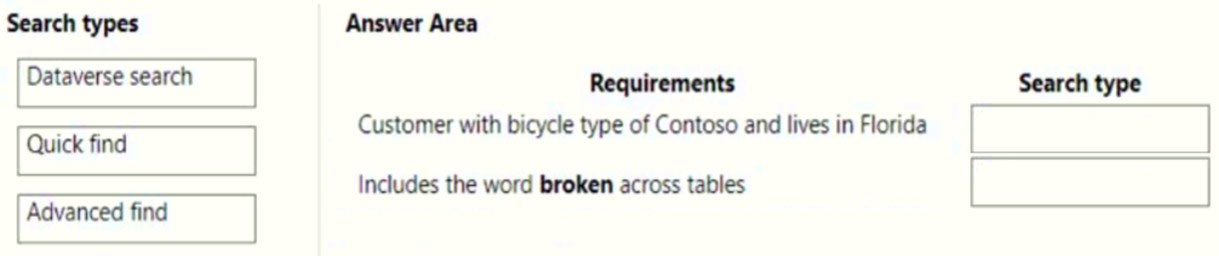
You modify a model-driven app for a bicycle repair help desk. The model-driven app is for help desk users when customers have an issue with their bicycle.
After you add a custom table named bicycle, you configure the table for Microsoft Dataverse search. The table will contain information from callers about their bicycles. The account table is related to the custom table. Contact information is brought over to the custom table.
You add the following columns to the table:
✑ Bicycle type
✑ Tire brand
✑ Special equipment
Users must be able to perform the following types of searches:
✑ Search for all customers who have a bicycle type of Contoso and live in Florida.
✑ Search all tables for any record that contains the word broken.
You need to decide which type of search will give you the results desired.
Which search should you configure? To answer, drag the appropriate search types to the correct requirements. Each search type may be used once, more than once, or not at all. You may need to drag the split bar between panes or scroll to view content.
NOTE: Each correct selection is worth one point.
Select and Place:
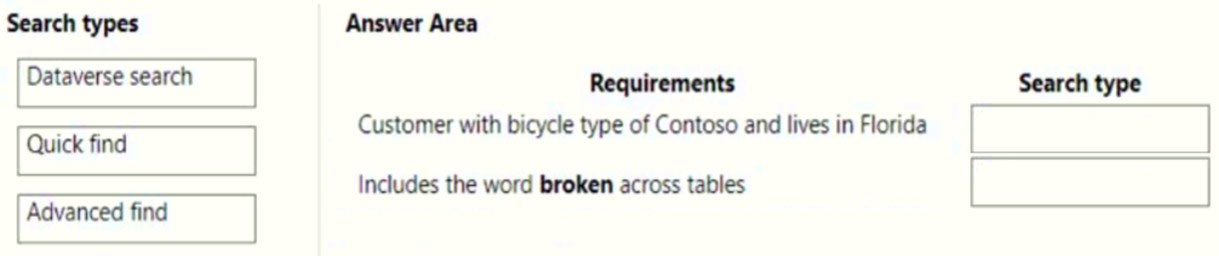
Correct Answer:
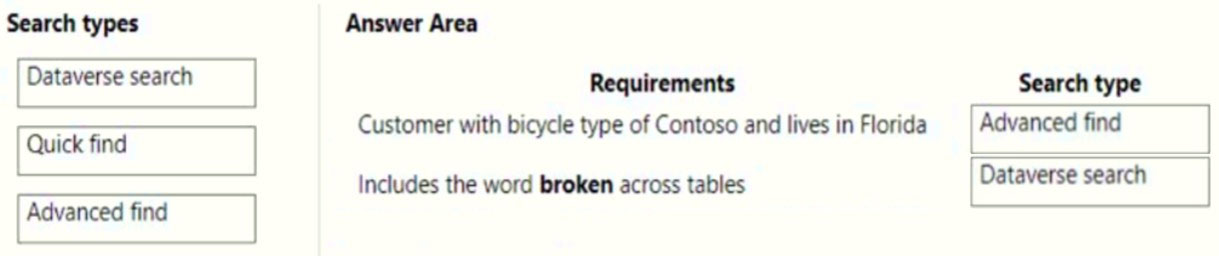
Box 1: Advanced find -
Operators for advanced search: Lets you use simple Boolean operators in your search term and craft the query to get the results you want.
Box 2: Dataverse search -
Dataverse search helps you quickly find what you're looking for. It delivers fast and comprehensive results across multiple tables in a single list, sorted by relevance.
Reference:
https://docs.microsoft.com/en-us/power-apps/user/quick-find
https://docs.microsoft.com/en-us/power-platform/admin/configure-relevance-search-organization
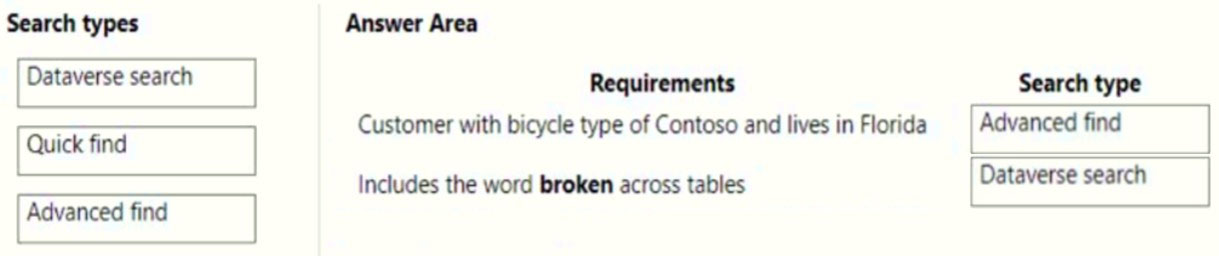
Box 1: Advanced find -
Operators for advanced search: Lets you use simple Boolean operators in your search term and craft the query to get the results you want.
Box 2: Dataverse search -
Dataverse search helps you quickly find what you're looking for. It delivers fast and comprehensive results across multiple tables in a single list, sorted by relevance.
Reference:
https://docs.microsoft.com/en-us/power-apps/user/quick-find
https://docs.microsoft.com/en-us/power-platform/admin/configure-relevance-search-organization
send
light_mode
delete
Question #47
DRAG DROP -
You create an app to manage customer service cases.
Cases entered in forms require different types of data to be stored in different types of columns.
You need to create forms for each of the following case types:
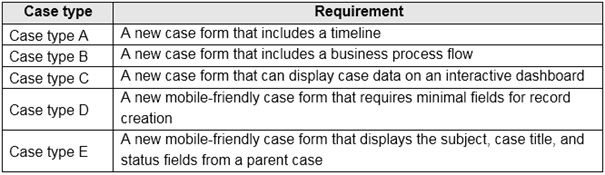
Which form types should you create? To answer, drag the appropriate form types to the meet the data entry requirements. Each source may be used once, more than once, or not at all. You may need to drag the split bar between panes or scroll to view content.
NOTE: Each correct selection is worth one point.
Select and Place:
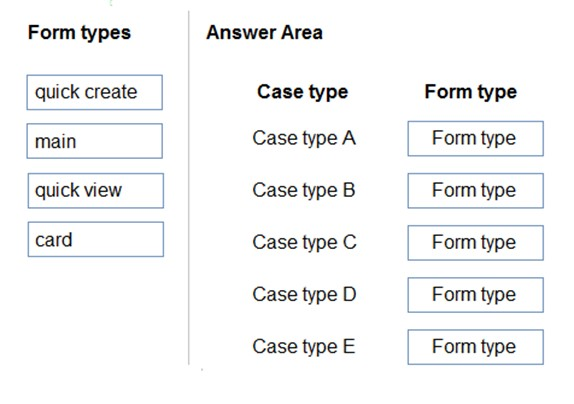
You create an app to manage customer service cases.
Cases entered in forms require different types of data to be stored in different types of columns.
You need to create forms for each of the following case types:
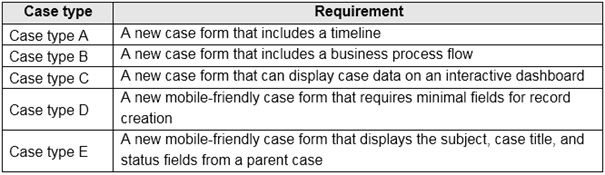
Which form types should you create? To answer, drag the appropriate form types to the meet the data entry requirements. Each source may be used once, more than once, or not at all. You may need to drag the split bar between panes or scroll to view content.
NOTE: Each correct selection is worth one point.
Select and Place:
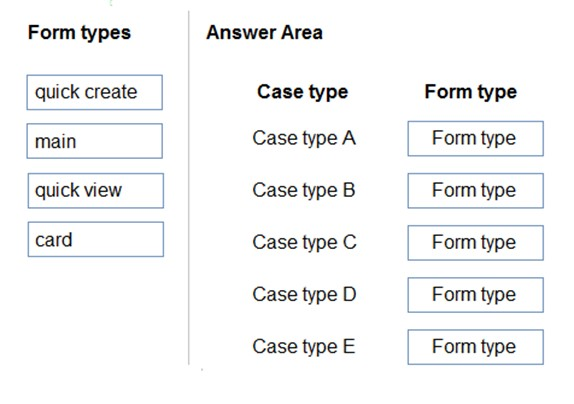
Correct Answer:
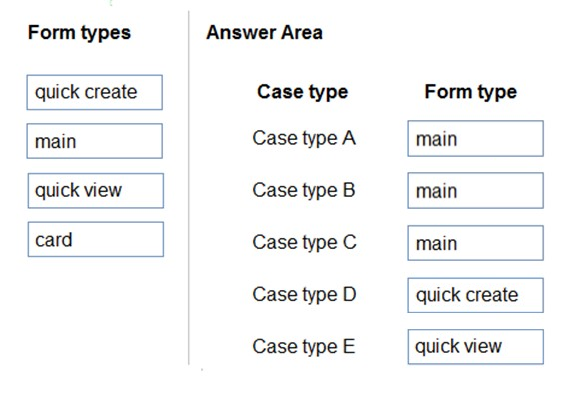
Reference:
https://docs.microsoft.com/en-us/dynamics365/customer-service/create-design-forms-customer-service-hub
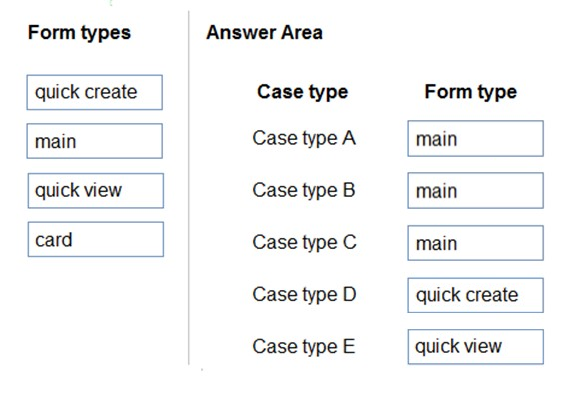
Reference:
https://docs.microsoft.com/en-us/dynamics365/customer-service/create-design-forms-customer-service-hub
send
light_mode
delete
Question #48
DRAG DROP -
You are a Dynamics 365 Customer Service developer.
A salesperson creates a chart.
You need to ensure that the chart is available to all users on the team.
Which actions should the salesperson perform? To answer, drag the appropriate actions to the correct users. Each action may be used once, more than once, or not at all. You may need to drag the split bar between panes or scroll to view content.
NOTE: Each correct selection is worth one point.
Select and Place:
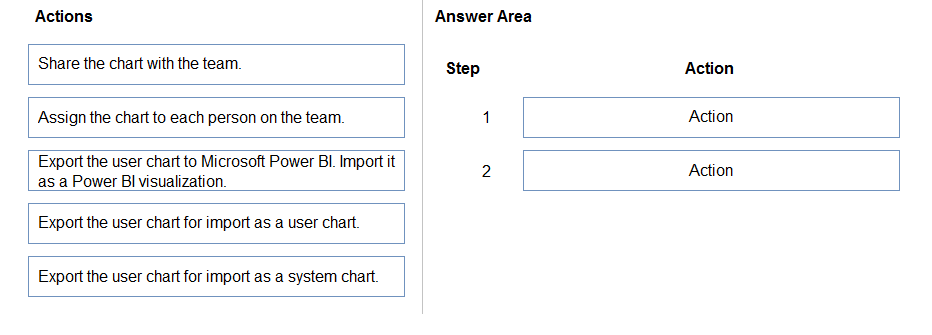
You are a Dynamics 365 Customer Service developer.
A salesperson creates a chart.
You need to ensure that the chart is available to all users on the team.
Which actions should the salesperson perform? To answer, drag the appropriate actions to the correct users. Each action may be used once, more than once, or not at all. You may need to drag the split bar between panes or scroll to view content.
NOTE: Each correct selection is worth one point.
Select and Place:
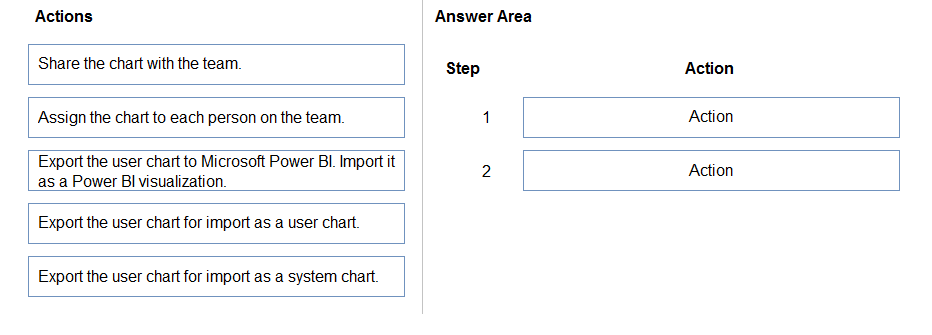
send
light_mode
delete
Question #49
HOTSPOT -
You implement an editable grid for the Account entity.
The business team provides the following list of features that they would like you to implement:
✑ Group by or sort columns in the current view.
✑ Configure a business rule to show an error message.
✑ Edit values in calculated fields.
✑ Edit the Address composite field.
✑ Use the editable grid on mobile phones.
Which actions can you perform? To answer, select the appropriate options in the answer area.
NOTE: Each correct selection is worth one point.
Hot Area:
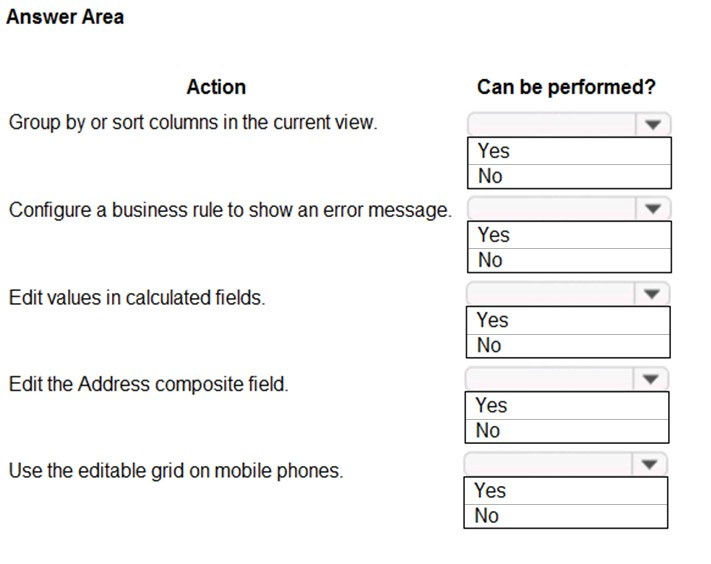
You implement an editable grid for the Account entity.
The business team provides the following list of features that they would like you to implement:
✑ Group by or sort columns in the current view.
✑ Configure a business rule to show an error message.
✑ Edit values in calculated fields.
✑ Edit the Address composite field.
✑ Use the editable grid on mobile phones.
Which actions can you perform? To answer, select the appropriate options in the answer area.
NOTE: Each correct selection is worth one point.
Hot Area:
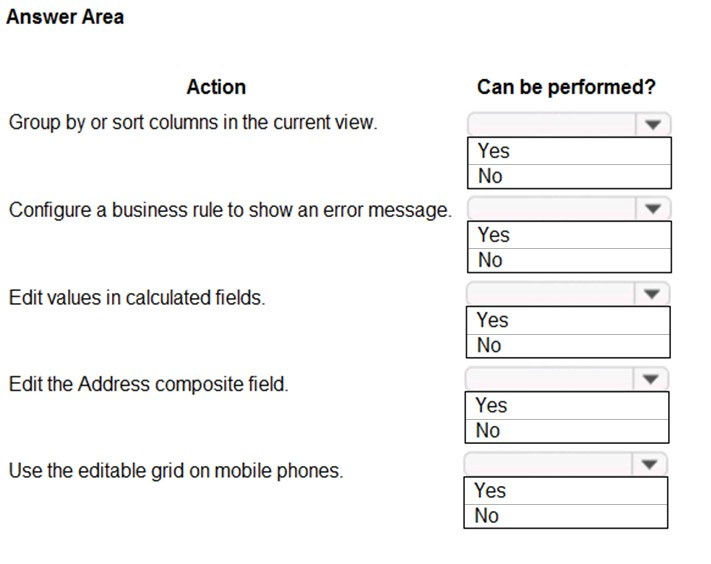
Correct Answer:
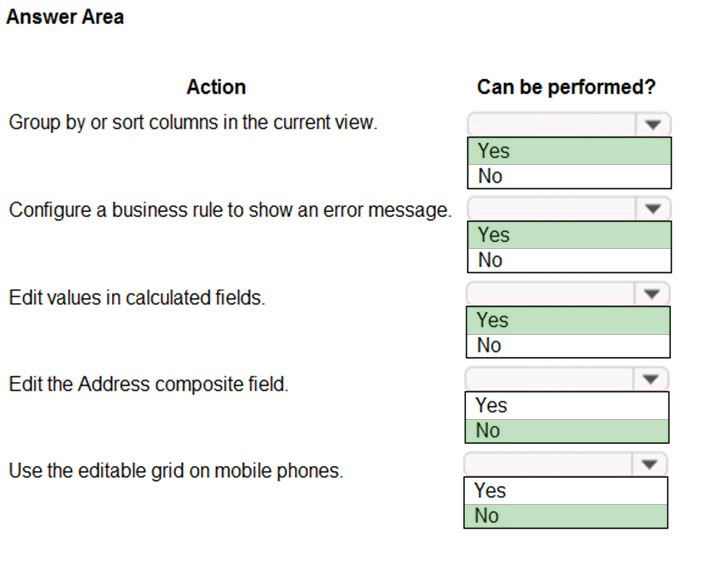
Reference:
https://docs.microsoft.com/en-us/dynamics365/customerengagement/on-premises/customize/make-grids-lists-editable-custom-control
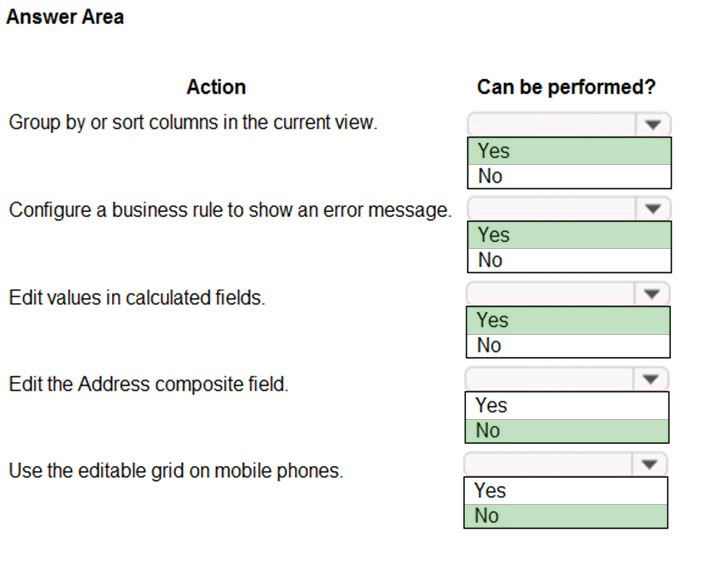
Reference:
https://docs.microsoft.com/en-us/dynamics365/customerengagement/on-premises/customize/make-grids-lists-editable-custom-control
send
light_mode
delete
Question #50
DRAG DROP -
You must create a form for team members to use. The form must provide the ability to:
✑ Lock a field on a form.
✑ Trigger business logic based on a field value.
✑ Use existing business information to enhance data entry.
You need to implement business rule components to create the form.
Which components should you use? To answer, drag the appropriate components to the correct requirements. Each component may be used once, more than once, or not at all. You may need to drag the split bar between panes or scroll to view content.
NOTE: Each correct selection is worth one point.
Select and Place:
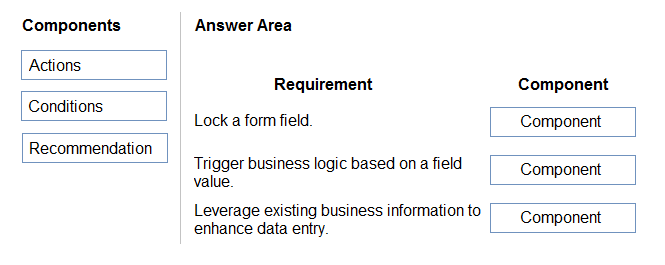
You must create a form for team members to use. The form must provide the ability to:
✑ Lock a field on a form.
✑ Trigger business logic based on a field value.
✑ Use existing business information to enhance data entry.
You need to implement business rule components to create the form.
Which components should you use? To answer, drag the appropriate components to the correct requirements. Each component may be used once, more than once, or not at all. You may need to drag the split bar between panes or scroll to view content.
NOTE: Each correct selection is worth one point.
Select and Place:
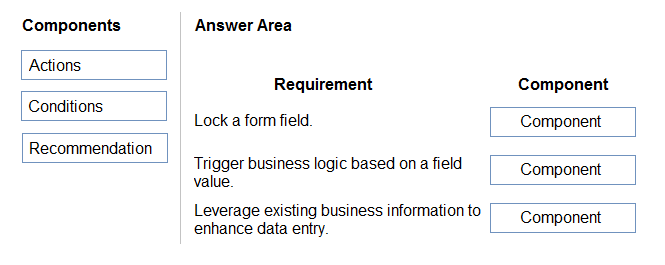
send
light_mode
delete
All Pages