Microsoft PL-200 Exam Practice Questions (P. 4)
- Full Access (322 questions)
- One Year of Premium Access
- Access to one million comments
- Seamless ChatGPT Integration
- Ability to download PDF files
- Anki Flashcard files for revision
- No Captcha & No AdSense
- Advanced Exam Configuration
Question #31
HOTSPOT -
You develop a Power Apps app.
Users report that the main form does not display data from other entities or allow them to edit data from other entities.
You need to embed information from other entities in the form and allow users to edit the data.
Which actions should you perform? To answer, select the appropriate options in the answer area.
NOTE: Each correct selection is worth one point.
Hot Area:
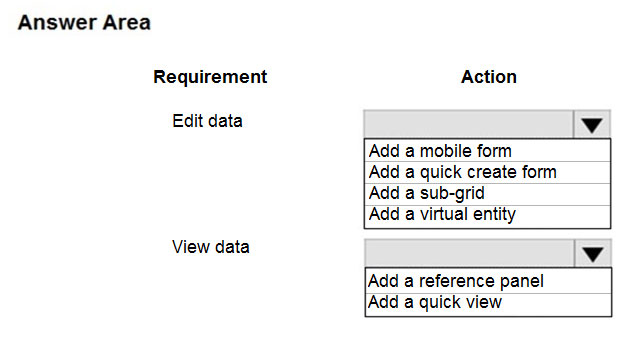
You develop a Power Apps app.
Users report that the main form does not display data from other entities or allow them to edit data from other entities.
You need to embed information from other entities in the form and allow users to edit the data.
Which actions should you perform? To answer, select the appropriate options in the answer area.
NOTE: Each correct selection is worth one point.
Hot Area:
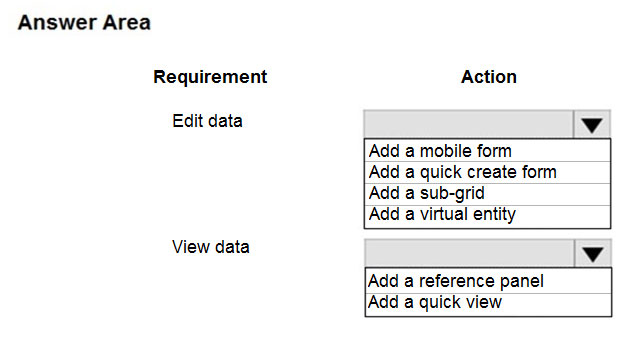
Correct Answer:
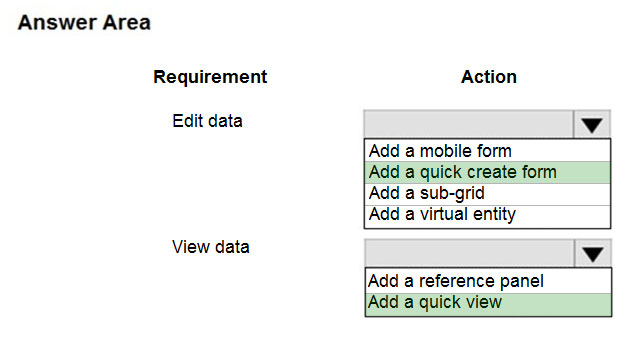
Box 1: Add a quick create form -
With quick create forms, your app can have a streamlined data entry experience with full support for logic defined by form scripts and business rules.
Box 2: Add a quick view -
A quick view form can be added to another form as a quick view control. It provides a template to view information about a related entity record within a form for another entity record. This means your app users do not need to navigate to a different record to see the information needed to do their work.
Reference:
https://docs.microsoft.com/en-us/powerapps/maker/model-driven-apps/create-edit-quick-create-forms https://docs.microsoft.com/en-us/dynamics365/customerengagement/on-premises/customize/create-edit-quick-view-forms
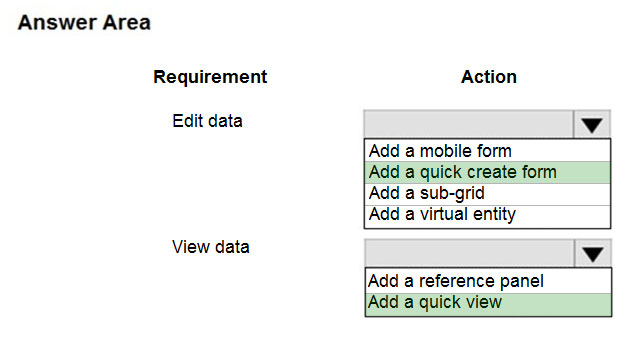
Box 1: Add a quick create form -
With quick create forms, your app can have a streamlined data entry experience with full support for logic defined by form scripts and business rules.
Box 2: Add a quick view -
A quick view form can be added to another form as a quick view control. It provides a template to view information about a related entity record within a form for another entity record. This means your app users do not need to navigate to a different record to see the information needed to do their work.
Reference:
https://docs.microsoft.com/en-us/powerapps/maker/model-driven-apps/create-edit-quick-create-forms https://docs.microsoft.com/en-us/dynamics365/customerengagement/on-premises/customize/create-edit-quick-view-forms
send
light_mode
delete
Question #32
HOTSPOT -
A company uses a canvas app to manage production resources in a specific region. Employees must be at company locations to use the app.
Due to a sudden requirement for employees to work remotely, employees no longer commute to a specific location to conduct their work and cannot access the canvas app.
You must reconfigure the app to ensure that employees only access the app from a limited number of locations.
You need to restrict access to the app.
Which components should you configure? To answer, select the appropriate options in the answer area.
NOTE: Each correct selection is worth one point.
Hot Area:
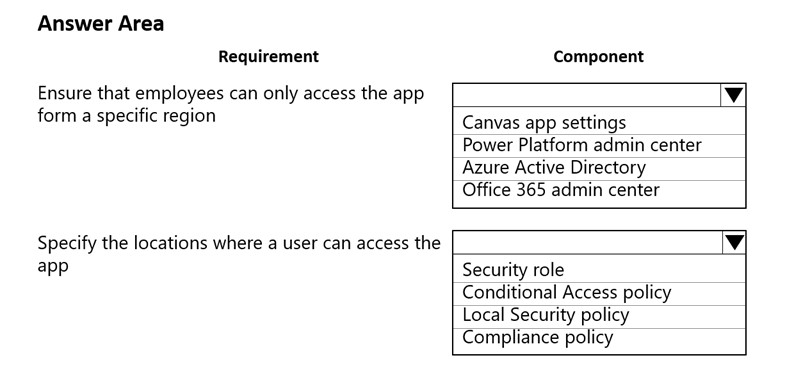
A company uses a canvas app to manage production resources in a specific region. Employees must be at company locations to use the app.
Due to a sudden requirement for employees to work remotely, employees no longer commute to a specific location to conduct their work and cannot access the canvas app.
You must reconfigure the app to ensure that employees only access the app from a limited number of locations.
You need to restrict access to the app.
Which components should you configure? To answer, select the appropriate options in the answer area.
NOTE: Each correct selection is worth one point.
Hot Area:
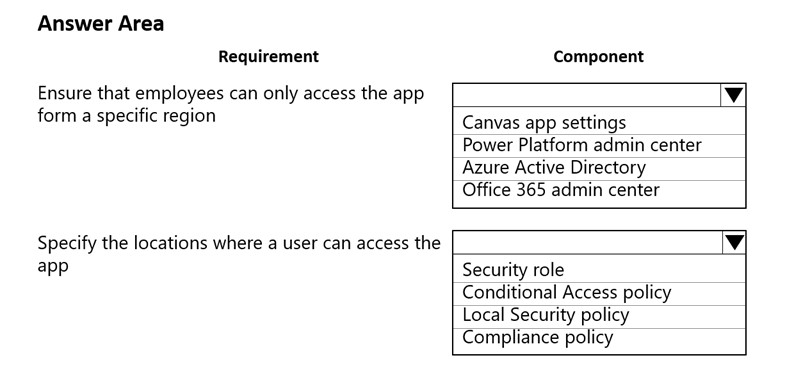
Correct Answer:
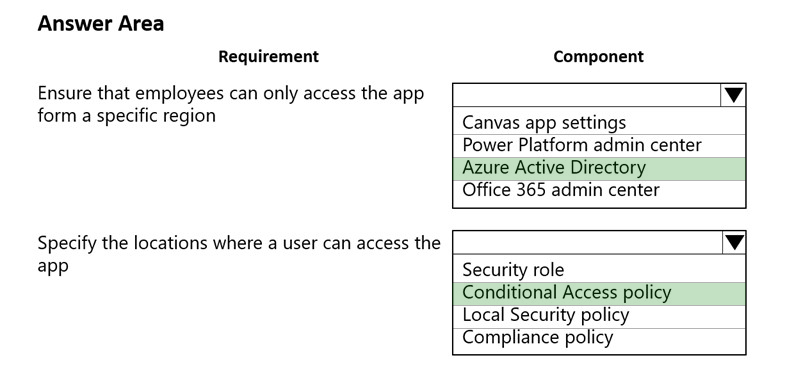
Reference:
https://docs.microsoft.com/en-us/power-platform/admin/restrict-access-online-trusted-ip-rules
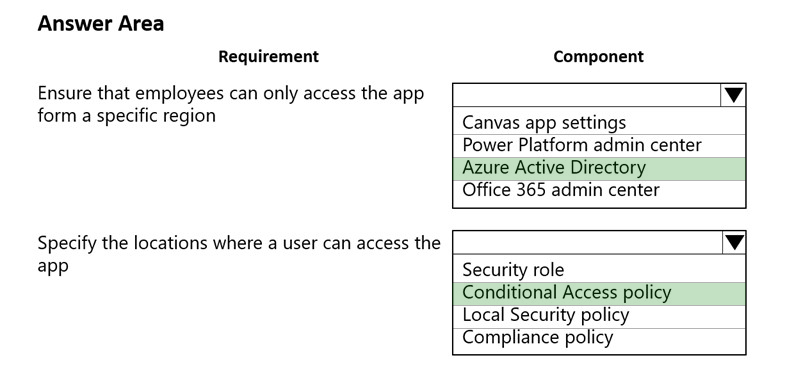
Reference:
https://docs.microsoft.com/en-us/power-platform/admin/restrict-access-online-trusted-ip-rules
send
light_mode
delete
Question #33
You attempt to deactivate several currencies in a Microsoft Dataverse environment.
You are not able to deactivate one of the currencies.
You need to determine why you cannot deactivate the currency.
What is the reason?
You are not able to deactivate one of the currencies.
You need to determine why you cannot deactivate the currency.
What is the reason?
- AYou are not the currency record owner.
- BThe currency is used by an active business process.
- CThe currency is the base currency.Most Voted
- DThe currency is used by another record.
Correct Answer:
C
The base currency cannot be deactivated.
Incorrect:
Not D: You can't delete currencies that are in use by other records, but you can deactivate them. Deactivating currency records doesn't remove the currency information stored in existing records, such as opportunities or orders. However, you won't be able to select the deactivated currency for new transactions.
Reference:
https://docs.microsoft.com/en-us/powerapps/developer/data-platform/org-service/web-service-error-codes https://docs.microsoft.com/en-us/power-platform/admin/manage-transactions-with-multiple-currencies
C
The base currency cannot be deactivated.
Incorrect:
Not D: You can't delete currencies that are in use by other records, but you can deactivate them. Deactivating currency records doesn't remove the currency information stored in existing records, such as opportunities or orders. However, you won't be able to select the deactivated currency for new transactions.
Reference:
https://docs.microsoft.com/en-us/powerapps/developer/data-platform/org-service/web-service-error-codes https://docs.microsoft.com/en-us/power-platform/admin/manage-transactions-with-multiple-currencies
send
light_mode
delete
Question #34
A user has access to an existing Microsoft Dataverse database.
You need to ensure that the user can create canvas apps that consume data from Dataverse. You must not grant permissions that are not required.
Which out-of-the-box security role should you assign to the user?
You need to ensure that the user can create canvas apps that consume data from Dataverse. You must not grant permissions that are not required.
Which out-of-the-box security role should you assign to the user?
- AEnvironment Admin
- BBasic User
- CEnvironment MakerMost Voted
- DSystem Customizer
Correct Answer:
C
The Environment Maker can create new resources associated with an environment, including apps, connections, custom APIs, gateways, and flows using
Microsoft Power Automate. However, this role doesn't have any privileges to access data within an environment (but this user has this already according to the question).
Incorrect:
Not Environment Admin: Theג€‰Environment Adminג€‰role can perform all administrative actions on an environment.
Not System Customizer: Has full permission to customize the environment. However, users with this role can only view records for environment entities that they create.
Not Basic User: Can run an app within the environment and perform common tasks for the records that they own. Note that this only applies to non-custom entities.
Reference:
https://docs.microsoft.com/en-us/power-platform/admin/database-security
C
The Environment Maker can create new resources associated with an environment, including apps, connections, custom APIs, gateways, and flows using
Microsoft Power Automate. However, this role doesn't have any privileges to access data within an environment (but this user has this already according to the question).
Incorrect:
Not Environment Admin: Theג€‰Environment Adminג€‰role can perform all administrative actions on an environment.
Not System Customizer: Has full permission to customize the environment. However, users with this role can only view records for environment entities that they create.
Not Basic User: Can run an app within the environment and perform common tasks for the records that they own. Note that this only applies to non-custom entities.
Reference:
https://docs.microsoft.com/en-us/power-platform/admin/database-security
send
light_mode
delete
Question #35
DRAG DROP -
You are configuring Microsoft Dataverse security. You plan to assign users to teams.
Record ownership and permissions will differ based on business requirements.
You need to determine which team types meet the requirements.
Which team type should you use? To answer, drag the appropriate team types to the correct requirements. Each team type may be used once, more than once, or not at all. You may need to drag the split bar between panes or scroll to view content.
NOTE: Each correct selection is worth one point.
Select and Place:
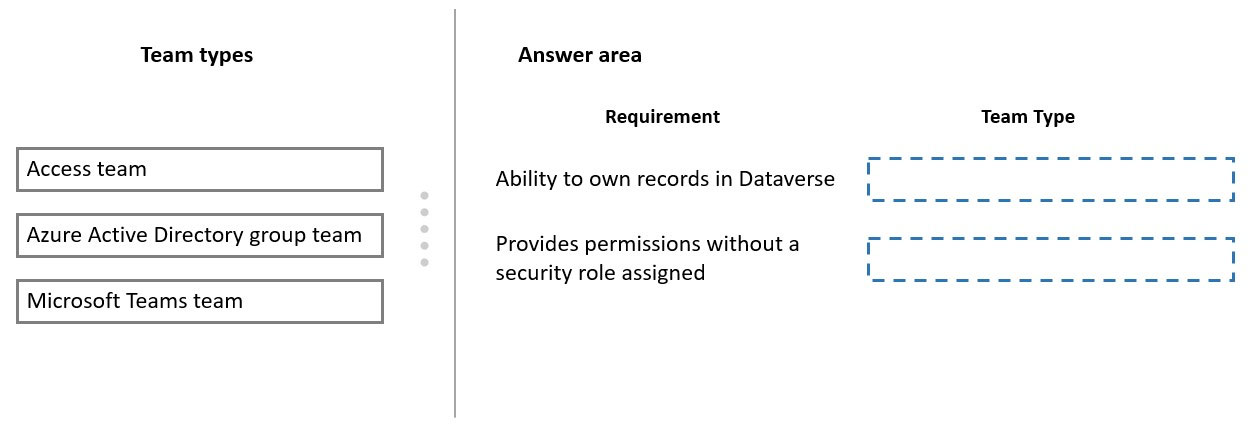
You are configuring Microsoft Dataverse security. You plan to assign users to teams.
Record ownership and permissions will differ based on business requirements.
You need to determine which team types meet the requirements.
Which team type should you use? To answer, drag the appropriate team types to the correct requirements. Each team type may be used once, more than once, or not at all. You may need to drag the split bar between panes or scroll to view content.
NOTE: Each correct selection is worth one point.
Select and Place:
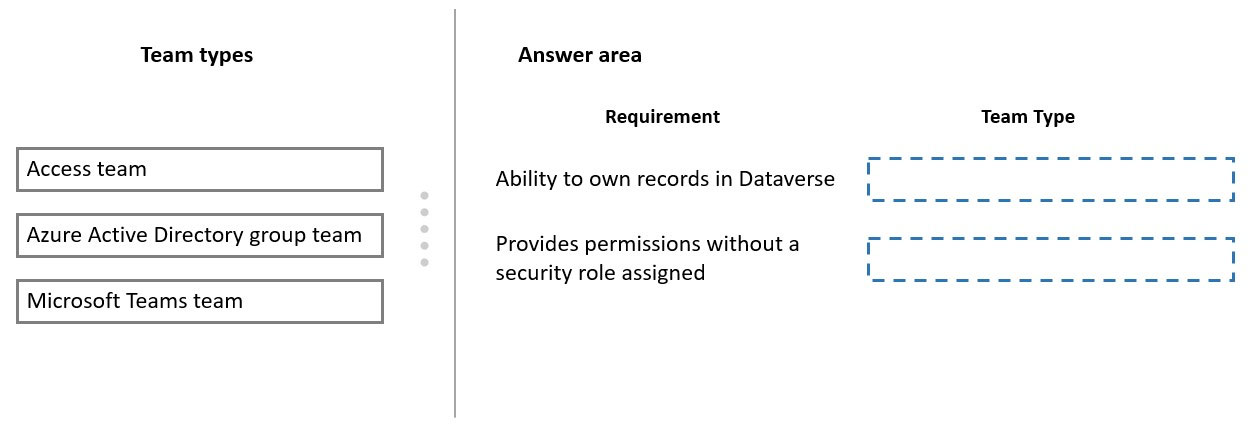
Correct Answer:
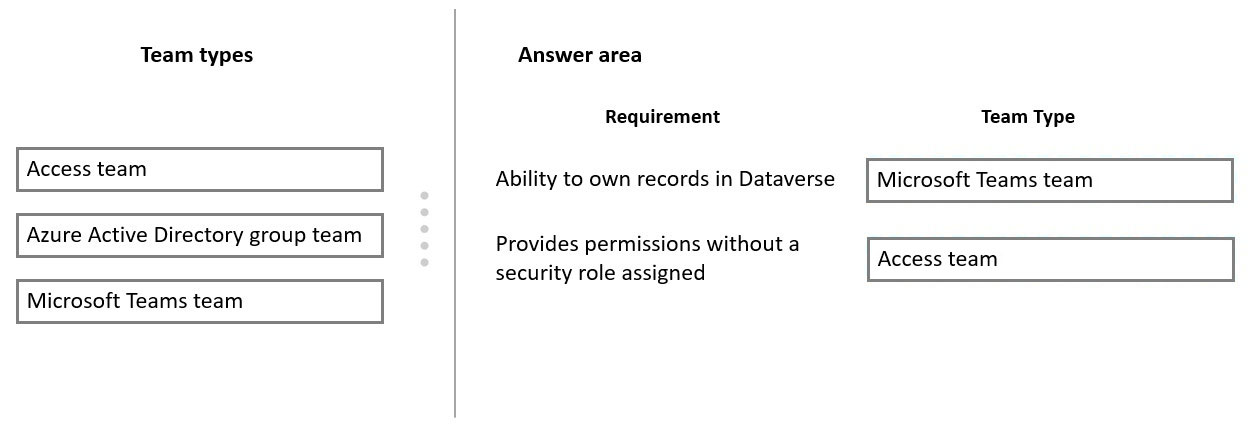
Box 1: Microsoft Teams team -
Dataverse supports two types of record ownership. Organization owned, and User or Team owned. This is a choice that happens at the time the table is created and can't be changed. For security purposes, records that are organization owned, the only access level choices is either the user can do the operation or can't.
For user and team owned records, the access level choices for most privileges are tiered Organization, Business Unit, Business Unit and Child Business Unit or only the user's own records. That means for read privilege on contact, I could set user owned, and the user would only see their own records.
Box 2: Access team -
An access team doesn't own records and doesn't have security roles assigned to the team. The team members have privileges defined by their individual security roles and by roles from the teams in which they are members. The records are shared with an access team and the team is granted access rights on the records, such as Read, Write or Append.
Reference:
https://docs.microsoft.com/en-us/power-platform/admin/wp-security-cds https://docs.microsoft.com/en-us/powerapps/developer/data-platform/use-access-teams-owner-teams-collaborate-share-information
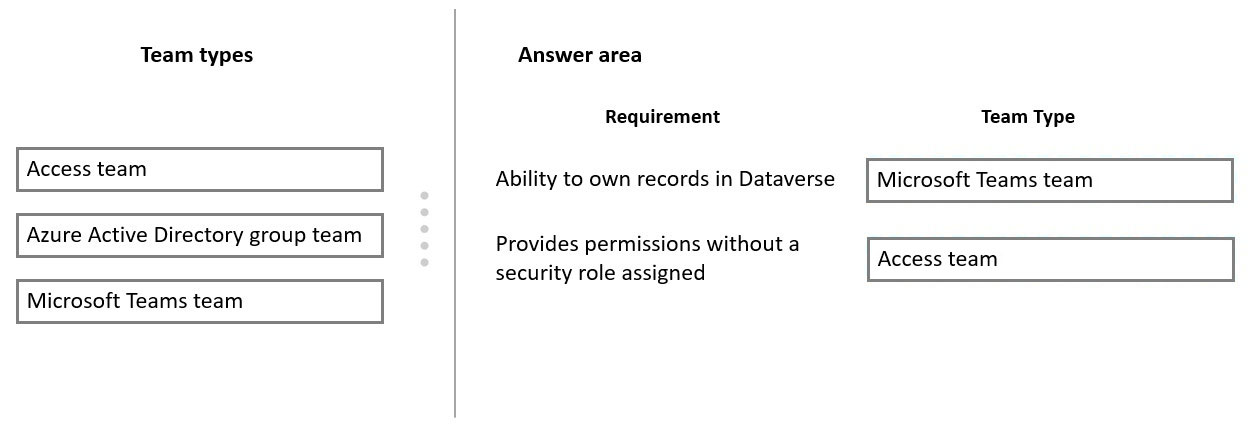
Box 1: Microsoft Teams team -
Dataverse supports two types of record ownership. Organization owned, and User or Team owned. This is a choice that happens at the time the table is created and can't be changed. For security purposes, records that are organization owned, the only access level choices is either the user can do the operation or can't.
For user and team owned records, the access level choices for most privileges are tiered Organization, Business Unit, Business Unit and Child Business Unit or only the user's own records. That means for read privilege on contact, I could set user owned, and the user would only see their own records.
Box 2: Access team -
An access team doesn't own records and doesn't have security roles assigned to the team. The team members have privileges defined by their individual security roles and by roles from the teams in which they are members. The records are shared with an access team and the team is granted access rights on the records, such as Read, Write or Append.
Reference:
https://docs.microsoft.com/en-us/power-platform/admin/wp-security-cds https://docs.microsoft.com/en-us/powerapps/developer/data-platform/use-access-teams-owner-teams-collaborate-share-information
send
light_mode
delete
Question #36
A company has locations in the United States, Brazil, India, and Japan. The company conducts financial transactions in all of these regions.
Financial transactions in Brazil are going to stop, but the office will remain open.
Users must no longer be able to create records associated with the Brazilian currency. Historical records must remain intact.
You need to configure Microsoft Dataverse to meet the requirement
What should you do?
Financial transactions in Brazil are going to stop, but the office will remain open.
Users must no longer be able to create records associated with the Brazilian currency. Historical records must remain intact.
You need to configure Microsoft Dataverse to meet the requirement
What should you do?
- ADisable the Brazilian language pack.
- BRename the Brazilian currency.
- CDelete the Brazilian currency record.
- DDeactivate the Brazilian currency record.Most Voted
Correct Answer:
D
You can't delete currencies that are in use by other records; you can only deactivate them. Deactivating currency records doesn't remove the currency information stored in existing records, such as opportunities or orders. However, you won't be able to select the deactivated currency for new transactions.
Reference:
https://docs.microsoft.com/en-us/power-platform/admin/manage-transactions-with-multiple-currencies
D
You can't delete currencies that are in use by other records; you can only deactivate them. Deactivating currency records doesn't remove the currency information stored in existing records, such as opportunities or orders. However, you won't be able to select the deactivated currency for new transactions.
Reference:
https://docs.microsoft.com/en-us/power-platform/admin/manage-transactions-with-multiple-currencies
send
light_mode
delete
Question #37
HOTSPOT -
You are setting up Power Apps security for a company. The company has a CEO, two vice presidents, and 10 managers. Five support representatives report to each manager.
You set up Manager Hierarchy so managers are able to view data only for the representatives who report to them. The CEO must be able to view all data for everyone. All support representatives must be able to view customer information in each other's data across all managers.
You need to resolve issues that arise during testing.
What should you do? To answer, select the appropriate options in the answer area.
NOTE: Each correct selection is worth one point.
Hot Area:
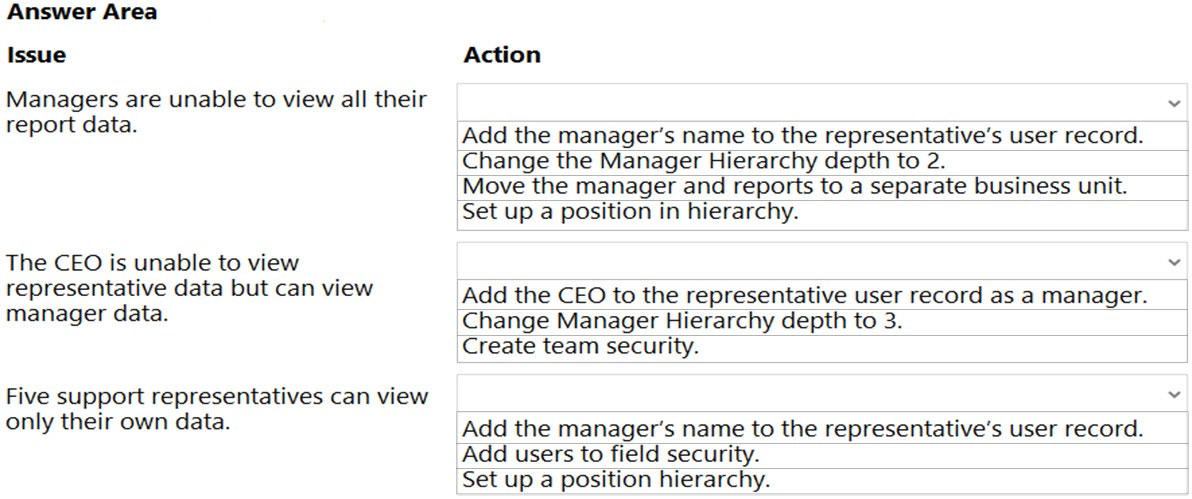
You are setting up Power Apps security for a company. The company has a CEO, two vice presidents, and 10 managers. Five support representatives report to each manager.
You set up Manager Hierarchy so managers are able to view data only for the representatives who report to them. The CEO must be able to view all data for everyone. All support representatives must be able to view customer information in each other's data across all managers.
You need to resolve issues that arise during testing.
What should you do? To answer, select the appropriate options in the answer area.
NOTE: Each correct selection is worth one point.
Hot Area:
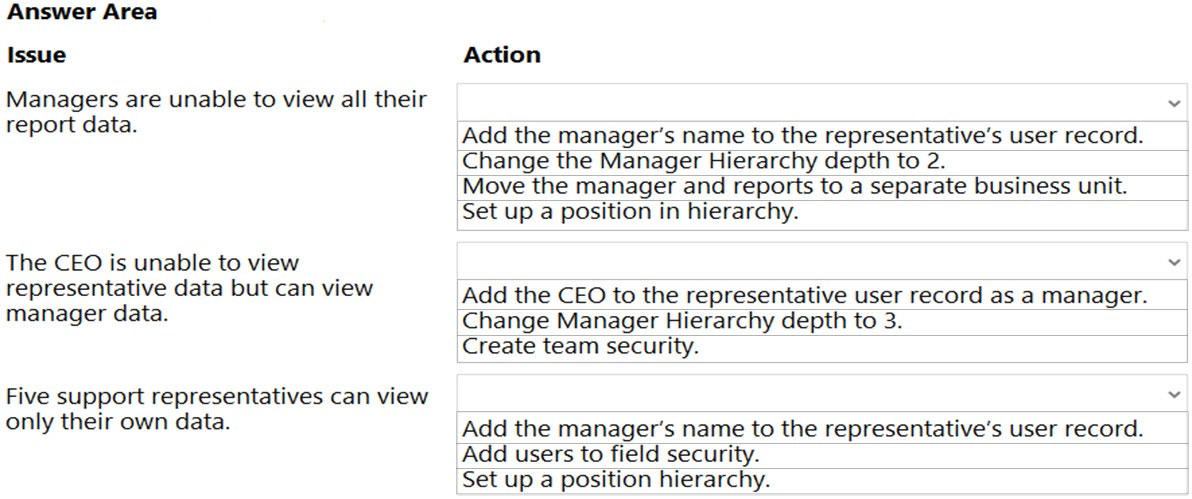
Correct Answer:
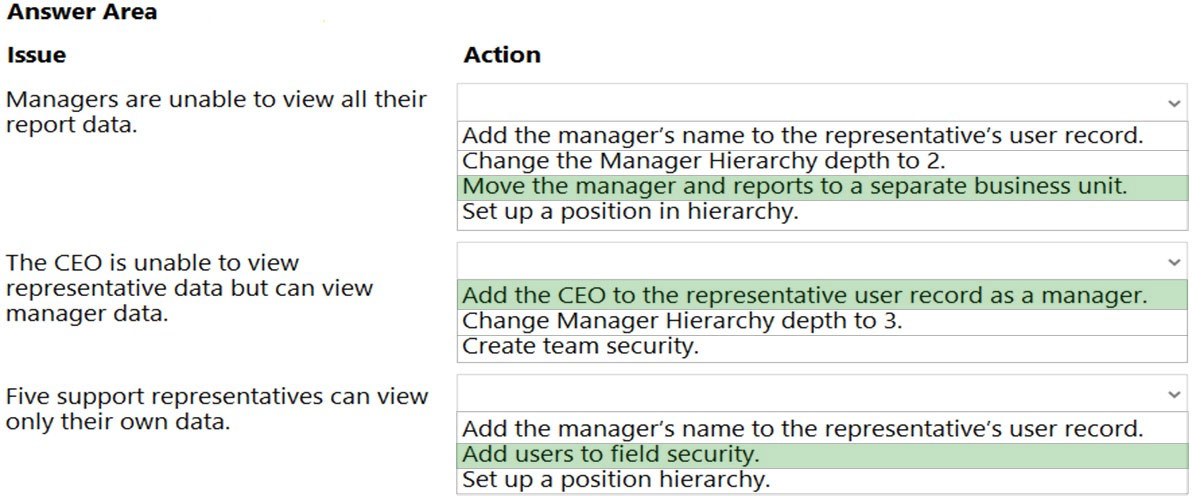
Box 1: Move the manager and reports to a separate business unit.
Keep the Manager hierarchy, and put the reports to the appropriate business unit.
Note: Two security models can be used for hierarchies, the Manager hierarchy and the Position hierarchy. With the Manager hierarchy, a manager must be within the same business unit as the report, or in the parent business unit of the report's business unit, to have access to the report's data. The Position hierarchy allows data access across business units. If you are a financial organization, you may prefer the Manager hierarchy model, to prevent managers' accessing data outside of their business units. However, if you are a part of a customer service organization and want the managers to access service cases handled in different business units, the Position hierarchy may work better for you.
Box 2: Add the CEO to the representative user record as a manager.
Set up Manager and Position hierarchies
The Manager hierarchy is easily created by using the manager relationship on the system user record. You use the Manager (ParentsystemuserID) lookup field to specify the manager of the user.
Incorrect:
Not Change the Manager Hierarchy depth to 3: Depth of 3 not required. Depth 2 is ok.
Note: Depth is used to limit how many levels deep a manager has Read-only access to the data of their reports. For example, if the depth is set to 2, the CEO can see the data of the VP of Sales, VP of Service and Sales and Service Managers. However, the CEO doesn't see the Sales data or the Support data.
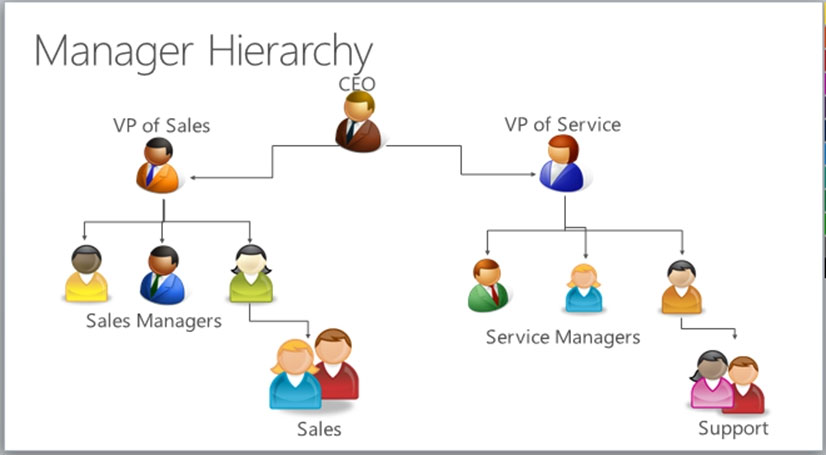
Box 3: Add users to field security
Power Platform's field-level security lets you set which fields users can see or edit.
Reference:
https://docs.microsoft.com/en-us/power-platform/admin/hierarchy-security https://docs.microsoft.com/en-us/power-platform/admin/field-level-security
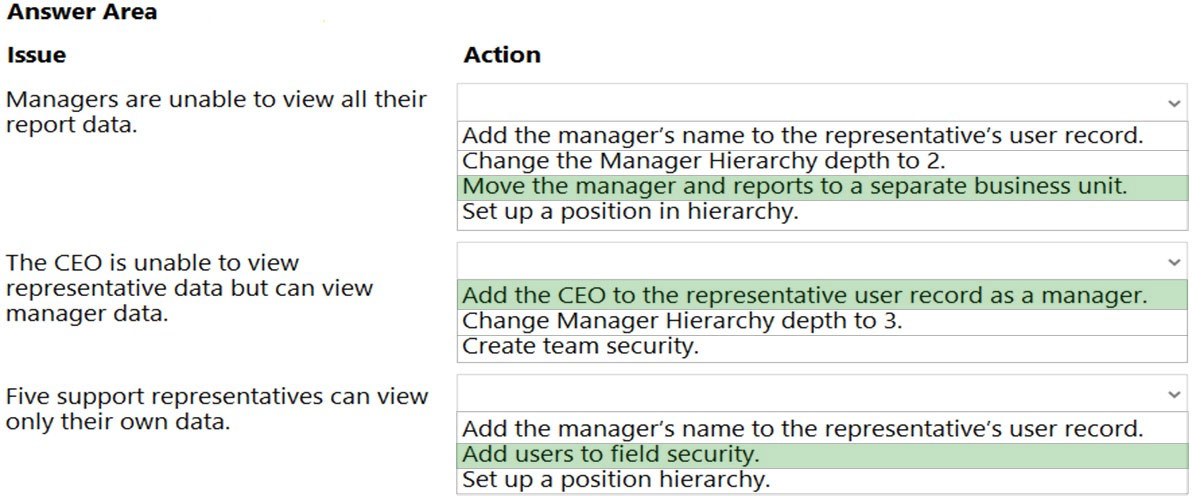
Box 1: Move the manager and reports to a separate business unit.
Keep the Manager hierarchy, and put the reports to the appropriate business unit.
Note: Two security models can be used for hierarchies, the Manager hierarchy and the Position hierarchy. With the Manager hierarchy, a manager must be within the same business unit as the report, or in the parent business unit of the report's business unit, to have access to the report's data. The Position hierarchy allows data access across business units. If you are a financial organization, you may prefer the Manager hierarchy model, to prevent managers' accessing data outside of their business units. However, if you are a part of a customer service organization and want the managers to access service cases handled in different business units, the Position hierarchy may work better for you.
Box 2: Add the CEO to the representative user record as a manager.
Set up Manager and Position hierarchies
The Manager hierarchy is easily created by using the manager relationship on the system user record. You use the Manager (ParentsystemuserID) lookup field to specify the manager of the user.
Incorrect:
Not Change the Manager Hierarchy depth to 3: Depth of 3 not required. Depth 2 is ok.
Note: Depth is used to limit how many levels deep a manager has Read-only access to the data of their reports. For example, if the depth is set to 2, the CEO can see the data of the VP of Sales, VP of Service and Sales and Service Managers. However, the CEO doesn't see the Sales data or the Support data.
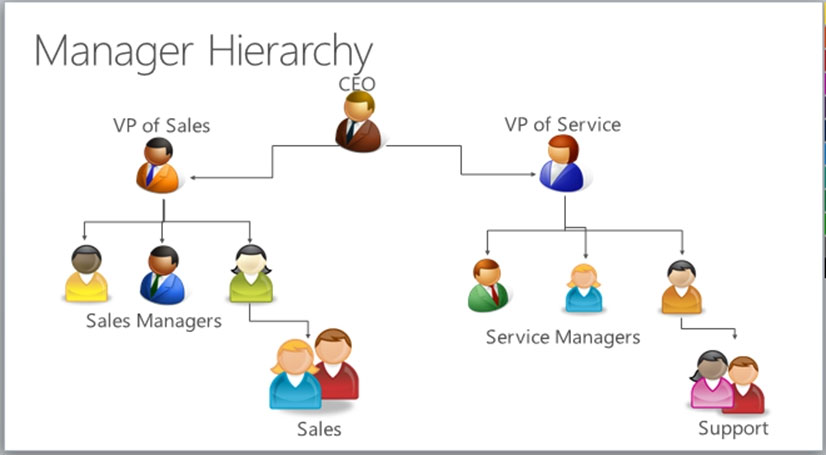
Box 3: Add users to field security
Power Platform's field-level security lets you set which fields users can see or edit.
Reference:
https://docs.microsoft.com/en-us/power-platform/admin/hierarchy-security https://docs.microsoft.com/en-us/power-platform/admin/field-level-security
send
light_mode
delete
Question #38
You are embedding a Power Apps visual in a Power BI dashboard.
External customers must authenticate to have access to the dashboard.
You need to configure the solution.
Which two actions should you perform? Each correct answer presents part of the solution.
NOTE: Each correct selection is worth one point.
External customers must authenticate to have access to the dashboard.
You need to configure the solution.
Which two actions should you perform? Each correct answer presents part of the solution.
NOTE: Each correct selection is worth one point.
- ASet the Power BI service to authenticate users.Most Voted
- BUse a table in the Power BI dashboard.
- CPublish to Power BI Report Server.
- DSet the Power BI service to allow anonymous access.
- EShare the Power Apps visual components with external users.Most Voted
Correct Answer:
AE
A: Power BI uses Azure Active Directory (AAD) to authenticate users who sign in to the Power BI service, and in turn, uses the Power BI login credentials whenever a user attempts to access resources that require authentication. Users sign in to the Power BI service using the email address used to establish their
Power BI account; Power BI uses that login email as the effective username, which is passed to resources whenever a user attempts to connect to data. The effective username is then mapped to a User Principal Name (UPN) and resolved to the associated Windows domain account, against which authentication is applied.
Incorrect:
Not D: Not allow anonymous access as authentication required.
Reference:
https://docs.microsoft.com/en-us/power-bi/enterprise/service-admin-power-bi-security
AE
A: Power BI uses Azure Active Directory (AAD) to authenticate users who sign in to the Power BI service, and in turn, uses the Power BI login credentials whenever a user attempts to access resources that require authentication. Users sign in to the Power BI service using the email address used to establish their
Power BI account; Power BI uses that login email as the effective username, which is passed to resources whenever a user attempts to connect to data. The effective username is then mapped to a User Principal Name (UPN) and resolved to the associated Windows domain account, against which authentication is applied.
Incorrect:
Not D: Not allow anonymous access as authentication required.
Reference:
https://docs.microsoft.com/en-us/power-bi/enterprise/service-admin-power-bi-security
send
light_mode
delete
Question #39
Your organization does not permit the use of custom code for solutions.
You need to create a view that can be viewed by all users in an organization.
Where should you create the view?
You need to create a view that can be viewed by all users in an organization.
Where should you create the view?
- AAdvanced Find
- BEntities component of a solutionMost Voted
- CMicrosoft Excel template
- DSystem Settings
Correct Answer:
B
Entity: Refers to a table in Dataverse. Table and entity are often used interchangeably for data access.
Edit public views through tables
1. In the solution create a new table or find an existing table that where the public views need to be edited.
2. Expand Data, select Tables, select the table you want, and then select the Views area.
3. On the toolbar, select Add view. Add view to table
4. On the Create a view dialog, enter a name and, optionally, a description, and then select Create.
Reference:
https://docs.microsoft.com/en-us/power-apps/maker/model-driven-apps/create-edit-views-app-designer
B
Entity: Refers to a table in Dataverse. Table and entity are often used interchangeably for data access.
Edit public views through tables
1. In the solution create a new table or find an existing table that where the public views need to be edited.
2. Expand Data, select Tables, select the table you want, and then select the Views area.
3. On the toolbar, select Add view. Add view to table
4. On the Create a view dialog, enter a name and, optionally, a description, and then select Create.
Reference:
https://docs.microsoft.com/en-us/power-apps/maker/model-driven-apps/create-edit-views-app-designer
send
light_mode
delete
Question #40
HOTSPOT -
You are designing the organization structure for a company that has 5,000 users.
You need to configure security roles for the company while minimizing administrative effort.
What should you do? To answer, select the appropriate options in the answer area.
NOTE: Each correct selection is worth one point.
Hot Area:
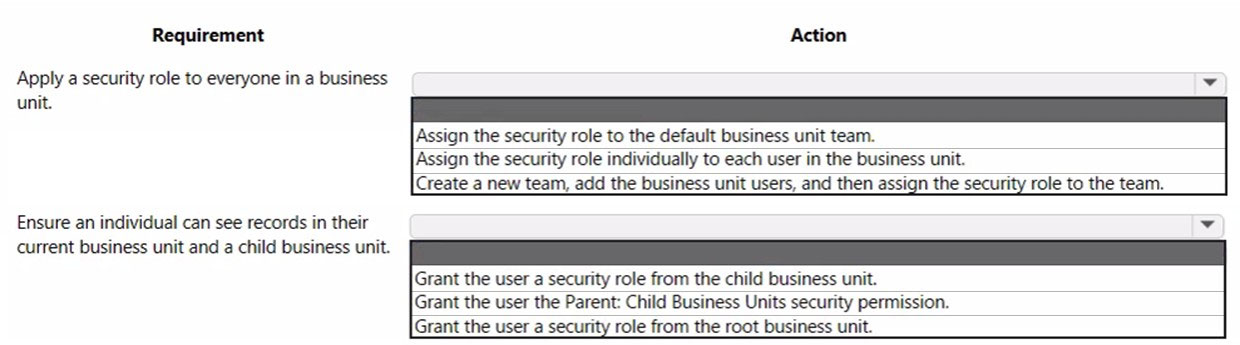
You are designing the organization structure for a company that has 5,000 users.
You need to configure security roles for the company while minimizing administrative effort.
What should you do? To answer, select the appropriate options in the answer area.
NOTE: Each correct selection is worth one point.
Hot Area:
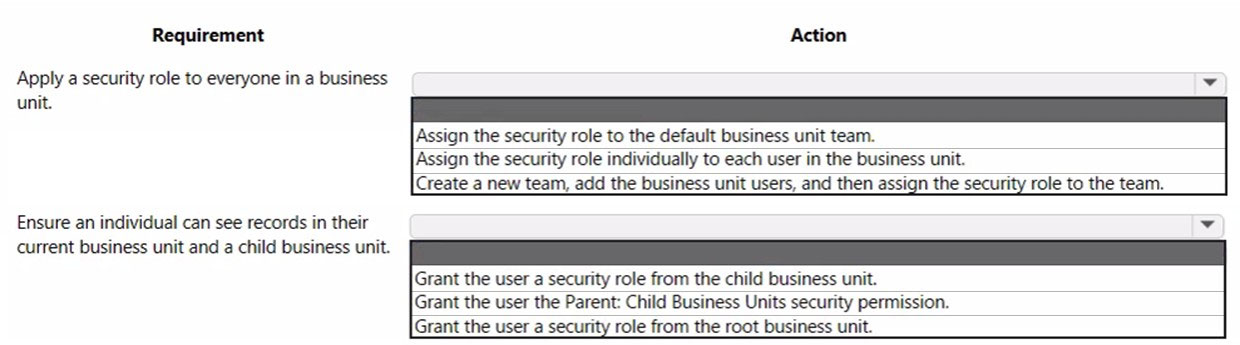
Correct Answer:
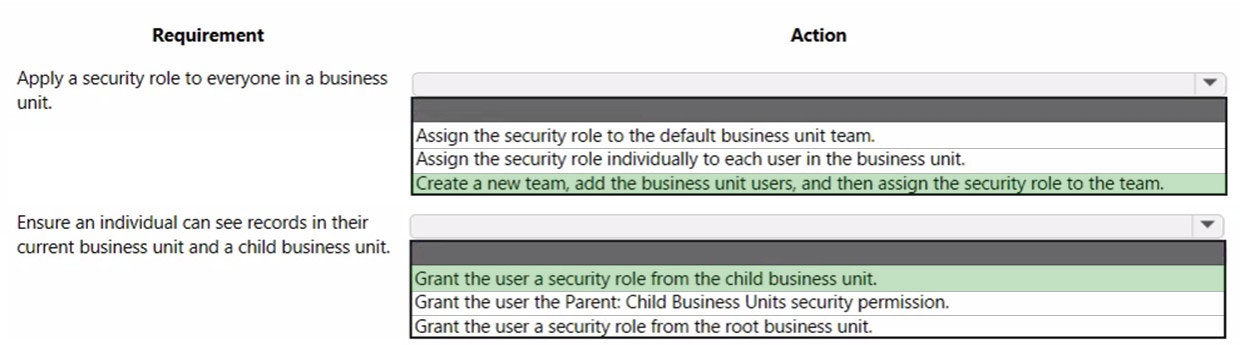
Box 1: Create a new team, and the business unit users, and the assign the security role to the team.
Change the business unit for a team
Important -
By changing the business unit for a team, you can remove all security role assignments for the team. At least one security role must be assigned to the team in the new business unit.
1. Select an environment and go to Settings > Users + permissions > Teams.
2. Select the checkbox for a team name.
3. Screenshot selecting a team.
4. On the menu bar, select Change Business Unit.
5. In the Change Business Unit dialog box, select a business unit. Enable Move records to new business unit to move to a new business unit. Select OK.
Box 2: Grant the user a security role from the child business unit.
Incorrect:
* Grant the user the Parent: Child Business Units security permission.
Too much permissions granted.
The application refers to this access level as Parent: Child Business Units.
This access level gives a user access to records in the user's business unit and all business units subordinate to the user's business unit.
* Grant the user a security role from the root business unit.
Too much permissions granted.
Reference:
https://docs.microsoft.com/en-us/power-platform/admin/create-edit-business-units https://docs.microsoft.com/en-us/power-platform/admin/security-roles-privileges
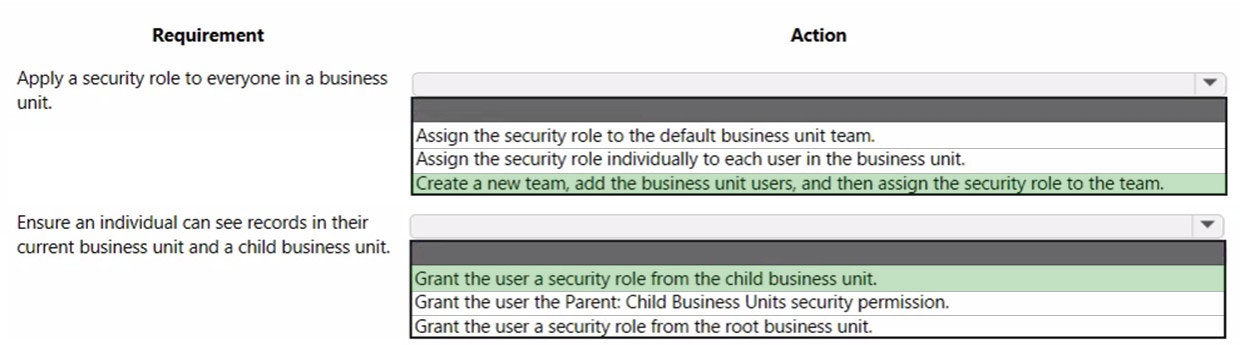
Box 1: Create a new team, and the business unit users, and the assign the security role to the team.
Change the business unit for a team
Important -
By changing the business unit for a team, you can remove all security role assignments for the team. At least one security role must be assigned to the team in the new business unit.
1. Select an environment and go to Settings > Users + permissions > Teams.
2. Select the checkbox for a team name.
3. Screenshot selecting a team.
4. On the menu bar, select Change Business Unit.
5. In the Change Business Unit dialog box, select a business unit. Enable Move records to new business unit to move to a new business unit. Select OK.
Box 2: Grant the user a security role from the child business unit.
Incorrect:
* Grant the user the Parent: Child Business Units security permission.
Too much permissions granted.
The application refers to this access level as Parent: Child Business Units.
This access level gives a user access to records in the user's business unit and all business units subordinate to the user's business unit.
* Grant the user a security role from the root business unit.
Too much permissions granted.
Reference:
https://docs.microsoft.com/en-us/power-platform/admin/create-edit-business-units https://docs.microsoft.com/en-us/power-platform/admin/security-roles-privileges
send
light_mode
delete
All Pages
