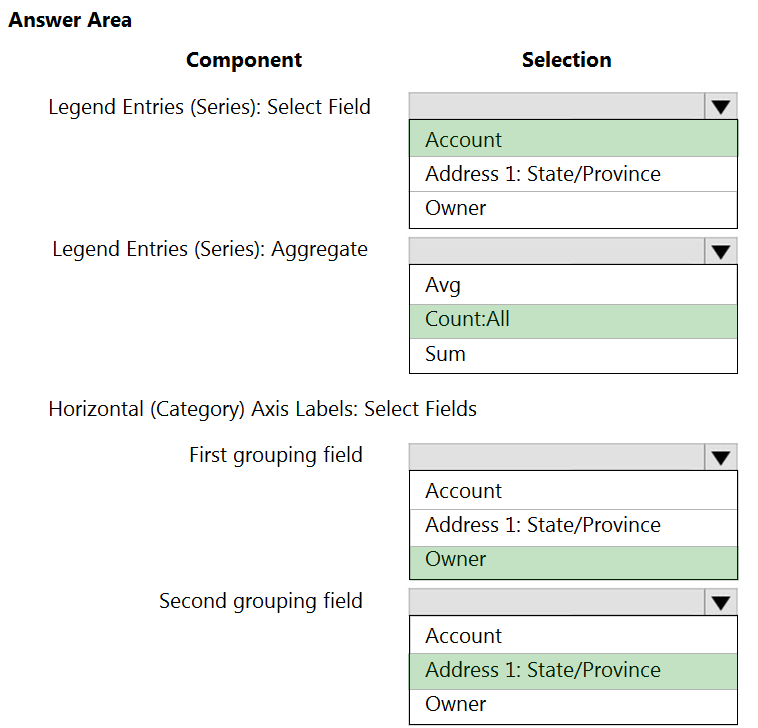Microsoft PL-200 Exam Practice Questions (P. 2)
- Full Access (322 questions)
- One Year of Premium Access
- Access to one million comments
- Seamless ChatGPT Integration
- Ability to download PDF files
- Anki Flashcard files for revision
- No Captcha & No AdSense
- Advanced Exam Configuration
Question #11
You have two Microsoft Power Platform environments.
Users in one environment must not be able to see the other environment.
You need to grant salespeople access to the sales company environment.
What should you do?
Users in one environment must not be able to see the other environment.
You need to grant salespeople access to the sales company environment.
What should you do?
- AAdd salespeople to an Office 365 security group.Most Voted
- BAdd salespeople to a security role.
- CSet privileges.
- DSet app security.
Correct Answer:
A
Reference:
https://docs.microsoft.com/en-us/power-platform/admin/control-user-access
A
Reference:
https://docs.microsoft.com/en-us/power-platform/admin/control-user-access
send
light_mode
delete
Question #12
A veterinary office plans to use Power Platform to streamline customer experiences. The customer creates a canvas apps to manage appointments.
On the client appointment form, there is a dropdown field for clients to select their type of pet. If a client selects the option Other, the veterinarian wants a text field to appear so that additional details can be added.
You need to create a dynamically visible field.
What should you configure?
On the client appointment form, there is a dropdown field for clients to select their type of pet. If a client selects the option Other, the veterinarian wants a text field to appear so that additional details can be added.
You need to create a dynamically visible field.
What should you configure?
- Aworkflow
- Bbusiness process flow
- Cbusiness rule
Correct Answer:
C
By combining conditions and actions, you can do any of the following with business rules:
Set column values -
Clear column values -
Set column requirement levels -
Show or hide columns -
Enable or disable columns -
Validate data and show error messages
Create business recommendations based on business intelligence.
References:
https://docs.microsoft.com/en-us/powerapps/maker/data-platform/data-platform-create-business-rule
C
By combining conditions and actions, you can do any of the following with business rules:
Set column values -
Clear column values -
Set column requirement levels -
Show or hide columns -
Enable or disable columns -
Validate data and show error messages
Create business recommendations based on business intelligence.
References:
https://docs.microsoft.com/en-us/powerapps/maker/data-platform/data-platform-create-business-rule
send
light_mode
delete
Question #13
You create an app for the sales team at a company.
Members of the sales team cannot access the app.
You need to ensure that sales team members can access the app.
Where should you configure app permissions?
Members of the sales team cannot access the app.
You need to ensure that sales team members can access the app.
Where should you configure app permissions?
- ADynamics administration center
- BManage Roles
- CSecurity RolesMost Voted
Correct Answer:
B
Manage access to apps by using security roles.
You can choose what users see and access from the My Apps page or the Customer Engagement home page by giving app access to specific security roles.
Users will have access to apps based on the security roles they're assigned to.
1. Go to Settings > My Apps.
2. In the lower-right corner of the app tile you want to manage access for, select More options (...), and then select Manage Roles.
3. Enter the following in the Manage Roles dialog box:
a) App URL Suffix
b) Roles
c) Select Save.
4. Refresh the My Apps page.
5. Go to the Apps Being Edited view, and publish the app again.
Reference:
https://docs.microsoft.com/en-us/dynamics365/customerengagement/on-premises/customize/manage-access-apps-security-roles
B
Manage access to apps by using security roles.
You can choose what users see and access from the My Apps page or the Customer Engagement home page by giving app access to specific security roles.
Users will have access to apps based on the security roles they're assigned to.
1. Go to Settings > My Apps.
2. In the lower-right corner of the app tile you want to manage access for, select More options (...), and then select Manage Roles.
3. Enter the following in the Manage Roles dialog box:
a) App URL Suffix
b) Roles
c) Select Save.
4. Refresh the My Apps page.
5. Go to the Apps Being Edited view, and publish the app again.
Reference:
https://docs.microsoft.com/en-us/dynamics365/customerengagement/on-premises/customize/manage-access-apps-security-roles
send
light_mode
delete
Question #14
You create a parent entity and a child entity. The parent entity has a 1:N relationship with the child entity.
You need to ensure that when the owner changes on the parent record that all child records are assigned to the new owner.
You need to configure the relationship behavior type.
What should you use?
You need to ensure that when the owner changes on the parent record that all child records are assigned to the new owner.
You need to configure the relationship behavior type.
What should you use?
- AReferential
- BReferential, Restrict Delete
- CParentalMost Voted
- DRestrict
Correct Answer:
C
A parental table relationship is any 1:N table relationship where one of the cascading options in the Parental column of the following table is true.
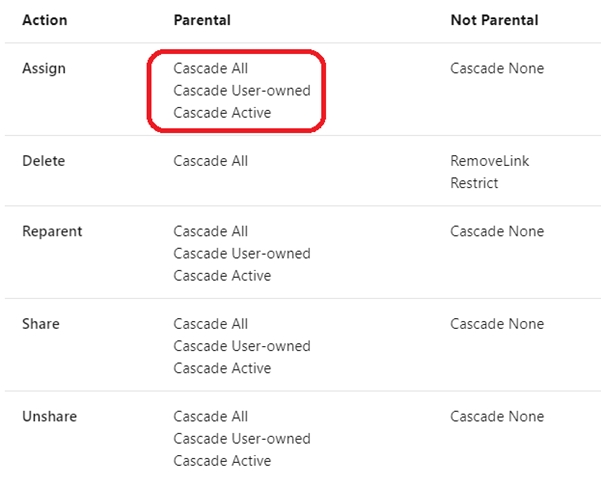
Reference:
https://docs.microsoft.com/en-us/powerapps/maker/data-platform/create-edit-entity-relationships
C
A parental table relationship is any 1:N table relationship where one of the cascading options in the Parental column of the following table is true.
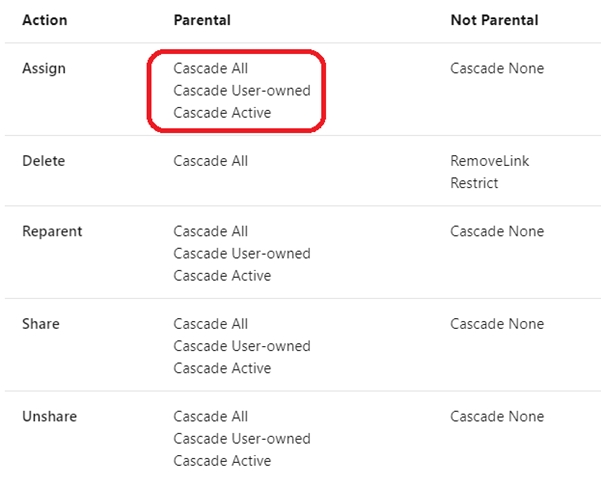
Reference:
https://docs.microsoft.com/en-us/powerapps/maker/data-platform/create-edit-entity-relationships
send
light_mode
delete
Question #15
DRAG DROP -
You need to recommend a role for users to perform several required tasks. The solution must use the principle of least privilege.
Which roles should you recommend? To answer, drag the appropriate roles to the correct functions. Each role may be used once, more than once, or not at all.
You may need to drag the split bar between panes or scroll to view content.
NOTE: Each correct selection is worth one point.
Select and Place:
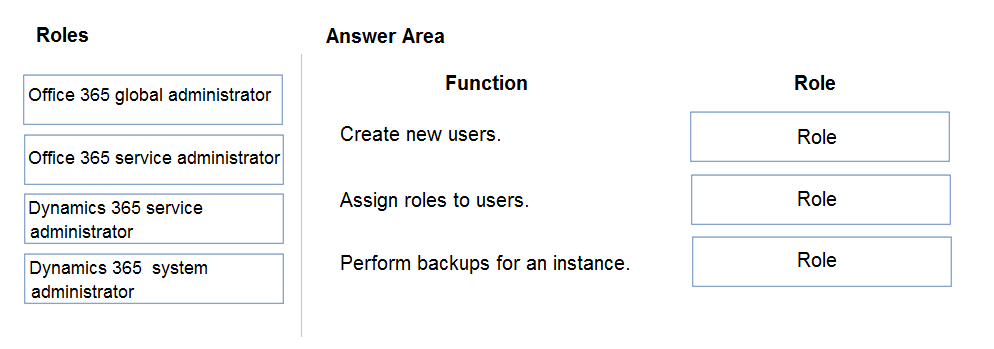
You need to recommend a role for users to perform several required tasks. The solution must use the principle of least privilege.
Which roles should you recommend? To answer, drag the appropriate roles to the correct functions. Each role may be used once, more than once, or not at all.
You may need to drag the split bar between panes or scroll to view content.
NOTE: Each correct selection is worth one point.
Select and Place:
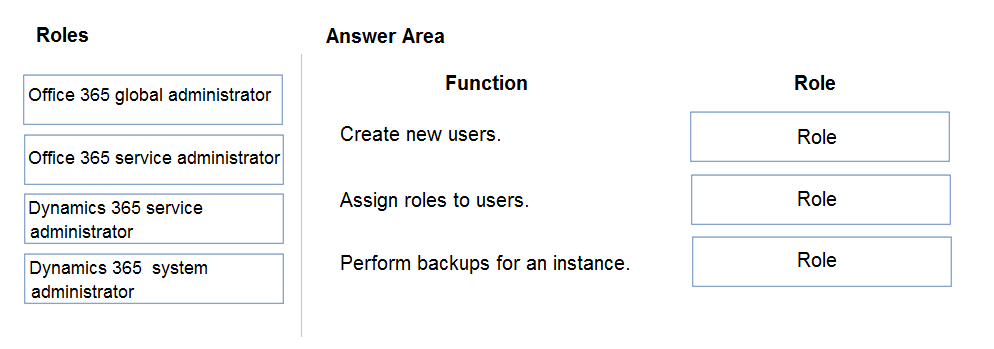
Correct Answer:
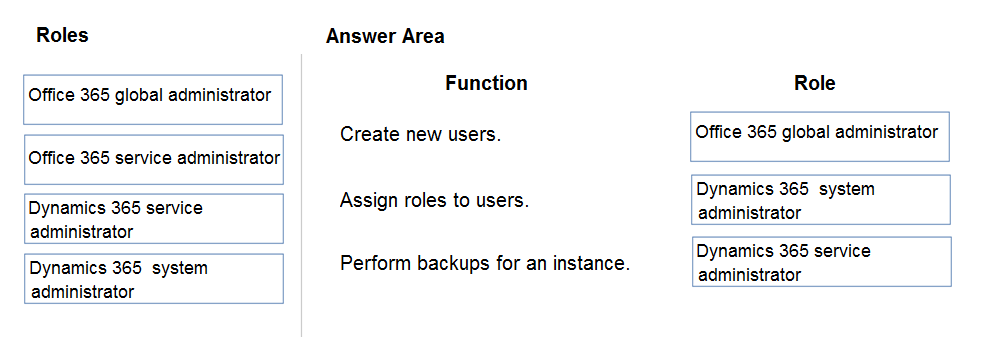
Box 1: Office 365 Global Administrator
You may think that the Dynamics 365 system administrator would have power to do all the actions needed to manage Dynamics 365, but this is not the case.
What's different in Microsoft cloud deployments is that licenses and user accounts are managed in Office 365 by an Office 365 Global Administrator. This role is analogous to a network administrator for an on premises deployment. The Global Administrator is the only role to create new user accounts and assign subscription licenses for Dynamics 365 (and other Office 365 apps such as Skype, Power BI and SharePoint).
Box 2: Dynamics 365 system administrator
The Dynamics 365 system administrator may assign roles and permissions to the Dynamics 365 user within an instance of Dynamics 365. The Dynamics 365 system administrator also controls all the settings in Dynamics 365.
Box 3: Dynamics 365 admin -
The Dynamics 365 admin can perform backups and restores.
Reference:
https://docs.microsoft.com/en-us/power-platform/admin/use-service-admin-role-manage-tenant https://community.dynamics.com/crm/b/govandthecity/posts/understanding-dynamics-365-and-office-365-admin-roles
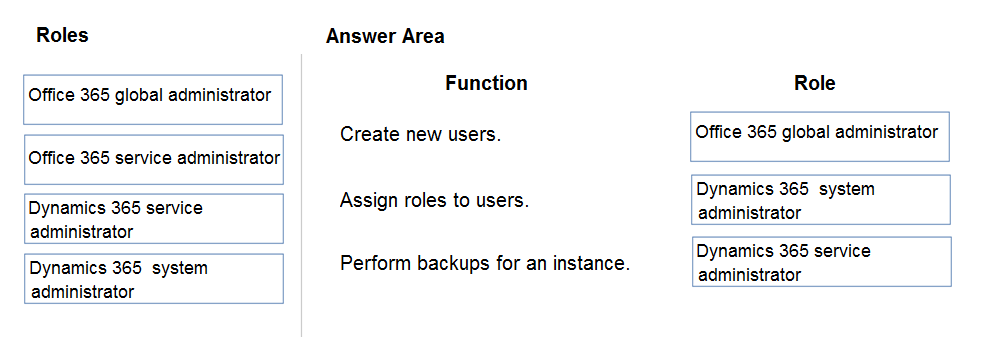
Box 1: Office 365 Global Administrator
You may think that the Dynamics 365 system administrator would have power to do all the actions needed to manage Dynamics 365, but this is not the case.
What's different in Microsoft cloud deployments is that licenses and user accounts are managed in Office 365 by an Office 365 Global Administrator. This role is analogous to a network administrator for an on premises deployment. The Global Administrator is the only role to create new user accounts and assign subscription licenses for Dynamics 365 (and other Office 365 apps such as Skype, Power BI and SharePoint).
Box 2: Dynamics 365 system administrator
The Dynamics 365 system administrator may assign roles and permissions to the Dynamics 365 user within an instance of Dynamics 365. The Dynamics 365 system administrator also controls all the settings in Dynamics 365.
Box 3: Dynamics 365 admin -
The Dynamics 365 admin can perform backups and restores.
Reference:
https://docs.microsoft.com/en-us/power-platform/admin/use-service-admin-role-manage-tenant https://community.dynamics.com/crm/b/govandthecity/posts/understanding-dynamics-365-and-office-365-admin-roles
send
light_mode
delete
Question #16
DRAG DROP -
You are designing an app for a bank.
You must create entities for the app and configure relationships between entities:
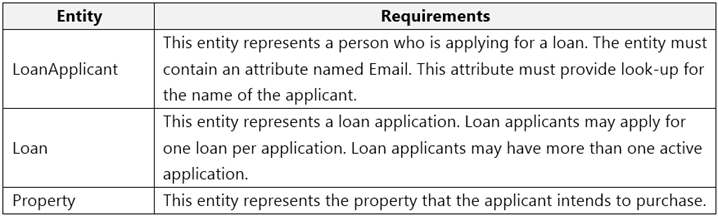
Which relationship types should you use? To answer, drag the appropriate relationship types to the correct requirements. Each relationship type may be used once, more than once, or not at all. You may need to drag the split bar between panes or scroll to view content.
NOTE: Each correct selection is worth one point.
Select and Place:
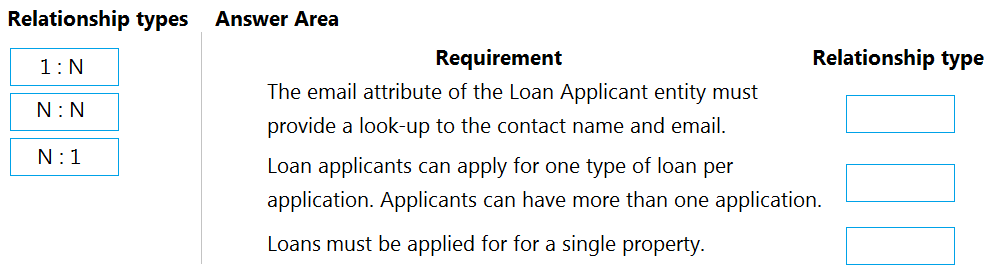
You are designing an app for a bank.
You must create entities for the app and configure relationships between entities:
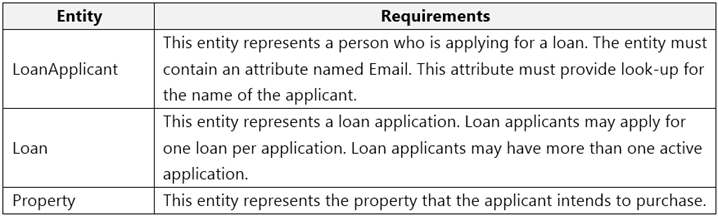
Which relationship types should you use? To answer, drag the appropriate relationship types to the correct requirements. Each relationship type may be used once, more than once, or not at all. You may need to drag the split bar between panes or scroll to view content.
NOTE: Each correct selection is worth one point.
Select and Place:
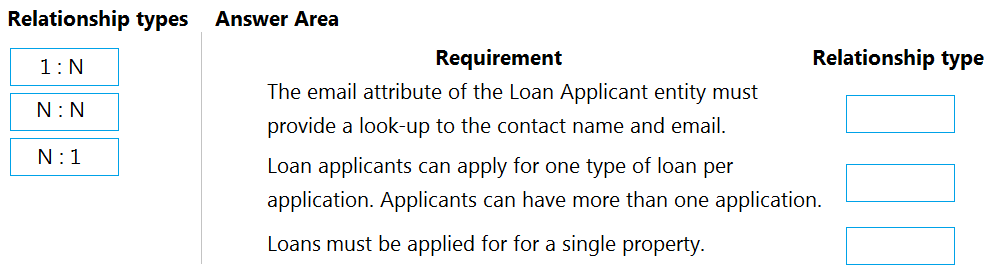
Correct Answer:
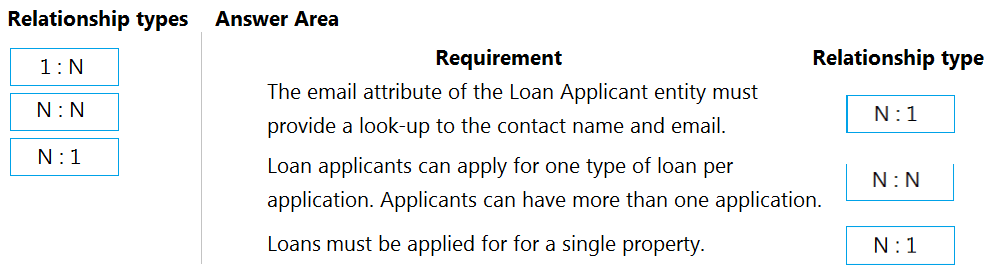
Box 1: N:1 -
You add a lookup column with a many-to-one relationship.
Box 2: N:N -
Box 3: N:1 -
Reference:
https://docs.microsoft.com/en-us/powerapps/maker/data-platform/data-platform-entity-lookup
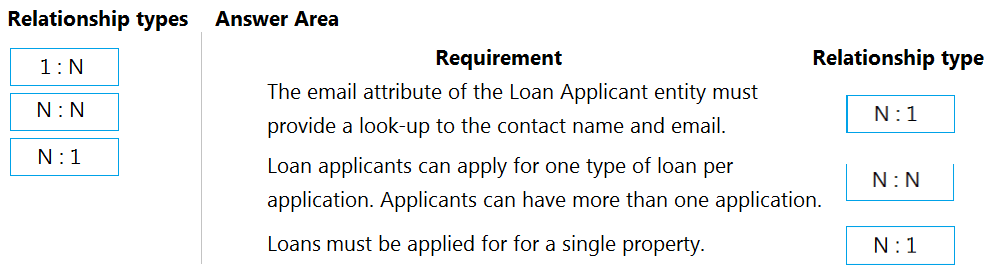
Box 1: N:1 -
You add a lookup column with a many-to-one relationship.
Box 2: N:N -
Box 3: N:1 -
Reference:
https://docs.microsoft.com/en-us/powerapps/maker/data-platform/data-platform-entity-lookup
send
light_mode
delete
Question #17
Note: This question is part of a series of questions that present the same scenario. Each question in the series contains a unique solution that might meet the stated goals. Some question sets might have more than one correct solution, while others might not have a correct solution.
After you answer a question in this section, you will NOT be able to return to it. As a result, these questions will not appear in the review screen.
You administer the Microsoft 365 and Power Platform environments for Contoso, Ltd. The company has a model-driven app that is used to track customer interactions with employees. The app uses standard table types for customers. A user named Elisabeth Rice signs in to the app by using the following sign in name: [email protected].
After marriage, Elisabeth changes her legal name to Elisabeth Mueller.
You need to update the sign in name for the user without losing any application history.
Solution: Change Elizabeth's username in the user record for the app.
Does the solution meet the goal?
After you answer a question in this section, you will NOT be able to return to it. As a result, these questions will not appear in the review screen.
You administer the Microsoft 365 and Power Platform environments for Contoso, Ltd. The company has a model-driven app that is used to track customer interactions with employees. The app uses standard table types for customers. A user named Elisabeth Rice signs in to the app by using the following sign in name: [email protected].
After marriage, Elisabeth changes her legal name to Elisabeth Mueller.
You need to update the sign in name for the user without losing any application history.
Solution: Change Elizabeth's username in the user record for the app.
Does the solution meet the goal?
send
light_mode
delete
Question #18
Note: This question is part of a series of questions that present the same scenario. Each question in the series contains a unique solution that might meet the stated goals. Some question sets might have more than one correct solution, while others might not have a correct solution.
After you answer a question in this section, you will NOT be able to return to it. As a result, these questions will not appear in the review screen.
You administer the Microsoft 365 and Power Platform environments for Contoso, Ltd. The company has a model-driven app that is used to track customer interactions with employees. The app uses standard table types for customers. A user named Elisabeth Rice signs in to the app by using the following sign in name: [email protected].
After marriage, Elisabeth changes her legal name to Elisabeth Mueller.
You need to update the sign in name for the user without losing any application history.
Solution: Ask the Microsoft 365 administrator to sign in to the admin portal and change the username.
Does the solution meet the goal?
After you answer a question in this section, you will NOT be able to return to it. As a result, these questions will not appear in the review screen.
You administer the Microsoft 365 and Power Platform environments for Contoso, Ltd. The company has a model-driven app that is used to track customer interactions with employees. The app uses standard table types for customers. A user named Elisabeth Rice signs in to the app by using the following sign in name: [email protected].
After marriage, Elisabeth changes her legal name to Elisabeth Mueller.
You need to update the sign in name for the user without losing any application history.
Solution: Ask the Microsoft 365 administrator to sign in to the admin portal and change the username.
Does the solution meet the goal?
- AYesMost Voted
- BNo
Correct Answer:
A
Change a user's email address -
You must be a global admin to complete these steps.
1. In the admin center, go to the Users > Active users page.
2. Select the user's name, and then on the Account tab select Manage username.
3. In the first box, type the first part of the new email address. If you added your own domain to Microsoft 365, choose the domain for the new email alias by using the drop-down list. Learn how to add a domain.
4. Select Save changes.
Reference:
https://docs.microsoft.com/en-us/microsoft-365/admin/add-users/change-a-user-name-and-email-address
A
Change a user's email address -
You must be a global admin to complete these steps.
1. In the admin center, go to the Users > Active users page.
2. Select the user's name, and then on the Account tab select Manage username.
3. In the first box, type the first part of the new email address. If you added your own domain to Microsoft 365, choose the domain for the new email alias by using the drop-down list. Learn how to add a domain.
4. Select Save changes.
Reference:
https://docs.microsoft.com/en-us/microsoft-365/admin/add-users/change-a-user-name-and-email-address
send
light_mode
delete
Question #19
Note: This question is part of a series of questions that present the same scenario. Each question in the series contains a unique solution that might meet the stated goals. Some question sets might have more than one correct solution, while others might not have a correct solution.
After you answer a question in this section, you will NOT be able to return to it. As a result, these questions will not appear in the review screen.
You administer the Microsoft 365 and Power Platform environments for Contoso, Ltd. The company has a model-driven app that is used to track customer interactions with employees. The app uses standard table types for customers. A user named Elisabeth Rice signs in to the app by using the following sign in name: [email protected].
After marriage, Elisabeth changes her legal name to Elisabeth Mueller.
You need to update the sign in name for the user without losing any application history.
Solution: Delete the user account in the Power Platform admin portal and recreate the account by using the new name.
Does the solution meet the goal?
After you answer a question in this section, you will NOT be able to return to it. As a result, these questions will not appear in the review screen.
You administer the Microsoft 365 and Power Platform environments for Contoso, Ltd. The company has a model-driven app that is used to track customer interactions with employees. The app uses standard table types for customers. A user named Elisabeth Rice signs in to the app by using the following sign in name: [email protected].
After marriage, Elisabeth changes her legal name to Elisabeth Mueller.
You need to update the sign in name for the user without losing any application history.
Solution: Delete the user account in the Power Platform admin portal and recreate the account by using the new name.
Does the solution meet the goal?
- AYes
- BNoMost Voted
Correct Answer:
B
Application history would be lost.
Note:
Change a user's email address -
You must be a global admin to complete these steps.
1. In the admin center, go to the Users > Active users page.
2. Select the user's name, and then on the Account tab select Manage username.
3. In the first box, type the first part of the new email address. If you added your own domain to Microsoft 365, choose the domain for the new email alias by using the drop-down list. Learn how to add a domain.
4. Select Save changes.
Reference:
https://docs.microsoft.com/en-us/microsoft-365/admin/add-users/change-a-user-name-and-email-address
B
Application history would be lost.
Note:
Change a user's email address -
You must be a global admin to complete these steps.
1. In the admin center, go to the Users > Active users page.
2. Select the user's name, and then on the Account tab select Manage username.
3. In the first box, type the first part of the new email address. If you added your own domain to Microsoft 365, choose the domain for the new email alias by using the drop-down list. Learn how to add a domain.
4. Select Save changes.
Reference:
https://docs.microsoft.com/en-us/microsoft-365/admin/add-users/change-a-user-name-and-email-address
send
light_mode
delete
Question #20
HOTSPOT -
You need to create a system chart for the Account entity.
The chart must display a count of accounts grouped by owner and then display the accounts by Address 1: State/Province for each owner. You begin to configure chart options as shown in the image below.
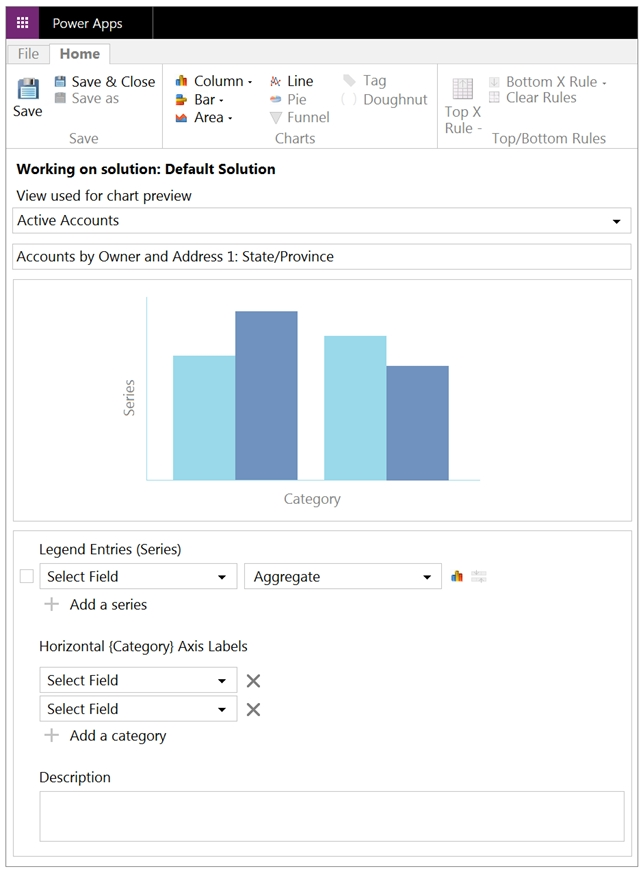
How should you complete the configuration? To answer, select the appropriate options in the answer area.
NOTE: Each correct selection is worth one point. The chart must display a count of accounts grouped by owner, and then display the accounts by Address 1 to
State/Province for each owner.
Hot Area:
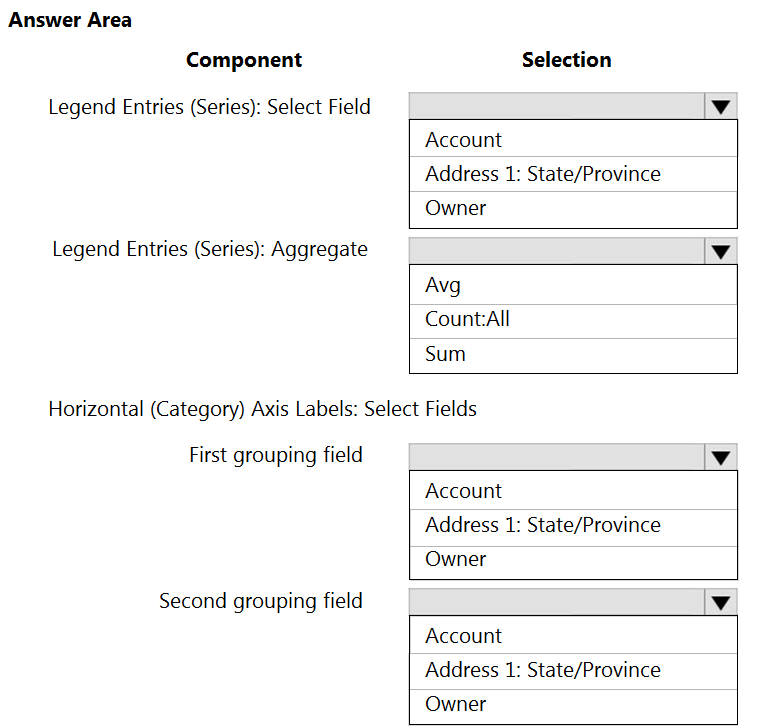
You need to create a system chart for the Account entity.
The chart must display a count of accounts grouped by owner and then display the accounts by Address 1: State/Province for each owner. You begin to configure chart options as shown in the image below.
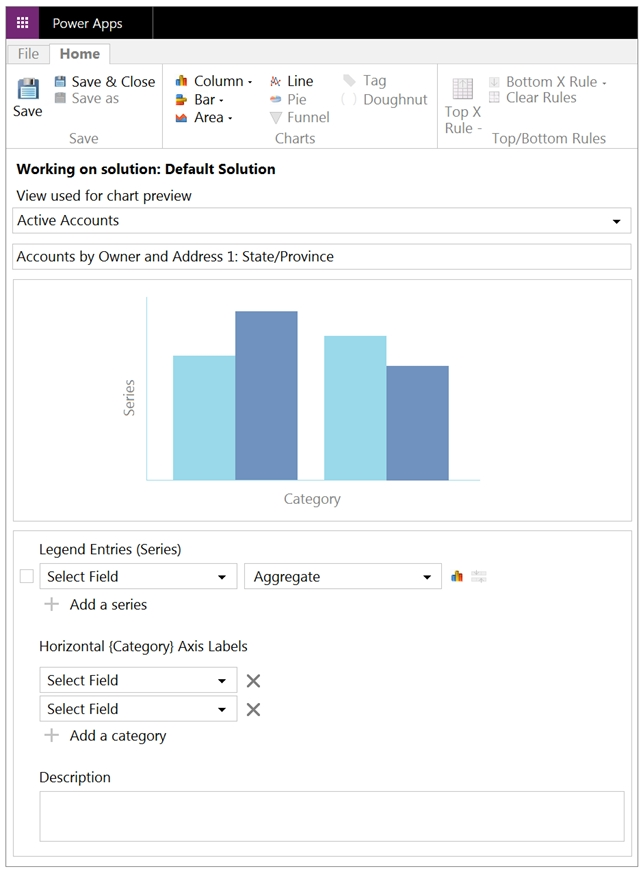
How should you complete the configuration? To answer, select the appropriate options in the answer area.
NOTE: Each correct selection is worth one point. The chart must display a count of accounts grouped by owner, and then display the accounts by Address 1 to
State/Province for each owner.
Hot Area:
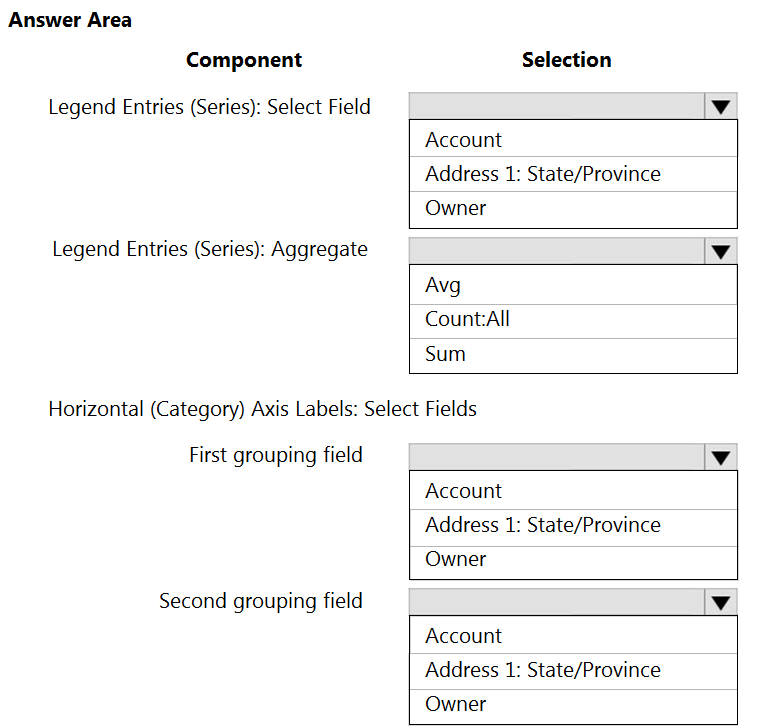
send
light_mode
delete
All Pages