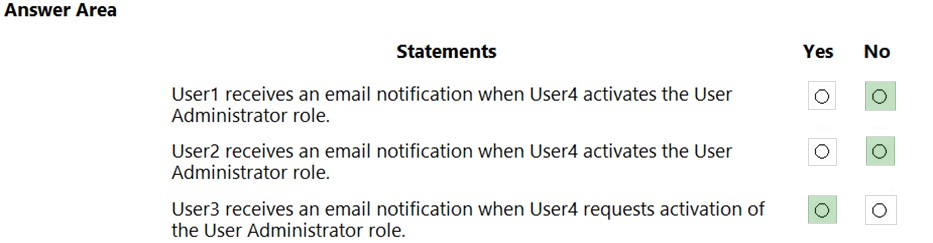Microsoft MS-500 Exam Practice Questions (P. 5)
- Full Access (352 questions)
- One Year of Premium Access
- Access to one million comments
- Seamless ChatGPT Integration
- Ability to download PDF files
- Anki Flashcard files for revision
- No Captcha & No AdSense
- Advanced Exam Configuration
Question #41
HOTSPOT -
You have an Azure Active Directory (Azure AD) tenant named contoso.com that contains the users shown in the following table.
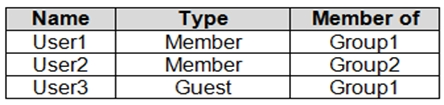
You assign an enterprise application named App1 to Group1 and User2.
You configure an Azure AD access review of App1. The review has the following settings:
✑ Review name: Review1
✑ Start date: 01`"15`"2020
✑ Frequency: One time
✑ End date: 02`"14`"2020
✑ Users to review: Assigned to an application
✑ Scope: Everyone
✑ Applications: App1
✑ Reviewers: Members (self)
✑ Auto apply results to resource: Enable
✑ Should reviewer not respond: Take recommendations
On February 15, 2020, you review the access review report and see the entries shown in the following table:
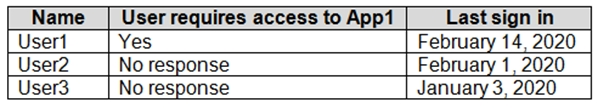
For each of the following statements, select Yes if the statement is true. Otherwise, select No.
NOTE: Each correct selection is worth one point.
Hot Area:
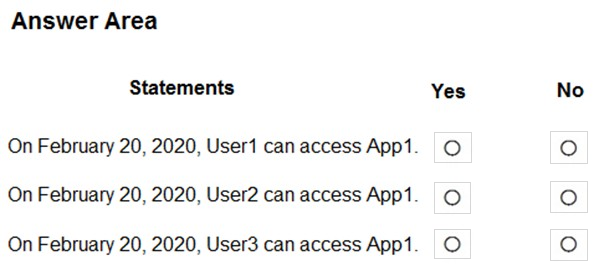
You have an Azure Active Directory (Azure AD) tenant named contoso.com that contains the users shown in the following table.
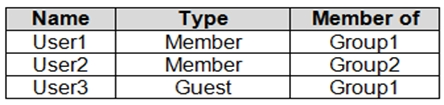
You assign an enterprise application named App1 to Group1 and User2.
You configure an Azure AD access review of App1. The review has the following settings:
✑ Review name: Review1
✑ Start date: 01`"15`"2020
✑ Frequency: One time
✑ End date: 02`"14`"2020
✑ Users to review: Assigned to an application
✑ Scope: Everyone
✑ Applications: App1
✑ Reviewers: Members (self)
✑ Auto apply results to resource: Enable
✑ Should reviewer not respond: Take recommendations
On February 15, 2020, you review the access review report and see the entries shown in the following table:
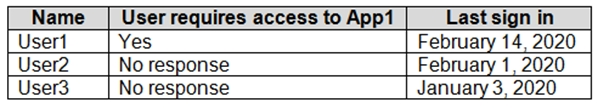
For each of the following statements, select Yes if the statement is true. Otherwise, select No.
NOTE: Each correct selection is worth one point.
Hot Area:
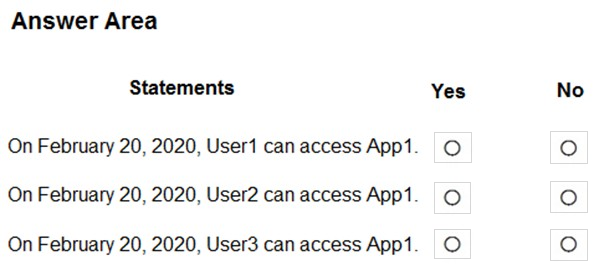
Correct Answer:
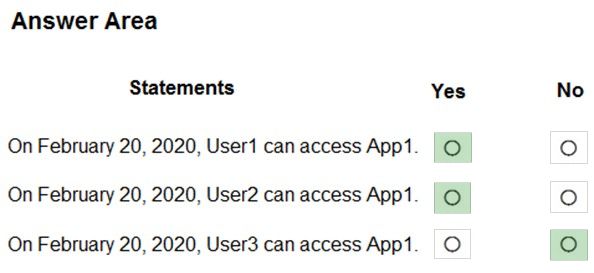
Reference:
https://docs.microsoft.com/en-us/azure/active-directory/governance/perform-access-review
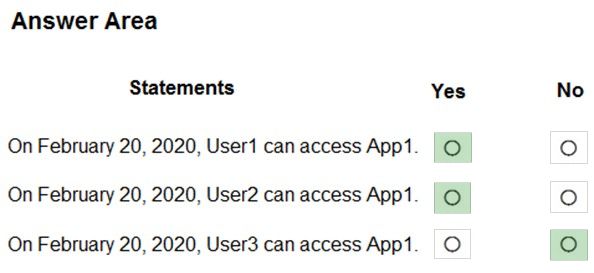
Reference:
https://docs.microsoft.com/en-us/azure/active-directory/governance/perform-access-review
send
light_mode
delete
Question #42
Note: This question is part of a series of questions that present the same scenario. Each question in the series contains a unique solution that might meet the stated goals. Some question sets might have more than one correct solution, while others might not have a correct solution.
After you answer a question in this section, you will NOT be able to return to it. As a result, these questions will not appear in the review screen.
You have a Microsoft 365 subscription that contains the users shown in the following table.
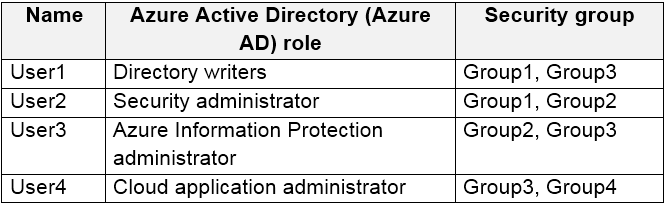
You need to ensure that User1, User2, and User3 can use self-service password reset (SSPR). The solution must not affect User4.
Solution: You enable SSPR for Group3.
Does that meet the goal?
After you answer a question in this section, you will NOT be able to return to it. As a result, these questions will not appear in the review screen.
You have a Microsoft 365 subscription that contains the users shown in the following table.
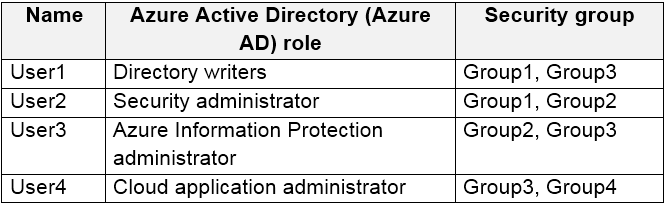
You need to ensure that User1, User2, and User3 can use self-service password reset (SSPR). The solution must not affect User4.
Solution: You enable SSPR for Group3.
Does that meet the goal?
- AYes
- BNo
Correct Answer:
B
By default, self-service password reset is enabled for Directory writers and Security administrator but not for Azure Information Protection administrators and
Cloud application administrators. Therefore, we must enable SSPR for User3 by applying it to Group2 and not Group3 as User4 is in Group3. User4 would thus be affected if we enable it on Group3.
Reference:
https://docs.microsoft.com/en-us/azure/active-directory/authentication/concept-sspr-policy#administrator-reset-policy-differences
B
By default, self-service password reset is enabled for Directory writers and Security administrator but not for Azure Information Protection administrators and
Cloud application administrators. Therefore, we must enable SSPR for User3 by applying it to Group2 and not Group3 as User4 is in Group3. User4 would thus be affected if we enable it on Group3.
Reference:
https://docs.microsoft.com/en-us/azure/active-directory/authentication/concept-sspr-policy#administrator-reset-policy-differences
send
light_mode
delete
Question #43
Note: This question is part of a series of questions that present the same scenario. Each question in the series contains a unique solution that might meet the stated goals. Some question sets might have more than one correct solution, while others might not have a correct solution.
After you answer a question in this section, you will NOT be able to return to it. As a result, these questions will not appear in the review screen.
You have a Microsoft 365 subscription that contains the users shown in the following table.
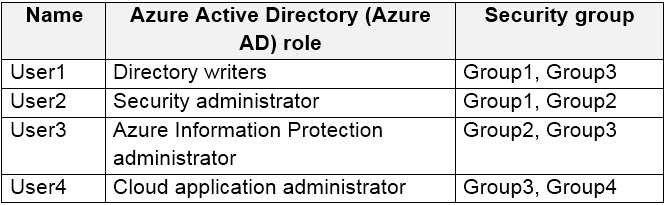
You need to ensure that User1, User2, and User3 can use self-service password reset (SSPR). The solution must not affect User4.
Solution: You enable SSPR for Group2.
Does that meet the goal?
After you answer a question in this section, you will NOT be able to return to it. As a result, these questions will not appear in the review screen.
You have a Microsoft 365 subscription that contains the users shown in the following table.
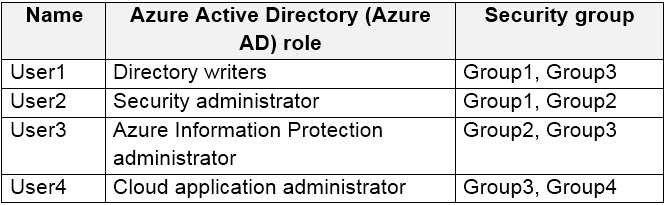
You need to ensure that User1, User2, and User3 can use self-service password reset (SSPR). The solution must not affect User4.
Solution: You enable SSPR for Group2.
Does that meet the goal?
- AYesMost Voted
- BNo
Correct Answer:
A
By default, self-service password reset is enabled for Directory writers and Security administrator but not for Azure Information Protection administrators and
Cloud application administrators.
Reference:
https://docs.microsoft.com/en-us/azure/active-directory/authentication/concept-sspr-policy#administrator-reset-policy-differences
A
By default, self-service password reset is enabled for Directory writers and Security administrator but not for Azure Information Protection administrators and
Cloud application administrators.
Reference:
https://docs.microsoft.com/en-us/azure/active-directory/authentication/concept-sspr-policy#administrator-reset-policy-differences
send
light_mode
delete
Question #44
Note: This question is part of a series of questions that present the same scenario. Each question in the series contains a unique solution that might meet the stated goals. Some question sets might have more than one correct solution, while others might not have a correct solution.
After you answer a question in this section, you will NOT be able to return to it. As a result, these questions will not appear in the review screen.
You have a Microsoft 365 subscription that contains the users shown in the following table.
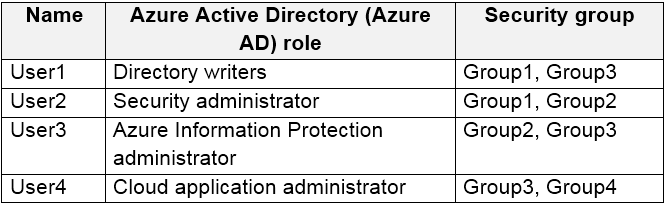
You need to ensure that User1, User2, and User3 can use self-service password reset (SSPR). The solution must not affect User4.
Solution: You enable SSPR for Group1.
Does that meet the goal?
After you answer a question in this section, you will NOT be able to return to it. As a result, these questions will not appear in the review screen.
You have a Microsoft 365 subscription that contains the users shown in the following table.
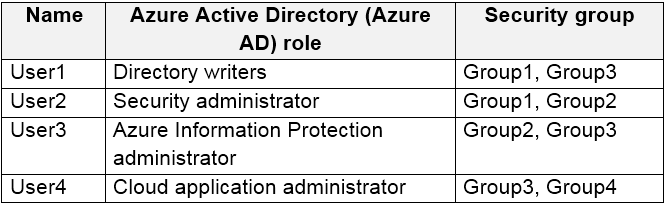
You need to ensure that User1, User2, and User3 can use self-service password reset (SSPR). The solution must not affect User4.
Solution: You enable SSPR for Group1.
Does that meet the goal?
- AYes
- BNo
Correct Answer:
B
By default, self-service password reset is enabled for Directory writers and Security administrator but not for Azure Information Protection administrators and
Cloud application administrators. Thus, we must enable SSPR for User3 by applying it to Group2.
Reference:
https://docs.microsoft.com/en-us/azure/active-directory/authentication/concept-sspr-policy#administrator-reset-policy-differences
B
By default, self-service password reset is enabled for Directory writers and Security administrator but not for Azure Information Protection administrators and
Cloud application administrators. Thus, we must enable SSPR for User3 by applying it to Group2.
Reference:
https://docs.microsoft.com/en-us/azure/active-directory/authentication/concept-sspr-policy#administrator-reset-policy-differences
send
light_mode
delete
Question #45
You have a Microsoft 365 subscription that contains the users shown in the following table.
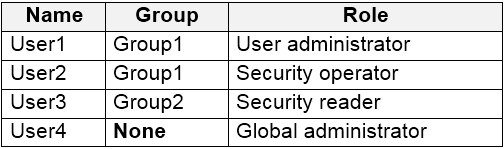
You enable self-service password reset for Group1 and configure security questions as the only authentication method for self-service password reset.
You need to identity which user must answer security questions to reset their password.
Which user should you identify?
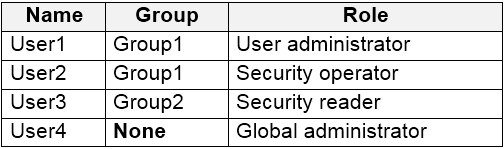
You enable self-service password reset for Group1 and configure security questions as the only authentication method for self-service password reset.
You need to identity which user must answer security questions to reset their password.
Which user should you identify?
- AUser1
- BUser2
- CUser3
- DUser4
Correct Answer:
B
Self-service password reset (SSPR) is only enabled for Group1 (User1 and User2). User1 cannot use security questions for SSPR because User1 has an administrative security role. Therefore, only User2 can use SSPR with security questions as the authentication method.
Reference:
https://docs.microsoft.com/en-us/azure/active-directory/authentication/concept-sspr-policy#administrator-reset-policy-differences
B
Self-service password reset (SSPR) is only enabled for Group1 (User1 and User2). User1 cannot use security questions for SSPR because User1 has an administrative security role. Therefore, only User2 can use SSPR with security questions as the authentication method.
Reference:
https://docs.microsoft.com/en-us/azure/active-directory/authentication/concept-sspr-policy#administrator-reset-policy-differences
send
light_mode
delete
Question #46
HOTSPOT -
You have an Azure Active Directory (Azure AD) tenant named contoso.com that contains the users shown in the following table.
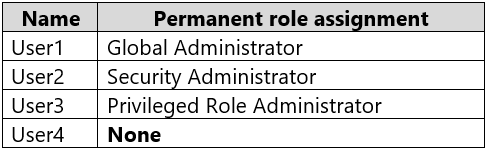
The User Administrator role is configured in Azure AD Privileged Identity Management (PIM) as shown in the following exhibit.
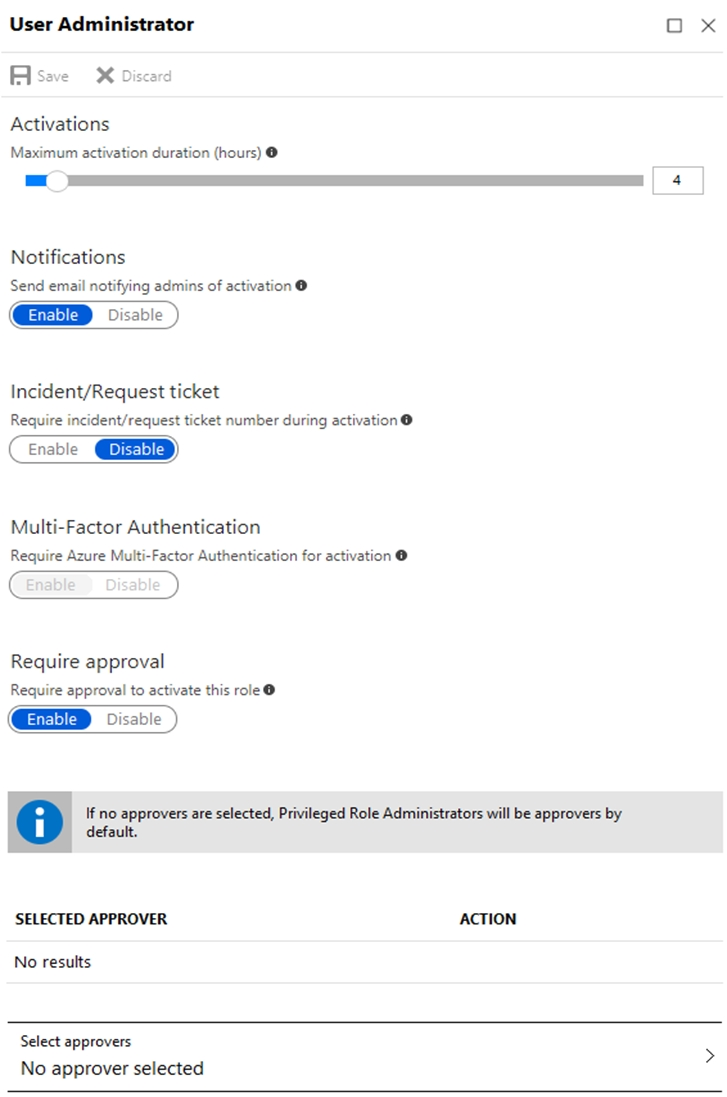
You make User4 eligible for the User Administrator role.
For each of the following statements, select Yes if the statement is true. Otherwise, select No.
NOTE: Each correct selection is worth one point.
Hot Area:
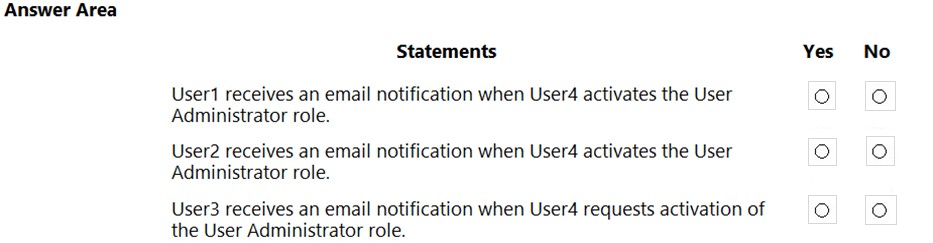
You have an Azure Active Directory (Azure AD) tenant named contoso.com that contains the users shown in the following table.
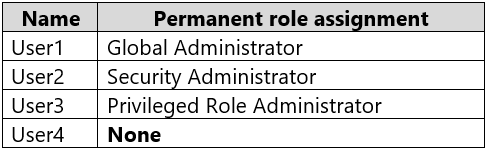
The User Administrator role is configured in Azure AD Privileged Identity Management (PIM) as shown in the following exhibit.
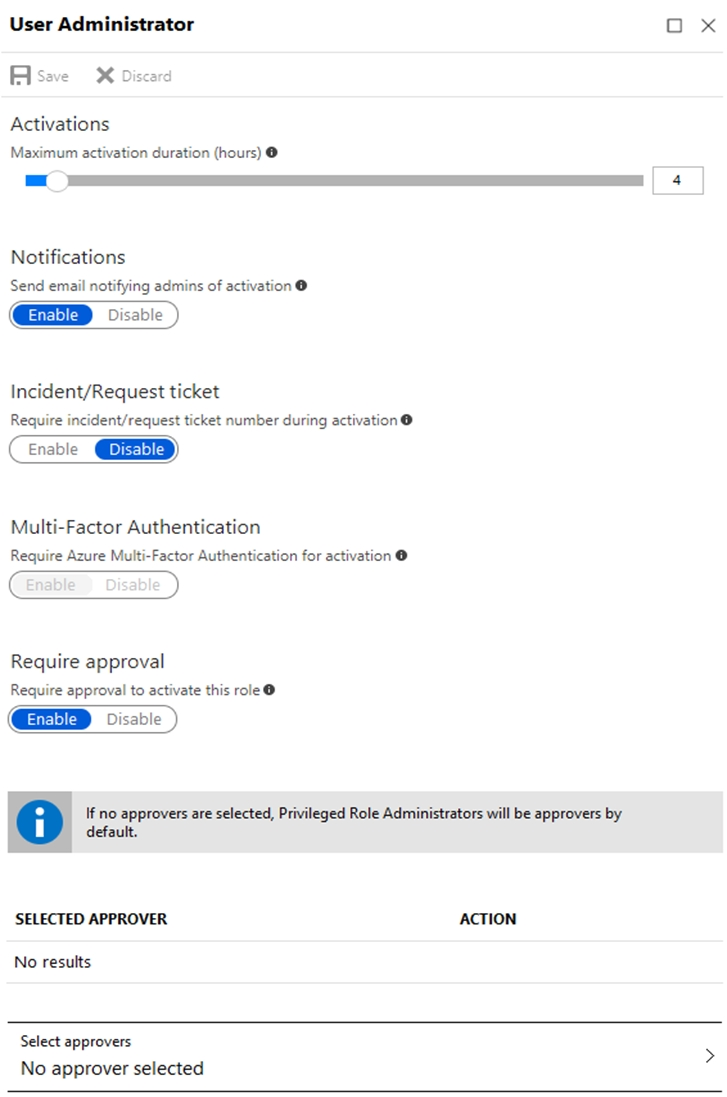
You make User4 eligible for the User Administrator role.
For each of the following statements, select Yes if the statement is true. Otherwise, select No.
NOTE: Each correct selection is worth one point.
Hot Area:
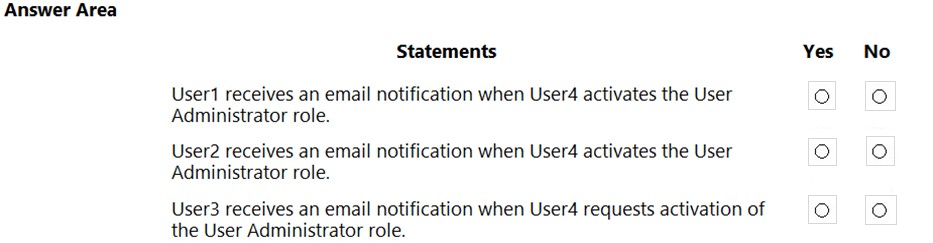
send
light_mode
delete
Question #47
Note: This question is part of a series of questions that present the same scenario. Each question in the series contains a unique solution that might meet the stated goals. Some question sets might have more than one correct solution, while others might not have a correct solution.
After you answer a question in this section, you will NOT be able to return to it. As a result, these questions will not appear in the review screen.
You have a Microsoft 365 E5 subscription that contains a user named User1.
The Azure Active Directory (Azure AD) Identity Protection risky users report identifies User1.
For User1, you select Confirm user compromised.
User1 can still sign in.
You need to prevent User1 from signing in. The solution must minimize the impact on users at a lower risk level.
Solution: You configure the user risk policy to block access when the user risk level is high.
Does this meet the goal?
After you answer a question in this section, you will NOT be able to return to it. As a result, these questions will not appear in the review screen.
You have a Microsoft 365 E5 subscription that contains a user named User1.
The Azure Active Directory (Azure AD) Identity Protection risky users report identifies User1.
For User1, you select Confirm user compromised.
User1 can still sign in.
You need to prevent User1 from signing in. The solution must minimize the impact on users at a lower risk level.
Solution: You configure the user risk policy to block access when the user risk level is high.
Does this meet the goal?
- AYesMost Voted
- BNo
Correct Answer:
B
Reference:
https://docs.microsoft.com/en-us/azure/active-directory/identity-protection/howto-identity-protection-investigate-risk
B
Reference:
https://docs.microsoft.com/en-us/azure/active-directory/identity-protection/howto-identity-protection-investigate-risk
send
light_mode
delete
Question #48
Note: This question is part of a series of questions that present the same scenario. Each question in the series contains a unique solution that might meet the stated goals. Some question sets might have more than one correct solution, while others might not have a correct solution.
After you answer a question in this section, you will NOT be able to return to it. As a result, these questions will not appear in the review screen.
You have a Microsoft 365 E5 subscription that contains a user named User1.
The Azure Active Directory (Azure AD) Identity Protection risky users report identifies User1.
For User1, you select Confirm user compromised.
User1 can still sign in.
You need to prevent User1 from signing in. The solution must minimize the impact on users at a lower risk level.
Solution: You configure the sign-in risk policy to block access when the sign-in risk level is high.
Does this meet the goal?
After you answer a question in this section, you will NOT be able to return to it. As a result, these questions will not appear in the review screen.
You have a Microsoft 365 E5 subscription that contains a user named User1.
The Azure Active Directory (Azure AD) Identity Protection risky users report identifies User1.
For User1, you select Confirm user compromised.
User1 can still sign in.
You need to prevent User1 from signing in. The solution must minimize the impact on users at a lower risk level.
Solution: You configure the sign-in risk policy to block access when the sign-in risk level is high.
Does this meet the goal?
- AYes
- BNoMost Voted
Correct Answer:
B
Reference:
https://docs.microsoft.com/en-us/azure/active-directory/identity-protection/howto-identity-protection-investigate-risk
B
Reference:
https://docs.microsoft.com/en-us/azure/active-directory/identity-protection/howto-identity-protection-investigate-risk
send
light_mode
delete
Question #49
Note: This question is part of a series of questions that present the same scenario. Each question in the series contains a unique solution that might meet the stated goals. Some question sets might have more than one correct solution, while others might not have a correct solution.
After you answer a question in this section, you will NOT be able to return to it. As a result, these questions will not appear in the review screen.
You have a Microsoft 365 E5 subscription that contains a user named User1.
The Azure Active Directory (Azure AD) Identity Protection risky users report identifies User1.
For User1, you select Confirm user compromised.
User1 can still sign in.
You need to prevent User1 from signing in. The solution must minimize the impact on users at a lower risk level.
Solution: From the Access settings, you select Block access for User1.
Does this meet the goal?
After you answer a question in this section, you will NOT be able to return to it. As a result, these questions will not appear in the review screen.
You have a Microsoft 365 E5 subscription that contains a user named User1.
The Azure Active Directory (Azure AD) Identity Protection risky users report identifies User1.
For User1, you select Confirm user compromised.
User1 can still sign in.
You need to prevent User1 from signing in. The solution must minimize the impact on users at a lower risk level.
Solution: From the Access settings, you select Block access for User1.
Does this meet the goal?
- AYes
- BNo
Correct Answer:
A
Reference:
https://docs.microsoft.com/en-us/azure/active-directory/identity-protection/howto-identity-protection-investigate-risk
A
Reference:
https://docs.microsoft.com/en-us/azure/active-directory/identity-protection/howto-identity-protection-investigate-risk
send
light_mode
delete
Question #50
Note: This question is part of a series of questions that present the same scenario. Each question in the series contains a unique solution that might meet the stated goals. Some question sets might have more than one correct solution, while others might not have a correct solution.
After you answer a question in this section, you will NOT be able to return to it. As a result, these questions will not appear in the review screen.
You have a Microsoft 365 subscription that contains the users shown in the following table.
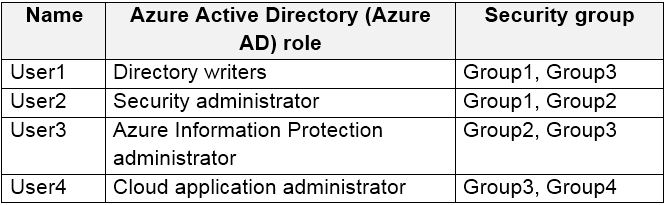
You need to ensure that User1, User2, and User3 can use self-service password reset (SSPR). The solution must not affect User4.
Solution: You create a conditional access policy for User1, User2, and User3.
Does that meet the goal?
After you answer a question in this section, you will NOT be able to return to it. As a result, these questions will not appear in the review screen.
You have a Microsoft 365 subscription that contains the users shown in the following table.
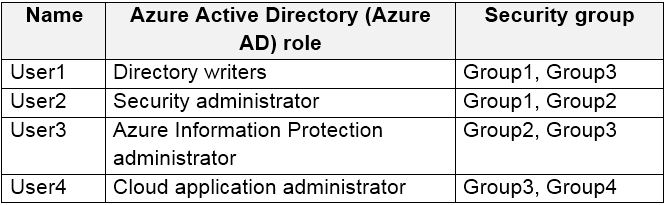
You need to ensure that User1, User2, and User3 can use self-service password reset (SSPR). The solution must not affect User4.
Solution: You create a conditional access policy for User1, User2, and User3.
Does that meet the goal?
- AYes
- BNoMost Voted
Correct Answer:
B
Reference:
https://docs.microsoft.com/en-us/azure/active-directory/authentication/tutorial-enable-sspr
B
Reference:
https://docs.microsoft.com/en-us/azure/active-directory/authentication/tutorial-enable-sspr
send
light_mode
delete
All Pages