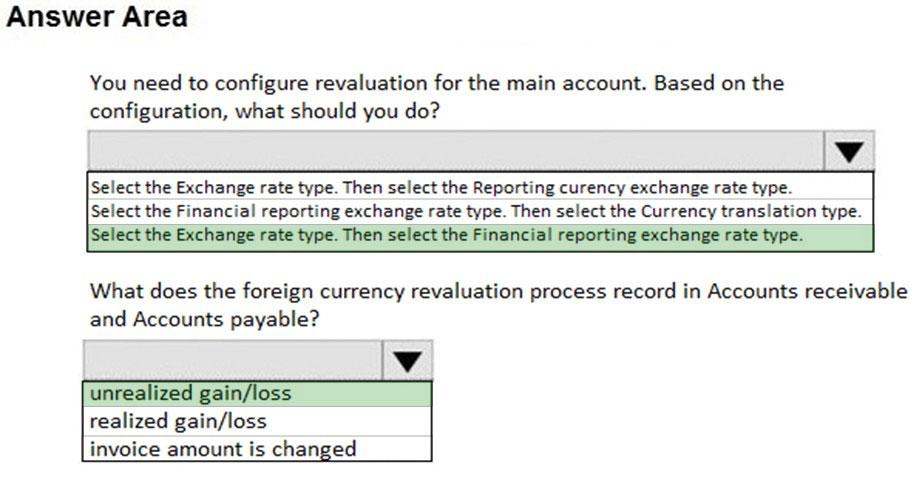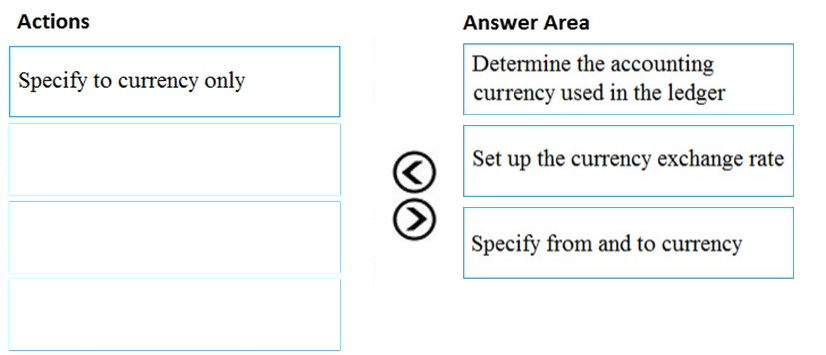Microsoft MB-310 Exam Practice Questions (P. 5)
- Full Access (410 questions)
- One Year of Premium Access
- Access to one million comments
- Seamless ChatGPT Integration
- Ability to download PDF files
- Anki Flashcard files for revision
- No Captcha & No AdSense
- Advanced Exam Configuration
Question #41
Note: This question is part of a series of questions that present the same scenario. Each question in the series contains a unique solution that might meet the stated goals. Some question sets might have more than one correct solution, while others might not have a correct solution.
After you answer a question in this section, you will NOT be able to return to it. As a result, these questions will not appear in the review screen.
A client has one legal entity, two departments, and two divisions. The client is implementing Dynamics 365 Finance. The departments and divisions are set up as financial dimensions.
The client has the following requirements:
✑ Only expense accounts require dimensions posted with the transactions.
✑ Users must not have the option to select dimensions for a balance sheet account.
You need to configure the ledger to show applicable financial dimensions based on the main account selected in journal entry.
Solution: Configure two account structures: one for expense accounts and include applicable dimensions, and one for balance sheet and exclude financial dimensions.
Does the solution meet the goal?
After you answer a question in this section, you will NOT be able to return to it. As a result, these questions will not appear in the review screen.
A client has one legal entity, two departments, and two divisions. The client is implementing Dynamics 365 Finance. The departments and divisions are set up as financial dimensions.
The client has the following requirements:
✑ Only expense accounts require dimensions posted with the transactions.
✑ Users must not have the option to select dimensions for a balance sheet account.
You need to configure the ledger to show applicable financial dimensions based on the main account selected in journal entry.
Solution: Configure two account structures: one for expense accounts and include applicable dimensions, and one for balance sheet and exclude financial dimensions.
Does the solution meet the goal?
- AYesMost Voted
- BNo
Correct Answer:
A
Reference:
https://docs.microsoft.com/en-us/dynamics365/finance/general-ledger/configure-account-structures
A
Reference:
https://docs.microsoft.com/en-us/dynamics365/finance/general-ledger/configure-account-structures
send
light_mode
delete
Question #42
Note: This question is part of a series of questions that present the same scenario. Each question in the series contains a unique solution that might meet the stated goals. Some question sets might have more than one correct solution, while others might not have a correct solution.
After you answer a question in this section, you will NOT be able to return to it. As a result, these questions will not appear in the review screen.
A client has one legal entity, two departments, and two divisions. The client is implementing Dynamics 365 Finance. The departments and divisions are set up as financial dimensions.
The client has the following requirements:
✑ Only expense accounts require dimensions posted with the transactions.
✑ Users must not have the option to select dimensions for a balance sheet account.
You need to configure the ledger to show applicable financial dimensions based on the main account selected in journal entry.
Solution: Configure one account structure for expense accounts and apply advanced rules.
Does the solution meet the goal?
After you answer a question in this section, you will NOT be able to return to it. As a result, these questions will not appear in the review screen.
A client has one legal entity, two departments, and two divisions. The client is implementing Dynamics 365 Finance. The departments and divisions are set up as financial dimensions.
The client has the following requirements:
✑ Only expense accounts require dimensions posted with the transactions.
✑ Users must not have the option to select dimensions for a balance sheet account.
You need to configure the ledger to show applicable financial dimensions based on the main account selected in journal entry.
Solution: Configure one account structure for expense accounts and apply advanced rules.
Does the solution meet the goal?
- AYes
- BNoMost Voted
Correct Answer:
B
Reference:
https://docs.microsoft.com/en-us/dynamics365/finance/general-ledger/configure-account-structures
B
Reference:
https://docs.microsoft.com/en-us/dynamics365/finance/general-ledger/configure-account-structures
send
light_mode
delete
Question #43
DRAG DROP -
A customer implements Dynamics 365 Finance.
The customer observes that during foreign currency revaluation of the Accounts Receivable subledger, the results are not as expected.
You need to re-run the foreign currency revaluation of the Accounts Receivable subledger.
Which currency revaluation method should you use for each requirement? To answer, drag the appropriate methods to the correct requirements. Each method may be used once, more than once, or not at all. You may need to drag the split bar between panes or scroll to view content.
NOTE: Each correct selection is worth one point.
Select and Place:
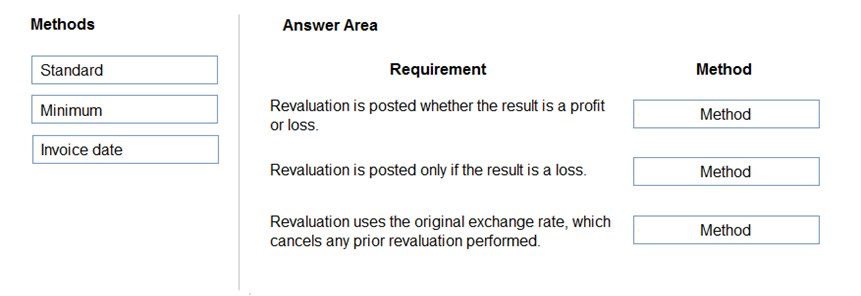
A customer implements Dynamics 365 Finance.
The customer observes that during foreign currency revaluation of the Accounts Receivable subledger, the results are not as expected.
You need to re-run the foreign currency revaluation of the Accounts Receivable subledger.
Which currency revaluation method should you use for each requirement? To answer, drag the appropriate methods to the correct requirements. Each method may be used once, more than once, or not at all. You may need to drag the split bar between panes or scroll to view content.
NOTE: Each correct selection is worth one point.
Select and Place:
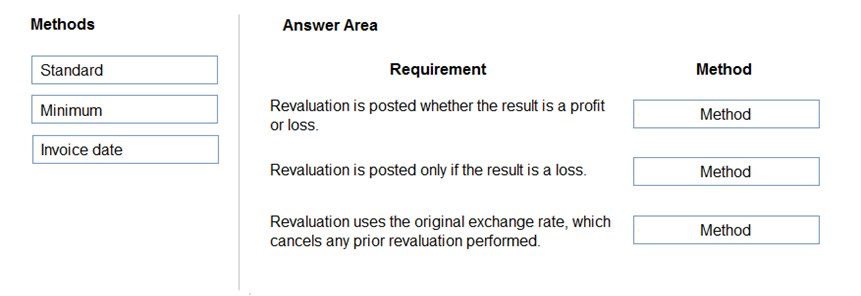
Correct Answer:
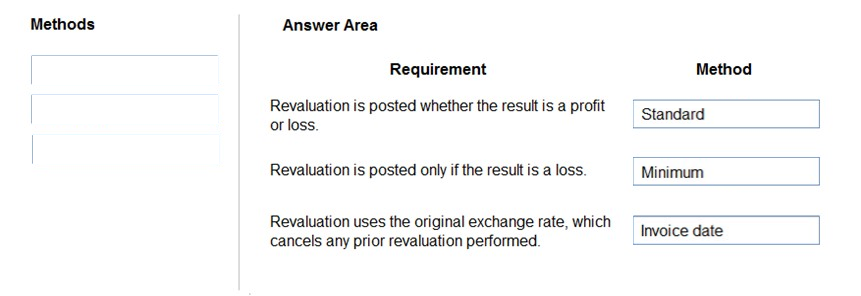
Reference:
https://docs.microsoft.com/en-us/dynamics365/finance/cash-bank-management/foreign-currency-revaluation-accounts-payable-accounts-receivable
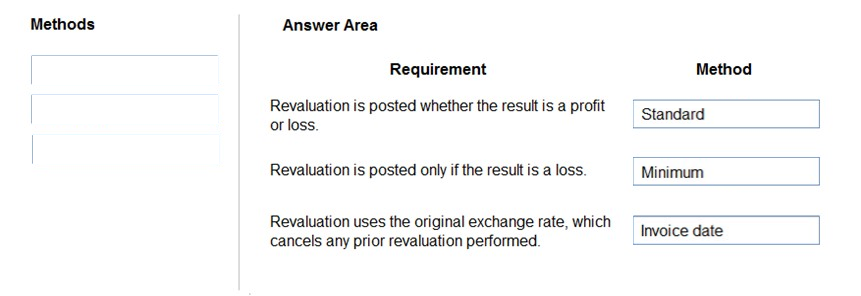
Reference:
https://docs.microsoft.com/en-us/dynamics365/finance/cash-bank-management/foreign-currency-revaluation-accounts-payable-accounts-receivable
send
light_mode
delete
Question #44
Note: This question is part of a series of questions that present the same scenario. Each question in the series contains a unique solution. Determine whether the solution meets the stated goals. Some question sets might have more than one correct solution, while others might not have a correct solution.
After you answer a question in this section, you will NOT be able to return to it. As a result, these questions will not appear in the review screen.
A customer uses Dynamics 365 Finance.
The controller notices incorrect postings to the ledger entered via journal.
The system must enforce the following:
✑ Expense accounts (6000-6998) require department, division, and project with all transactions. Customer dimension is optional.
✑ Revenue accounts (4000-4999) require department and division and allow project and customer dimensions.
✑ Liability accounts (2000-2999) should not have any dimensions posted.
✑ Expense account (6999) requires department, division, project and customer dimensions with all transactions.
You need to configure the account structure to meet the requirements.
Solution:
✑ Configure one account structure.
✑ Configure an advanced rule for Liability accounts (2000-2999) not to display any dimensions when selected.
✑ Configure an advanced rule for Expense account (6999) to require customer.
✑ Configure the structure with all dimension fields containing quotations.
Does the solution meet the goal?
After you answer a question in this section, you will NOT be able to return to it. As a result, these questions will not appear in the review screen.
A customer uses Dynamics 365 Finance.
The controller notices incorrect postings to the ledger entered via journal.
The system must enforce the following:
✑ Expense accounts (6000-6998) require department, division, and project with all transactions. Customer dimension is optional.
✑ Revenue accounts (4000-4999) require department and division and allow project and customer dimensions.
✑ Liability accounts (2000-2999) should not have any dimensions posted.
✑ Expense account (6999) requires department, division, project and customer dimensions with all transactions.
You need to configure the account structure to meet the requirements.
Solution:
✑ Configure one account structure.
✑ Configure an advanced rule for Liability accounts (2000-2999) not to display any dimensions when selected.
✑ Configure an advanced rule for Expense account (6999) to require customer.
✑ Configure the structure with all dimension fields containing quotations.
Does the solution meet the goal?
- AYes
- BNo
Correct Answer:
B
Dimension fields containing quotations means that a blank value is accepted. This does not enforce a value being configured for the dimensions that are
'Required'.
Reference:
https://docs.microsoft.com/en-us/dynamics365/finance/general-ledger/configure-account-structures
B
Dimension fields containing quotations means that a blank value is accepted. This does not enforce a value being configured for the dimensions that are
'Required'.
Reference:
https://docs.microsoft.com/en-us/dynamics365/finance/general-ledger/configure-account-structures
send
light_mode
delete
Question #45
Note: This question is part of a series of questions that present the same scenario. Each question in the series contains a unique solution. Determine whether the solution meets the stated goals. Some question sets might have more than one correct solution, while others might not have a correct solution.
After you answer a question in this section, you will NOT be able to return to it. As a result, these questions will not appear in the review screen.
A customer uses Dynamics 365 Finance.
The controller notices incorrect postings to the ledger entered via journal.
The system must enforce the following:
✑ Expense accounts (6000-6998) require department, division, and project with all transactions. Customer dimension is optional.
✑ Revenue accounts (4000-4999) require department and division and allow project and customer dimensions.
✑ Liability accounts (2000-2999) should not have any dimensions posted.
✑ Expense account (6999) requires department, division, project and customer dimensions with all transactions.
You need to configure the account structure to meet the requirements.
Solution:
✑ Configure two account structures: one for liability accounts listing the (2000-2999) range with no following dimensions and one for Expense and Revenue accounts.
✑ For Expense accounts (6000-6998) and Revenue accounts (4000-4999), configure asterisks in all dimension columns.
✑ For Expense account (6999), configure asterisks in all dimensions. Configure an asterisk and quotes in the customer dimension.
Does the solution meet the goal?
After you answer a question in this section, you will NOT be able to return to it. As a result, these questions will not appear in the review screen.
A customer uses Dynamics 365 Finance.
The controller notices incorrect postings to the ledger entered via journal.
The system must enforce the following:
✑ Expense accounts (6000-6998) require department, division, and project with all transactions. Customer dimension is optional.
✑ Revenue accounts (4000-4999) require department and division and allow project and customer dimensions.
✑ Liability accounts (2000-2999) should not have any dimensions posted.
✑ Expense account (6999) requires department, division, project and customer dimensions with all transactions.
You need to configure the account structure to meet the requirements.
Solution:
✑ Configure two account structures: one for liability accounts listing the (2000-2999) range with no following dimensions and one for Expense and Revenue accounts.
✑ For Expense accounts (6000-6998) and Revenue accounts (4000-4999), configure asterisks in all dimension columns.
✑ For Expense account (6999), configure asterisks in all dimensions. Configure an asterisk and quotes in the customer dimension.
Does the solution meet the goal?
- AYes
- BNoMost Voted
Correct Answer:
B
As asterisk in all dimension columns would mean that a value must be configured for all dimensions.
Reference:
https://docs.microsoft.com/en-us/dynamics365/finance/general-ledger/configure-account-structures
B
As asterisk in all dimension columns would mean that a value must be configured for all dimensions.
Reference:
https://docs.microsoft.com/en-us/dynamics365/finance/general-ledger/configure-account-structures
send
light_mode
delete
Question #46
Note: This question is part of a series of questions that present the same scenario. Each question in the series contains a unique solution. Determine whether the solution meets the stated goals. Some question sets might have more than one correct solution, while others might not have a correct solution.
After you answer a question in this section, you will NOT be able to return to it. As a result, these questions will not appear in the review screen.
A customer uses Dynamics 365 Finance.
The controller notices incorrect postings to the ledger entered via journal.
The system must enforce the following:
✑ Expense accounts (6000-6998) require department, division, and project with all transactions. Customer dimension is optional.
✑ Revenue accounts (4000-4999) require department and division and allow project and customer dimensions.
✑ Liability accounts (2000-2999) should not have any dimensions posted.
✑ Expense account (6999) requires department, division, project and customer dimensions with all transactions.
You need to configure the account structure to meet the requirements.
Solution:
✑ Configure one account structure with department, division, project and customer dimensions.
✑ Configure asterisks in all columns for Expense accounts (6000-6999), Revenue accounts (4000-4999), and Liability accounts (2000-2999).
Does the solution meet the goal?
After you answer a question in this section, you will NOT be able to return to it. As a result, these questions will not appear in the review screen.
A customer uses Dynamics 365 Finance.
The controller notices incorrect postings to the ledger entered via journal.
The system must enforce the following:
✑ Expense accounts (6000-6998) require department, division, and project with all transactions. Customer dimension is optional.
✑ Revenue accounts (4000-4999) require department and division and allow project and customer dimensions.
✑ Liability accounts (2000-2999) should not have any dimensions posted.
✑ Expense account (6999) requires department, division, project and customer dimensions with all transactions.
You need to configure the account structure to meet the requirements.
Solution:
✑ Configure one account structure with department, division, project and customer dimensions.
✑ Configure asterisks in all columns for Expense accounts (6000-6999), Revenue accounts (4000-4999), and Liability accounts (2000-2999).
Does the solution meet the goal?
- AYes
- BNo
Correct Answer:
B
As asterisk in all dimension columns would mean that a value must be configured for all dimensions.
Reference:
https://docs.microsoft.com/en-us/dynamics365/finance/general-ledger/configure-account-structures
B
As asterisk in all dimension columns would mean that a value must be configured for all dimensions.
Reference:
https://docs.microsoft.com/en-us/dynamics365/finance/general-ledger/configure-account-structures
send
light_mode
delete
Question #47
HOTSPOT -
You are asked to configure foreign currency revaluation in Dynamics 365 Finance.
You are viewing the main accounts.
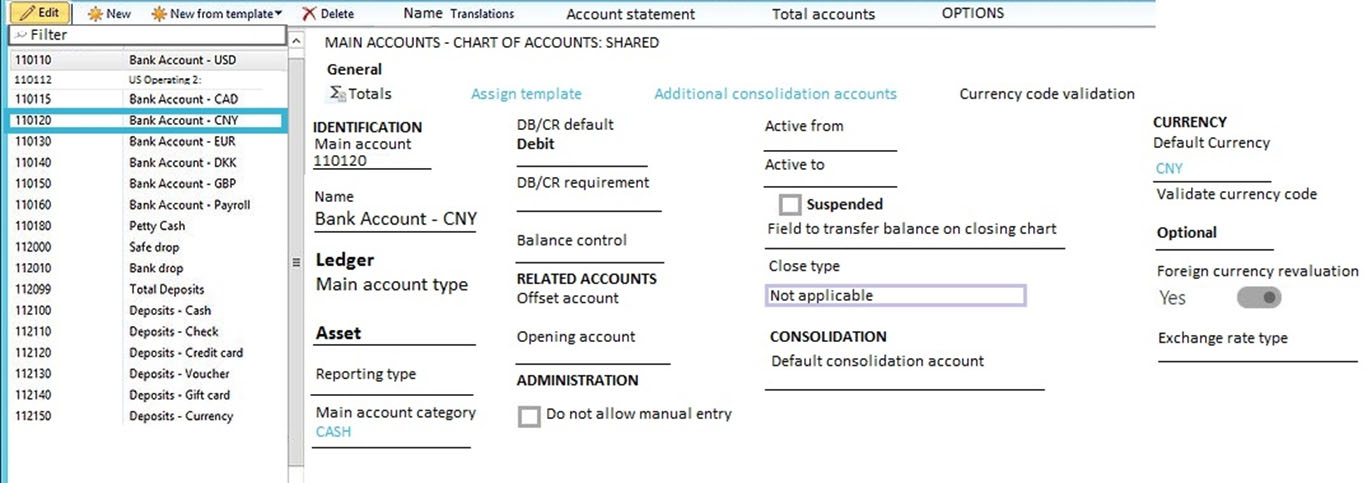
Use the drop-down menus to select the answer choice that answers each question based on the information presented in the graphic.
NOTE: Each correct selection is worth one point.
Hot Area:
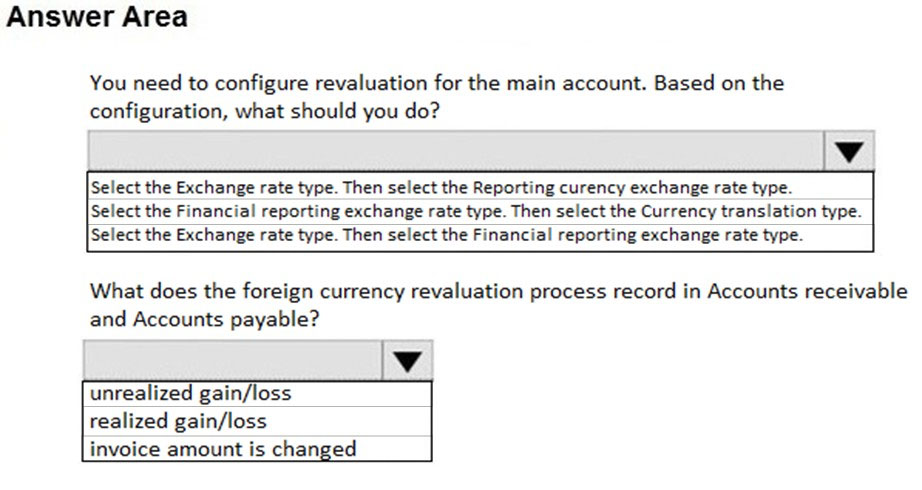
You are asked to configure foreign currency revaluation in Dynamics 365 Finance.
You are viewing the main accounts.
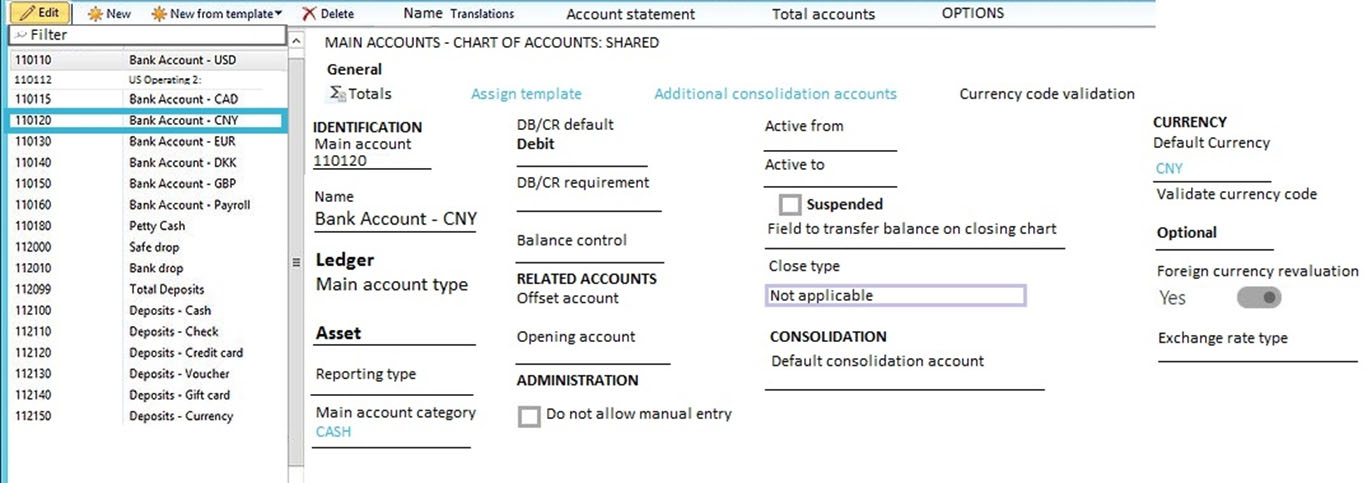
Use the drop-down menus to select the answer choice that answers each question based on the information presented in the graphic.
NOTE: Each correct selection is worth one point.
Hot Area:
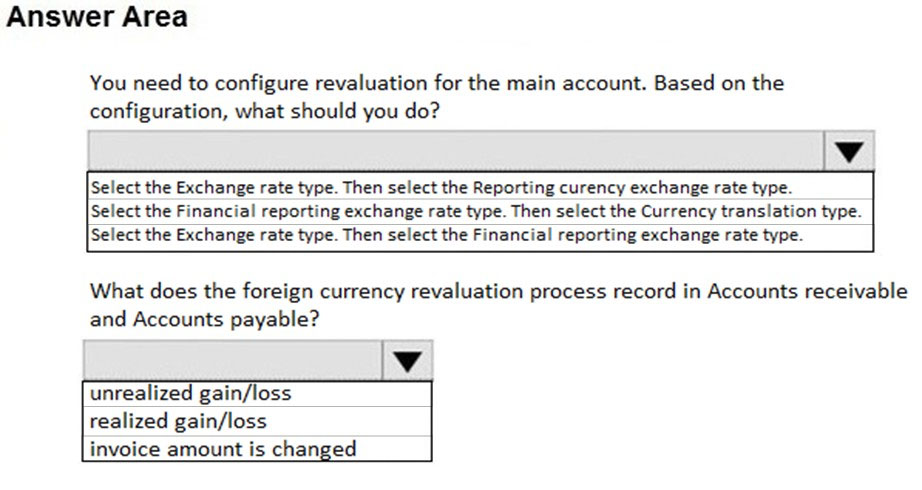
send
light_mode
delete
Question #48
DRAG DROP -
You are a consultant who is implementing Dynamics 365 Finance in your organization.
You need to set up currencies and exchange rates for a client.
Which three actions should you perform in sequence? To answer, move all actions from the list of actions to the answer area and arrange them in the correct order.
Select and Place:
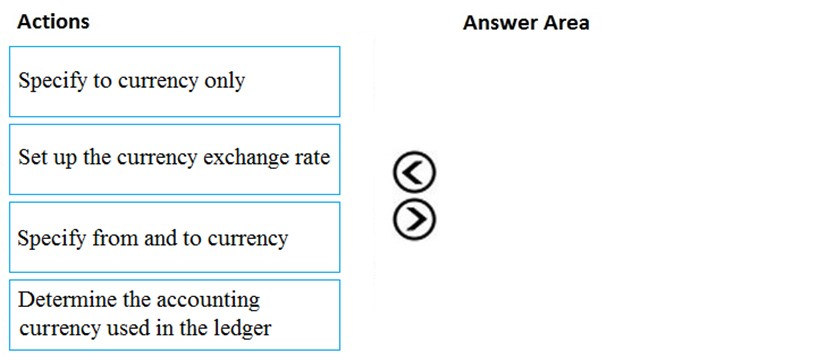
You are a consultant who is implementing Dynamics 365 Finance in your organization.
You need to set up currencies and exchange rates for a client.
Which three actions should you perform in sequence? To answer, move all actions from the list of actions to the answer area and arrange them in the correct order.
Select and Place:
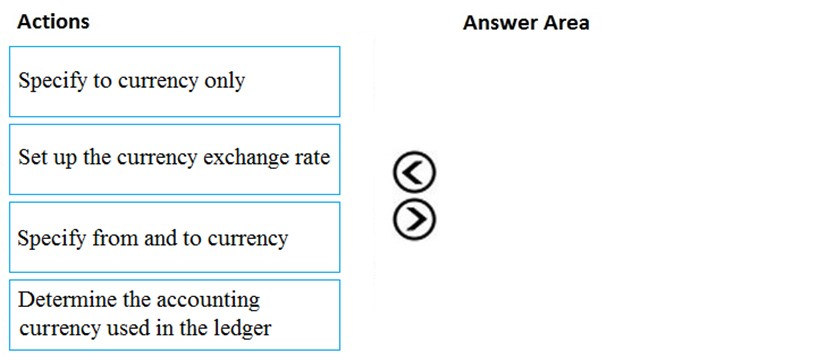
send
light_mode
delete
Question #49
HOTSPOT -
You need to set up legal entity currencies and conversions in Dynamics 365 Finance.
You review the hierarchy for consolidation of multiple legal entities.
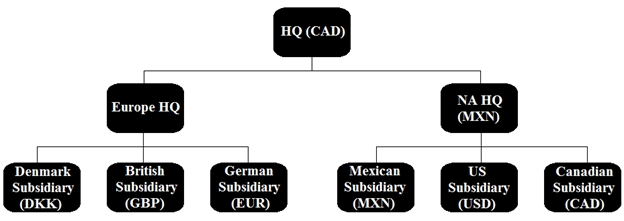
Use the drop-down menus to select the answer choice that answers each question based on the information presented in the graphic.
NOTE: Each correct selection is worth one point.
Hot Area:
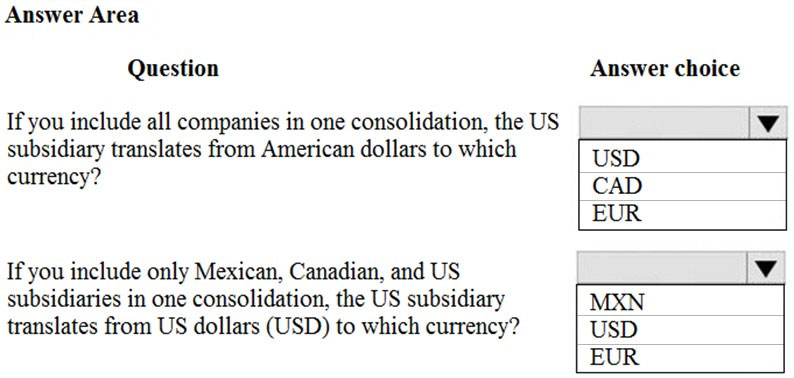
You need to set up legal entity currencies and conversions in Dynamics 365 Finance.
You review the hierarchy for consolidation of multiple legal entities.
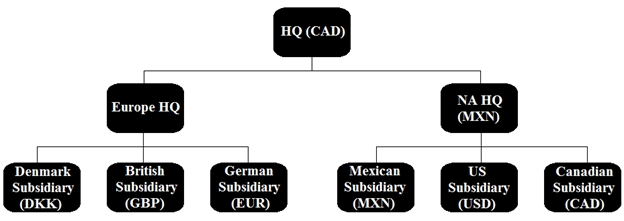
Use the drop-down menus to select the answer choice that answers each question based on the information presented in the graphic.
NOTE: Each correct selection is worth one point.
Hot Area:
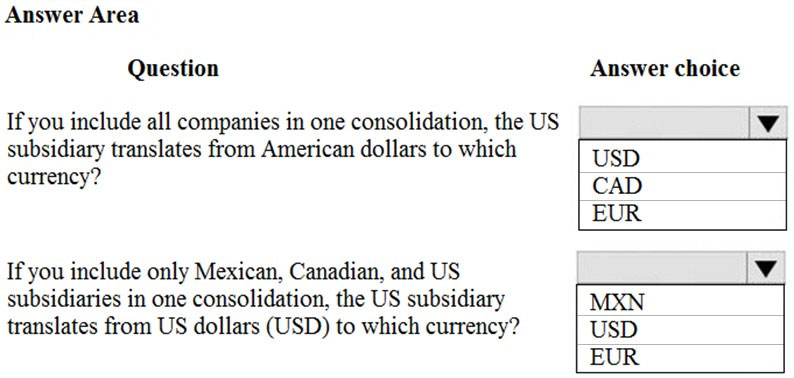
Correct Answer:
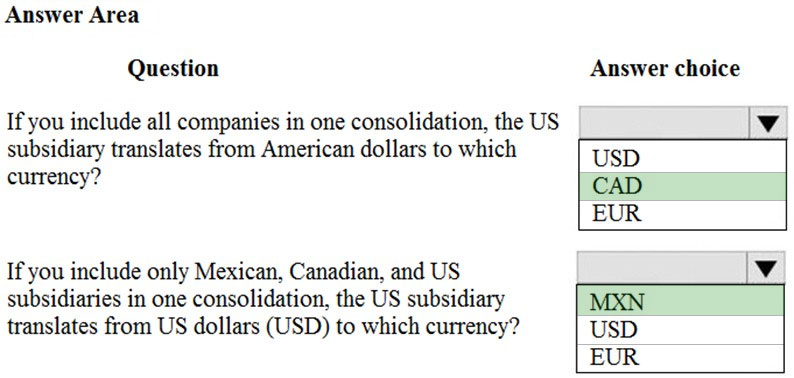
Reference:
https://docs.microsoft.com/en-us/dynamics365/finance/general-ledger/financial-consolidations-currency-translation
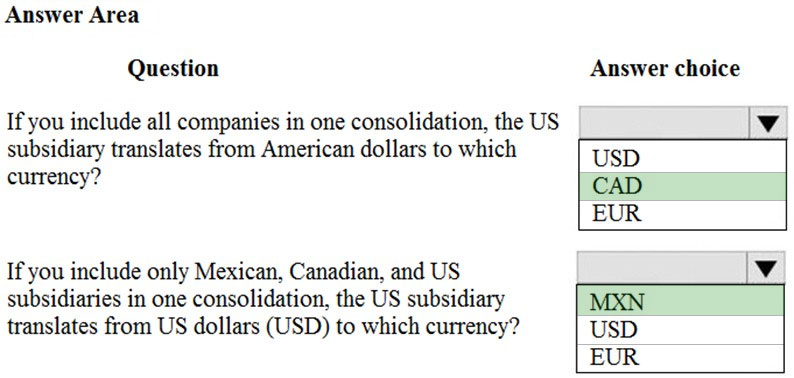
Reference:
https://docs.microsoft.com/en-us/dynamics365/finance/general-ledger/financial-consolidations-currency-translation
send
light_mode
delete
Question #50
You are configuring account structures and advanced rules in Dynamics 365 Finance.
All balance sheet accounts require Business Unit and Department dimensions.
The Shareholder distribution account requires an additional dimension for Principal.
You need to set up the account structures.
What are two possible ways to achieve the goal? Each correct answer presents a complete solution.
NOTE: Each correct selection is worth one point.
All balance sheet accounts require Business Unit and Department dimensions.
The Shareholder distribution account requires an additional dimension for Principal.
You need to set up the account structures.
What are two possible ways to achieve the goal? Each correct answer presents a complete solution.
NOTE: Each correct selection is worth one point.
- ACreate a new main account for each of the company's principals. Then, create an account structure for all balance sheet accounts that includes the required dimension.
- BCreate a new main account for Shareholder distribution. Add an advanced rule for the Principal dimension.
- CCreate an account structure for all the balance sheet accounts. Set up an advanced rule for the Shareholder distribution account for the Principal dimension.Most Voted
- DCreate an account structure for balance sheet accounts without Shareholder distribution. Then, create a second account structure for Shareholder distribution that includes all required dimensions.Most Voted
Correct Answer:
CD
Reference:
https://docs.microsoft.com/en-us/dynamics365/finance/general-ledger/configure-account-structures
CD
Reference:
https://docs.microsoft.com/en-us/dynamics365/finance/general-ledger/configure-account-structures
send
light_mode
delete
All Pages