Microsoft DP-300 Exam Practice Questions (P. 2)
- Full Access (373 questions)
- One Year of Premium Access
- Access to one million comments
- Seamless ChatGPT Integration
- Ability to download PDF files
- Anki Flashcard files for revision
- No Captcha & No AdSense
- Advanced Exam Configuration
Question #11
HOTSPOT -
You are building a database in an Azure Synapse Analytics serverless SQL pool.
You have data stored in Parquet files in an Azure Data Lake Storage Gen2 container.
Records are structured as shown in the following sample.
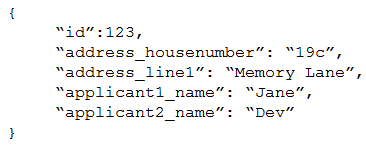
The records contain two applicants at most.
You need to build a table that includes only the address fields.
How should you complete the Transact-SQL statement? To answer, select the appropriate options in the answer area.
NOTE: Each correct selection is worth one point.
Hot Area:
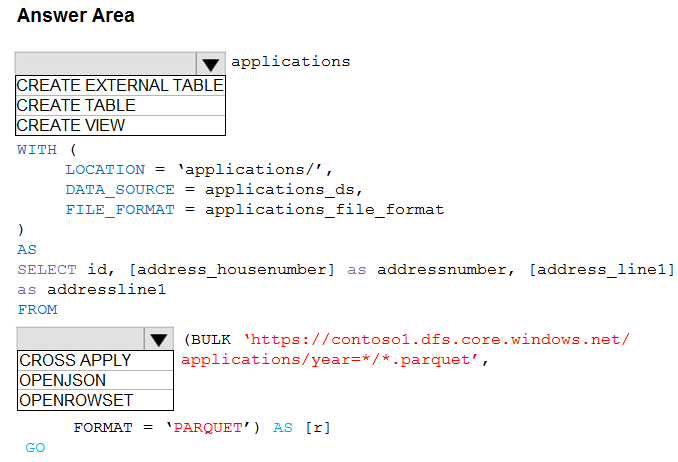
You are building a database in an Azure Synapse Analytics serverless SQL pool.
You have data stored in Parquet files in an Azure Data Lake Storage Gen2 container.
Records are structured as shown in the following sample.
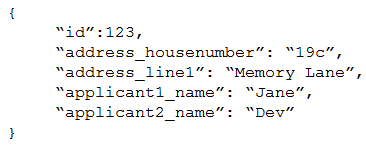
The records contain two applicants at most.
You need to build a table that includes only the address fields.
How should you complete the Transact-SQL statement? To answer, select the appropriate options in the answer area.
NOTE: Each correct selection is worth one point.
Hot Area:
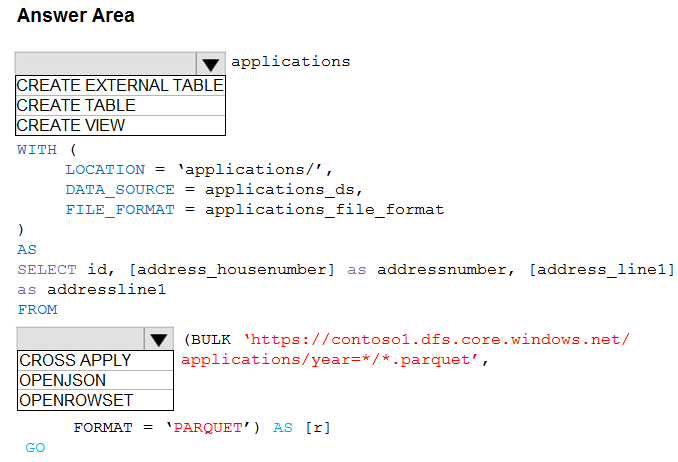
Correct Answer:
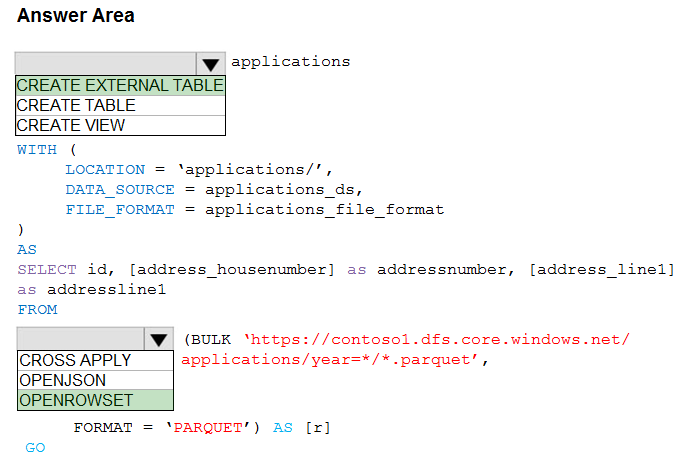
Box 1: CREATE EXTERNAL TABLE -
An external table points to data located in Hadoop, Azure Storage blob, or Azure Data Lake Storage. External tables are used to read data from files or write data to files in Azure Storage. With Synapse SQL, you can use external tables to read external data using dedicated SQL pool or serverless SQL pool.
Syntax:
CREATE EXTERNAL TABLE { database_name.schema_name.table_name | schema_name.table_name | table_name }
( <column_definition> [ ,...n ] )
WITH (
LOCATION = 'folder_or_filepath',
DATA_SOURCE = external_data_source_name,
FILE_FORMAT = external_file_format_name
Box 2. OPENROWSET -
When using serverless SQL pool, CETAS is used to create an external table and export query results to Azure Storage Blob or Azure Data Lake Storage Gen2.
Example:
AS -
SELECT decennialTime, stateName, SUM(population) AS population
FROM -
OPENROWSET(BULK 'https://azureopendatastorage.blob.core.windows.net/censusdatacontainer/release/us_population_county/year=*/*.parquet',
FORMAT='PARQUET') AS [r]
GROUP BY decennialTime, stateName
GO -
Reference:
https://docs.microsoft.com/en-us/azure/synapse-analytics/sql/develop-tables-external-tables
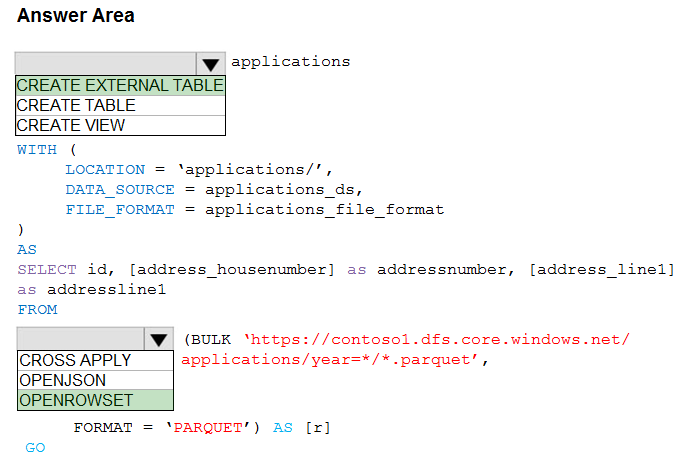
Box 1: CREATE EXTERNAL TABLE -
An external table points to data located in Hadoop, Azure Storage blob, or Azure Data Lake Storage. External tables are used to read data from files or write data to files in Azure Storage. With Synapse SQL, you can use external tables to read external data using dedicated SQL pool or serverless SQL pool.
Syntax:
CREATE EXTERNAL TABLE { database_name.schema_name.table_name | schema_name.table_name | table_name }
( <column_definition> [ ,...n ] )
WITH (
LOCATION = 'folder_or_filepath',
DATA_SOURCE = external_data_source_name,
FILE_FORMAT = external_file_format_name
Box 2. OPENROWSET -
When using serverless SQL pool, CETAS is used to create an external table and export query results to Azure Storage Blob or Azure Data Lake Storage Gen2.
Example:
AS -
SELECT decennialTime, stateName, SUM(population) AS population
FROM -
OPENROWSET(BULK 'https://azureopendatastorage.blob.core.windows.net/censusdatacontainer/release/us_population_county/year=*/*.parquet',
FORMAT='PARQUET') AS [r]
GROUP BY decennialTime, stateName
GO -
Reference:
https://docs.microsoft.com/en-us/azure/synapse-analytics/sql/develop-tables-external-tables
send
light_mode
delete
Question #12
You have an Azure Synapse Analytics Apache Spark pool named Pool1.
You plan to load JSON files from an Azure Data Lake Storage Gen2 container into the tables in Pool1. The structure and data types vary by file.
You need to load the files into the tables. The solution must maintain the source data types.
What should you do?
You plan to load JSON files from an Azure Data Lake Storage Gen2 container into the tables in Pool1. The structure and data types vary by file.
You need to load the files into the tables. The solution must maintain the source data types.
What should you do?
- ALoad the data by using PySpark.
- BLoad the data by using the OPENROWSET Transact-SQL command in an Azure Synapse Analytics serverless SQL pool.
- CUse a Get Metadata activity in Azure Data Factory.
- DUse a Conditional Split transformation in an Azure Synapse data flow.
Correct Answer:
A
Synapse notebooks support four Apache Spark languages:
PySpark (Python)
Spark (Scala)
Spark SQL -
.NET Spark (C#)
Note: Bring data to a notebook.
You can load data from Azure Blob Storage, Azure Data Lake Store Gen 2, and SQL pool as shown in the code samples below.
Read a CSV from Azure Data Lake Store Gen2 as a Spark DataFrame. from pyspark.sql import SparkSession from pyspark.sql.types import * account_name = "Your account name" container_name = "Your container name" relative_path = "Your path" adls_path = 'abfss://%s@%s.dfs.core.windows.net/%s' % (container_name, account_name, relative_path) df1 = spark.read.option('header', 'true') \
.option('delimiter', ',') \
.csv(adls_path + '/Testfile.csv')
Reference:
https://docs.microsoft.com/en-us/azure/synapse-analytics/spark/apache-spark-development-using-notebooks
A
Synapse notebooks support four Apache Spark languages:
PySpark (Python)
Spark (Scala)
Spark SQL -
.NET Spark (C#)
Note: Bring data to a notebook.
You can load data from Azure Blob Storage, Azure Data Lake Store Gen 2, and SQL pool as shown in the code samples below.
Read a CSV from Azure Data Lake Store Gen2 as a Spark DataFrame. from pyspark.sql import SparkSession from pyspark.sql.types import * account_name = "Your account name" container_name = "Your container name" relative_path = "Your path" adls_path = 'abfss://%s@%s.dfs.core.windows.net/%s' % (container_name, account_name, relative_path) df1 = spark.read.option('header', 'true') \
.option('delimiter', ',') \
.csv(adls_path + '/Testfile.csv')
Reference:
https://docs.microsoft.com/en-us/azure/synapse-analytics/spark/apache-spark-development-using-notebooks
send
light_mode
delete
Question #13
You are designing a date dimension table in an Azure Synapse Analytics dedicated SQL pool. The date dimension table will be used by all the fact tables.
Which distribution type should you recommend to minimize data movement?
Which distribution type should you recommend to minimize data movement?
- AHASH
- BREPLICATEMost Voted
- CROUND_ROBIN
Correct Answer:
B
A replicated table has a full copy of the table available on every Compute node. Queries run fast on replicated tables since joins on replicated tables don't require data movement. Replication requires extra storage, though, and isn't practical for large tables.
Incorrect Answers:
C: A round-robin distributed table distributes table rows evenly across all distributions. The assignment of rows to distributions is random. Unlike hash-distributed tables, rows with equal values are not guaranteed to be assigned to the same distribution.
As a result, the system sometimes needs to invoke a data movement operation to better organize your data before it can resolve a query.
Reference:
https://docs.microsoft.com/en-us/azure/synapse-analytics/sql-data-warehouse/sql-data-warehouse-tables-distribute
B
A replicated table has a full copy of the table available on every Compute node. Queries run fast on replicated tables since joins on replicated tables don't require data movement. Replication requires extra storage, though, and isn't practical for large tables.
Incorrect Answers:
C: A round-robin distributed table distributes table rows evenly across all distributions. The assignment of rows to distributions is random. Unlike hash-distributed tables, rows with equal values are not guaranteed to be assigned to the same distribution.
As a result, the system sometimes needs to invoke a data movement operation to better organize your data before it can resolve a query.
Reference:
https://docs.microsoft.com/en-us/azure/synapse-analytics/sql-data-warehouse/sql-data-warehouse-tables-distribute
send
light_mode
delete
Question #14
HOTSPOT -
From a website analytics system, you receive data extracts about user interactions such as downloads, link clicks, form submissions, and video plays.
The data contains the following columns:
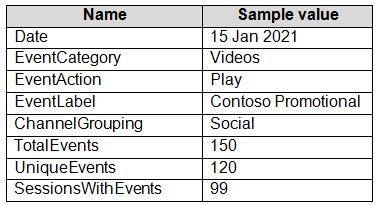
You need to design a star schema to support analytical queries of the data. The star schema will contain four tables including a date dimension.
To which table should you add each column? To answer, select the appropriate options in the answer area.
NOTE: Each correct selection is worth one point.
Hot Area:
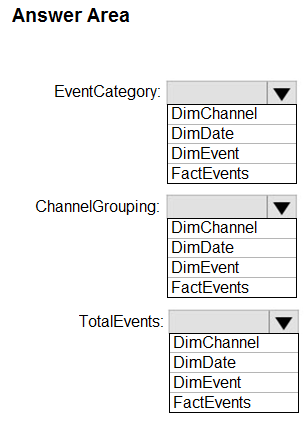
From a website analytics system, you receive data extracts about user interactions such as downloads, link clicks, form submissions, and video plays.
The data contains the following columns:
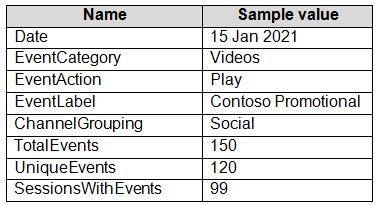
You need to design a star schema to support analytical queries of the data. The star schema will contain four tables including a date dimension.
To which table should you add each column? To answer, select the appropriate options in the answer area.
NOTE: Each correct selection is worth one point.
Hot Area:
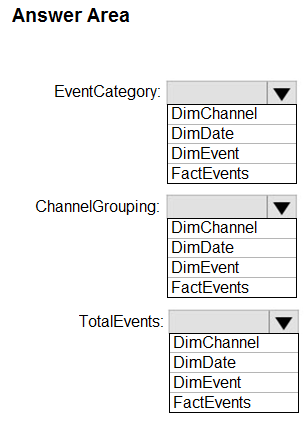
Correct Answer:
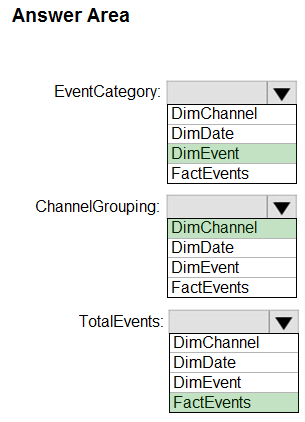
Box 1: DimEvent -
Box 2: DimChannel -
Dimension tables describe business entities ג€" the things you model. Entities can include products, people, places, and concepts including time itself. The most consistent table you'll find in a star schema is a date dimension table. A dimension table contains a key column (or columns) that acts as a unique identifier, and descriptive columns.
Box 3: FactEvents -
Fact tables store observations or events, and can be sales orders, stock balances, exchange rates, temperatures, etc.
Reference:
https://docs.microsoft.com/en-us/power-bi/guidance/star-schema
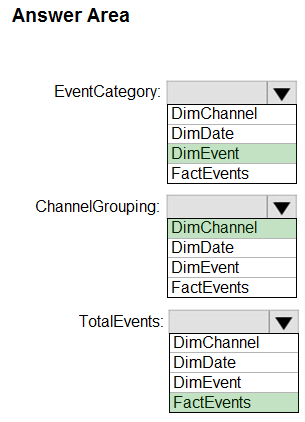
Box 1: DimEvent -
Box 2: DimChannel -
Dimension tables describe business entities ג€" the things you model. Entities can include products, people, places, and concepts including time itself. The most consistent table you'll find in a star schema is a date dimension table. A dimension table contains a key column (or columns) that acts as a unique identifier, and descriptive columns.
Box 3: FactEvents -
Fact tables store observations or events, and can be sales orders, stock balances, exchange rates, temperatures, etc.
Reference:
https://docs.microsoft.com/en-us/power-bi/guidance/star-schema
send
light_mode
delete
Question #15
DRAG DROP -
You plan to create a table in an Azure Synapse Analytics dedicated SQL pool.
Data in the table will be retained for five years. Once a year, data that is older than five years will be deleted.
You need to ensure that the data is distributed evenly across partitions. The solutions must minimize the amount of time required to delete old data.
How should you complete the Transact-SQL statement? To answer, drag the appropriate values to the correct targets. Each value may be used once, more than once, or not at all.
You may need to drag the split bar between panes or scroll to view content.
NOTE: Each correct selection is worth one point.
Select and Place:
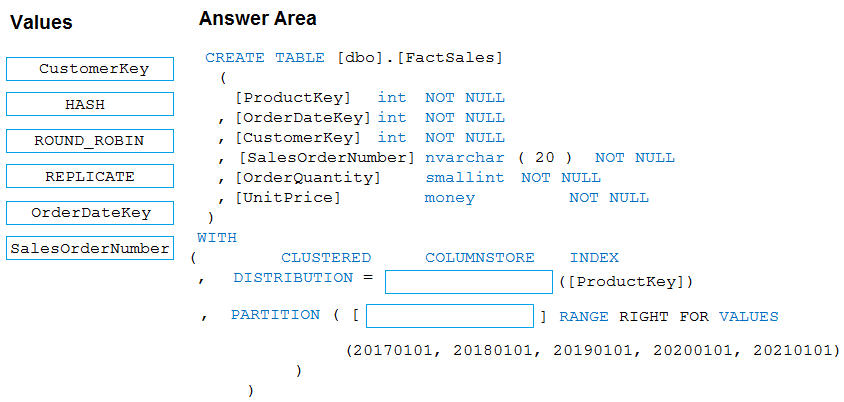
You plan to create a table in an Azure Synapse Analytics dedicated SQL pool.
Data in the table will be retained for five years. Once a year, data that is older than five years will be deleted.
You need to ensure that the data is distributed evenly across partitions. The solutions must minimize the amount of time required to delete old data.
How should you complete the Transact-SQL statement? To answer, drag the appropriate values to the correct targets. Each value may be used once, more than once, or not at all.
You may need to drag the split bar between panes or scroll to view content.
NOTE: Each correct selection is worth one point.
Select and Place:
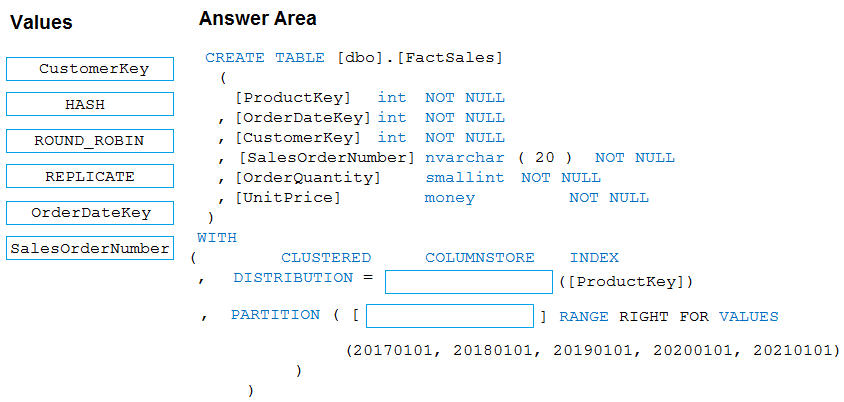
Correct Answer:
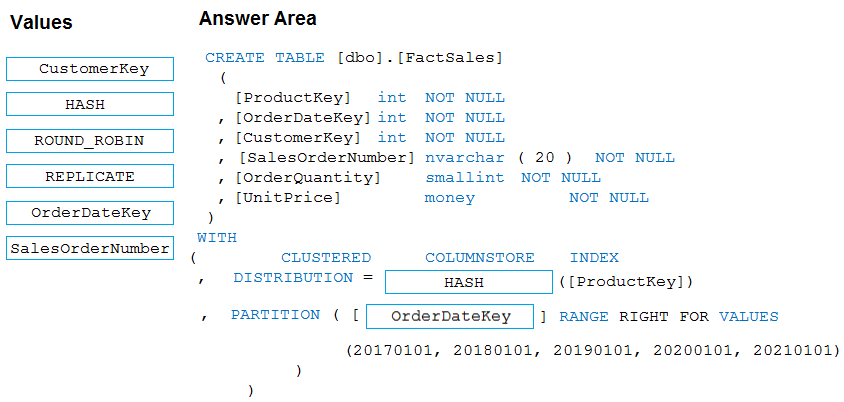
Box 1: HASH -
Box 2: OrderDateKey -
In most cases, table partitions are created on a date column.
A way to eliminate rollbacks is to use Metadata Only operations like partition switching for data management. For example, rather than execute a DELETE statement to delete all rows in a table where the order_date was in October of 2001, you could partition your data early. Then you can switch out the partition with data for an empty partition from another table.
Reference:
https://docs.microsoft.com/en-us/sql/t-sql/statements/create-table-azure-sql-data-warehouse https://docs.microsoft.com/en-us/azure/synapse-analytics/sql/best-practices-dedicated-sql-pool
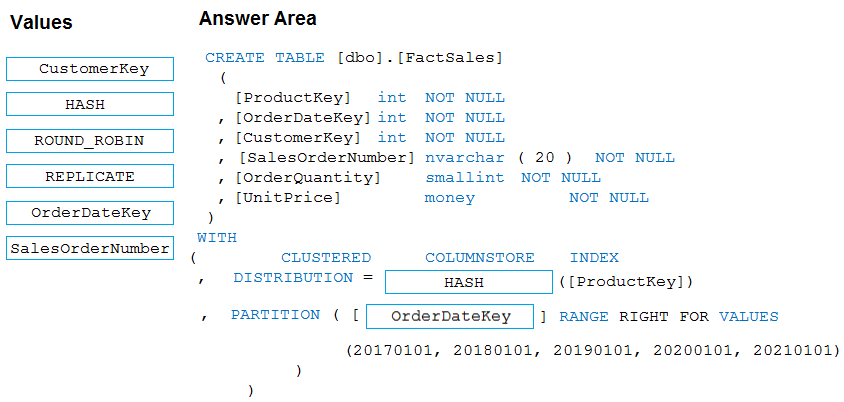
Box 1: HASH -
Box 2: OrderDateKey -
In most cases, table partitions are created on a date column.
A way to eliminate rollbacks is to use Metadata Only operations like partition switching for data management. For example, rather than execute a DELETE statement to delete all rows in a table where the order_date was in October of 2001, you could partition your data early. Then you can switch out the partition with data for an empty partition from another table.
Reference:
https://docs.microsoft.com/en-us/sql/t-sql/statements/create-table-azure-sql-data-warehouse https://docs.microsoft.com/en-us/azure/synapse-analytics/sql/best-practices-dedicated-sql-pool
send
light_mode
delete
Question #16
You have an Azure Synapse Analytics workspace named WS1 that contains an Apache Spark pool named Pool1.
You plan to create a database named DB1 in Pool1.
You need to ensure that when tables are created in DB1, the tables are available automatically as external tables to the built-in serverless SQL pool.
Which format should you use for the tables in DB1?
You plan to create a database named DB1 in Pool1.
You need to ensure that when tables are created in DB1, the tables are available automatically as external tables to the built-in serverless SQL pool.
Which format should you use for the tables in DB1?
- AJSON
- BCSV
- CParquetMost Voted
- DORC
Correct Answer:
C
Serverless SQL pool can automatically synchronize metadata from Apache Spark. A serverless SQL pool database will be created for each database existing in serverless Apache Spark pools.
For each Spark external table based on Parquet and located in Azure Storage, an external table is created in a serverless SQL pool database. As such, you can shut down your Spark pools and still query Spark external tables from serverless SQL pool.
Reference:
https://docs.microsoft.com/en-us/azure/synapse-analytics/sql/develop-storage-files-spark-tables
C
Serverless SQL pool can automatically synchronize metadata from Apache Spark. A serverless SQL pool database will be created for each database existing in serverless Apache Spark pools.
For each Spark external table based on Parquet and located in Azure Storage, an external table is created in a serverless SQL pool database. As such, you can shut down your Spark pools and still query Spark external tables from serverless SQL pool.
Reference:
https://docs.microsoft.com/en-us/azure/synapse-analytics/sql/develop-storage-files-spark-tables
send
light_mode
delete
Question #17
You are designing an anomaly detection solution for streaming data from an Azure IoT hub. The solution must meet the following requirements:
✑ Send the output to an Azure Synapse.
✑ Identify spikes and dips in time series data.
✑ Minimize development and configuration effort.
Which should you include in the solution?
✑ Send the output to an Azure Synapse.
✑ Identify spikes and dips in time series data.
✑ Minimize development and configuration effort.
Which should you include in the solution?
- AAzure SQL Database
- BAzure Databricks
- CAzure Stream AnalyticsMost Voted
Correct Answer:
C
Anomalies can be identified by routing data via IoT Hub to a built-in ML model in Azure Stream Analytics
Reference:
https://docs.microsoft.com/en-us/learn/modules/data-anomaly-detection-using-azure-iot-hub/ https://docs.microsoft.com/en-us/azure/stream-analytics/azure-synapse-analytics-output
C
Anomalies can be identified by routing data via IoT Hub to a built-in ML model in Azure Stream Analytics
Reference:
https://docs.microsoft.com/en-us/learn/modules/data-anomaly-detection-using-azure-iot-hub/ https://docs.microsoft.com/en-us/azure/stream-analytics/azure-synapse-analytics-output
send
light_mode
delete
Question #18
You are creating a new notebook in Azure Databricks that will support R as the primary language but will also support Scala and SQL.
Which switch should you use to switch between languages?
Which switch should you use to switch between languages?
- A\\[<language>]
- B%<language>Most Voted
- C\\[<language>]
- D@<language>
Correct Answer:
B
You can override the default language by specifying the language magic command %<language> at the beginning of a cell. The supported magic commands are:
%python, %r, %scala, and %sql.
Reference:
https://docs.microsoft.com/en-us/azure/databricks/notebooks/notebooks-use
B
You can override the default language by specifying the language magic command %<language> at the beginning of a cell. The supported magic commands are:
%python, %r, %scala, and %sql.
Reference:
https://docs.microsoft.com/en-us/azure/databricks/notebooks/notebooks-use
send
light_mode
delete
Question #19
DRAG DROP -
You are creating a managed data warehouse solution on Microsoft Azure.
You must use PolyBase to retrieve data from Azure Blob storage that resides in parquet format and load the data into a large table called FactSalesOrderDetails.
You need to configure Azure Synapse Analytics to receive the data.
Which four actions should you perform in sequence? To answer, move the appropriate actions from the list of actions to the answer area and arrange them in the correct order.
Select and Place:
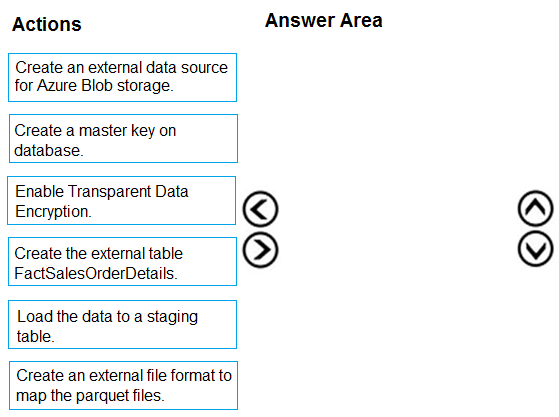
You are creating a managed data warehouse solution on Microsoft Azure.
You must use PolyBase to retrieve data from Azure Blob storage that resides in parquet format and load the data into a large table called FactSalesOrderDetails.
You need to configure Azure Synapse Analytics to receive the data.
Which four actions should you perform in sequence? To answer, move the appropriate actions from the list of actions to the answer area and arrange them in the correct order.
Select and Place:
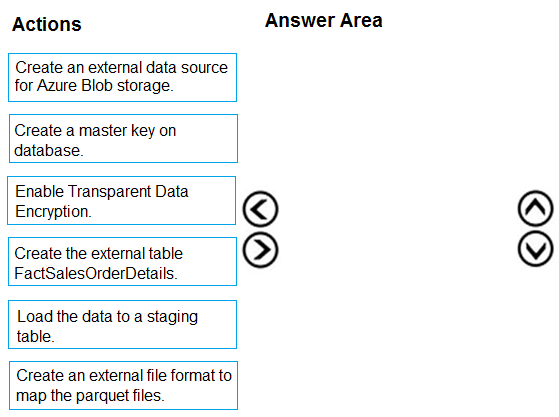
Correct Answer:
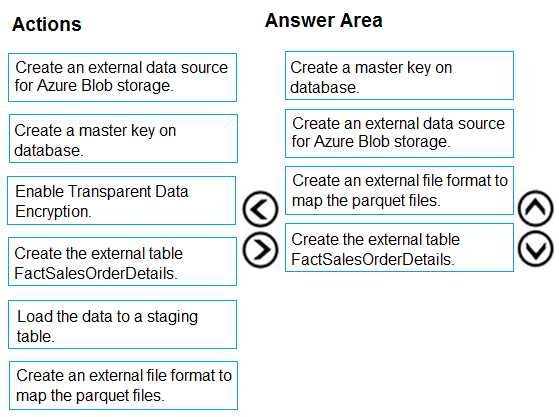
To query the data in your Hadoop data source, you must define an external table to use in Transact-SQL queries. The following steps describe how to configure the external table.
Step 1: Create a master key on database.
1. Create a master key on the database. The master key is required to encrypt the credential secret.
(Create a database scoped credential for Azure blob storage.)
Step 2: Create an external data source for Azure Blob storage.
2. Create an external data source with CREATE EXTERNAL DATA SOURCE..
Step 3: Create an external file format to map the parquet files.
3. Create an external file format with CREATE EXTERNAL FILE FORMAT.
Step 4. Create an external table FactSalesOrderDetails
4. Create an external table pointing to data stored in Azure storage with CREATE EXTERNAL TABLE.
Reference:
https://docs.microsoft.com/en-us/sql/relational-databases/polybase/polybase-configure-azure-blob-storage
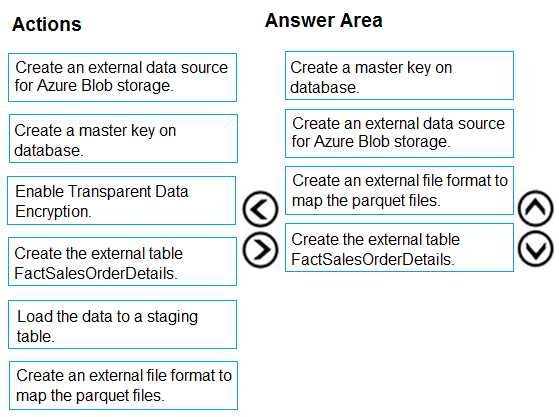
To query the data in your Hadoop data source, you must define an external table to use in Transact-SQL queries. The following steps describe how to configure the external table.
Step 1: Create a master key on database.
1. Create a master key on the database. The master key is required to encrypt the credential secret.
(Create a database scoped credential for Azure blob storage.)
Step 2: Create an external data source for Azure Blob storage.
2. Create an external data source with CREATE EXTERNAL DATA SOURCE..
Step 3: Create an external file format to map the parquet files.
3. Create an external file format with CREATE EXTERNAL FILE FORMAT.
Step 4. Create an external table FactSalesOrderDetails
4. Create an external table pointing to data stored in Azure storage with CREATE EXTERNAL TABLE.
Reference:
https://docs.microsoft.com/en-us/sql/relational-databases/polybase/polybase-configure-azure-blob-storage
send
light_mode
delete
Question #20
HOTSPOT -
You configure version control for an Azure Data Factory instance as shown in the following exhibit.
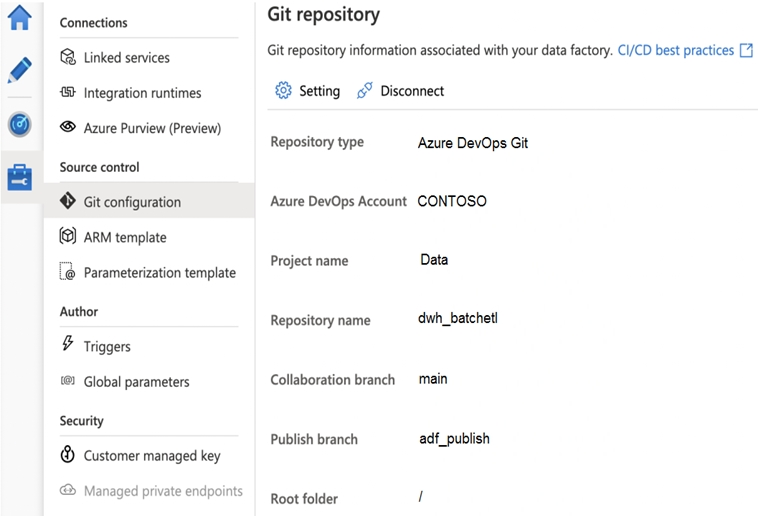
Use the drop-down menus to select the answer choice that completes each statement based on the information presented in the graphic.
NOTE: Each correct selection is worth one point.
Hot Area:
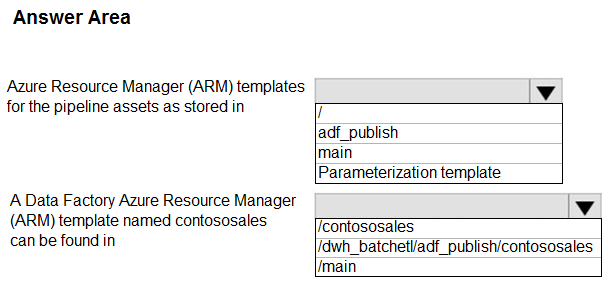
You configure version control for an Azure Data Factory instance as shown in the following exhibit.
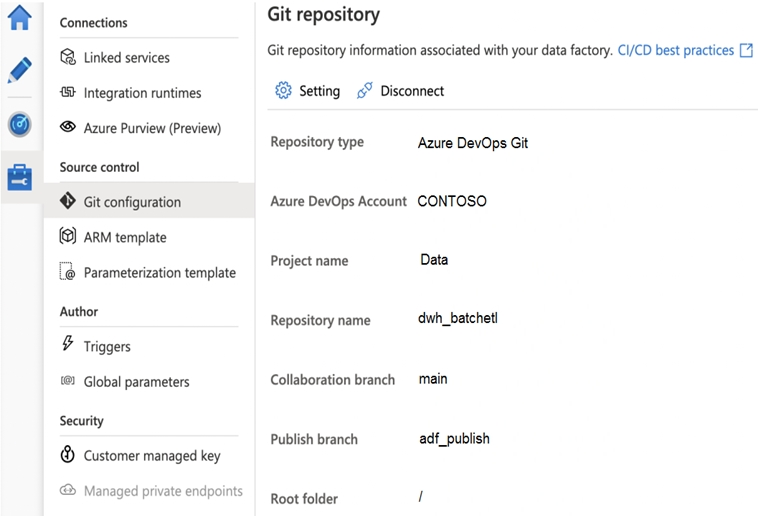
Use the drop-down menus to select the answer choice that completes each statement based on the information presented in the graphic.
NOTE: Each correct selection is worth one point.
Hot Area:
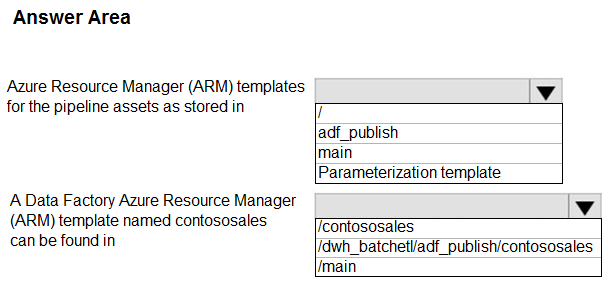
Correct Answer:
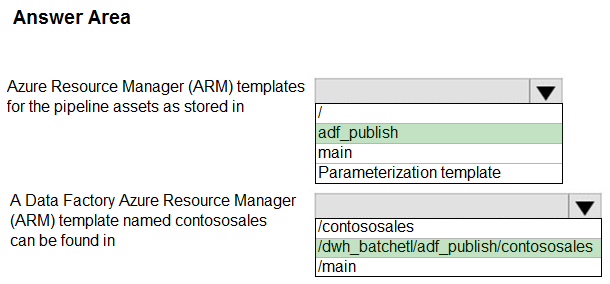
Box 1: adf_publish -
By default, data factory generates the Resource Manager templates of the published factory and saves them into a branch called adf_publish. To configure a custom publish branch, add a publish_config.json file to the root folder in the collaboration branch. When publishing, ADF reads this file, looks for the field publishBranch, and saves all Resource Manager templates to the specified location. If the branch doesn't exist, data factory will automatically create it. And example of what this file looks like is below:
{
"publishBranch": "factory/adf_publish"
}
Box 2: /dwh_barchlet/ adf_publish/contososales
RepositoryName: Your Azure Repos code repository name. Azure Repos projects contain Git repositories to manage your source code as your project grows. You can create a new repository or use an existing repository that's already in your project.
Reference:
https://docs.microsoft.com/en-us/azure/data-factory/source-control
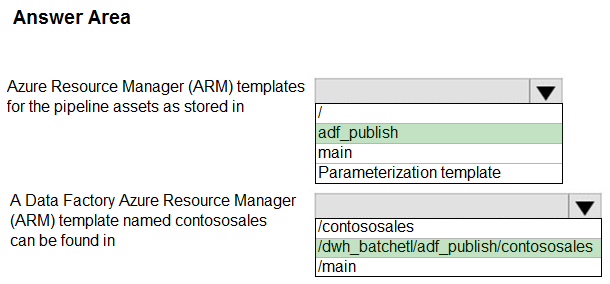
Box 1: adf_publish -
By default, data factory generates the Resource Manager templates of the published factory and saves them into a branch called adf_publish. To configure a custom publish branch, add a publish_config.json file to the root folder in the collaboration branch. When publishing, ADF reads this file, looks for the field publishBranch, and saves all Resource Manager templates to the specified location. If the branch doesn't exist, data factory will automatically create it. And example of what this file looks like is below:
{
"publishBranch": "factory/adf_publish"
}
Box 2: /dwh_barchlet/ adf_publish/contososales
RepositoryName: Your Azure Repos code repository name. Azure Repos projects contain Git repositories to manage your source code as your project grows. You can create a new repository or use an existing repository that's already in your project.
Reference:
https://docs.microsoft.com/en-us/azure/data-factory/source-control
send
light_mode
delete
All Pages
