Microsoft AZ-220 Exam Practice Questions (P. 3)
- Full Access (251 questions)
- One Year of Premium Access
- Access to one million comments
- Seamless ChatGPT Integration
- Ability to download PDF files
- Anki Flashcard files for revision
- No Captcha & No AdSense
- Advanced Exam Configuration
Question #11
You have an existing Azure IoT hub.
You need to connect physical IoT devices to the IoT hub.
You are connecting the devices through a firewall that allows only port 443 and port 80.
Which three communication protocols can you use? Each correct answer presents a complete solution.
NOTE: Each correct selection is worth one point.
You need to connect physical IoT devices to the IoT hub.
You are connecting the devices through a firewall that allows only port 443 and port 80.
Which three communication protocols can you use? Each correct answer presents a complete solution.
NOTE: Each correct selection is worth one point.
- AMQTT over WebSocket
- BAMQP
- CAMQP over WebSocket
- DMQTT
- EHTTPS
Correct Answer:
ACE
MQTT over WebSockets, AMQP over WebSocket, and HTTPS use port 443.
Reference:
https://docs.microsoft.com/en-us/azure/iot-hub/iot-hub-devguide-protocols
ACE
MQTT over WebSockets, AMQP over WebSocket, and HTTPS use port 443.
Reference:
https://docs.microsoft.com/en-us/azure/iot-hub/iot-hub-devguide-protocols
send
light_mode
delete
Question #12
You have an Azure IoT solution that includes an Azure IoT hub and 100 Azure IoT Edge devices.
You plan to deploy the IoT Edge devices to external networks. The firewalls of the external networks only allow traffic on port 80 and port 443.
You need to ensure that the devices can connect to the IoT hub. The solution must minimize costs.
What should you do?
You plan to deploy the IoT Edge devices to external networks. The firewalls of the external networks only allow traffic on port 80 and port 443.
You need to ensure that the devices can connect to the IoT hub. The solution must minimize costs.
What should you do?
- AConfigure the upstream protocol of the devices to use MQTT over TCP.
- BConfigure the upstream protocol of the devices to use MQTT over WebSocket.
- CConnect the external networks to the IoT solution by using ExpressRoute.
- DIntegrate cellular communication hardware onto the devices and avoid the use of the external networks.
Correct Answer:
B
MQTT over WebSockets uses port 443.
Note: Devices can communicate with IoT Hub in Azure using various protocols. Typically, the choice of protocol is driven by the specific requirements of the solution. The following table lists the outbound ports that must be open for a device to be able to use a specific protocol:

Incorrect Answers:
A: MQTT over TCP uses port 883.
C: ExpressRoute uses BGP, which uses TCP port 179.
D: HTTPS proxy also uses port 443, but it would be a more expensive solution.
Reference:
https://docs.microsoft.com/en-us/azure/iot-hub/iot-hub-devguide-protocols
B
MQTT over WebSockets uses port 443.
Note: Devices can communicate with IoT Hub in Azure using various protocols. Typically, the choice of protocol is driven by the specific requirements of the solution. The following table lists the outbound ports that must be open for a device to be able to use a specific protocol:

Incorrect Answers:
A: MQTT over TCP uses port 883.
C: ExpressRoute uses BGP, which uses TCP port 179.
D: HTTPS proxy also uses port 443, but it would be a more expensive solution.
Reference:
https://docs.microsoft.com/en-us/azure/iot-hub/iot-hub-devguide-protocols
send
light_mode
delete
Question #13
You have 100 devices that connect to an Azure IoT hub named Hub1. The devices connect by using a symmetric key.
You deploy an IoT hub named Hub2.
You need to migrate 10 devices from Hub1 to Hub2. The solution must ensure that the devices retain the existing symmetric key.
What should you do?
You deploy an IoT hub named Hub2.
You need to migrate 10 devices from Hub1 to Hub2. The solution must ensure that the devices retain the existing symmetric key.
What should you do?
- AAdd a desired property to the device twin of Hub2. Update the endpoint of the 10 devices to use Hub2.
- BAdd a desired property to the device twin of Hub1. Recreate the device identity on Hub2.Most Voted
- CRecreate the device identity on Hub2. Update the endpoint of the 10 devices to use Hub2.
- DDisable the 10 devices on Hub1. Update the endpoint of the 10 devices to use Hub2.
Correct Answer:
B
Desired properties. Used along with reported properties to synchronize device configuration or conditions. The solution back end can set desired properties, and the device app can read them. The device app can also receive notifications of changes in the desired properties.
Reference:
https://docs.microsoft.com/en-us/azure/iot-hub/iot-hub-devguide-device-twins
B
Desired properties. Used along with reported properties to synchronize device configuration or conditions. The solution back end can set desired properties, and the device app can read them. The device app can also receive notifications of changes in the desired properties.
Reference:
https://docs.microsoft.com/en-us/azure/iot-hub/iot-hub-devguide-device-twins
send
light_mode
delete
Question #14
DRAG DROP -
You have an Azure subscription that contains an Azure IoT hub and 100 IoT devices.
The devices connect to the IoT hub by using the Advanced Message Queuing Protocol (AMQP) protocol and authenticate to the IoT hub by using symmetric keys.
You need to configure the SASL PLAIN username for the AMQP connection.
How should you configure the username? To answer, drag the appropriate options to the correct targets. Each option may be used once, more than once, or not at all. You may need to drag the split bar between panes or scroll to view content.
NOTE: Each correct selection is worth one point.
Select and Place:
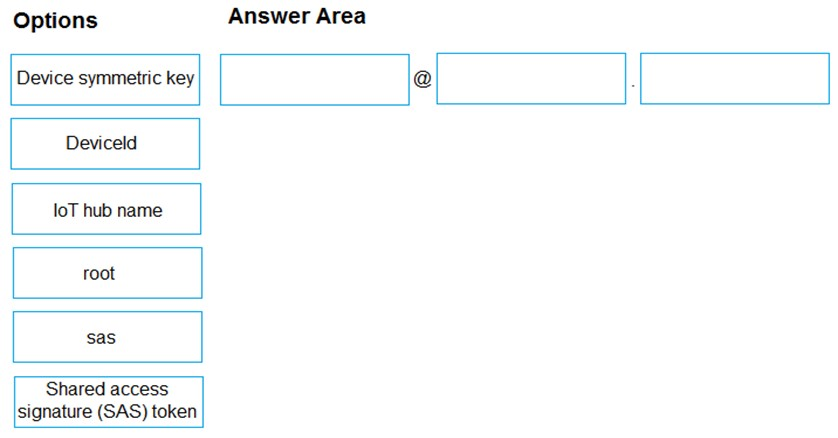
You have an Azure subscription that contains an Azure IoT hub and 100 IoT devices.
The devices connect to the IoT hub by using the Advanced Message Queuing Protocol (AMQP) protocol and authenticate to the IoT hub by using symmetric keys.
You need to configure the SASL PLAIN username for the AMQP connection.
How should you configure the username? To answer, drag the appropriate options to the correct targets. Each option may be used once, more than once, or not at all. You may need to drag the split bar between panes or scroll to view content.
NOTE: Each correct selection is worth one point.
Select and Place:
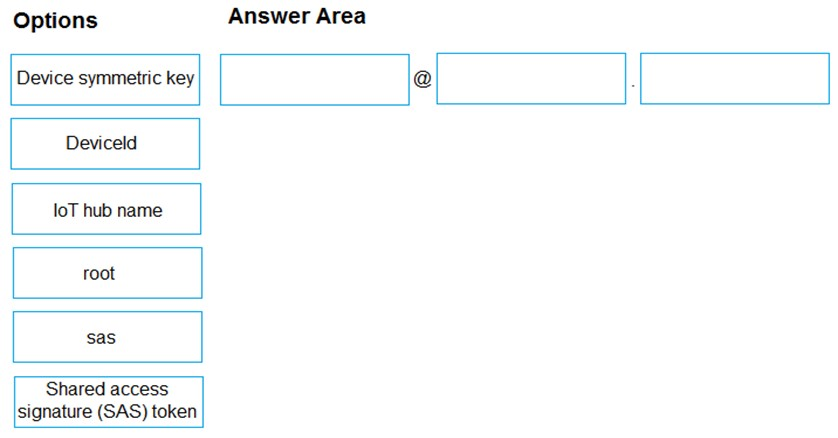
Correct Answer:
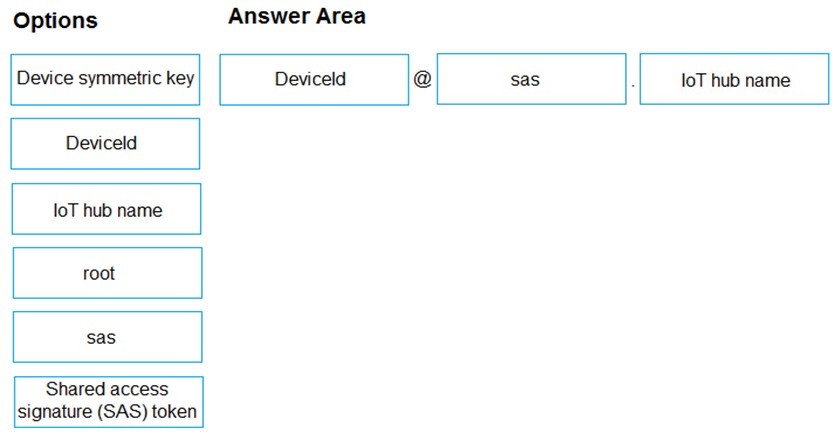
Box 1: DeviceID -
If you use AMQP claims-based-security, the standard specifies how to transmit these tokens.
For SASL PLAIN, the username can be:
{policyName}@sas.root.{iothubName} if using IoT hub-level tokens.
{deviceId}@sas.{iothubname} if using device-scoped tokens.
Box 2: sas -
Box 3:IoT hub hame -
Reference:
https://docs.microsoft.com/en-us/azure/iot-hub/iot-hub-dev-guide-sas
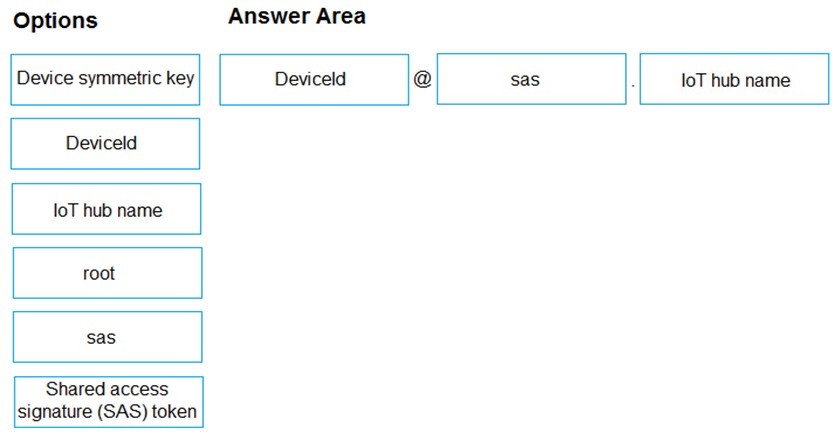
Box 1: DeviceID -
If you use AMQP claims-based-security, the standard specifies how to transmit these tokens.
For SASL PLAIN, the username can be:
{policyName}@sas.root.{iothubName} if using IoT hub-level tokens.
{deviceId}@sas.{iothubname} if using device-scoped tokens.
Box 2: sas -
Box 3:IoT hub hame -
Reference:
https://docs.microsoft.com/en-us/azure/iot-hub/iot-hub-dev-guide-sas
send
light_mode
delete
Question #15
You are configuring a production environment for an Azure IoT solution.
You plan to deploy 1,000 IoT devices. Each device will send one device-to-cloud message every hour. Each message will be 4 KB.
You need to deploy an Azure IoT hub that will support the IoT device deployment. The solution must meet the following requirements:
✑ Perform bulk device operations such as creating multiple device identities.
✑ Minimize costs
What should you deploy?
You plan to deploy 1,000 IoT devices. Each device will send one device-to-cloud message every hour. Each message will be 4 KB.
You need to deploy an Azure IoT hub that will support the IoT device deployment. The solution must meet the following requirements:
✑ Perform bulk device operations such as creating multiple device identities.
✑ Minimize costs
What should you deploy?
- Aone unit of the B1 tierMost Voted
- Bone unit of the free tier
- Cone unit of the S1 tier
- Done unit of the S2 tier
Correct Answer:
B
1000 /3600 device-to-cloud message/second is less than 1 per second. One unit of the free tier is sufficient.
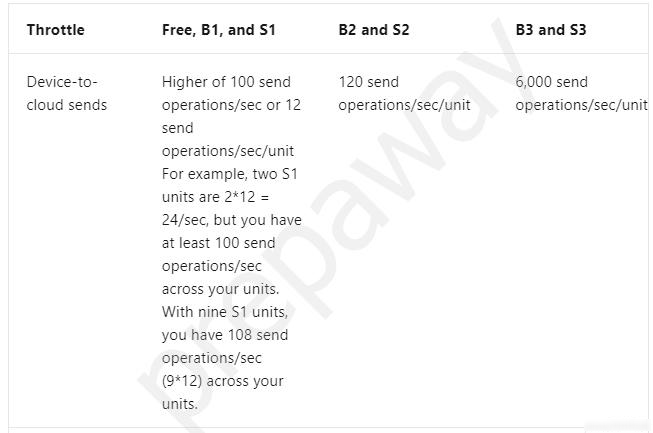
Reference:
https://docs.microsoft.com/en-us/azure/iot-hub/iot-hub-devguide-quotas-throttling
B
1000 /3600 device-to-cloud message/second is less than 1 per second. One unit of the free tier is sufficient.
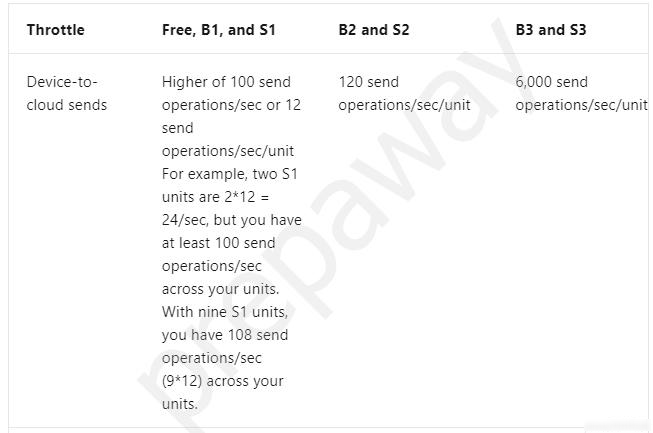
Reference:
https://docs.microsoft.com/en-us/azure/iot-hub/iot-hub-devguide-quotas-throttling
send
light_mode
delete
All Pages
