Microsoft AZ-102 Exam Practice Questions (P. 5)
- Full Access (76 questions)
- One Year of Premium Access
- Access to one million comments
- Seamless ChatGPT Integration
- Ability to download PDF files
- Anki Flashcard files for revision
- No Captcha & No AdSense
- Advanced Exam Configuration
Question #21
You have an Azure subscription that contains the resources in the following table.
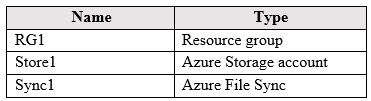
Store1 contains a file share named Data. Data contains 5,000 files.
You need to synchronize the files in Data to an on-premises server named Server1.
Which three actions should you perform? Each correct answer presents part of the solution.
NOTE: Each correct selection is worth one point.
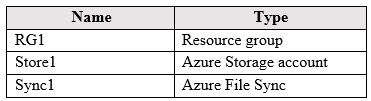
Store1 contains a file share named Data. Data contains 5,000 files.
You need to synchronize the files in Data to an on-premises server named Server1.
Which three actions should you perform? Each correct answer presents part of the solution.
NOTE: Each correct selection is worth one point.
- AInstall the Azure File Sync agent on Server1.
- BCreate a container instance.
- CDownload an automation script.
- DCreate a sync group.
- ERegister Server1.
Correct Answer:
ADE
Azure synchronize files on-premises agent
A: The Azure File Sync agent is a downloadable package that enables Windows Server to be synced with an Azure file share.
D: A sync group defines the sync topology for a set of files. Endpoints within a sync group are kept in sync with each other. A sync group must contain one cloud endpoint, which represents an Azure file share and one or more server endpoints. A server endpoint represents a path on registered server. A server can have server endpoints in multiple sync groups. You can create as many sync groups as you need to appropriately describe your desired sync topology.
E: Registering your Windows Server with a Storage Sync Service establishes a trust relationship between your server (or cluster) and the Storage Sync Service. A server can only be registered to one Storage Sync Service and can sync with other servers and Azure file shares associated with the same Storage Sync Service.
Incorrect Answers:
B: The Resource group is used in a container.
References:
https://docs.microsoft.com/en-us/azure/storage/files/storage-sync-files-deployment-guide
ADE
Azure synchronize files on-premises agent
A: The Azure File Sync agent is a downloadable package that enables Windows Server to be synced with an Azure file share.
D: A sync group defines the sync topology for a set of files. Endpoints within a sync group are kept in sync with each other. A sync group must contain one cloud endpoint, which represents an Azure file share and one or more server endpoints. A server endpoint represents a path on registered server. A server can have server endpoints in multiple sync groups. You can create as many sync groups as you need to appropriately describe your desired sync topology.
E: Registering your Windows Server with a Storage Sync Service establishes a trust relationship between your server (or cluster) and the Storage Sync Service. A server can only be registered to one Storage Sync Service and can sync with other servers and Azure file shares associated with the same Storage Sync Service.
Incorrect Answers:
B: The Resource group is used in a container.
References:
https://docs.microsoft.com/en-us/azure/storage/files/storage-sync-files-deployment-guide
send
light_mode
delete
Question #22
You have an Azure Logic App named App1. App1 provides a response when an HTTP POST request or an HTTP GET request is received.
During peak periods, App1 is expected to receive up to 200,000 requests in a five-minute period.
You need to ensure that App1 can handle the expected load.
What should you configure?
During peak periods, App1 is expected to receive up to 200,000 requests in a five-minute period.
You need to ensure that App1 can handle the expected load.
What should you configure?
- AAccess keys
- BAccess control (IAM)
- CAPI connections
- DWorkflow settings
Correct Answer:
D
Here are the limits for a single logic app definition:
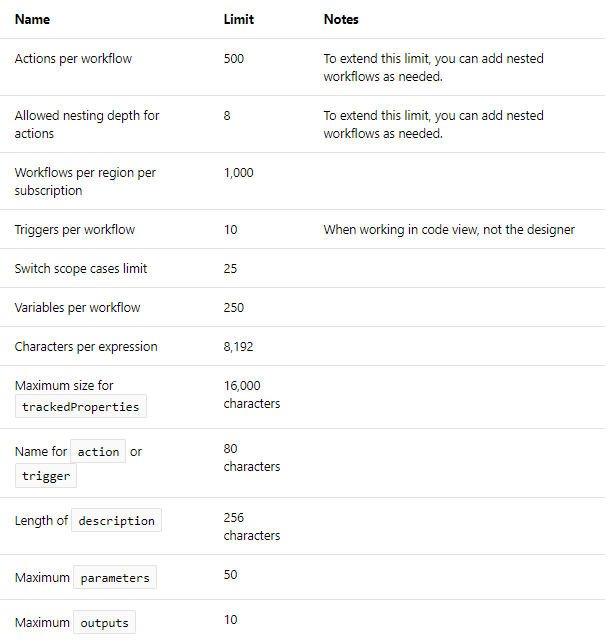
References:
https://docs.microsoft.com/en-us/azure/logic-apps/logic-apps-limits-and-config
D
Here are the limits for a single logic app definition:
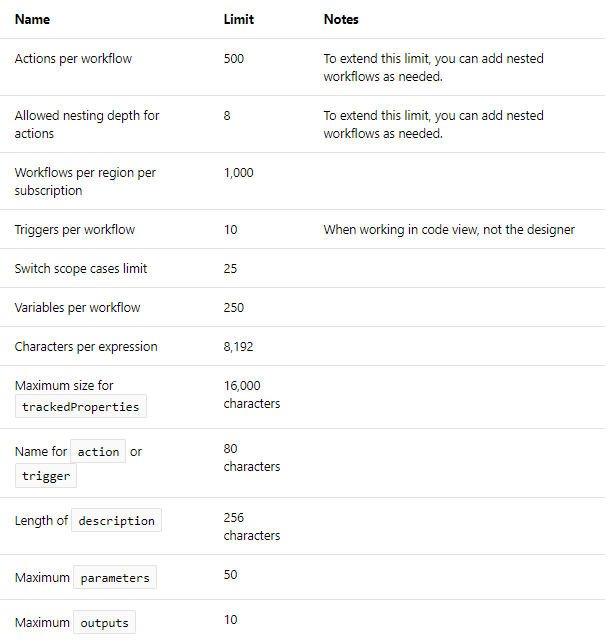
References:
https://docs.microsoft.com/en-us/azure/logic-apps/logic-apps-limits-and-config
send
light_mode
delete
Question #23
DRAG DROP -
You are configuring serverless computing in Azure.
You need to receive an email message whenever a resource is created in or deleted from a resource group.
Which three actions should you perform in sequence? To answer, move the appropriate actions from the list of actions to the answer area and arrange them in the correct order.
Select and Place:
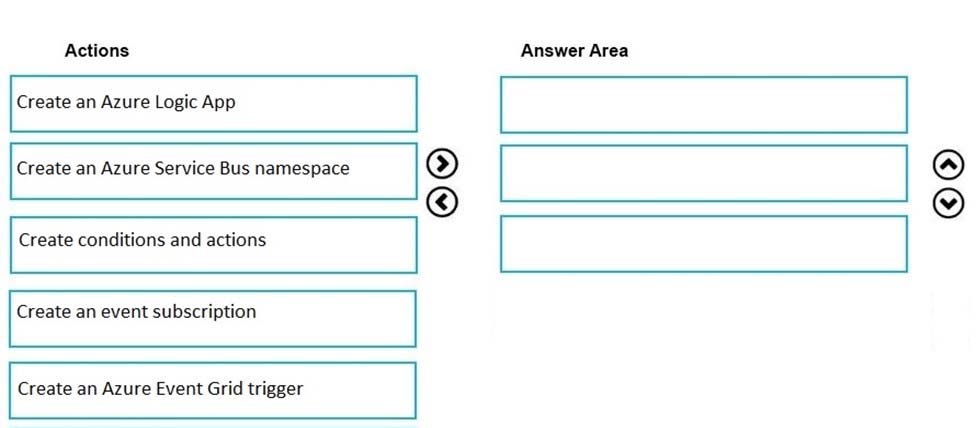
You are configuring serverless computing in Azure.
You need to receive an email message whenever a resource is created in or deleted from a resource group.
Which three actions should you perform in sequence? To answer, move the appropriate actions from the list of actions to the answer area and arrange them in the correct order.
Select and Place:
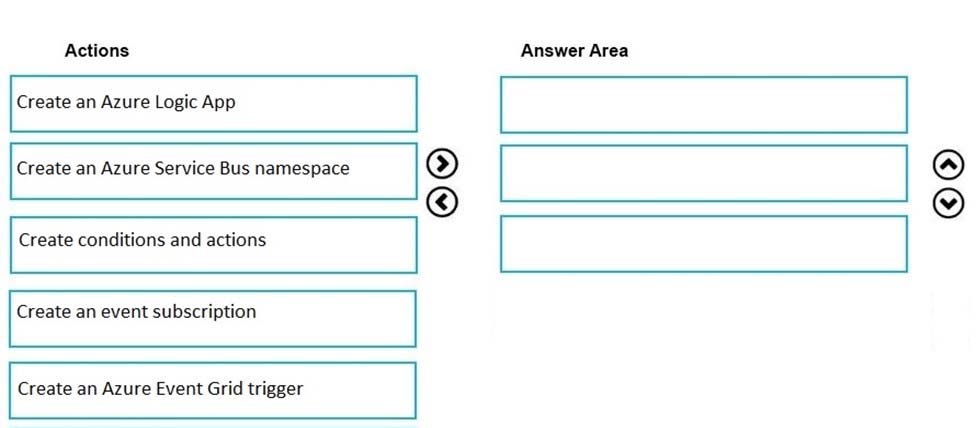
Correct Answer:
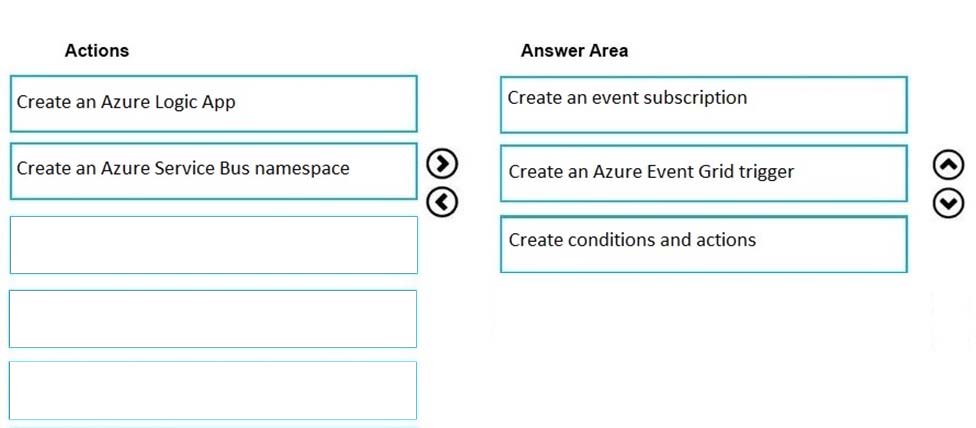
Step 1: Create an event subscription
When you subscribe to events for a resource group, your endpoint receives all events for that resource group.
Step 2: Create an Azure Event Grid trigger
Step 3: Create conditions and actions
References:
https://docs.microsoft.com/en-us/azure/event-grid/event-schema-resource-groups
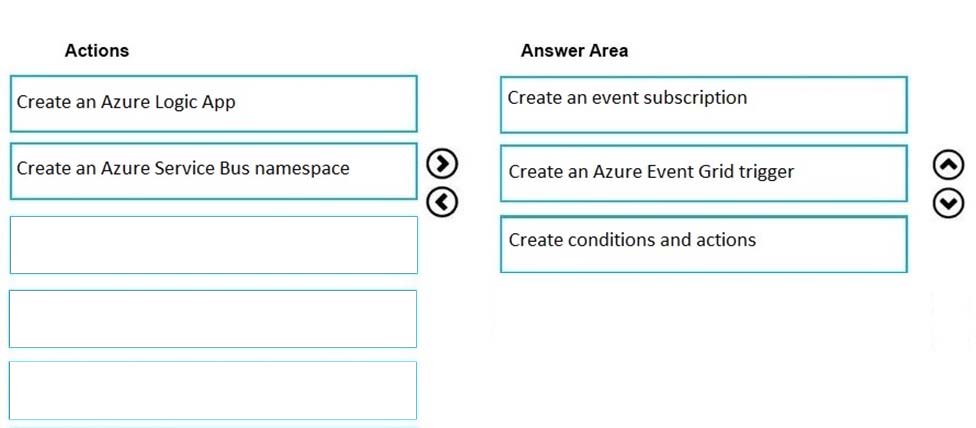
Step 1: Create an event subscription
When you subscribe to events for a resource group, your endpoint receives all events for that resource group.
Step 2: Create an Azure Event Grid trigger
Step 3: Create conditions and actions
References:
https://docs.microsoft.com/en-us/azure/event-grid/event-schema-resource-groups
send
light_mode
delete
Question #24
DRAG DROP -
You have an Azure subscription that contains an Azure file share.
You have an on-premises server named Server1 that runs Windows Server 2016.
You plan to set up Azure File Sync between Server1 and the Azure file share.
You need to prepare the subscription for the planned Azure File Sync.
Which two actions should you perform in the Azure subscription? To answer, drag the appropriate actions to the correct targets. Each action may be used once, more than once, or not at all. You may need to drag the split bar between panes or scroll to view content.
Select and Place:
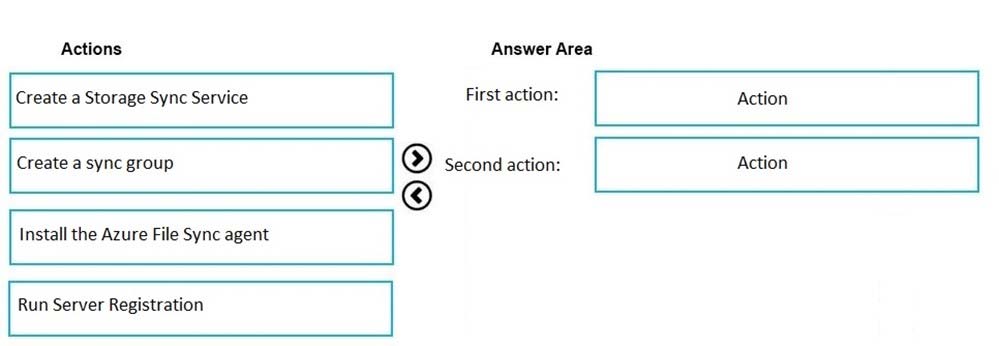
You have an Azure subscription that contains an Azure file share.
You have an on-premises server named Server1 that runs Windows Server 2016.
You plan to set up Azure File Sync between Server1 and the Azure file share.
You need to prepare the subscription for the planned Azure File Sync.
Which two actions should you perform in the Azure subscription? To answer, drag the appropriate actions to the correct targets. Each action may be used once, more than once, or not at all. You may need to drag the split bar between panes or scroll to view content.
Select and Place:
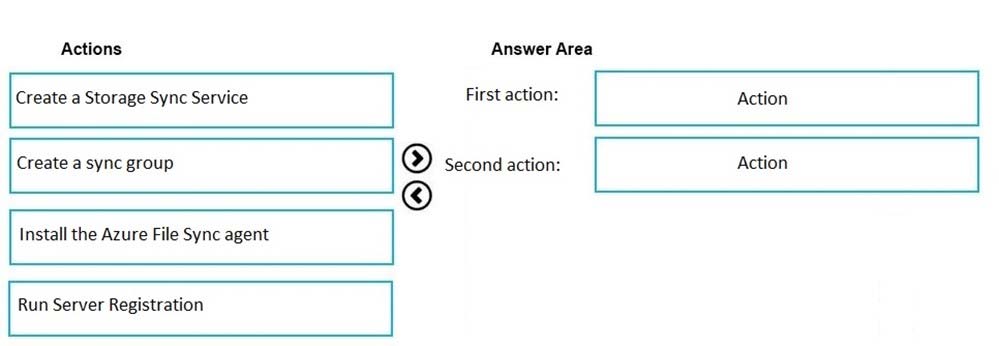
Correct Answer:
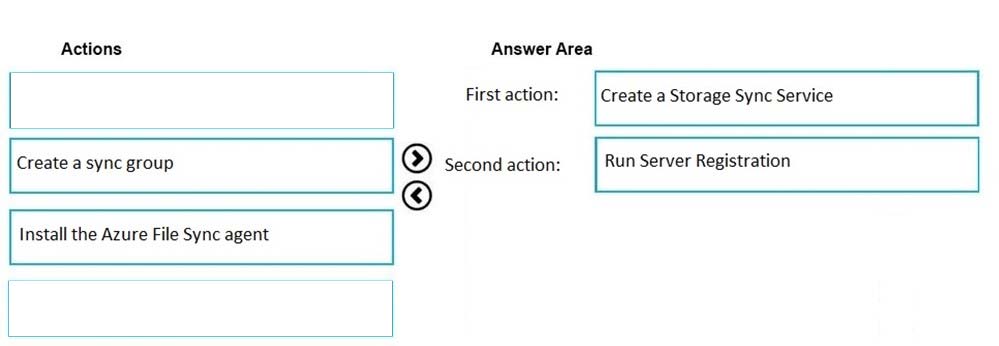
First action: Create a Storage Sync Service
The deployment of Azure File Sync starts with placing a Storage Sync Service resource into a resource group of your selected subscription.
Second action: Run Server Registration
Registering your Windows Server with a Storage Sync Service establishes a trust relationship between your server (or cluster) and the Storage Sync Service. A server can only be registered to one Storage Sync Service and can sync with other servers and Azure file shares associated with the same Storage Sync Service.
The Server Registration UI should open automatically after installation of the Azure File Sync agent.
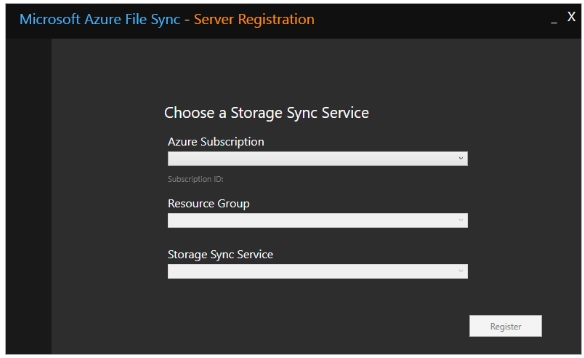
Incorrect Answers:
Not Install the Azure File Sync agent: The Azure File Sync agent is a downloadable package that enables Windows Server to be synced with an Azure file share.
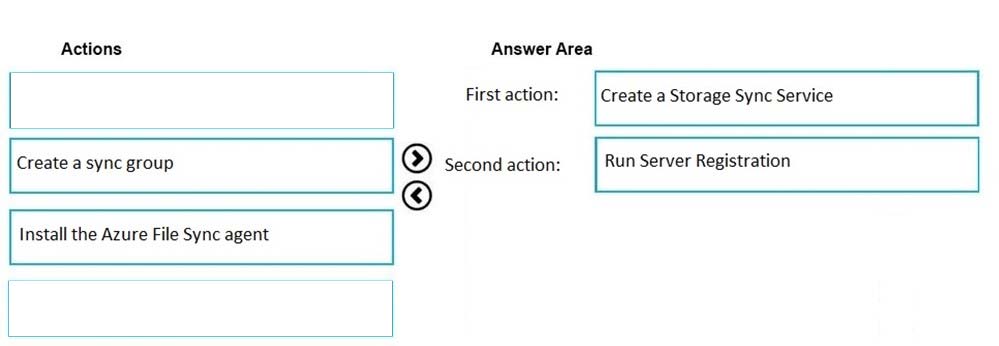
First action: Create a Storage Sync Service
The deployment of Azure File Sync starts with placing a Storage Sync Service resource into a resource group of your selected subscription.
Second action: Run Server Registration
Registering your Windows Server with a Storage Sync Service establishes a trust relationship between your server (or cluster) and the Storage Sync Service. A server can only be registered to one Storage Sync Service and can sync with other servers and Azure file shares associated with the same Storage Sync Service.
The Server Registration UI should open automatically after installation of the Azure File Sync agent.
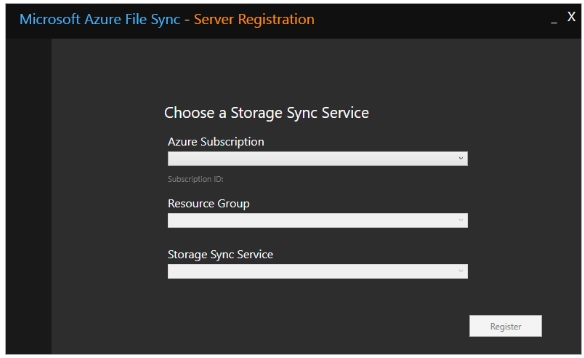
Incorrect Answers:
Not Install the Azure File Sync agent: The Azure File Sync agent is a downloadable package that enables Windows Server to be synced with an Azure file share.
send
light_mode
delete
Question #25
Note: This question is part of a series of questions that present the same scenario. Each question in the series contains a unique solution that might meet the stated goals. Some question sets might have more than one correct solution, while others might not have a correct solution.
After you answer a question in this section, you will NOT be able to return to it. As a result, these questions will not appear in the review screen.
You manage a virtual network named Vnet1 that is hosted in the West US Azure region.
VNet hosts two virtual machines named VM1 and VM2 run Windows Server.
You need to inspect all the network traffic from VM1 to VM2 for a period of three hours.
Solution: From Azure Network Watcher, you create a connection monitor.
Does this meet the goal?
After you answer a question in this section, you will NOT be able to return to it. As a result, these questions will not appear in the review screen.
You manage a virtual network named Vnet1 that is hosted in the West US Azure region.
VNet hosts two virtual machines named VM1 and VM2 run Windows Server.
You need to inspect all the network traffic from VM1 to VM2 for a period of three hours.
Solution: From Azure Network Watcher, you create a connection monitor.
Does this meet the goal?
- AYes
- BNo
Correct Answer:
A
Azure Network Watcher provides tools to monitor, diagnose, view metrics, and enable or disable logs for resources in an Azure virtual network.
Use the Connection Monitor feature of Azure Network Watcher, which provides you RTT values on a per-minute granularity. You can monitor a direct TCP connection from a virtual machine to a virtual machine, FQDN, URI, or IPv4 address.
References:
https://azure.microsoft.com/en-us/updates/general-availability-azure-network-watcher-connection-monitor-in-all-public-regions/ https://docs.microsoft.com/en-us/azure/network-watcher/network-watcher-monitoring-overview
A
Azure Network Watcher provides tools to monitor, diagnose, view metrics, and enable or disable logs for resources in an Azure virtual network.
Use the Connection Monitor feature of Azure Network Watcher, which provides you RTT values on a per-minute granularity. You can monitor a direct TCP connection from a virtual machine to a virtual machine, FQDN, URI, or IPv4 address.
References:
https://azure.microsoft.com/en-us/updates/general-availability-azure-network-watcher-connection-monitor-in-all-public-regions/ https://docs.microsoft.com/en-us/azure/network-watcher/network-watcher-monitoring-overview
send
light_mode
delete
All Pages
