Microsoft AZ-102 Exam Practice Questions (P. 4)
- Full Access (76 questions)
- Six months of Premium Access
- Access to one million comments
- Seamless ChatGPT Integration
- Ability to download PDF files
- Anki Flashcard files for revision
- No Captcha & No AdSense
- Advanced Exam Configuration
Question #16
DRAG DROP -
You have an Azure subscription named Subscription1.
You create an Azure Storage account named contosostorage, and then you create a file share named data.
Which UNC path should you include in a script that references files from the data file share? To answer, drag the appropriate values to the correct targets. Each value may be used once, more than once, or not at all. You may need to drag the split bar between panes or scroll to view content.
Select and Place:
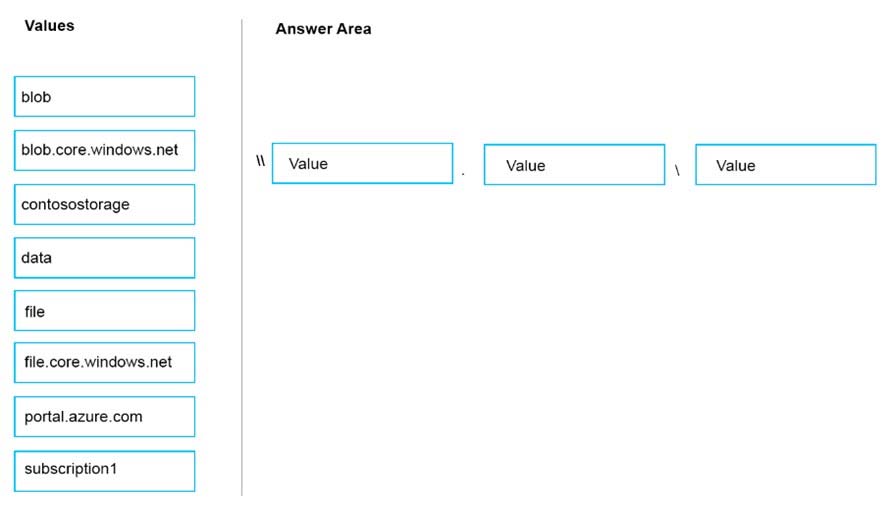
You have an Azure subscription named Subscription1.
You create an Azure Storage account named contosostorage, and then you create a file share named data.
Which UNC path should you include in a script that references files from the data file share? To answer, drag the appropriate values to the correct targets. Each value may be used once, more than once, or not at all. You may need to drag the split bar between panes or scroll to view content.
Select and Place:
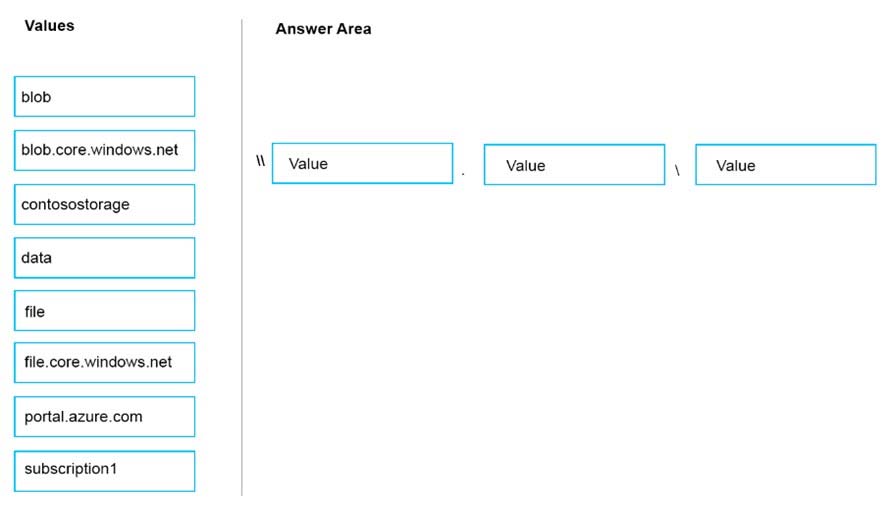
Correct Answer:
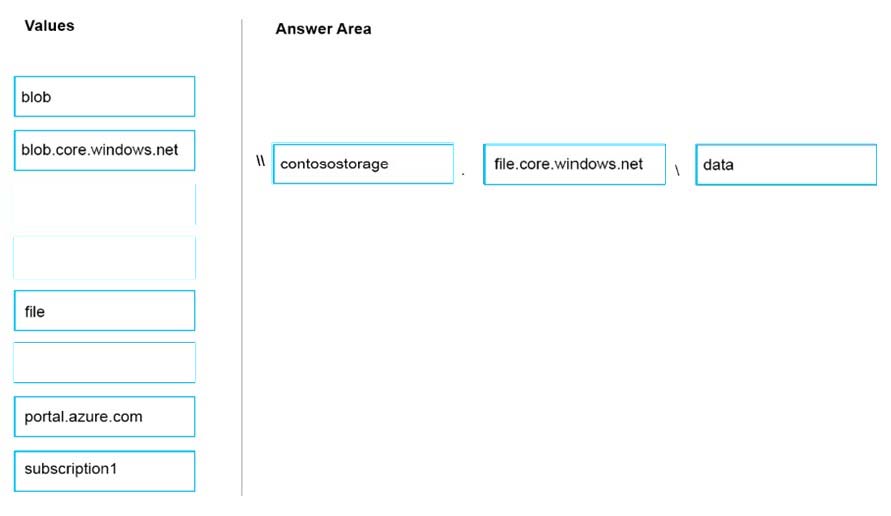
Box 1: contosostorage -
The name of account -
Box 2: file.core.windows.net -
Box 3: data -
The name of the file share is data.
Example:
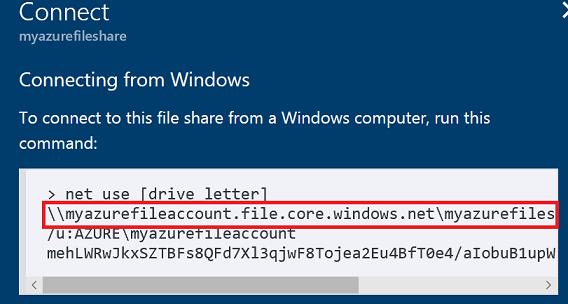
References:
https://docs.microsoft.com/en-us/azure/storage/files/storage-how-to-use-files-windows
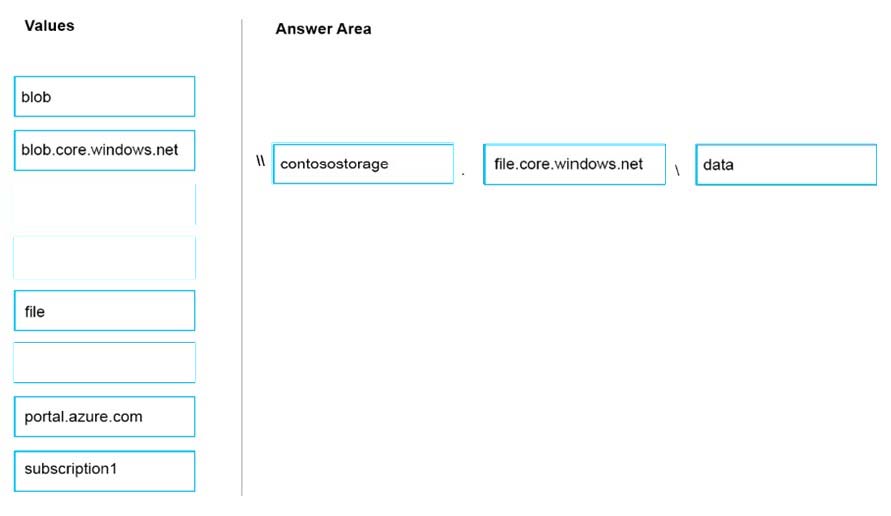
Box 1: contosostorage -
The name of account -
Box 2: file.core.windows.net -
Box 3: data -
The name of the file share is data.
Example:
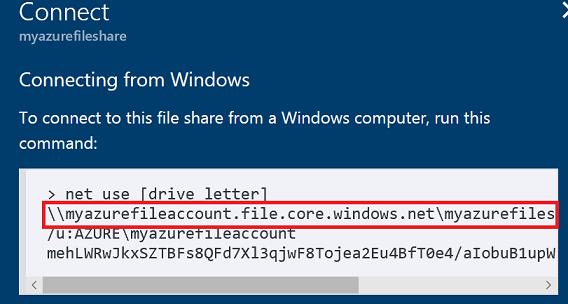
References:
https://docs.microsoft.com/en-us/azure/storage/files/storage-how-to-use-files-windows
send
light_mode
delete
Question #17
You have an Azure Service Bus.
You need to implement a Service Bus queue that guarantees first-in-first-out (FIFO) delivery messages.
What should you do?
You need to implement a Service Bus queue that guarantees first-in-first-out (FIFO) delivery messages.
What should you do?
- ASet the Max Size setting of the queue to 5 GB.
- BEnable duplicate detection.
- CSet the Lock Duration setting to 10 seconds.
- DEnable sessions.
- EEnable partitioning.
Correct Answer:
D
Through the use of messaging sessions you can guarantee ordering of messages, that is first-in-first-out (FIFO) delivery of messages.
References:
https://docs.microsoft.com/en-us/azure/service-bus-messaging/service-bus-azure-and-service-bus-queues-compared-contrasted
D
Through the use of messaging sessions you can guarantee ordering of messages, that is first-in-first-out (FIFO) delivery of messages.
References:
https://docs.microsoft.com/en-us/azure/service-bus-messaging/service-bus-azure-and-service-bus-queues-compared-contrasted
send
light_mode
delete
Question #18
You are troubleshooting a performance issue for an Azure Application Gateway.
You need to compare the total requests to the failed requests during the past six hours.
What should you use?
You need to compare the total requests to the failed requests during the past six hours.
What should you use?
- AMetrics in Application Gateway
- BDiagnostics logs in Application Gateway
- CNSG flow logs in Azure Network Watcher
- DConnection monitor in Azure Network Watcher
Correct Answer:
A
Application Gateway currently has seven metrics to view performance counters.
Metrics are a feature for certain Azure resources where you can view performance counters in the portal. For Application Gateway, the following metrics are available:
✑ Total Requests
✑ Failed Requests
✑ Current Connections
✑ Healthy Host Count
✑ Response Status
✑ Throughput
✑ Unhealthy Host count
You can filter on a per backend pool basis to show healthy/unhealthy hosts in a specific backend pool
References:
https://docs.microsoft.com/en-us/azure/application-gateway/application-gateway-diagnostics#metrics
A
Application Gateway currently has seven metrics to view performance counters.
Metrics are a feature for certain Azure resources where you can view performance counters in the portal. For Application Gateway, the following metrics are available:
✑ Total Requests
✑ Failed Requests
✑ Current Connections
✑ Healthy Host Count
✑ Response Status
✑ Throughput
✑ Unhealthy Host count
You can filter on a per backend pool basis to show healthy/unhealthy hosts in a specific backend pool
References:
https://docs.microsoft.com/en-us/azure/application-gateway/application-gateway-diagnostics#metrics
send
light_mode
delete
Question #19
DRAG DROP -
You have an Azure subscription that contains an Azure Service Bus named Bus1.
Your company plans to deploy two Azure web apps named App1 and App2. The web apps will create messages that have the following requirements:
✑ Each message created by App1 must be consumed by only a single consumer.
✑ Each message created by App2 will be consumed by multiple consumers.
Which resource should you create for each web app? To answer, drag the appropriate resources to the correct web apps. Each resource may be used once, more than once, or not at all. You may need to drag the split bar between panes or scroll to view content.
NOTE: Each correct selection is worth one point.
Select and Place:
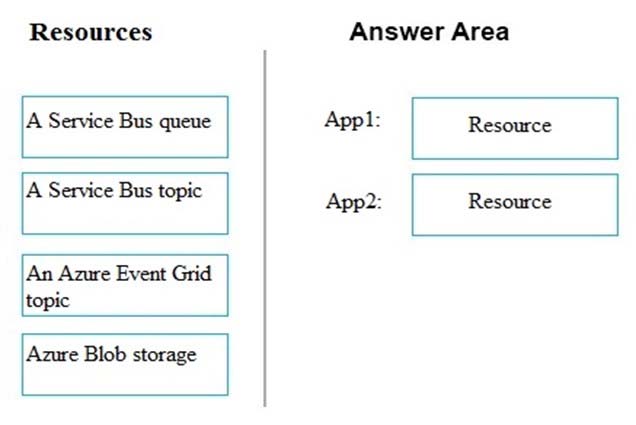
You have an Azure subscription that contains an Azure Service Bus named Bus1.
Your company plans to deploy two Azure web apps named App1 and App2. The web apps will create messages that have the following requirements:
✑ Each message created by App1 must be consumed by only a single consumer.
✑ Each message created by App2 will be consumed by multiple consumers.
Which resource should you create for each web app? To answer, drag the appropriate resources to the correct web apps. Each resource may be used once, more than once, or not at all. You may need to drag the split bar between panes or scroll to view content.
NOTE: Each correct selection is worth one point.
Select and Place:
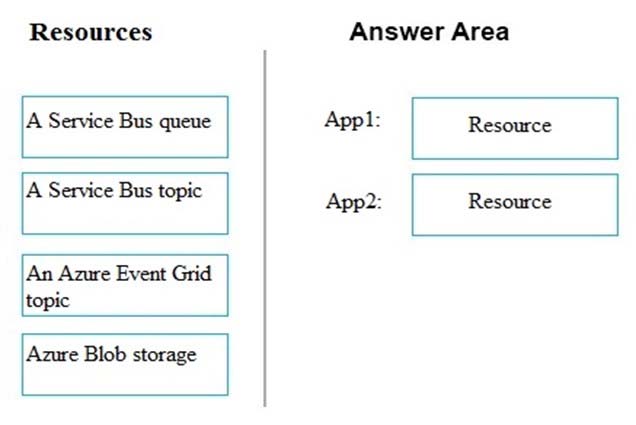
Correct Answer:
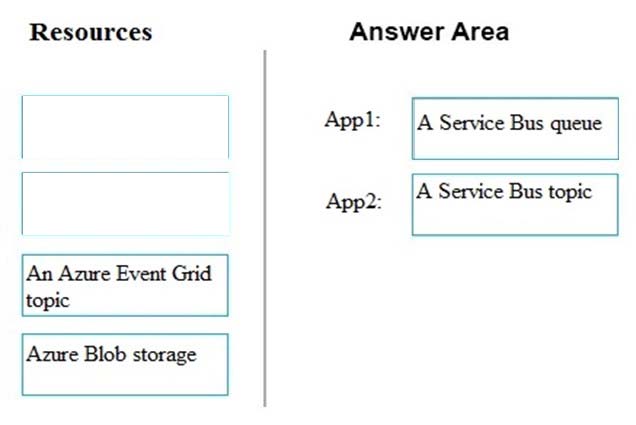
App1: A Service Bus queue -
App2: A Service Bus topic -
In contrast to queues, in which each message is processed by a single consumer, topics and subscriptions provide a one-to-many form of communication, in a publish/subscribe pattern.
References:
https://docs.microsoft.com/en-us/azure/service-bus-messaging/service-bus-queues-topics-subscriptions
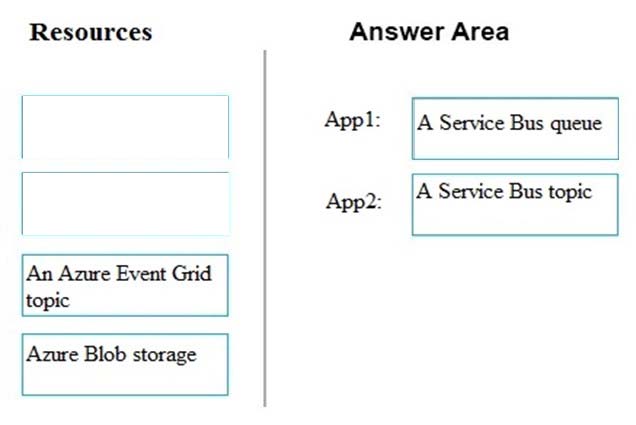
App1: A Service Bus queue -
App2: A Service Bus topic -
In contrast to queues, in which each message is processed by a single consumer, topics and subscriptions provide a one-to-many form of communication, in a publish/subscribe pattern.
References:
https://docs.microsoft.com/en-us/azure/service-bus-messaging/service-bus-queues-topics-subscriptions
send
light_mode
delete
Question #20
HOTSPOT -
You have an Azure Service Bus.
You create a queue named Queue1. Queue1 is configured as shown in the following exhibit.
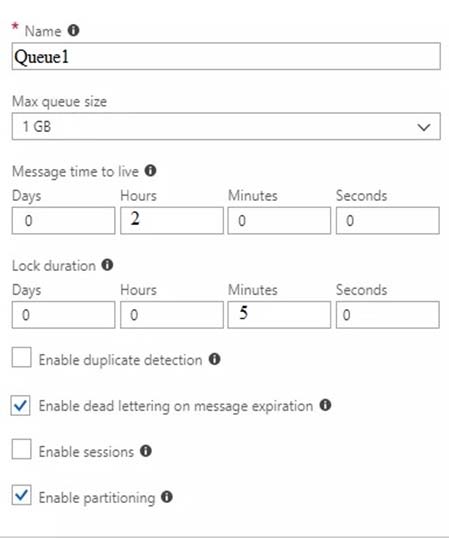
Use the drop-down menus to select the answer choice that completes each statement based on the information presented in the graphic.
NOTE: Each correct selection is worth one point.
Hot Area:
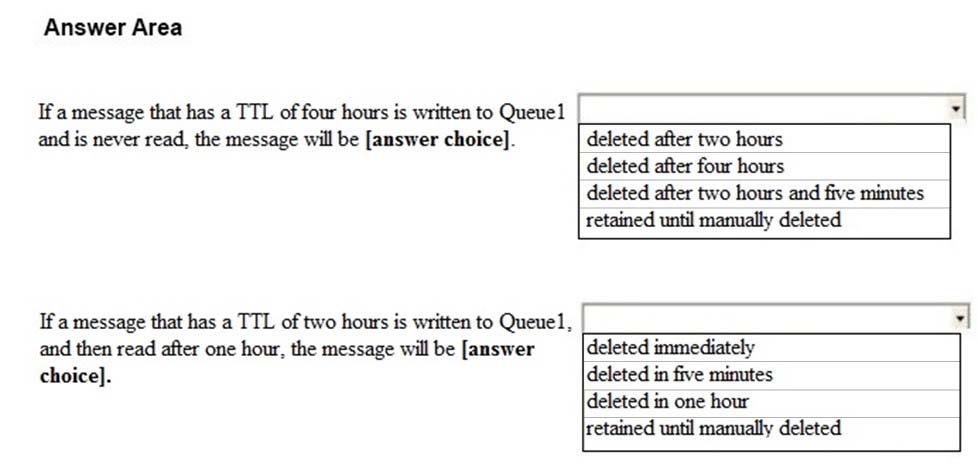
You have an Azure Service Bus.
You create a queue named Queue1. Queue1 is configured as shown in the following exhibit.
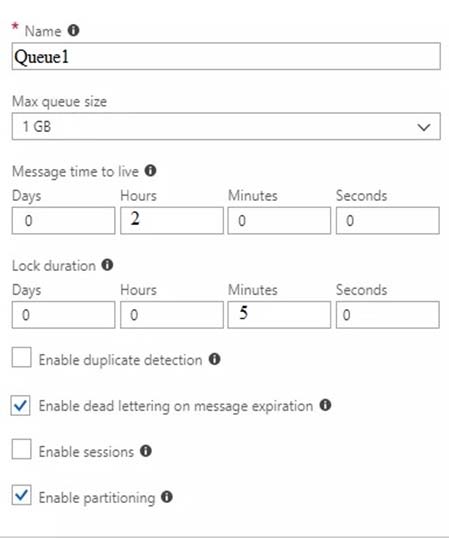
Use the drop-down menus to select the answer choice that completes each statement based on the information presented in the graphic.
NOTE: Each correct selection is worth one point.
Hot Area:
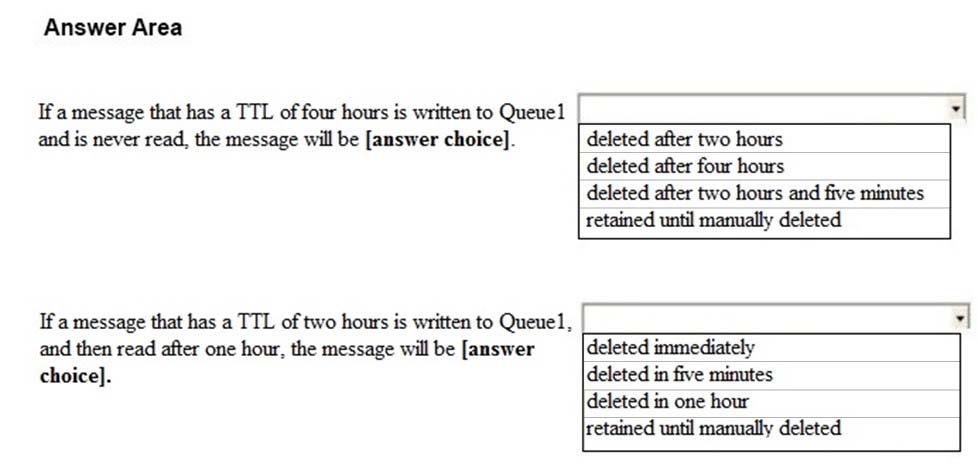
Correct Answer:
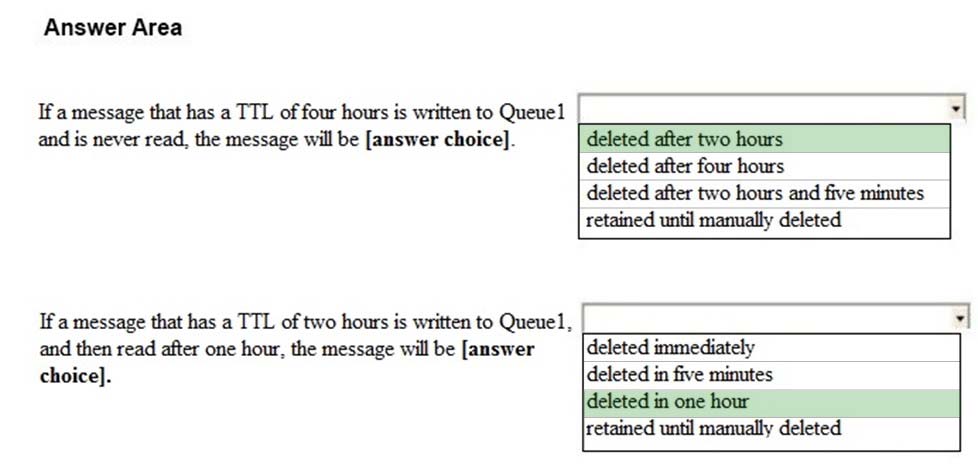
Box 1: deleted after two hours -
All messages sent into a queue or topic are subject to a default expiration that is set at the entity level with the defaultMessageTimeToLive property and which can also be set in the portal during creation and adjusted later. The default expiration is used for all messages sent to the entity where TimeToLive is not explicitly set.
The default expiration also functions as a ceiling for the TimeToLive value. Messages that have a longer TimeToLive expiration than the default value are silently adjusted to the defaultMessageTimeToLive value before being enqueued.
Box 2: deleted in one hour -
References:
https://docs.microsoft.com/en-us/azure/service-bus-messaging/message-expiration
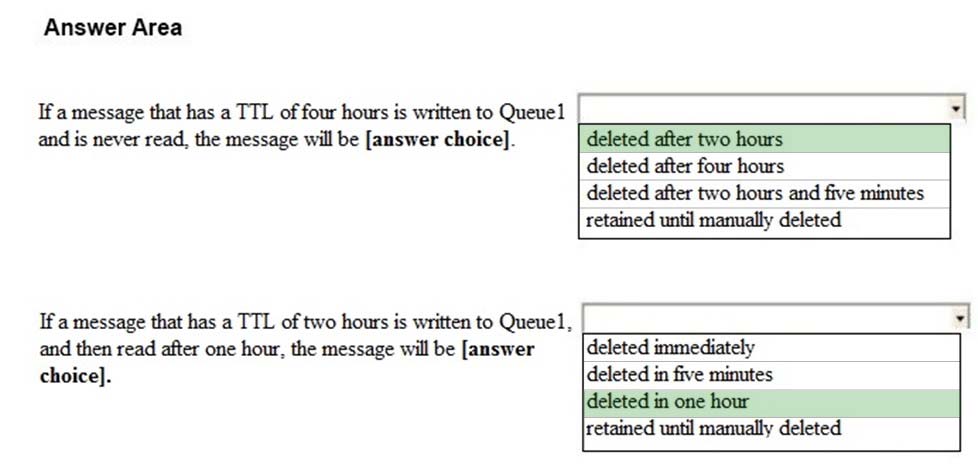
Box 1: deleted after two hours -
All messages sent into a queue or topic are subject to a default expiration that is set at the entity level with the defaultMessageTimeToLive property and which can also be set in the portal during creation and adjusted later. The default expiration is used for all messages sent to the entity where TimeToLive is not explicitly set.
The default expiration also functions as a ceiling for the TimeToLive value. Messages that have a longer TimeToLive expiration than the default value are silently adjusted to the defaultMessageTimeToLive value before being enqueued.
Box 2: deleted in one hour -
References:
https://docs.microsoft.com/en-us/azure/service-bus-messaging/message-expiration
send
light_mode
delete
All Pages
