Microsoft AZ-100 Exam Practice Questions (P. 5)
- Full Access (197 questions)
- Six months of Premium Access
- Access to one million comments
- Seamless ChatGPT Integration
- Ability to download PDF files
- Anki Flashcard files for revision
- No Captcha & No AdSense
- Advanced Exam Configuration
Question #21
You have an Azure Active Directory (Azure AD) tenant named contoso.onmicrosoft.com that contains 100 user accounts.
You purchase 10 Azure AD Premium P2 licenses for the tenant.
You need to ensure that 10 users can use all the Azure AD Premium features.
What should you do?
You purchase 10 Azure AD Premium P2 licenses for the tenant.
You need to ensure that 10 users can use all the Azure AD Premium features.
What should you do?
- AFrom the Groups blade of each user, invite the users to a group.
- BFrom the Licenses blade of Azure AD, assign a license.
- CFrom the Directory role blade of each user, modify the directory role.
- DFrom the Azure AD domain, add an enterprise application.
Correct Answer:
B
To assign a license, under Azure Active Directory > Licenses > All Products, select one or more products, and then select Assign on the command bar.
References:
https://docs.microsoft.com/en-us/azure/active-directory/fundamentals/license-users-groups
B
To assign a license, under Azure Active Directory > Licenses > All Products, select one or more products, and then select Assign on the command bar.
References:
https://docs.microsoft.com/en-us/azure/active-directory/fundamentals/license-users-groups
send
light_mode
delete
Question #22
HOTSPOT -
You have several Azure virtual machines on a virtual network named VNet1.
You configure an Azure Storage account as shown in the following exhibit.
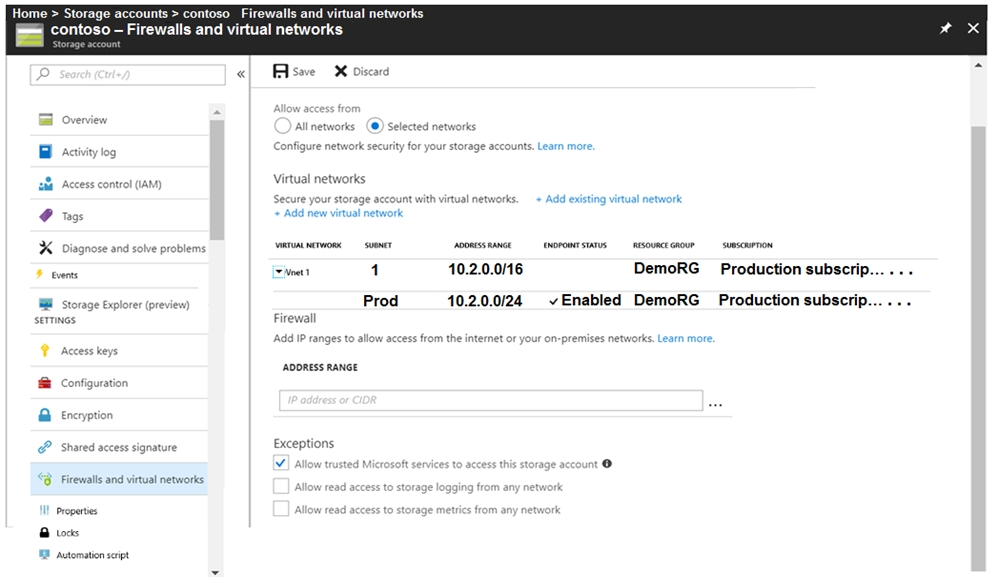
Use the drop-down menus to select the answer choice that completes each statement based on the information presented in the graphic.
NOTE: Each correct selection is worth one point.
Hot Area:
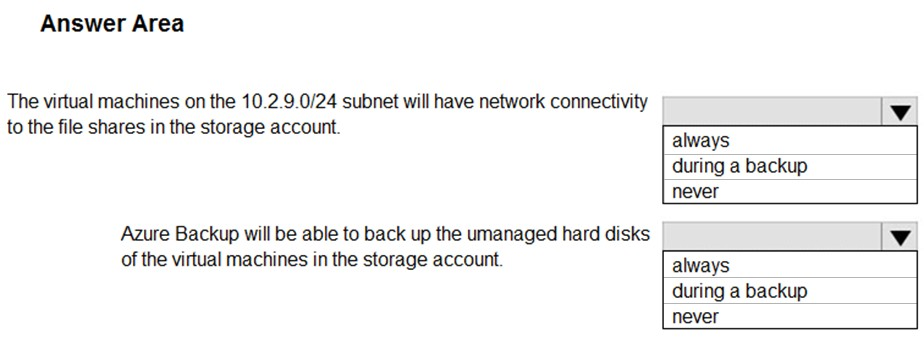
You have several Azure virtual machines on a virtual network named VNet1.
You configure an Azure Storage account as shown in the following exhibit.
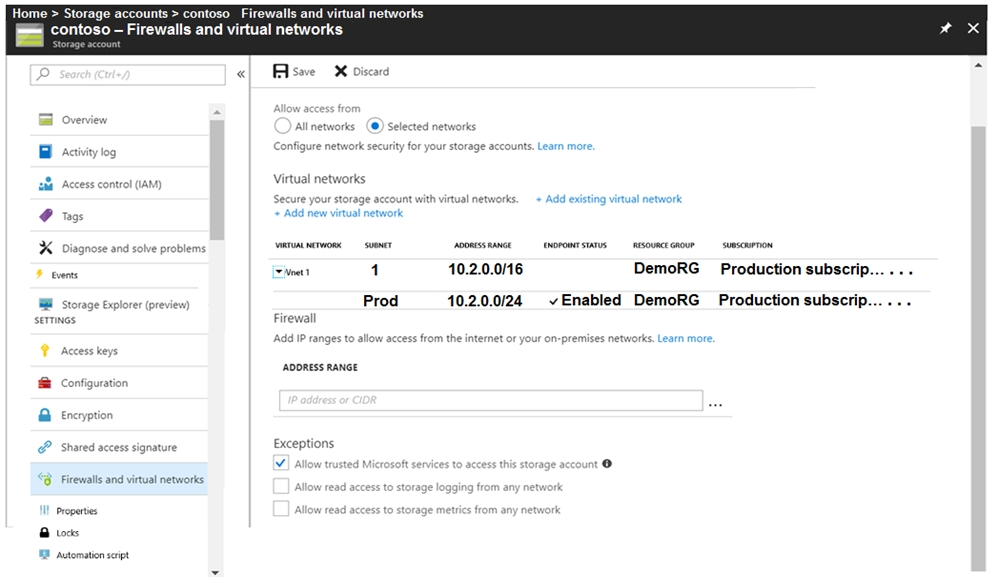
Use the drop-down menus to select the answer choice that completes each statement based on the information presented in the graphic.
NOTE: Each correct selection is worth one point.
Hot Area:
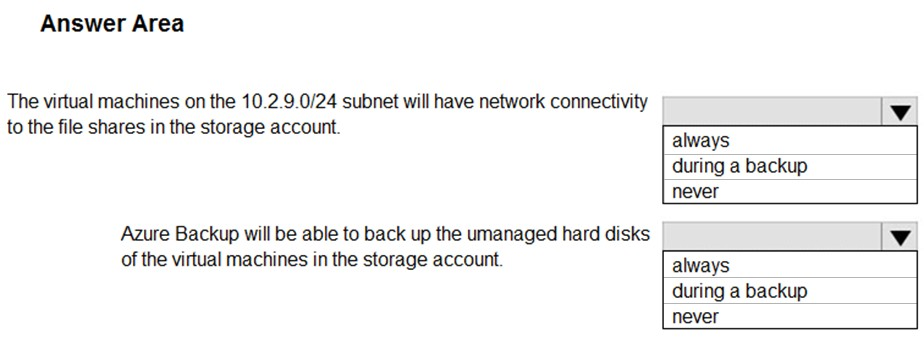
Correct Answer:
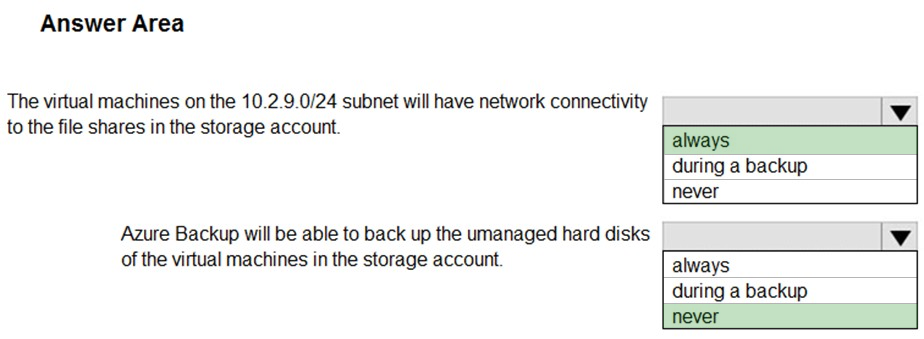
Box 1: always -
Endpoint status is enabled.
Box 2: Never -
After you configure firewall and virtual network settings for your storage account, select Allow trusted Microsoft services to access this storage account as an exception to enable Azure Backup service to access the network restricted storage account.
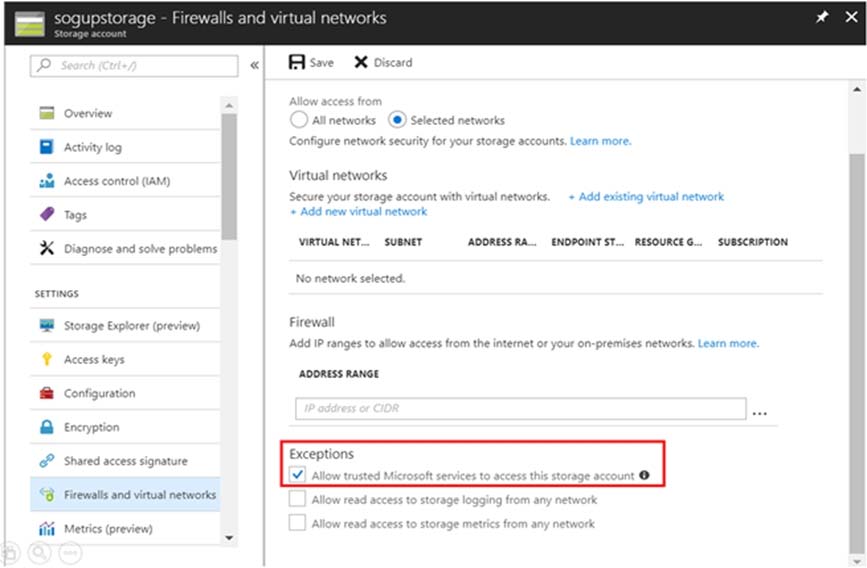
Reference:
https://docs.microsoft.com/en-us/azure/storage/files/storage-how-to-use-files-windows https://azure.microsoft.com/en-us/blog/azure-backup-now-supports-storage-accounts-secured-with-azure-storage-firewalls-and-virtual-networks/
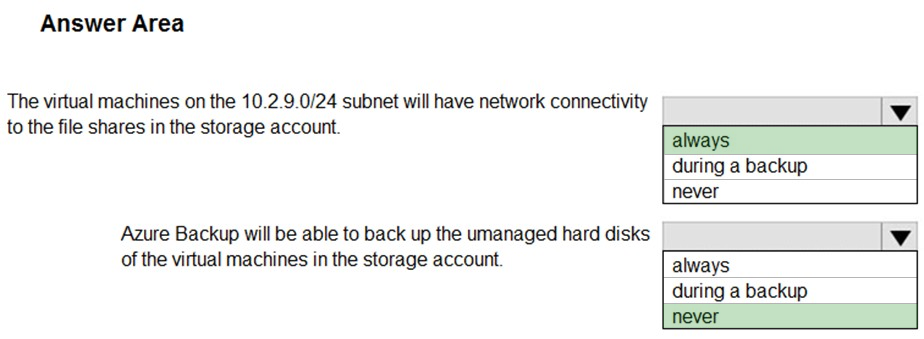
Box 1: always -
Endpoint status is enabled.
Box 2: Never -
After you configure firewall and virtual network settings for your storage account, select Allow trusted Microsoft services to access this storage account as an exception to enable Azure Backup service to access the network restricted storage account.
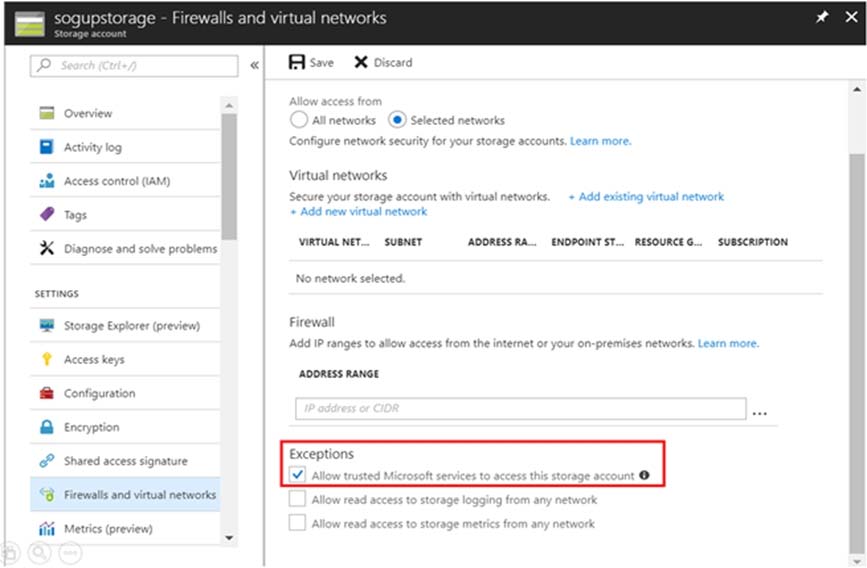
Reference:
https://docs.microsoft.com/en-us/azure/storage/files/storage-how-to-use-files-windows https://azure.microsoft.com/en-us/blog/azure-backup-now-supports-storage-accounts-secured-with-azure-storage-firewalls-and-virtual-networks/
send
light_mode
delete
Question #23
You have an Azure subscription.
You have 100 Azure virtual machines.
You need to quickly identify underutilized virtual machines that can have their service tier changed to a less expensive offering.
Which blade should you use?
You have 100 Azure virtual machines.
You need to quickly identify underutilized virtual machines that can have their service tier changed to a less expensive offering.
Which blade should you use?
- AMetrics
- BCustomer insights
- CMonitor
- DAdvisor
Correct Answer:
D
References:
https://docs.microsoft.com/en-us/azure/advisor/advisor-cost-recommendations
D
References:
https://docs.microsoft.com/en-us/azure/advisor/advisor-cost-recommendations
send
light_mode
delete
Question #24
HOTSPOT -
You have an Azure subscription named Subscription1.
In Subscription1, you create an alert rule named Alert1.
The Alert1 action group is configured as shown in the following exhibit.
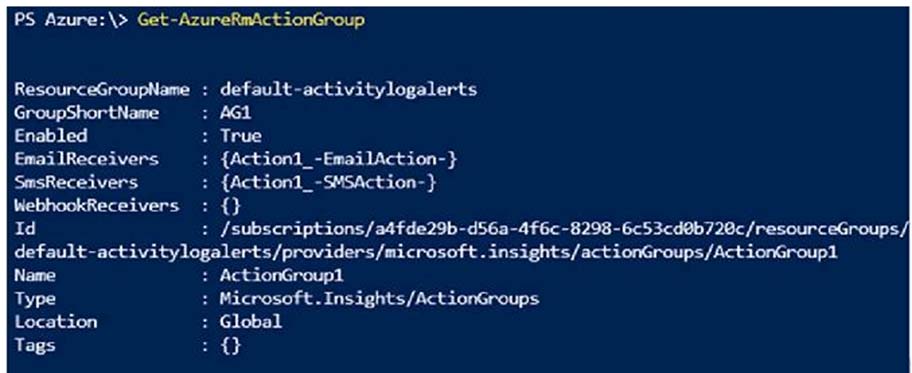
Alert1 alert criteria is triggered every minute.
Use the drop-down menus to select the answer choice that completes each statement based on the information presented in the graphic.
NOTE: Each correct selection is worth one point.
Hot Area:
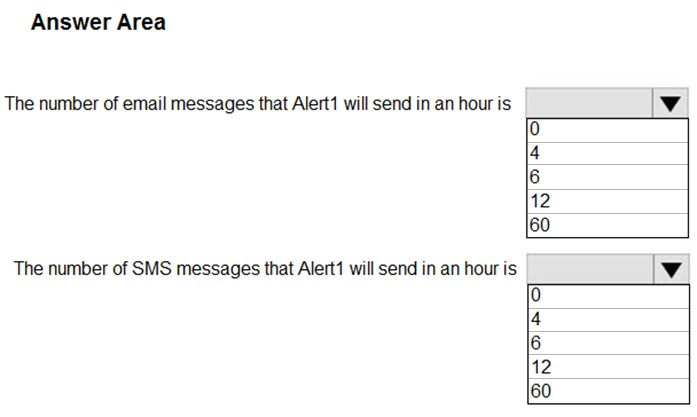
You have an Azure subscription named Subscription1.
In Subscription1, you create an alert rule named Alert1.
The Alert1 action group is configured as shown in the following exhibit.
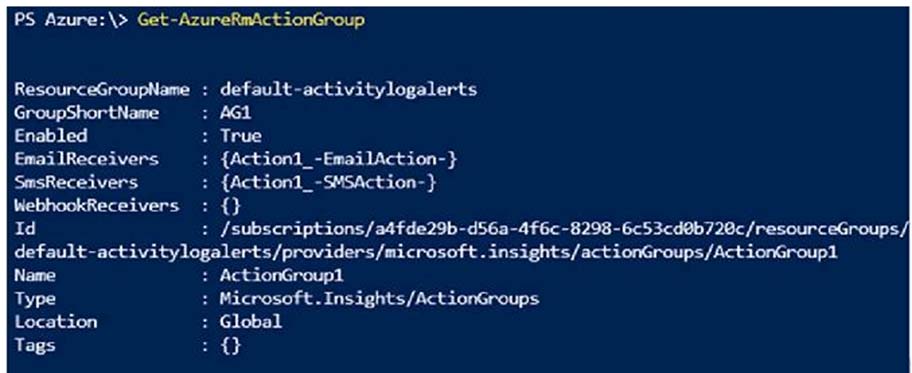
Alert1 alert criteria is triggered every minute.
Use the drop-down menus to select the answer choice that completes each statement based on the information presented in the graphic.
NOTE: Each correct selection is worth one point.
Hot Area:
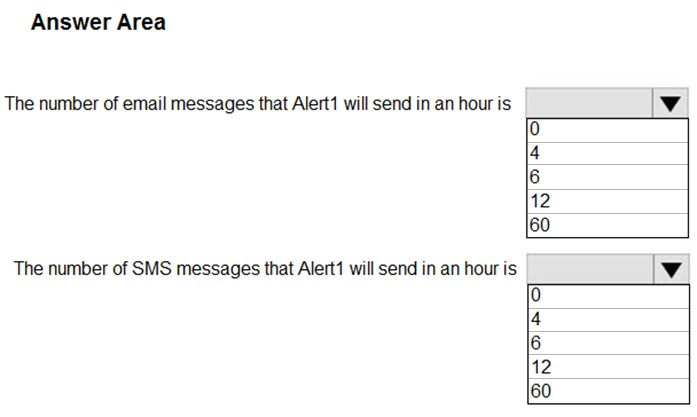
Correct Answer:
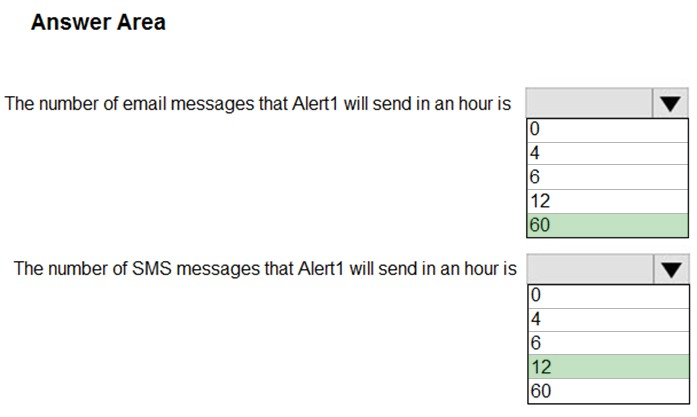
Box 1: 60 -
One alert per minute will trigger one email per minute.
Box 2: 12 -
No more than 1 SMS every 5 minutes can be send, which equals 12 per hour.
Note: Rate limiting is a suspension of notifications that occurs when too many are sent to a particular phone number, email address or device. Rate limiting ensures that alerts are manageable and actionable.
The rate limit thresholds are:
✑ SMS: No more than 1 SMS every 5 minutes.
✑ Voice: No more than 1 Voice call every 5 minutes.
✑ Email: No more than 100 emails in an hour.
✑ Other actions are not rate limited.
References:
https://github.com/MicrosoftDocs/azure-docs/blob/master/articles/monitoring-and-diagnostics/monitoring-overview-alerts.md
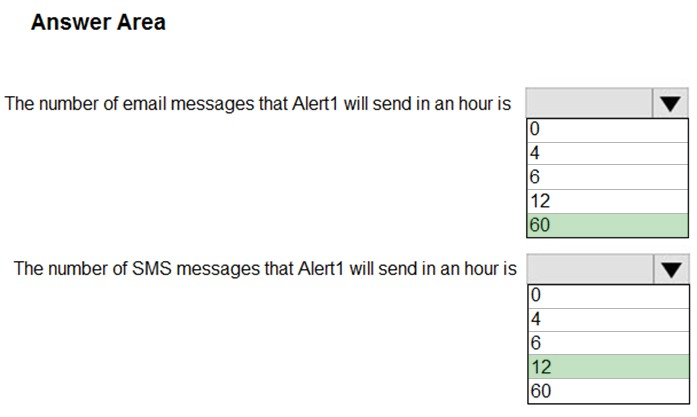
Box 1: 60 -
One alert per minute will trigger one email per minute.
Box 2: 12 -
No more than 1 SMS every 5 minutes can be send, which equals 12 per hour.
Note: Rate limiting is a suspension of notifications that occurs when too many are sent to a particular phone number, email address or device. Rate limiting ensures that alerts are manageable and actionable.
The rate limit thresholds are:
✑ SMS: No more than 1 SMS every 5 minutes.
✑ Voice: No more than 1 Voice call every 5 minutes.
✑ Email: No more than 100 emails in an hour.
✑ Other actions are not rate limited.
References:
https://github.com/MicrosoftDocs/azure-docs/blob/master/articles/monitoring-and-diagnostics/monitoring-overview-alerts.md
send
light_mode
delete
Question #25
Note: This question is part of a series of questions that present the same scenario. Each question in the series contains a unique solution that might meet the stated goals. Some question sets might have more than one correct solution, while others might not have a correct solution.
After you answer a question in this section, you will NOT be able to return to it. As a result, these questions will not appear in the review screen.
Your company has 100 users located in an office in Paris.
The on-premises network contains the servers shown in the following table.
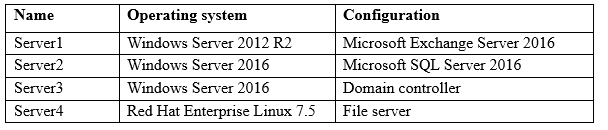
You create a new subscription. You need to move all the servers to Azure.
Solution: You use Azure Site Recovery.
Does this meet the goal?
After you answer a question in this section, you will NOT be able to return to it. As a result, these questions will not appear in the review screen.
Your company has 100 users located in an office in Paris.
The on-premises network contains the servers shown in the following table.
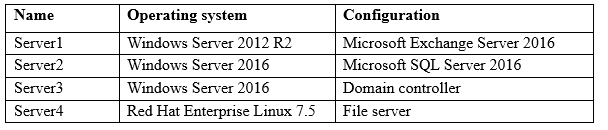
You create a new subscription. You need to move all the servers to Azure.
Solution: You use Azure Site Recovery.
Does this meet the goal?
send
light_mode
delete
All Pages
