Microsoft AZ-100 Exam Practice Questions (P. 4)
- Full Access (197 questions)
- One Year of Premium Access
- Access to one million comments
- Seamless ChatGPT Integration
- Ability to download PDF files
- Anki Flashcard files for revision
- No Captcha & No AdSense
- Advanced Exam Configuration
Question #16
You have an Azure policy as shown in the following exhibit.
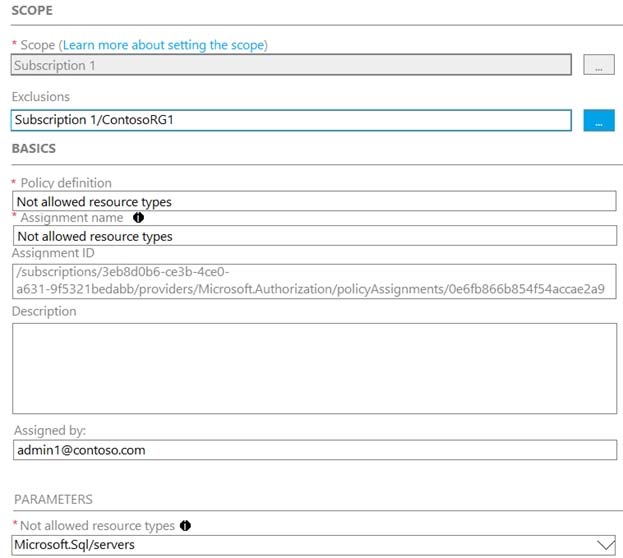
What is the effect of the policy?
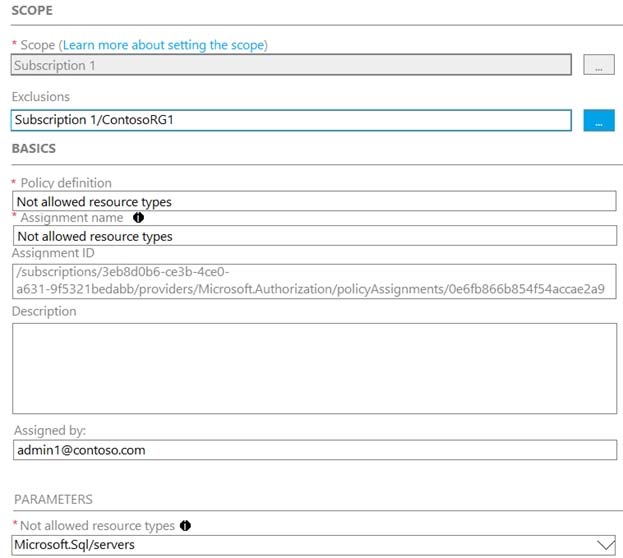
What is the effect of the policy?
- AYou can create Azure SQL servers in ContosoRG1 only.
- BYou are prevented from creating Azure SQL servers anywhere in Subscription 1.
- CYou are prevented from creating Azure SQL Servers in ContosoRG1 only.
- DYou can create Azure SQL servers in any resource group within Subscription 1.
Correct Answer:
A
You are prevented from creating Azure SQL servers anywhere in Subscription 1 with the exception of ContosoRG1
A
You are prevented from creating Azure SQL servers anywhere in Subscription 1 with the exception of ContosoRG1
send
light_mode
delete
Question #17
SIMULATION -
Overview -
The following section of the exam is a lab. In this section, you will perform a set of tasks in a live environment. While most functionality will be available to you as it would be in a live environment, some functionality (e.g., copy and paste, ability to navigate to external websites) will not be possible by design.
Scoring is based on the outcome of performing the tasks stated in the lab. In other words, it doesn't matter how you accomplish the task, if you successfully perform it, you will earn credit for that task.
Labs are not timed separately, and this exam may have more than one lab that you must complete. You can use as much time as you would like to complete each lab. But, you should manage your time appropriately to ensure that you are able to complete the lab(s) and all other sections of the exam in the time provided.
Please note that once you submit your work by clicking the Next button within a lab, you will NOT be able to return to the lab.
To start the lab -
You may start the lab by clicking the Next button.
You plan to connect several virtual machines to the VNET01-USEA2 virtual network.
In the Web-RGlod8095859 resource group, you need to create a virtual machine that uses the Standard_B2ms size named Web01 that runs Windows Server
2016. Web01 must be added to an availability set.
What should you do from the Azure portal?
Overview -
The following section of the exam is a lab. In this section, you will perform a set of tasks in a live environment. While most functionality will be available to you as it would be in a live environment, some functionality (e.g., copy and paste, ability to navigate to external websites) will not be possible by design.
Scoring is based on the outcome of performing the tasks stated in the lab. In other words, it doesn't matter how you accomplish the task, if you successfully perform it, you will earn credit for that task.
Labs are not timed separately, and this exam may have more than one lab that you must complete. You can use as much time as you would like to complete each lab. But, you should manage your time appropriately to ensure that you are able to complete the lab(s) and all other sections of the exam in the time provided.
Please note that once you submit your work by clicking the Next button within a lab, you will NOT be able to return to the lab.
To start the lab -
You may start the lab by clicking the Next button.
You plan to connect several virtual machines to the VNET01-USEA2 virtual network.
In the Web-RGlod8095859 resource group, you need to create a virtual machine that uses the Standard_B2ms size named Web01 that runs Windows Server
2016. Web01 must be added to an availability set.
What should you do from the Azure portal?
Correct Answer:
See explanation below.
Step 1. Choose Create a resource in the upper left-hand corner of the Azure portal.
Step 2. In the Basics tab, under Project details, make sure the correct subscription is selected and then choose Web-RGlod8095859 resource group
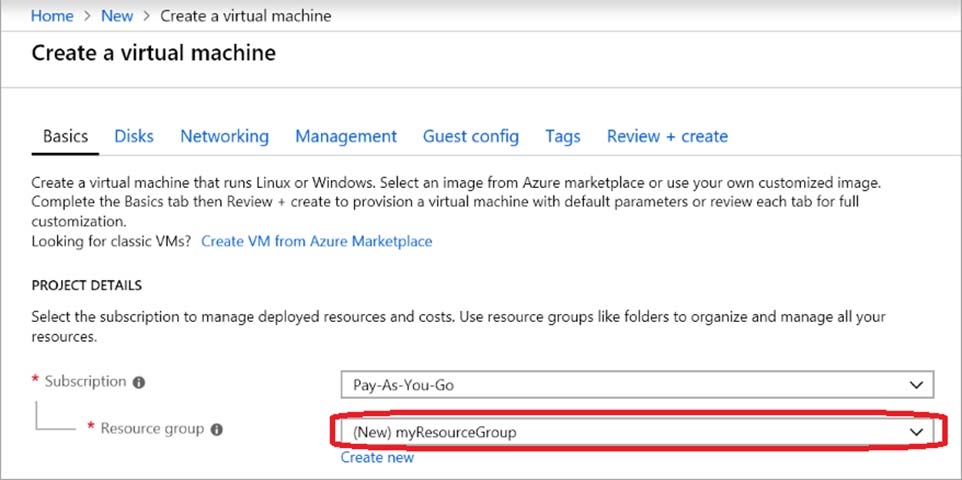
Step 3. Under Instance details type/select:
Virtual machine name: Web01 -
Image: Windows Server 2016 -
Size: Standard_B2ms size -
Leave the other defaults.
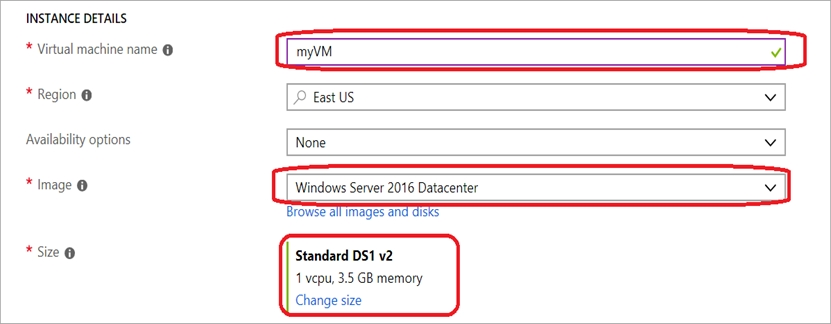
Step 4. Finish the Wizard
See explanation below.
Step 1. Choose Create a resource in the upper left-hand corner of the Azure portal.
Step 2. In the Basics tab, under Project details, make sure the correct subscription is selected and then choose Web-RGlod8095859 resource group
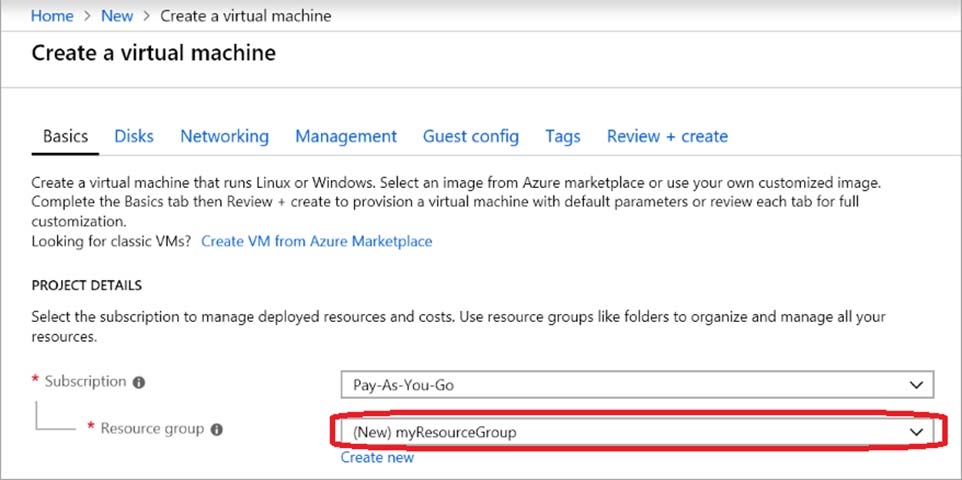
Step 3. Under Instance details type/select:
Virtual machine name: Web01 -
Image: Windows Server 2016 -
Size: Standard_B2ms size -
Leave the other defaults.
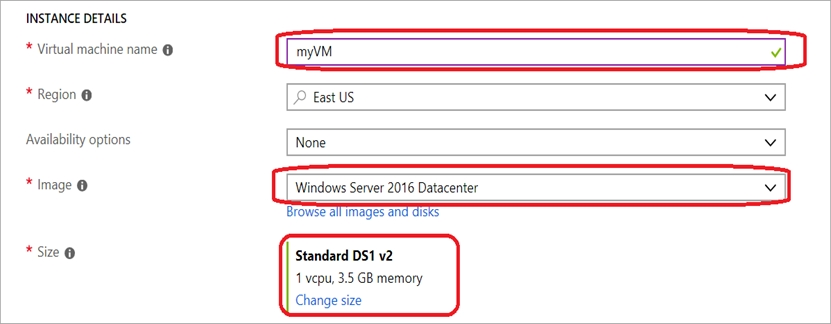
Step 4. Finish the Wizard
send
light_mode
delete
Question #18
Your company has an Azure subscription named Subscription1.
The company also has two on-premises servers named Server1 and Server2 that run Windows Server 2016. Server1 is configured as a DNS server that has a primary DNS zone named adatum.com. Adatum.com contains 1,000 DNS records.
You manage Server1 and Subscription1 from Server2. Server2 has the following tools installed:
✑ The DNS Manager console
✑ Azure PowerShell
✑ Azure CLI 2.0
You need to move the adatum.com zone to Subscription1. The solution must minimize administrative effort.
What should you use?
The company also has two on-premises servers named Server1 and Server2 that run Windows Server 2016. Server1 is configured as a DNS server that has a primary DNS zone named adatum.com. Adatum.com contains 1,000 DNS records.
You manage Server1 and Subscription1 from Server2. Server2 has the following tools installed:
✑ The DNS Manager console
✑ Azure PowerShell
✑ Azure CLI 2.0
You need to move the adatum.com zone to Subscription1. The solution must minimize administrative effort.
What should you use?
- AAzure PowerShell
- BAzure CLI
- Cthe Azure portal
- Dthe DNS Manager console
Correct Answer:
B
Azure DNS supports importing and exporting zone files by using the Azure command-line interface (CLI). Zone file import is not currently supported via Azure
PowerShell or the Azure portal.
References:
https://docs.microsoft.com/en-us/azure/dns/dns-import-export
B
Azure DNS supports importing and exporting zone files by using the Azure command-line interface (CLI). Zone file import is not currently supported via Azure
PowerShell or the Azure portal.
References:
https://docs.microsoft.com/en-us/azure/dns/dns-import-export
send
light_mode
delete
Question #19
You have an Azure Active Directory (Azure AD) tenant named contosocloud.onmicrosoft.com.
Your company has a public DNS zone for contoso.com.
You add contoso.com as a custom domain name to Azure AD.
You need to ensure that Azure can verify the domain name.
Which type of DNS record should you create?
Your company has a public DNS zone for contoso.com.
You add contoso.com as a custom domain name to Azure AD.
You need to ensure that Azure can verify the domain name.
Which type of DNS record should you create?
- ANSEC
- BSRV
- CPTR
- DTXT
Correct Answer:
D
Create the TXT record. App Services uses this record only at configuration time to verify that you own the custom domain. You can delete this TXT record after your custom domain is validated and configured in App Service.
References:
https://docs.microsoft.com/en-us/azure/dns/dns-web-sites-custom-domain
D
Create the TXT record. App Services uses this record only at configuration time to verify that you own the custom domain. You can delete this TXT record after your custom domain is validated and configured in App Service.
References:
https://docs.microsoft.com/en-us/azure/dns/dns-web-sites-custom-domain
send
light_mode
delete
Question #20
You have an Azure DNS zone named adatum.com. You need to delegate a subdomain named research.adatum.com to a different DNS server in Azure. What should you do?
- ACreate an PTR record named research in the adatum.com zone.
- BCreate an NS record named research in the adatum.com zone.
- CModify the SOA record of adatum.com.
- DCreate an A record named ".research in the adatum.com zone.
Correct Answer:
B
You need to create a name server (NS) record for the zone.
References:
https://docs.microsoft.com/en-us/azure/dns/delegate-subdomain
B
You need to create a name server (NS) record for the zone.
References:
https://docs.microsoft.com/en-us/azure/dns/delegate-subdomain
send
light_mode
delete
All Pages
