Microsoft 77-888 Exam Practice Questions (P. 2)
- Full Access (61 questions)
- Six months of Premium Access
- Access to one million comments
- Seamless ChatGPT Integration
- Ability to download PDF files
- Anki Flashcard files for revision
- No Captcha & No AdSense
- Advanced Exam Configuration
Question #6
You work as an Office Assistant for Tech Perfect Inc. You are working in a spreadsheet. You observe that while trying to look up or match a lookup_value within an array, Excel is not able to recognize the matching value. Which of the following are the reasons that are causing the above problem?
Each correct answer represents a complete solution. Choose all that apply.
Each correct answer represents a complete solution. Choose all that apply.
- AThe lookup_value or the array you are searching resides in a cell containing unseen spaces at the start or end of that cell.
- BThe contents of the cells that are being compared may have different data types.
- CExcel is trying to reference an invalid cell.
- DYou are inserting a new column, next to a column that is already formatted as text.
Correct Answer:
AB
The Failure to Look Up Values in Excel error occurs when a user gets an unexpected error while trying to look up or match a lookup_value within an array and
Excel is not able to recognize the matching value. If the lookup_value or the array the user is searching resides in a cell, the user can have unseen spaces at the start or end of that cell. This will create the situation where the contents of the two cells that the user is comparing look the same but extra spaces in one of the cells cause the cells to have slightly different content. The other reason is that the contents of the cells that are being compared may have different data types.
Answer option C is incorrect. The Lookup Function Won't Copy Down to Other Rows error occurs when a user uses a function in one cell and it works perfectly but when he attempts to copy the function down to other rows, he gets the #REF error. The #REF! error arises when Excel tries to reference an invalid cell. This error occurs if the user has referenced an entire worksheet by clicking on the grey square at the top left of the worksheet. For Excel, this reference range is 1 to
1048576. Since the references are Relative References, Excel automatically increases the row references when this cell is copied down to other rows in the spreadsheet.
Answer option D is incorrect. The Excel Won't Calculate My Function error occurs when a user types in a function and presses Enter, the cell shows the function as the user typed it, instead of returning the function's value. The reason that causes this problem is that the cells containing the formula are formatted as 'text' instead of the 'General' type. This happens when the user inserts a new column, next to a column that is already formatted as text due to which the new column inherits the formatting of the adjacent column.
AB
The Failure to Look Up Values in Excel error occurs when a user gets an unexpected error while trying to look up or match a lookup_value within an array and
Excel is not able to recognize the matching value. If the lookup_value or the array the user is searching resides in a cell, the user can have unseen spaces at the start or end of that cell. This will create the situation where the contents of the two cells that the user is comparing look the same but extra spaces in one of the cells cause the cells to have slightly different content. The other reason is that the contents of the cells that are being compared may have different data types.
Answer option C is incorrect. The Lookup Function Won't Copy Down to Other Rows error occurs when a user uses a function in one cell and it works perfectly but when he attempts to copy the function down to other rows, he gets the #REF error. The #REF! error arises when Excel tries to reference an invalid cell. This error occurs if the user has referenced an entire worksheet by clicking on the grey square at the top left of the worksheet. For Excel, this reference range is 1 to
1048576. Since the references are Relative References, Excel automatically increases the row references when this cell is copied down to other rows in the spreadsheet.
Answer option D is incorrect. The Excel Won't Calculate My Function error occurs when a user types in a function and presses Enter, the cell shows the function as the user typed it, instead of returning the function's value. The reason that causes this problem is that the cells containing the formula are formatted as 'text' instead of the 'General' type. This happens when the user inserts a new column, next to a column that is already formatted as text due to which the new column inherits the formatting of the adjacent column.
send
light_mode
delete
Question #7
You work as an Office Assistant for Tech Tree Inc. You have created a report in a workbook in Microsoft Excel 2010. You have included various subtotals in a worksheet in the report to verify data accuracy. You want to remove all subtotals from the sheet before you send it to your manager.
Which of the following steps will you take to accomplish the task with the least administrative effort?
Which of the following steps will you take to accomplish the task with the least administrative effort?
- ASelect all the subtotals. From the shortcut menu, click the Remove All Subtotals option.
- BHide the rows containing subtotals.
- COpen the Subtotal dialog box by clicking the Subtotal option in the Outline group on the Data tab. Click the Remove All button.
- DDelete all the rows containing subtotals.
Correct Answer:
C
According to the question, you have to remove all subtotals from the worksheet with the least administrative effort. You can remove all subtotals from a worksheet at a time. For this, take the following steps: Open the Subtotal dialog box by clicking the Subtotal option in the Outline group on the Data tab.
Click the Remove All option.
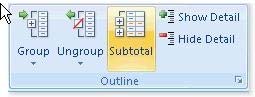
Answer option A is incorrect. No such option is provided in Excel 2010.
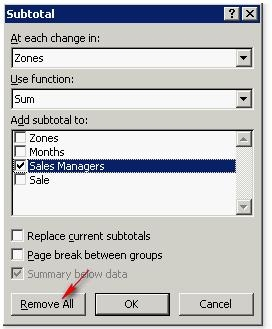
Answer option B is incorrect. Although this will hide the rows containing the subtotals, the contents will remain there and can be made visible by using the Unhide row option. Moreover, the question specifically specifies to remove all subtotals from the sheet.
Answer option D is incorrect. Although this step will accomplish the task, it will involve a lot of administrative burden of selecting each row and deleting it manually.
C
According to the question, you have to remove all subtotals from the worksheet with the least administrative effort. You can remove all subtotals from a worksheet at a time. For this, take the following steps: Open the Subtotal dialog box by clicking the Subtotal option in the Outline group on the Data tab.
Click the Remove All option.
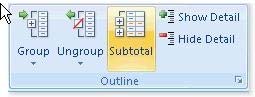
Answer option A is incorrect. No such option is provided in Excel 2010.
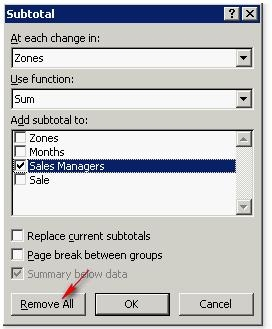
Answer option B is incorrect. Although this will hide the rows containing the subtotals, the contents will remain there and can be made visible by using the Unhide row option. Moreover, the question specifically specifies to remove all subtotals from the sheet.
Answer option D is incorrect. Although this step will accomplish the task, it will involve a lot of administrative burden of selecting each row and deleting it manually.
send
light_mode
delete
Question #8
You work as an Office Assistant for Tech Perfect Inc. You are working in the spreadsheet of the company's high selling products. You input a formula for calculating the monthly sell of a particular product but your Excel cell shows a string of # symbols instead of returning a value as shown below:
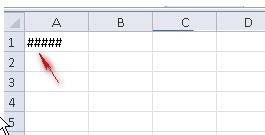
Which of the following are the reasons that are causing the above problem? Each correct answer represents a complete solution. Choose all that apply.
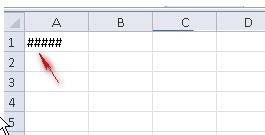
Which of the following are the reasons that are causing the above problem? Each correct answer represents a complete solution. Choose all that apply.
- AYou are inserting a new column, next to a column that is already formatted as text.
- BThe cell is not wide enough for displaying the calculated value.
- CThe lookup_value or the array you are searching resides in a cell containing unseen spaces at the start or end of that cell.
- DExcel is trying to show the contents of the cell as a date or time stored as positive numeric values within Excel, but the cell contains a negative value.
Correct Answer:
BD
The Cell Shows ##### error occurs because the cell is not wide enough for displaying the calculated value. The other reason is that Excel is trying to show the contents of the cell as a date or time stored as positive numeric values within Excel, but the cell contains a negative value.
Answer option C is incorrect. The Failure to Look Up Values in Excel error occurs when a user gets an unexpected error while trying to look up or match a lookup_value within an array and Excel is not able to recognize the matching value. If the lookup_value or the array the user is searching resides in a cell, the user can have unseen spaces at the start or end of that cell. This will create the situation where the contents of the two cells that the user is comparing look the same but extra spaces in one of the cells cause the cells to have slightly different content. The other reason is that the contents of the cells that are being compared may have different data types. Answer option A is incorrect. The Excel Won't Calculate My Function error occurs when a user types in a function and presses Enter, the cell shows the function as the user typed it, instead of returning the function's value. The reason that causes this problem is that the cells containing the formula are formatted as 'text' instead of the 'General' type. This happens when the user inserts a new column, next to a column that is already formatted as text due to which the new column inherits the formatting of the adjacent column
BD
The Cell Shows ##### error occurs because the cell is not wide enough for displaying the calculated value. The other reason is that Excel is trying to show the contents of the cell as a date or time stored as positive numeric values within Excel, but the cell contains a negative value.
Answer option C is incorrect. The Failure to Look Up Values in Excel error occurs when a user gets an unexpected error while trying to look up or match a lookup_value within an array and Excel is not able to recognize the matching value. If the lookup_value or the array the user is searching resides in a cell, the user can have unseen spaces at the start or end of that cell. This will create the situation where the contents of the two cells that the user is comparing look the same but extra spaces in one of the cells cause the cells to have slightly different content. The other reason is that the contents of the cells that are being compared may have different data types. Answer option A is incorrect. The Excel Won't Calculate My Function error occurs when a user types in a function and presses Enter, the cell shows the function as the user typed it, instead of returning the function's value. The reason that causes this problem is that the cells containing the formula are formatted as 'text' instead of the 'General' type. This happens when the user inserts a new column, next to a column that is already formatted as text due to which the new column inherits the formatting of the adjacent column
send
light_mode
delete
Question #9
You work as a Sales Manager for Maini Industries. Your company manufactures and sells construction equipment. You have to create a report that will show the highest selling items of each month. The report will be in the following format:
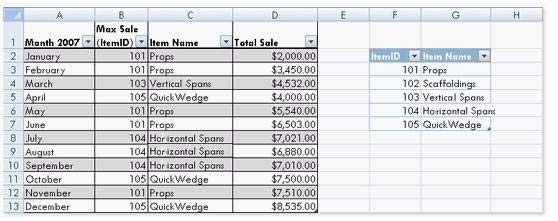
In a workbook, you create a table named Item_table as shown below:
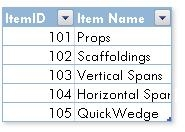
You fill in the required entries in the workbook.
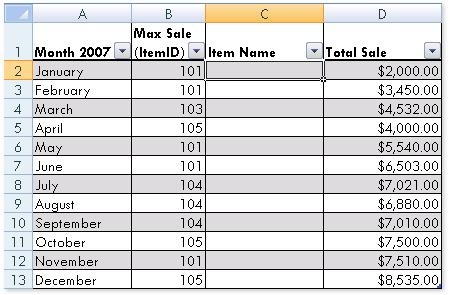
For the third column of the sheet, you want to use formulas to fill in the values. You want the cells in the third column to get automatically filled with the names corresponding to ItemID in the second column. You want the exact values to be filled in the column. You select the C2 cell in the third column.
Which of the following formulas will you enter in order to accomplish the task?
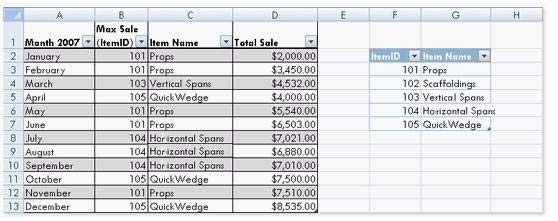
In a workbook, you create a table named Item_table as shown below:
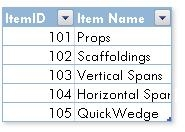
You fill in the required entries in the workbook.
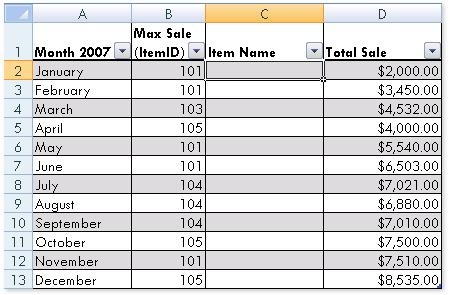
For the third column of the sheet, you want to use formulas to fill in the values. You want the cells in the third column to get automatically filled with the names corresponding to ItemID in the second column. You want the exact values to be filled in the column. You select the C2 cell in the third column.
Which of the following formulas will you enter in order to accomplish the task?
- A=VLOOKUP(B2,Item_table,2,FALSE)
- B=VLOOKUP(B2,Item_table,2,TRUE)
- C=VLOOKUP(2,Item_table,B2,FALSE)
- D=VLOOKUP(2,Item_table,B2,TRUE)
Correct Answer:
A
In order to accomplish the task, you will use the following formula:
=VLOOKUP(B2,Item_table,2,FALSE)
Answer option B is incorrect. According to the question, you want the exact values in the column.
The TRUE value in the range_lookup argument provides the approximate match.
Answer options C and D are incorrect. The VLOOKUP functions used in the formulas have wrong syntaxes.
A
In order to accomplish the task, you will use the following formula:
=VLOOKUP(B2,Item_table,2,FALSE)
Answer option B is incorrect. According to the question, you want the exact values in the column.
The TRUE value in the range_lookup argument provides the approximate match.
Answer options C and D are incorrect. The VLOOKUP functions used in the formulas have wrong syntaxes.
send
light_mode
delete
Question #10
You work as an Office Manager for Blue Well Inc. The company has a Windows-based network. You have two budget situations in which one is the worst case and the other is the best case. You want to create both situations on the same worksheet and then switch between them with the change in requirements. Which of the following will you use to accomplish the task?
- AGoal Seek
- BData table
- CScenario
- DSolver add-in
Correct Answer:
C
A scenario is defined as a type of what-if analysis tools. It is a set of values saved by Excel and can be substituted automatically in cells on a worksheet. A user can create and save different groups of values on a worksheet and then switch to any of these new scenarios to view different results. Scenario reports are not automatically recalculated. If the user changes the values of a scenario, those changes will not be displayed in an existing summary report and he must create a new summary report to show the reflection of the changed report. Answer option A is incorrect.
Goal Seek is defined as a type of what-if analysis tools. It is used if a user knows the result that he wants from a formula, but he is not sure what input value the formula needs to get that result. It works with only one variable input value.
Answer option D is incorrect. The Solver add-in is used if a user knows the result that he wants from a formula, but he is not sure what input value the formula needs to get that result. It is used for more than one input value. It works with a group of cells related to the formula in the objective cell. Answer option B is incorrect. A data table is used to see all the outcomes in one place. It is defined as a type of what-if analysis tools. It is used if a user has a formula that uses one or two variables or multiple formulas that all use one common variable. It is used to examine a range of possibilities at a glance and since the user focuses on only one or two variables, results are easy to read and share in tabular form. If automatic recalculation is enabled, it is possible to recalculate the data in data tables immediately and as a result, the user always gets fresh data.
C
A scenario is defined as a type of what-if analysis tools. It is a set of values saved by Excel and can be substituted automatically in cells on a worksheet. A user can create and save different groups of values on a worksheet and then switch to any of these new scenarios to view different results. Scenario reports are not automatically recalculated. If the user changes the values of a scenario, those changes will not be displayed in an existing summary report and he must create a new summary report to show the reflection of the changed report. Answer option A is incorrect.
Goal Seek is defined as a type of what-if analysis tools. It is used if a user knows the result that he wants from a formula, but he is not sure what input value the formula needs to get that result. It works with only one variable input value.
Answer option D is incorrect. The Solver add-in is used if a user knows the result that he wants from a formula, but he is not sure what input value the formula needs to get that result. It is used for more than one input value. It works with a group of cells related to the formula in the objective cell. Answer option B is incorrect. A data table is used to see all the outcomes in one place. It is defined as a type of what-if analysis tools. It is used if a user has a formula that uses one or two variables or multiple formulas that all use one common variable. It is used to examine a range of possibilities at a glance and since the user focuses on only one or two variables, results are easy to read and share in tabular form. If automatic recalculation is enabled, it is possible to recalculate the data in data tables immediately and as a result, the user always gets fresh data.
send
light_mode
delete
All Pages
