Microsoft 74-697 Exam Practice Questions (P. 4)
- Full Access (98 questions)
- One Year of Premium Access
- Access to one million comments
- Seamless ChatGPT Integration
- Ability to download PDF files
- Anki Flashcard files for revision
- No Captcha & No AdSense
- Advanced Exam Configuration
Question #16
You are an OEM system builder.
A customer purchases an OEM System Builder pack for Windows 8 Pro to install under a Personal Use License.
Who is responsible for providing support to the customer under a Personal Use License?
A customer purchases an OEM System Builder pack for Windows 8 Pro to install under a Personal Use License.
Who is responsible for providing support to the customer under a Personal Use License?
- Aa Microsoft Authorized Distributor
- Bthe customer
- CMicrosoft
- Dthe OEM system builder
Correct Answer:
D
D
send
light_mode
delete
Question #17
You plan to deliver 20 client computers to a customer. The computers will have Windows 8 installed.
The customer identifies the following tasks that must be performed by the users of the computers:
✑ Create new Microsoft Word documents.
✑ Create new Microsoft Excel documents.
✑ Create new Microsoft Access databases.
✑ Modify existing Microsoft PowerPoint presentations.
You plan to preinstall Microsoft Office 2010 on the computers.
You need to recommend an Office 2010 edition and license solution for the customer. The solution must minimize licensing costs.
What should you recommend?
The customer identifies the following tasks that must be performed by the users of the computers:
✑ Create new Microsoft Word documents.
✑ Create new Microsoft Excel documents.
✑ Create new Microsoft Access databases.
✑ Modify existing Microsoft PowerPoint presentations.
You plan to preinstall Microsoft Office 2010 on the computers.
You need to recommend an Office 2010 edition and license solution for the customer. The solution must minimize licensing costs.
What should you recommend?
- AOffice 2010 Professional and Microsoft Volume Licensing
- BOffice 2010 Home and Business and Full Packaged Product (FPP)
- COffice 2010 Home and Business and a Product Key Card (PKC)
- DOffice 2010 Professional and Full Packaged Product (FPP)
- EOffice 2010 Professional and Product Key Card (PKC)
Correct Answer:
E
E
send
light_mode
delete
Question #18
DRAG DROP -
Your network contains an Active Directory domain named contoso.com and a DHCP server named DHCP1.
You have a technician computer that has the Windows Assessment and Deployment Kit (Windows ADK) installed.
You prepare a reference computer named Computer1.
You install Windows Deployment Services (WDS) on a server named Server1.
You need to capture an image of Computer1 and store the image on Server1.
Which three actions should you perform in sequence? (To answer, move the appropriate three actions from the list of actions to the answer area and arrange them in the correct order.)
Select and Place:
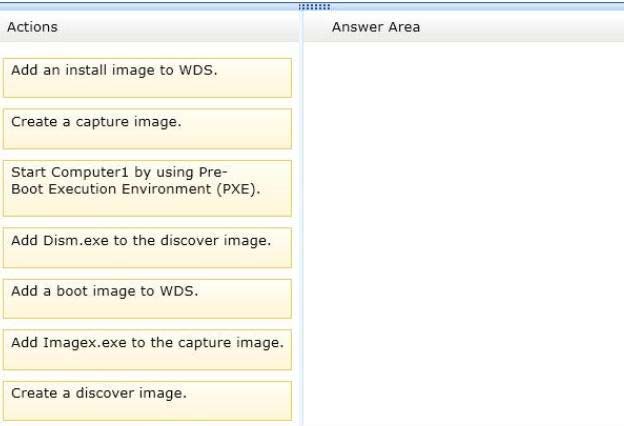
Your network contains an Active Directory domain named contoso.com and a DHCP server named DHCP1.
You have a technician computer that has the Windows Assessment and Deployment Kit (Windows ADK) installed.
You prepare a reference computer named Computer1.
You install Windows Deployment Services (WDS) on a server named Server1.
You need to capture an image of Computer1 and store the image on Server1.
Which three actions should you perform in sequence? (To answer, move the appropriate three actions from the list of actions to the answer area and arrange them in the correct order.)
Select and Place:
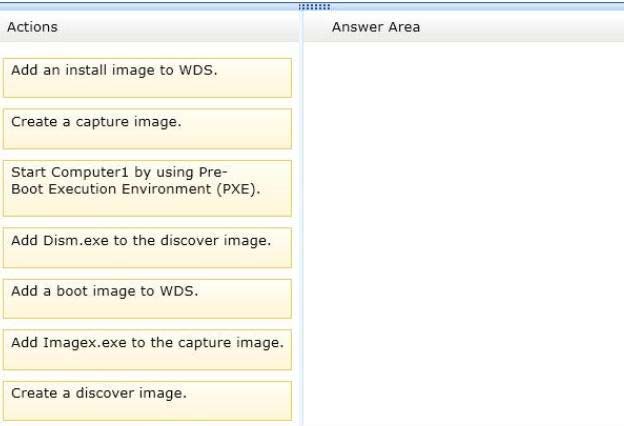
Correct Answer:
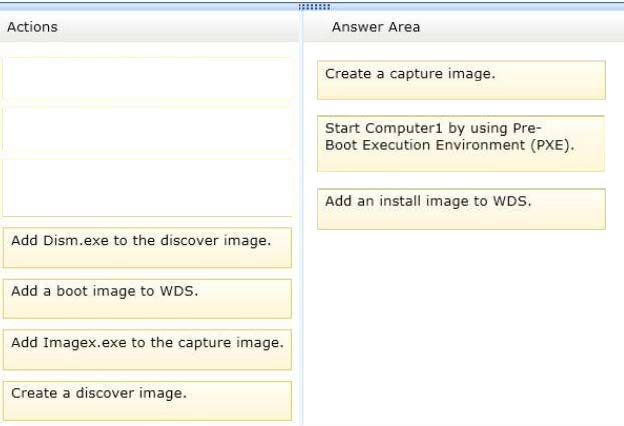
Note:
Box 1: A capture image is created from an existing boot image. You will create a new capture image by right-clicking on an existing boot image and then selecting
Create Capture Image option. The Create Capture Image Wizard will start.
Box 2: How to Create An Image by Using a Capture Image
Power up the reference machine and boot it up on the network. Choose the capture boot image when the PXE client starts.
Box 3:
The boot image will download over the network and start.
A wizard starts. Later in the Wizard:
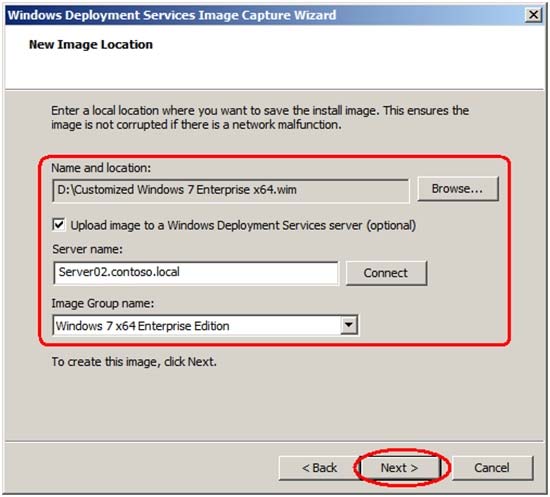
Reference: Creating a Capture Image in WDS
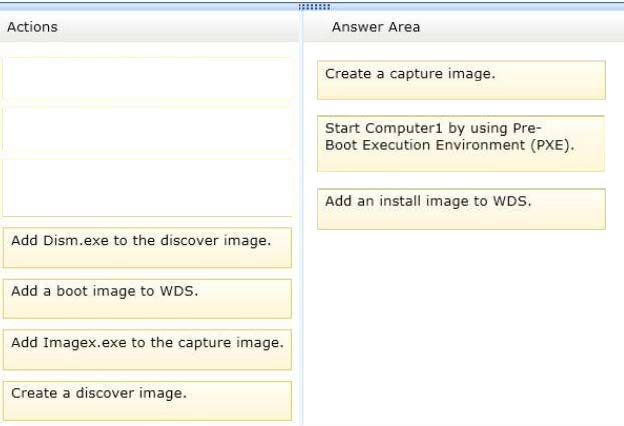
Note:
Box 1: A capture image is created from an existing boot image. You will create a new capture image by right-clicking on an existing boot image and then selecting
Create Capture Image option. The Create Capture Image Wizard will start.
Box 2: How to Create An Image by Using a Capture Image
Power up the reference machine and boot it up on the network. Choose the capture boot image when the PXE client starts.
Box 3:
The boot image will download over the network and start.
A wizard starts. Later in the Wizard:
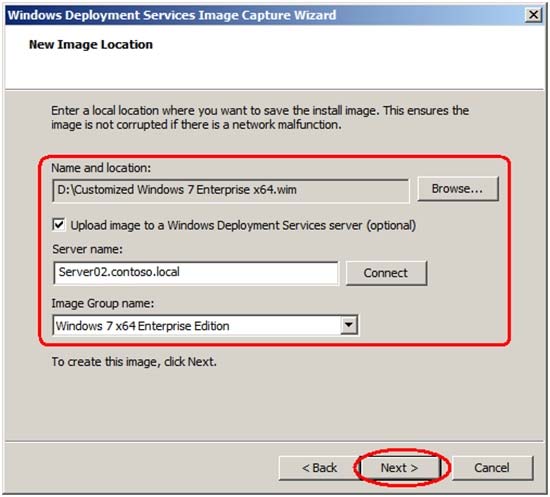
Reference: Creating a Capture Image in WDS
send
light_mode
delete
Question #19
You capture a reference image of a Windows 8 installation to a file named Custom.wim.
You build a new client computer and start the computer from Windows Preinstallation Environment (Windows PE).
You need to deploy the image contained in Custom.wim to the new computer by using Windows PE.
What should you do first?
You build a new client computer and start the computer from Windows Preinstallation Environment (Windows PE).
You need to deploy the image contained in Custom.wim to the new computer by using Windows PE.
What should you do first?
- ARun setup.exe from the Windows 8 installation media.
- BCreate a hard disk partition.
- CCreate an answer file.
- DMount the Custom.wim file.
Correct Answer:
B
B
send
light_mode
delete
Question #20
You work for an OEM system builder.
You plan to sell a client computer. The computer has Windows 8 preinstalled in a dual boot configuration by using OEM versions of Windows 8.
You need to identify the license or licenses required for the computer.
What should you identify?
You plan to sell a client computer. The computer has Windows 8 preinstalled in a dual boot configuration by using OEM versions of Windows 8.
You need to identify the license or licenses required for the computer.
What should you identify?
- AOne OEM System Builder Windows desktop operating system license
- BTwo Full Packaged Product (FPP) licenses
- COne Full Packaged Product (FPP) license and one OEM System Builder Windows desktop operating system license
- DTwo OEM System Builder Windows desktop operating system licenses
- EOne Full Packaged Product (FPP) license
Correct Answer:
D
D
send
light_mode
delete
All Pages
