Microsoft 74-697 Exam Practice Questions (P. 2)
- Full Access (98 questions)
- One Year of Premium Access
- Access to one million comments
- Seamless ChatGPT Integration
- Ability to download PDF files
- Anki Flashcard files for revision
- No Captcha & No AdSense
- Advanced Exam Configuration
Question #6
Your company is introducing a new line of computers.
All of the computers use Unified Extensible Firmware Interface (UEFI).
You need to create a partition that includes the Windows Recovery Environment (Windows RE).
Which two actions should you perform? (Each correct answer presents part of the solution. Choose two.)
All of the computers use Unified Extensible Firmware Interface (UEFI).
You need to create a partition that includes the Windows Recovery Environment (Windows RE).
Which two actions should you perform? (Each correct answer presents part of the solution. Choose two.)
- ASet the partition Type to Primary.
- BSet the partition Type to EFI.
- CSet the partition TypeID to 0x27.
- DSet the partition TypeID to de94bba4-06d1-4d40-al6a-bfd50179d6ac
- ESet the partition Type to MSR.
- FSet the partition TypeID to 0x07.
Correct Answer:
AD
* rem == 1. Windows RE tools partition ===============
create partition primary size=300
format quick fs=ntfs label="Windows RE tools"
assign letter="T"
set id="de94bba4-06d1-4d40-a16a-bfd50179d6ac"
gpt attributes=0x8000000000000001
Note:
* The Unified Extensible Firmware Interface (UEFI) is a specification that defines a software interface between an operating system and platform firmware. UEFI is meant to replace the Basic Input/Output System (BIOS) firmware interface, present in all IBM PC-compatible personal computers. In practice, most UEFI images provide legacy support for BIOS services. UEFI can support remote diagnostics and repair of computers, even without another operating system.
Reference: Sample: Configure UEFI/GPT-Based Hard Drive Partitions by Using Windows PE and DiskPart
AD
* rem == 1. Windows RE tools partition ===============
create partition primary size=300
format quick fs=ntfs label="Windows RE tools"
assign letter="T"
set id="de94bba4-06d1-4d40-a16a-bfd50179d6ac"
gpt attributes=0x8000000000000001
Note:
* The Unified Extensible Firmware Interface (UEFI) is a specification that defines a software interface between an operating system and platform firmware. UEFI is meant to replace the Basic Input/Output System (BIOS) firmware interface, present in all IBM PC-compatible personal computers. In practice, most UEFI images provide legacy support for BIOS services. UEFI can support remote diagnostics and repair of computers, even without another operating system.
Reference: Sample: Configure UEFI/GPT-Based Hard Drive Partitions by Using Windows PE and DiskPart
send
light_mode
delete
Question #7
You work for an OEM system builder.
A technician applies a generalized image of Windows 8 to a client computer, and then shuts down the computer.
You need to configure the computer for push-button reset.
What should you do first?
A technician applies a generalized image of Windows 8 to a client computer, and then shuts down the computer.
You need to configure the computer for push-button reset.
What should you do first?
- AStart the computer from Windows Preinstallation Environment (Windows PE), and then run sysprep.exe /oobe.
- BStart the computer, and then complete the installation of Windows 8.
- CStart the computer, and then shut down the computer when Windows Welcome appears.
- DStart the computer from Windows Preinstallation Environment (Windows PE), and then run wbadmin.exe.
Correct Answer:
C
C
send
light_mode
delete
Question #8
You start a client computer by using Pre-Boot Execution Environment (PXE). You load a default version of Windows Preinstallation Environment (Windows PE) that was created by using the Windows Assessment and Deployment Kit (Windows ADK).
You have a file server that contains a shared folder. The folder contains an image of Windows 8. The folder is shared to the local Users group only.
The computer has a system partition and a Windows partition.
You need to apply a reference installation from a network share.
Which command should you run before applying the image?
You have a file server that contains a shared folder. The folder contains an image of Windows 8. The folder is shared to the local Users group only.
The computer has a system partition and a Windows partition.
You need to apply a reference installation from a network share.
Which command should you run before applying the image?
send
light_mode
delete
Question #9
A technician opens Windows System Image Manager as shown in the following exhibit. (Click the Exhibit button.)
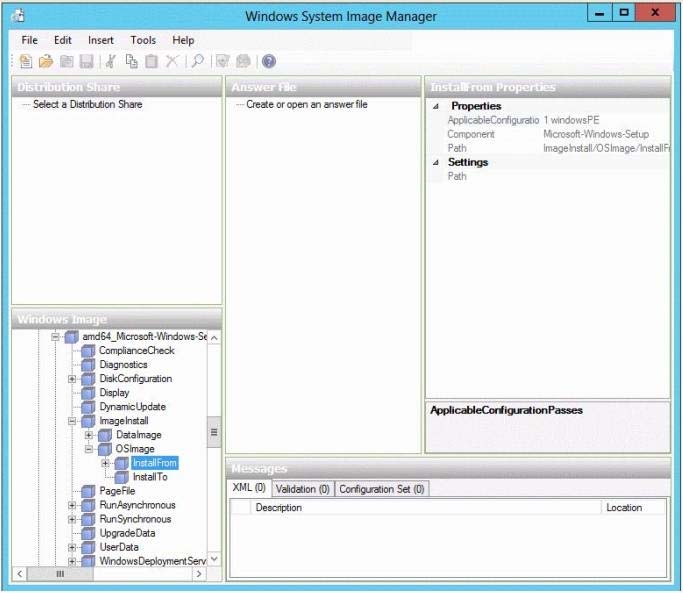
The technician fails to configure any component settings in Windows System Image Manager (Windows SIM).
You need to tell the technician what to do before modifying the component settings in Windows SIM.
What should you tell the technician to do?
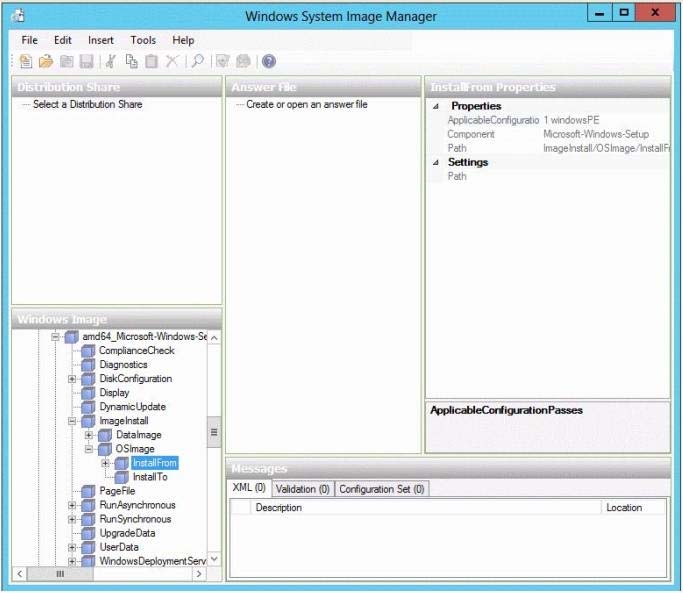
The technician fails to configure any component settings in Windows System Image Manager (Windows SIM).
You need to tell the technician what to do before modifying the component settings in Windows SIM.
What should you tell the technician to do?
- ACreate a distribution share.
- BCopy a Windows 8 image to a different location.
- CCreate an answer file.
- DCreate a catalog file.
Correct Answer:
C
C
send
light_mode
delete
Question #10
You have a technician computer named Computer1 and a reference computer named Computer2.
You plan to customize the profile settings on Computer2 by logging on to Computer2.
You need to ensure that the current user profile is copied to the default user profile before the image of Computer2 is captured.
To which configuration pass in the unattended answer file should you add the CopyProfile settings?
You plan to customize the profile settings on Computer2 by logging on to Computer2.
You need to ensure that the current user profile is copied to the default user profile before the image of Computer2 is captured.
To which configuration pass in the unattended answer file should you add the CopyProfile settings?
- AauditSystem
- BofflineServicing
- CauditUser
- DwindowsPE
- Egeneralize
- FoobeSystem
- Gspecialize
Correct Answer:
G
G
send
light_mode
delete
All Pages
