Microsoft 74-697 Exam Practice Questions (P. 1)
- Full Access (98 questions)
- One Year of Premium Access
- Access to one million comments
- Seamless ChatGPT Integration
- Ability to download PDF files
- Anki Flashcard files for revision
- No Captcha & No AdSense
- Advanced Exam Configuration
Question #1
Which statement correctly describes the functionality of the Windows 8 version of Reagentc?
- AReagentc can be used to service an online image and an offline image.
- BReagentc can be used to service an online image only.
- CReagentc can be used to service an offline image only.
- DReagentc can be used from Windows Preinstallation Environment (Windows PE) only.
Correct Answer:
A
A
send
light_mode
delete
Question #2
Your customer places an order for 20 new client computers that have Windows 8 preinstalled.
The customer plans to amortize the licensing costs over three years.
You need to recommend a licensing solution to minimize the initial licensing costs.
Which type of license should you recommend?
The customer plans to amortize the licensing costs over three years.
You need to recommend a licensing solution to minimize the initial licensing costs.
Which type of license should you recommend?
- AOpen Value Subscription
- BOpen Value
- CFull Packaged Product (FPP)
- DOpen License with Software Assurance
Correct Answer:
A
A
send
light_mode
delete
Question #3
DRAG DROP -
You are preparing a GPT disk for a Unified Extensible Firmware Interface (UEFI)-based computer from Windows Preinstallation Environment (Windows PE).
You need to identify which file system must be used for the EFI system partition, the MSR partition, and the Windows partition.
What should you identify? (To answer, drag the appropriate actions to the correct partitions. Each action may be used once, more than once, or not at all. You may need to drag the split bar between panes or scroll to view content.)
Select and Place:
You are preparing a GPT disk for a Unified Extensible Firmware Interface (UEFI)-based computer from Windows Preinstallation Environment (Windows PE).
You need to identify which file system must be used for the EFI system partition, the MSR partition, and the Windows partition.
What should you identify? (To answer, drag the appropriate actions to the correct partitions. Each action may be used once, more than once, or not at all. You may need to drag the split bar between panes or scroll to view content.)
Select and Place:
Correct Answer:
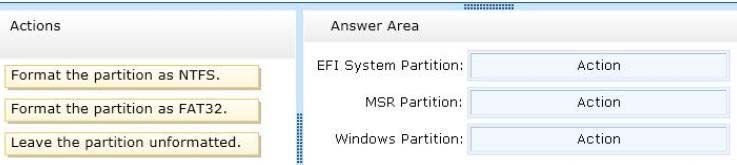
* Box 1:
The EFI System partition is formatted using the
FAT12 -
,
FAT16 -
or
FAT32 -
file system.
* Box 2:
MSR is used to reserve space ahead of time for software components which will later allocate space by reducing the size of the MSR and creating a component specific partition. For example the conversion of a basic disk to a dynamic disk requires space for holding the dynamic disk database.
MSR does not contain any meaningful data itself.
Microsoft requires an MSR on every GPT disk, and recommends it to be created as the disk is initially partitioned. It should be located after the EFI System
Partition (ESP) and any OEM service partitions, but it must be located before any primary partitions of bootable windows operating systems. Initial size of MSR is
32 MB on disks smaller than 16 GB, or 128 MB on other disks.
The MSR partition is not visible within Microsoft Windows Disk Management GUI-control utility but it is listed with Microsoft command line utility (diskpart.exe).
* Box 3: NTFS is the best choice for the Windows partition.
Note:
* The GUID Partition Table (GPT) was introduced as part of the Unified Extensible Firmware Interface (UEFI) initiative. GPT provides a more flexible mechanism for partitioning disks than the older Master Boot Record (MBR) partitioning scheme that was common to PCs.
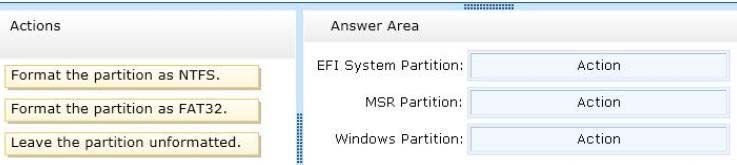
* Box 1:
The EFI System partition is formatted using the
FAT12 -
,
FAT16 -
or
FAT32 -
file system.
* Box 2:
MSR is used to reserve space ahead of time for software components which will later allocate space by reducing the size of the MSR and creating a component specific partition. For example the conversion of a basic disk to a dynamic disk requires space for holding the dynamic disk database.
MSR does not contain any meaningful data itself.
Microsoft requires an MSR on every GPT disk, and recommends it to be created as the disk is initially partitioned. It should be located after the EFI System
Partition (ESP) and any OEM service partitions, but it must be located before any primary partitions of bootable windows operating systems. Initial size of MSR is
32 MB on disks smaller than 16 GB, or 128 MB on other disks.
The MSR partition is not visible within Microsoft Windows Disk Management GUI-control utility but it is listed with Microsoft command line utility (diskpart.exe).
* Box 3: NTFS is the best choice for the Windows partition.
Note:
* The GUID Partition Table (GPT) was introduced as part of the Unified Extensible Firmware Interface (UEFI) initiative. GPT provides a more flexible mechanism for partitioning disks than the older Master Boot Record (MBR) partitioning scheme that was common to PCs.
send
light_mode
delete
Question #4
You create a Windows 8 image named Custom.wim.
You deploy the image to several client computers.
You need to ensure that Custom.wim can be used when a user launches a restore process from the Windows recovery tools.
How should you rename Custom.wim before you copy the image to the restore partition?
You deploy the image to several client computers.
You need to ensure that Custom.wim can be used when a user launches a restore process from the Windows recovery tools.
How should you rename Custom.wim before you copy the image to the restore partition?
send
light_mode
delete
Question #5
You have the Windows Assessment and Deployment Kit (Windows ADK) installed.
An administrator creates an answer file for an image.
You discover that when the image is deployed, the End-User License Agreement (EULA) is accepted automatically.
You need to ensure that when the image is deployed to a computer, the end-user accepts the EULA the first time the computer starts.
Which answer file component should you modify?
An administrator creates an answer file for an image.
You discover that when the image is deployed, the End-User License Agreement (EULA) is accepted automatically.
You need to ensure that when the image is deployed to a computer, the end-user accepts the EULA the first time the computer starts.
Which answer file component should you modify?
- AMicrosoft-Windows-Shell-Setup\OOBE
- BMicrosoft-Windows-Deployment\Reseal
- CMicrosoft-Windows-Setup\UserData
- DMicrosoft-Windows-Deployment\Generalize
Correct Answer:
C
C
send
light_mode
delete
All Pages
