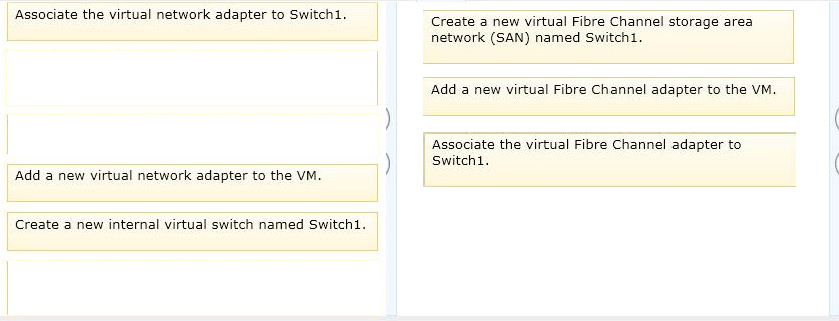Microsoft 74-409 Exam Practice Questions (P. 4)
- Full Access (99 questions)
- Six months of Premium Access
- Access to one million comments
- Seamless ChatGPT Integration
- Ability to download PDF files
- Anki Flashcard files for revision
- No Captcha & No AdSense
- Advanced Exam Configuration
Question #16
A company has a Windows Server 2012 R2 server that has the Hyper-V role installed. The server has a single processor and a single 10-gigabit network interface card (NIC). 12 virtual machines (VMs) run on the server.
You need to configure Hyper-V to allow higher network throughput and reduce processing overhead related to network operations. What should you do?
You need to configure Hyper-V to allow higher network throughput and reduce processing overhead related to network operations. What should you do?
- ARun the Windows PowerShell command Set-VMNetworkAdapter -VmqWeight 0 on the VMs.
- BIn Hyper-V Manager, disable the protected network option for all NICs on the VMs.
- Cin Hyper-V Manager, enable the Single Root I/O Virtualization (SR-IOV) option on the VMs.
- DDisable Internet Protocol security (IPsec) task offloading on the VMs.
Correct Answer:
C
What is SR-IOV -
Requires support in network adapter
Provides Direct Memory Access to virtual machines
Increases network throughput -
Reduces network latency -
Reduces CPU overhead on the Hyper-V server
Virtual machine bypasses virtual switch
Supports Live Migration, even when different SR_IOV adapters are used
C
What is SR-IOV -
Requires support in network adapter
Provides Direct Memory Access to virtual machines
Increases network throughput -
Reduces network latency -
Reduces CPU overhead on the Hyper-V server
Virtual machine bypasses virtual switch
Supports Live Migration, even when different SR_IOV adapters are used
send
light_mode
delete
Question #17
DRAG DROP -
You administer a Hyper-V environment that uses Windows Server 2012 R2 and System Center 2012 R2 Virtual Machine Manager (VMM).
A line-of-business (LOB) application requires two virtual machines (VMs). Each VM must have direct access to existing Fibre Channel storage.
You need to ensure that the two VMs have direct access to Fibre Channel storage.
Which three actions should you perform in sequence? To answer, move the appropriate actions from the list of actions to the answer area and arrange them in the correct order.
Select and Place:
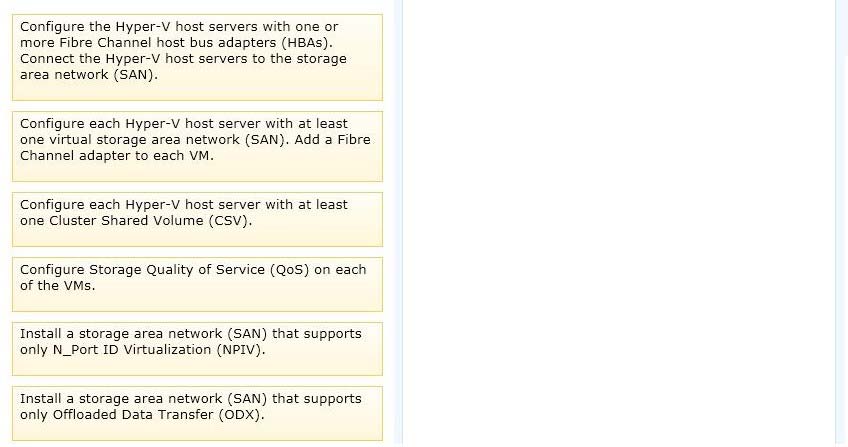
You administer a Hyper-V environment that uses Windows Server 2012 R2 and System Center 2012 R2 Virtual Machine Manager (VMM).
A line-of-business (LOB) application requires two virtual machines (VMs). Each VM must have direct access to existing Fibre Channel storage.
You need to ensure that the two VMs have direct access to Fibre Channel storage.
Which three actions should you perform in sequence? To answer, move the appropriate actions from the list of actions to the answer area and arrange them in the correct order.
Select and Place:
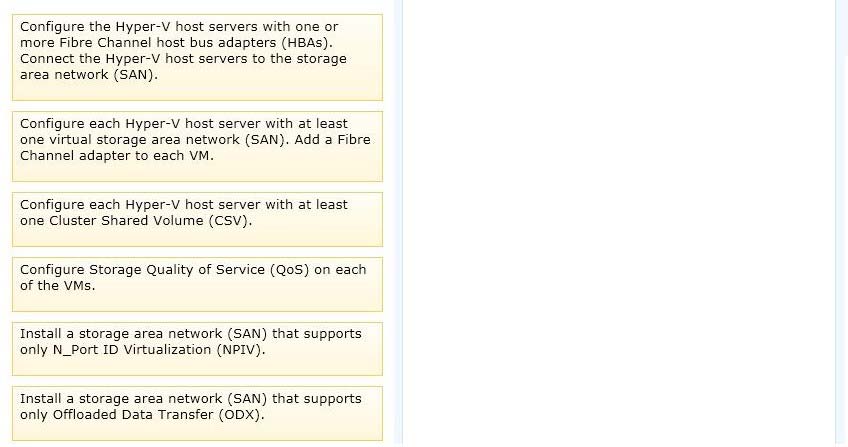
Correct Answer:
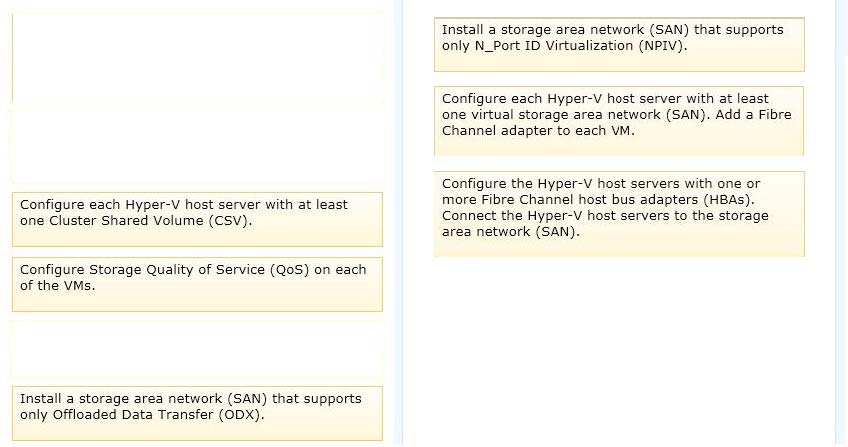
Note:
* The virtual Fibre Channel feature in Hyper-V requires the following:
One or more installations of Windows Server 2012 with the Hyper-V role installed. Hyper-V requires a computer with processor support for hardware virtualization.
* A computer with one or more Fibre Channel host bus adapters (HBAs) that have an updated HBA driver that supports virtual Fibre Channel. Updated HBA drivers are included with the in-box HBA drivers for some models. The HBA ports to be used with virtual Fibre Channel should be set up in a Fibre Channel topology that supports NPIV. To determine whether your hardware supports virtual Fibre Channel, contact your hardware vendor or OEM.
* An NPIV-enabled SAN.
* Virtual machines configured to use a virtual Fibre Channel adapter, which must use Windows Server 2008, Windows Server 2008 R2, or Windows Server 2012 as the guest operating system.
* Storage accessed through a virtual Fibre Channel supports devices that present logical units. Virtual Fibre Channel logical units cannot be used as boot media.
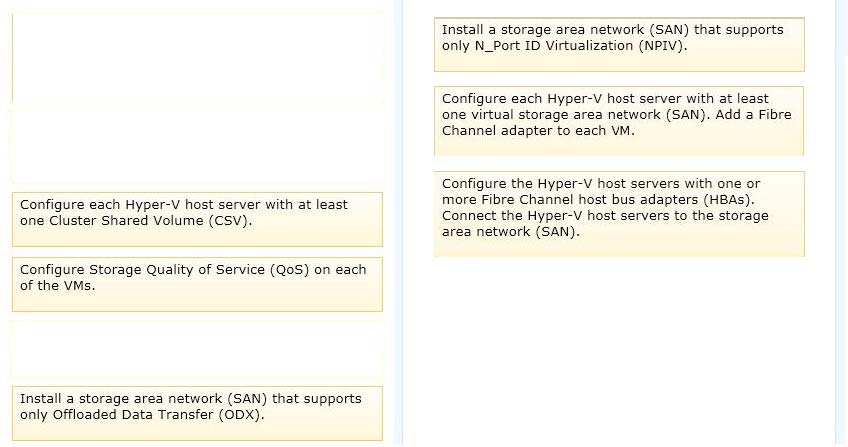
Note:
* The virtual Fibre Channel feature in Hyper-V requires the following:
One or more installations of Windows Server 2012 with the Hyper-V role installed. Hyper-V requires a computer with processor support for hardware virtualization.
* A computer with one or more Fibre Channel host bus adapters (HBAs) that have an updated HBA driver that supports virtual Fibre Channel. Updated HBA drivers are included with the in-box HBA drivers for some models. The HBA ports to be used with virtual Fibre Channel should be set up in a Fibre Channel topology that supports NPIV. To determine whether your hardware supports virtual Fibre Channel, contact your hardware vendor or OEM.
* An NPIV-enabled SAN.
* Virtual machines configured to use a virtual Fibre Channel adapter, which must use Windows Server 2008, Windows Server 2008 R2, or Windows Server 2012 as the guest operating system.
* Storage accessed through a virtual Fibre Channel supports devices that present logical units. Virtual Fibre Channel logical units cannot be used as boot media.
send
light_mode
delete
Question #18
DRAG DROP -
You administer a Windows Server 2012 R2 server with the Hyper-V role installed.
You plan to integrate the Hyper-V host server with the existing storage infrastructure.
You need to configure all virtual machines (VMs).
Which three actions should you perform in sequence? To answer, move the appropriate actions from the list of actions to the answer area and arrange them in the correct order.
Select and Place:
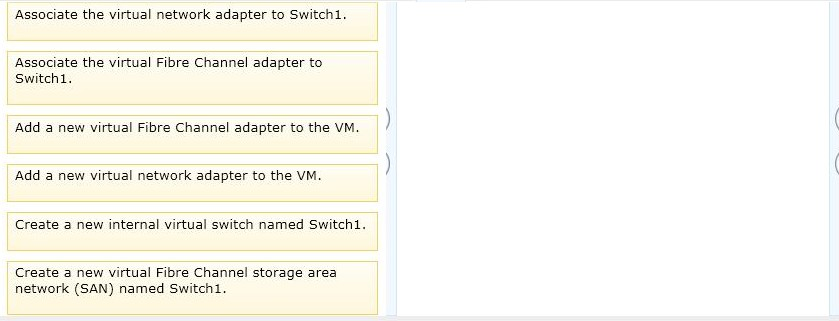
You administer a Windows Server 2012 R2 server with the Hyper-V role installed.
You plan to integrate the Hyper-V host server with the existing storage infrastructure.
You need to configure all virtual machines (VMs).
Which three actions should you perform in sequence? To answer, move the appropriate actions from the list of actions to the answer area and arrange them in the correct order.
Select and Place:
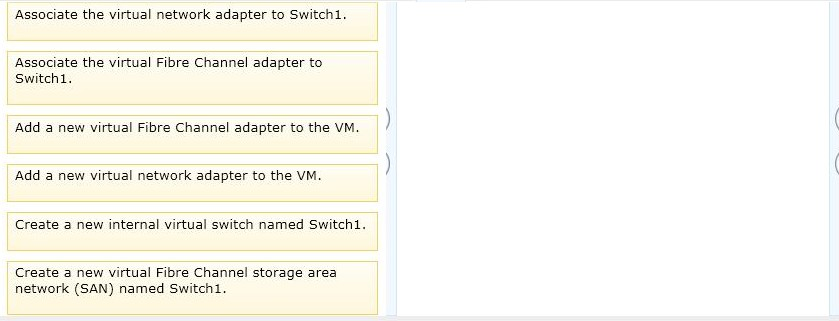
send
light_mode
delete
Question #19
You administer an environment that uses a Windows Server 2012 R2 Hyper-V cluster and System Center 2012 R2 Virtual Machine Manager (VMM). You plan to deploy two virtual machines (VMs) that host a line-of-business (LOB) application.
The VMs must reside on the same Hyper-V host server at all times. The LOB application does NOT require high availability.
You need to deploy the VMs.
What should you do?
The VMs must reside on the same Hyper-V host server at all times. The LOB application does NOT require high availability.
You need to deploy the VMs.
What should you do?
- AAdd a custom property to both VMs, and assign the same value to each property. Configure the Hyper-V host cluster to use the same custom property and value. Configure a custom placement rule that uses filters that are based on the custom property and value.
- BConfigure the VMs to use the same VM network.
- CConfigure the VMs to reside on the same storage area networks (SANs).
- DAdd a custom property to both VMs, and assign the same value to each property. Configure the VMs as members of the same availability set.
Correct Answer:
A
Ref: http://blogs.technet.com/b/scvmm/archive/2013/03/11/custom-placement-rules-and-availability-sets-in-scvmm-2012-sp1.aspx
A
Ref: http://blogs.technet.com/b/scvmm/archive/2013/03/11/custom-placement-rules-and-availability-sets-in-scvmm-2012-sp1.aspx
send
light_mode
delete
Question #20
You administer two Windows 2012 R2 servers that have the Hyper-V role installed. You plan to deploy a new Hyper-V cluster. The cluster instance must NOT be added to Active Directory. You need to deploy the cluster. What should you do?
- AUse Hyper-V Manager to deploy the cluster.
- BUse Failover Cluster Manager to deploy the cluster.
- CRun the Windows PowerShell cmdlet New-Cluster. Specify ActiveDirectoryAndDNS for the AdministrativeAccessPoint parameter.
- DRun the Windows PowerShell cmdlet New-Cluster. Specify DNS for the AdministrativeAccessPoint parameter.
Correct Answer:
D
Ref: http://technet.microsoft.com/en-us/library/dn265970.aspx
To deploy an Active Directory-detached cluster, you must use Windows PowerShell. You cannot use Failover
Cluster Manager.
To create the failover cluster, start Windows PowerShell as an administrator, and then use the New-Cluster cmdlet with the AdministrativeAccessPoint parameter set to a value of DNS.
D
Ref: http://technet.microsoft.com/en-us/library/dn265970.aspx
To deploy an Active Directory-detached cluster, you must use Windows PowerShell. You cannot use Failover
Cluster Manager.
To create the failover cluster, start Windows PowerShell as an administrator, and then use the New-Cluster cmdlet with the AdministrativeAccessPoint parameter set to a value of DNS.
send
light_mode
delete
All Pages