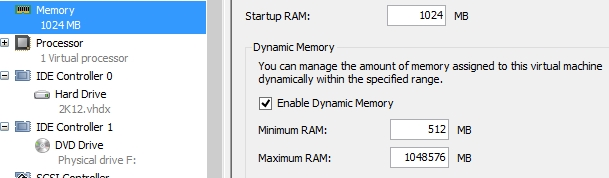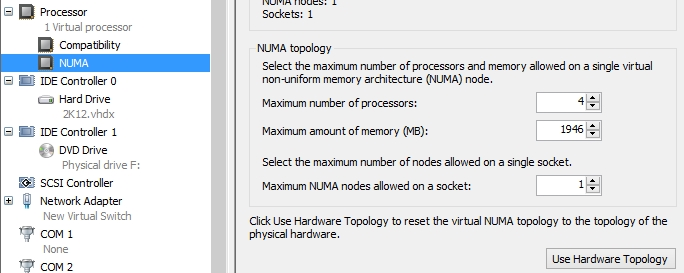Microsoft 74-409 Exam Practice Questions (P. 2)
- Full Access (99 questions)
- One Year of Premium Access
- Access to one million comments
- Seamless ChatGPT Integration
- Ability to download PDF files
- Anki Flashcard files for revision
- No Captcha & No AdSense
- Advanced Exam Configuration
Question #6
A company plans to create a Hyper-V environment that will contain three virtual machines (VMs). A limited amount of storage space is available to host the VMs.
The VMs will be configured as follows:
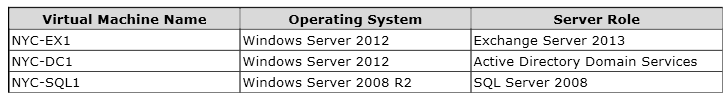
You must maximize disk performance.
You need to recommend a storage solution.
Which type of virtual disk type should you configure for each VM?
The VMs will be configured as follows:
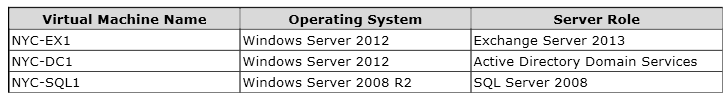
You must maximize disk performance.
You need to recommend a storage solution.
Which type of virtual disk type should you configure for each VM?
- Apass-through
- Bfixed
- Cdynamically expanding
- Ddifferencing
Correct Answer:
B
Ref: http://www.petri.co.il/choosing-hyper-v-storage-virtual-hard-disks-2.htm#
Virtual Disk Types -
There are considerations for using virtual disks, and what types of virtual disks are available:
FixedThe VHD image file is pre-allocated on the backing store for the maximum size requested.
ExpandableAlso known as "dynamic", "dynamically expandable", and "sparse", the VHD image file uses only as much space on the backing store as needed to store the actual data the virtual disk currently contains. When creating this type of virtual disk, the VHD API does not test for free space on the physical disk based on the maximum size requested, therefore it is possible to successfully create a dynamic virtual disk with a maximum size larger than the available physical disk free space.
Note The maximum size of a dynamic virtual disk is 2,040 GB.
DifferencingA parent virtual disk is used as the basis of this type, with any subsequent writes written to the virtual disk as differences to the new differencing
VHD image file, and the parent VHD image file is not modified. For example, if you have a clean-install system boot operating system virtual disk as a parent and designate the differencing virtual disk as the current virtual disk for the system to use. then the operating system on the parent virtual disk stays in its original state for quick recovery or for quickly creating more boot images based on additional differencing virtual disks.
Note The maximum size of a differencing virtual disk is 2,040 GB.
All virtual disk types have a minimum size of 3 MB.
With Pass-through disks, you lose all of the benefits of VHD files such as portability, snap-shotting and thin provisioning.
Performance is marginally better than that of VHD files.
Reference: http://clusteringformeremortals.com/2009/09/25/hyper-v-pass-through-disk-performance-vs-fixedsize-vhd-files-and-dynamic-vhd-files-in-windows- server-2008-r2/
B
Ref: http://www.petri.co.il/choosing-hyper-v-storage-virtual-hard-disks-2.htm#
Virtual Disk Types -
There are considerations for using virtual disks, and what types of virtual disks are available:
FixedThe VHD image file is pre-allocated on the backing store for the maximum size requested.
ExpandableAlso known as "dynamic", "dynamically expandable", and "sparse", the VHD image file uses only as much space on the backing store as needed to store the actual data the virtual disk currently contains. When creating this type of virtual disk, the VHD API does not test for free space on the physical disk based on the maximum size requested, therefore it is possible to successfully create a dynamic virtual disk with a maximum size larger than the available physical disk free space.
Note The maximum size of a dynamic virtual disk is 2,040 GB.
DifferencingA parent virtual disk is used as the basis of this type, with any subsequent writes written to the virtual disk as differences to the new differencing
VHD image file, and the parent VHD image file is not modified. For example, if you have a clean-install system boot operating system virtual disk as a parent and designate the differencing virtual disk as the current virtual disk for the system to use. then the operating system on the parent virtual disk stays in its original state for quick recovery or for quickly creating more boot images based on additional differencing virtual disks.
Note The maximum size of a differencing virtual disk is 2,040 GB.
All virtual disk types have a minimum size of 3 MB.
With Pass-through disks, you lose all of the benefits of VHD files such as portability, snap-shotting and thin provisioning.
Performance is marginally better than that of VHD files.
Reference: http://clusteringformeremortals.com/2009/09/25/hyper-v-pass-through-disk-performance-vs-fixedsize-vhd-files-and-dynamic-vhd-files-in-windows- server-2008-r2/
send
light_mode
delete
Question #7
HOTSPOT -
You administer the Hyper-V environment for a company. All virtual machines must use dynamic memory and virtual non-uniform memory access (NUMA) settings that are aligned to the underlying hardware.
One virtual machine is misconfigured.
You need to update the misconfigured virtual machine.
In the Settings dialog box for the virtual machine, which two options should you select?
Hot Area:

You administer the Hyper-V environment for a company. All virtual machines must use dynamic memory and virtual non-uniform memory access (NUMA) settings that are aligned to the underlying hardware.
One virtual machine is misconfigured.
You need to update the misconfigured virtual machine.
In the Settings dialog box for the virtual machine, which two options should you select?
Hot Area:

send
light_mode
delete
Question #8
A company has servers that run Windows Server 2012 R2. The company has one Active Directory Domain Services (AD DS) domain.
A user reports that USB devices are not redirected when he uses the Virtual Machine Connection tool to connect to a virtual machine. USB device redirection works for other users that connect to this VM.
You need to ensure that USB devices are redirected for all users when they connect to this VM.
What should you do?
A user reports that USB devices are not redirected when he uses the Virtual Machine Connection tool to connect to a virtual machine. USB device redirection works for other users that connect to this VM.
You need to ensure that USB devices are redirected for all users when they connect to this VM.
What should you do?
- AAdd the user as a member of the Administrators group on the VM.
- BEnsure that the Allow enhanced session mode setting is set to Enabled on the VM.
- CEnsure that the Remote Desktop Services service is running on the VM.
- DAdd the user as a member of the Administrators group on the AD DS domain.
Correct Answer:
A
Ref: http://technet.microsoft.com/en-us/library/dn282274.aspx
Re-direction works for other users on this VM. This means that Enhanced Session Mode is already enabled on the server and VM.
Additionally, Remote Desktop Services needs to be running, and the user account you use to sign in to the virtual machine needs to be a member of the Remote
Desktop Users local group or the local Administrators group.
A
Ref: http://technet.microsoft.com/en-us/library/dn282274.aspx
Re-direction works for other users on this VM. This means that Enhanced Session Mode is already enabled on the server and VM.
Additionally, Remote Desktop Services needs to be running, and the user account you use to sign in to the virtual machine needs to be a member of the Remote
Desktop Users local group or the local Administrators group.
send
light_mode
delete
Question #9
A company has seven Windows Server 2012 R2 virtual machines (VMs). The VMs are running and are accessible over the network. You plan to copy a large .ISO file from the host server to each of the VMs.
The copy operations must meet the following requirements:
✑ The VMs must remain accessible over the network during the copy operations.
✑ The copy operations must NOT use a network connection.
You need to configure the VMs. What should you do on each VM?
The copy operations must meet the following requirements:
✑ The VMs must remain accessible over the network during the copy operations.
✑ The copy operations must NOT use a network connection.
You need to configure the VMs. What should you do on each VM?
- AEnable the Guest services integration service.
- BEnable the Data Exchange integration service.
- CAdd a network adapter, and then enable the virtual machine queue (VMQ) option on the adapters.
- DSet the value of the Smart Paging File Location property to %SYSTEMROOT%\temp.
Correct Answer:
A
Ref: http://technet.microsoft.com/en-us/library/dn282278.aspx
Q: What is the new Guest services integration service in Windows Server 2012 R2 Hyper-V?
A: Several integration services are available for virtual machines (VMs) such as time synchronization, heartbeat, backup, OS shutdown, and data exchange. In
Windows Server 2012 R2, a new integration service has been added, Guest services. Guest services enables the copying of files to a VM using WMI APIs or using the new Copy-VMFile Windows
PowerShell cmdlet.
A
Ref: http://technet.microsoft.com/en-us/library/dn282278.aspx
Q: What is the new Guest services integration service in Windows Server 2012 R2 Hyper-V?
A: Several integration services are available for virtual machines (VMs) such as time synchronization, heartbeat, backup, OS shutdown, and data exchange. In
Windows Server 2012 R2, a new integration service has been added, Guest services. Guest services enables the copying of files to a VM using WMI APIs or using the new Copy-VMFile Windows
PowerShell cmdlet.
send
light_mode
delete
Question #10
A company has one central data center and five branch offices. Each office has three Hyper-V host servers that run Windows Server 2012 R2 Datacenter edition.
Each branch office has a system administrator. You plan to deploy virtual machines (VMs) that run Windows Server 2012 R2 Standard edition to each branch office.
You have the following requirements:
✑ The VMs must be activated at the branch offices, even if the branch office has no Internet connectivity.
✑ Activation keys must NOT be shared with the branch office administrators.
✑ You must be able to track license usage from the central location, even without access rights to the VMs.
✑ You must be able to verify license compliance and perform real time reporting on license usage from a central location.
You need to configure licensing and activation for the VMs.
Which feature or tool should you use?
Each branch office has a system administrator. You plan to deploy virtual machines (VMs) that run Windows Server 2012 R2 Standard edition to each branch office.
You have the following requirements:
✑ The VMs must be activated at the branch offices, even if the branch office has no Internet connectivity.
✑ Activation keys must NOT be shared with the branch office administrators.
✑ You must be able to track license usage from the central location, even without access rights to the VMs.
✑ You must be able to verify license compliance and perform real time reporting on license usage from a central location.
You need to configure licensing and activation for the VMs.
Which feature or tool should you use?
- AMultiple Activation Key (MAK)
- BVolume Activation Management Tool (VAMT)
- CKey Management Service (KMS)
- DAutomatic Virtual Machine Activation (AVMA)
Correct Answer:
D
Ref: http://technet.microsoft.com/en-us/library/dn303421.aspx
Automatic Virtual Machine Activation (AVMA) acts as a proof-of-purchase mechanism, helping to ensure that Windows products are used in accordance with the
Product Use Rights and Microsoft Software License Terms.
AVMA lets you install virtual machines on a properly activated Windows server without having to manage product keys for each individual virtual machine, even in disconnected environments.
AVMA binds the virtual machine activation to the licensed virtualization server and activates the virtual machine when it starts up.
AVMA also provides real-time reporting on usage and historical data on the license state of the virtual machine.
Reporting and tracking data is available on the virtualization server.
D
Ref: http://technet.microsoft.com/en-us/library/dn303421.aspx
Automatic Virtual Machine Activation (AVMA) acts as a proof-of-purchase mechanism, helping to ensure that Windows products are used in accordance with the
Product Use Rights and Microsoft Software License Terms.
AVMA lets you install virtual machines on a properly activated Windows server without having to manage product keys for each individual virtual machine, even in disconnected environments.
AVMA binds the virtual machine activation to the licensed virtualization server and activates the virtual machine when it starts up.
AVMA also provides real-time reporting on usage and historical data on the license state of the virtual machine.
Reporting and tracking data is available on the virtualization server.
send
light_mode
delete
All Pages