Microsoft 74-409 Exam Practice Questions (P. 1)
- Full Access (99 questions)
- One Year of Premium Access
- Access to one million comments
- Seamless ChatGPT Integration
- Ability to download PDF files
- Anki Flashcard files for revision
- No Captcha & No AdSense
- Advanced Exam Configuration
Question #1
You administer a Windows Server 2012 R2 server that has the Hyper-V role installed. You deploy a new virtual machine. You add two virtual network adapters to the virtual machine.
You need to ensure that the virtual machine maintains network connectivity if one virtual network adapter fails.
What should you do?
You need to ensure that the virtual machine maintains network connectivity if one virtual network adapter fails.
What should you do?
- ARun the Windows PowerShell cmdlet Enable-VMReplication.
- BEnable Dynamic Host Configuration Protocol (DHCP) Guard.
- CRun the Windows PowerShell cmdlet Set-VMHost.
- DRun the Windows PowerShell cmdlet Set-VMNetworkAdapter.
Correct Answer:
D
Ref: http://technet.microsoft.com/en-us/library/hh848457.aspx
D
Ref: http://technet.microsoft.com/en-us/library/hh848457.aspx
send
light_mode
delete
Question #2
You administer a server that runs Windows Server 2012 R2 that has the Hyper-V role installed. You plan to apply an update to a virtual machine (VM). You have the following requirements:
✑ You must be able to quickly revert back to a pre-update state.
✑ The solution must minimize storage requirements on the server.
You need to apply the update. What should you do?
✑ You must be able to quickly revert back to a pre-update state.
✑ The solution must minimize storage requirements on the server.
You need to apply the update. What should you do?
- ARun the Windows PowerShell cmdlet New-VirtualDiskClone.
- BCreate a checkpoint of the VM.
- CRun the Windows PowerShell cmdlet Export-VMSnapshot.
- DExport the VM.
Correct Answer:
B
Ref: http://technet.microsoft.com/en-us/library/cc956044.aspx
B
Ref: http://technet.microsoft.com/en-us/library/cc956044.aspx
send
light_mode
delete
Question #3
A company has Windows Server 2012 R2 servers that have the Hyper-V role installed. The guest virtual machines are configured as follows:
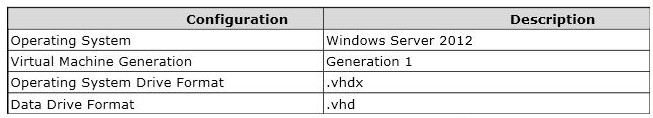
You need to ensure that the environment supports online virtual hard disk resizing.
What should you do?
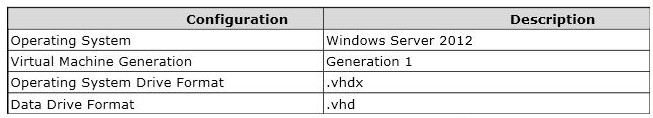
You need to ensure that the environment supports online virtual hard disk resizing.
What should you do?
- AConvert the virtual machines to Generation 2 virtual machines.
- BDeploy clustered storage spaces.
- CConvert the drive format of the virtual machines to the VHDX file format.
- DDeploy Serial Attached SCSI (SAS).
Correct Answer:
C
Ref: http://technet.microsoft.com/en-us/library/dn282286.aspx
Requirements -
The following functionality is required for resizing a virtual hard disk:
A server capable of running Hyper-V. The server must have processor support for hardware virtualization. The Hyper-V role must be installed.
A user account that is a member of the local Hyper-V Administrators group or the Administrators group.
The following functionality is required for resizing a virtual hard disk:
VHDX - the ability to expand and shrink virtual hard disks is exclusive to virtual hard disks that are using the .vhdx file format. Online resizing is supported for
VHDX disk types, including fixed, differencing, and dynamic disks. Virtual hard disks that use the .vhd file format are not supported for resizing operations.
SCSI controller - the ability to expand or shrink the capacity of a virtual hard disk is exclusive to .vhdx files that are attached to a SCSI controller. VHDX files that are attached to an IDE controller are not supported.
C
Ref: http://technet.microsoft.com/en-us/library/dn282286.aspx
Requirements -
The following functionality is required for resizing a virtual hard disk:
A server capable of running Hyper-V. The server must have processor support for hardware virtualization. The Hyper-V role must be installed.
A user account that is a member of the local Hyper-V Administrators group or the Administrators group.
The following functionality is required for resizing a virtual hard disk:
VHDX - the ability to expand and shrink virtual hard disks is exclusive to virtual hard disks that are using the .vhdx file format. Online resizing is supported for
VHDX disk types, including fixed, differencing, and dynamic disks. Virtual hard disks that use the .vhd file format are not supported for resizing operations.
SCSI controller - the ability to expand or shrink the capacity of a virtual hard disk is exclusive to .vhdx files that are attached to a SCSI controller. VHDX files that are attached to an IDE controller are not supported.
send
light_mode
delete
Question #4
A Windows Server 2012 R2 Hyper-V host server has four network adapters that are connected to two different network switches. The server contains a virtual machine named NYC-WEB.
You have the following requirements:
✑ increase the available bandwidth for NYC-WEB
✑ implement network fault tolerance for NYC-WEB without modifying network switch configurations
✑ use the least amount of administrative effort
You need to configure the Hyper-V environment. What should you do first?
You have the following requirements:
✑ increase the available bandwidth for NYC-WEB
✑ implement network fault tolerance for NYC-WEB without modifying network switch configurations
✑ use the least amount of administrative effort
You need to configure the Hyper-V environment. What should you do first?
- AEnable NIC teaming. Configure the team to use Static Teaming mode.
- BEnable NIC teaming. Configure the team to use Switch Independent mode.
- CEnable Bandwidth Management on NYC-WEB.
- DRun the Windows PowerShell command Set-NetLbfoTeam -Name Team1 -TeamingMode Static.
Correct Answer:
B
Ref: http://blogs.technet.com/b/privatecloud/archive/2012/06/19/nic-teaming-in-windows-server-2012-brings-simple-affordable-traffic-reliability-and-load-balancing- to-your-cloud-workloads.aspx
B
Ref: http://blogs.technet.com/b/privatecloud/archive/2012/06/19/nic-teaming-in-windows-server-2012-brings-simple-affordable-traffic-reliability-and-load-balancing- to-your-cloud-workloads.aspx
send
light_mode
delete
Question #5
DRAG DROP -
You administer a Windows Server 2012 R2 server that has the Hyper-V role installed. The host server has the following configuration:
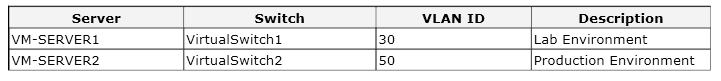
You deploy a new lab virtual machine named VM-SERVER3.
You need to ensure that VM-SERVER3 communicates only with VM-SERVER1.
Which three actions should you perform in sequence? To answer, move the appropriate actions from the list of actions to the answer area and arrange them in the correct order.
Select and Place:
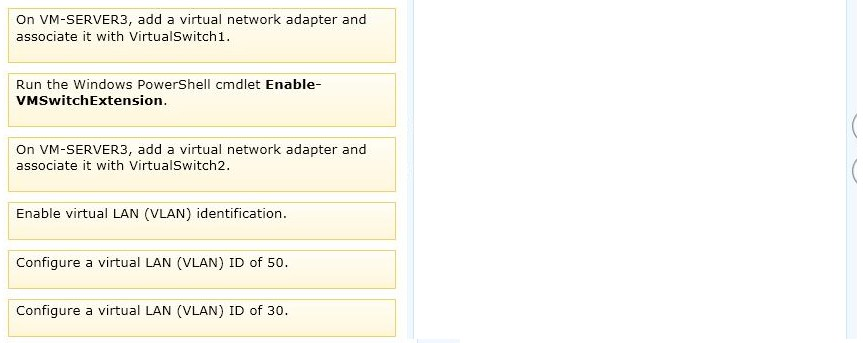
You administer a Windows Server 2012 R2 server that has the Hyper-V role installed. The host server has the following configuration:
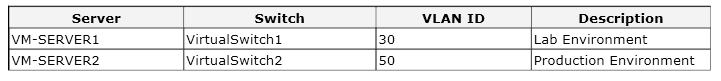
You deploy a new lab virtual machine named VM-SERVER3.
You need to ensure that VM-SERVER3 communicates only with VM-SERVER1.
Which three actions should you perform in sequence? To answer, move the appropriate actions from the list of actions to the answer area and arrange them in the correct order.
Select and Place:
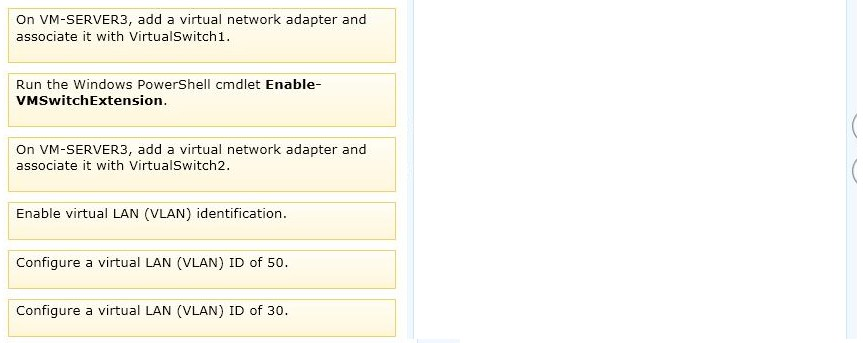
Correct Answer:
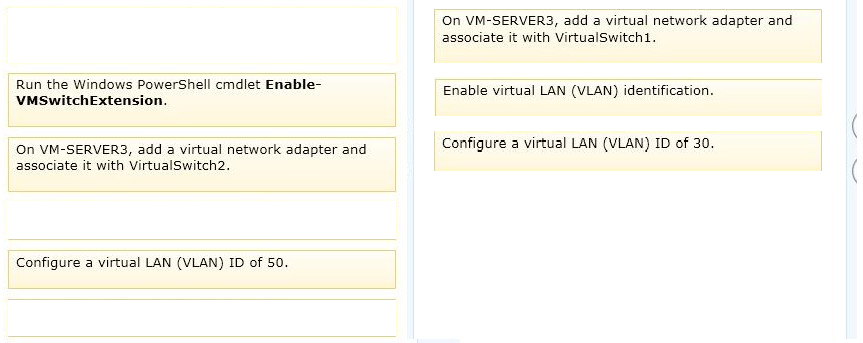
Note:
For step 2 and step 3 refer to the diagram below.
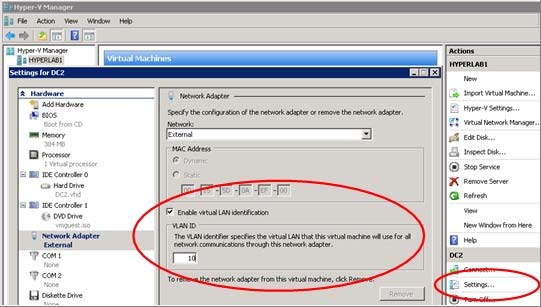
Incorrect:
Not Enable-VMSwitchExtension: The Enable-VMSwitchExtension cmdlet enables one or more extensions on one or more switches. You can use the Get-
VMSystemSwitchExtension cmdlet to enumerate the virtual switch extensions installed on the system.
Ref: http://blogs.msdn.com/b/adamfazio/archive/2008/11/14/understanding-hyper-v-vlans.aspx
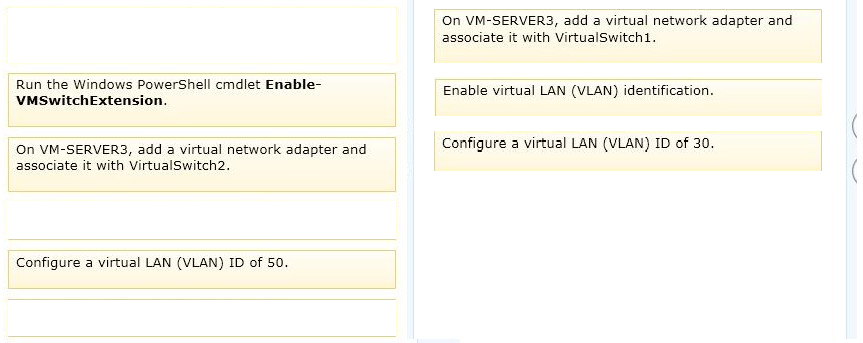
Note:
For step 2 and step 3 refer to the diagram below.
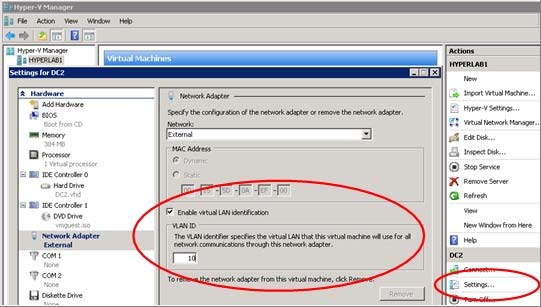
Incorrect:
Not Enable-VMSwitchExtension: The Enable-VMSwitchExtension cmdlet enables one or more extensions on one or more switches. You can use the Get-
VMSystemSwitchExtension cmdlet to enumerate the virtual switch extensions installed on the system.
Ref: http://blogs.msdn.com/b/adamfazio/archive/2008/11/14/understanding-hyper-v-vlans.aspx
send
light_mode
delete
All Pages
