Microsoft 70-778 Exam Practice Questions (P. 5)
- Full Access (145 questions)
- Six months of Premium Access
- Access to one million comments
- Seamless ChatGPT Integration
- Ability to download PDF files
- Anki Flashcard files for revision
- No Captcha & No AdSense
- Advanced Exam Configuration
Question #21
You plan to create a Power BI report. You have the schema model shown in the exhibit. (Click the Exhibit button.)
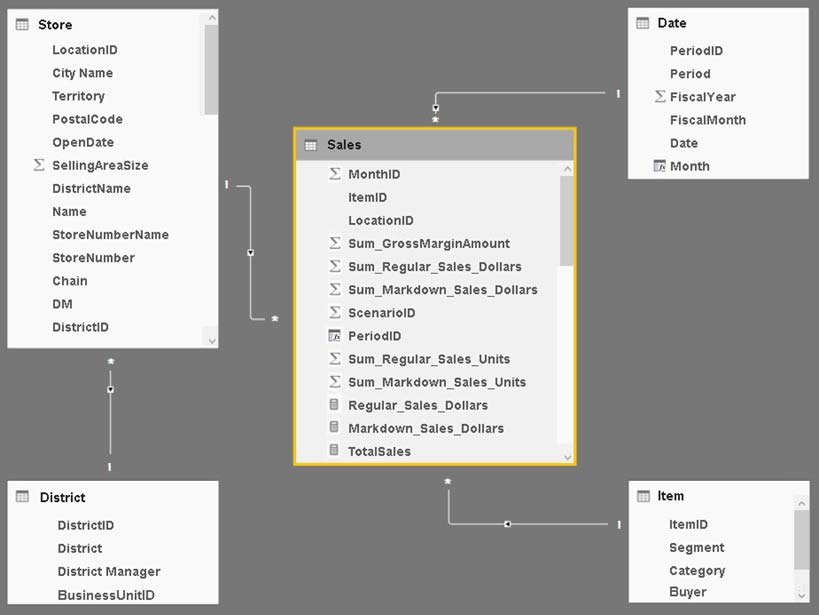
The model has the following relationships:
✑ Store to District based on DistrictID
Sales to Store based on LocationID

✑ Sales to Date based on PeriodID
✑ Sales to Item based on ItemID
You configure row-level security (RLS) so that the district managers of the stores only see the sales from the stores they manage.
When the district managers view the Store by Items report, they see items for all the stores.
You need to ensure that the district managers can see items for the stores they manage only.
How should you configure the relationship from Sales to Item?
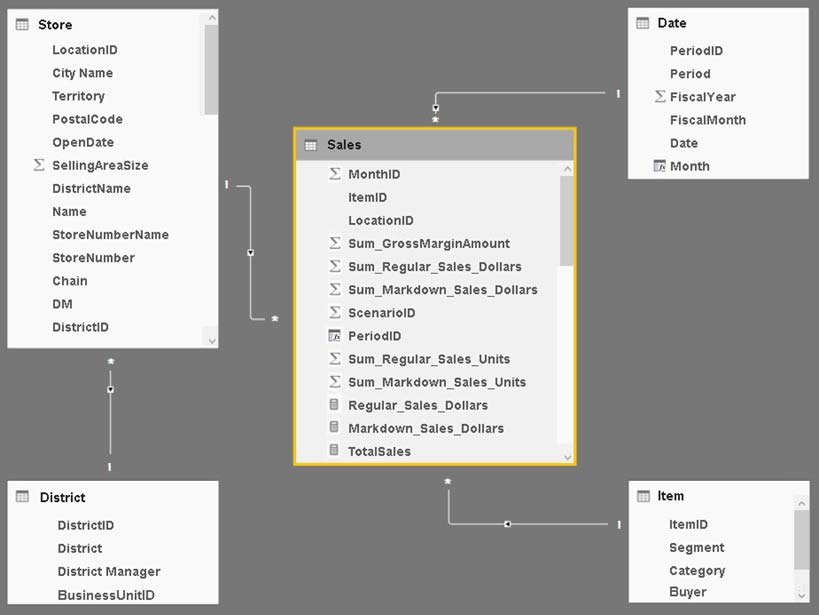
The model has the following relationships:
✑ Store to District based on DistrictID
Sales to Store based on LocationID

✑ Sales to Date based on PeriodID
✑ Sales to Item based on ItemID
You configure row-level security (RLS) so that the district managers of the stores only see the sales from the stores they manage.
When the district managers view the Store by Items report, they see items for all the stores.
You need to ensure that the district managers can see items for the stores they manage only.
How should you configure the relationship from Sales to Item?
- ASelect Assume Referential Integrity.
- BChange the Cardinality to One to Many (1:*).
- CChange the Cross filter direction to Both.
- DChange the Cardinality to One to one (1:1).
Correct Answer:
C
References:
https://powerbi.microsoft.com/en-us/guided-learning/powerbi-admin-rls/
C
References:
https://powerbi.microsoft.com/en-us/guided-learning/powerbi-admin-rls/
send
light_mode
delete
Question #22
You use Power BI Desktop to create a visualization for a Microsoft SQL Server data source.
You need to ensure that you can use R visualization.
Which two actions should you perform? Each correct answer presents part of the solution.
NOTE: Each correct selection is worth one point.
You need to ensure that you can use R visualization.
Which two actions should you perform? Each correct answer presents part of the solution.
NOTE: Each correct selection is worth one point.
- ADownload and install Microsoft R Server.
- BDownload and install RStudio Server on the computer that has Power BI Desktop installed.
- CInstall SQL Server R Services on the server that runs SQL Server.
- DEnable R Scripting on the computer that has Power BI Desktop installed.
- EDownload and install Microsoft R on the computer that has Power BI Desktop installed.
Correct Answer:
E
References:
https://docs.microsoft.com/en-us/power-bi/desktop-r-visuals
E
References:
https://docs.microsoft.com/en-us/power-bi/desktop-r-visuals
send
light_mode
delete
Question #23
You have a Power BI model that contains the following two tables:
✑ Sales(Sales_ID, sales_date, sales_amount, CustomerID)
✑ Customer(CustomerID, First_name, Last_name)
There is a relationship between Sales and Customer.
You need to create a measure to rank the customers based on their total sales amount.
Which DAX formula should you use?
✑ Sales(Sales_ID, sales_date, sales_amount, CustomerID)
✑ Customer(CustomerID, First_name, Last_name)
There is a relationship between Sales and Customer.
You need to create a measure to rank the customers based on their total sales amount.
Which DAX formula should you use?
- ARANKX(ALL(Sales), SUMX(RELATEDTABLE(Customer), [Sales_amount]))
- BTOPN(ALL(customer), SUMX(RELATEDTABLE(Sales), [Sales_amount]))
- CRANKX(ALL(customer), SUMX(RELATEDTABLE(Sales), [Sales_amount]))
- DRANK.EQ(Sales[sales_amount], Customer[CustomerID])
Correct Answer:
A
References:
https://msdn.microsoft.com/query-bi/dax/rankx-function-dax
A
References:
https://msdn.microsoft.com/query-bi/dax/rankx-function-dax
send
light_mode
delete
Question #24
You have a Microsoft SharePoint Online site named Sales.
Your company has 1,000 sales users. All the sales users can access Sales.
You create a report in an app workspace in the Power BI service. You embed the report into a page on the Sales site by using the Power BI web part.
You need to ensure that all the sales users can view the report from the Sales site.
What should you do?
Your company has 1,000 sales users. All the sales users can access Sales.
You create a report in an app workspace in the Power BI service. You embed the report into a page on the Sales site by using the Power BI web part.
You need to ensure that all the sales users can view the report from the Sales site.
What should you do?
- AConfigure the Portal Site Connection for the Sales site.
- BEnable anonymous access for the Sales site.
- CConfigure the app workspace for Premium capacity.
- DDisable the Embed content in apps setting from the Tenant settings in Power BI.
Correct Answer:
C
References:
https://docs.microsoft.com/en-us/power-bi/service-embed-report-spo
C
References:
https://docs.microsoft.com/en-us/power-bi/service-embed-report-spo
send
light_mode
delete
Question #25
You plan to deploy a Power BI app workspace that will be viewed by 10,000 users.
You need to ensure that dashboard data can be updated every 30 minutes.
What should you do?
You need to ensure that dashboard data can be updated every 30 minutes.
What should you do?
- AAssign each user a Power BI Pro license.
- BStore the dataset in Microsoft Azure Storage that uses the Premium storage tier.
- CCreate the app workspace by using an account that is assigned a Power BI Pro license.
- DConfigure the app workspace for Premium capacity.
Correct Answer:
D
References:
https://docs.microsoft.com/en-us/power-bi/service-premium
D
References:
https://docs.microsoft.com/en-us/power-bi/service-premium
send
light_mode
delete
All Pages
