Microsoft 70-778 Exam Practice Questions (P. 3)
- Full Access (145 questions)
- Six months of Premium Access
- Access to one million comments
- Seamless ChatGPT Integration
- Ability to download PDF files
- Anki Flashcard files for revision
- No Captcha & No AdSense
- Advanced Exam Configuration
Question #11
You create a report in the Power BI service that displays the following visualizations:
✑ A KPI that displays the count of customers
✑ A table that displays the count of customers by country
✑ A line chart that displays the count of customers by year
You need to receive an alert when the total number of customers reaches 10,000.
What should you do first?
✑ A KPI that displays the count of customers
✑ A table that displays the count of customers by country
✑ A line chart that displays the count of customers by year
You need to receive an alert when the total number of customers reaches 10,000.
What should you do first?
- APin the line chart to a dashboard.
- BPin the KPI to a dashboard.Most Voted
- CEmbed the report into a Microsoft SharePoint page.
- DPin the report to a dashboard.
Correct Answer:
D
References:
https://docs.microsoft.com/en-us/power-bi/service-dashboard-pin-tile-from-report
D
References:
https://docs.microsoft.com/en-us/power-bi/service-dashboard-pin-tile-from-report
send
light_mode
delete
Question #12
You have a Power BI dashboard that displays different visualizations of company sales.
You enable Q&A on the dashboard.
You need to provide users with sample questions that they can ask when using Q&A.
Which settings should you modify form the Power BI Settings?
You enable Q&A on the dashboard.
You need to provide users with sample questions that they can ask when using Q&A.
Which settings should you modify form the Power BI Settings?
- ASubscriptions
- BWorkbooks
- CDashboards
- DDatasets
Correct Answer:
D
References:
https://docs.microsoft.com/en-us/power-bi/service-q-and-a-create-featured-questions
D
References:
https://docs.microsoft.com/en-us/power-bi/service-q-and-a-create-featured-questions
send
light_mode
delete
Question #13
You have an app workspace named Retail Store Analysis in the Power BI service.
You need to manage the members that have access to the app workspace using the least amount of administrative effort.
What should you do?
You need to manage the members that have access to the app workspace using the least amount of administrative effort.
What should you do?
- AFrom the Office 365 Admin center, click Users.
- BFrom the Power BI Admin portal, click Tenant settings.
- CFrom the Power BI Admin portal, click Usage metrics.
- DFrom the Office 365 Admin center, click Groups.
Correct Answer:
D
References:
https://docs.microsoft.com/en-us/power-bi/service-manage-app-workspace-in-power-bi-and-office-365
D
References:
https://docs.microsoft.com/en-us/power-bi/service-manage-app-workspace-in-power-bi-and-office-365
send
light_mode
delete
Question #14
Your organization has a Microsoft Office 365 subscription.
When the users attempt to access the Power BI Service, they receive the error message shown in the exhibit. (Click the Exhibit button.)
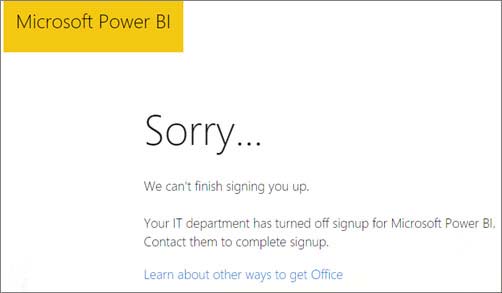
You need to ensure that all the users can access the Power BI service.
What should you do first?
When the users attempt to access the Power BI Service, they receive the error message shown in the exhibit. (Click the Exhibit button.)
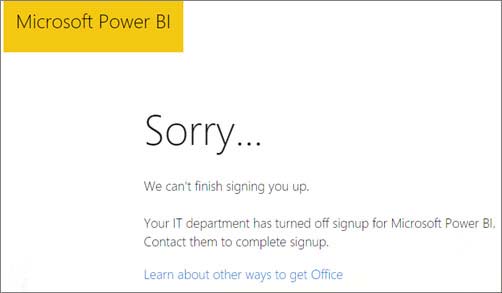
You need to ensure that all the users can access the Power BI service.
What should you do first?
- AFrom the properties of each dashboard, modify the Share dashboard settings.
- BFrom Microsoft Azure PowerShell, run the Set-MsolDomain cmdlet.
- CInstruct each user to install Microsoft Office 2016.
- DFrom Microsoft Azure PowerShell, run the Set-MsolCompanySettings cmdlet.
- EFrom Power BI Admin portal, modify the Tenant settings.
- FFrom the Microsoft Azure Active Directory admin center, assign a Power BI (free) license to each user.
- GFrom the Power BI Admin portal, modify the Privacy Settings.
Correct Answer:
D
References:
https://docs.microsoft.com/en-us/power-bi/service-admin-service-free-in-your-organization#enable-or-disable-individual-user-sign-up-in-azure-active-directory
D
References:
https://docs.microsoft.com/en-us/power-bi/service-admin-service-free-in-your-organization#enable-or-disable-individual-user-sign-up-in-azure-active-directory
send
light_mode
delete
Question #15
You have a Microsoft Excel spreadsheet that contains a table named Sales.
You need to add the Sales table to a Power BI dashboard as a tile.
How should you configure the tile?
You need to add the Sales table to a Power BI dashboard as a tile.
How should you configure the tile?
- AFrom the Power BI service, import the data from the Excel workbook.
- BFrom Excel, publish the workbook to the Power BI service.
- CFrom the Power BI tab in Excel, pin the table.
- DFrom the Power BI service, upload the Excel workbook.
Correct Answer:
C
References:
https://docs.microsoft.com/en-us/power-bi/publisher-for-excel
C
References:
https://docs.microsoft.com/en-us/power-bi/publisher-for-excel
send
light_mode
delete
All Pages
