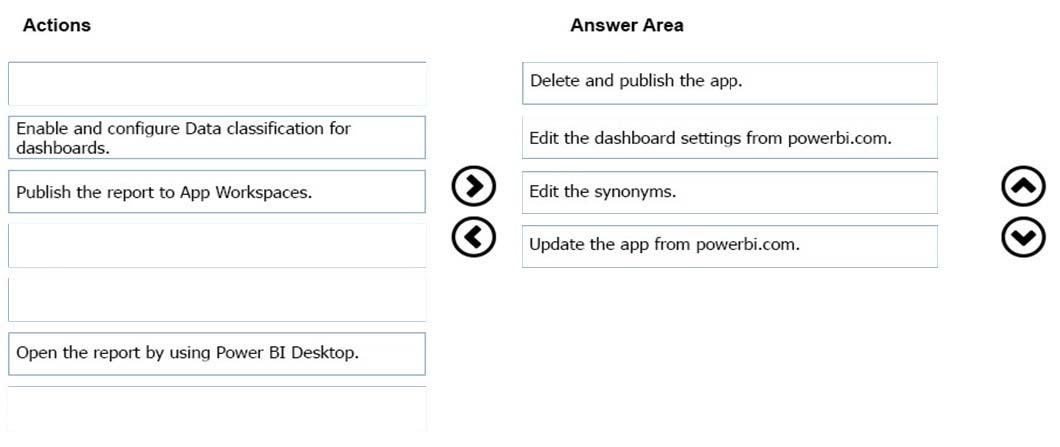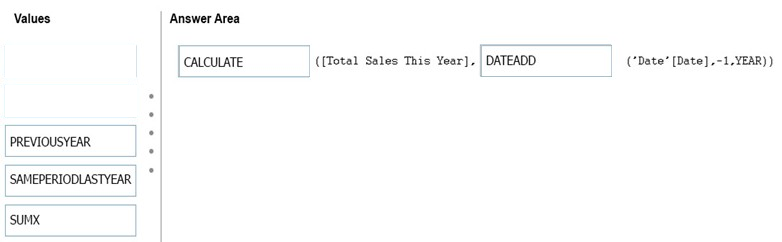Microsoft 70-778 Exam Practice Questions (P. 4)
- Full Access (145 questions)
- Six months of Premium Access
- Access to one million comments
- Seamless ChatGPT Integration
- Ability to download PDF files
- Anki Flashcard files for revision
- No Captcha & No AdSense
- Advanced Exam Configuration
Question #16
HOTSPOT -
Your company plans to use Power BI for 20 users in the sales department. The users will perform the following tasks:
✑ Access a published Power BI app.
Modify reports in an app workspace.

✑ Share dashboards created in My Workspace.
You need to identify which Power BI licenses are required for the tasks. The solution must use the Power BI (free) license, whenever possible.
Which license should you identify for each task? To answer, select the appropriate options in the answer area.
NOTE: Each correct selection is worth one point.
Hot Area:
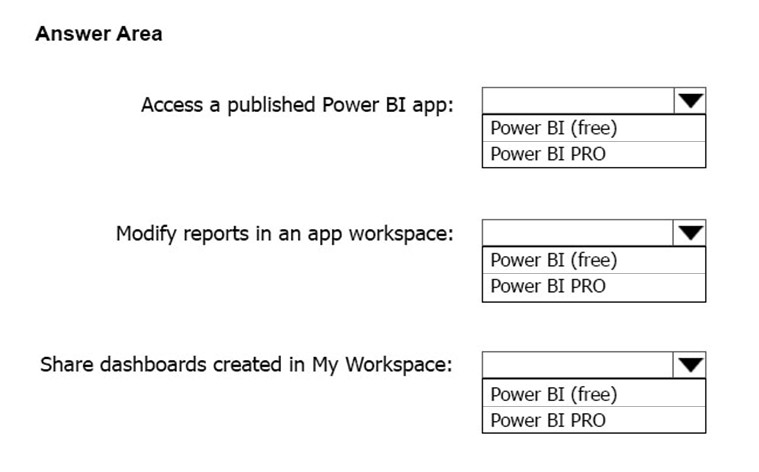
Your company plans to use Power BI for 20 users in the sales department. The users will perform the following tasks:
✑ Access a published Power BI app.
Modify reports in an app workspace.

✑ Share dashboards created in My Workspace.
You need to identify which Power BI licenses are required for the tasks. The solution must use the Power BI (free) license, whenever possible.
Which license should you identify for each task? To answer, select the appropriate options in the answer area.
NOTE: Each correct selection is worth one point.
Hot Area:
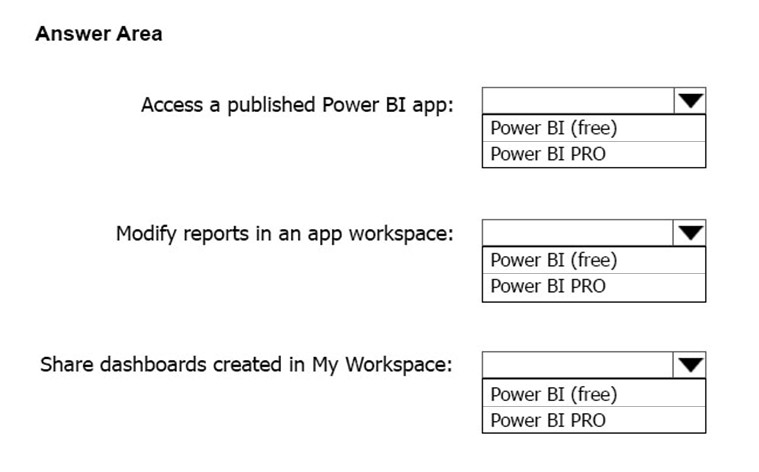
Correct Answer:
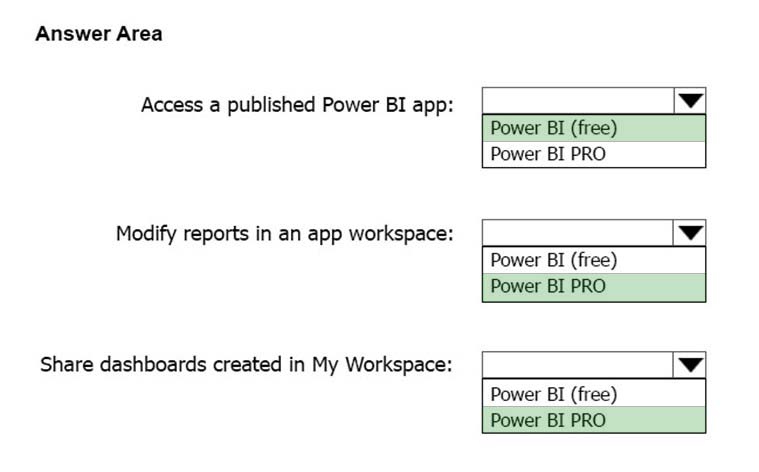
References:
https://docs.microsoft.com/en-us/power-bi/service-create-distribute-apps https://docs.microsoft.com/en-us/power-bi/service-collaborate-power-bi-workspace
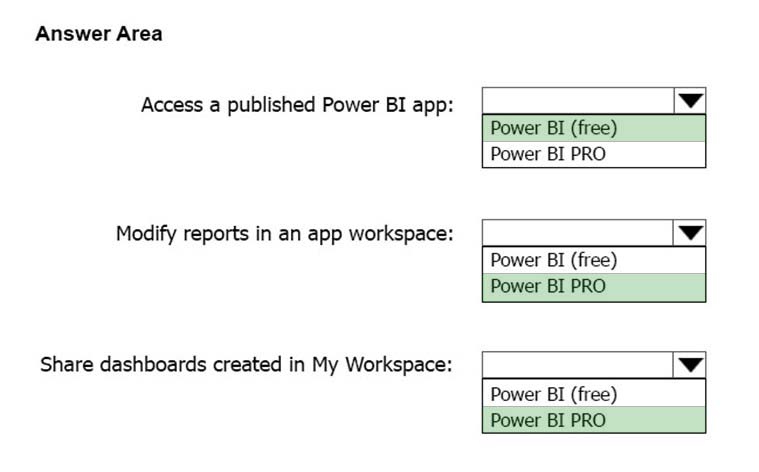
References:
https://docs.microsoft.com/en-us/power-bi/service-create-distribute-apps https://docs.microsoft.com/en-us/power-bi/service-collaborate-power-bi-workspace
send
light_mode
delete
Question #17
DRAG DROP -
From Power BI service, you publish an app that contains one dashboard and one report. Q&A is enabled on the dashboard.
In Q&A, a user types the query count of clients and fails to receive any results. The user then types the query count of subscribers and receives the expected results.
You need to ensure that the user can use both queries to receive the same results.
Which four actions should you perform in sequence? To answer, move the appropriate actions from the list of actions to the answer area and arrange them in the correct order.
Select and Place:
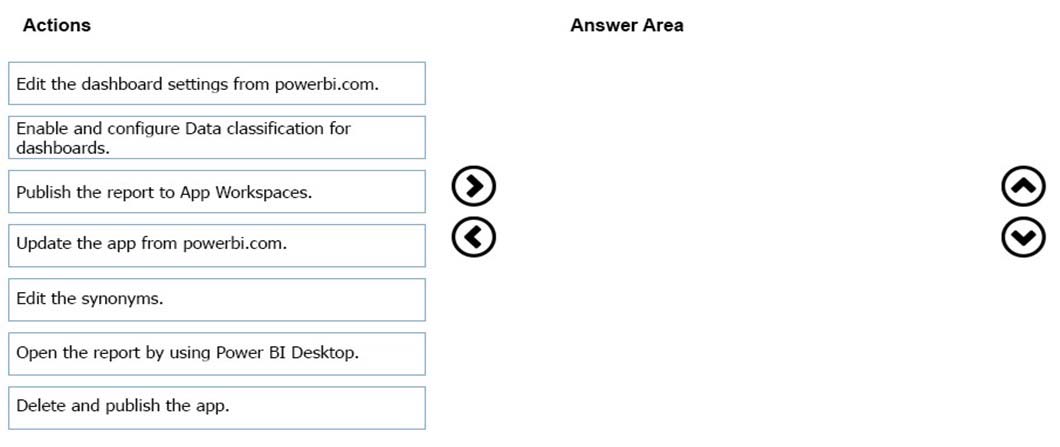
From Power BI service, you publish an app that contains one dashboard and one report. Q&A is enabled on the dashboard.
In Q&A, a user types the query count of clients and fails to receive any results. The user then types the query count of subscribers and receives the expected results.
You need to ensure that the user can use both queries to receive the same results.
Which four actions should you perform in sequence? To answer, move the appropriate actions from the list of actions to the answer area and arrange them in the correct order.
Select and Place:
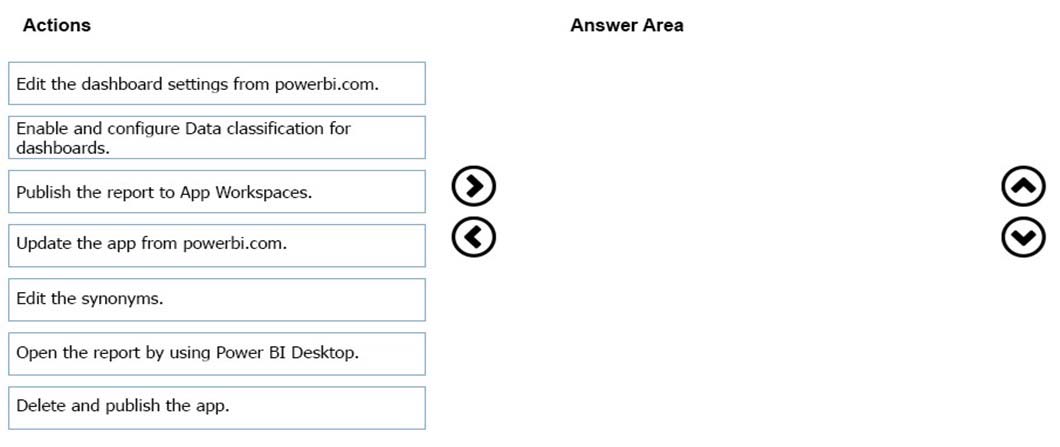
send
light_mode
delete
Question #18
DRAG DROP -
You have a table named Sales. Sales contains the data shown in the following table.
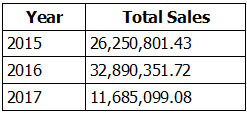
You have the following measure.
Total Sales This Year = SUM([Total Sales])
You plan to create a KPI to compare the current yearly sales to the previous year as shown in the exhibit. (Click the Exhibit button.)

You need to create the measure for the goal.
How should you complete the DAX formula? To answer, drag the appropriate values to the correct targets. Each value may be used once, more than once, or not at all. You may need to drag the split bar between panes or scroll to view content.
NOTE: Each correct selection is worth one point.
Select and Place:
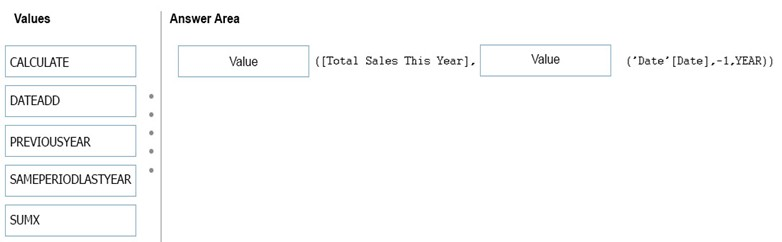
You have a table named Sales. Sales contains the data shown in the following table.
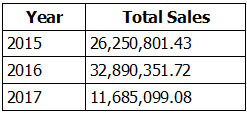
You have the following measure.
Total Sales This Year = SUM([Total Sales])
You plan to create a KPI to compare the current yearly sales to the previous year as shown in the exhibit. (Click the Exhibit button.)

You need to create the measure for the goal.
How should you complete the DAX formula? To answer, drag the appropriate values to the correct targets. Each value may be used once, more than once, or not at all. You may need to drag the split bar between panes or scroll to view content.
NOTE: Each correct selection is worth one point.
Select and Place:
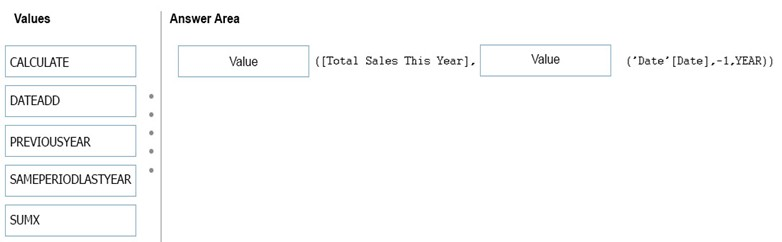
send
light_mode
delete
Question #19
You are creating a report in Power BI Desktop.
You are consuming the following tables.
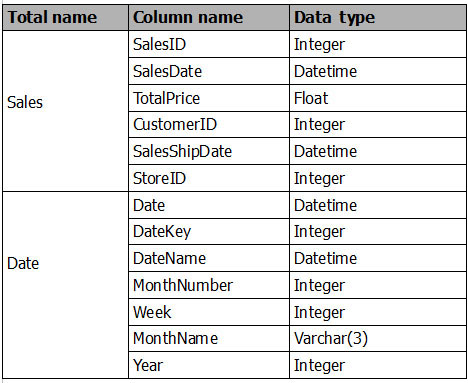
Date[Date] is in the mm/dd/yyyy format. Date[DateKey] is in the ddmmyyyy format. Date[MonthNumber] is in the mm format. Date[MonthName] is in the mmm format.
You create the report shown in the exhibit. (Click the Exhibit button.)
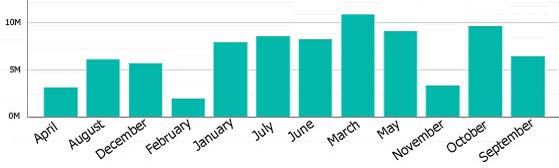
You need to ensure that the months appear in the order of the calendar.
How should you sort the MonthName column?
You are consuming the following tables.
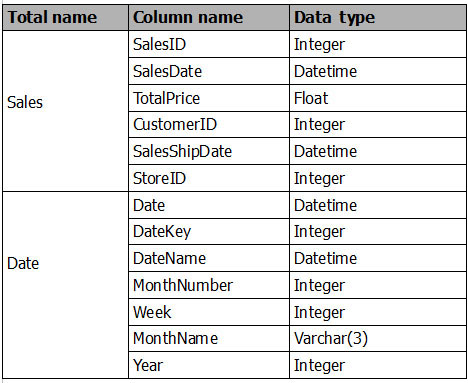
Date[Date] is in the mm/dd/yyyy format. Date[DateKey] is in the ddmmyyyy format. Date[MonthNumber] is in the mm format. Date[MonthName] is in the mmm format.
You create the report shown in the exhibit. (Click the Exhibit button.)
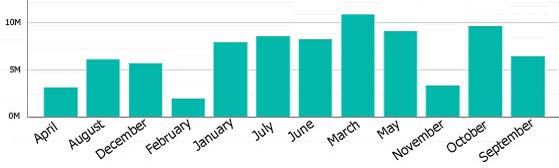
You need to ensure that the months appear in the order of the calendar.
How should you sort the MonthName column?
- Aby MonthNumber
- Bascending
- Cdescending
- Dby DateKey
Correct Answer:
A
References:
http://ppmworks.com/sorting-month-names-chronologically-in-microsoft-power-bi-reports/
A
References:
http://ppmworks.com/sorting-month-names-chronologically-in-microsoft-power-bi-reports/
send
light_mode
delete
Question #20
You are creating a report in Power BI Desktop.
You are consuming the following tables.
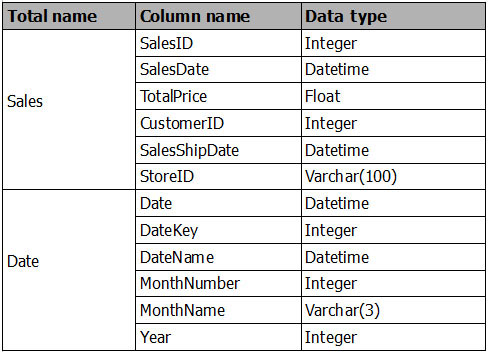
You have a new table named Fiscal that has the same schema as the Date table, but contains the fiscal dates of your company.
You need to create a report that displays the total sales by fiscal month and calendar month.
What should you do?
You are consuming the following tables.
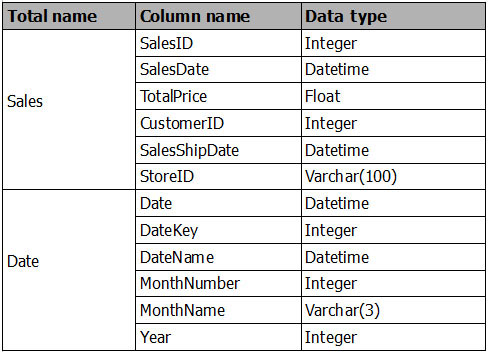
You have a new table named Fiscal that has the same schema as the Date table, but contains the fiscal dates of your company.
You need to create a report that displays the total sales by fiscal month and calendar month.
What should you do?
- AUnion Fiscal and Date as one table.
- BAdd Fiscal to the model and create a one-to-many relationship by using Date[Year] and Fiscal[Year].
- CAdd Fiscal to the model and create a one-to-one relationship by using Date[Year] and Fiscal[Year].
- DMerge Fiscal into the Date table.
Correct Answer:
D
References:
https://docs.microsoft.com/en-us/power-bi/desktop-shape-and-combine-data
D
References:
https://docs.microsoft.com/en-us/power-bi/desktop-shape-and-combine-data
send
light_mode
delete
All Pages