Microsoft 70-745 Exam Practice Questions (P. 5)
- Full Access (73 questions)
- Six months of Premium Access
- Access to one million comments
- Seamless ChatGPT Integration
- Ability to download PDF files
- Anki Flashcard files for revision
- No Captcha & No AdSense
- Advanced Exam Configuration
Question #21
You plan to deploy a Nano Server that has the Microsoft Hyper-V role installed.
You must deploy the Nano Server host in a hyper-converged mode that has a Microsoft System Center Virtual Machine Manager (SCVMM) agent installed. You need to prepare a Nano Server VHD for a physical machine.
Which three packages should you include in the VHD? Each correct answer presents part of the solution.
NOTE: Each correct selection is worth one point.
You must deploy the Nano Server host in a hyper-converged mode that has a Microsoft System Center Virtual Machine Manager (SCVMM) agent installed. You need to prepare a Nano Server VHD for a physical machine.
Which three packages should you include in the VHD? Each correct answer presents part of the solution.
NOTE: Each correct selection is worth one point.
- AMicrosoft-NanoServer-DCB-Package
- BMicrosoft-NanoServer-SCVMM-Package
- CMicrosoft-NanoServer-SCVMM-Compute-Package
- DMicrosoft-NanoServer-Storage-Package
- EMicrosoft-NanoServer-NPDS-Package
Correct Answer:
BCD
The VHD should include the VMM packages:
✑ Add the VMM package, Microsoft-NanoServer-SCVMM-Package, to ensure that the VMM agent is part of the VHD.
✑ Add the VMM compute package, Microsoft-NanoServer-SCVMM-Compute-Package, to ensure that the VHD has the Hyper-V role, and that you can manage the physical server using VMM. If you install this package, don't use the -Compute option for the Hyper-V role).
✑ For the File Server role, use Microsoft-NanoServer-Storage-Package, along with Microsoft-NanoServer-SCVMM-Package.
✑ For a hyperconverged deployment, use Microsoft-NanoServer-Storage-Package, along with Microsoft-NanoServer-SCVMM-Package and Microsoft-
NanoServer-SCVMM-Compute-Package.
References:
https://docs.microsoft.com/en-us/system-center/vmm/hyper-v-nano?view=sc-vmm-2016
BCD
The VHD should include the VMM packages:
✑ Add the VMM package, Microsoft-NanoServer-SCVMM-Package, to ensure that the VMM agent is part of the VHD.
✑ Add the VMM compute package, Microsoft-NanoServer-SCVMM-Compute-Package, to ensure that the VHD has the Hyper-V role, and that you can manage the physical server using VMM. If you install this package, don't use the -Compute option for the Hyper-V role).
✑ For the File Server role, use Microsoft-NanoServer-Storage-Package, along with Microsoft-NanoServer-SCVMM-Package.
✑ For a hyperconverged deployment, use Microsoft-NanoServer-Storage-Package, along with Microsoft-NanoServer-SCVMM-Package and Microsoft-
NanoServer-SCVMM-Compute-Package.
References:
https://docs.microsoft.com/en-us/system-center/vmm/hyper-v-nano?view=sc-vmm-2016
send
light_mode
delete
Question #22
HOTSPOT -
Ð company has an Active Directory Domain Services (AD DS) domain named corp.contoso.com.
You must install Microsoft System Center Virtual Machine Manager (SCVMM) and implement distributed key management (DKM). You must follow the principle of least privilege. Keys must be stored in a container named VMMKeys.
You need to ensure that you can store the cryptographic keys in AD DS.
How should you configure the environment? To answer, select the appropriate options in the dialog box in the answer area.
NOTE: Each correct selection is worth one point.
Hot Area:
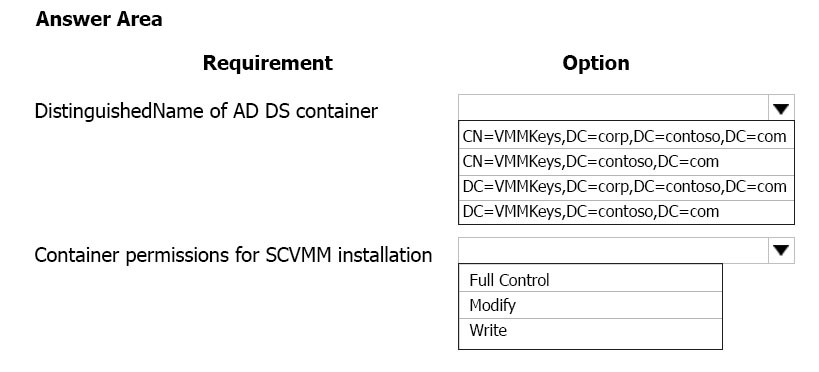
Ð company has an Active Directory Domain Services (AD DS) domain named corp.contoso.com.
You must install Microsoft System Center Virtual Machine Manager (SCVMM) and implement distributed key management (DKM). You must follow the principle of least privilege. Keys must be stored in a container named VMMKeys.
You need to ensure that you can store the cryptographic keys in AD DS.
How should you configure the environment? To answer, select the appropriate options in the dialog box in the answer area.
NOTE: Each correct selection is worth one point.
Hot Area:
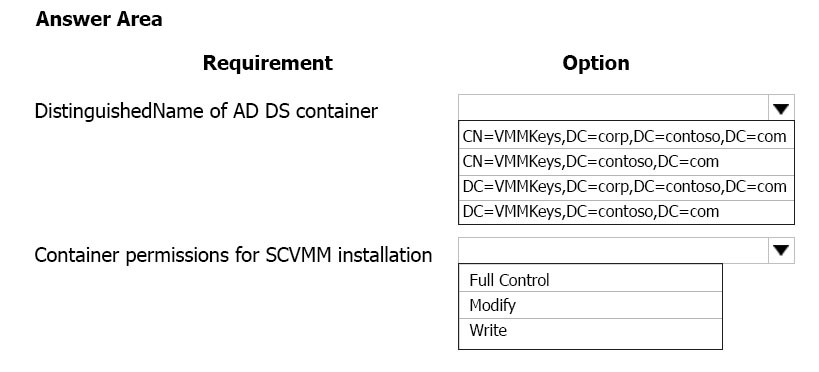
Correct Answer:
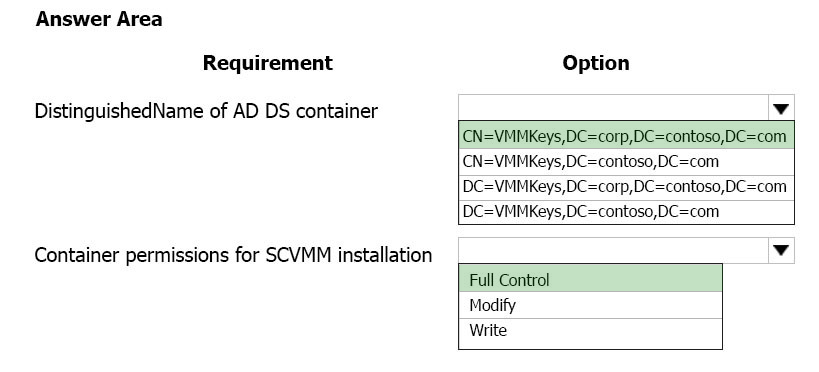
On the Configure service account and distributed key management page, you must specify the location of the container in AD DS by typing. For example, by typing CN=VMMDKM,DC=corp,DC=contoso,DC=com
The account with which you are installing VMM must have Full Control permissions to the container in AD DS.
References:
https://technet.microsoft.com/en-us/library/gg697604(v=sc.12).aspx
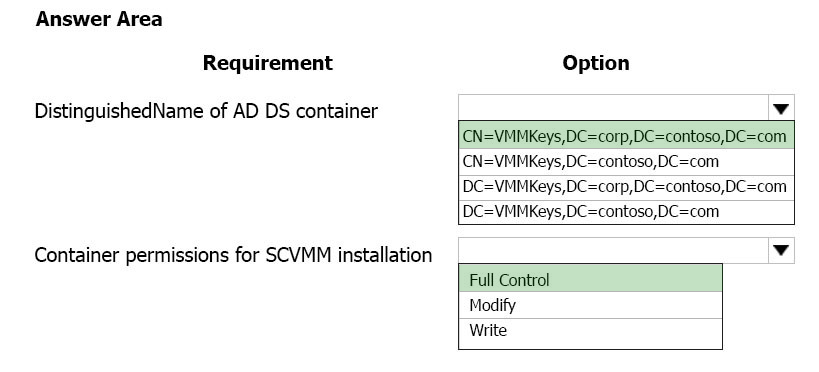
On the Configure service account and distributed key management page, you must specify the location of the container in AD DS by typing. For example, by typing CN=VMMDKM,DC=corp,DC=contoso,DC=com
The account with which you are installing VMM must have Full Control permissions to the container in AD DS.
References:
https://technet.microsoft.com/en-us/library/gg697604(v=sc.12).aspx
send
light_mode
delete
Question #23
You administer a Microsoft System Center Virtual Machine Manager (SCVMM) infrastructure. You have a Microsoft Azure subscription.
You must design a backup strategy that meets the following requirements:
✑ Back up the SCVMM hosts, virtual machines (VMs), and workloads.
✑ Use a protection agent to perform the backups.
Automate the backup process.

You need to recommend a backup solution.
What should you recommend?
You must design a backup strategy that meets the following requirements:
✑ Back up the SCVMM hosts, virtual machines (VMs), and workloads.
✑ Use a protection agent to perform the backups.
Automate the backup process.

You need to recommend a backup solution.
What should you recommend?
- AWindows PowerShell script that runs Disk2VHD
- BMicrosoft Hyper-V Replica
- CWBAdmin.exe
- DSystem Center Data Protection Manager
Correct Answer:
D
You can deploy System Center Data Protection Manager (DPM) for:
✑ Application-aware backup: Application-aware back up of Microsoft workloads, including SQL Server, Exchange, and SharePoint.
✑ File backup: Back up files, folders and volumes for computers running Windows server and Windows client operating systems.
✑ System backup: Back up system state or run full, bare-metal backups of physical computers running Windows server or Windows client operating systems.
✑ Hyper-V backup: Back up Hyper-V virtual machines (VM) running Windows or Linux. You can back up an entire VM, or run application-aware backups of
Microsoft workloads on Hyper-V VMs running Windows.
References:
https://docs.microsoft.com/en-us/system-center/dpm/dpm-overview?view=sc-dpm-1807
D
You can deploy System Center Data Protection Manager (DPM) for:
✑ Application-aware backup: Application-aware back up of Microsoft workloads, including SQL Server, Exchange, and SharePoint.
✑ File backup: Back up files, folders and volumes for computers running Windows server and Windows client operating systems.
✑ System backup: Back up system state or run full, bare-metal backups of physical computers running Windows server or Windows client operating systems.
✑ Hyper-V backup: Back up Hyper-V virtual machines (VM) running Windows or Linux. You can back up an entire VM, or run application-aware backups of
Microsoft workloads on Hyper-V VMs running Windows.
References:
https://docs.microsoft.com/en-us/system-center/dpm/dpm-overview?view=sc-dpm-1807
send
light_mode
delete
Question #24
DRAG DROP -
You manage Microsoft System Center Virtual Machine Manager (SCVMM).
You need to enable Data Deduplication for the SCVMM library server.
Which action should you perform for each configuration option? To answer, drag the appropriate action to the correct condition. Each action may be used once, more than once, or not at all. You may need to drag the split bar between panes or scroll to view content.
NOTE: Each correct selection is worth one point.
Select and Place:
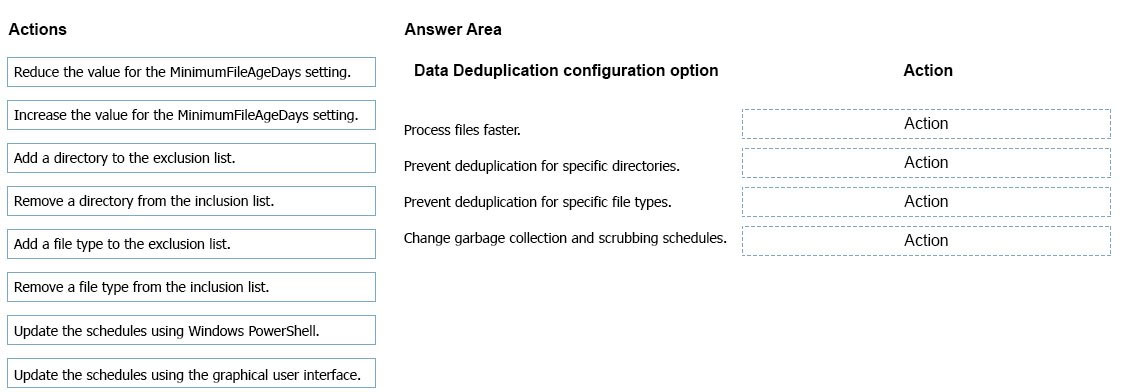
You manage Microsoft System Center Virtual Machine Manager (SCVMM).
You need to enable Data Deduplication for the SCVMM library server.
Which action should you perform for each configuration option? To answer, drag the appropriate action to the correct condition. Each action may be used once, more than once, or not at all. You may need to drag the split bar between panes or scroll to view content.
NOTE: Each correct selection is worth one point.
Select and Place:
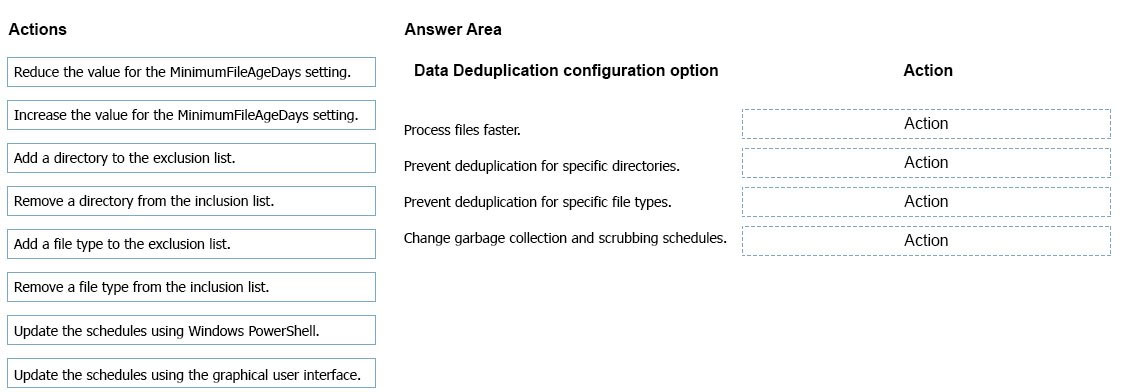
Correct Answer:
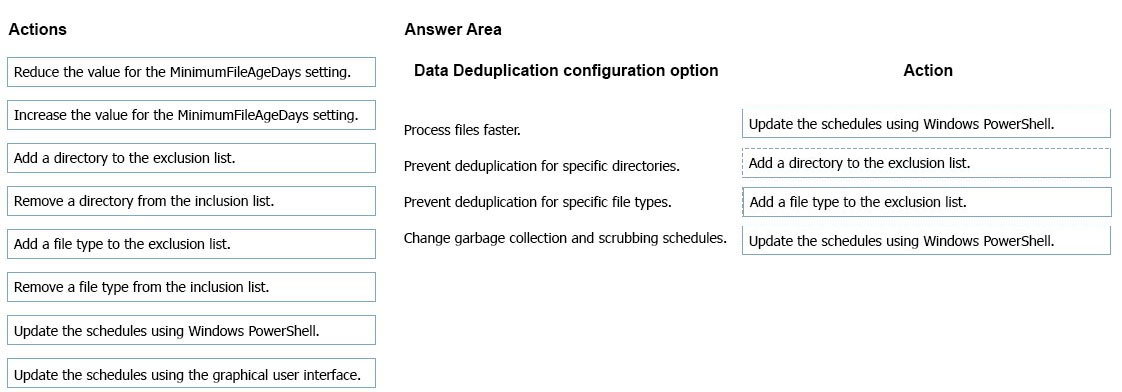
Data Deduplication jobs are scheduled via Windows Task Scheduler and can be viewed and edited there under the path Microsoft\Windows\Deduplication. Data
Deduplication includes several cmdlets that make scheduling easy. The most common reason for changing when Data Deduplication jobs run is to ensure that jobs run during off hours.
ExcludeFileType is for file types that are excluded from optimization.
ExcludeFolder specifies folder paths that should not be considered for optimization.
References:
https://docs.microsoft.com/en-us/windows-server/storage/data-deduplication/advanced-settings
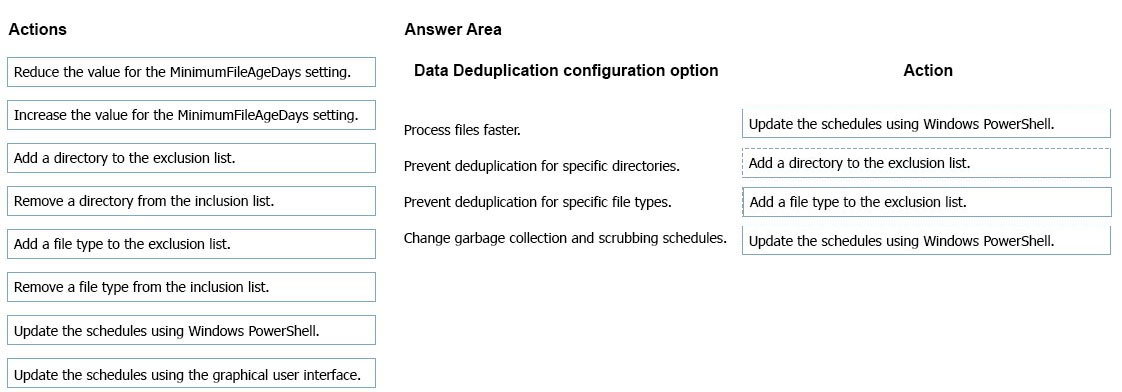
Data Deduplication jobs are scheduled via Windows Task Scheduler and can be viewed and edited there under the path Microsoft\Windows\Deduplication. Data
Deduplication includes several cmdlets that make scheduling easy. The most common reason for changing when Data Deduplication jobs run is to ensure that jobs run during off hours.
ExcludeFileType is for file types that are excluded from optimization.
ExcludeFolder specifies folder paths that should not be considered for optimization.
References:
https://docs.microsoft.com/en-us/windows-server/storage/data-deduplication/advanced-settings
send
light_mode
delete
Question #25
DRAG DROP -
You are securing the servers in Microsoft System Center Virtual Machine Manager (SCVMM).
You must use Network Controller to configure and manage servers that are on the same data plane as your Software Defined Network (SDN).
You need to configure the protocols and authentication types.
Which protocols and authentication types should you use for each server?
To answer, drag the appropriate protocols or authentication types to the correct devices or services. Each protocol or authentication type may be used once, more than once, or not at all. You may need to drag the split bar between panes or scroll to view content.
NOTE: Each correct selection is worth one point.
Select and Place:
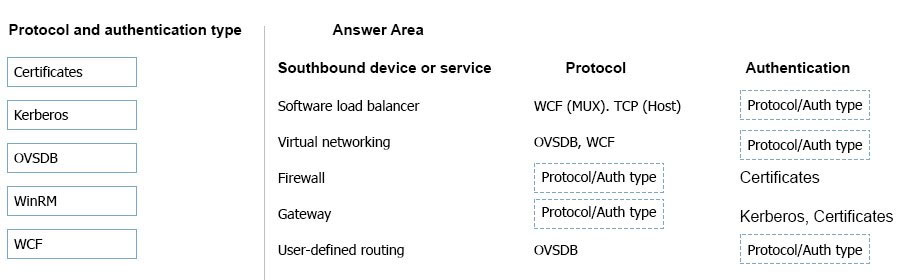
You are securing the servers in Microsoft System Center Virtual Machine Manager (SCVMM).
You must use Network Controller to configure and manage servers that are on the same data plane as your Software Defined Network (SDN).
You need to configure the protocols and authentication types.
Which protocols and authentication types should you use for each server?
To answer, drag the appropriate protocols or authentication types to the correct devices or services. Each protocol or authentication type may be used once, more than once, or not at all. You may need to drag the split bar between panes or scroll to view content.
NOTE: Each correct selection is worth one point.
Select and Place:
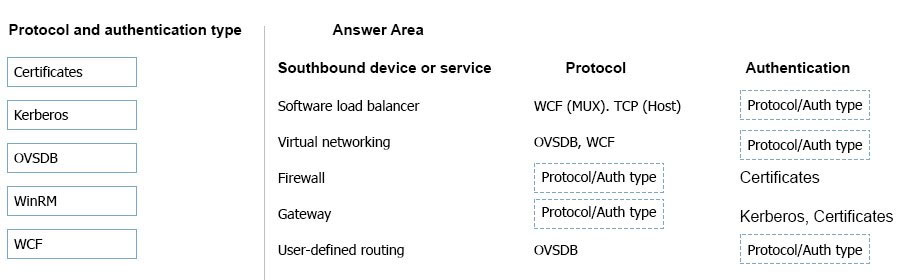
Correct Answer:
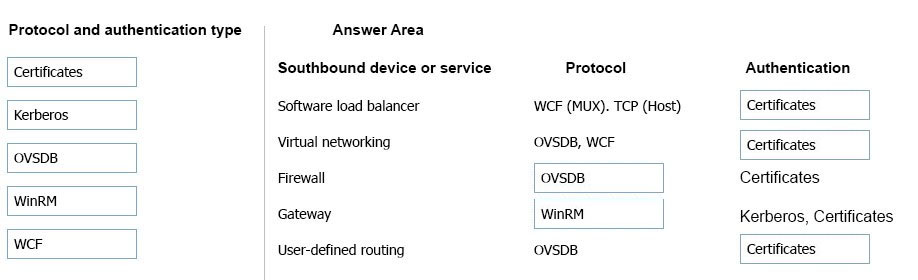
The following table provides information about Network Controller interaction with different southbound devices.
Southbound device/service -
Protocol -
Authentication used -
Software Load Balancer -
WCF (MUX), TCP (Host)
Certificates -
Firewall -
OVSDB -
Certificates -
Gateway -
WinRM -
Kerberos, Certificates -
Virtual Networking -
OVSDB, WCF -
Certificates -
User defined routing -
OVSDB -
Certificates -
References:
https://docs.microsoft.com/en-us/windows-server/networking/sdn/security/nc-security
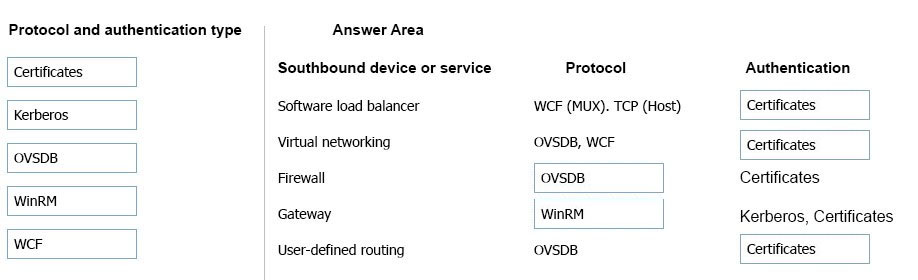
The following table provides information about Network Controller interaction with different southbound devices.
Southbound device/service -
Protocol -
Authentication used -
Software Load Balancer -
WCF (MUX), TCP (Host)
Certificates -
Firewall -
OVSDB -
Certificates -
Gateway -
WinRM -
Kerberos, Certificates -
Virtual Networking -
OVSDB, WCF -
Certificates -
User defined routing -
OVSDB -
Certificates -
References:
https://docs.microsoft.com/en-us/windows-server/networking/sdn/security/nc-security
send
light_mode
delete
All Pages
