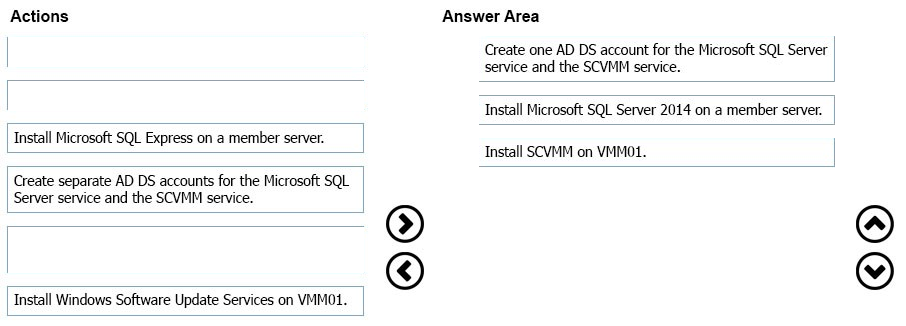Microsoft 70-745 Exam Practice Questions (P. 4)
- Full Access (73 questions)
- Six months of Premium Access
- Access to one million comments
- Seamless ChatGPT Integration
- Ability to download PDF files
- Anki Flashcard files for revision
- No Captcha & No AdSense
- Advanced Exam Configuration
Question #16
You install Microsoft System Center Operations Manager (SCOM) and download a sealed management pack.
You receive notifications from a monitor that a critical resource experiences an overload situation. When you check the resource, it is not in an overloaded condition.
You need to add a new threshold value for the resource.
What should you create?
You receive notifications from a monitor that a critical resource experiences an overload situation. When you check the resource, it is not in an overloaded condition.
You need to add a new threshold value for the resource.
What should you create?
- Aan override in an existing management pack
- Ban override in a new management pack
- Ca monitor in a new management pack
- Da monitor in an existing management pack
Correct Answer:
B
Overrides change the configuration of System Center 2016 - Operations Manager monitoring settings for monitors, attributes, object discoveries, and rules.
As a best practice, save all overrides for each sealed management pack to an unsealed management pack that is named ManagementPack_Override, where
ManagementPack is the name of the sealed management pack to which the overrides apply.
References:
https://docs.microsoft.com/en-us/system-center/scom/manage-mp-override-rule-monitor?view=sc-om-1807 https://docs.microsoft.com/en-us/system-center/scom/manage-mp-create-unsealed-mp?view=sc-om-1807
B
Overrides change the configuration of System Center 2016 - Operations Manager monitoring settings for monitors, attributes, object discoveries, and rules.
As a best practice, save all overrides for each sealed management pack to an unsealed management pack that is named ManagementPack_Override, where
ManagementPack is the name of the sealed management pack to which the overrides apply.
References:
https://docs.microsoft.com/en-us/system-center/scom/manage-mp-override-rule-monitor?view=sc-om-1807 https://docs.microsoft.com/en-us/system-center/scom/manage-mp-create-unsealed-mp?view=sc-om-1807
send
light_mode
delete
Question #17
You deploy Microsoft System Center Virtual Machine Manager (SCVMM) and System Center Operations Manager (SCOM). You install the SCOM agent on the
SCVMM server. You install the SCVMM management pack.
You need to ensure that Performance and Resource Optimization (PRO) is available.
What should you run?
SCVMM server. You install the SCVMM management pack.
You need to ensure that Performance and Resource Optimization (PRO) is available.
What should you run?
- Athe SCOM setup wizard
- Bthe integration wizard in the SCVMM console
- Cthe integration wizard in the SCOM console
- Dthe SCVMM setup wizard
Correct Answer:
B
Run the integration wizard to integrate VMM and Operations Manager. The wizard does the following:
Imports the VMM management packs into Operations Manager.

✑ Optionally enables Performance and Resource Optimization (PRO). PRO information is provided by Operations Manager, and can be VMM to optimize performance. You can map specific Operations Manager alerts to remedial actions in VMM. For example, you could migrate VMs to a different host after a hardware issue. In addition, with PRO enabled, Operations Managers can detect resource issues or hardware failures in the virtualization infrastructure.
✑ Optionally enables maintenance mode. VMM can place hosts in maintenance mode for servicing. When a host is in maintenance mode, VMM uses live migration to move VMs to another location, and doesn't place new VMs on the host. If maintenance mode is enabled for Operations Manager monitoring, when a host is placed into maintenance mode in VMM, Operations Manager also places it in the same mode. In maintenance mode, the Operations Manager agent suppresses alerts, notifications, and state changes, so that the host isn't monitored while regular hardware and software maintenance activities are in progress.
✑ Enables support for SQL Server Analysis Services (SSAS) and the reporting capabilities provided by SSAS.
References:
https://docs.microsoft.com/en-us/system-center/vmm/monitors-ops-manager?view=sc-vmm-1801
B
Run the integration wizard to integrate VMM and Operations Manager. The wizard does the following:
Imports the VMM management packs into Operations Manager.

✑ Optionally enables Performance and Resource Optimization (PRO). PRO information is provided by Operations Manager, and can be VMM to optimize performance. You can map specific Operations Manager alerts to remedial actions in VMM. For example, you could migrate VMs to a different host after a hardware issue. In addition, with PRO enabled, Operations Managers can detect resource issues or hardware failures in the virtualization infrastructure.
✑ Optionally enables maintenance mode. VMM can place hosts in maintenance mode for servicing. When a host is in maintenance mode, VMM uses live migration to move VMs to another location, and doesn't place new VMs on the host. If maintenance mode is enabled for Operations Manager monitoring, when a host is placed into maintenance mode in VMM, Operations Manager also places it in the same mode. In maintenance mode, the Operations Manager agent suppresses alerts, notifications, and state changes, so that the host isn't monitored while regular hardware and software maintenance activities are in progress.
✑ Enables support for SQL Server Analysis Services (SSAS) and the reporting capabilities provided by SSAS.
References:
https://docs.microsoft.com/en-us/system-center/vmm/monitors-ops-manager?view=sc-vmm-1801
send
light_mode
delete
Question #18
DRAG DROP -
You use Microsoft System Center Operations Manager to monitor System Center Virtual Machine Manager (SCVMM). You establish baselines for the virtualization hosts.
You configure monitors to detect when a system is experiencing problems. You define an alert to report that the threshold value is exceeded.
You need to ensure that Operations Manager sends an email to the SDDCAdmins distribution group when the alert condition occurs.
Which three steps should you perform in sequence? To answer, move the appropriate actions from the list of actions to the answer area and arrange them in the correct order.
Select and Place:
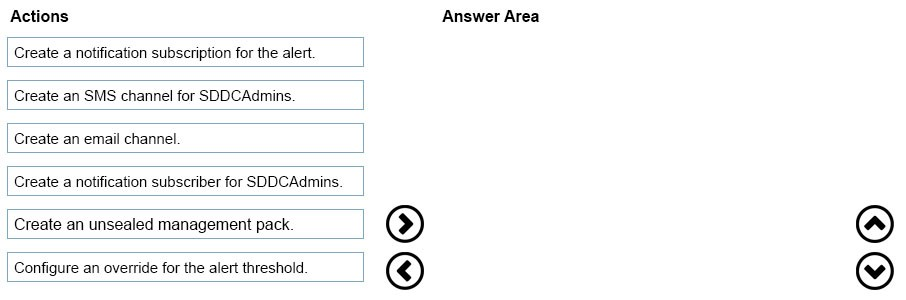
You use Microsoft System Center Operations Manager to monitor System Center Virtual Machine Manager (SCVMM). You establish baselines for the virtualization hosts.
You configure monitors to detect when a system is experiencing problems. You define an alert to report that the threshold value is exceeded.
You need to ensure that Operations Manager sends an email to the SDDCAdmins distribution group when the alert condition occurs.
Which three steps should you perform in sequence? To answer, move the appropriate actions from the list of actions to the answer area and arrange them in the correct order.
Select and Place:
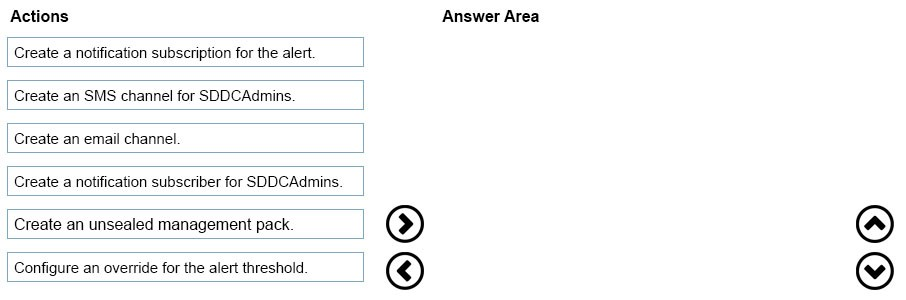
Correct Answer:
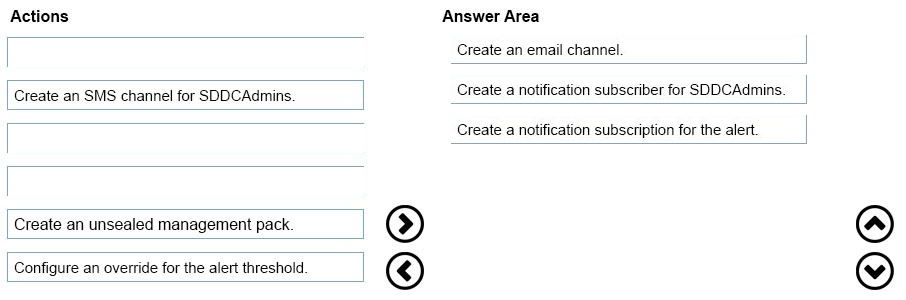
Notification channels must be enabled before you create subscribers. After a subscriber is created, you create a notification subscription that defines the format of the notification message and any filters such as age or severity of the alert.
References:
https://docs.microsoft.com/en-us/system-center/scom/manage-notifications-create-subscribers?view=sc-om-1807
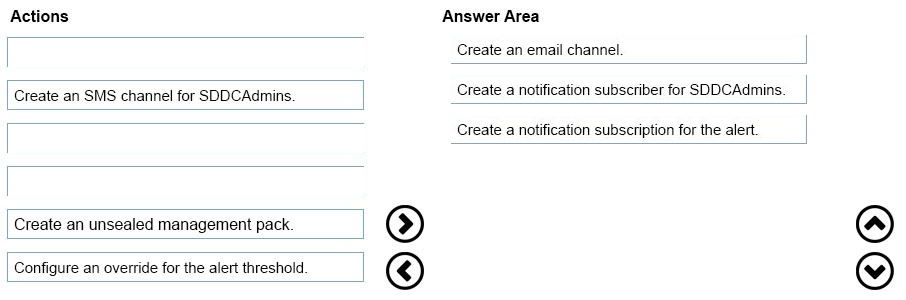
Notification channels must be enabled before you create subscribers. After a subscriber is created, you create a notification subscription that defines the format of the notification message and any filters such as age or severity of the alert.
References:
https://docs.microsoft.com/en-us/system-center/scom/manage-notifications-create-subscribers?view=sc-om-1807
send
light_mode
delete
Question #19
You deploy Microsoft System Center Virtual Machine Manager (SCVMM). You configure shielded virtual machines (VMs) by using virtual Trusted Platform
Modules (vTPM). The shielded VMs are in the existing guarded fabric.
You deploy System Center Data Protection Manager (DPM).
You need to identify the scenarios for which you can use DPM to back up the VMs.
For which two scenarios can you use DPM? Each correct answer presents a complete solution.
Modules (vTPM). The shielded VMs are in the existing guarded fabric.
You deploy System Center Data Protection Manager (DPM).
You need to identify the scenarios for which you can use DPM to back up the VMs.
For which two scenarios can you use DPM? Each correct answer presents a complete solution.
- Ashielded VMs not protected with vTPM
- BItem Level Recovery and Alternate Location Recovery outside of the guarded fabric
- CItem Level Recovery and Alternate Location Recovery in the guarded fabric
- Dshielded VMs protected with vTPM
Correct Answer:
CD
DPM 2016 supports backup and recovery of Shielded VMs that have their VHDs/VHDXs protected with vTPM. Note that Item Level Recovery (ILR) and Alternate
Location Recovery (ALR) to a location outside the guarded fabric is not available for this scenario.
References:
https://docs.microsoft.com/en-us/system-center/dpm/what-s-new-in-dpm-2016?view=sc-dpm-1801
CD
DPM 2016 supports backup and recovery of Shielded VMs that have their VHDs/VHDXs protected with vTPM. Note that Item Level Recovery (ILR) and Alternate
Location Recovery (ALR) to a location outside the guarded fabric is not available for this scenario.
References:
https://docs.microsoft.com/en-us/system-center/dpm/what-s-new-in-dpm-2016?view=sc-dpm-1801
send
light_mode
delete
Question #20
DRAG DROP -
You plan to implement Microsoft System Center Virtual Machine Manager (SCVMM). The VMM environment will use shared ISO images with Hyper-V virtual machines. The SQL Server instance used by SCVMM must be able to communicate with other servers on the network.
You must install SCVMM on a server named VMM01 while minimizing the number of Active Directory Domain Services (AD DS) accounts that are created.
You need to install SCVMM.
Which three actions should you perform in sequence? To answer, move the appropriate actions from the list of actions to the answer area and arrange them in the correct order.
Select and Place:
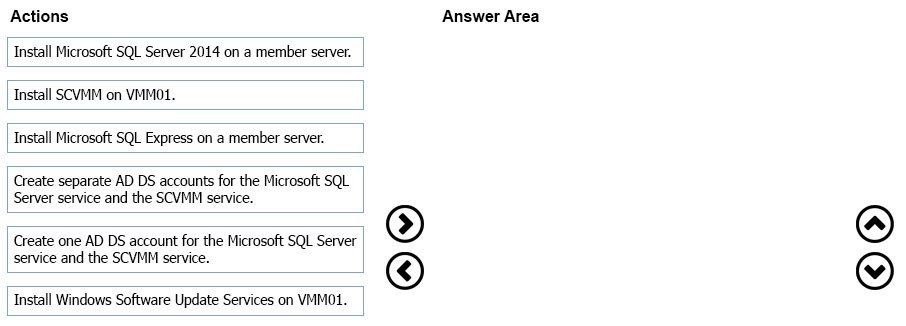
You plan to implement Microsoft System Center Virtual Machine Manager (SCVMM). The VMM environment will use shared ISO images with Hyper-V virtual machines. The SQL Server instance used by SCVMM must be able to communicate with other servers on the network.
You must install SCVMM on a server named VMM01 while minimizing the number of Active Directory Domain Services (AD DS) accounts that are created.
You need to install SCVMM.
Which three actions should you perform in sequence? To answer, move the appropriate actions from the list of actions to the answer area and arrange them in the correct order.
Select and Place:
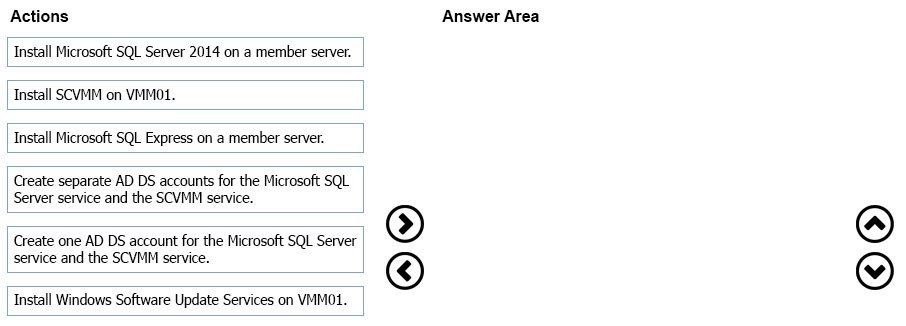
send
light_mode
delete
All Pages