Microsoft 70-685 Exam Practice Questions (P. 4)
- Full Access (118 questions)
- Six months of Premium Access
- Access to one million comments
- Seamless ChatGPT Integration
- Ability to download PDF files
- Anki Flashcard files for revision
- No Captcha & No AdSense
- Advanced Exam Configuration
Question #16
All client computers on your company network run Windows 7.
A computer is unable to connect to network resources.
The configuration of the computer is as shown in the following table.
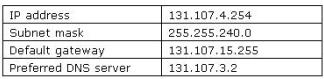
You need to ensure that the computer is able to connect to network resources.
What should you do?
A computer is unable to connect to network resources.
The configuration of the computer is as shown in the following table.
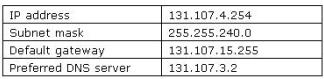
You need to ensure that the computer is able to connect to network resources.
What should you do?
- AChange the IP address to 131.107.3.254.
- BChange the subnet mask to 255.255.248.0.
- CChange the default gateway to 131.107.0.1.
- DChange the preferred DNS server to 131.107.3.1.
Correct Answer:
C
C
send
light_mode
delete
Question #17
Your company has an Active Directory Domain Services domain named contoso.com. All client computers run Windows 7 and are members of the contoso.com domain.
All computers are configured to use a proxy server as shown in the exhibit. (Click the Exhibit button.)
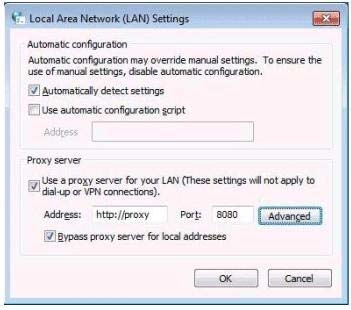
An internal SSL Web application named Webapp1 does not run properly when it is accessed through a proxy server.
Employees type https://Webapp1.contoso.com into their browsers and attempt to run the Web application. They are still unable to run the application.
You need to ensure that employees can run the Web application.
What should you do?
All computers are configured to use a proxy server as shown in the exhibit. (Click the Exhibit button.)
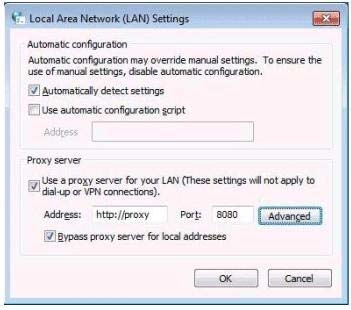
An internal SSL Web application named Webapp1 does not run properly when it is accessed through a proxy server.
Employees type https://Webapp1.contoso.com into their browsers and attempt to run the Web application. They are still unable to run the application.
You need to ensure that employees can run the Web application.
What should you do?
- AAdd https: //Webapp1 to the Exceptions list.
- BClear the Bypass proxy server for local addresses check box.
- CInstruct employees to type https: //Webapp1 into their browsers.
- DInstruct employees to type http: //Webapp1.contoso.com into their browsers.
Correct Answer:
C
C
send
light_mode
delete
Question #18
Your company has client computers that run Windows 7 and client computers that run Windows XP Professional.
You enable the Network Discovery feature on the Windows 7 computers.
You discover that the Windows XP computers do not appear on the network map.
You need to ensure that all client computers appear on the network map.
What should you do?
You enable the Network Discovery feature on the Windows 7 computers.
You discover that the Windows XP computers do not appear on the network map.
You need to ensure that all client computers appear on the network map.
What should you do?
- AConfigure the IPv6 protocol on the Windows 7 computers.
- BConfigure the network shares on the Windows 7 computers to include the user names of all employees.
- CConfigure the network shares on the Windows XP computers to include the user names of all employees.
- DInstall the Link Layer Topology Discovery (LLTD) Responder on the Windows XP computers.
Correct Answer:
D
http://www.petri.co.il/installing-link-layer-topology-discovery-on-windows-xp.htm
You can use following steps to fix this problem:
1. First you have disable firewall on both the machine.
2. Now download and install Link Layer Topology Discovery (LLTD) Responder package on Windows XP machine.
To get this click:
http://www.microsoft.com/download/en/details.aspx?amp;amp;amp; displaylang=en&displaylang=en&id=5577.
3. Make sure that services like Computer Browser, Server, Workstation are started on both machine.
4. Now you have to change relevant settings on Windows 7 computer: a. First open "Control Panel" b. Now double click on the "Network and Sharing Center" and then select "Advanced sharing settings". c. Now expand the current network profile and then choose following options:
"Turn on Network Discovery",
"Turn on file and printer sharing",
"Turn on sharing so anyone with network access can read and write files in the Public folders",
"Turn off password protected sharing"
5. Now you have to write the computer name for Windows 7.
Now go to start button > now open Run in Windows XP and then type "\\Windows 7 computer name" and press enter. Now you are able to access Windows 7 computer from Windows XP.
D
http://www.petri.co.il/installing-link-layer-topology-discovery-on-windows-xp.htm
You can use following steps to fix this problem:
1. First you have disable firewall on both the machine.
2. Now download and install Link Layer Topology Discovery (LLTD) Responder package on Windows XP machine.
To get this click:
http://www.microsoft.com/download/en/details.aspx?amp;amp;amp; displaylang=en&displaylang=en&id=5577.
3. Make sure that services like Computer Browser, Server, Workstation are started on both machine.
4. Now you have to change relevant settings on Windows 7 computer: a. First open "Control Panel" b. Now double click on the "Network and Sharing Center" and then select "Advanced sharing settings". c. Now expand the current network profile and then choose following options:
"Turn on Network Discovery",
"Turn on file and printer sharing",
"Turn on sharing so anyone with network access can read and write files in the Public folders",
"Turn off password protected sharing"
5. Now you have to write the computer name for Windows 7.
Now go to start button > now open Run in Windows XP and then type "\\Windows 7 computer name" and press enter. Now you are able to access Windows 7 computer from Windows XP.
send
light_mode
delete
Question #19
Your company has a main office and a branch office.
The network contains an Active Directory forest. All users on the network access the Internet from their computers.
The company hires a temporary employee who has his own portable computer. The employee connects his portable computer to the network.
When the employee attempts to join the computer to the domain, the connection fails. A help desk technician reports the following about the employee:
✑ He has a domain user account.
✑ His computer can access Internet Web sites.
✑ His computer can contact domain controllers by using the domain controllers' IP addresses.
You need to ensure that the employee's computer can join the domain. The solution must ensure that the computer can access resources on the Internet.
What should you do?
The network contains an Active Directory forest. All users on the network access the Internet from their computers.
The company hires a temporary employee who has his own portable computer. The employee connects his portable computer to the network.
When the employee attempts to join the computer to the domain, the connection fails. A help desk technician reports the following about the employee:
✑ He has a domain user account.
✑ His computer can access Internet Web sites.
✑ His computer can contact domain controllers by using the domain controllers' IP addresses.
You need to ensure that the employee's computer can join the domain. The solution must ensure that the computer can access resources on the Internet.
What should you do?
- AModify the time zone for the computer.
- BModify the IPv4 settings on the computer.
- CCreate an A record for the computer in an internal DNS zone.
- DRequest that an administrator create a prestaged computer account in the domain.
Correct Answer:
B
B
send
light_mode
delete
Question #20
All client computers on your company network run Windows 7 and all servers on your company network run Windows Server 2008. The computers and the servers are members of an Active Directory Domain Services domain. A network administrator moves the Internet Information Services (IIS) server to a different network segment and configures the appropriate network settings.
Employees are unable to connect to the IIS server.
You confirm that the network settings are appropriate.
You need to ensure that all employees are able to connect to the IIS server.
What should you do?
Employees are unable to connect to the IIS server.
You confirm that the network settings are appropriate.
You need to ensure that all employees are able to connect to the IIS server.
What should you do?
- ARestart the DNS Client service on the DNS servers.
- BRestart the DNS Server service on the DNS servers.
- CRun the nbtstat r command on the employees' computers.
- DRun the ipconfig /flushdns command on the employees' computers.
Correct Answer:
D
Whenever you type a URL into a Web browser, your PC asks your domain name service server (DNS server) to translate that URL into an IP address, and caches that information. That cache can occasionally become outdated or corrupt, which can cause Internet connection problems.
You can use the ipconfig /flushdns command to flush and reset the contents of the Domain Name System (DNS) client resolver cache. During DNS troubleshooting, if necessary, you can use this procedure to discard negative cache entries from the cache, as well as any other dynamically added entries.
Resetting the cache does not eliminate entries that are preloaded from the local Hosts file. To eliminate those entries from the cache, remove them from this file.
Membership in Administrators, or equivalent, is the minimum required to complete this procedure.
To flush and reset a client resolver cache:
Open a command prompt. To open an elevated Command Prompt window, click Start, point to All
Programs, click Accessories, right-click Command Prompt, and then click Run as administrator.

At a command prompt, type the following command, and then press ENTER:
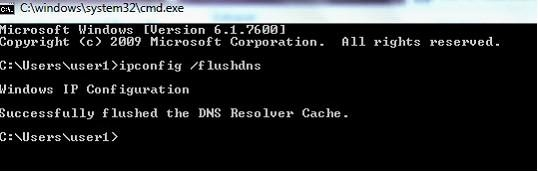
D
Whenever you type a URL into a Web browser, your PC asks your domain name service server (DNS server) to translate that URL into an IP address, and caches that information. That cache can occasionally become outdated or corrupt, which can cause Internet connection problems.
You can use the ipconfig /flushdns command to flush and reset the contents of the Domain Name System (DNS) client resolver cache. During DNS troubleshooting, if necessary, you can use this procedure to discard negative cache entries from the cache, as well as any other dynamically added entries.
Resetting the cache does not eliminate entries that are preloaded from the local Hosts file. To eliminate those entries from the cache, remove them from this file.
Membership in Administrators, or equivalent, is the minimum required to complete this procedure.
To flush and reset a client resolver cache:
Open a command prompt. To open an elevated Command Prompt window, click Start, point to All
Programs, click Accessories, right-click Command Prompt, and then click Run as administrator.

At a command prompt, type the following command, and then press ENTER:
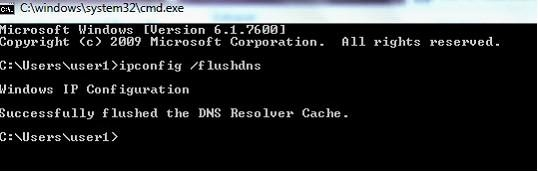
send
light_mode
delete
All Pages
