Microsoft 70-685 Exam Practice Questions (P. 3)
- Full Access (118 questions)
- Six months of Premium Access
- Access to one million comments
- Seamless ChatGPT Integration
- Ability to download PDF files
- Anki Flashcard files for revision
- No Captcha & No AdSense
- Advanced Exam Configuration
Question #11
All client computers on your company network run Windows 7. Several legacy software applications are made available on the computers by using Windows XP
Mode (XPM).
Employees report that all Start menu shortcuts for the legacy applications are missing from their computers.
You need to ensure that all employees can access the Start menu shortcuts for the legacy applications.
What should you do?
Mode (XPM).
Employees report that all Start menu shortcuts for the legacy applications are missing from their computers.
You need to ensure that all employees can access the Start menu shortcuts for the legacy applications.
What should you do?
- ACopy the program icons to the Start menu of the Windows 7 computers.
- BReinstall the applications on the XPM machines and select the repair option.
- CConfigure the applications as Default Programs on the Windows 7 computers.
- DEnable the Auto Publish option for Virtual Machine Settings on the Windows 7 computers.
Correct Answer:
D
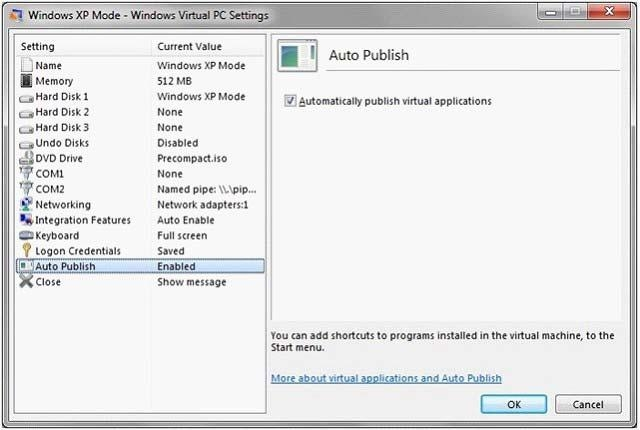 http://blogs.technet.com/b/windows_vpc/archive/2009/11/02/publishing-virtual-applications-in-windows-virtualpc.aspx http://technet.microsoft.com/en-us/gg132940
http://blogs.technet.com/b/windows_vpc/archive/2009/11/02/publishing-virtual-applications-in-windows-virtualpc.aspx http://technet.microsoft.com/en-us/gg132940
D
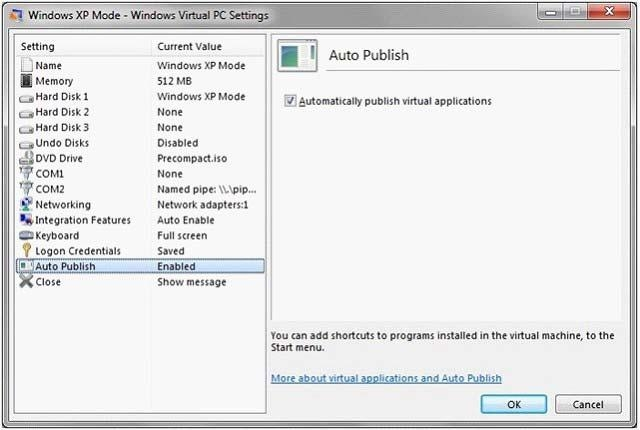 http://blogs.technet.com/b/windows_vpc/archive/2009/11/02/publishing-virtual-applications-in-windows-virtualpc.aspx http://technet.microsoft.com/en-us/gg132940
http://blogs.technet.com/b/windows_vpc/archive/2009/11/02/publishing-virtual-applications-in-windows-virtualpc.aspx http://technet.microsoft.com/en-us/gg132940
send
light_mode
delete
Question #12
All client computers on your company network were recently migrated from Windows XP to Windows 7.
Your company uses a proprietary application that is currently not compatible with Windows 7. A shim has been created and applied to mitigate compatibility issues until a Windows 7-compatible version is developed.
A security update is made for this application. The update must be tested and then deployed as a new version of the application.
During testing you are unable to install the application.
You need to ensure that the application can be installed in the test environment before it can be deployed to the production environment.
What should you do?
Your company uses a proprietary application that is currently not compatible with Windows 7. A shim has been created and applied to mitigate compatibility issues until a Windows 7-compatible version is developed.
A security update is made for this application. The update must be tested and then deployed as a new version of the application.
During testing you are unable to install the application.
You need to ensure that the application can be installed in the test environment before it can be deployed to the production environment.
What should you do?
- ADisable UAC prompts.
- BRun the .msi file from an elevated command prompt.
- CModify the shim to apply to all versions of the application.
- DModify the shim to apply only to the new version of the application.
Correct Answer:
D
answer is D. Different software versions require different shims. http://blogs.msdn.com/b/chinmay_palei/archive/2011/01/16/windows-7-application-compatibility-issues-fixcentre.aspx http://technet.microsoft.com/en-us/library/dd837645(v=ws.10).aspx
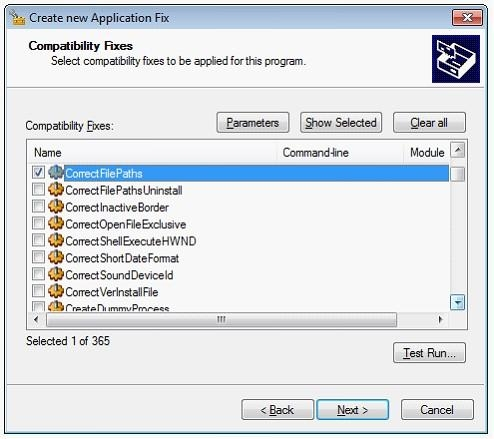
D
answer is D. Different software versions require different shims. http://blogs.msdn.com/b/chinmay_palei/archive/2011/01/16/windows-7-application-compatibility-issues-fixcentre.aspx http://technet.microsoft.com/en-us/library/dd837645(v=ws.10).aspx
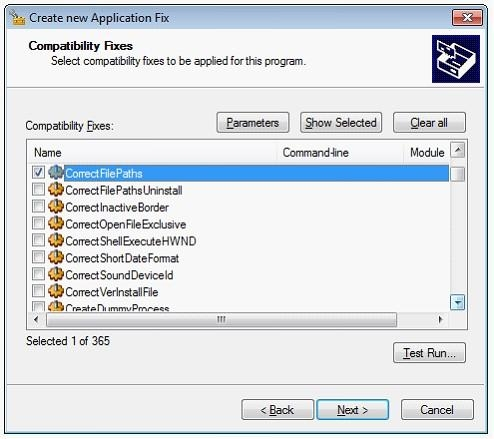
send
light_mode
delete
Question #13
All client computers on your company network run Windows 7. The computers are deployed within an Active Directory Domain Services domain in a Windows
Server 2003 environment.
When an employee attempts to log on to the domain from his computer, he receives the following error message:
"System cannot log you on to the domain because the system's computer account in its primary domain is missing or the password on that account is incorrect.
"You need to ensure that the employee can log on to the domain from his computer.
What should you do?
Server 2003 environment.
When an employee attempts to log on to the domain from his computer, he receives the following error message:
"System cannot log you on to the domain because the system's computer account in its primary domain is missing or the password on that account is incorrect.
"You need to ensure that the employee can log on to the domain from his computer.
What should you do?
- AChange the domain password of the employee.
- BCreate a roaming profile for the employee on his computer.
- CAdd the user account of the employee to the local Administrators group.
- DAdd the computer to a workgroup and then add the computer again to the domain.
Correct Answer:
D
D
send
light_mode
delete
Question #14
All client computers on your company network are members of an Active Directory Domain Services domain.
The Finance team uses Remote Desktop to access Windows 7 virtual machines that are hosted on a Windows Server 2008 Hyper-V server.
The team members receive the following error message when they attempt to log on to the virtual machines:
"The trust relationship between this workstation and the primary domain failed."
You discover that the Hyper-V server was recently restored from a backup.
You need to ensure that the team members can log on to the virtual machines.
You log on to the virtual machines as local administrator. What should you do next?
The Finance team uses Remote Desktop to access Windows 7 virtual machines that are hosted on a Windows Server 2008 Hyper-V server.
The team members receive the following error message when they attempt to log on to the virtual machines:
"The trust relationship between this workstation and the primary domain failed."
You discover that the Hyper-V server was recently restored from a backup.
You need to ensure that the team members can log on to the virtual machines.
You log on to the virtual machines as local administrator. What should you do next?
- AModify the computer name of each virtual machine.
- BRun the netdom join command on each virtual machine.
- CRestore each virtual machine by using the System Restore tool.
- DMake each virtual machine a member of a workgroup and join them back to the domain.
Correct Answer:
D
D
send
light_mode
delete
Question #15
All client computers on your company network run Windows 7.
An application has stopped working. The application is dependent on a service that runs automatically and logs on to the domain by using a dedicated service account. You also discover that an entry in the event log has the following message:
"Logon failure: unknown user name or bad password."
You need to ensure that the service runs successfully.
What should you do?
An application has stopped working. The application is dependent on a service that runs automatically and logs on to the domain by using a dedicated service account. You also discover that an entry in the event log has the following message:
"Logon failure: unknown user name or bad password."
You need to ensure that the service runs successfully.
What should you do?
- AAdd the dedicated account to the local Administrators group.
- BAdd the employee user account to the local Administrators group.
- CReset the employee password and configure it to never expire.
- DReset the service account password and configure it to never expire.
Correct Answer:
D
D
send
light_mode
delete
All Pages
