Microsoft 70-475 Exam Practice Questions (P. 3)
- Full Access (42 questions)
- Six months of Premium Access
- Access to one million comments
- Seamless ChatGPT Integration
- Ability to download PDF files
- Anki Flashcard files for revision
- No Captcha & No AdSense
- Advanced Exam Configuration
Question #11
HOTSPOT -
Your company has 2,000 servers.
You plan to aggregate all of the log files from the servers in a central repository that uses Microsoft Azure HDInsight. Each log file contains approximately one million records. All of the files use the .log file name extension.
The following is a sample of the entries in the log files.
2017-02-03 20:26:41 SampleClass3 [ERROR] verbose detail for id 1527353937
In Apache Hive, you need to create a data definition and a query capturing the number of records that have an error level of [ERROR].
What should you do? To answer, select the appropriate options in the answer area.
NOTE: Each correct selection is worth one point.
Hot Area:
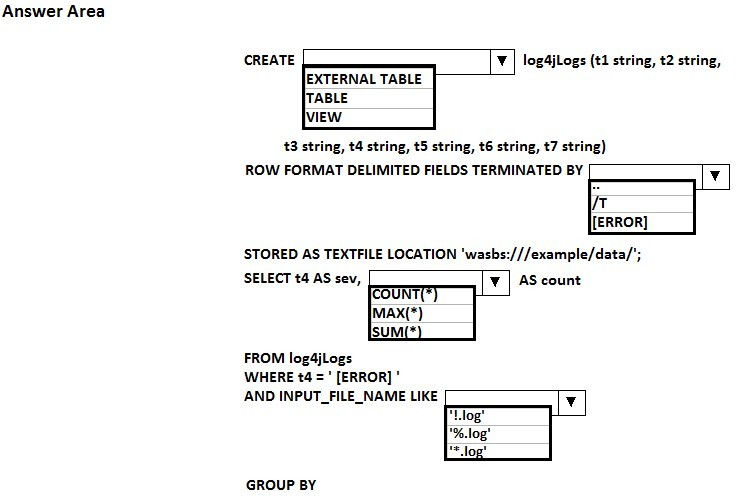
Your company has 2,000 servers.
You plan to aggregate all of the log files from the servers in a central repository that uses Microsoft Azure HDInsight. Each log file contains approximately one million records. All of the files use the .log file name extension.
The following is a sample of the entries in the log files.
2017-02-03 20:26:41 SampleClass3 [ERROR] verbose detail for id 1527353937
In Apache Hive, you need to create a data definition and a query capturing the number of records that have an error level of [ERROR].
What should you do? To answer, select the appropriate options in the answer area.
NOTE: Each correct selection is worth one point.
Hot Area:
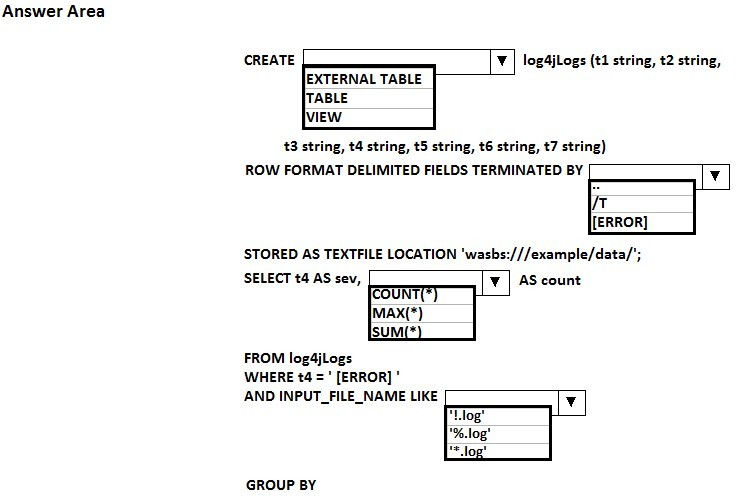
Correct Answer:
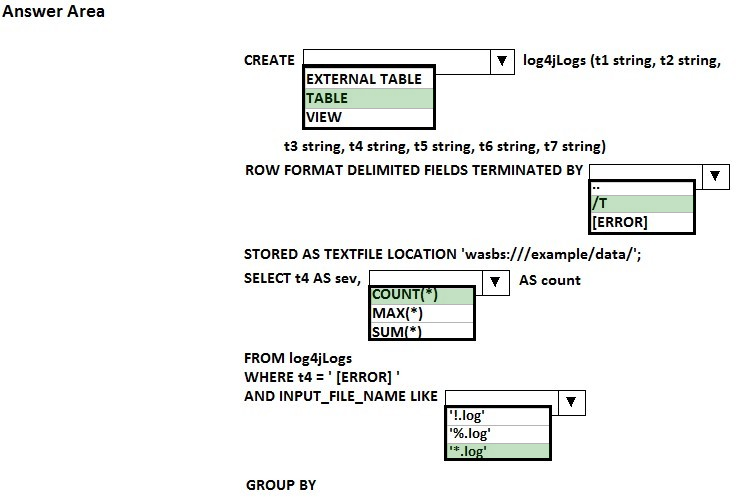
Box 1: table -
Box 2: /t -
Apache Hive example:
CREATE TABLE raw (line STRING)
ROW FORMAT DELIMITED FIELDS TERMINATED BY '\t' LINES TERMINATED BY '\n';
Box 3: count(*)
Box 4: '*.log'
Reference: https://cwiki.apache.org/confluence/display/Hive/CompressedStorage
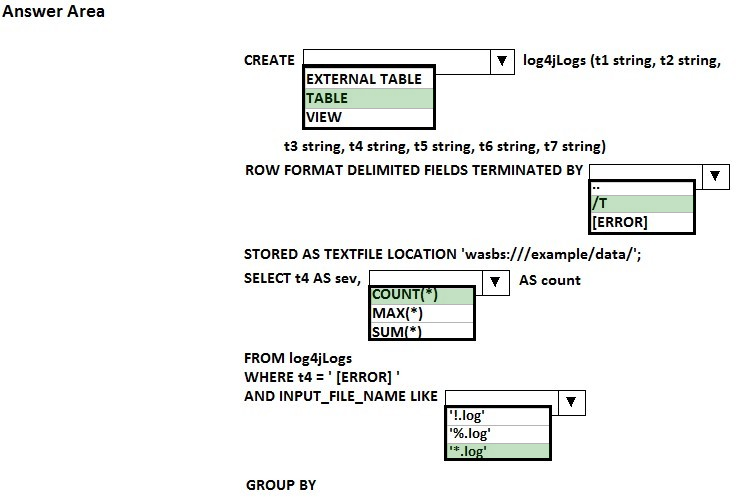
Box 1: table -
Box 2: /t -
Apache Hive example:
CREATE TABLE raw (line STRING)
ROW FORMAT DELIMITED FIELDS TERMINATED BY '\t' LINES TERMINATED BY '\n';
Box 3: count(*)
Box 4: '*.log'
Reference: https://cwiki.apache.org/confluence/display/Hive/CompressedStorage
send
light_mode
delete
Question #12
DRAG DROP -
You work for a telecommunications company that uses Microsoft Azure Stream Analytics.
You have data related to incoming calls.
You need to group the data in the following ways:
✑ Group A: Every five minutes for a duration of five minutes
✑ Group B: Every five minutes for a duration of 10 minutes
Which type of window should you use for each group? To answer, drag the appropriate window types to the correct groups. Each window type may be used once, more than once, or not at all. You may need to drag the split bar between panes or scroll to view content.
NOTE: Each correct selection is worth one point.
Select and Place:
You work for a telecommunications company that uses Microsoft Azure Stream Analytics.
You have data related to incoming calls.
You need to group the data in the following ways:
✑ Group A: Every five minutes for a duration of five minutes
✑ Group B: Every five minutes for a duration of 10 minutes
Which type of window should you use for each group? To answer, drag the appropriate window types to the correct groups. Each window type may be used once, more than once, or not at all. You may need to drag the split bar between panes or scroll to view content.
NOTE: Each correct selection is worth one point.
Select and Place:
Correct Answer:
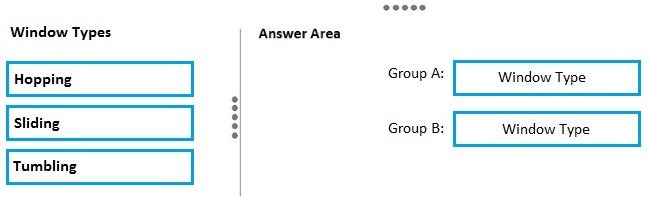
Group A: Tumbling -
Tumbling Windows define a repeating, non-overlapping window of time.
Group B: Hopping -
Like Tumbling Windows, Hopping Windows move forward in time by a fixed period but they can overlap with one another.
Reference: https://blogs.technet.microsoft.com/machinelearning/2015/06/01/the-azure-stream-analytics-query-language/
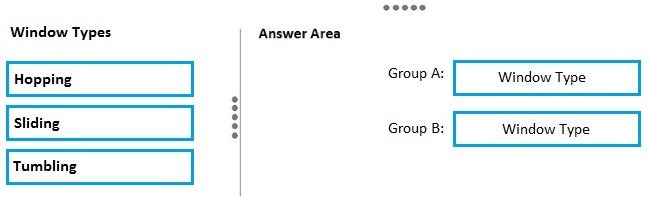
Group A: Tumbling -
Tumbling Windows define a repeating, non-overlapping window of time.
Group B: Hopping -
Like Tumbling Windows, Hopping Windows move forward in time by a fixed period but they can overlap with one another.
Reference: https://blogs.technet.microsoft.com/machinelearning/2015/06/01/the-azure-stream-analytics-query-language/
send
light_mode
delete
Question #13
HOTSPOT -
You have a Microsoft Azure Stream Analytics solution.
You need to identify which types of windows must be used to group the following types of events:
✑ Events that have random time intervals and are captured in a single fixed-size window
✑ Events that have random time intervals and are captured in overlapping windows
Which window type should you identify for each event type? To answer, select the appropriate options in the answer area.
NOTE: Each correct selection is worth one point.
Hot Area:
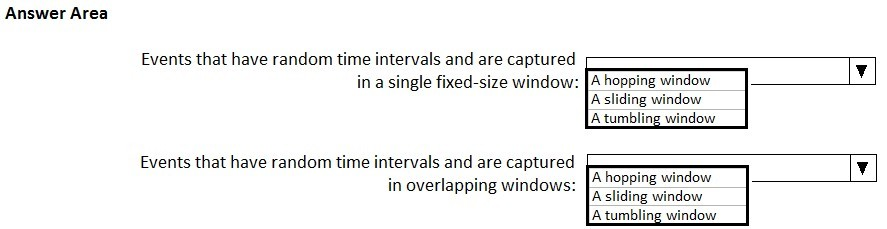
You have a Microsoft Azure Stream Analytics solution.
You need to identify which types of windows must be used to group the following types of events:
✑ Events that have random time intervals and are captured in a single fixed-size window
✑ Events that have random time intervals and are captured in overlapping windows
Which window type should you identify for each event type? To answer, select the appropriate options in the answer area.
NOTE: Each correct selection is worth one point.
Hot Area:
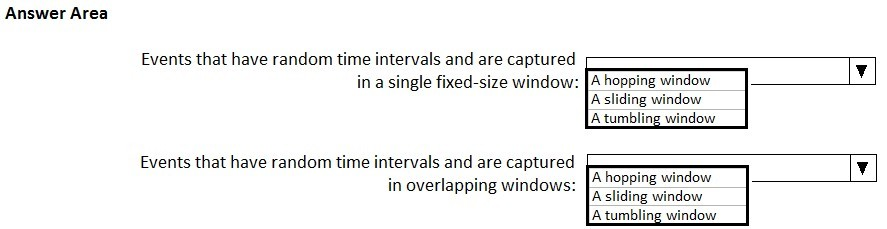
Correct Answer:
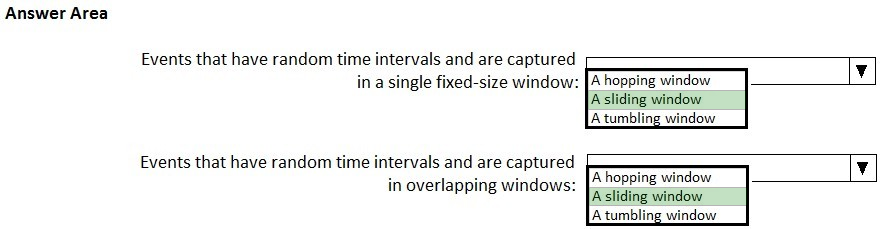
Box 1. A sliding Window -
Box 2: A sliding Window -
With a Sliding Window, the system is asked to logically consider all possible windows of a given length and output events for cases when the content of the window actually changes that is, when an event entered or existed the window.
Reference: https://blogs.technet.microsoft.com/machinelearning/2015/06/01/the-azure-stream-analytics-query-language/
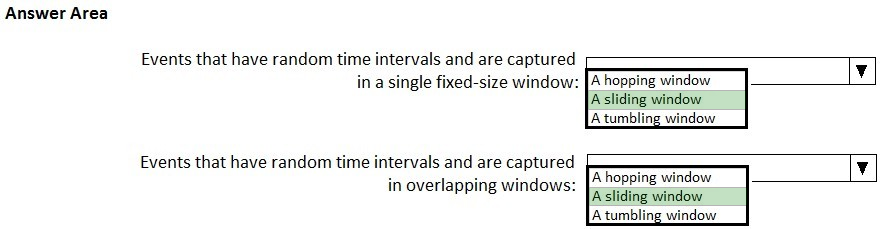
Box 1. A sliding Window -
Box 2: A sliding Window -
With a Sliding Window, the system is asked to logically consider all possible windows of a given length and output events for cases when the content of the window actually changes that is, when an event entered or existed the window.
Reference: https://blogs.technet.microsoft.com/machinelearning/2015/06/01/the-azure-stream-analytics-query-language/
send
light_mode
delete
Question #14
You are designing an Apache HBase cluster on Microsoft Azure HDInsight.
You need to identify which nodes are required for the cluster.
Which three nodes should you identify? Each correct answer presents part of the solution.
NOTE: Each correct selection is worth one point.
You need to identify which nodes are required for the cluster.
Which three nodes should you identify? Each correct answer presents part of the solution.
NOTE: Each correct selection is worth one point.
- ANimbus
- BZookeeper
- CRegion
- DSupervisor
- EFalcon
- FHead
Correct Answer:
BCF
An Hbase cluster has the following nodes: Head server (2), region server (1+), master/ZooKeeper node (3).
Illustration:
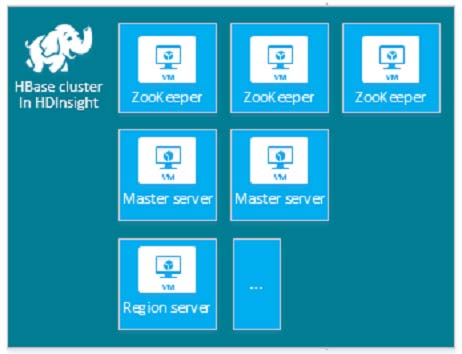
Reference: https://docs.microsoft.com/en-us/azure/hdinsight/hdinsight-hadoop-provision-linux-clusters
BCF
An Hbase cluster has the following nodes: Head server (2), region server (1+), master/ZooKeeper node (3).
Illustration:
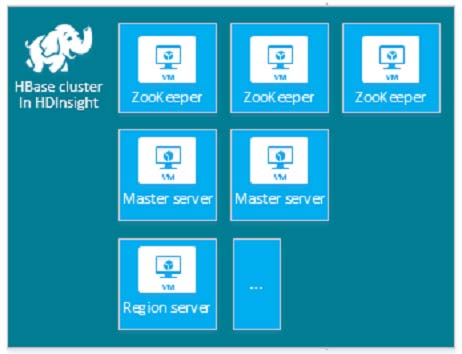
Reference: https://docs.microsoft.com/en-us/azure/hdinsight/hdinsight-hadoop-provision-linux-clusters
send
light_mode
delete
Question #15
DRAG DROP -
You have data generated by sensors. The data is sent to Microsoft Azure Event Hubs.
You need to have an aggregated view of the data in near real time by using five-minute tumbling windows to identify short-term trends. You must also have hourly and a daily aggregated views of the data.
Which technology should you use for each task? To answer, drag the appropriate technologies to the correct tasks. Each technology may be used once, more than once, or not at all. You may need to drag the spilt bar between panes or scroll to view content.
NOTE: Each correct selection is worth one point.
Select and Place:
You have data generated by sensors. The data is sent to Microsoft Azure Event Hubs.
You need to have an aggregated view of the data in near real time by using five-minute tumbling windows to identify short-term trends. You must also have hourly and a daily aggregated views of the data.
Which technology should you use for each task? To answer, drag the appropriate technologies to the correct tasks. Each technology may be used once, more than once, or not at all. You may need to drag the spilt bar between panes or scroll to view content.
NOTE: Each correct selection is worth one point.
Select and Place:
Correct Answer:
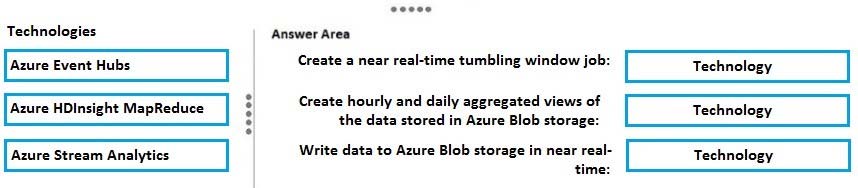
Box 1: Azure HDInsight MapReduce
Azure Event Hubs allows you to process massive amounts of data from websites, apps, and devices. The Event Hubs spout makes it easy to use Apache Storm on HDInsight to analyze this data in real time.
Box 2: Azure Event Hub -
Box 3: Azure Stream Analytics -
Stream Analytics is a new service that enables near real time complex event processing over streaming data. Combining Stream Analytics with Azure Event Hubs enables near real time processing of millions of events per second. This enables you to do things such as augment stream data with reference data and output to storage (or even output to another Azure Event Hub for additional processing).
Reference:
https://blogs.msdn.microsoft.com/kaevans/2015/02/26/using-stream-analytics-with-event-hubs/ https://docs.microsoft.com/en-us/azure/hdinsight/hdinsight-storm-develop-csharp-event-hub-topology
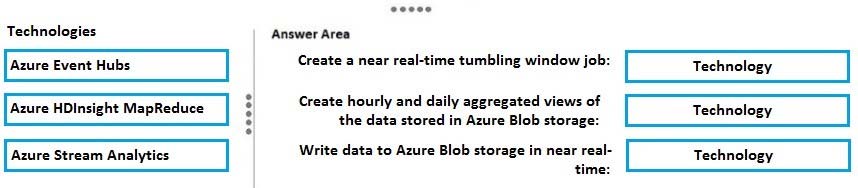
Box 1: Azure HDInsight MapReduce
Azure Event Hubs allows you to process massive amounts of data from websites, apps, and devices. The Event Hubs spout makes it easy to use Apache Storm on HDInsight to analyze this data in real time.
Box 2: Azure Event Hub -
Box 3: Azure Stream Analytics -
Stream Analytics is a new service that enables near real time complex event processing over streaming data. Combining Stream Analytics with Azure Event Hubs enables near real time processing of millions of events per second. This enables you to do things such as augment stream data with reference data and output to storage (or even output to another Azure Event Hub for additional processing).
Reference:
https://blogs.msdn.microsoft.com/kaevans/2015/02/26/using-stream-analytics-with-event-hubs/ https://docs.microsoft.com/en-us/azure/hdinsight/hdinsight-storm-develop-csharp-event-hub-topology
send
light_mode
delete
All Pages
