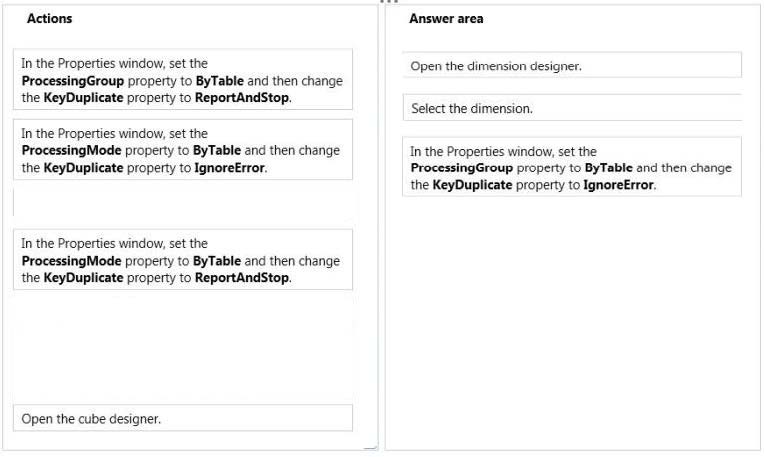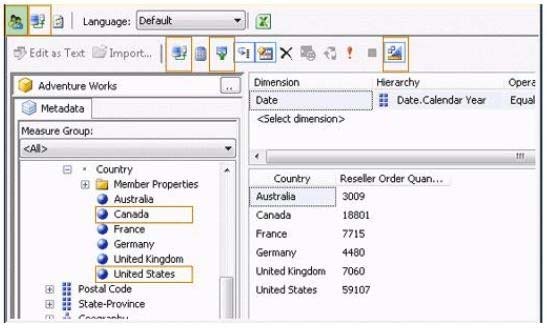Microsoft 70-466 Exam Practice Questions (P. 4)
- Full Access (190 questions)
- One Year of Premium Access
- Access to one million comments
- Seamless ChatGPT Integration
- Ability to download PDF files
- Anki Flashcard files for revision
- No Captcha & No AdSense
- Advanced Exam Configuration
Question #16
DRAG DROP -
You are developing a SQL Server Analysis Services (SSAS) multidimensional project.
You identify that a dimension, which has a large number of attributes, is issuing a separate (SELECT DISTINCT) query for each attribute even though they all come from a single database table. The table does not have a large number of rows.
You need to configure the processing of the dimension to issue only a single SQL query to the underlying database, and processing must continue if any errors are encountered.
Which three actions should you perform in sequence? (To answer, move the appropriate actions from the list of actions to the answer area and arrange them in the correct order.)
Select and Place:
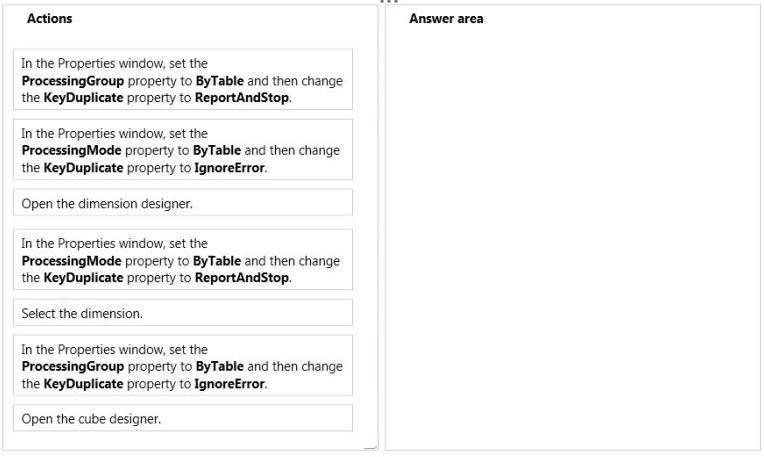
You are developing a SQL Server Analysis Services (SSAS) multidimensional project.
You identify that a dimension, which has a large number of attributes, is issuing a separate (SELECT DISTINCT) query for each attribute even though they all come from a single database table. The table does not have a large number of rows.
You need to configure the processing of the dimension to issue only a single SQL query to the underlying database, and processing must continue if any errors are encountered.
Which three actions should you perform in sequence? (To answer, move the appropriate actions from the list of actions to the answer area and arrange them in the correct order.)
Select and Place:
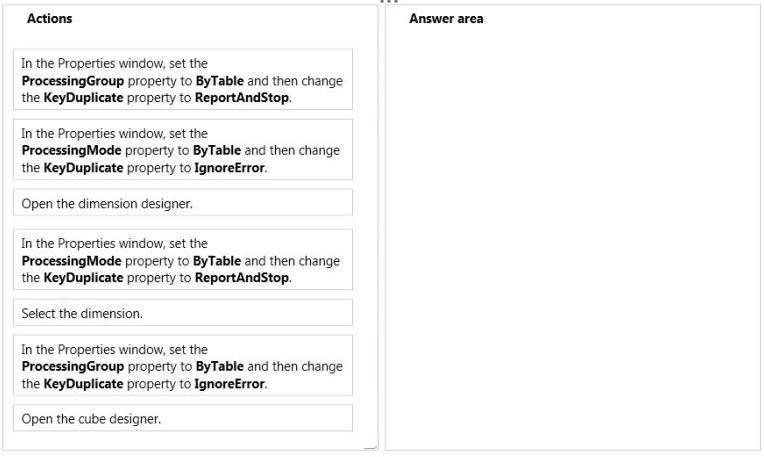
send
light_mode
delete
Question #17
DRAG DROP -
You are developing a SQL Server Analysis Services (SSAS) tabular project based on a Microsoft Azure SQL Database database. The ProcessingOption property for the project is set to Do Not Process.
Several calculated columns have been added to a table. The project has been deployed to the production server.
You need to ensure that newly added data is processed on the production server.
Which three actions should you perform in sequence? (To answer, move the appropriate actions from the list of actions to the answer area and arrange them in the correct order.)
Select and Place:
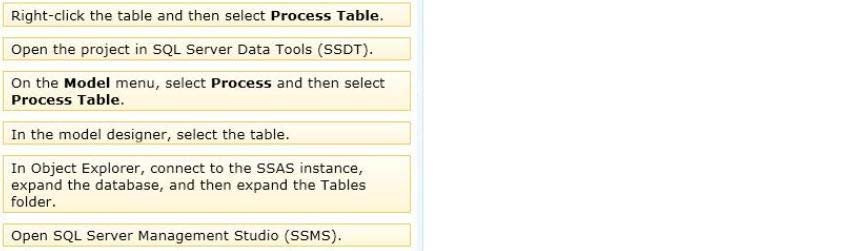
You are developing a SQL Server Analysis Services (SSAS) tabular project based on a Microsoft Azure SQL Database database. The ProcessingOption property for the project is set to Do Not Process.
Several calculated columns have been added to a table. The project has been deployed to the production server.
You need to ensure that newly added data is processed on the production server.
Which three actions should you perform in sequence? (To answer, move the appropriate actions from the list of actions to the answer area and arrange them in the correct order.)
Select and Place:
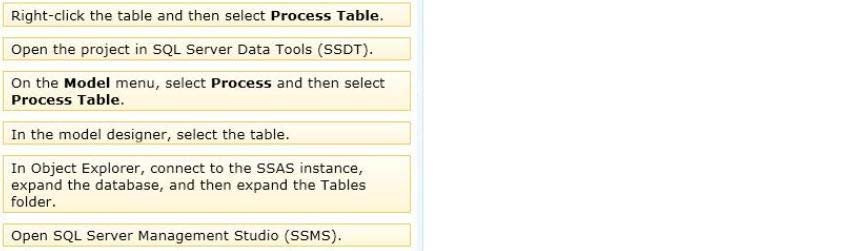
Correct Answer:
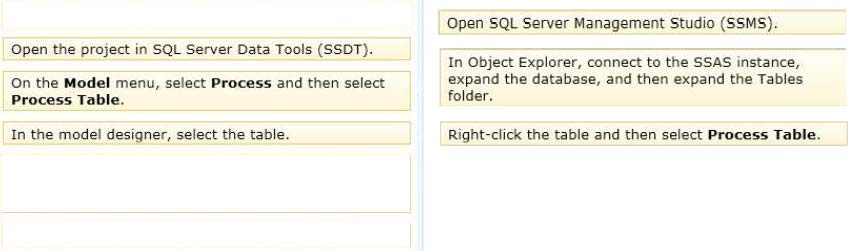
Note:
* To process a table
1. In SQL Server Management Studio, in the tabular model database which contains the table you want to process, expand the Tables node, then right-click on the table you want to process, and then click Process Table.
2. In the Process Table dialog box, in the Mode listbox, select one of the following process modes:
Etc-
Reference: Process Database, Table, or Partition
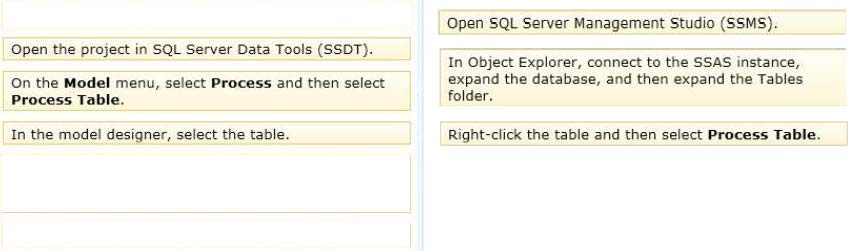
Note:
* To process a table
1. In SQL Server Management Studio, in the tabular model database which contains the table you want to process, expand the Tables node, then right-click on the table you want to process, and then click Process Table.
2. In the Process Table dialog box, in the Mode listbox, select one of the following process modes:
Etc-
Reference: Process Database, Table, or Partition
send
light_mode
delete
Question #18
HOTSPOT -
A SQL Server Analysis Services (SSAS) cube has roles to define dimension data security. A role named USA allows users to browse data pertaining to the United
States. A role named Canada allows users to browse data pertaining to Canada.
A user can browse sales data pertaining to the United States but cannot browse sales data pertaining to Canada. You validate that the user belongs to the USA and Canada roles.
You need to reproduce the issue in SQL Server Management Studio (SSMS).
Which option should you select? To answer, select the appropriate action in the answer area.
Hot Area:
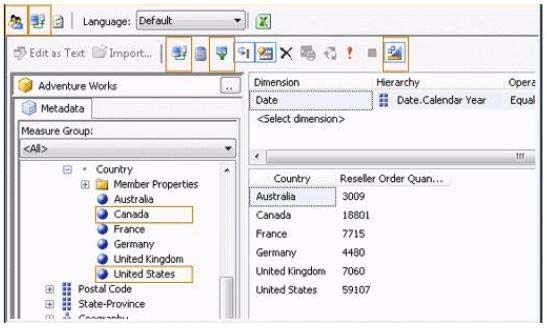
A SQL Server Analysis Services (SSAS) cube has roles to define dimension data security. A role named USA allows users to browse data pertaining to the United
States. A role named Canada allows users to browse data pertaining to Canada.
A user can browse sales data pertaining to the United States but cannot browse sales data pertaining to Canada. You validate that the user belongs to the USA and Canada roles.
You need to reproduce the issue in SQL Server Management Studio (SSMS).
Which option should you select? To answer, select the appropriate action in the answer area.
Hot Area:
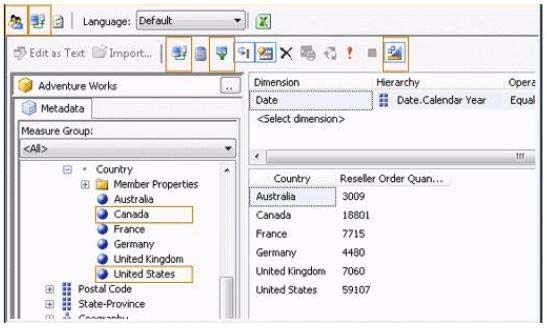
send
light_mode
delete
Question #19
You manage an environment that has SharePoint Server 2010 and a SQL Server Reporting Services (SSRS) instance in SharePoint integrated mode. Several report subscriptions are configured to deliver reports through email by using a shared schedule.
The email server will be going offline.
You need to temporarily suspend the shared schedule until the email server is brought back online.
What should you do?
The email server will be going offline.
You need to temporarily suspend the shared schedule until the email server is brought back online.
What should you do?
- AIn Report Manager, pause the shared schedule.
- BIn SharePoint Central Administration, pause the shared schedule.
- CIn Report Manager, delete the shared schedule.
- DIn SharePoint Central Administration, delete the shared schedule.
Correct Answer:
B
B
send
light_mode
delete
Question #20
DRAG DROP -
You manage a SQL Server Reporting Services (SSRS) instance in native mode. You are building a shared dataset for your weekly performance reports. The shared dataset uses a data source that is configured to use credentials that are stored in the Report Server.
You have a predefined shared schedule to perform cleanup and maintenance tasks for SSRS.
You need to enable caching on the shared dataset. You also need to use an existing shared schedule to discard the cache.
Which four actions should you perform in sequence? (To answer, move the appropriate actions from the list of actions to the answer area and arrange them in the correct order.)
Select and Place:
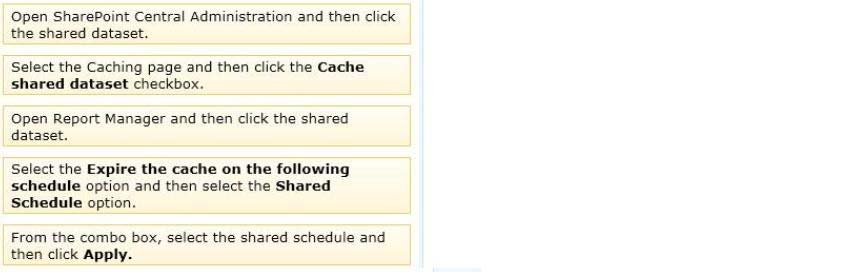
You manage a SQL Server Reporting Services (SSRS) instance in native mode. You are building a shared dataset for your weekly performance reports. The shared dataset uses a data source that is configured to use credentials that are stored in the Report Server.
You have a predefined shared schedule to perform cleanup and maintenance tasks for SSRS.
You need to enable caching on the shared dataset. You also need to use an existing shared schedule to discard the cache.
Which four actions should you perform in sequence? (To answer, move the appropriate actions from the list of actions to the answer area and arrange them in the correct order.)
Select and Place:
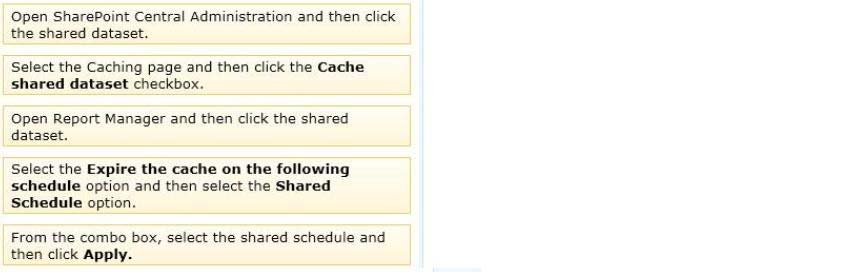
Correct Answer:
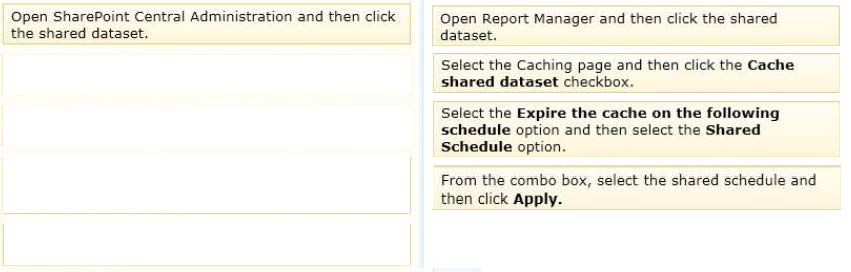
Box 1: Open Report Manager and then click the shared dataset.
We should use Report Manager (not SharePoint Central Administration).
Box 2: Select the Caching page and then click the Cache shared dataset checkbox.
We set up caching.
Box 3: Select the Expire the cache on the following schedule option and then select the Shared Schedule option.
We configure caching further.
Box 4: From the combo box, select the shared schedule and then click Apply.
Finally we define scheduling.
Note on caching:
To open the Caching properties page for a shared dataset
1. Open Report Manager, and locate the report for which you want to configure shared dataset properties.
2. Point to the shared dataset, and click the drop-down arrow.
3. In the drop-down list, click Manage. The General properties page for the report opens.
4. Click the Caching tab.
Options include:
✑ Cache shared dataset (Box 2 above)
Places a temporary copy of the data in a cache when a user first opens a report that uses this shared dataset. Subsequent users who run the report within the caching period receive the cached copy of the data. Caching usually improves performance because the data is returned from the cache instead of running the dataset query again.
✑ Expire the cache on the following schedule (box 3 above)
Schedule the time when the cached data is no longer valid and is removed from the cache. The schedule can be a shared schedule or one that is specific for only the current shared dataset.
Reference: SQL Server 2012, Caching Page, Shared Datasets (Report Manager)
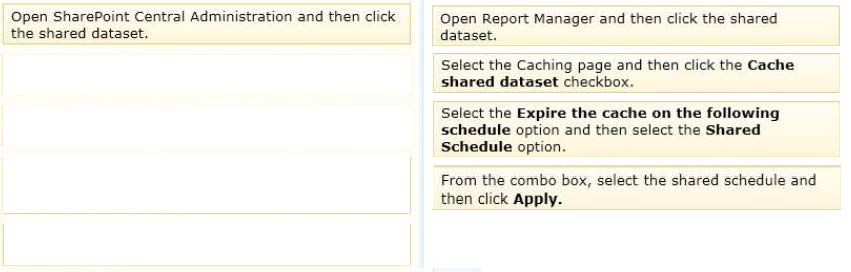
Box 1: Open Report Manager and then click the shared dataset.
We should use Report Manager (not SharePoint Central Administration).
Box 2: Select the Caching page and then click the Cache shared dataset checkbox.
We set up caching.
Box 3: Select the Expire the cache on the following schedule option and then select the Shared Schedule option.
We configure caching further.
Box 4: From the combo box, select the shared schedule and then click Apply.
Finally we define scheduling.
Note on caching:
To open the Caching properties page for a shared dataset
1. Open Report Manager, and locate the report for which you want to configure shared dataset properties.
2. Point to the shared dataset, and click the drop-down arrow.
3. In the drop-down list, click Manage. The General properties page for the report opens.
4. Click the Caching tab.
Options include:
✑ Cache shared dataset (Box 2 above)
Places a temporary copy of the data in a cache when a user first opens a report that uses this shared dataset. Subsequent users who run the report within the caching period receive the cached copy of the data. Caching usually improves performance because the data is returned from the cache instead of running the dataset query again.
✑ Expire the cache on the following schedule (box 3 above)
Schedule the time when the cached data is no longer valid and is removed from the cache. The schedule can be a shared schedule or one that is specific for only the current shared dataset.
Reference: SQL Server 2012, Caching Page, Shared Datasets (Report Manager)
send
light_mode
delete
All Pages